Page 340 of 578
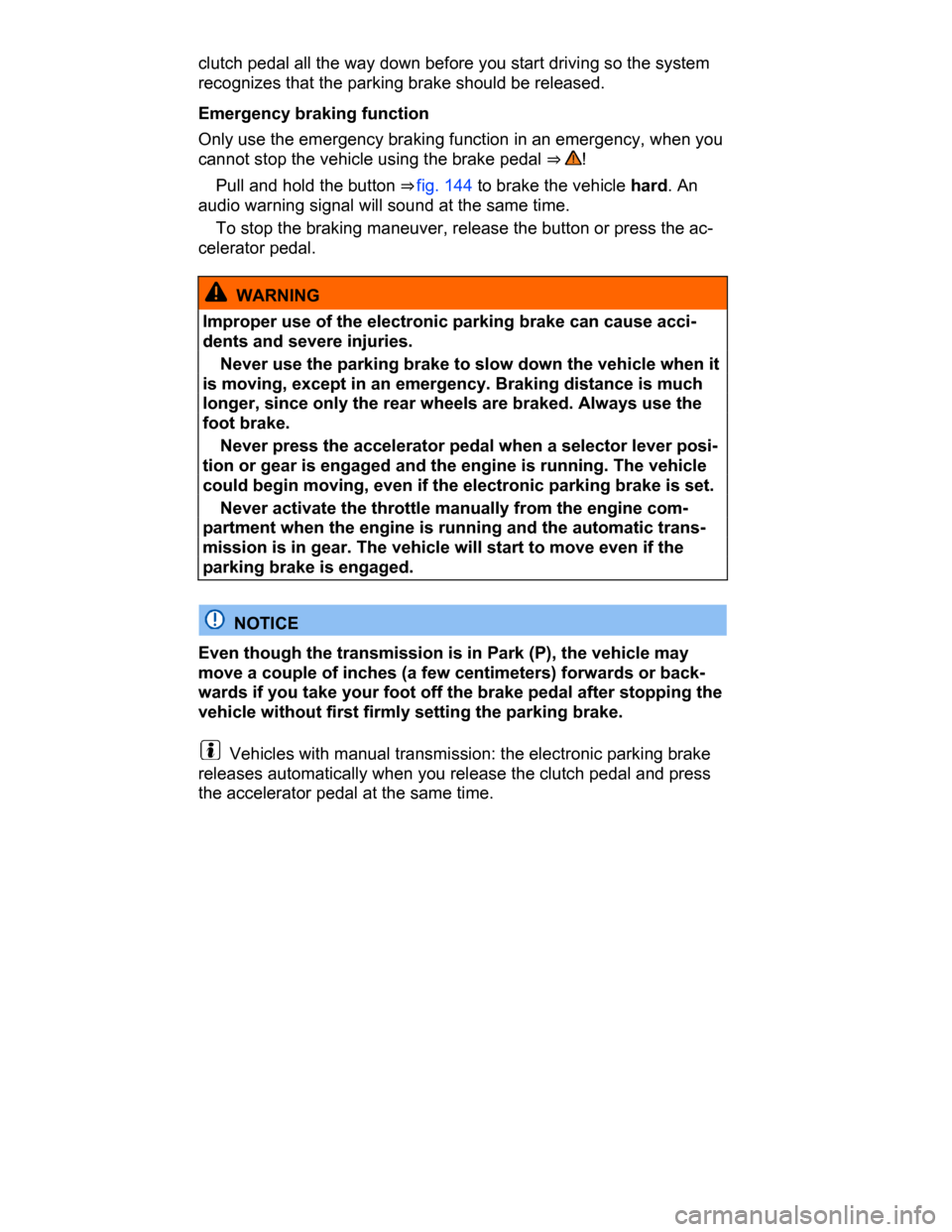
clutch pedal all the way down before you start driving so the system
recognizes that the parking brake should be released.
Emergency braking function
Only use the emergency braking function in an emergency, when you
cannot stop the vehicle using the brake pedal ⇒ !
� Pull and hold the button ⇒ fig. 144 to brake the vehicle hard. An
audio warning signal will sound at the same time.
� To stop the braking maneuver, release the button or press the ac-
celerator pedal.
WARNING
Improper use of the electronic parking brake can cause acci-
dents and severe injuries.
� Never use the parking brake to slow down the vehicle when it
is moving, except in an emergency. Braking distance is much
longer, since only the rear wheels are braked. Always use the
foot brake.
� Never press the accelerator pedal when a selector lever posi-
tion or gear is engaged and the engine is running. The vehicle
could begin moving, even if the electronic parking brake is set.
� Never activate the throttle manually from the engine com-
partment when the engine is running and the automatic trans-
mission is in gear. The vehicle will start to move even if the
parking brake is engaged.
NOTICE
Even though the transmission is in Park (P), the vehicle may
move a couple of inches (a few centimeters) forwards or back-
wards if you take your foot off the brake pedal after stopping the
vehicle without first firmly setting the parking brake.
Vehicles with manual transmission: the electronic parking brake
releases automatically when you release the clutch pedal and press
the accelerator pedal at the same time.
Page 341 of 578
If the vehicle battery is dead, the electronic parking brake cannot
be released. Use a jump-start ⇒ Jump-starting.
You may hear noises when setting or releasing the electronic
parking brake.
If the electronic parking brake is not used for a while, an automat-
ic system check will occasionally run when the vehicle is parked. This
system check makes audible noises.
Parking
�
Page 342 of 578
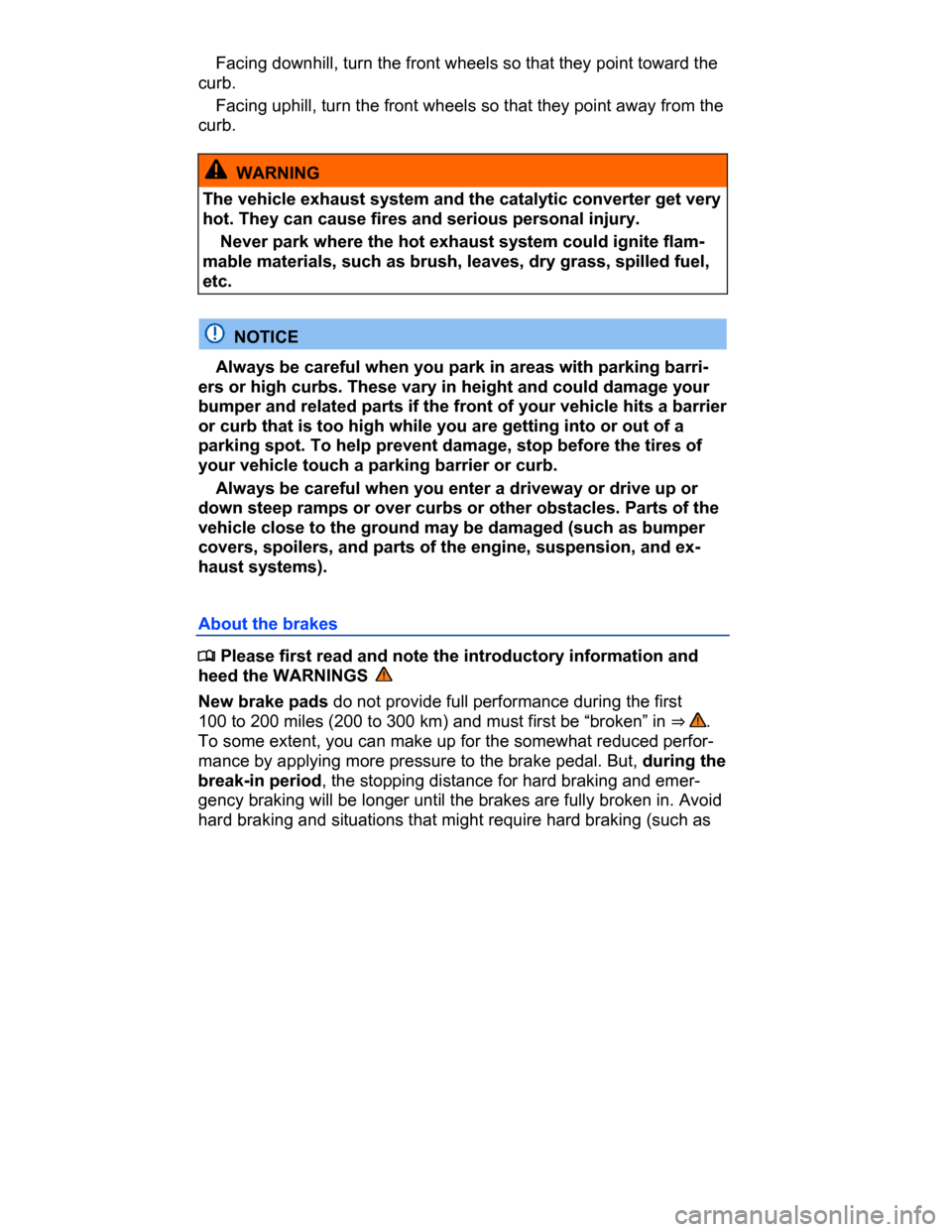
� Facing downhill, turn the front wheels so that they point toward the
curb.
� Facing uphill, turn the front wheels so that they point away from the
curb.
WARNING
The vehicle exhaust system and the catalytic converter get very
hot. They can cause fires and serious personal injury.
� Never park where the hot exhaust system could ignite flam-
mable materials, such as brush, leaves, dry grass, spilled fuel,
etc.
NOTICE
� Always be careful when you park in areas with parking barri-
ers or high curbs. These vary in height and could damage your
bumper and related parts if the front of your vehicle hits a barrier
or curb that is too high while you are getting into or out of a
parking spot. To help prevent damage, stop before the tires of
your vehicle touch a parking barrier or curb.
� Always be careful when you enter a driveway or drive up or
down steep ramps or over curbs or other obstacles. Parts of the
vehicle close to the ground may be damaged (such as bumper
covers, spoilers, and parts of the engine, suspension, and ex-
haust systems).
About the brakes
�
Page 362 of 578
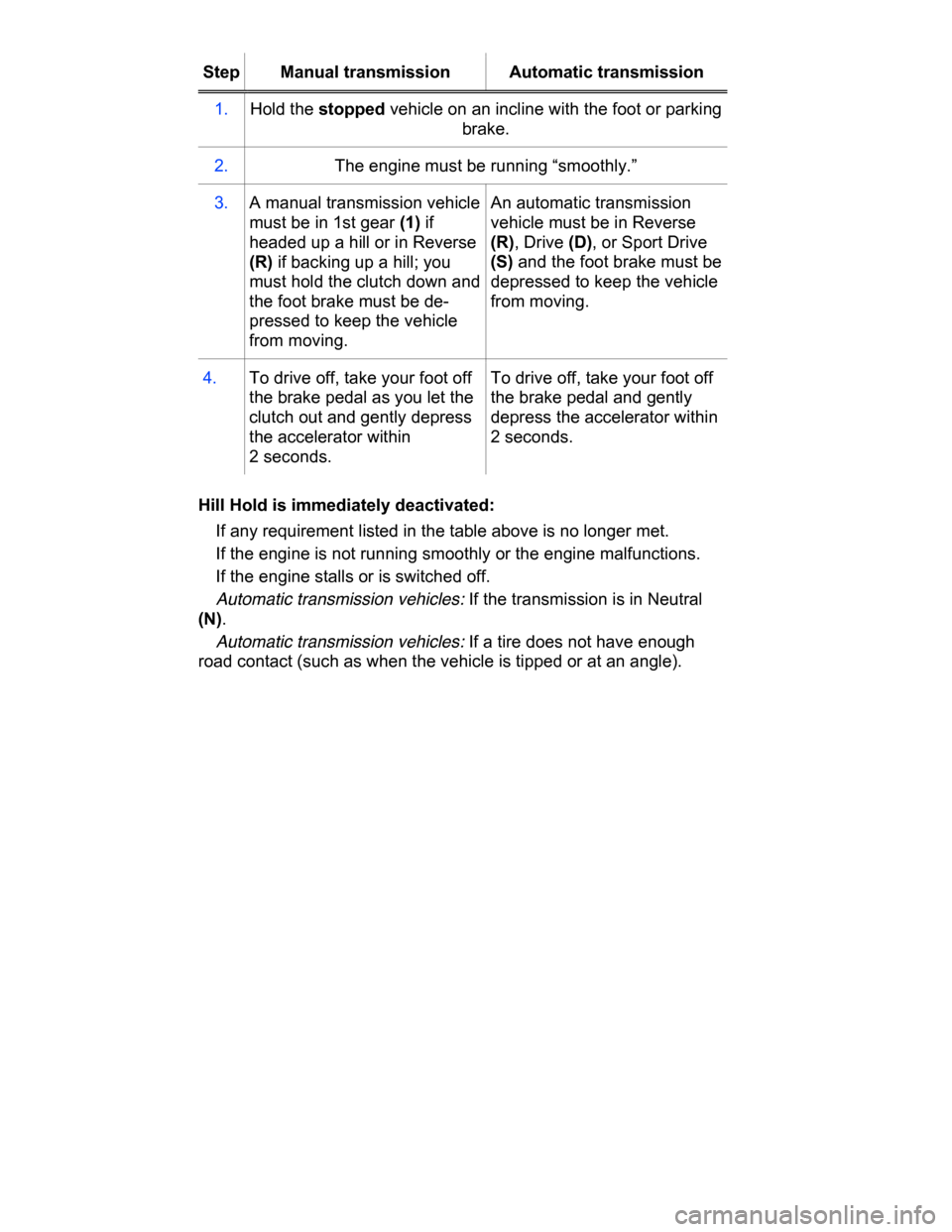
Step Manual transmission Automatic transmission
1. Hold the stopped vehicle on an incline with the foot or parking
brake.
2. The engine must be running “smoothly.”
3. A manual transmission vehicle
must be in 1st gear (1) if
headed up a hill or in Reverse
(R) if backing up a hill; you
must hold the clutch down and
the foot brake must be de-
pressed to keep the vehicle
from moving.
An automatic transmission
vehicle must be in Reverse
(R), Drive (D), or Sport Drive
(S) and the foot brake must be
depressed to keep the vehicle
from moving.
4. To drive off, take your foot off
the brake pedal as you let the
clutch out and gently depress
the accelerator within
2 seconds.
To drive off, take your foot off
the brake pedal and gently
depress the accelerator within
2 seconds.
Hill Hold is immediately deactivated:
� If any requirement listed in the table above is no longer met.
� If the engine is not running smoothly or the engine malfunctions.
� If the engine stalls or is switched off.
� Automatic transmission vehicles: If the transmission is in Neutral
(N).
� Automatic transmission vehicles: If a tire does not have enough
road contact (such as when the vehicle is tipped or at an angle).
Page 371 of 578
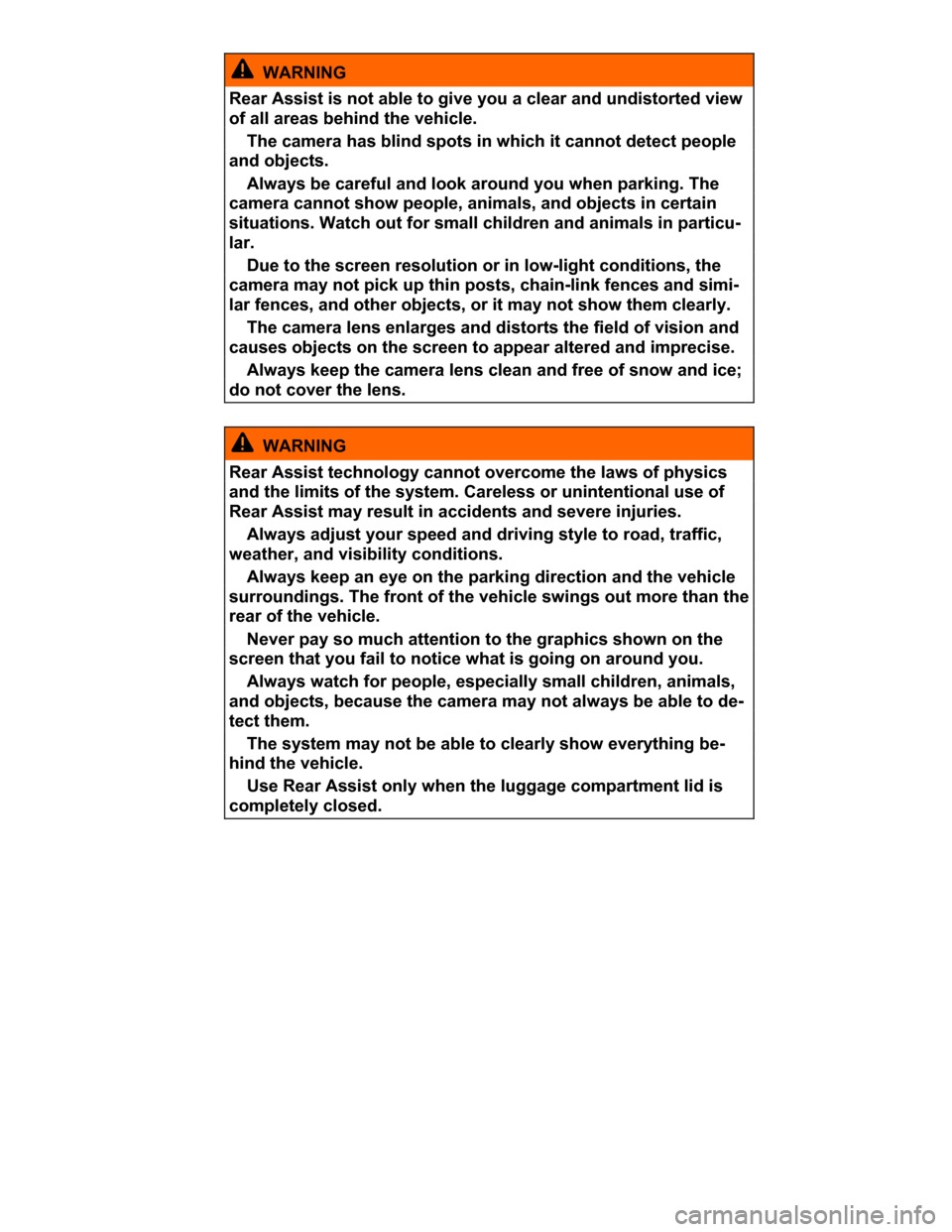
WARNING
Rear Assist is not able to give you a clear and undistorted view
of all areas behind the vehicle.
� The camera has blind spots in which it cannot detect people
and objects.
� Always be careful and look around you when parking. The
camera cannot show people, animals, and objects in certain
situations. Watch out for small children and animals in particu-
lar.
� Due to the screen resolution or in low-light conditions, the
camera may not pick up thin posts, chain-link fences and simi-
lar fences, and other objects, or it may not show them clearly.
� The camera lens enlarges and distorts the field of vision and
causes objects on the screen to appear altered and imprecise.
� Always keep the camera lens clean and free of snow and ice;
do not cover the lens.
WARNING
Rear Assist technology cannot overcome the laws of physics
and the limits of the system. Careless or unintentional use of
Rear Assist may result in accidents and severe injuries.
� Always adjust your speed and driving style to road, traffic,
weather, and visibility conditions.
� Always keep an eye on the parking direction and the vehicle
surroundings. The front of the vehicle swings out more than the
rear of the vehicle.
� Never pay so much attention to the graphics shown on the
screen that you fail to notice what is going on around you.
� Always watch for people, especially small children, animals,
and objects, because the camera may not always be able to de-
tect them.
� The system may not be able to clearly show everything be-
hind the vehicle.
� Use Rear Assist only when the luggage compartment lid is
completely closed.
Page 374 of 578
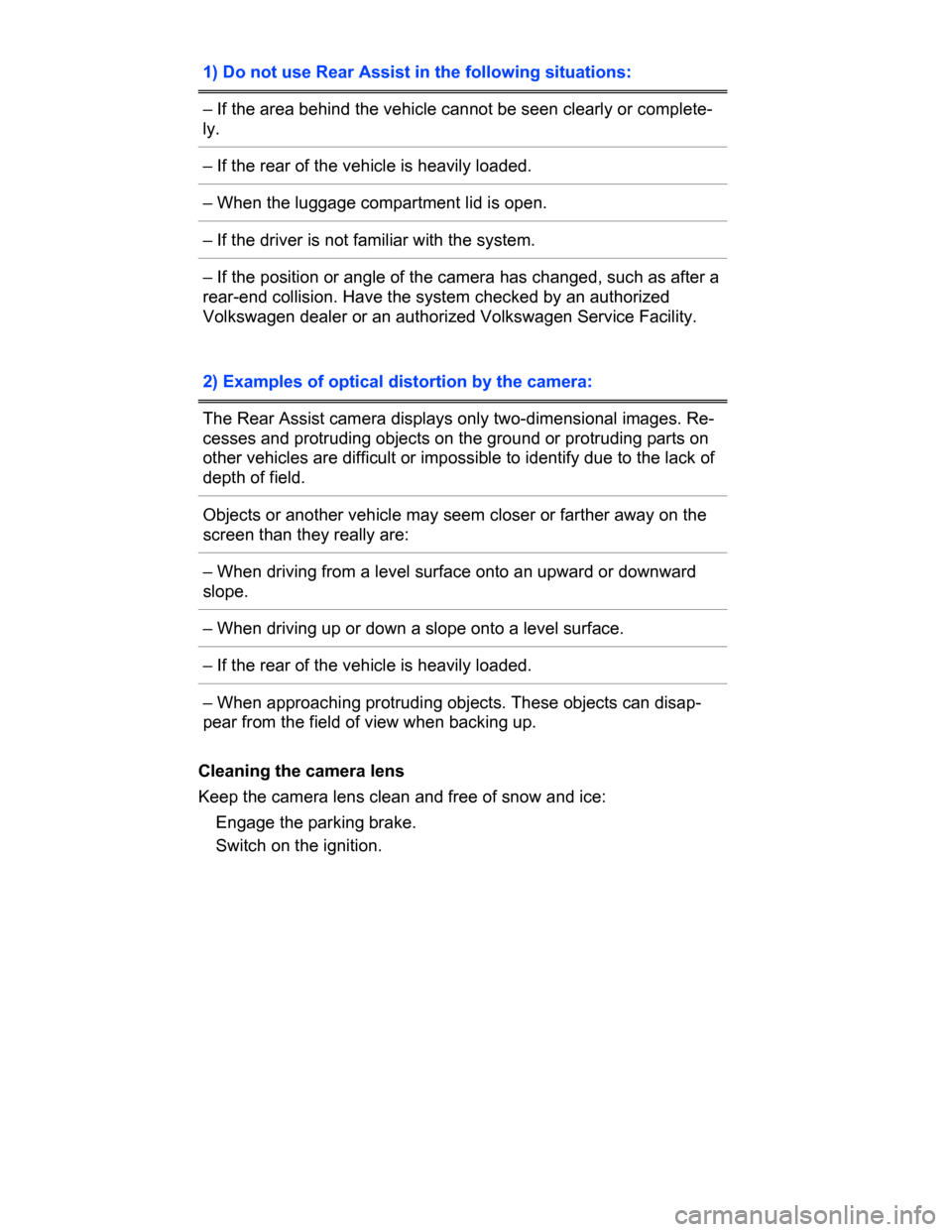
1) Do not use Rear Assist in the following situations:
– If the area behind the vehicle cannot be seen clearly or complete-
ly.
– If the rear of the vehicle is heavily loaded.
– When the luggage compartment lid is open.
– If the driver is not familiar with the system.
– If the position or angle of the camera has changed, such as after a
rear-end collision. Have the system checked by an authorized
Volkswagen dealer or an authorized Volkswagen Service Facility.
2) Examples of optical distortion by the camera:
The Rear Assist camera displays only two-dimensional images. Re-
cesses and protruding objects on the ground or protruding parts on
other vehicles are difficult or impossible to identify due to the lack of
depth of field.
Objects or another vehicle may seem closer or farther away on the
screen than they really are:
– When driving from a level surface onto an upward or downward
slope.
– When driving up or down a slope onto a level surface.
– If the rear of the vehicle is heavily loaded.
– When approaching protruding objects. These objects can disap-
pear from the field of view when backing up.
Cleaning the camera lens
Keep the camera lens clean and free of snow and ice:
� Engage the parking brake.
� Switch on the ignition.
Page 375 of 578
� Select the Reverse (R) gear.
� Wet the camera lens with a commercially available alcohol-based
glass cleaner and clean with a dry cloth ⇒ .
� Remove snow with a brush.
� Remove ice with deicer spray ⇒ .
NOTICE
� Never use abrasive cleaning agents to clean the camera lens.
� Never remove snow or ice on the camera lens with warm or
hot water. This can damage the camera lens.
Volkswagen recommends practicing parking with Rear Assist in a
safe place with little or no traffic or in a parking lot under good visibil-
ity and weather conditions in order to familiarize yourself with the sys-
tem, the orientation lines and the way they work.
Rear Assist does not work when the luggage compartment lid is
open.
Perpendicular parking (Mode 1)
Fig. 154 On the screen: Orientation lines for the parking area behind
the vehicle.
�
Page 376 of 578
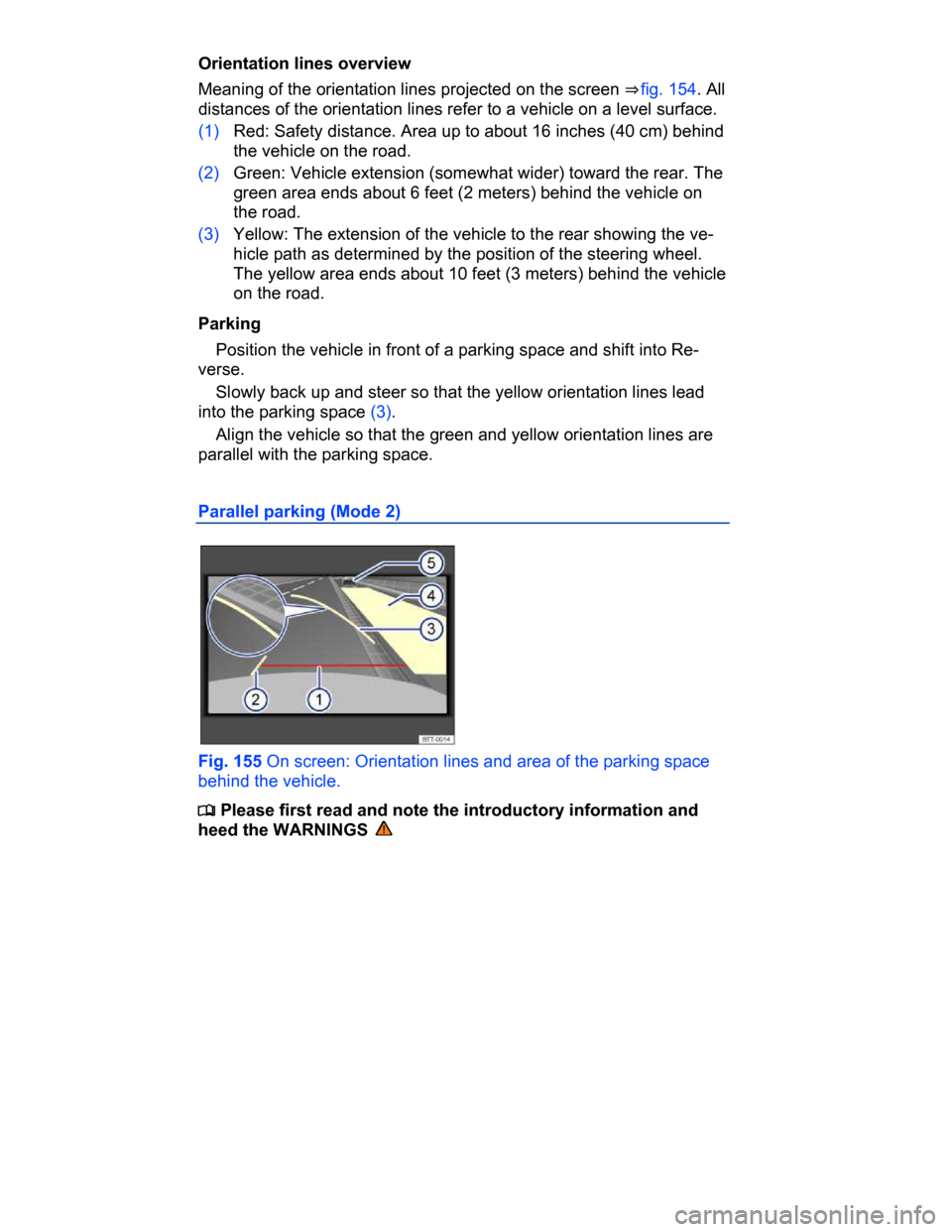
Orientation lines overview
Meaning of the orientation lines projected on the screen ⇒ fig. 154. All
distances of the orientation lines refer to a vehicle on a level surface.
(1) Red: Safety distance. Area up to about 16 inches (40 cm) behind
the vehicle on the road.
(2) Green: Vehicle extension (somewhat wider) toward the rear. The
green area ends about 6 feet (2 meters) behind the vehicle on
the road.
(3) Yellow: The extension of the vehicle to the rear showing the ve-
hicle path as determined by the position of the steering wheel.
The yellow area ends about 10 feet (3 meters) behind the vehicle
on the road.
Parking
� Position the vehicle in front of a parking space and shift into Re-
verse.
� Slowly back up and steer so that the yellow orientation lines lead
into the parking space (3).
� Align the vehicle so that the green and yellow orientation lines are
parallel with the parking space.
Parallel parking (Mode 2)
Fig. 155 On screen: Orientation lines and area of the parking space
behind the vehicle.
�