Page 17 of 402
Service event
For a scheduled oil change or a scheduled inspection there is an audible chime when the ignition is switched on. The wrench symbol �> also appears for several seconds in the instrument cluster
display along with one of the following messages ⇒ fig. 11:
Oil change now!
Inspection now!
Oil change and inspection now!
Viewing service message
You can access the current service schedule when the ignition is switched on, the engine is not run-ning, and the vehicle is stationary:
�x Press and hold the �E button in the instrument cluster ⇒ Instrument overview until the word Ser-vice appears in the display.
�x Release the button. The current service message appears in the display.
You can also view service information ⇒ fig. 12 in the Infotainment system by pressing the �#�!�2 button
followed by the �
Page 19 of 402
▪ Range
▪ Avg. consumption
▪ Consumption
▪ Oil temperature
▪ Speed warning
▪ Digital speed display
▪ Average speed
▪ Distance
Navigation ⇒ Booklet Radio, Navigation System
Audio ⇒ Booklet Radio, Navigation System
Telephone ⇒ Booklet Mobile Phone Package
Vehicle status
Using the instrument cluster menus
Fig. 13 Right side of the multi-function steering wheel: Controls for the menus and information displays in the instrument cluster.
�
Page 20 of 402
Selecting a setting
�x Use the arrow up and down buttons �* or �+ on the multi-function steering wheel to navigate through the available options. A frame appears around the selected option.
�x Push the �/�+ button () to select a setting.
Returning to the main menu
�x Press the # or ∃ button .
If warning messages are displayed when the ignition is switched on, it may not be possible to adjust some settings as described, or the information display may appear differently. If this is the case, take the vehicle to an authorized Volkswagen dealer or an authorized Volkswagen Service Facility for assistance.
Main menu
�
Page 22 of 402
Manually erasing a trip memory
�x Select the memory to be erased.
�x Press and hold the �/�+ button on the multi-function steering wheel for about 2 seconds.
Enabling and disabling displays
On appropriately equipped vehicles, you can set which displays should appear in the instrument cluster by pressing the �#�!�2 button followed by the �
Page 23 of 402
Display Function
Average speed -- mph Average speed on trips per trip memories 1, 2, and 3 (toggle). For the since start trip memory, the value is displayed once the vehicle has been driven about 300 feet (100 m). The value displayed is updated every 5 seconds. Average speed -- km/h
Distance --- mi Distance driven in miles (km) per trip memories 1, 2, and 3 (toggle).
Distance --- km
Storing speed for the speed warning
�x Select the Speed warning display.
�x Press the �/�+ button on the multi-function steering wheel to save the current speed and to activate the warning.
�x If necessary, set the desired speed within about 5 seconds with the �* or �+ buttons on the multi-function steering wheel. Then press the �/�+ button on the multi-function steering wheel a second time or just wait a few seconds. The speed is saved and the warning is activated.
�x To deactivate, press the �/�+ button on the multi-function steering wheel. The set speed is deleted.
Lap timer
�
Page 24 of 402
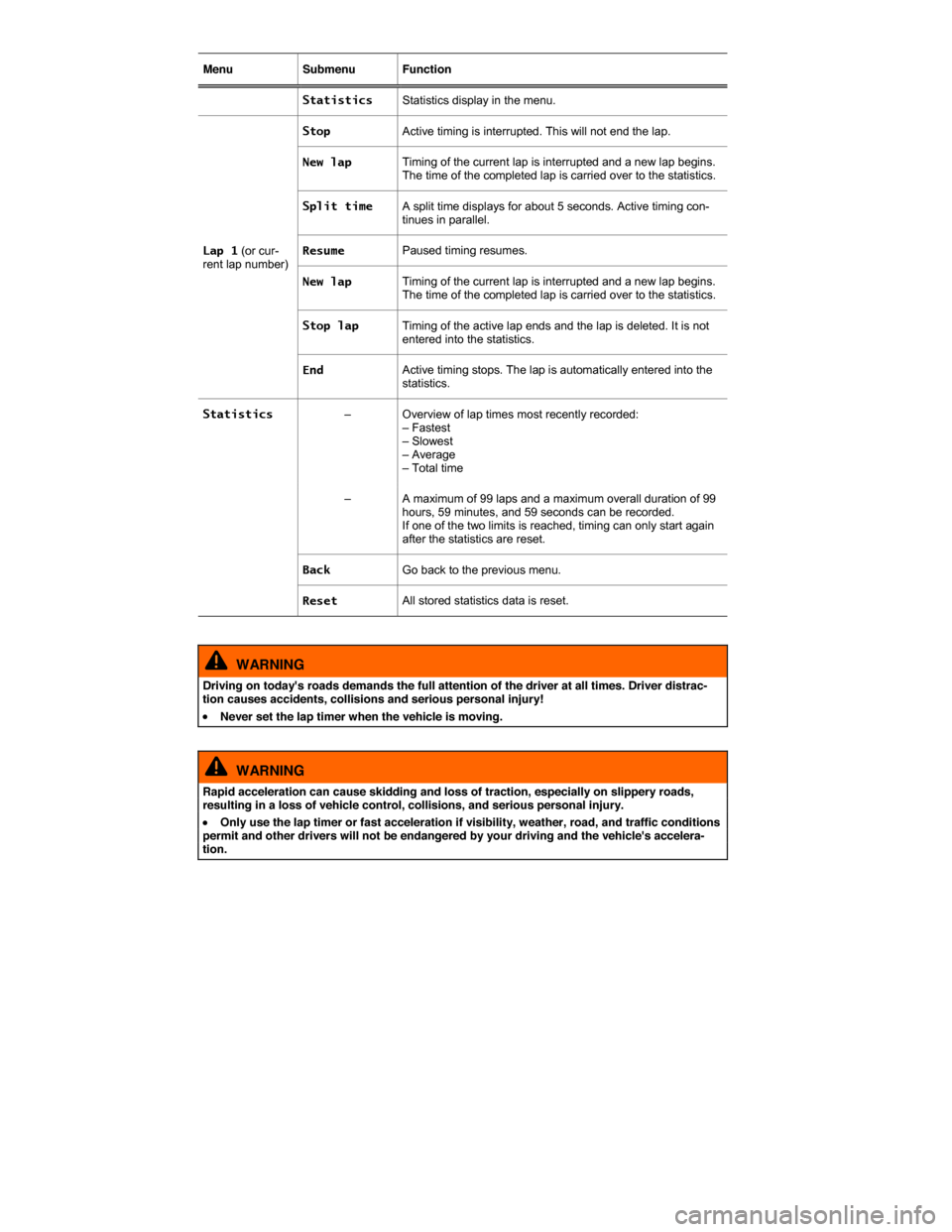
Menu Submenu Function
Statistics Statistics display in the menu.
Lap 1 (or cur-rent lap number)
Stop Active timing is interrupted. This will not end the lap.
New lap Timing of the current lap is interrupted and a new lap begins. The time of the completed lap is carried over to the statistics.
Split time A split time displays for about 5 seconds. Active timing con-tinues in parallel.
Resume Paused timing resumes.
New lap Timing of the current lap is interrupted and a new lap begins. The time of the completed lap is carried over to the statistics.
Stop lap Timing of the active lap ends and the lap is deleted. It is not entered into the statistics.
End Active timing stops. The lap is automatically entered into the statistics.
Statistics – Overview of lap times most recently recorded: – Fastest – Slowest – Average – Total time
– A maximum of 99 laps and a maximum overall duration of 99 hours, 59 minutes, and 59 seconds can be recorded. If one of the two limits is reached, timing can only start again after the statistics are reset.
Back Go back to the previous menu.
Reset All stored statistics data is reset.
WARNING
Driving on today's roads demands the full attention of the driver at all times. Driver distrac-tion causes accidents, collisions and serious personal injury!
�x Never set the lap timer when the vehicle is moving.
WARNING
Rapid acceleration can cause skidding and loss of traction, especially on slippery roads, resulting in a loss of vehicle control, collisions, and serious personal injury.
�x Only use the lap timer or fast acceleration if visibility, weather, road, and traffic conditions permit and other drivers will not be endangered by your driving and the vehicle's accelera-tion.
Page 28 of 402
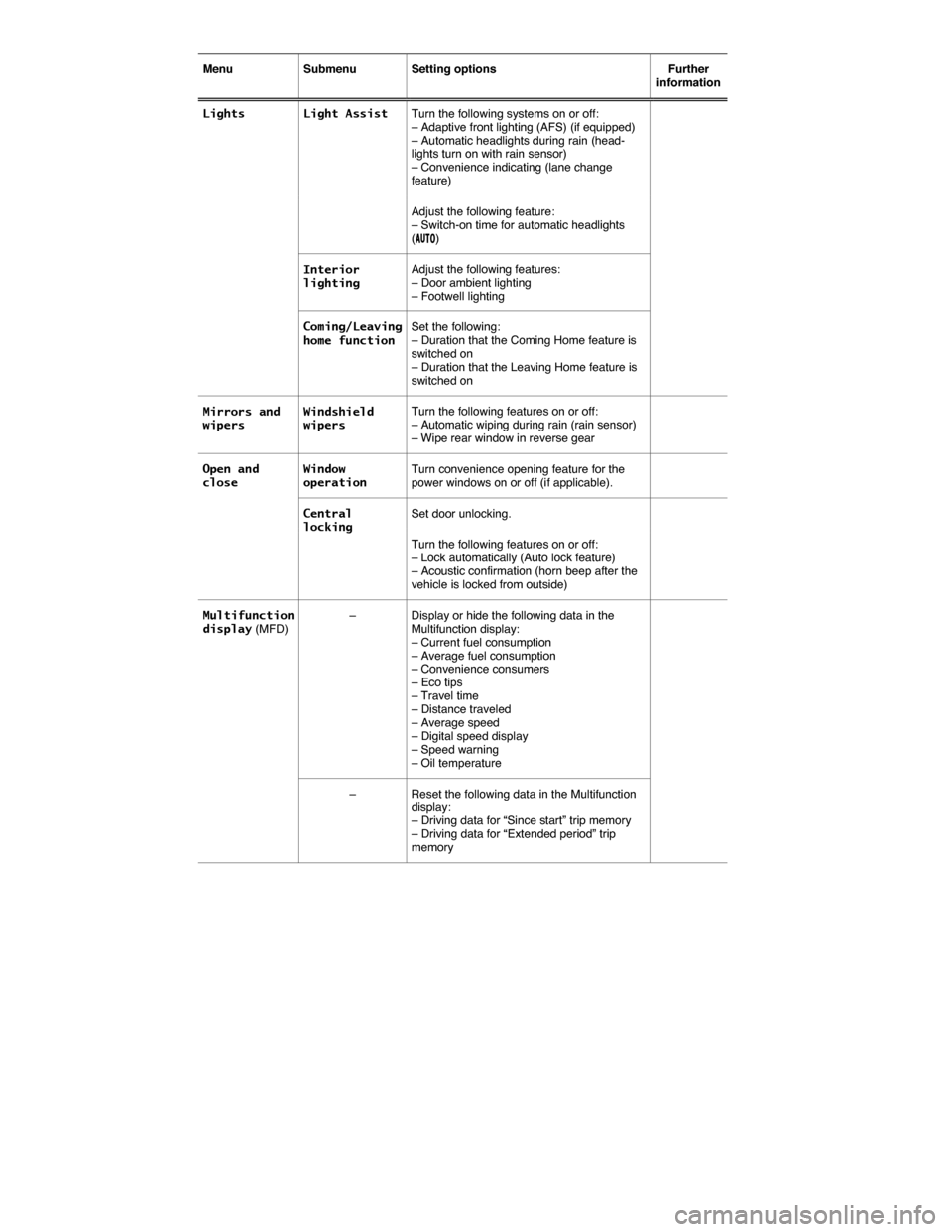
Menu Submenu Setting options Further information
Lights Light Assist Turn the following systems on or off: – Adaptive front lighting (AFS) (if equipped) – Automatic headlights during rain (head-lights turn on with rain sensor) – Convenience indicating (lane change feature)
Adjust the following feature: – Switch-on time for automatic headlights (�!�5�4�/)
Interior lighting Adjust the following features: – Door ambient lighting – Footwell lighting
Coming/Leaving home function Set the following: – Duration that the Coming Home feature is switched on – Duration that the Leaving Home feature is switched on
Mirrors and wipers Windshield wipers Turn the following features on or off: – Automatic wiping during rain (rain sensor) – Wipe rear window in reverse gear
Open and close Window operation Turn convenience opening feature for the power windows on or off (if applicable).
Central locking Set door unlocking.
Turn the following features on or off: – Lock automatically (Auto lock feature) – Acoustic confirmation (horn beep after the vehicle is locked from outside)
Multifunction display (MFD) – Display or hide the following data in the Multifunction display: – Current fuel consumption – Average fuel consumption – Convenience consumers – Eco tips – Travel time – Distance traveled – Average speed – Digital speed display – Speed warning – Oil temperature
– Reset the following data in the Multifunction display: – Driving data for “Since start” trip memory – Driving data for “Extended period” trip memory
Page 29 of 402
Menu Submenu Setting options Further information
Time and date – Select and set the following data: – Clock time source (manual, GPS) – Time – Daylight savings time – Time zone – Time format (12 hour, 24 hour) – Date – Date format
–
Units – Set the units for the following: – Distance – Speed – Temperature – Volume – Consumption – Pressure
–
Service – Display the following data: – Vehicle identification number (VIN) – Date of next inspection service – Date of next oil change service
Factory settings – Reset the following features: – All settings – Parking aids – Lights – Mirrors and wipers – Open and close – Multifunction display
–