Page 5 of 402
Driver side overview
Fig. 5 Driver side overview.
Key to ⇒ fig. 5:
(1) Instrument cluster:
– Instruments
– Display
– Warning and indicator lights
(2) Headlight switch �
Page 6 of 402
(5) Multi-function steering wheel controls
– Volume setting for radio, navigation system notifications (if applicable), or telephone calls �' – �&
– Mute switching for radio or activation of voice control �Y
– Display Phone main menu or accept telephone calls �-
– Audio, navigation �
Page 7 of 402
Upper center console
Fig. 6 Overview of the upper center console.
Key to fig. 6:
(1) Button for the emergency flashers ��
(2) PASSENGER AIR BAG �/�&�& �� light (front airbag for front seat passenger)
(3) Infotainment system
– User information display
– Radio ⇒ Booklet Radio, Navigation System
– Navigation system ⇒ Booklet Radio, Navigation System
(4) Controls for:
– Manual air conditioning
– Climatronic
(5) Air vents � – �
Page 12 of 402
(3) Displays
(4) Reset, set, and display button
(5) Fuel gauge
(6) Engine coolant temperature display �~
NOTICE
�x To help prevent engine damage, always avoid high engine speeds, full throttle acceleration, and heavy engine loads when the engine is cold.
�x To help prevent engine damage, the tachometer needle should only enter the red zone (warning zone) briefly.
Upshifting early into the next higher gear saves fuel and reduces engine noise.
Displays
Fig. 10 In the instrument cluster display: A: Open engine hood, B: Open rear hatch, C: Open front driver side door, D: Open rear passenger side door.
�
Page 13 of 402
�x Telephone information ⇒ Booklet Mobile phone package
Open doors, hood, and rear hatch
The instrument cluster display indicates if any doors, the engine hood, or rear hatch are open once the vehicle has been unlocked, and while the vehicle is in motion. There may also be an audible warning chime. Different models and equipment versions may have different displays.
Key to See
A �
Page 14 of 402
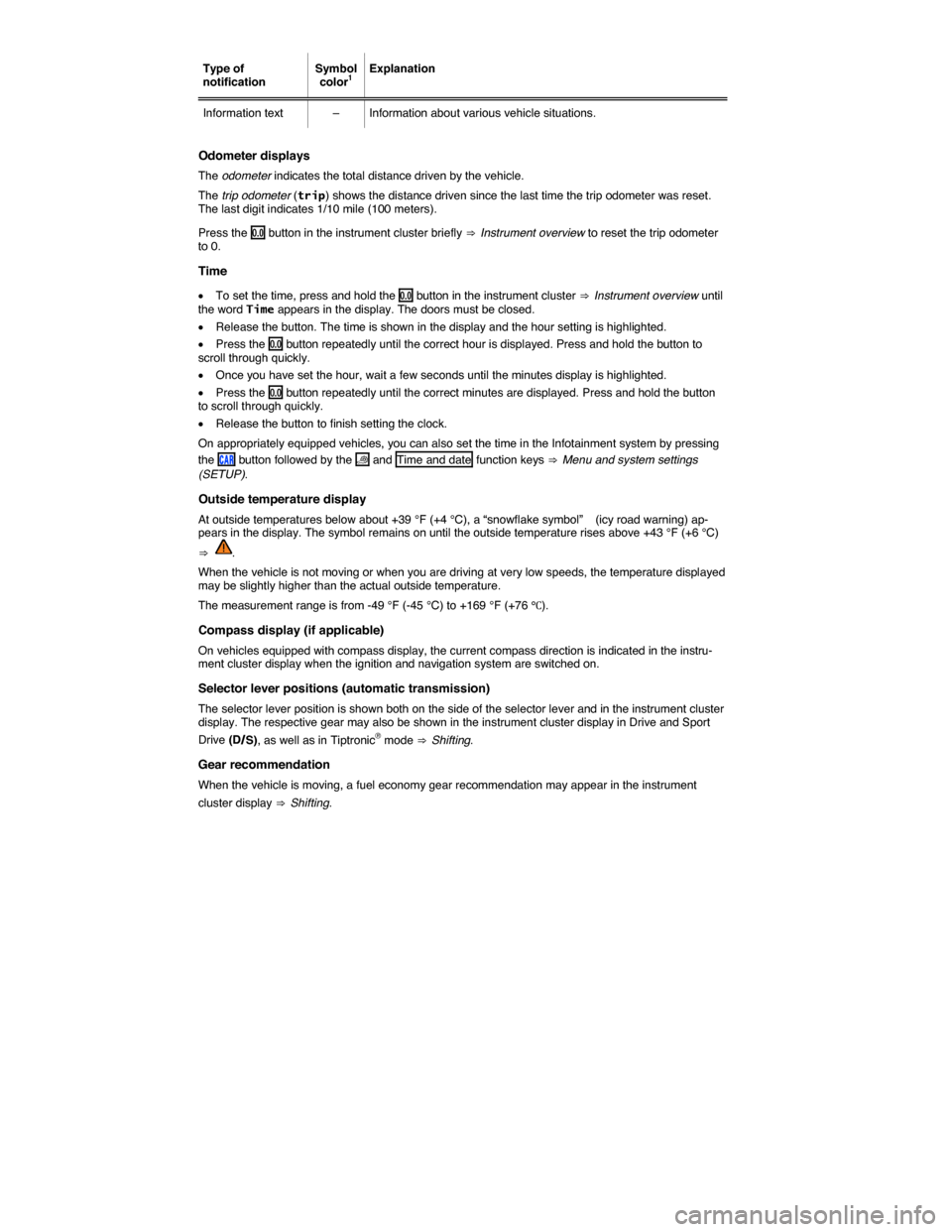
Type of notification Symbol color1 Explanation
Information text – Information about various vehicle situations.
Odometer displays
The odometer indicates the total distance driven by the vehicle.
The trip odometer (trip) shows the distance driven since the last time the trip odometer was reset. The last digit indicates 1/10 mile (100 meters).
Press the �E button in the instrument cluster briefly ⇒ Instrument overview to reset the trip odometer to 0.
Time
�x To set the time, press and hold the �E button in the instrument cluster ⇒ Instrument overview until the word Time appears in the display. The doors must be closed.
�x Release the button. The time is shown in the display and the hour setting is highlighted.
�x Press the �E button repeatedly until the correct hour is displayed. Press and hold the button to scroll through quickly.
�x Once you have set the hour, wait a few seconds until the minutes display is highlighted.
�x Press the �E button repeatedly until the correct minutes are displayed. Press and hold the button to scroll through quickly.
�x Release the button to finish setting the clock.
On appropriately equipped vehicles, you can also set the time in the Infotainment system by pressing
the �#�!�2 button followed by the �
Page 15 of 402
Speed warning
A display in the instrument cluster indicates when the set maximum speed has been exceeded
⇒ Volkswagen Information System.
On appropriately equipped vehicles, the speed warning can be set and changed in the Infotainment
system by pressing the �#�!�2 button followed by the �
Page 16 of 402
If warning messages are displayed when the ignition is switched on, it may not be possible to adjust some settings as described, or the information display may appear differently. If this happens, take the vehicle to an authorized Volkswagen dealer or an authorized Volkswagen Service Facility for assistance.
Service reminder display
Fig. 11 In the instrument cluster display: Examples of service reminders when a service is due.
Fig. 12 In the Infotainment system display: Example of the service reminder.
�