2015 VAUXHALL MOVANO_B instrument cluster
[x] Cancel search: instrument clusterPage 114 of 209

112Driving and operating
AutostopIf the vehicle is at low speed or
standstill, activate an Autostop as
follows:
■ depress the clutch pedal
■ shift the selector lever to neutral (manual transmission) or N
(manual transmission automated)
■ release the clutch pedal
The engine will be switched off while the ignition stays on if the required
conditions are met.
An Autostop is indicated when Ï
illuminates green in the instrument
cluster.
During an Autostop, the heating
performance, power steering and brake performance will be
maintained.
Conditions for an Autostop
The stop-start system checks if each
of the following conditions is fulfilled,
otherwise an Autostop will be
inhibited.
■ The stop-start system is not manually deactivated
■ the bonnet is fully closed
■ the driver's door is closed or the driver's seat belt is fastened
■ the vehicle battery is sufficiently charged and in good condition
■ the engine is warmed up
■ the engine coolant temperature is not too high
■ the ambient temperature is not too low
■ the defrosting function is not activated
■ the climate control system does not
inhibit an Autostop■ the brake vacuum is sufficient
■ the self-cleaning function of the diesel particle filter is not active
■ the vehicle has moved since the last Autostop
Otherwise an Autostop will be
inhibited.
An Autostop may become
unavailable as the ambient
temperature approaches freezing
point.
Certain settings of the climate control
system may also inhibit an Autostop.
See Climate control chapter for
further information 3 96.
Immediately after motorway driving
an Autostop may be inhibited.
Autostop may also be inhibited
temporarily if the vehicle battery has
been recharged by an external
source.
New vehicle running-in 3 109.
Page 115 of 209
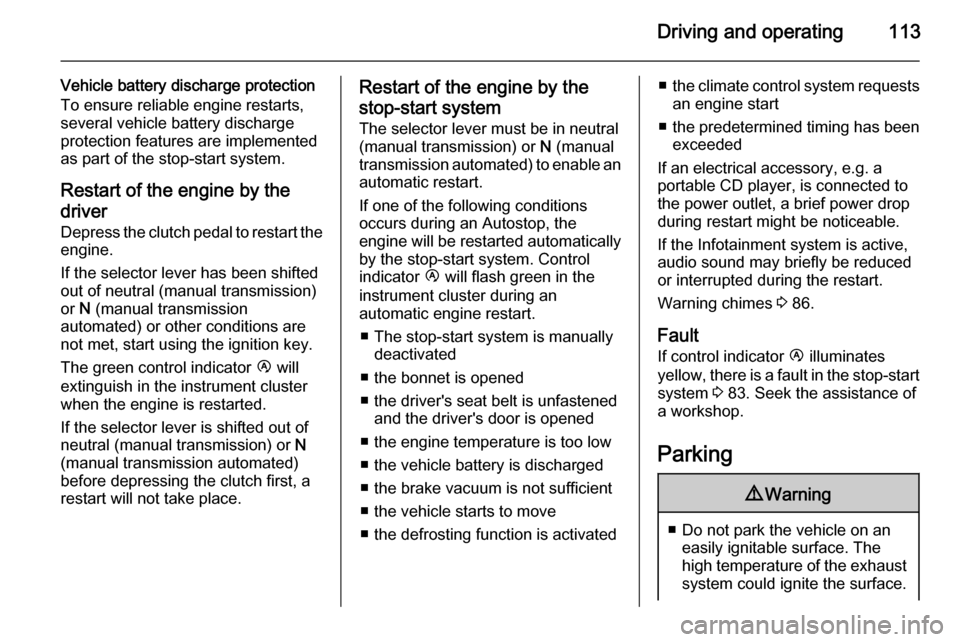
Driving and operating113
Vehicle battery discharge protection
To ensure reliable engine restarts,
several vehicle battery discharge
protection features are implemented
as part of the stop-start system.
Restart of the engine by the
driver
Depress the clutch pedal to restart the
engine.
If the selector lever has been shifted
out of neutral (manual transmission)
or N (manual transmission
automated) or other conditions are
not met, start using the ignition key.
The green control indicator Ï will
extinguish in the instrument cluster
when the engine is restarted.
If the selector lever is shifted out of
neutral (manual transmission) or N
(manual transmission automated) before depressing the clutch first, a
restart will not take place.Restart of the engine by the
stop-start system
The selector lever must be in neutral
(manual transmission) or N (manual
transmission automated) to enable an
automatic restart.
If one of the following conditions
occurs during an Autostop, the
engine will be restarted automatically by the stop-start system. Controlindicator Ï will flash green in the
instrument cluster during an
automatic engine restart.
■ The stop-start system is manually deactivated
■ the bonnet is opened
■ the driver's seat belt is unfastened and the driver's door is opened
■ the engine temperature is too low
■ the vehicle battery is discharged
■ the brake vacuum is not sufficient
■ the vehicle starts to move
■ the defrosting function is activated■ the climate control system requests
an engine start
■ the predetermined timing has been
exceeded
If an electrical accessory, e.g. a
portable CD player, is connected to
the power outlet, a brief power drop
during restart might be noticeable.
If the Infotainment system is active,
audio sound may briefly be reduced
or interrupted during the restart.
Warning chimes 3 86.
Fault If control indicator Ï illuminates
yellow, there is a fault in the stop-start
system 3 83. Seek the assistance of
a workshop.
Parking9 Warning
■ Do not park the vehicle on an
easily ignitable surface. The
high temperature of the exhaust system could ignite the surface.
Page 125 of 209
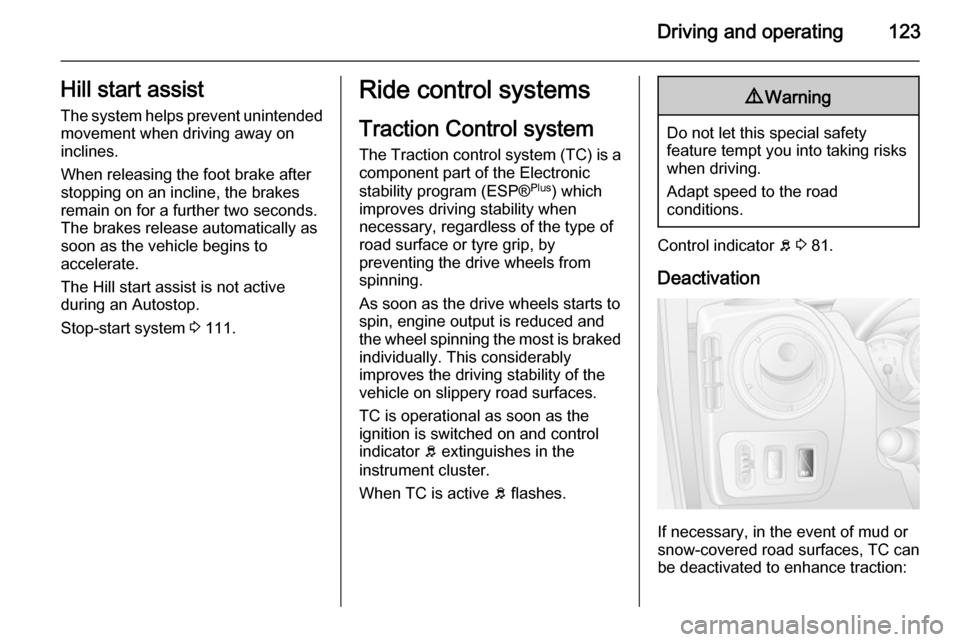
Driving and operating123Hill start assistThe system helps prevent unintendedmovement when driving away on
inclines.
When releasing the foot brake after
stopping on an incline, the brakes
remain on for a further two seconds.
The brakes release automatically as
soon as the vehicle begins to
accelerate.
The Hill start assist is not active
during an Autostop.
Stop-start system 3 111.Ride control systems
Traction Control system
The Traction control system (TC) is a
component part of the Electronic
stability program (ESP® Plus
) which
improves driving stability when
necessary, regardless of the type of
road surface or tyre grip, by
preventing the drive wheels from
spinning.
As soon as the drive wheels starts to spin, engine output is reduced and
the wheel spinning the most is braked
individually. This considerably
improves the driving stability of the
vehicle on slippery road surfaces.
TC is operational as soon as the
ignition is switched on and control
indicator b extinguishes in the
instrument cluster.
When TC is active b flashes.9 Warning
Do not let this special safety
feature tempt you into taking risks
when driving.
Adapt speed to the road
conditions.
Control indicator b 3 81.
Deactivation
If necessary, in the event of mud or
snow-covered road surfaces, TC can
be deactivated to enhance traction:
Page 126 of 209
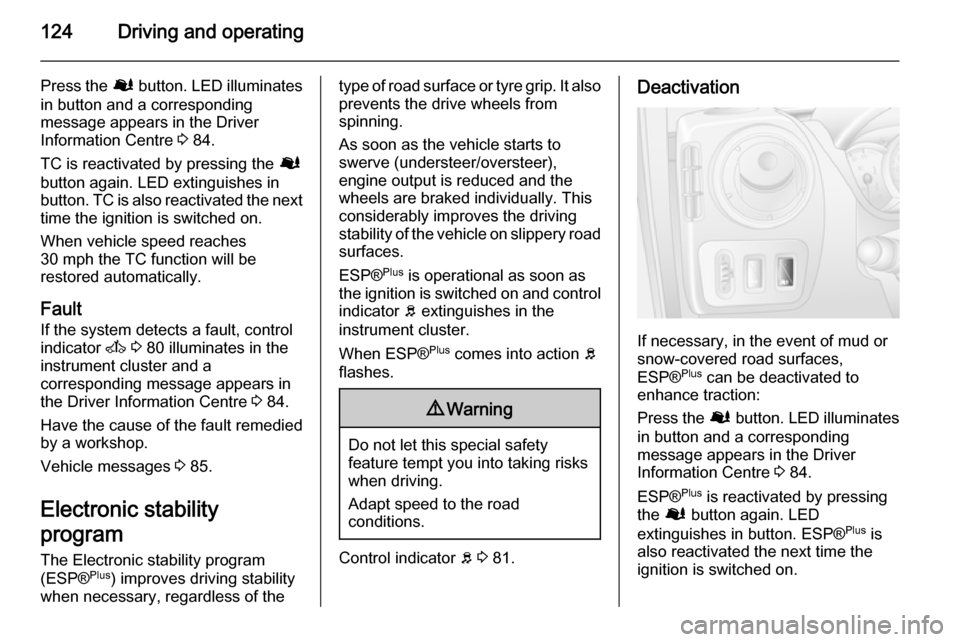
124Driving and operating
Press the Ø button. LED illuminates
in button and a corresponding message appears in the Driver
Information Centre 3 84.
TC is reactivated by pressing the Ø
button again. LED extinguishes in
button. TC is also reactivated the next time the ignition is switched on.
When vehicle speed reaches
30 mph the TC function will be
restored automatically.
Fault
If the system detects a fault, control indicator A 3 80 illuminates in the
instrument cluster and a
corresponding message appears in
the Driver Information Centre 3 84.
Have the cause of the fault remedied by a workshop.
Vehicle messages 3 85.
Electronic stability
program
The Electronic stability program
(ESP® Plus
) improves driving stability
when necessary, regardless of thetype of road surface or tyre grip. It also
prevents the drive wheels from
spinning.
As soon as the vehicle starts to
swerve (understeer/oversteer),
engine output is reduced and the
wheels are braked individually. This
considerably improves the driving
stability of the vehicle on slippery road
surfaces.
ESP® Plus
is operational as soon as
the ignition is switched on and control
indicator b extinguishes in the
instrument cluster.
When ESP® Plus
comes into action b
flashes.9 Warning
Do not let this special safety
feature tempt you into taking risks
when driving.
Adapt speed to the road
conditions.
Control indicator b 3 81.
Deactivation
If necessary, in the event of mud or
snow-covered road surfaces,
ESP® Plus
can be deactivated to
enhance traction:
Press the Ø button. LED illuminates
in button and a corresponding
message appears in the Driver
Information Centre 3 84.
ESP® Plus
is reactivated by pressing
the Ø button again. LED
extinguishes in button. ESP® Plus
is
also reactivated the next time the
ignition is switched on.
Page 127 of 209
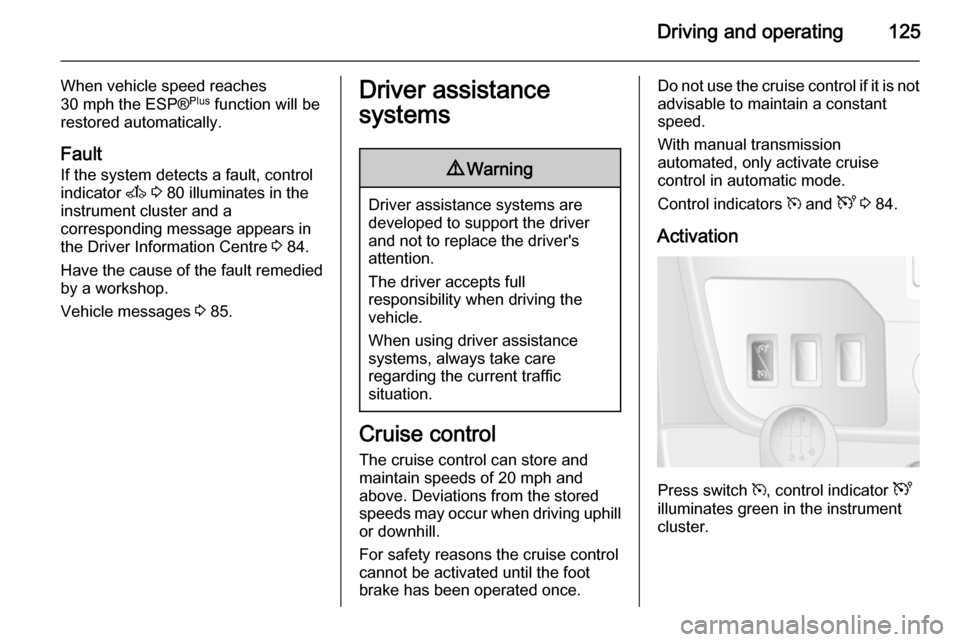
Driving and operating125
When vehicle speed reaches
30 mph the ESP® Plus
function will be
restored automatically.
Fault
If the system detects a fault, control indicator A 3 80 illuminates in the
instrument cluster and a corresponding message appears in
the Driver Information Centre 3 84.
Have the cause of the fault remedied
by a workshop.
Vehicle messages 3 85.Driver assistance
systems9 Warning
Driver assistance systems are
developed to support the driver
and not to replace the driver's
attention.
The driver accepts full
responsibility when driving the
vehicle.
When using driver assistance
systems, always take care
regarding the current traffic
situation.
Cruise control
The cruise control can store and
maintain speeds of 20 mph and
above. Deviations from the stored speeds may occur when driving uphill or downhill.
For safety reasons the cruise control cannot be activated until the foot
brake has been operated once.
Do not use the cruise control if it is not
advisable to maintain a constant
speed.
With manual transmission
automated, only activate cruise
control in automatic mode.
Control indicators m and U 3 84.
Activation
Press switch m, control indicator U
illuminates green in the instrument
cluster.
Page 128 of 209
![VAUXHALL MOVANO_B 2015 Owners Manual 126Driving and operating
Cruise control is now in standby mode
and a corresponding message
appears in the Driver Information
Centre.
Accelerate to the desired speed and
press switch < or ]. The curr VAUXHALL MOVANO_B 2015 Owners Manual 126Driving and operating
Cruise control is now in standby mode
and a corresponding message
appears in the Driver Information
Centre.
Accelerate to the desired speed and
press switch < or ]. The curr](/manual-img/38/19553/w960_19553-127.png)
126Driving and operating
Cruise control is now in standby mode
and a corresponding message
appears in the Driver Information
Centre.
Accelerate to the desired speed and
press switch < or ]. The current
speed is now stored and maintained
and the accelerator pedal can be released.
Control indicator m illuminates green
in the instrument cluster together with
U and a corresponding message
appears in the Driver Information
Centre.
Vehicle speed can be increased by
depressing the accelerator pedal. The stored speed flashes in the
instrument cluster. When the
accelerator pedal is released, the previously stored speed is resumed.
Cruise control remains activated
while gearshifting.
The speed is saved until the ignition
is switched off.
Increase speed
With cruise control active, the vehicle
speed can be increased continuously
or in small increments by holding
down or tapping switch < repeatedly.
When the switch is released the
current speed is stored and
maintained.
Alternatively, accelerate to the
desired speed and store by pressing
switch <.
Reduce speed
With cruise control active, the vehicle
speed can be decreased
continuously or in small increments
by holding down or tapping switch ]
repeatedly.
When the switch is released the
current speed is stored and
maintained.
Deactivation
Press switch §: cruise control is
deactivated and the green control
indicator m extinguishes in the
instrument cluster.
Page 129 of 209

Driving and operating127
Automatic deactivation:■ Vehicle speed drops below 20 mph,
■ The brake pedal is depressed,
■ The clutch pedal is depressed,
■ Selector lever in N.
The speed is stored and a
corresponding message appears in
the Driver Information Centre.
Resume stored speed
Press switch R at a speed above
20 mph.
If the stored speed is much higher
than the current speed, the vehicle
will accelerate powerfully until the
stored speed is obtained.
Deleting the stored speed Press switch m: Green control
indicators U and m extinguish in the
instrument cluster.
Cruise control speed limiter
The speed limiter prevents the
vehicle exceeding a preset maximum
speed above 20 mph.Activation
Press switch U, control indicator U
illuminates yellow in the instrument
cluster.
Cruise control speed limiter function
is now in standby mode and a
corresponding message appears in
the Driver Information Centre.
Accelerate to the desired speed and
press switch < or ]. The current
speed is recorded.
The vehicle can be driven normally
but it will not be possible to exceed the programmed speed limit except in an
emergency.
Where the limit speed cannot be
maintained, e.g. when driving on a
steep decline, the limit speed will
flash in the Driver Information Centre.
Increase limit speed
The limit speed can be increased
continuously or in small increments
by holding down or tapping switch <
repeatedly.
Reduce limit speed
The limit speed can be decreased
continuously or in small increments
by holding down or tapping switch ]
repeatedly.
Exceeding the limit speed
In the event of an emergency it is
possible to exceed the limit speed by
depressing the accelerator pedal
firmly beyond the point of resistance.
The limit speed will flash in the Driver Information Centre during this period.
Release the accelerator pedal and
the speed limiter function is
reactivated once a speed lower than the limit speed is obtained.
Page 130 of 209

128Driving and operating
Deactivation
Press switch §: speed limiter is
deactivated and the vehicle can be
driven normally.
The limit speed is stored and a
corresponding message appears in
the Driver Information Centre.
Reactivation
Press switch R. The speed limiter
function is reactivated.
Deleting the limit speed
Press switch U.
Yellow control indicator U
extinguishes in the instrument cluster.
Parking assist
The parking assist makes reverse
parking easier by measuring the
distance between the rear of the
vehicle and obstacles. It is the driver,
however, who bears full responsibility for the parking manoeuvre.
The system consists of four ultrasonic
parking sensors in the rear bumper.
Notice
Attached parts in the detection area
cause system malfunction.
Activation
When reverse gear is engaged, the
system switches itself on
automatically. Readiness for
operation is indicated by a brief
acoustic alarm.
An obstacle is indicated by buzzers.
The interval between the buzzers
becomes shorter as the vehicle gets
closer to the obstacle. When the
distance is less than 1 ft, the buzzer is continuous.9 Warning
Under certain circumstances,
various reflective surfaces on
objects or clothing as well as
external noise sources may cause the system to fail to detect
obstacles.
Special attention must be paid to
low obstacles which can damage
the lower part of the bumper.
Caution
Performance of the sensor can be reduced when sensors are
covered, e.g. by ice or snow.
Performance of the parking assist
system can be reduced due to
heavy loading.
Special conditions apply if there
are taller vehicles involved (e.g.
off-road vehicles, mini vans,