Page 8 of 245
6In briefIn briefInitial drive informationVehicle unlocking
Press button c to unlock the doors
and load compartment. Open the
doors by pulling the handles. To open
the tailgate, push the touchpad switch under the tailgate moulding.
Radio remote control 3 20, Central
locking system 3 21, Load
compartment 3 25.
Seat adjustment
Seat positioning
Pull handle, slide seat, release
handle.
Seat position 3 36, Seat adjustment
3 36.
9 Danger
Do not sit nearer than 25 cm from
the steering wheel, to permit safe
airbag deployment.
Page 20 of 245
18In brief
key. Turn the front wheels
towards the kerb.
■ Remove the ignition key. Turn the steering wheel until the
steering wheel lock is felt to
engage.
For vehicles with automatic
transmission, the key can only
be removed when the selector
lever is in position P.
■ Close the windows.
■ Lock the vehicle with button e on
the radio remote control.
■ Activate the anti-theft alarm system
3 27.
■ The engine cooling fans may run after the engine has been switched
off 3 168.
■ After running at high engine speeds
or with high engine loads, operate the engine briefly at a low load or
run in neutral for approx.
30 seconds before switching off, in
order to protect the turbocharger.
Keys, locks 3 19, Laying the vehicle
up for a long period of time 3 167.
Page 22 of 245

20Keys, doors and windowsRadio remote control
Used to operate:■ Central locking system
■ Anti-theft locking system
■ Anti-theft alarm system
■ Power windows
The radio remote control has a range of approx. 5 metres. It can be
restricted by external influences. The
hazard warning flashers confirm
operation.
Handle with care, protect from
moisture and high temperatures and
avoid unnecessary operation.
Fault
If the central locking system cannot
be operated with the radio remote
control, it may be due to the following:
■ Range exceeded
■ Battery voltage too low
■ Frequent, repeated operation of the
radio remote control while not in
range, which will require re-
synchronisation
■ Overload of the central locking system by operating at frequent
intervals, the power supply is
interrupted for a short time
■ Interference from higher-power radio waves from other sources
Unlocking 3 21.
Basic settings
Some settings can be changed in the menu Settings in the Info-Display.
Vehicle personalisation 3 111.
Radio remote control battery
replacement
Replace the battery as soon as the
range is reduced.
Batteries do not belong in household
waste. They must be disposed of at
an appropriate recycling collection
point.
Key with foldaway key section
Page 23 of 245
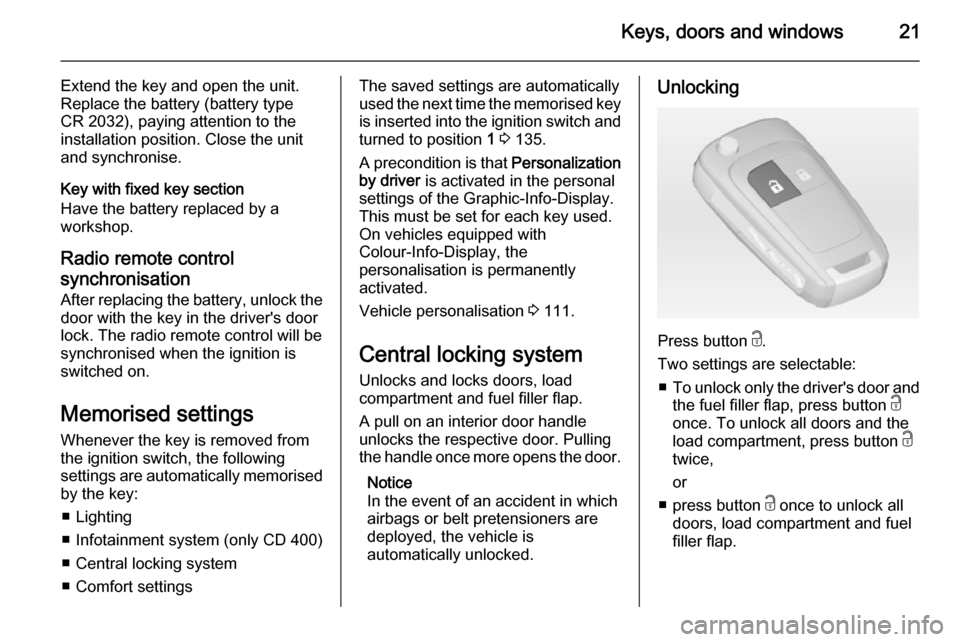
Keys, doors and windows21
Extend the key and open the unit.
Replace the battery (battery type
CR 2032), paying attention to the installation position. Close the unit
and synchronise.
Key with fixed key section
Have the battery replaced by a
workshop.
Radio remote control
synchronisation
After replacing the battery, unlock the
door with the key in the driver's door
lock. The radio remote control will be
synchronised when the ignition is switched on.
Memorised settings Whenever the key is removed from
the ignition switch, the following
settings are automatically memorised by the key:
■ Lighting
■ Infotainment system (only CD 400)
■ Central locking system
■ Comfort settingsThe saved settings are automatically used the next time the memorised key
is inserted into the ignition switch and
turned to position 1 3 135.
A precondition is that Personalization
by driver is activated in the personal
settings of the Graphic-Info-Display.
This must be set for each key used.
On vehicles equipped with
Colour-Info-Display, the
personalisation is permanently
activated.
Vehicle personalisation 3 111.
Central locking system Unlocks and locks doors, load
compartment and fuel filler flap.
A pull on an interior door handle
unlocks the respective door. Pulling the handle once more opens the door.
Notice
In the event of an accident in which
airbags or belt pretensioners are
deployed, the vehicle is
automatically unlocked.Unlocking
Press button c.
Two settings are selectable: ■ To unlock only the driver's door and
the fuel filler flap, press button c
once. To unlock all doors and the
load compartment, press button c
twice,
or
■ press button c once to unlock all
doors, load compartment and fuel
filler flap.
Page 24 of 245
22Keys, doors and windows
The setting can be changed in the
menu Settings in the Info-Display.
Vehicle personalisation 3 111.
The setting can be saved for the key
being used.
Memorised settings 3 21.
Locking
Close doors, load compartment and
fuel filler flap.
Press button e.
If the driver's door is not closed
properly, the central locking system will not work.
Unlocking and opening the
tailgate
Press button c when the ignition is off
to unlock all doors. The tailgate is
released and is unlocked and opened
by pushing the touchpad switch under
the tailgate moulding.
Central locking button
Locks or unlocks all doors, the load
compartment and fuel filler flap from
the passenger compartment.
Press central locking button: the
doors are locked or unlocked. If the
doors are locked, the LED in the
button illuminates.
After locking with the radio remote
control, the LED in the button
illuminates for approx. 2 minutes.
Page 25 of 245

Keys, doors and windows23
Fault in radio remote control
system
Unlocking
Manually unlock the driver's door by
turning the key in the lock. Switch on
the ignition and press the central
locking button to unlock all doors,
load compartment and fuel filler flap.
By switching on the ignition, the anti-
theft locking system is deactivated 3 27.
Locking
Close the driver's door, open the
passenger door, press central locking
button. The vehicle is locked. Close
the passenger door.
Fault in central locking systemUnlocking
Manually unlock the driver's door by
turning the key in the lock. The other
doors can be opened by pulling the
interior handle twice. The load
compartment and fuel filler flap
cannot be opened.
To deactivate the anti-theft locking
system, switch on the ignition 3 27.Locking
Insert key into the opening above the
lock on inside of the door and operate the lock by pressing until it clicks.
Then close the door. The procedure
must be carried out for each door. The driver's door can also be locked from
the outside with the key. The fuel filler
flap and the tailgate cannot be locked.
Page 26 of 245

24Keys, doors and windowsAutomatic locking
Automatic locking after driving
off The vehicle is locked automaticallywhen exceeding a speed of 2 mph.
Opening from outside is not possible.
Additionally, opening of the rear
doors from inside is not possible
when the vehicle speed is above
2 mph.
Green LEDs indicate that opening
from inside is possible:
Hold the inner rear door handle to
activate the proximity sensor and
then pull the handle.
When the vehicle speed is below
2 mph, opening of the doors from
outside is possible after:
■ opening any door from inside
■ pressing the central locking button cCaution
Automatic locking is only active
with ignition on.
Fault in the automatic locking system
In case of a system fault, control
indicator ^ illuminates in the
instrument cluster and a warning
chime sounds to indicate that the rear
doors are not secured against
opening. Inform passengers to keep
clear of the door handles.
Stop immediately and activate the
child lock in both rear doors. If the
child lock is already activated, first
deactivate and then activate again.
The green LEDs will extinguish and
the warning chime will stop as soon
as both child locks are activated. Pull the inner rear door handles to check
if the doors are locked from inside.
Consult a workshop.
Automatic relock after unlocking A short time after unlocking with the
remote control, all doors, load
compartment and fuel filler flap are
locked automatically, provided that no
door has been opened.
Child locks
Page 29 of 245

Keys, doors and windows27
Activating
Press e on the radio remote control
twice within 10 seconds.
Anti-theft alarm system The anti-theft alarm system is
operated in conjunction with the
central locking system.
It monitors: ■ Doors, tailgate, bonnet
■ Ignition
Unlocking the vehicle deactivates the
anti-theft alarm system.
Status LED
Status LED is integrated in the central
locking button.
Status during the first 10 seconds of
anti-theft alarm system activation:
LED illuminates=test, arming delay.LED flashes
quickly=doors, tailgate or
bonnet not
completely closed,
or system fault.
Status after system is armed:
LED flashes
slowly=system is armed.Seek the assistance of a workshop in
the event of faults.
AlarmWhen triggered, the horn sounds, and
the hazard warning lights flash
simultaneously. The number and
duration of alarm signals are
stipulated by legislation.
The alarm can be silenced by
pressing any button of the radio
remote control or by switching on the
ignition.
The anti-theft alarm system can be
deactivated only by pressing button
c or by switching on the ignition.
A triggered alarm, which has not been interrupted by the driver, will be
indicated by a warning message or a
warning code in the Driver
Information Centre after switching on
the ignition.
Vehicle messages 3 104.
If the vehicle's battery is to be
disconnected (e.g. for maintenance
work), the alarm siren must be
deactivated as follows: switch the