2015 VAUXHALL MERIVA park assist
[x] Cancel search: park assistPage 13 of 245

In brief11
1Power windows .....................30
2 Exterior mirrors .....................28
3 Cruise control .....................149
4 Side air vents ...................... 131
5 Turn and lane-change
signals, headlight flash,
low beam and high beam ...119
Exit lighting ......................... 122
Parking lights ...................... 120
Driver Information Centre ...... 99
6 Instruments .......................... 88
7 Steering wheel controls .......81
8 Driver Information Centre ...... 99
9 Windscreen wiper,
windscreen washer
system, rear wiper, rear
washer system .....................83
10 Centre air vents .................. 131
11 Central locking system ..........21
Hazard warning flashers ....119
Control indicator for airbag
deactivation .......................... 94
12 Info-Display ......................... 10213Sensor for electronic
climate control system .......126
14 Glovebox .............................. 61
Fuse box ............................ 188
15 Traction Control system .....148
Electronic Stability Control . 148
Ultrasonic parking assist ....151
Eco button ........................... 137
Fuel selector ......................... 90
16 Climate control system ........ 124
17 Selector lever, manual
transmission ....................... 144
Automatic transmission ......141
18 Electrical parking brake ......146
19 Ignition switch with
steering wheel lock ............135
20 Horn ..................................... 82
Driver airbag ........................ 51
21 Bonnet release lever ..........169
22 Storage compartment ...........61
23 Steering wheel adjustment ..8124 Light switch ........................ 115
Headlight range
adjustment ......................... 117
Front fog lights ...................119
Rear fog light ...................... 120
Instrument illumination .......121
Page 95 of 245

Instruments and controls93
Control indicators in the centre
console
Turn signal
O illuminates or flashes green.
Illuminates briefly The parking lights are switched on.
Flashes A turn signal or the hazard warning
flashers are activated.
Rapid flashing: failure of a turn signal
light or associated fuse, failure of turn
signal light on trailer.
Bulb replacement 3 175, Fuses
3 185.
Turn signals 3 119.
Seat belt reminder Seat belt reminder on frontseats X illuminates or flashes red.
Illuminates
After the ignition has been switched on until the seat belt has been
fastened.
Flashes
After having started the engine for a maximum of 100 seconds until the seat belt has been fastened.
Fastening the seat belt 3 45.
Seat belt status on rear seats
> or X in the Driver Information
Centre flashes or illuminates.Illuminates
After having started the engine for a
minimum of 35 seconds until the seat
belt has been fastened.
If an unfastened seat belt is fastened
whilst driving.
Flashes
After starting off when the seat belt is
unfastened.
Fastening the seat belt 3 45.
Airbag and belt tensioners v illuminates red.
When the ignition is switched on, the control indicator illuminates for
approx. 4 seconds. If it does not
illuminate, does not go out after
4 seconds or illuminates whilst
driving, there is a fault in the airbag
system. Seek the assistance of a
workshop. The airbags and belt
pretensioners may fail to trigger in the
event of an accident.
Deployment of the belt pretensioners
or airbags is indicated by continuous
illumination of v.
Page 97 of 245
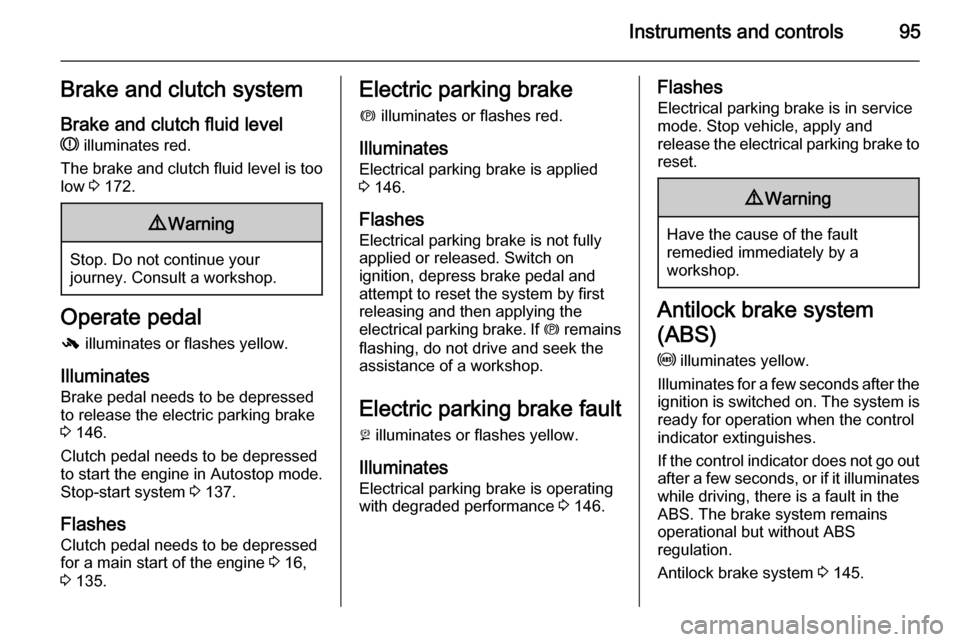
Instruments and controls95Brake and clutch system
Brake and clutch fluid level R illuminates red.
The brake and clutch fluid level is too low 3 172.9 Warning
Stop. Do not continue your
journey. Consult a workshop.
Operate pedal
- illuminates or flashes yellow.
Illuminates
Brake pedal needs to be depressed
to release the electric parking brake
3 146.
Clutch pedal needs to be depressed
to start the engine in Autostop mode.
Stop-start system 3 137.
Flashes
Clutch pedal needs to be depressed
for a main start of the engine 3 16,
3 135.
Electric parking brake
m illuminates or flashes red.
Illuminates Electrical parking brake is applied3 146.
Flashes
Electrical parking brake is not fully applied or released. Switch on
ignition, depress brake pedal and attempt to reset the system by first
releasing and then applying the
electrical parking brake. If m remains
flashing, do not drive and seek the
assistance of a workshop.
Electric parking brake fault j illuminates or flashes yellow.
Illuminates
Electrical parking brake is operating
with degraded performance 3 146.Flashes
Electrical parking brake is in service
mode. Stop vehicle, apply and
release the electrical parking brake to
reset.9 Warning
Have the cause of the fault
remedied immediately by a
workshop.
Antilock brake system
(ABS) u illuminates yellow.
Illuminates for a few seconds after the ignition is switched on. The system is
ready for operation when the control
indicator extinguishes.
If the control indicator does not go out after a few seconds, or if it illuminates while driving, there is a fault in the
ABS. The brake system remains
operational but without ABS
regulation.
Antilock brake system 3 145.
Page 98 of 245

96Instruments and controlsUpshift[ illuminates green when upshifting
is recommended for fuel saving
reasons.
On vehicles with Uplevel-Display or
Uplevel-Combi-Display, [ with the
number of the recommended gear is
shown in the bottom line of the Driver
Information Centre.
Variable effort steering
c illuminates yellow.
Fault in variable effort steering
system. This may lead to a higher or
lower steering effort. Consult a
workshop.
Stop-start system 3 137.
Ultrasonic parking assist
r illuminates yellow.
Fault in system
or
Fault due to sensors that are dirty or
covered by ice or snow
orInterference due to external sources of ultrasound. Once the source ofinterference is removed, the system
will operate normally.
Have the cause of the fault in the
system remedied by a workshop.
Ultrasonic parking assist 3 151.
Electronic Stability Control
off
n illuminates yellow.
The system is deactivated.
Electronic Stability Control
and Traction Control
system
b illuminates or flashes yellow.
Illuminates A fault in the system is present.
Continued driving is possible. Driving
stability, however, may deteriorate
depending on road surface
conditions.Have the cause of the fault remedied
by a workshop.
Flashes
The system is actively engaged.
Engine output may be reduced and
the vehicle may be braked
automatically to a small degree.
Electronic Stability Control 3 148,
Traction Control system 3 148.
Traction Control system off
k illuminates yellow.
The system is deactivated.
Preheating ! illuminates yellow.
Preheating is activated. Only
activates when outside temperature
is low.
Tyre pressure monitoring
system
w illuminates or flashes yellow.
Page 108 of 245

106Instruments and controls
No.Vehicle message69Service suspension system70Service level control system71Service rear axle74Service AFL75Service air conditioning76Service side blind zone alert
system79Top up engine oil81Service transmission82Change engine oil soon83Service adaptive cruise control84Engine power is reduced89Service vehicle soon94Shift to park before exiting95Service airbag128Bonnet open134Park assist fault, clean bumperNo.Vehicle message136Service parking assist174Low vehicle battery258Park assist off
Vehicle messages on the
Uplevel-Display or Uplevel-Combi-Display
The vehicle messages are displayed
as text. Follow the instructions given
in the messages.
The system displays messages
regarding the following topics:
■ Fluid levels
■ Anti-theft alarm system
■ Brakes
■ Drive systems
■ Ride control systems
■ Cruise control
■ Object detection systems
■ Lighting, bulb replacement
■ Wiper/washer system
■ Doors, windows
■ Radio remote control
■ Seat belts
■ Airbag systems
■ Engine and transmission
■ Tyre pressure
■ Diesel particle filter
Page 109 of 245

Instruments and controls107
Vehicle messages on the
Colour-Info-Display Some important messages appear
additionally in the
Colour-Info-Display. Press the
multifunction knob to confirm a
message. Some messages only pop- up for a few seconds.
Warning chimes Only one warning chime will sound at
a time.
The warning chime regarding
unfastened seat belts has priority
over any other warning chime.
When starting the engine or
whilst driving ■ If seat belt is not fastened.
■ If a door or the tailgate is not fully closed when starting-off.
■ If a certain speed is exceeded with parking brake applied.
■ If a programmed speed is exceeded.■ If a warning message or a warningcode appears in the Driver
Information Centre.
■ If the parking assist detects an object.
■ If reverse gear is engaged and the rear end carrier is extended.
■ If a fault in the automatic locking system is detected.
■ If the diesel particle filter has reached the maximum filling level.
When the vehicle is parked and/ or the driver's door is opened ■ When the key is in the ignition switch.
■ With exterior lights on.
During an Autostop ■ If the driver's door is opened.
Battery voltage
When the vehicle battery voltage is
running low, a warning message or
warning code 174 will appear in the
Driver Information Centre.1. Switch off immediately any electrical consumers which are
not required for a safe ride, e.g.
seat heating, heated rear window
or other main consumers.
2. Charge the vehicle battery by driving continuously for a while or
by using a charging device.
The warning message or warning
code will disappear after the engine
has been started twice consecutively
without a voltage drop.
If the vehicle battery cannot be
recharged, have the cause of the fault
remedied by a workshop.
Page 114 of 245

112Instruments and controls
Vehicle settings
■Climate and air quality
Auto fan speed : Modifies the level
of the cabin airflow of the climate
control in automatic mode.
Climate control mode : Controls the
state of the cooling compressor
when the vehicle is started. Last
setting (recommended) or at
vehicle start either always ON or
always OFF.
Auto rear demist : Activates
automatically rear heated window.
■ Comfort settings
Chime volume : Changes the
volume of warning chimes.
Personalization by driver : Activates
or deactivates the personalisation
function.
Rear auto wipe in reverse :
Activates or deactivates automatic
switching on of the rear window
wiper when reverse gear is
engaged.
■ Park assist / Collision detection
Park assist : Activates or
deactivates the ultrasonic parking
assist.
■ Exterior ambient lighting
Duration upon exit of vehicle :
Activates or deactivates and
changes the duration of exit
lighting.
Exterior lighting by unlocking :
Activates or deactivates the
welcome lighting.
■ Remote locking, unlocking, starting
Remote door unlock : Changes the
configuration to unlock only the
driver's door or the whole vehicle
whilst unlocking.
■ Restore factory settings
Restore factory settings : Resets all
settings to the default settings.
Settings in the Colour-Info-
Display CD 600/Navi 650/Navi 950
Page 116 of 245

114Instruments and controls
■Display Off :
See Infotainment system manual
for further information.
■ Map Settings :
See Infotainment system manual
for further information.
Vehicle Settings ■ Climate and Air Quality
Auto Fan Speed : Modifies the fan
regulation. Changed setting will be active after switching the ignition off
and on again.
Air Conditioning Mode : Activates or
deactivates cooling when switching on the ignition or uses the last
chosen setting.
Auto Demist : Activates or
deactivates auto demist.
Auto Rear Demist : Activates
automatically the rear heated
window.
■ Comfort and Convenience
Chime Volume : Changes the
volume of warning chimes.Personalisation by Driver :
Activates or deactivates the
personalisation function.
Auto Reverse Gear Wiper :
Activates or deactivates
automatically switching on of the
rear window wiper when reverse gear is engaged.
■ Collision Detection Systems
Park Assist : Activates or
deactivates the ultrasonic sensors.
■ Lighting
Vehicle Locator Lights : Activates or
deactivates the entry lighting.
Exit Lighting : Activates or
deactivates and changes the
duration of exit lighting.
■ Remote Lock/Unlock/Start
Remote Door Unlock : Changes the
configuration to unlock only the
driver's door or the whole vehicle
whilst unlocking.
■ Return to Factory Settings? :
Resets all settings to the default
settings.