Page 44 of 321

42Keys, doors and windows
Sunroof, 5-door Hatchback/
4-door Saloon
Open or close
Press switch p or r gently to the
first detent: sunroof is opened or
closed with safety function enabled
as long as the switch is operated.
Press switch p or r firmly to the
second detent and then release: the sunroof is opened or closed
automatically with safety function
enabled. To stop movement, operate
the switch once more.
Raise or close
Press switch q or r : sunroof is
raised or closed automatically with
safety function enabled.
If the sunroof is raised, it can be
opened in one step by pressing p.
Sunblind
The sunblind is manually operated.
Close or open the sunblind by sliding. When the sunroof is open, the
sunblind is always open.
Panoramaroof, Sports Tourer/
Country TourerOpen
Press switch p gently to the first
detent: sunroof is opened in the
spoiler position.
Press switch p firmly to the second
detent and then release: the sunroof
is opened automatically with safety
function enabled. To stop movement,
operate the switch once more.
Close
Press switch r gently to the first
detent: sunroof is closed from fully
open or spoiler position with safety
function enabled as long as the switch is operated.
Press switch r firmly to the second
detent and then release: the sunroof
is completely closed automatically
with safety function enabled. To stop
movement, operate the switch once
more.
Sunblind
The sunblind is power operated.
Page 45 of 321
Keys, doors and windows43
Close or open the sunblind by
pressing switch H or G.
General hints Safety function
If the sunroof or sunblind encounters
resistance during automatic closing, it is immediately stopped and opened
again.
Override safety function
In the event of closing difficulties due to frost or the like, hold switch r
pressed to the second detent. The
sunroof closes without safety function
enabled. To stop movement, release
the switch.
Comfort closing with the remote
control
The sunroof can be closed remotely
from outside the vehicle.
Press and hold button e to close the
sunroof.
Release the button to stop the
movement.
Initialising after a power failure
After a power failure, it may only be possible to operate the sunroof to a
limited extent. Have the system
initialised by a workshop.
Page 51 of 321
Seats, restraints49Power seat adjustment9Warning
Care must be taken when
operating the power seats. There
is a risk of injury, particularly for
children. Objects could become
trapped.
Keep a close watch on the seats
when adjusting them. Vehicle
passengers should be informed
accordingly.
Seat positioning
Move front of switch forwards/
backwards.
Seat height
Move switch upwards/downwards.
Seat inclination
Move front of switch upwards/
downwards.
Page 52 of 321
50Seats, restraints
Seat backrests
Turn switch forwards/backwards.
Lumbar support
Adjust lumbar support using the four-way switch to suit personal
requirements.
Moving support up and down: push switch up or down.
Increasing and decreasing support:
push switch forwards or backwards.
Adjustable thigh support
Pull the lever and slide the thigh
support.
Memory function for power seat
adjustment and exterior mirrors Two different driver's seat and
exterior mirror settings can be stored.
Memorised settings 3 22, Vehicle
personalisation 3 121.
Page 53 of 321
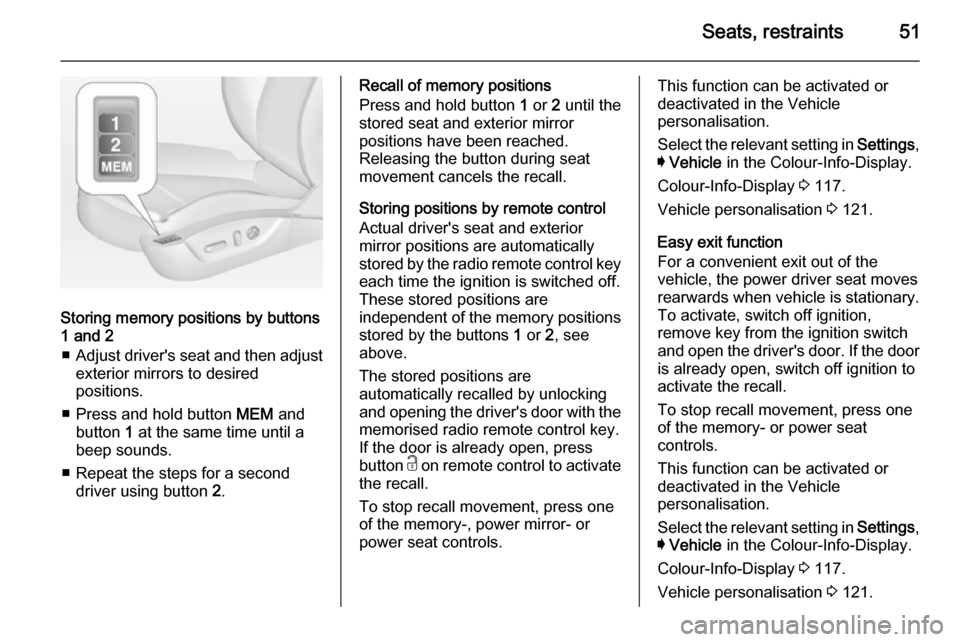
Seats, restraints51
Storing memory positions by buttons
1 and 2
■ Adjust driver's seat and then adjust
exterior mirrors to desired
positions.
■ Press and hold button MEM and
button 1 at the same time until a
beep sounds.
■ Repeat the steps for a second driver using button 2.
Recall of memory positions
Press and hold button 1 or 2 until the
stored seat and exterior mirror
positions have been reached.
Releasing the button during seat
movement cancels the recall.
Storing positions by remote control
Actual driver's seat and exterior
mirror positions are automatically
stored by the radio remote control key
each time the ignition is switched off.
These stored positions are
independent of the memory positions
stored by the buttons 1 or 2, see
above.
The stored positions are
automatically recalled by unlocking
and opening the driver's door with the
memorised radio remote control key.
If the door is already open, press
button c on remote control to activate
the recall.
To stop recall movement, press one
of the memory-, power mirror- or
power seat controls.This function can be activated or
deactivated in the Vehicle
personalisation.
Select the relevant setting in Settings,
I Vehicle in the Colour-Info-Display.
Colour-Info-Display 3 117.
Vehicle personalisation 3 121.
Easy exit function
For a convenient exit out of the
vehicle, the power driver seat moves
rearwards when vehicle is stationary.
To activate, switch off ignition,
remove key from the ignition switch
and open the driver's door. If the door
is already open, switch off ignition to
activate the recall.
To stop recall movement, press one
of the memory- or power seat
controls.
This function can be activated or
deactivated in the Vehicle
personalisation.
Select the relevant setting in Settings,
I Vehicle in the Colour-Info-Display.
Colour-Info-Display 3 117.
Vehicle personalisation 3 121.
Page 54 of 321

52Seats, restraints
Safety function
If the driver's seat encounters
resistance during movement, the
recall may stop. After removing the
obstruction, press and hold the
appropriate power seat position
button for the memory item for
two seconds. Try recalling the
memory position again. If the recall
does not operate, consult a
workshop.
Overload
If the seat setting is electrically
overloaded, the power supply is
automatically cut-off for a short time.
Notice
After an accident in which airbags
have been deployed, the memorised settings for each position button willbe deactivated.Armrest
Push button and fold armrest
upwards. Under the armrest there is
a storage compartment.
Auxiliary devices, see Infotainment
system manual.
Heating
Adjust heating to the desired setting
by pressing button ß for the
respective seat one or more times.
The control indicator in the button
indicates the setting.
Prolonged use of the highest setting
for people with sensitive skin is not
recommended.
Seat heating is operational when engine is running and during an
Autostop.
Stop-start system 3 156.
Page 93 of 321

Instruments and controls91
Select the Auto Set screen button at
the bottom of the screen. Activate
either On - RDS mode or Off - Manual
mode.
If Off - Manual mode is selected,
adjust hours and minutes using hg
screen buttons.
Tap on the 12-24 Hr screen button on the right side of the screen to select a
time mode.
If 12-hour mode is selected, a third column for AM and PM setting is
displayed. Select the desired option.
In On - RDS Mode the RDS signal of
most VHF transmitters automatically
sets the time. RDS time
synchronisation can take a few
minutes. Some transmitters do not
send a correct time signal. In such
cases, it is recommended to switch off automatic time synchronisation.
Set date
Select the Set Date menu item to
enter the respective submenu.
Select the Auto Set screen button at
the bottom of the screen. Activate
either On - RDS mode or Off - Manual
mode.
If Off - Manual mode is selected,
adjust the date using the hor g
screen buttons.
In On - RDS mode date is set
automatically.
Return to homepage by pressing ;.
For further information, see
Infotainment system manual.Power outlets
A 12 Volt power outlet is behind the
storage cover below the climate
controls. Press cover to open.
Page 94 of 321
92Instruments and controls
More 12 Volt power outlets are
located in the front and rear centre
console.
Do not exceed the maximum power
consumption of 120 watts.
A 230 Volt power outlet is located in
the rear centre console. If ignition is
on and a device is plugged in, an LED
in the outlet illuminates green.
Do not exceed the maximum power
consumption of 150 watts.
9 Danger
Power outlet works under high
electrical voltage!
With ignition off the power outlets are
deactivated. Additionally the power
outlets are deactivated in the event of
low vehicle battery voltage.
Electrical accessories that are
connected must comply with the
electromagnetic compatibility
requirements laid down in
DIN VDE 40 839.
Do not connect any current-delivering accessories, e.g. electrical charging
devices or batteries.
Do not damage the outlets by using
unsuitable plugs.
Stop-start system 3 156.
AshtraysCaution
To be used only for ash and not for combustible rubbish.