Page 37 of 65
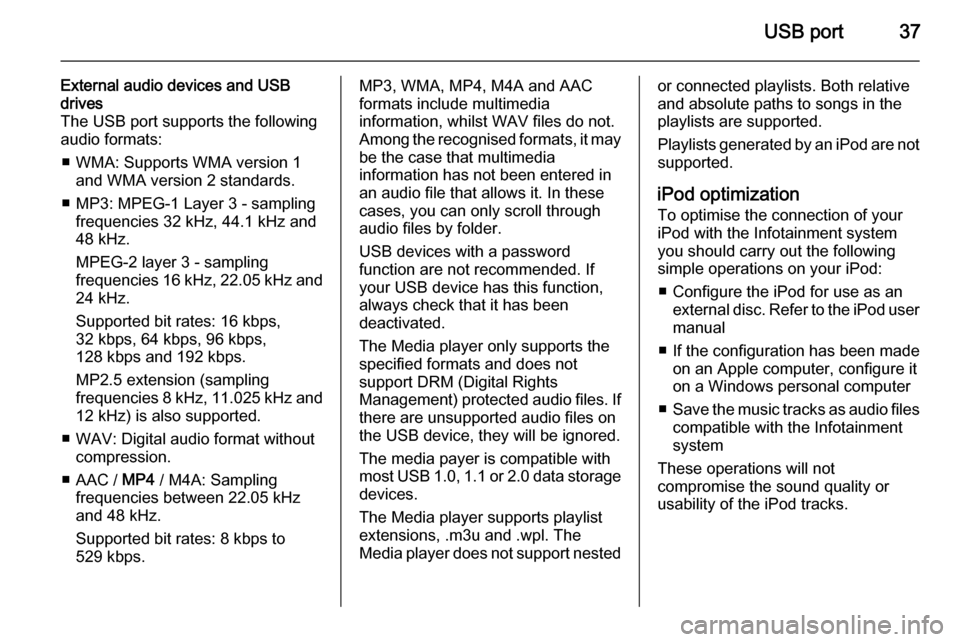
USB port37
External audio devices and USB
drives
The USB port supports the following
audio formats:
■ WMA: Supports WMA version 1 and WMA version 2 standards.
■ MP3: MPEG-1 Layer 3 - sampling frequencies 32 kHz, 44.1 kHz and
48 kHz.
MPEG-2 layer 3 - sampling
frequencies 16 kHz, 22.05 kHz and
24 kHz.
Supported bit rates: 16 kbps,
32 kbps, 64 kbps, 96 kbps,
128 kbps and 192 kbps.
MP2.5 extension (sampling
frequencies 8 kHz, 11.025 kHz and 12 kHz) is also supported.
■ WAV: Digital audio format without compression.
■ AAC / MP4 / M4A: Sampling
frequencies between 22.05 kHz
and 48 kHz.
Supported bit rates: 8 kbps to
529 kbps.MP3, WMA, MP4, M4A and AAC
formats include multimedia
information, whilst WAV files do not.
Among the recognised formats, it may be the case that multimedia
information has not been entered in
an audio file that allows it. In these
cases, you can only scroll through
audio files by folder.
USB devices with a password
function are not recommended. If
your USB device has this function, always check that it has been
deactivated.
The Media player only supports the
specified formats and does not
support DRM (Digital Rights
Management) protected audio files. If
there are unsupported audio files on
the USB device, they will be ignored.
The media payer is compatible with most USB 1.0, 1.1 or 2.0 data storage
devices.
The Media player supports playlist extensions, .m3u and .wpl. The
Media player does not support nestedor connected playlists. Both relative
and absolute paths to songs in the
playlists are supported.
Playlists generated by an iPod are not
supported.
iPod optimization
To optimise the connection of your iPod with the Infotainment system
you should carry out the following
simple operations on your iPod:
■ Configure the iPod for use as an external disc. Refer to the iPod user
manual
■ If the configuration has been made on an Apple computer, configure it
on a Windows personal computer
■ Save the music tracks as audio files
compatible with the Infotainment
system
These operations will not
compromise the sound quality or
usability of the iPod tracks.
Page 48 of 65
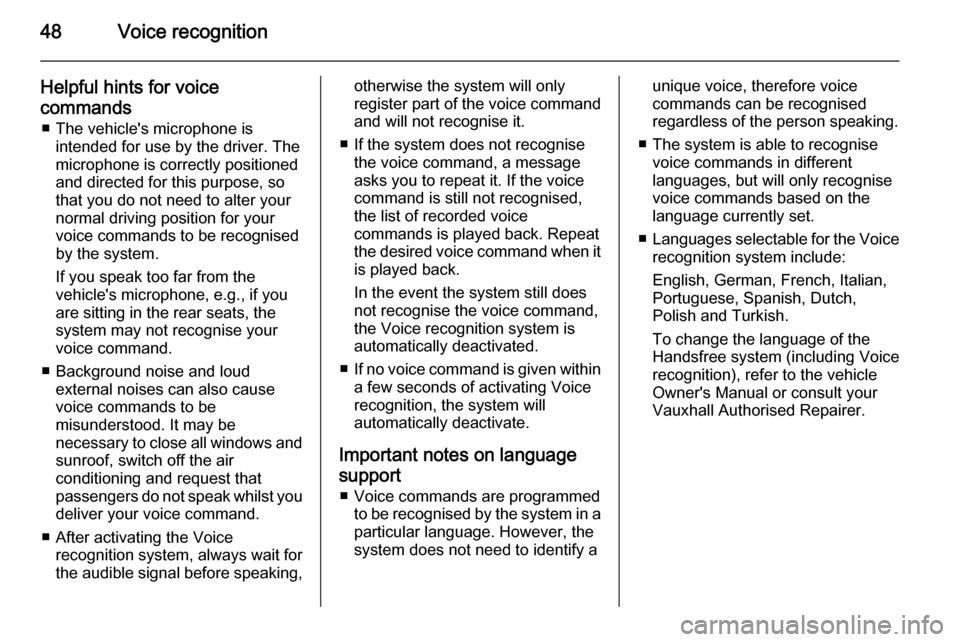
48Voice recognition
Helpful hints for voice
commands ■ The vehicle's microphone is intended for use by the driver. The
microphone is correctly positioned
and directed for this purpose, so
that you do not need to alter your
normal driving position for your
voice commands to be recognised
by the system.
If you speak too far from the
vehicle's microphone, e.g., if you
are sitting in the rear seats, the
system may not recognise your
voice command.
■ Background noise and loud external noises can also causevoice commands to be
misunderstood. It may be
necessary to close all windows and
sunroof, switch off the air
conditioning and request that
passengers do not speak whilst you
deliver your voice command.
■ After activating the Voice recognition system, always wait forthe audible signal before speaking,otherwise the system will only
register part of the voice command
and will not recognise it.
■ If the system does not recognise the voice command, a messageasks you to repeat it. If the voice
command is still not recognised,
the list of recorded voice
commands is played back. Repeat
the desired voice command when it is played back.
In the event the system still does
not recognise the voice command,
the Voice recognition system is
automatically deactivated.
■ If no voice command is given within
a few seconds of activating Voice
recognition, the system will
automatically deactivate.
Important notes on language
support ■ Voice commands are programmed to be recognised by the system in a
particular language. However, the
system does not need to identify aunique voice, therefore voice
commands can be recognised
regardless of the person speaking.
■ The system is able to recognise voice commands in different
languages, but will only recognise
voice commands based on the
language currently set.
■ Languages selectable for the Voice
recognition system include:
English, German, French, Italian,
Portuguese, Spanish, Dutch,
Polish and Turkish.
To change the language of the
Handsfree system (including Voice
recognition), refer to the vehicle
Owner's Manual or consult your
Vauxhall Authorised Repairer.
Page 49 of 65
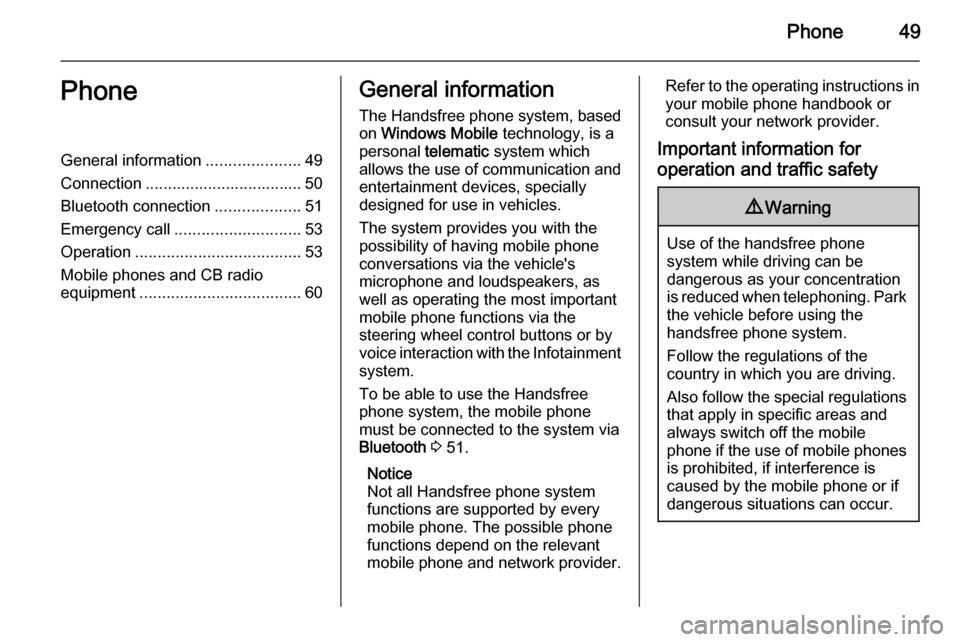
Phone49PhoneGeneral information.....................49
Connection ................................... 50 Bluetooth connection ...................51
Emergency call ............................ 53
Operation ..................................... 53
Mobile phones and CB radio
equipment .................................... 60General information
The Handsfree phone system, based on Windows Mobile technology, is a
personal telematic system which
allows the use of communication and
entertainment devices, specially
designed for use in vehicles.
The system provides you with the
possibility of having mobile phone
conversations via the vehicle's
microphone and loudspeakers, as
well as operating the most important
mobile phone functions via the
steering wheel control buttons or by
voice interaction with the Infotainment
system.
To be able to use the Handsfree
phone system, the mobile phone
must be connected to the system via Bluetooth 3 51.
Notice
Not all Handsfree phone system
functions are supported by every
mobile phone. The possible phone
functions depend on the relevant
mobile phone and network provider.Refer to the operating instructions in
your mobile phone handbook or
consult your network provider.
Important information for
operation and traffic safety9 Warning
Use of the handsfree phone
system while driving can be
dangerous as your concentration
is reduced when telephoning. Park
the vehicle before using the
handsfree phone system.
Follow the regulations of the
country in which you are driving.
Also follow the special regulations
that apply in specific areas and
always switch off the mobile
phone if the use of mobile phones is prohibited, if interference is
caused by the mobile phone or if
dangerous situations can occur.