2015 VAUXHALL ANTARA reset
[x] Cancel search: resetPage 21 of 223

Keys, doors and windows19Keys, doors and
windowsKeys, locks ................................... 19
Doors ........................................... 23
Vehicle security ............................ 24
Exterior mirrors ............................ 28
Interior mirrors ............................. 29
Windows ...................................... 30
Roof ............................................. 32Keys, locks
Keys Replacement keys
The key number is specified in the
Car Pass or on a detachable tag.
The key number must be quoted
when ordering replacement keys as it
is a component of the immobiliser
system.
Locks 3 194.
Lock cylinders
Designed to free-wheel if they are
forcefully rotated without the correct
key or if the correct key is not fully
inserted. To reset, turn cylinder with
the correct key until its slot is vertical, remove key and then re-insert it. If the
cylinder still free-wheels, turn the key through 180° and repeat operation.Key with foldaway key section
Press button to extend. To fold the
key, first press the button.
Car Pass The Car Pass contains security
related vehicle data and should
therefore be kept in a safe place.
When the vehicle is taken to a
workshop, this vehicle data is needed
in order to perform certain operations.
Page 67 of 223
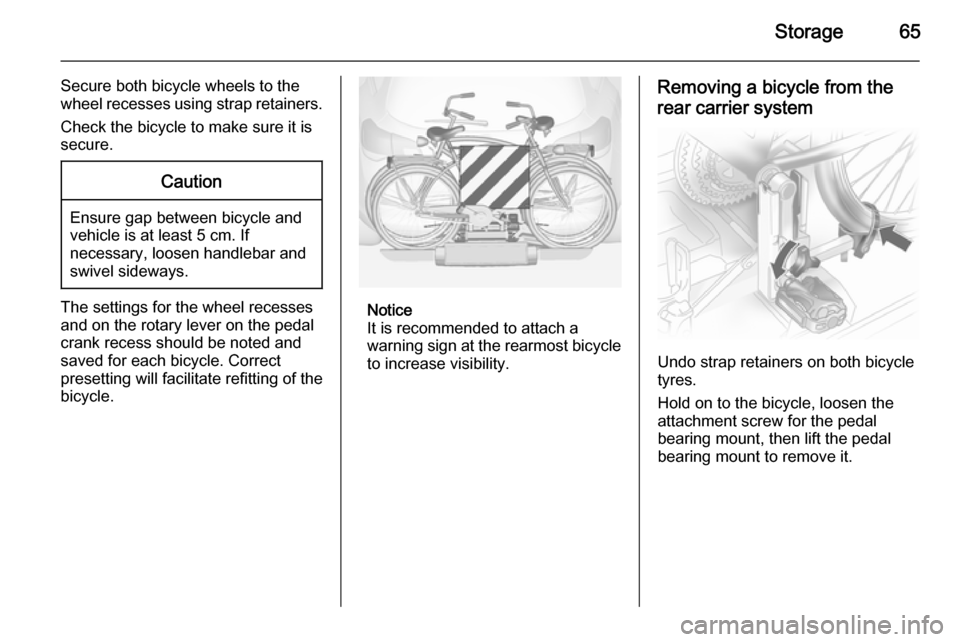
Storage65
Secure both bicycle wheels to the
wheel recesses using strap retainers.
Check the bicycle to make sure it is
secure.Caution
Ensure gap between bicycle and
vehicle is at least 5 cm. If
necessary, loosen handlebar and swivel sideways.
The settings for the wheel recesses
and on the rotary lever on the pedal
crank recess should be noted and saved for each bicycle. Correct
presetting will facilitate refitting of the
bicycle.Notice
It is recommended to attach a
warning sign at the rearmost bicycle to increase visibility.
Removing a bicycle from the
rear carrier system
Undo strap retainers on both bicycle
tyres.
Hold on to the bicycle, loosen the attachment screw for the pedal
bearing mount, then lift the pedal
bearing mount to remove it.
Page 82 of 223

80Instruments and controlsWarning lights, gauges
and indicators
Instrument cluster In some versions, the needles of the
instruments briefly rotate to the end
position when the ignition is switched
on.
Speedometer
Indicates vehicle speed.
Odometer
The odometer display is located in the centre of the instrument cluster.
The bottom line displays the recordeddistance in miles.
Trip odometer The top line displays the recorded
distance since the last reset.
There are two independent trip
odometers. Press the trip odometer
button once to toggle between
Trip A and Trip B.
To reset, press and hold the trip
odometer button for a few seconds
with the ignition on.
Tachometer
Displays the engine speed.
Drive in a low engine speed range for each gear as much as possible.
Caution
If the needle is in the red warning
zone, the maximum permitted
engine speed is exceeded. Engine at risk.
Page 88 of 223

86Instruments and controls
Illuminates when engine is running if
fluid level for brake hydraulics is too
low 3 157.
Brake system 3 137.
Electrical parking brake
m illuminates or flashes red.
When the engine is started, m
illuminates briefly. If it does not
illuminate, seek the assistance of a
workshop.
Illuminates Electrical parking brake is applied3 137.
Flashes Electrical parking brake is not fully
applied or released.
Switch on ignition, depress brake
pedal and attempt to reset the system
by first releasing and then re-applying the electrical parking brake.
If m remains flashing, do not drive
and seek the assistance of a
workshop.Electrical parking brake
fault
j illuminates yellow.
When the ignition is switched on, j
illuminates briefly. If it does not
illuminate, seek the assistance of a workshop.
Illuminates Electrical parking brake is operating
with degraded performance 3 137.9 Warning
Have the cause of the fault
remedied immediately by a
workshop.
Antilock brake system
(ABS) u illuminates yellow.
The system is ready for operation
when the control indicator
extinguishes.
If the control indicator does not
illuminate when the ignition is
switched on, stays lit or illuminates
during driving, there is a fault in the
ABS. The brake system remains
operational but without ABS
regulation.
If control indicator u illuminates
during driving along with brake
system control indicator R, there is a
serious fault in the brake system.
Have the system checked
immediately by a workshop.
Antilock brake system 3 137.
Upshift [ illuminates green.
Upshifting is recommended for fuel
saving purposes.
All wheel drive B illuminates or flashes yellow.
Illuminates briefly when the ignition is
switched on. If it does not illuminate,
seek the assistance of a workshop.
Page 92 of 223

90Instruments and controls
Based on driving conditions, the
interval at which an oil change will be indicated can vary considerably.
Change oil within 600 miles. Engine
power may be decreased.
Once the engine oil has been
changed 3 154, the engine oil life
monitor needs to be reset. Seek the assistance of a workshop.
Low engine oil level S illuminates yellow.
When the ignition is switched on, S
illuminates briefly. If it does not
illuminate, seek the assistance of a
workshop.
Illuminates during driving Oil level is low: top up oil to specified
level 3 154.
Fuel economy mode
s illuminates green.
Illuminates when fuel ecomony mode is switched on 3 132.Low fuel
Y illuminates yellow.
When the engine is started, Y
illuminates briefly. If it does not
illuminate, seek the assistance of a workshop.
Illuminates during driving when fuel
level in tank is too low. Refuel
immediately 3 146.
Never run the tank dry. Erratic fuel
supply can cause catalytic converter
to overheat 3 129.
Diesel engines: if the tank has been
run dry, bleed the fuel system 3 161.
Fuel tank capacity 3 209.
Catalytic converter 3 129.
Drain fuel filter U illuminates yellow.
Illuminates when water level in diesel
fuel filter exceeds a specified level.
Residual water in the diesel fuel filter
must be drained 3 160. Seek the
assistance of a workshop as soon as
possible.Immobiliser
d illuminates red.
When the engine is started, d
illuminates briefly. If it does not
illuminate, seek the assistance of a workshop.
Illuminates to indicate a fault in the
immobiliser system. The engine
cannot be started.
Electronic immobiliser 3 27.
Reduced engine power
# illuminates yellow.
Illuminates in conjunction with control
indicator g, the vehicle needs a
service. Move out of the flow of traffic as quickly as possible without
impeding other vehicles, stop the
engine and restart after 10 seconds.
The engine power is limited. Consult
a workshop.
Apply footbrake - illuminates yellow.
Page 104 of 223

102Instruments and controls
Average consumption
Display of average consumption. The measurement can be reset at any
time.
Effective consumption Display of the amount of fuel
consumed. The measurement can be
reset at any time.
Average speed
Display of average speed. The
measurement can be reset at any
time.
Stoppages in the journey with the
ignition off are not included in the
calculations.
Distance travelled Display of distance travelled. The
measurement can be reset at any
time.
Range
Range is calculated from current fuel tank content and instantaneous
consumption. The display shows
average values.After refuelling, the range is updated
automatically after a brief delay.
If the fuel in the tank allows less than
30 miles of travel, the warning
Range appears on the display.
If the fuel in the tank allows less than
20 miles of travel, the warning
Refuel! appears on the display.
Acknowledge the menu item 3 92.
Resetting trip computer
information
Select the desired trip computer
information and reset by pressing the left adjuster wheel on the steering
wheel or the OK button on the
Infotainment system.Stop watch
Using the arrow buttons:
To start, press left arrow button to
select menu item Start and press OK
button to start/stop. To reset, press left arrow button to select menu item
Reset and press OK button.
Using the left adjuster wheel on the
steering wheel:
To start, select menu item Start and
press to start/stop. To reset, select
menu item Reset and press to confirm
command.
Page 105 of 223

Instruments and controls103
Interruption of power supplyIf the power supply has been
interrupted or if the battery voltage has dropped too low, the values
stored in the trip computer will be lost.
Trip computer in Graphic-
Info-Display or Colour-
Info-Display
The trip computers provide
information on driving data, which is
continually recorded and evaluated electronically. The trip computer main
page provides information on range,
average consumption and
instantaneous consumption.
To display other trip computer data,
press the BC button on the
Infotainment system and select the
trip computer menu in the display.
The information of the two trip
computers can be reset separately,
making it possible to display different
trip distances.
Graphic-Info-Display,
Colour-Info-Display 3 95.
RangeRange is calculated from current fuel
tank content and instantaneous
consumption. The display shows average values.
After refuelling, the range is updated
automatically after a brief delay.
If the fuel in the tank allows less than
30 miles of travel, the warning
Range appears on the display.
If the fuel in the tank allows less than
20 miles of travel, the warning
Refuel! appears on the display.
Acknowledge the menu item 3 95.
Page 106 of 223

104Instruments and controls
Instantaneous consumption
Display of the instantaneous
consumption.
Display changes depending on
speed:Display in gal/h=below 8 mphDisplay in
miles/gal=above 8 mph
Distance travelled
Display of distance travelled. The
measurement can be reset at any
time.
Average speed Display of average speed. The
measurement can be reset at any
time.
Stoppages in the journey with the
ignition off are not included in the
calculations.
Effective consumption
Display of the amount of fuel
consumed. The measurement can be reset at any time.
Average consumption
Display of average consumption. Themeasurement can be reset at any
time.
Resetting trip computer
information
Select BC 1 or BC 2 from the trip
computer menu.
Select the desired trip computer
information and reset by pressing the
left adjuster wheel on the steering
wheel or the OK button on the
Infotainment system.
To reset all information of a trip
computer, select menu item All
values . After resetting, "- - -" is
displayed for the trip computer
information selected. The
recalculated values are displayed
after a brief delay.