Page 176 of 564
176 2-1. Driving procedures
Changing “ENGINE START STOP” switch mode
Modes can be changed by pressing the “ENGINE START STOP”
switch with the brake pedal (except vehicles with a manual trans-
mission) or clutch pedal (vehicles with a manual transmission)
released. (The mode changes each time the switch is pressed.)
Off*
The emergency flashers can
be used.
The smart entry & start system
indicator light (green) is off.
ACCESSORY mode
Some electrical components
such as the audio system can
be used.
The smart entry & start system
indicator light (green) flashes
slowly.
IGNITION ON mode
All electrical components can
be used.
The smart entry & start system
indicator light (green) flashes
slowly.
*: Vehicles with a Multidrive: If the
shift lever is in a position other
than P when turning off the
engine, the “ENGINE START
STOP” switch will be turned to
ACCESSORY mode, not to off.
Page 177 of 564
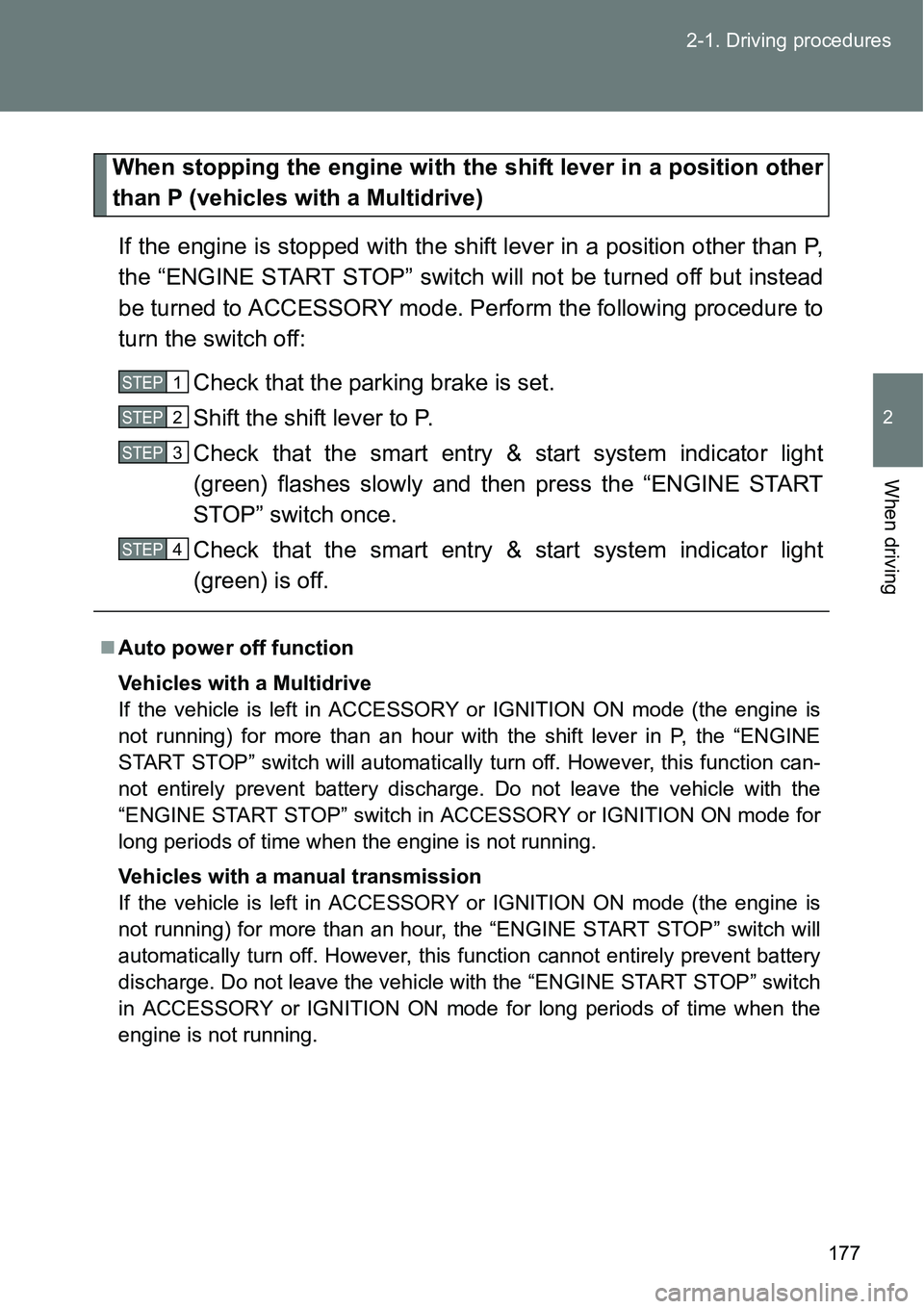
177 2-1. Driving procedures
2
When driving
When stopping the engine with the shift lever in a position other
than P (vehicles with a Multidrive)
If the engine is stopped with the shift lever in a position other than P,
the “ENGINE START STOP” switch will not be turned off but instead
be turned to ACCESSORY mode. Perform the following procedure to
turn the switch off:
Check that the parking brake is set.
Shift the shift lever to P.
Check that the smart entry & start system indicator light
(green) flashes slowly and then press the “ENGINE START
STOP” switch once.
Check that the smart entry & start system indicator light
(green) is off.
Auto power off function
Vehicles with a Multidrive
If the vehicle is left in ACCESSORY or IGNITION ON mode (the engine is
not running) for more than an hour with the shift lever in P, the “ENGINE
START STOP” switch will automatically turn off. However, this function can-
not entirely prevent battery discharge. Do not leave the vehicle with the
“ENGINE START STOP” switch in ACCESSORY or IGNITION ON mode for
long periods of time when the engine is not running.
Vehicles with a manual transmission
If the vehicle is left in ACCESSORY or IGNITION ON mode (the engine is
not running) for more than an hour, the “ENGINE START STOP” switch will
automatically turn off. However, this function cannot entirely prevent battery
discharge. Do not leave the vehicle with the “ENGINE START STOP” switch
in ACCESSORY or IGNITION ON mode for long periods of time when the
engine is not running.
STEP1
STEP2
STEP3
STEP4
Page 182 of 564
182
2-1. Driving procedures
Engine (ignition) switch (vehicles without a smar t entr y & star t system)
Starting the engine
Vehicles with a Multidrive
Check that the parking brake is set.
Check that the shift lever is set in P.
Firmly depress the brake pedal.
Turn the engine switch to the “START” position to start the
engine.
Vehicles with a manual transmission (gasoline engine)
Check that the parking brake is set.
Check that the shift lever is set in N.
Firmly depress the clutch pedal.
Turn the engine switch to the “START” position to start the
engine.
Vehicles with a manual transmission (diesel engine)
Check that the parking brake is set.
Check that the shift lever is set in N.
Firmly depress the clutch pedal.
Turn the engine switch to the “ON” position.
The indicator turns on.
After the indicator light goes out, turn the engine
switch to the “START” position to start the engine.
STEP1
STEP2
STEP3
STEP4
STEP1
STEP2
STEP3
STEP4
STEP1
STEP2
STEP3
STEP4
STEP5
Page 186 of 564
186
2-1. Driving procedures
Multidrive
Select a shift position appropriate for the driving conditions.
Shifting the shift lever
Vehicles without a smart entry & start system
While the engine switch is in the “ON” position, move the
shift lever with the brake pedal depressed.
When shifting the shift lever between P and D, make sure that the
vehicle is completely stopped.
Vehicles with a smart entry & start system
While the “ENGINE START STOP” switch is in IGNITION
ON mode, move the shift lever with the brake pedal
depressed.
When shifting the shift lever between P and D, make sure that the
vehicle is completely stopped.
�
: If equipped
Page 195 of 564
195
2-1. Driving procedures
2
When driving
Turn signal lever
Turn signals can be operated when
Vehicles without a smart entry & start system: The engine switch is in the
“ON” position.
Vehicles with a smart entry & start system: The “ENGINE START STOP”
switch is in IGNITION ON mode.
If the indicator flashes faster than usual
Check that a light bulb in the front or rear turn signal lights has not burned
out.
The turn signal lever can be used to show the following intentions
of the driver:
Right turn
Left turn
Lane change to the right
(push and hold the lever
partway)
The right hand signals will
flash until you release the
lever.
Lane change to the left
(push and hold the lever
partway)
The left hand signals will flash
until you release the lever.
Page 199 of 564
199 2-2. Instrument cluster
2
When driving
Changing the display
Items displayed can be switched
by pressing the display change
button.
Odometer
Tr ip m eter
Stop & Start system operation time (if equipped)
Displays the total distance the vehicle has been
driven.
Displays the distance the vehicle has been driven
since the meter was last reset. Trip meters A and
B can be used to record and display different dis-
tances independently.
Pressing and holding the display change button will
reset the trip meter that is currently displayed.
Displays the total amount of time the Stop & Start
system has operated (total engine stop time due to
the Stop & Start system) from the engine switch
being turned to “ON” until it is turned to “LOCK”
(vehicles without smart entry & start system) or from
the “ENGINE START STOP” switch being changed
to IGNITION ON mode until it is changed to off (vehi-
cles with a smart entry & start system).
Page 202 of 564
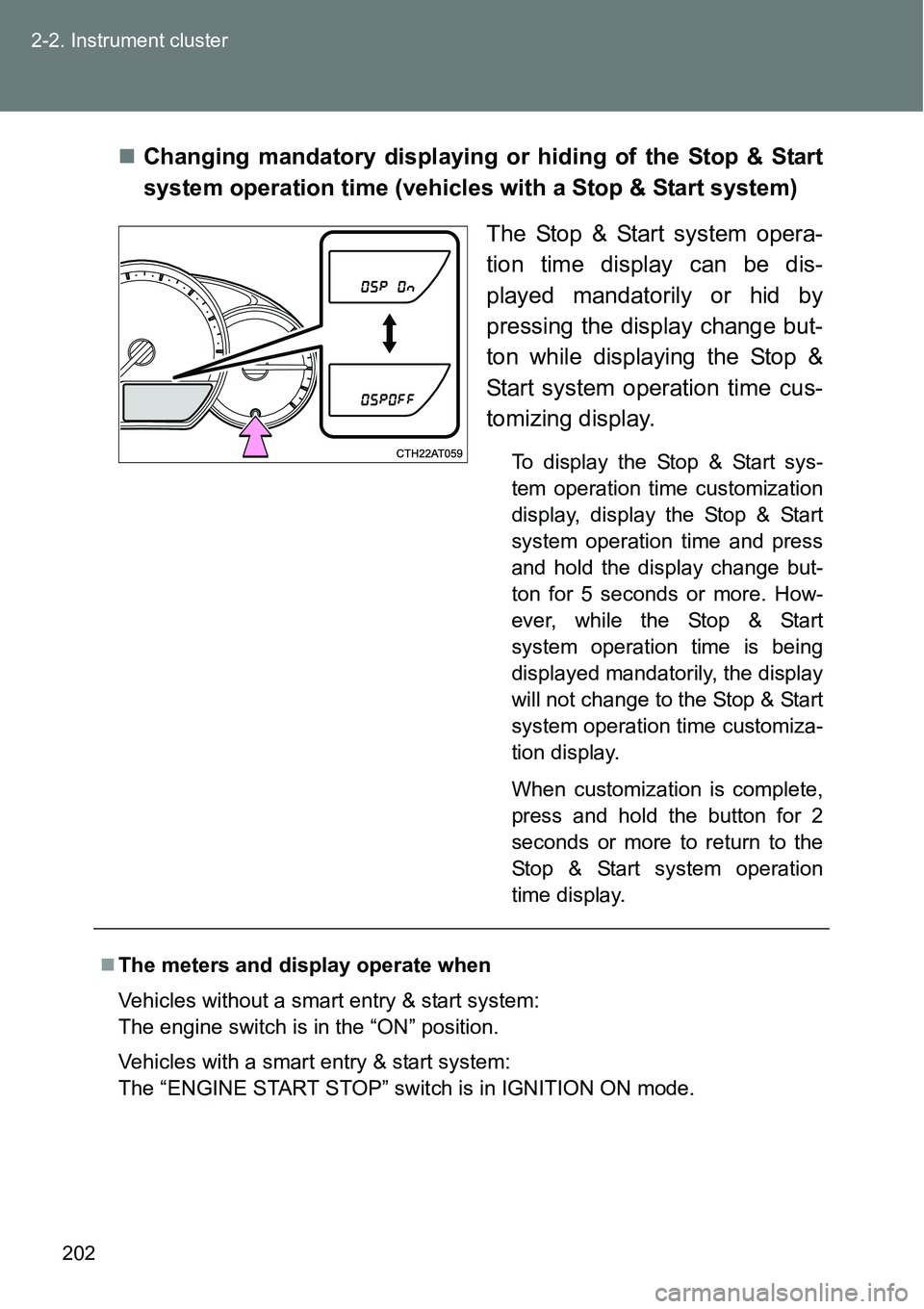
202 2-2. Instrument cluster
Changing mandatory displaying or hiding of the Stop & Start
system operation time (vehicles with a Stop & Start system)
The Stop & Start system opera-
tion time display can be dis-
played mandatorily or hid by
pressing the display change but-
ton while displaying the Stop &
Start system operation time cus-
tomizing display.
To display the Stop & Start sys-
tem operation time customization
display, display the Stop & Start
system operation time and press
and hold the display change but-
ton for 5 seconds or more. How-
ever, while the Stop & Start
system operation time is being
displayed mandatorily, the display
will not change to the Stop & Start
system operation time customiza-
tion display.
When customization is complete,
press and hold the button for 2
seconds or more to return to the
Stop & Start system operation
time display.
The meters and display operate when
Vehicles without a smart entry & start system:
The engine switch is in the “ON” position.
Vehicles with a smart entry & start system:
The “ENGINE START STOP” switch is in IGNITION ON mode.
Page 207 of 564
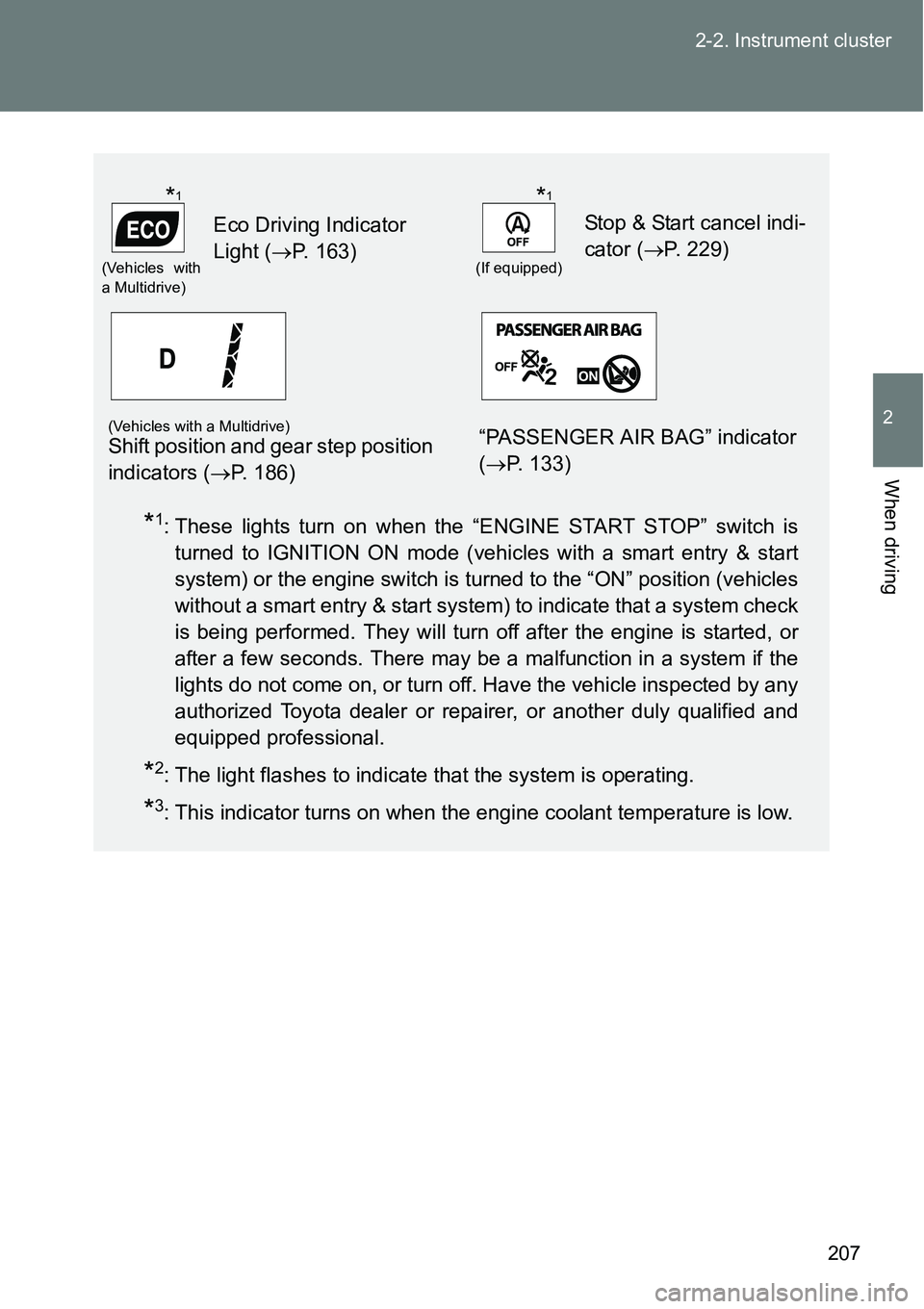
207 2-2. Instrument cluster
2
When driving
*1: These lights turn on when the “ENGINE START STOP” switch is
turned to IGNITION ON mode (vehicles with a smart entry & start
system) or the engine switch is turned to the “ON” position (vehicles
without a smart entry & start system) to indicate that a system check
is being performed. They will turn off after the engine is started, or
after a few seconds. There may be a malfunction in a system if the
lights do not come on, or turn off. Have the vehicle inspected by any
authorized Toyota dealer or repairer, or another duly qualified and
equipped professional.
*2: The light flashes to indicate that the system is operating.
*3: This indicator turns on when the engine coolant temperature is low.
(Vehicles with
a Multidrive)
Eco Driving Indicator
Light (P. 163)
(If equipped)
Stop & Start cancel indi-
cator (P. 229)
(Vehicles with a Multidrive)Shift position and gear step position
indicators (P. 186)“PASSENGER AIR BAG” indicator
(P. 133)
*1*1