Page 218 of 650
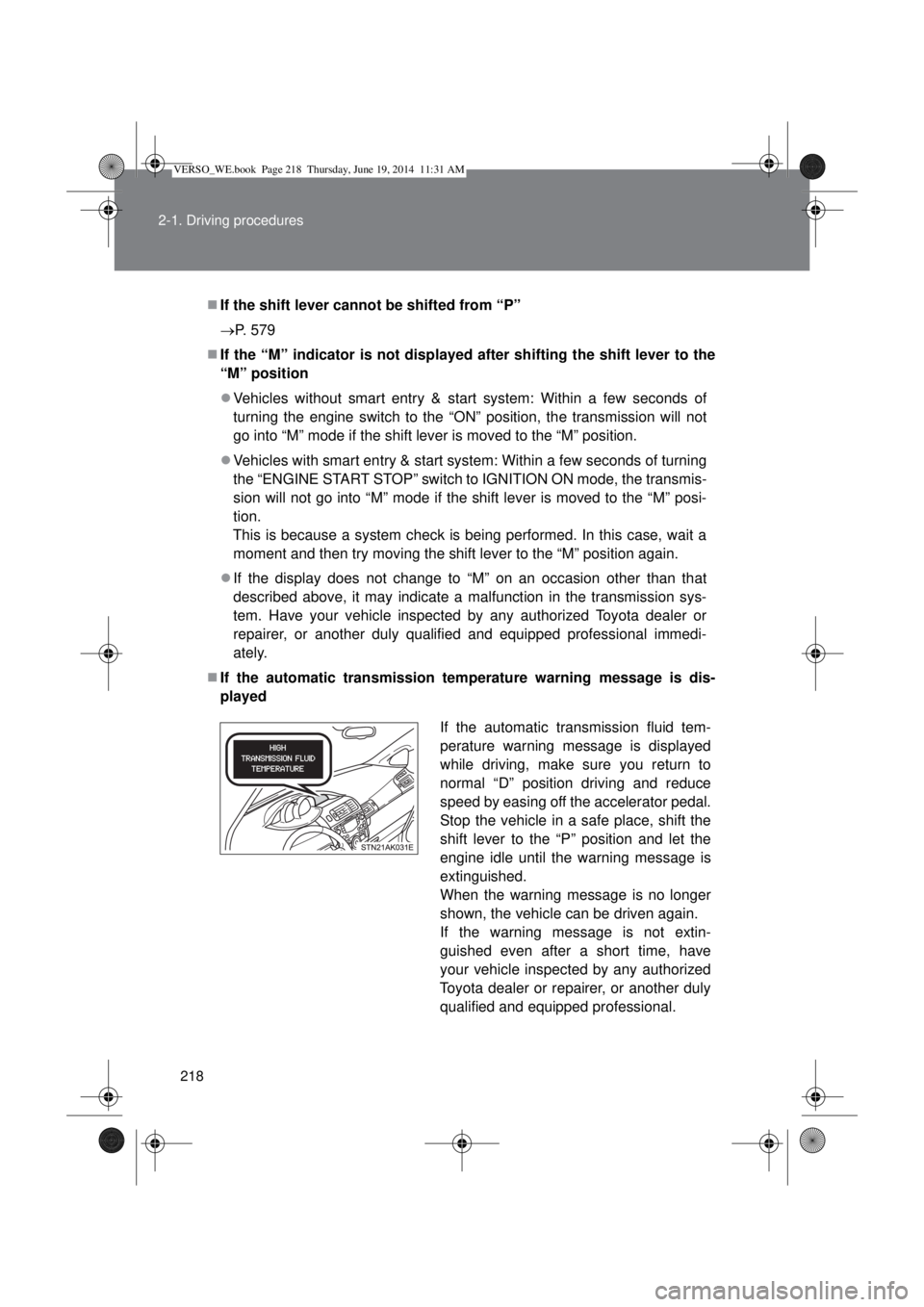
218 2-1. Driving procedures
If the shift lever cannot be shifted from “P”
P. 579
If the “M” indicator is not displayed after shifting the shift lever to the
“M” position
Vehicles without smart entry & start system: Within a few seconds of
turning the engine switch to the “ON” position, the transmission will not
go into “M” mode if the shift lever is moved to the “M” position.
Vehicles with smart entry & start system: Within a few seconds of turning
the “ENGINE START STOP” switch to IGNITION ON mode, the transmis-
sion will not go into “M” mode if the shift lever is moved to the “M” posi-
tion.
This is because a system check is being performed. In this case, wait a
moment and then try moving the shift lever to the “M” position again.
If the display does not change to “M” on an occasion other than that
described above, it may indicate a malfunction in the transmission sys-
tem. Have your vehicle inspected by any authorized Toyota dealer or
repairer, or another duly qualified and equipped professional immedi-
ately.
If the automatic transmission temperature warning message is dis-
played
If the automatic transmission fluid tem-
perature warning message is displayed
while driving, make sure you return to
normal “D” position driving and reduce
speed by easing off the accelerator pedal.
Stop the vehicle in a safe place, shift the
shift lever to the “P” position and let the
engine idle until the warning message is
extinguished.
When the warning message is no longer
shown, the vehicle can be driven again.
If the warning message is not extin-
guished even after a short time, have
your vehicle inspected by any authorized
Toyota dealer or repairer, or another duly
qualified and equipped professional.
VERSO_WE.book Page 218 Thursday, June 19, 2014 11:31 AM
Page 220 of 650
220
2-1. Driving procedures
Manual transmission
: If equipped
Shifting the shift lever
Fully depress the clutch pedal
before operating the shift
lever, and then release it
slowly.
Shifting the shift lever to “R”
Shift the shift lever to the “R”
position while lifting up the ring
section.
VERSO_WE.book Page 220 Thursday, June 19, 2014 11:31 AM
Page 223 of 650
223 2-1. Driving procedures
2
When driving
NOTICE
To prevent damage to the transmission
Do not lift up the ring section except when shifting the lever to “R”.
Shift the shift lever to “R” only when the vehicle is stationary.
Do not shift the shift lever to “R” without
depressing the clutch pedal.
VERSO_WE.book Page 223 Thursday, June 19, 2014 11:31 AM
Page 233 of 650
233
2-2. Instrument cluster
2
When driving
Indicators and warning lights
The indicator and warning lights on the instrument cluster and cen-
ter panel inform the driver of the status of the vehicle’s various sys-
tems.
For the purpose of explanation, the following illustration displays all
indicators and warning lights illuminated.
Instrument cluster (Left-hand drive vehicles)*
Instrument cluster (Right-hand drive vehicles)*
*
: The units used on the speedometer, tachometer and some indicators
may differ depending on the engine, transmission, etc.
VERSO_WE.book Page 233 Thursday, June 19, 2014 11:31 AM
Page 236 of 650

236 2-2. Instrument cluster
*1: These lights turn on when the engine switch is turned to the “ON” posi-
tion (vehicles without smart entry & start system) or the “ENGINE
START STOP” switch is turned to IGNITION ON mode (vehicles with
smart entry & start system) to indicate that a system check is being
performed. They will turn off after the engine is started, or after a few
seconds. There may be a malfunction in a system if a light does not
come on, or if the lights do not turn off. Have the vehicle inspected by
any authorized Toyota dealer or repairer, or another duly qualified and
equipped professional for details.
*2: The light flashes to indicate that the system is operating.
*3: Vehicles with a Multidrive or an automatic transmission
*4: This indicator turns on in blue when the engine coolant temperature is
low.
*5: Vehicles with an Automatic transmission
*6: Vehicles with a Manual transmission
“SPORT” indicator
(P. 207, 213)
Security indicator
(P. 124, 136)“PASSENGER AIRBAG” indicator
(P. 177)
(if equipped)
Toyota parking assist-sensor
indicator (P. 272)
*3*1
VERSO_WE.book Page 236 Thursday, June 19, 2014 11:31 AM
Page 266 of 650
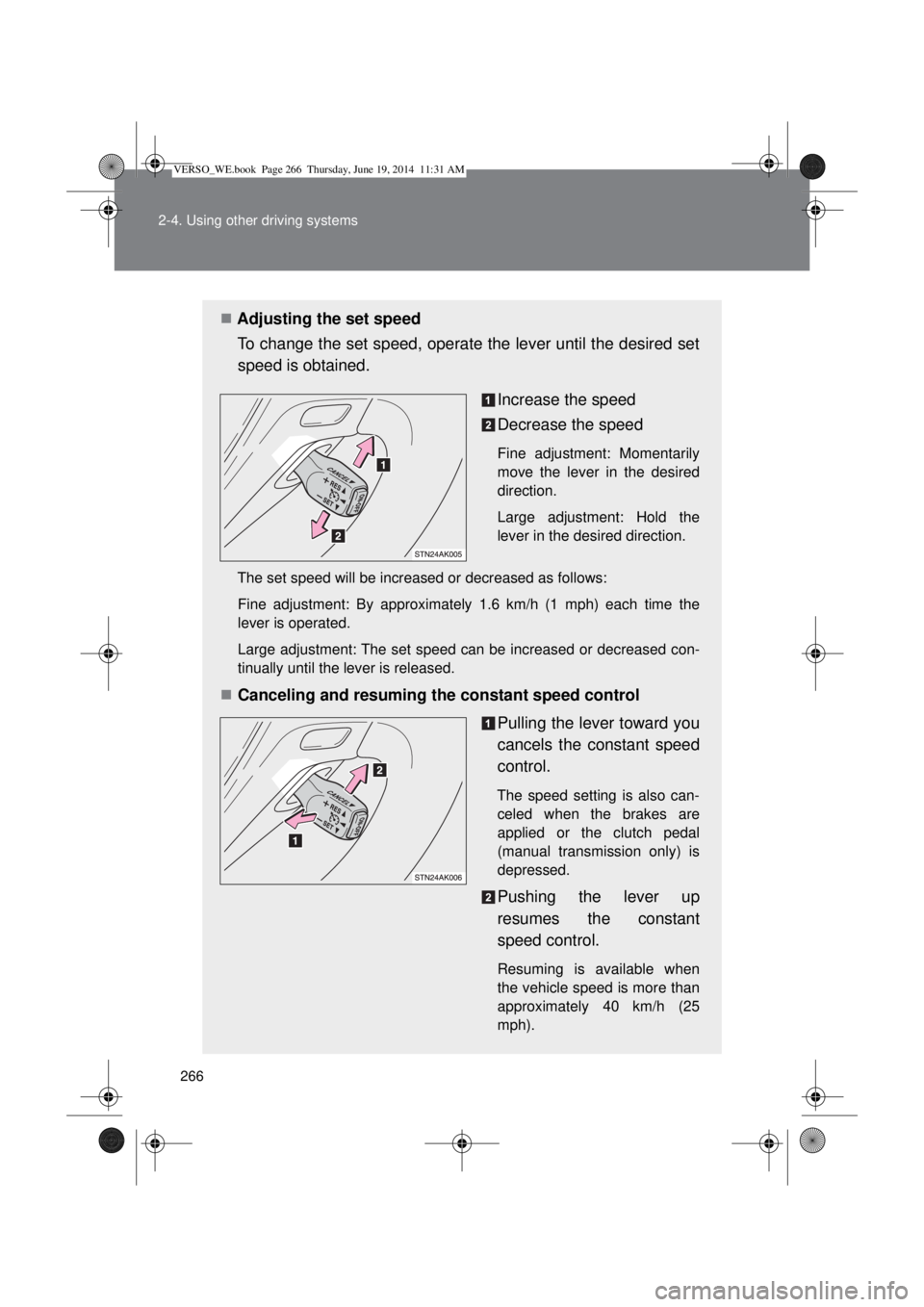
266 2-4. Using other driving systems
Adjusting the set speed
To change the set speed, operate the lever until the desired set
speed is obtained.
Increase the speed
Decrease the speed
Fine adjustment: Momentarily
move the lever in the desired
direction.
Large adjustment: Hold the
lever in the desired direction.
The set speed will be increased or decreased as follows:
Fine adjustment: By approximately 1.6 km/h (1 mph) each time the
lever is operated.
Large adjustment: The set speed can be increased or decreased con-
tinually until the lever is released.
Canceling and resuming the constant speed control
Pulling the lever toward you
cancels the constant speed
control.
The speed setting is also can-
celed when the brakes are
applied or the clutch pedal
(manual transmission only) is
depressed.
Pushing the lever up
resumes the constant
speed control.
Resuming is available when
the vehicle speed is more than
approximately 40 km/h (25
mph).
VERSO_WE.book Page 266 Thursday, June 19, 2014 11:31 AM
Page 267 of 650
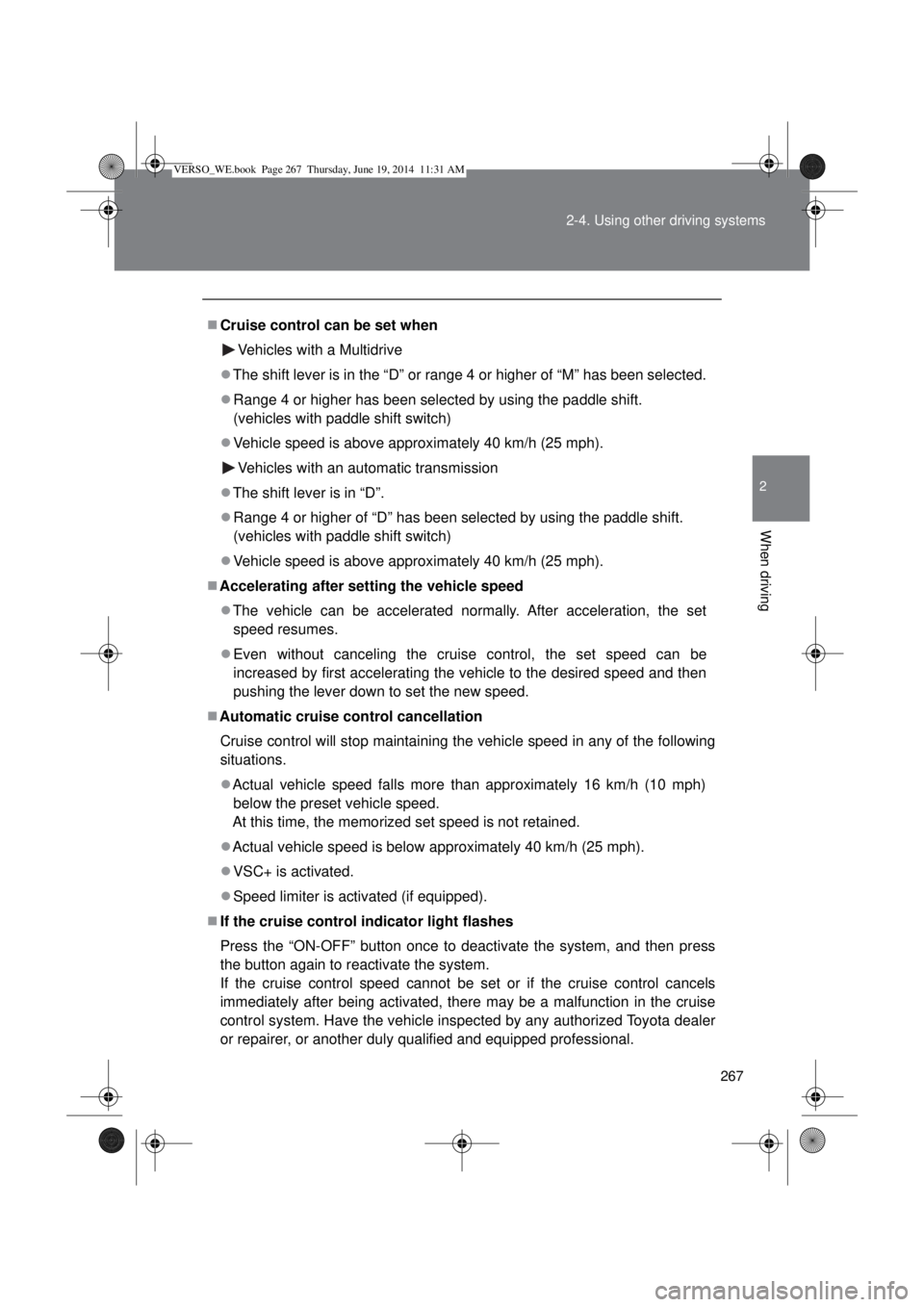
267 2-4. Using other driving systems
2
When driving
Cruise control can be set when
Vehicles with a Multidrive
The shift lever is in the “D” or range 4 or higher of “M” has been selected.
Range 4 or higher has been selected by using the paddle shift.
(vehicles with paddle shift switch)
Vehicle speed is above approximately 40 km/h (25 mph).
Vehicles with an automatic transmission
The shift lever is in “D”.
Range 4 or higher of “D” has been selected by using the paddle shift.
(vehicles with paddle shift switch)
Vehicle speed is above approximately 40 km/h (25 mph).
Accelerating after setting the vehicle speed
The vehicle can be accelerated normally. After acceleration, the set
speed resumes.
Even without canceling the cruise control, the set speed can be
increased by first accelerating the vehicle to the desired speed and then
pushing the lever down to set the new speed.
Automatic cruise control cancellation
Cruise control will stop maintaining the vehicle speed in any of the following
situations.
Actual vehicle speed falls more than approximately 16 km/h (10 mph)
below the preset vehicle speed.
At this time, the memorized set speed is not retained.
Actual vehicle speed is below approximately 40 km/h (25 mph).
VSC+ is activated.
Speed limiter is activated (if equipped).
If the cruise control indicator light flashes
Press the “ON-OFF” button once to deactivate the system, and then press
the button again to reactivate the system.
If the cruise control speed cannot be set or if the cruise control cancels
immediately after being activated, there may be a malfunction in the cruise
control system. Have the vehicle inspected by any authorized Toyota dealer
or repairer, or another duly qualified and equipped professional.
VERSO_WE.book Page 267 Thursday, June 19, 2014 11:31 AM
Page 276 of 650

276 2-4. Using other driving systems
Detection range of the sensors
Approximately 100 cm (3.2 ft.)
Approximately 150 cm (4.9 ft.)
Approximately 60 cm (2.0 ft.)
The diagram shows the detection
range of the sensors. Note that
the sensors cannot detect obsta-
cles that are extremely close to
the vehicle.
The range of the sensors may
change depending on the shape
of the object etc.
The Toyota parking assist-sensor can be operated when
The Toyota parking assist-sensor switch is on.
Vehicles without smart entry & start system:
The engine switch is in “ON” position.
Vehicles with smart entry & start system:
The “ENGINE START STOP” switch is in IGNITION ON mode.
Front center sensors:
• The shift lever is in a position other than “P” (Multidrive or automatic
transmission) or “R”.
• The vehicle speed is less than about 10 km/h (6 mph).
Front corner sensors:
• The shift lever is in a position other than “P” (Multidrive or automatic
transmission).
• The vehicle speed is less than about 10 km/h (6 mph).
VERSO_WE.book Page 276 Thursday, June 19, 2014 11:31 AM