Page 293 of 544
293
3-2. Using the audio system
3
Interior features
URBAN CRUISER_OM_OM52F47E_(EE)
Optimal use of the audio system
Using the AUDIO CONTROL function■ Changing sound quality modes
Pressing selects the mode to be changed in the fol-
lowing order.
“BAS” →“TRE” →“FAD” →“BAL” →“ASL”
Displays the current mode
Changes the following set-
tings
• Sound quality and vol-
ume balance
The sound quality and bal-
ance setting can be
changed to produce the
best sound.
• Automatic sound levelizer
on/off
Page 294 of 544
294
3-2. Using the audio system
URBAN CRUISER_OM_OM52F47E_(EE)
■ Adjusting sound quality
Turning adjusts the level.
*: The sound quality level is adjusted individually in each radio mode or
CD mode.
■ Adjusting the Automatic Sound Levelizer (ASL)
When “ASL” is selected, turning to the right changes
the “ASL” level in the order of “LOW ”, “MID” and “HIGH”.
Turning to the left turns “ASL” off.
ASL automatically adjusts the volume and tone quality according to the
vehicle speed.
Sound
quality modeMode
displayedLevelTurn to the leftTurn to the right
Bass*BAS-5 to 5LowHighTreble*TRE-5 to 5
Front/rear volume
balance
FA DF7 to R7Shifts to rearShifts to front
Left/right volume
balance
BALL7 to R7Shifts to leftShifts to right
Page 300 of 544
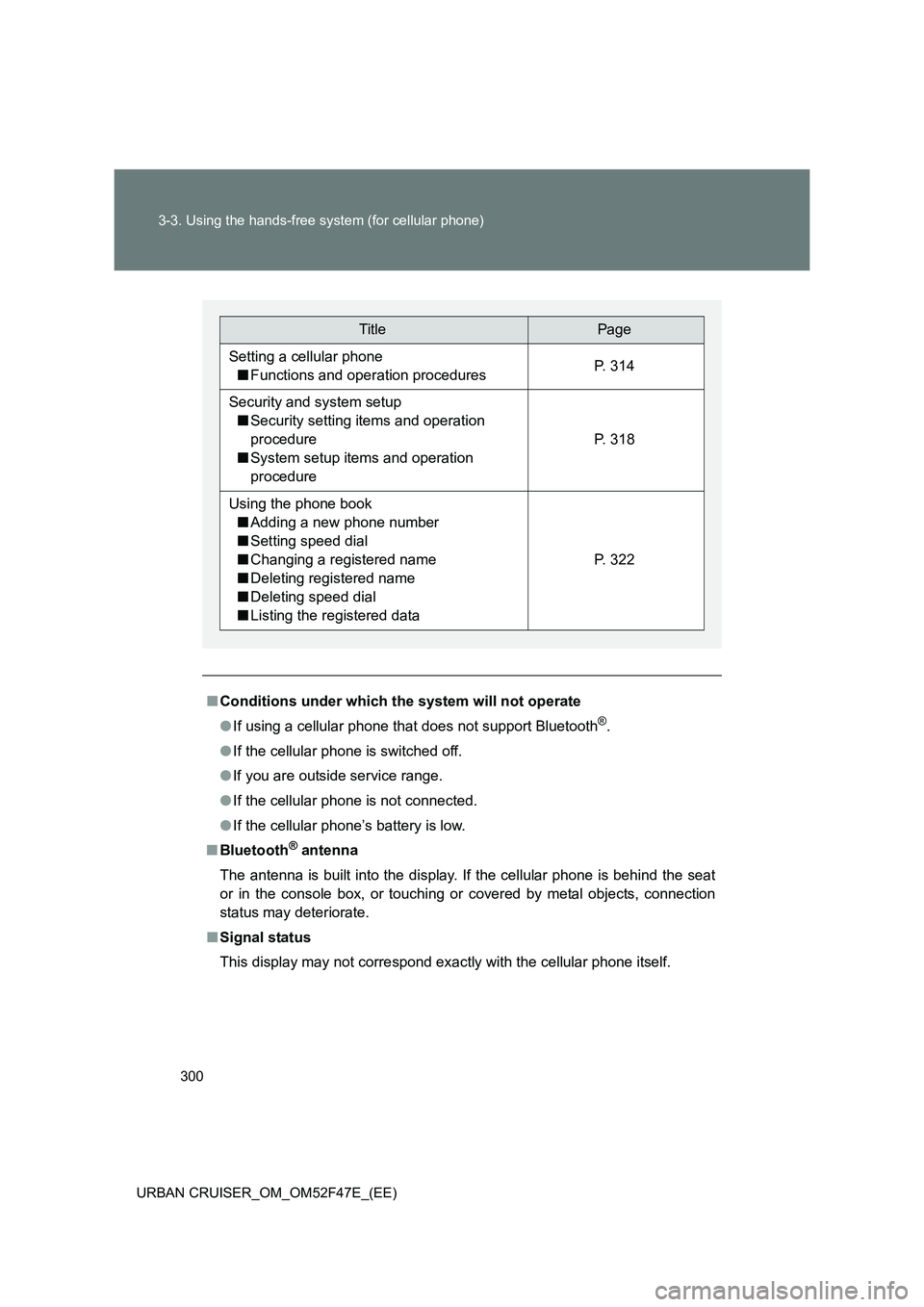
300
3-3. Using the hands-free system (for cellular phone)
URBAN CRUISER_OM_OM52F47E_(EE)
■ Conditions under which the system will not operate
●If using a cellular phone that does not support Bluetooth
®.
● If the cellular phone is switched off.
● If you are outside service range.
● If the cellular phone is not connected.
● If the cellular phone’s battery is low.
■ Bluetooth
® antenna
The antenna is built into the display. If the cellular phone is behind the seat
or in the console box, or touching or covered by metal objects, connection
status may deteriorate.
■ Signal status
This display may not correspond exactly with the cellular phone itself.
TitlePage
Setting a cellular phone
■ Functions and operation proceduresP. 314
Security and system setup
■ Security setting items and operation
procedure
■ System setup items and operation
procedure
P. 318
Using the phone book
■ Adding a new phone number
■ Setting speed dial
■ Changing a registered name
■ Deleting registered name
■ Deleting speed dial
■ Listing the registered data
P. 322
Page 306 of 544
306
3-3. Using the hands-free system (for cellular phone)
URBAN CRUISER_OM_OM52F47E_(EE)
Using the hands-free system
■Audio unit
Displays such items as
message, name, and phone
number
Lower-case characters and
special characters, such as
an umlaut, cannot be dis-
played.
Push and hold: Displays
information that is too long
to be displayed at one time
on the display
Selects speed dials
Selects items such as menu
or number
Turn: Selects an item
Press: Inputs the selected
item
Displays Bluetooth
® con-
nection condition
If “BT” is not displayed, the
hands-free system cannot
be used.
Displays the reception level
Page 308 of 544
308
3-3. Using the hands-free system (for cellular phone)
URBAN CRUISER_OM_OM52F47E_(EE)
Using the hands-free system for the first time Before using the hands-free system, it is necessary to register a cel-
lular phone in the system. The phone registration mode will be
entered automatically when starting the system with no cellular
phone registered. Follow the procedure below to register a cellular
phone:
Press , select “Pair phone” by using .
Register a phone name by either of the following methods.
a. Select “Record Name” by using , and say aname to be registered.
b. Press and say a name to be registered.
Select “Confirm” by using .
A passkey is displayed, and input the passkey into the cellular
phone.
Refer to the manual that comes with the cellular phone for the oper-
ation of the phone.
STEP1
STEP2
STEP3
STEP4
Page 310 of 544
310
3-3. Using the hands-free system (for cellular phone)
URBAN CRUISER_OM_OM52F47E_(EE)
Making a phone call
Dialing by inputting a namePress and say a registered name.
The desired name or number is displayed.
Press .
■Making a phone call
● Dialing by inputting a name
“Dial by name”
● Speed dialing
● Dialing a number stored in the outgoing history memory
“Redial”
● Dialing a number stored in the incoming history memory
“Call back”
■ Receiving a phone call
● Answering the phone
● Refusing the call
■ Transferring a call
■ Using a call history memory
● Dialing
● Storing data in the phone book
● Deleting
STEP1
STEP2
Page 323 of 544
323
3-3. Using the hands-free system (for cellular phone)
3
Interior features
URBAN CRUISER_OM_OM52F47E_(EE)
■
Adding procedure
Select “Add Entry” by using .
Use one of the following methods to input a telephone num-
ber:
Transferring data from the cellular phone STEP2-1 Select “By Phone” and then “Confirm” by using
.
STEP2-2 When “Transfer” appears in the display, transfer the data from the cellular phone.
Refer to the manual that comes with the cellular phone
for the details of transferring data.
STEP2-3 Select the desired data to be registered by using
.
Inputting a phone number by using
STEP2-1 Select “Manual Input” by using .
STEP2-2 Input a phone number by using , and
press again.
Input the phone number one digit at a time.
STEP1
STEP2
Page 338 of 544
338
3-6. Other interior features
URBAN CRUISER_OM_OM52F47E_(EE)
Clock
■When the battery is disconnected
The time display will automatically be set to 1:00.
Adjusts the hour.
Adjusts the minutes.
Rounds to the nearest
hour.
*
*
: e.g. 1:00 to 1:29 → 1:00
1:30 to 1:59 → 2:00