Page 260 of 544
260
3-1. Using the air conditioning system and defogger
URBAN CRUISER_OM_OM52F47E_(EE)
Using the automatic mode Press .
The air conditioning system will begin to operate. Air outlets and fan
speed are automatically adjusted according to the temperature set-
ting.
Press to increases the temperature and to decreases
the temperature on the .
Adjusting the settings■ Adjusting the temperature setting
Press to increases the temperature and to decreases the
temperature on the .
■ Adjusting the fan speed
Press (increase) or (decrease) on .
The fan speed is shown on the display. (7 levels)
Press to turn the fan off.
STEP1
STEP2
Page 276 of 544
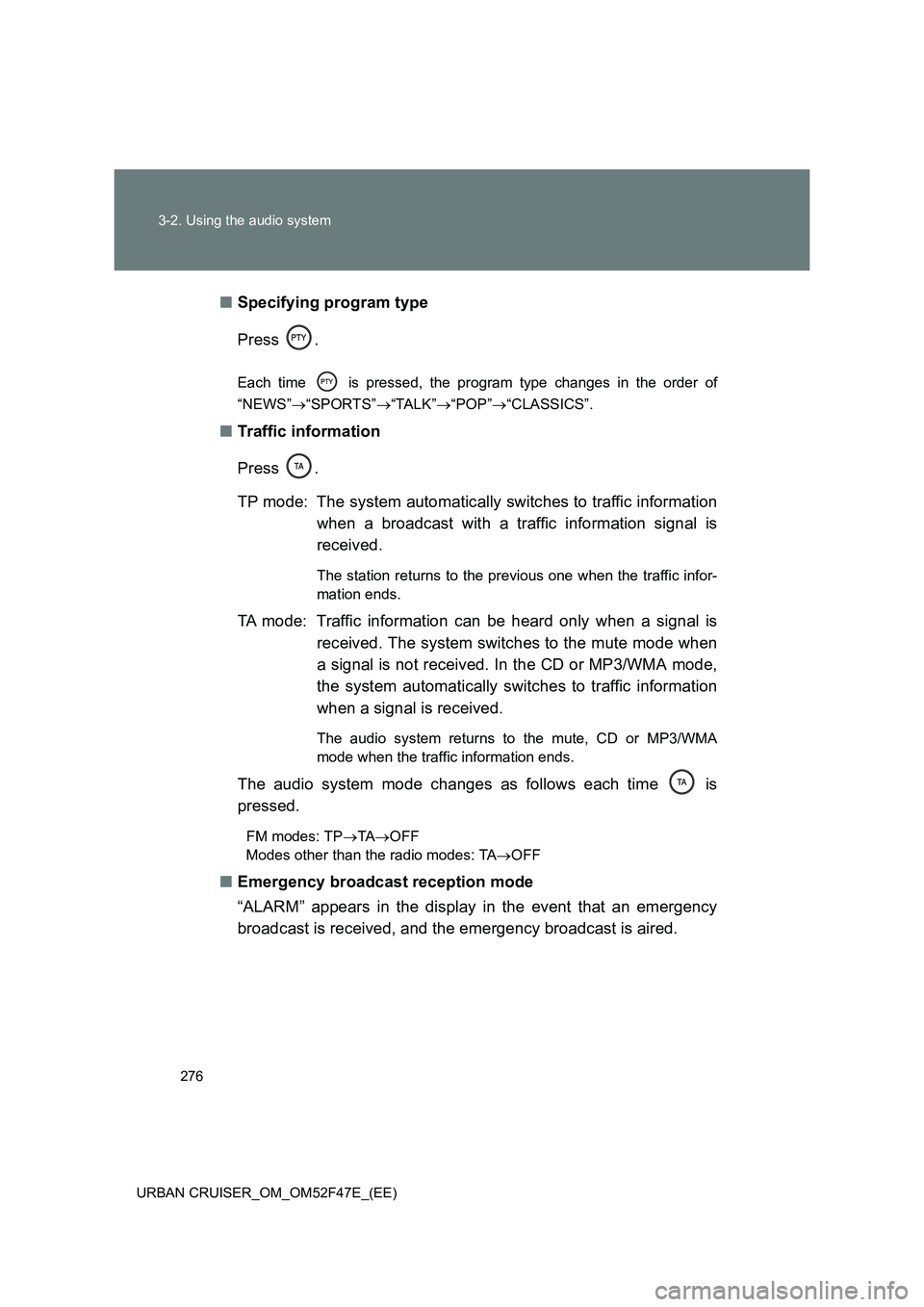
276
3-2. Using the audio system
URBAN CRUISER_OM_OM52F47E_(EE)
■ Specifying program type
Press .
Each time is pressed, the program type changes in the order of
“NEWS” →“SPORTS” →“TALK” →“POP” →“CLASSICS”.
■ Traffic information
Press .
TP mode: The system automatically switches to traffic information
when a broadcast with a traffic information signal is
received.
The station returns to the previous one when the traffic infor-
mation ends.
TA mode: Traffic information can be heard only when a signal is
received. The system switches to the mute mode when
a signal is not received. In the CD or MP3/WMA mode,
the system automatically switches to traffic information
when a signal is received.
The audio system returns to the mute, CD or MP3/WMA
mode when the traffic information ends.
The audio system mode changes as follows each time is
pressed.
FM modes: TP →TA →OFF
Modes other than the radio modes: TA →OFF
■ Emergency broadcast reception mode
“ALARM” appears in the display in the event that an emergency
broadcast is received, and the emergency broadcast is aired.
Page 278 of 544
278
3-2. Using the audio system
URBAN CRUISER_OM_OM52F47E_(EE)
Using the CD player
Loading a CDInsert a CD.
Ejecting a CD
Press and remove the CD.
Insert a CD or press with a CD inserted.
Power Volume
CD eject
Playback
Repeat play
Displays text message
Random play Selecting a track,
fast-forwarding or
reversing
CD slot
Page 279 of 544
279
3-2. Using the audio system
3
Interior features
URBAN CRUISER_OM_OM52F47E_(EE)
Selecting a track
Press “ ∧” to move up or “ ∨” to move down using until the
desired track number appears on the display.
Fast forwarding and rewinding tracks
Press and hold “ ∧” or “ ∨” on .
Random playback
■ Current CD
Press (RAND).
Tracks are played in random order until the button is pressed once
again.
Repeating a track or a disc
■ Repeating a track
Press (RPT).
Switching the display
Press .
Each time the button is pressed, the display changes in the order of Track
no./Elapsed time →CD title →Track again.
Page 280 of 544
280
3-2. Using the audio system
URBAN CRUISER_OM_OM52F47E_(EE)
■ Display
Up to 12 characters can be displayed at a time.
If there are 13 characters or more, pressing and holding for 1 sec-
ond or more will display the remaining characters.
A maximum of 24 characters can be displayed.
If is pressed for 1 second or more again or has not been pressed
for 6 seconds or more, the display will return to the first 12 characters.
Depending on the contents recorded, the characters may not be displayed
properly or may not be displayed at all.
■ Canceling random and repeat playback
Press
(RAND) or (RPT) again.
Page 285 of 544
285
3-2. Using the audio system
3
Interior features
URBAN CRUISER_OM_OM52F47E_(EE)
Playing back MP3 and WMA discs
Loading and ejecting MP3 and WMA discsRefer to the section entitled “Using the CD player” for details.
( → P. 278)
Selecting a folder
Press ( ∨) or ( ∧) to select the desired folder.
To return to the first folder, press and hold ( ∨) until you hear a beep.
Insert an MP3 or WMA disc or press with a disc inserted.
Power Volume
CD eject
Selecting a file
Playback
Repeat play
Displays text message
Random play Selecting a track,
fast-forwarding
or reversing
Selecting a folder
Page 287 of 544
287
3-2. Using the audio system
3
Interior features
URBAN CRUISER_OM_OM52F47E_(EE)
Switching the display
Press .
Each time the switch is pressed, the display changes in the order of
Folder no./File no./Elapsed time →Folder name →File name →Album title
(MP3 only) →Track title →Artist name.
■Display
Up to 12 characters can be displayed at a time.
If there are 13 characters or more, pressing and holding for 1 sec-
ond or more will display the remaining characters.
A maximum of 24 characters can be displayed.
If is pressed for 1 second or more again or has not been pressed
for 6 seconds or more, the display will return to the first 12 characters.
Depending on the contents recorded, the characters may not be displayed
properly or may not be displayed at all.
■ Canceling random and repeat playback
Press
(RAND) or (RPT) again.
Page 291 of 544

291
3-2. Using the audio system
3
Interior features
URBAN CRUISER_OM_OM52F47E_(EE)
●
Compatible disc formats
The following disc formats can be used.
• Disc formats: CD-ROM Mode 1 and Mode 2
CD-ROM XA Mode 2, Form 1 and Form 2
• File formats: ISO9660 Level 1, Level 2, (Romeo, Joliet) MP3 and WMA files written in any format other than those listed above
may not play correctly, and their file names and folder names may not
be displayed correctly.
Items related to standards and limitations are as follows.
• Maximum directory hierarchy: 8 levels
• Maximum length of folder names/file names: 32 characters
• Maximum number of folders: 192 (including the root)
• Maximum number of files per disc: 255
● File names
The only files that can be recognized as MP3/WMA and played are those
with the extension .mp3 or .wma.
● Multi-sessions
As the audio system is compatible with multi-sessions, it is possible to play
discs that contain MP3 and WMA files. However, only the first session can
be played.
● ID3 and WMA tags
ID3 tags can be added to MP3 files, making it possible to record the track
title and artist name, etc.
The system is compatible with ID3 Ver. 1.0, 1.1, and Ver. 2.2, 2.3 ID3 tags.
(The number of characters is based on ID3 Ver. 1.0 and 1.1.)
WMA tags can be added to WMA files, making it possible to record the
track title and artist name in the same way as with ID3 tags.