Page 92 of 576
922. Instrument cluster
■Elapsed time
Displays the elapsed time since the engine was started
■Average vehicle speed
Displays the average vehicle speed since the engine was started
■Outside temperature
P. 3 7 6
■Settings display
P. 9 2
■Display off
A blank screen is displayed
■Before setting
Press the “DISP” button until
the “SETTINGS” screen
appears.
This can only be done while the
vehicle is stopped.
Press and hold the “DISP” but-
ton until the screen changes.
Press and hold the “DISP” but-
ton after selecting the desired
setting item (“TURN BY TURN
NAVI”, “LANGUAGE” or
“UNITS”) by pressing the
“DISP” button.
Setting up the displays
1
2
3
Page 93 of 576
932. Instrument cluster
2
Instrument cluster
■Setting the turn-by-turn navigation (vehicles with navigation
system)
Selecting “TURN BY TURN NAVI” on the menu screen.
Select the turn-by-turn naviga-
tion system on or off.
Press and hold the “DISP” button
to input your choice.
■
Selecting the language
Selecting “LANGUAGE” on the menu screen.
Select the desired language.
Press and hold the “DISP” button
to input your choice.
■
Selecting the units
Selecting “UNITS” on the menu screen.
Select the desired item on the
unit screen. ( P. 95)
Press and hold the “DISP” button
to input your choice.
1
2
1
2
1
2
Page 326 of 576
3265-10. Using the voice command system
Due to natural language speech recognition technology, this system
enables recognition of a command when spoken naturally. However,
the system cannot recognize every variation of each command.
In some situations, it is possibl e to omit the command for the proce-
dure and directly state the desired operation.
Not all voice commands are displayed in the short cut menu.
This function is available in English, Spanish and French.
■Expression examples for each function
Casual speech recognization
CommandExpression examples
“Call
”Get me .
I need to call at right away.
“Dial ”Please dial the number <3334445555>.
Ring <3334445555>.
Page 537 of 576
5379-2. Customization
9
Vehicle specifications
■Automatic light off system* ( P. 188)
*: If equipped
■
Multi-information display ( P. 92)
*: Vehicles with navigation system
■
Illumination ( P. 353)
■Seat Belt Reminder Buzzer ( P. 466)
FunctionDefault settingCustomized
setting
Light sensor sensitivity Level 3 Level 1 to 5—O O
Time elapsed before
headlights automatically
turn off after doors are
closed 30 seconds0 seconds
—O O60 seconds
90 seconds
123
FunctionDefault settingCustomized
setting
Turn by Turn navigation*On OffOOO
Language EnglishFrenchOOOSpanish
Units miles
(MPG US) km
(L/100 km)
OOO
123
FunctionDefault settingCustomized setting
Time elapsed before lights
turn off 15 seconds7.5 seconds—O O30 seconds
Operation after the engine
is off On Off
—— O
Operation when the doors
are unlockedOn Off—— O
123
FunctionDefault settingCustomized
setting
Vehicle speed linked seat
belt reminder buzzerOnOff—— O
123
Page 570 of 576
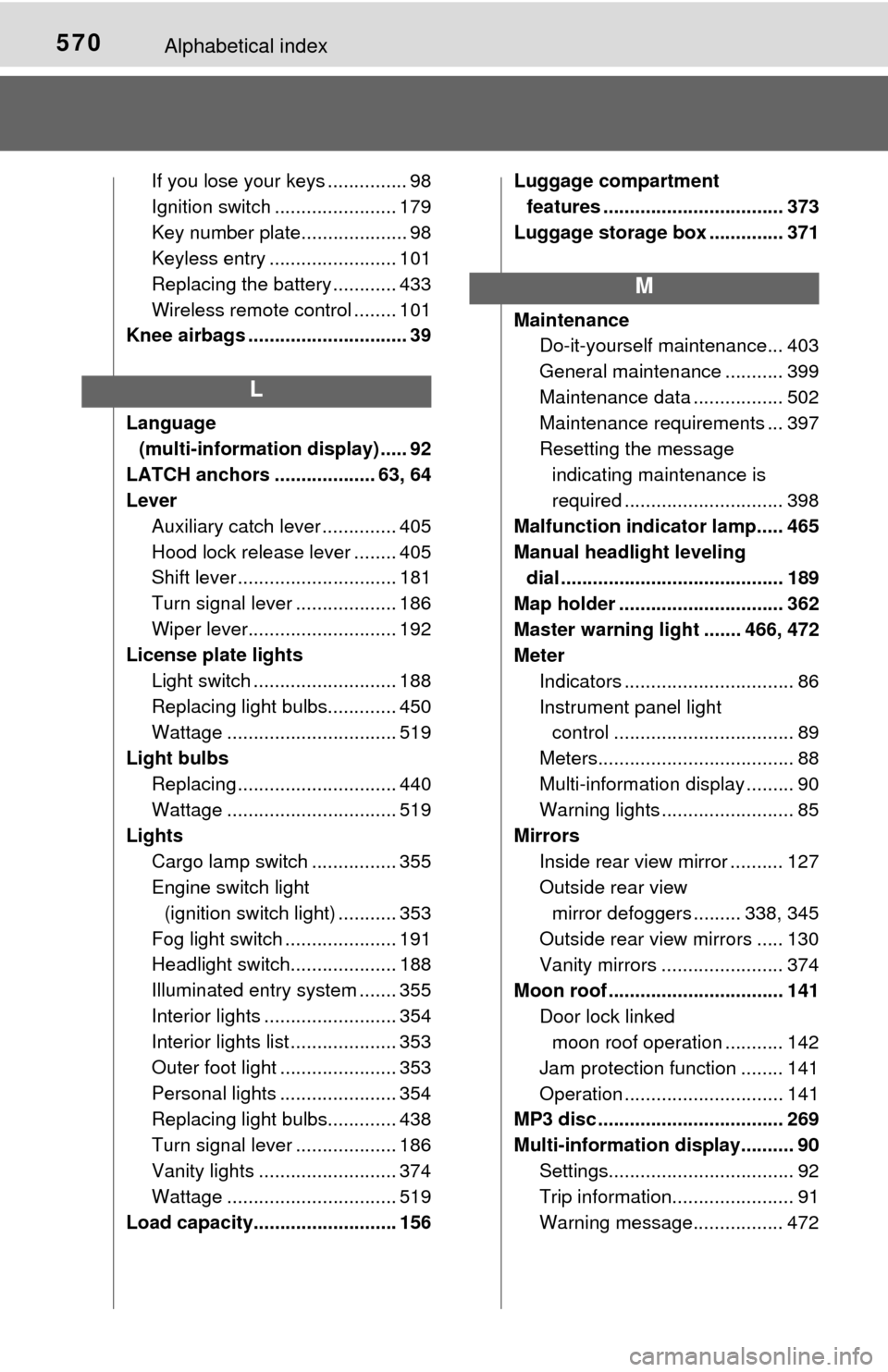
570Alphabetical index
If you lose your keys ............... 98
Ignition switch ....................... 179
Key number plate.................... 98
Keyless entry ........................ 101
Replacing the battery ............ 433
Wireless remote control ........ 101
Knee airbags .............................. 39
Language
(multi-information display) ..... 92
LATCH anchors ................... 63, 64
Lever Auxiliary catch lever .............. 405
Hood lock release lever ........ 405
Shift lever .............................. 181
Turn signal lever ................... 186
Wiper lever............................ 192
License plate lights
Light switch ........................... 188
Replacing light bulbs............. 450
Wattage ................................ 519
Light bulbs Replacing .............................. 440
Wattage ................................ 519
Lights Cargo lamp switch ................ 355
Engine switch light (ignition switch light) ........... 353
Fog light switch ..................... 191
Headlight switch.................... 188
Illuminated entry system ....... 355
Interior lights ......................... 354
Interior lights list .................... 353
Outer foot light ...................... 353
Personal lights ...................... 354
Replacing light bulbs............. 438
Turn signal lever ................... 186
Vanity lights .......................... 374
Wattage ................................ 519
Load capacity........................... 156 Luggage compartment
features .................................. 373
Luggage storage box .............. 371
Maintenance Do-it-yourself maintenance... 403
General maintenance ........... 399
Maintenance data ................. 502
Maintenance requirements ... 397
Resetting the message
indicating maintenance is
required .............................. 398
Malfunction indicator lamp..... 465
Manual headlight leveling dial .......................................... 189
Map holder ............................... 362
Master warning light ....... 466, 472
Meter Indicators ................................ 86
Instrument panel light control .................................. 89
Meters..................................... 88
Multi-information display ......... 90
Warning lights ......................... 85
Mirrors Inside rear view mirror .......... 127
Outside rear view mirror defoggers ......... 338, 345
Outside rear view mirrors ..... 130
Vanity mirrors ....................... 374
Moon roof ................................. 141 Door lock linked moon roof operation ........... 142
Jam protection function ........ 141
Operation .............................. 141
MP3 disc ................................... 269
Multi-information display.......... 90
Settings................................... 92
Trip information....................... 91
Warning message................. 472
L
M