Page 84 of 576
842. Instrument cluster
Warning lights and indicators
The warning lights and indicators on the instrument cluster and
center panel inform the driver of the status of the vehicle’s vari-
ous systems.
For the purpose of explanation, the following illustration dis-
plays all warning lights a nd indicators illuminated.
Page 85 of 576

852. Instrument cluster
2
Instrument cluster
Warning lights inform the driver of malfunctions in the indicated vehi-
cle’s systems.
*1: These lights turn on when the engine switch is turned to the “ON” position to indicate that a system check is being performed. They will turn off after
the engine is started, or after a few seconds. There may be a malfunction
in a system if the lights do not come on, or if the lights do not turn off. Have
the vehicle inspected by your Toyota dealer for details.
*2: The light comes on to indicate a malfunction.
*3: The light illuminates on the multi-information display.
Warning lights
*1
(U.S.A.)
Brake system warning
light ( P. 465)Open door warning light
(P. 466)
*1
(Canada)
Brake system warning
light ( P. 465)Low fuel level warning
light (P. 466)
*1
Charging system warn-
ing light ( P. 465)Seat belt reminder light
(P. 466)
*1
Malfunction indicator
lamp ( P. 465)
*1
Master warning light
(P. 466)
*1
SRS warning light
(P. 465)
*1Tire pressure warning
light ( P. 467)
*1
(U.S.A.)
ABS warning light
(P. 466)
*1, 2
Slip indicator ( P. 467)
*1
(Canada)
ABS warning light
(P. 466)
*3
(Flashes)
Cruise control indicator
light ( P. 467)
Page 87 of 576

872. Instrument cluster
2
Instrument cluster
*1: These lights turn on when the engine switch is turned to the “ON” positionto indicate that a system check is being performed. They will turn off after
the engine is started, or after a few seconds. There may be a malfunction
in a system if the lights do not come on, or if the lights do not turn off. Have
the vehicle inspected by your Toyota dealer for details.
*2: The light flashes to indicate that the system is operating.
*3: In order to confirm operation, the BS M outside rear view mirror indicators
illuminate in the following situations:
• When the engine switch is turned to the “ON” position while the BSM main switch is set to ON.
• When the BSM main switch is set to ON while the engine switch is in the “ON” position.
If the system is functioning correctly, the BSM outside rear view mirror indi-
cators will turn off after a few seconds.
If the BSM outside rear view mirror indicators do not illuminate or do not
turn off, there may be a malfunction with the system.
If this occurs, have the vehicle inspected by your Toyota dealer.
*4: The light illuminates on the outside rear view mirrors.
*5: The light illuminates on the center panel.
*6: The light illuminates on the multi-information display.
CAUTION
■ If a safety system warning light does not come on
Should a safety system light such as the ABS and SRS warning light not
come on when you start the engine, this could mean that these systems are
not available to help protect you in an accident, which could result in death
or serious injury. Have the vehicle inspected by your Toyota dealer immedi-
ately if this occurs.
Page 89 of 576
892. Instrument cluster
2
Instrument cluster
The brightness of the instrument panel lights can be adjusted by turn-
ing the “ODO/TRIP” button.
Darker
Brighter
Instrument panel light control
1
2
NOTICE
■To prevent damage to the engine and its components
● Do not let the indicator needle of the tachometer enter the red zone, which
indicates the maximum engine speed.
● The engine may be overheating if the engine coolant temperature gauge is
in the red zone (H). In this case, immediately stop the vehicle in a safe
place, and check the engine after it has cooled completely. (P. 497)
Page 101 of 576
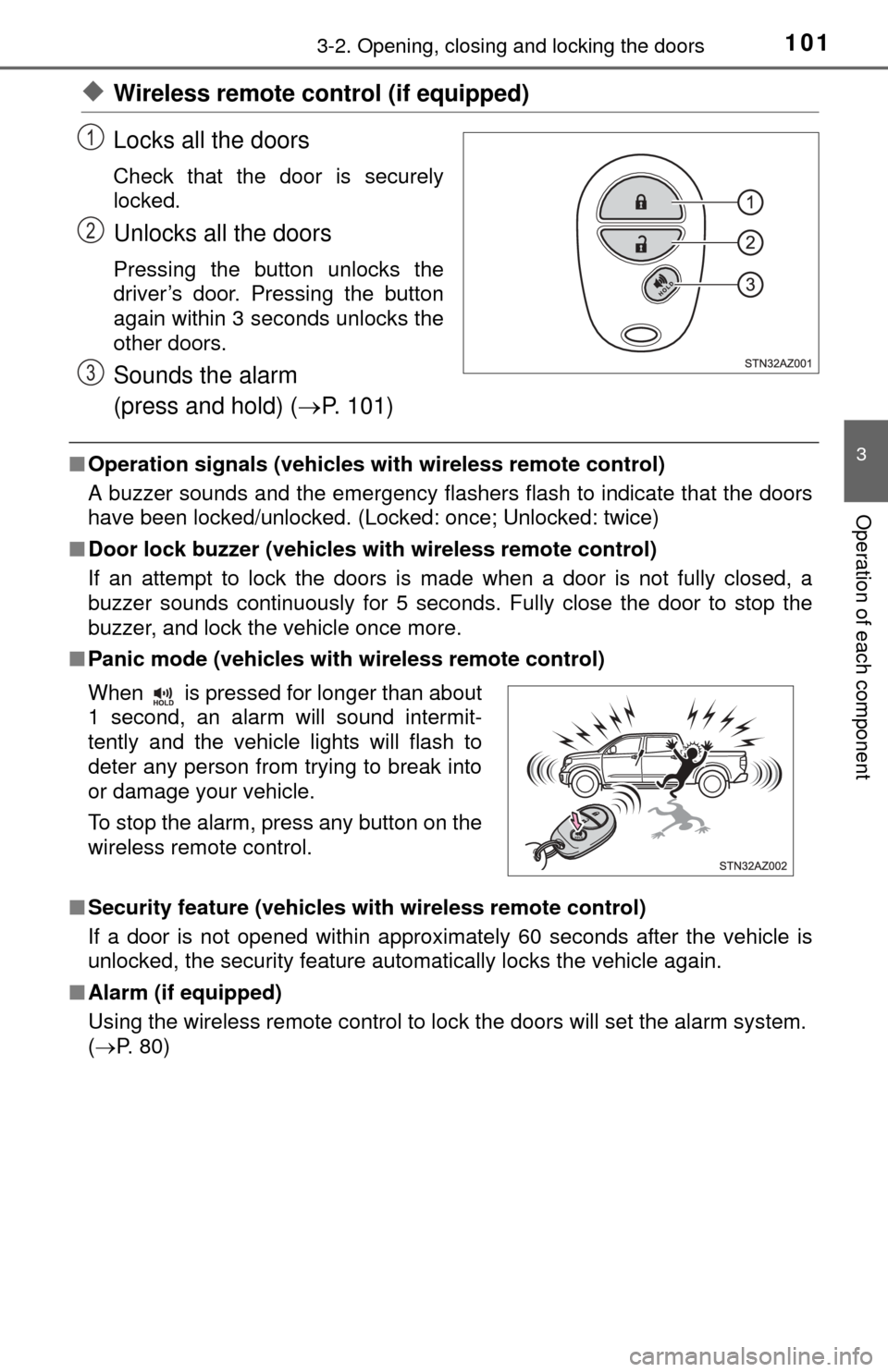
1013-2. Opening, closing and locking the doors
3
Operation of each component
◆Wireless remote control (if equipped)
Locks all the doors
Check that the door is securely
locked.
Unlocks all the doors
Pressing the button unlocks the
driver’s door. Pressing the button
again within 3 seconds unlocks the
other doors.
Sounds the alarm
(press and hold) (P. 101)
■Operation signals (vehicles with wireless remote control)
A buzzer sounds and the emergency flashers flash to indicate that the doors
have been locked/unlocked. (Locked: once; Unlocked: twice)
■ Door lock buzzer (vehicles with wireless remote control)
If an attempt to lock the doors is made when a door is not fully closed, a
buzzer sounds continuously for 5 seconds. Fully close the door to stop the
buzzer, and lock the vehicle once more.
■ Panic mode (vehicles with wireless remote control)
■ Security feature (vehicles with wireless remote control)
If a door is not opened within approximately 60 seconds after the vehicle is
unlocked, the security feature automatically locks the vehicle again.
■ Alarm (if equipped)
Using the wireless remote control to lock the doors will set the alarm system.
(P. 80)
1
2
3
When is pressed for longer than about
1 second, an alarm will sound intermit-
tently and the vehicle lights will flash to
deter any person from trying to break into
or damage your vehicle.
To stop the alarm, press any button on the
wireless remote control.
Page 127 of 576
1273-4. Adjusting the steering wheel and mirrors
3
Operation of each component
Inside rear view mirror
The height of the rear view mirror can be adjusted to suit your driving
posture.
Adjust the height of the rear view
mirror by moving it up and down.
Manual anti-glare inside rear view mirror
Reflected light from the headlights of vehicles behind can be reduced
by operating the lever.
Normal position
Anti-glare position
The rear view mirror’s position can be adjusted to enable suffi-
cient confirmation of the rear view.
Adjusting the height of rear view mirror
Anti-glare function
1
2
Page 128 of 576
1283-4. Adjusting the steering wheel and mirrors
Auto anti-glare inside rear view mirror
Responding to the level of brightness of the headlights of vehicles
behind, the reflected light is automatically reduced.
Changing automatic anti-glare
function mode
ON/OFF
When the automatic anti-glare
function is in ON mode, the indica-
tor illuminates.
The function will set to ON mode
each time the engine switch is
turned to the “ON” position.
Pressing the button turns the func-
tion to OFF mode. (The indicator
also turns off.)
■ To prevent sensor error (vehicles with auto anti-glare inside rear view
mirror)
■ If a sun visor interferes with the mirror
To ensure that the sensors operate prop-
erly, do not touch or cover them.
Hold and rotate the mirror to adjust the
support.
Page 145 of 576
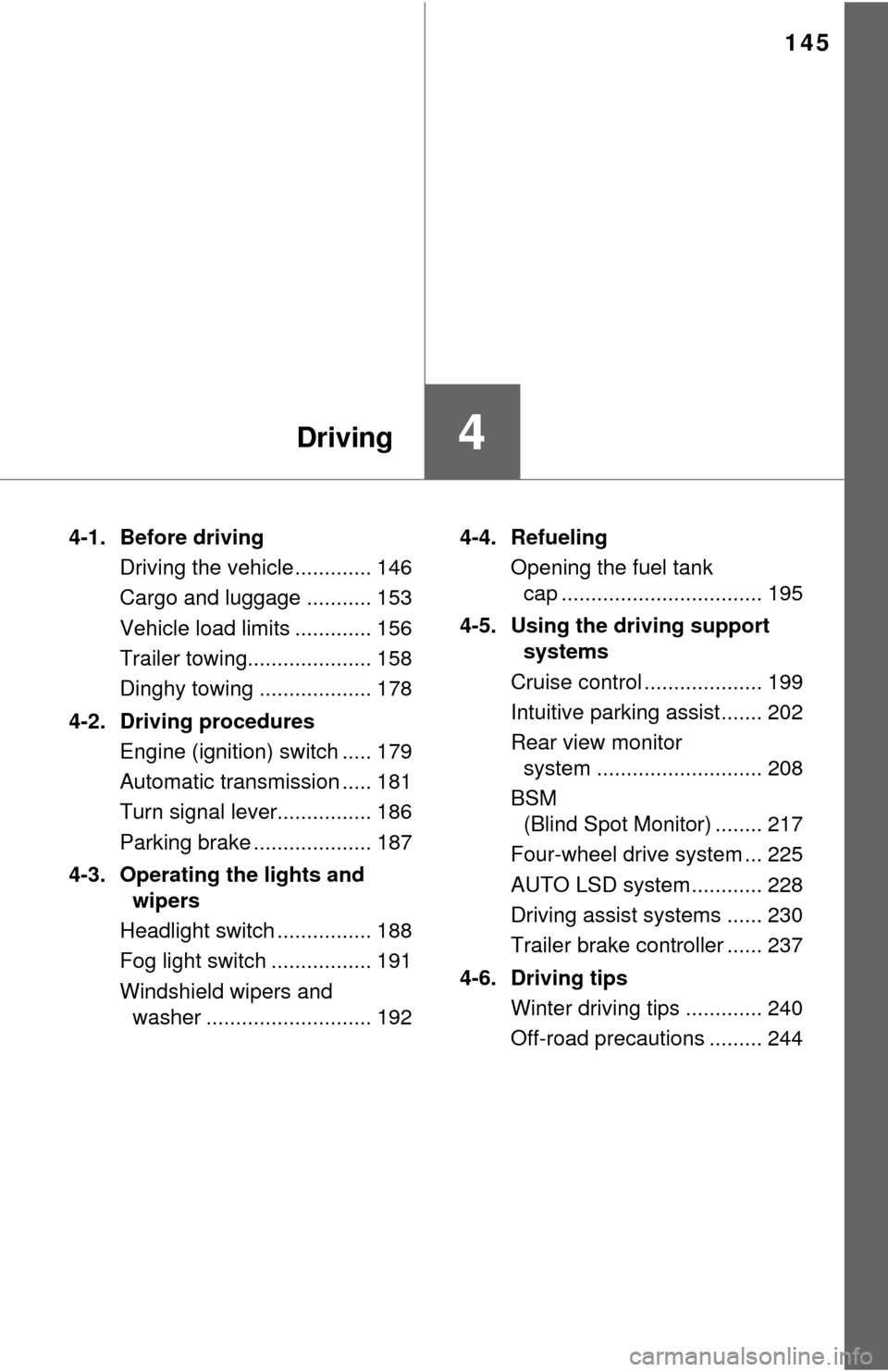
145
4Driving
4-1. Before drivingDriving the vehicle ............. 146
Cargo and luggage ........... 153
Vehicle load limits ............. 156
Trailer towing..................... 158
Dinghy towing ................... 178
4-2. Driving procedures Engine (ignition) switch ..... 179
Automatic transmission ..... 181
Turn signal lever................ 186
Parking brake .................... 187
4-3. Operating the lights and wipers
Headlight switch ................ 188
Fog light switch ................. 191
Windshield wipers and washer ............................ 192 4-4. Refueling
Opening the fuel tank cap .................................. 195
4-5. Using the driving support systems
Cruise control .................... 199
Intuitive parking assist....... 202
Rear view monitor system ............................ 208
BSM (Blind Spot Monitor) ........ 217
Four-wheel drive system ... 225
AUTO LSD system............ 228
Driving assist systems ...... 230
Trailer brake controller ...... 237
4-6. Driving tips Winter driving tips ............. 240
Off-road precautions ......... 244