Page 87 of 576

872. Instrument cluster
2
Instrument cluster
*1: These lights turn on when the engine switch is turned to the “ON” positionto indicate that a system check is being performed. They will turn off after
the engine is started, or after a few seconds. There may be a malfunction
in a system if the lights do not come on, or if the lights do not turn off. Have
the vehicle inspected by your Toyota dealer for details.
*2: The light flashes to indicate that the system is operating.
*3: In order to confirm operation, the BS M outside rear view mirror indicators
illuminate in the following situations:
• When the engine switch is turned to the “ON” position while the BSM main switch is set to ON.
• When the BSM main switch is set to ON while the engine switch is in the “ON” position.
If the system is functioning correctly, the BSM outside rear view mirror indi-
cators will turn off after a few seconds.
If the BSM outside rear view mirror indicators do not illuminate or do not
turn off, there may be a malfunction with the system.
If this occurs, have the vehicle inspected by your Toyota dealer.
*4: The light illuminates on the outside rear view mirrors.
*5: The light illuminates on the center panel.
*6: The light illuminates on the multi-information display.
CAUTION
■ If a safety system warning light does not come on
Should a safety system light such as the ABS and SRS warning light not
come on when you start the engine, this could mean that these systems are
not available to help protect you in an accident, which could result in death
or serious injury. Have the vehicle inspected by your Toyota dealer immedi-
ately if this occurs.
Page 88 of 576
882. Instrument cluster
Gauges and meters
Tachometer
Displays the engine speed in revolutions per minute
Engine coolant temperature gauge
Displays the engine coolant temperature
Fuel gauge
Displays the quantity of fuel remaining in the tank
Speedometer
Displays the vehicle speed
Vo l t m e t e r
Displays the charge state
“ODO/TRIP” and instrument panel light control button
P. 89, 90
Multi-information display
Presents the driver with a variety of driving-related data (P. 90)
Engine oil pressure gauge
Displays the engine oil pressure
1
2
3
4
5
6
7
8
Page 90 of 576
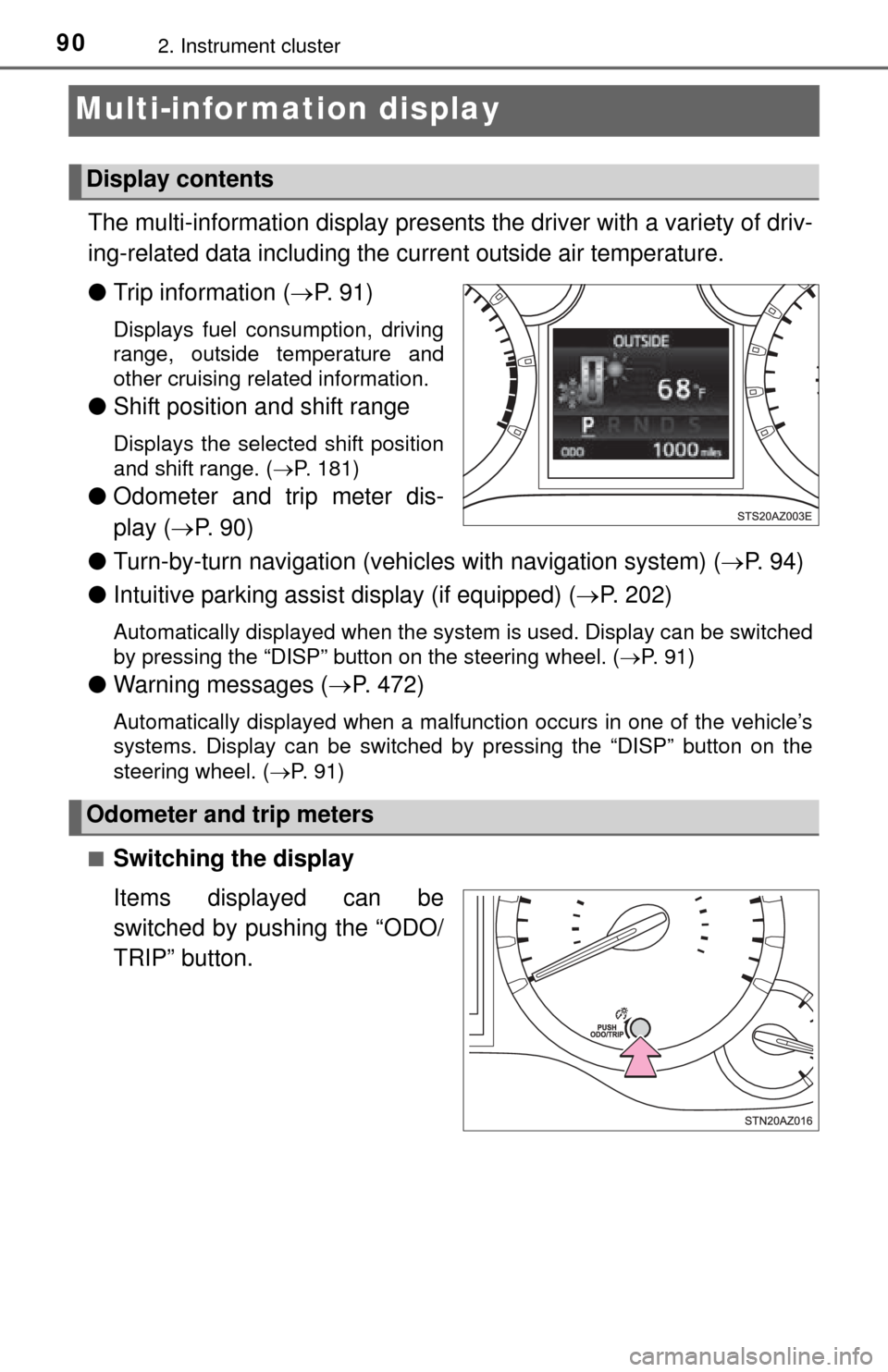
902. Instrument cluster
Multi-infor mation display
The multi-information display presents the driver with a variety of driv-
ing-related data including the current outside air temperature.
● Trip information ( P. 9 1 )
Displays fuel consumption, driving
range, outside temperature and
other cruising related information.
● Shift position and shift range
Displays the selected shift position
and shift range. ( P. 181)
●Odometer and trip meter dis-
play ( P. 9 0 )
● Turn-by-turn navigation (vehicl es with navigation system) (P. 9 4 )
● Intuitive parking assist display (if equipped) ( P. 202)
Automatically displayed when the system is used. Display can be switched
by pressing the “DISP” button on the steering wheel. ( P. 9 1 )
● Warning messages ( P. 472)
Automatically displayed when a malfunction occurs in one of the vehicle’s
systems. Display can be switched by pressing the “DISP” button on the
steering wheel. ( P. 91)
■
Switching the display
Items displayed can be
switched by pushing the “ODO/
TRIP” button.
Display contents
Odometer and trip meters
Page 91 of 576
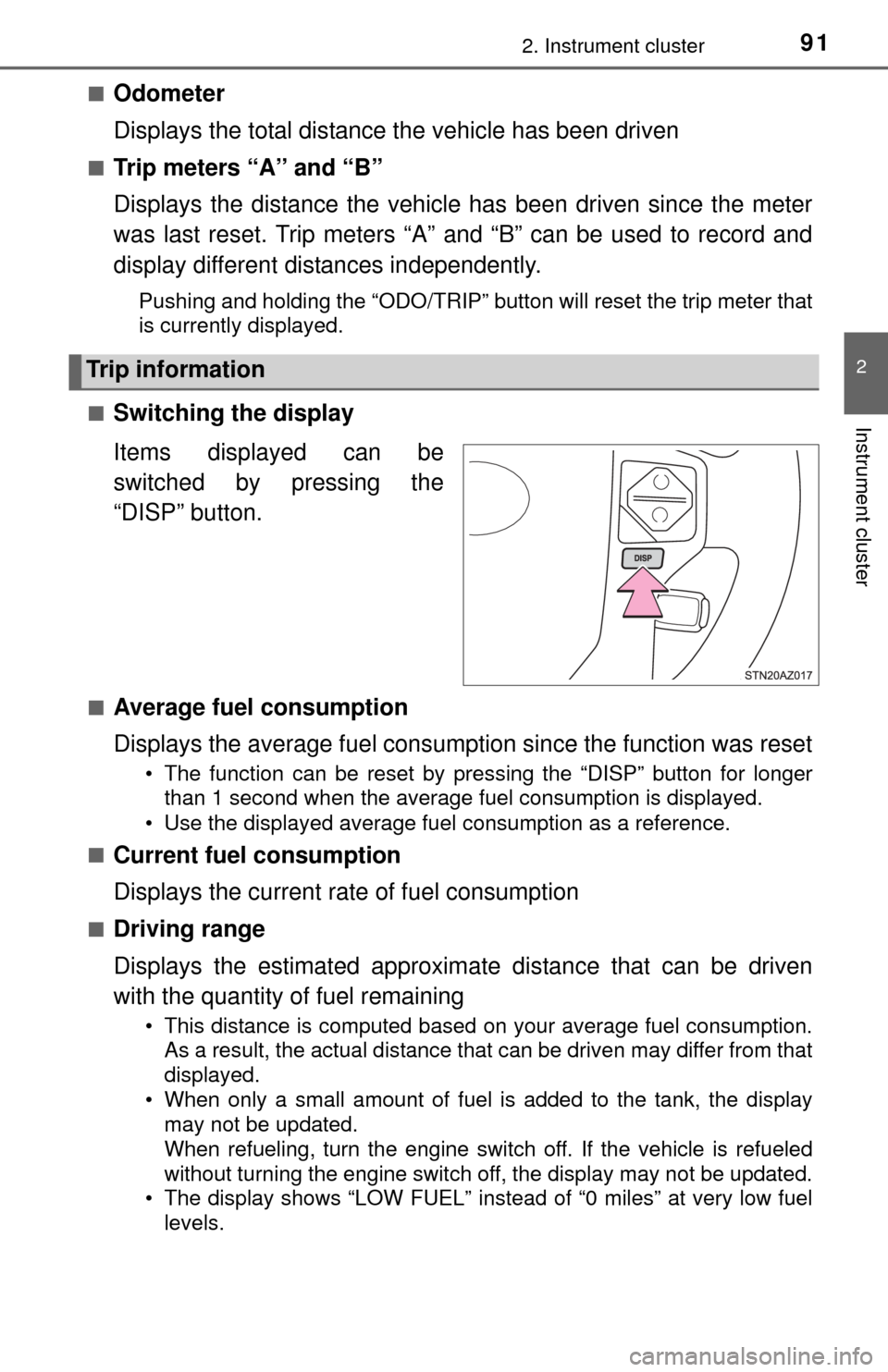
912. Instrument cluster
2
Instrument cluster
■Odometer
Displays the total distance the vehicle has been driven
■Trip meters “A” and “B”
Displays the distance the vehicle has been driven since the meter
was last reset. Trip meters “A” and “B” can be used to record and
display different distances independently.
Pushing and holding the “ODO/TRIP” button will reset the trip meter that
is currently displayed.
■
Switching the display
Items displayed can be
switched by pressing the
“DISP” button.
■Average fuel consumption
Displays the average fuel consumption since the function was reset
• The function can be reset by pressing the “DISP” button for longer than 1 second when the average fuel consumption is displayed.
• Use the displayed average fuel consumption as a reference.
■
Current fuel consumption
Displays the current rate of fuel consumption
■Driving range
Displays the estimated approxim ate distance that can be driven
with the quantity of fuel remaining
• This distance is computed based on your average fuel consumption.
As a result, the actual distance that can be driven may differ from that
displayed.
• When only a small amount of fuel is added to the tank, the display may not be updated.
When refueling, turn the engine switch off. If the vehicle is refueled
without turning the engine switch off, the display may not be updated.
• The display shows “LOW FUEL” instead of “0 miles” at very low fuel
levels.
Trip information
Page 92 of 576
922. Instrument cluster
■Elapsed time
Displays the elapsed time since the engine was started
■Average vehicle speed
Displays the average vehicle speed since the engine was started
■Outside temperature
P. 3 7 6
■Settings display
P. 9 2
■Display off
A blank screen is displayed
■Before setting
Press the “DISP” button until
the “SETTINGS” screen
appears.
This can only be done while the
vehicle is stopped.
Press and hold the “DISP” but-
ton until the screen changes.
Press and hold the “DISP” but-
ton after selecting the desired
setting item (“TURN BY TURN
NAVI”, “LANGUAGE” or
“UNITS”) by pressing the
“DISP” button.
Setting up the displays
1
2
3
Page 94 of 576
942. Instrument cluster
■Returning the previous screen
Press and hold the “DISP” but-
ton after selecting the “EXIT” by
pressing the “DISP” button.
■Turn-by-turn navigation (veh icles with navigation system)
■ When disconnecting and reco nnecting battery terminals
The following information data will be reset:
● Trip meters “A” and “B”
● Average fuel consumption
● Driving range
● Elapsed time
● Average vehicle speed
■ Liquid crystal display
Small spots or light spots may appear on the display. This phenomenon is
characteristic of liquid crystal displays, and there is no problem continuing to
use the display.
The turn-by-turn navigation appears only
while route guidance of the navigation
system is being performed. When a turn
approaches, the distance to the turn and
the turn direction are displayed.
• The image shown may differ from the
actual intersection.
• The turn-by-turn navigation can be set to on or off using the customization fea-
ture. ( P. 92)
Page 95 of 576
952. Instrument cluster
2
Instrument cluster
■To select the units
Informationmiles (MPG US)km (L/100km)
Average fuel consumptionMPGL/100km
Driving rangemileskm
Outside temperature display°F°C
NOTICE
■The multi-information disp lay at low temperatures
Allow the interior of the vehicle to warm up before using the liquid crystal
information display. At extremely low temperatures, the information display
monitor may respond slowly, and display changes may be delayed.
Page 202 of 576
2024-5. Using the driving support systems
Intuitive parking assist
■Types of sensors
■Intuitive parking assist switch
Turns the intuitive parking
assist on/off
When on, the indicator light
comes on to inform the driver
that the system is operational.
: If equipped
The distance from your vehicle to nearby obstacles when paral-
lel parking or maneuvering into a garage is measured by the
sensors and communicated via the multi-information display
and buzzer. Always check the su rrounding area when using this
system.
Front corner sensors
Rear corner sensors
Rear center sensors1
2
3