Page 3 of 590
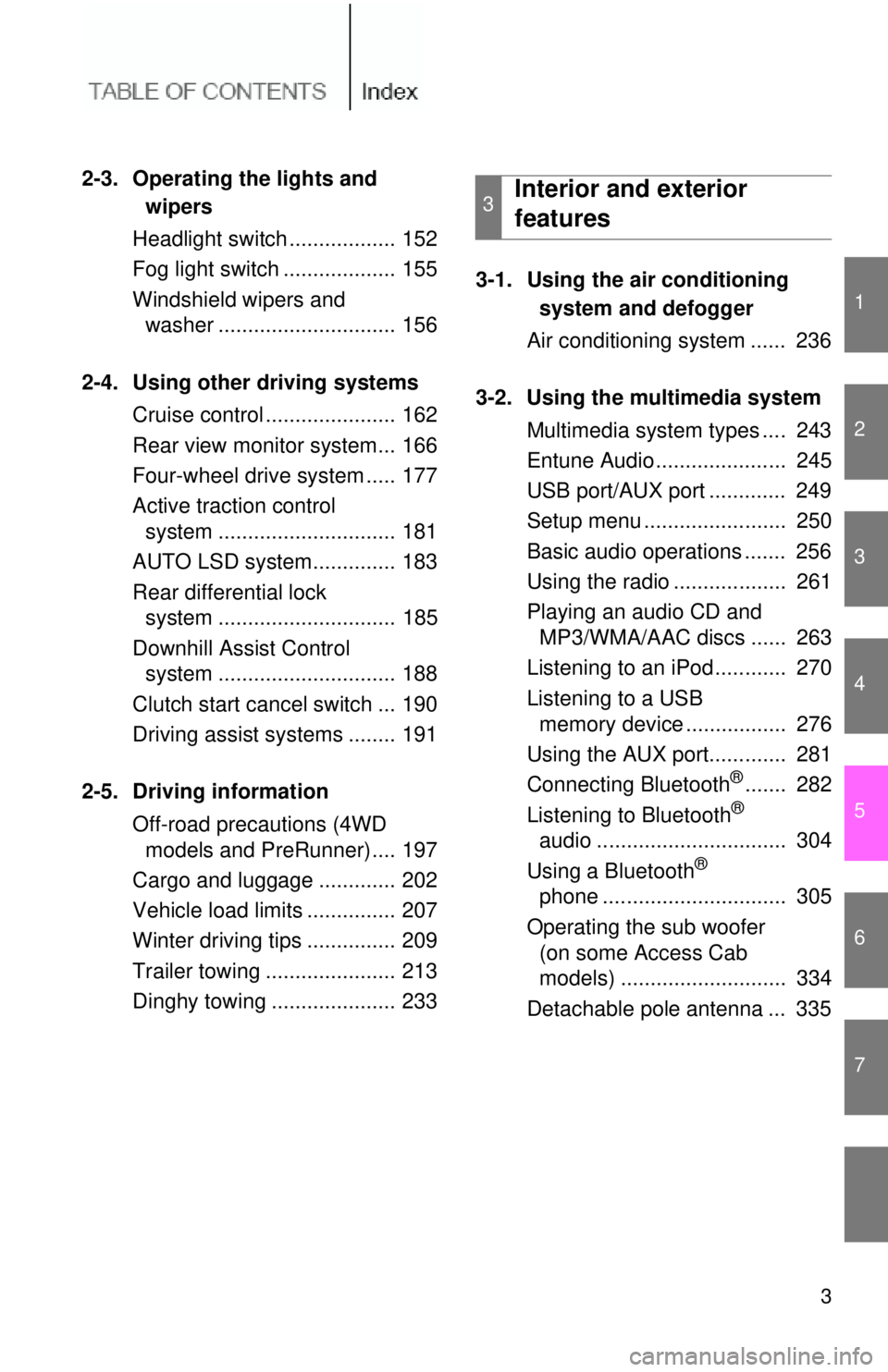
1
2
3
4
5
6
7
3
2-3. Operating the lights and wipers
Headlight switch .................. 152
Fog light switch ................... 155
Windshield wipers and washer .............................. 156
2-4. Using other driving systems Cruise control ...................... 162
Rear view monitor system... 166
Four-wheel drive system ..... 177
Active traction control system .............................. 181
AUTO LSD system.............. 183
Rear differential lock system .............................. 185
Downhill Assist Control system .............................. 188
Clutch start cancel switch ... 190
Driving assist systems ........ 191
2-5. Driving information Off-road precautions (4WD models and PreRunner).... 197
Cargo and luggage ............. 202
Vehicle load limits ............... 207
Winter driving tips ............... 209
Trailer towing ...................... 213
Dinghy towing ..................... 233 3-1. Using the air conditioning
system and defogger
Air conditioning system ...... 236
3-2. Using the multimedia system Multimedia system types .... 243
Entune Audio ...................... 245
USB port/AUX port ............. 249
Setup menu ........................ 250
Basic audio operations ....... 256
Using the radio ................... 261
Playing an audio CD and MP3/WMA/AAC discs ...... 263
Listening to an iPod ............ 270
Listening to a USB memory device ................. 276
Using the AUX port............. 281
Connecting Bluetooth
®....... 282
Listening to Bluetooth®
audio ................................ 304
Using a Bluetooth
®
phone ............................... 305
Operating the sub woofer (on some Access Cab
models) ............................ 334
Detachable pole antenna ... 335
3Interior and exterior
features
Page 26 of 590
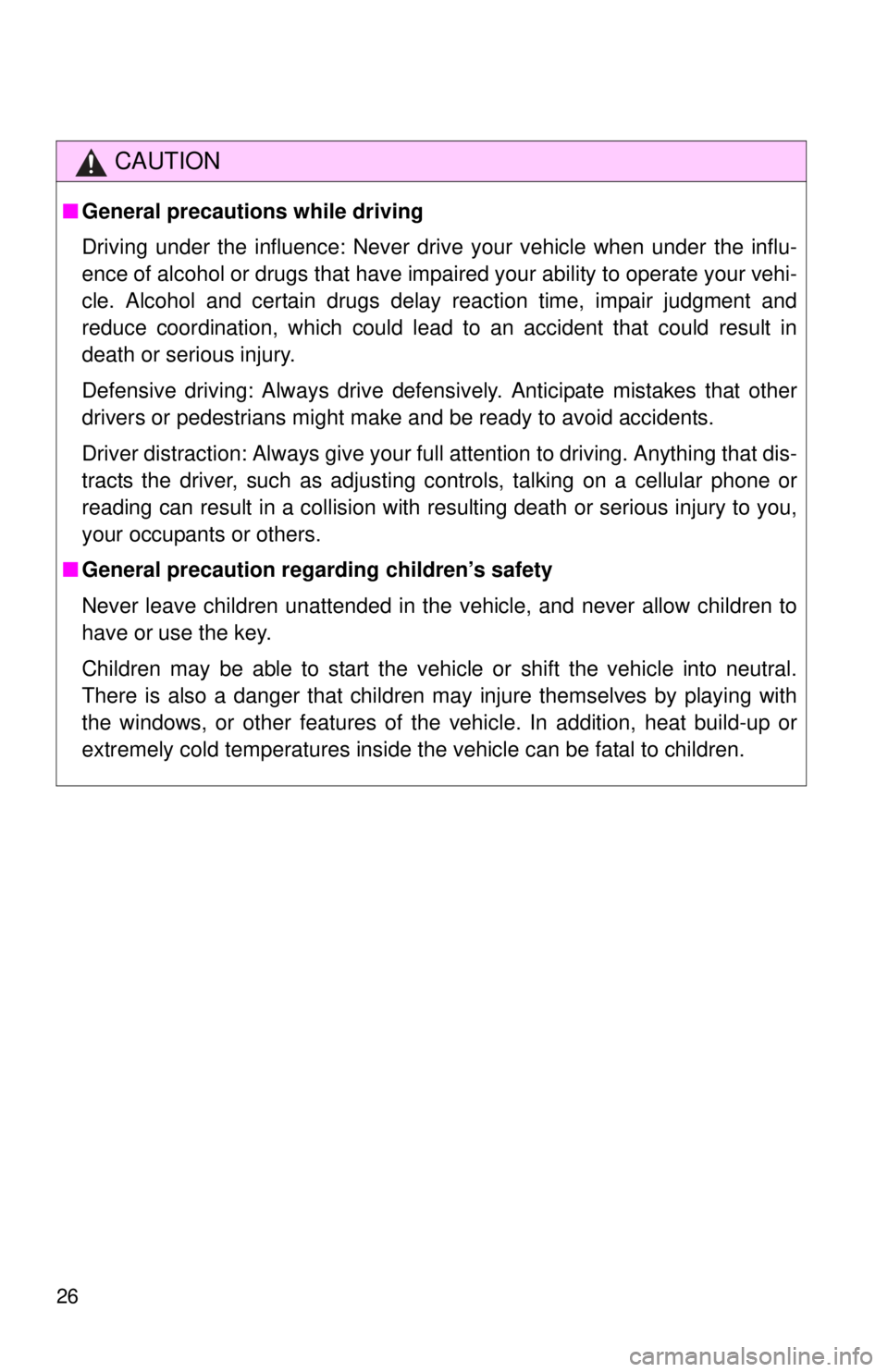
26
CAUTION
■General precautions while driving
Driving under the influence: Never drive your vehicle when under the influ-
ence of alcohol or drugs that have impaired your ability to operate your vehi-
cle. Alcohol and certain drugs delay reaction time, impair judgment and
reduce coordination, which could lead to an accident that could result in
death or serious injury.
Defensive driving: Always drive defensively. Anticipate mistakes that other
drivers or pedestrians might make and be ready to avoid accidents.
Driver distraction: Always give your full attention to driving. Anything that dis-
tracts the driver, such as adjusting controls, talking on a cellular phone or
reading can result in a collision with resulting death or serious injury to you,
your occupants or others.
■ General precaution regarding children’s safety
Never leave children unattended in the vehicle, and never allow children to
have or use the key.
Children may be able to start the vehicle or shift the vehicle into neutral.
There is also a danger that children may injure themselves by playing with
the windows, or other features of the vehicle. In addition, heat build-up or
extremely cold temperatures inside the vehicle can be fatal to children.
Page 119 of 590
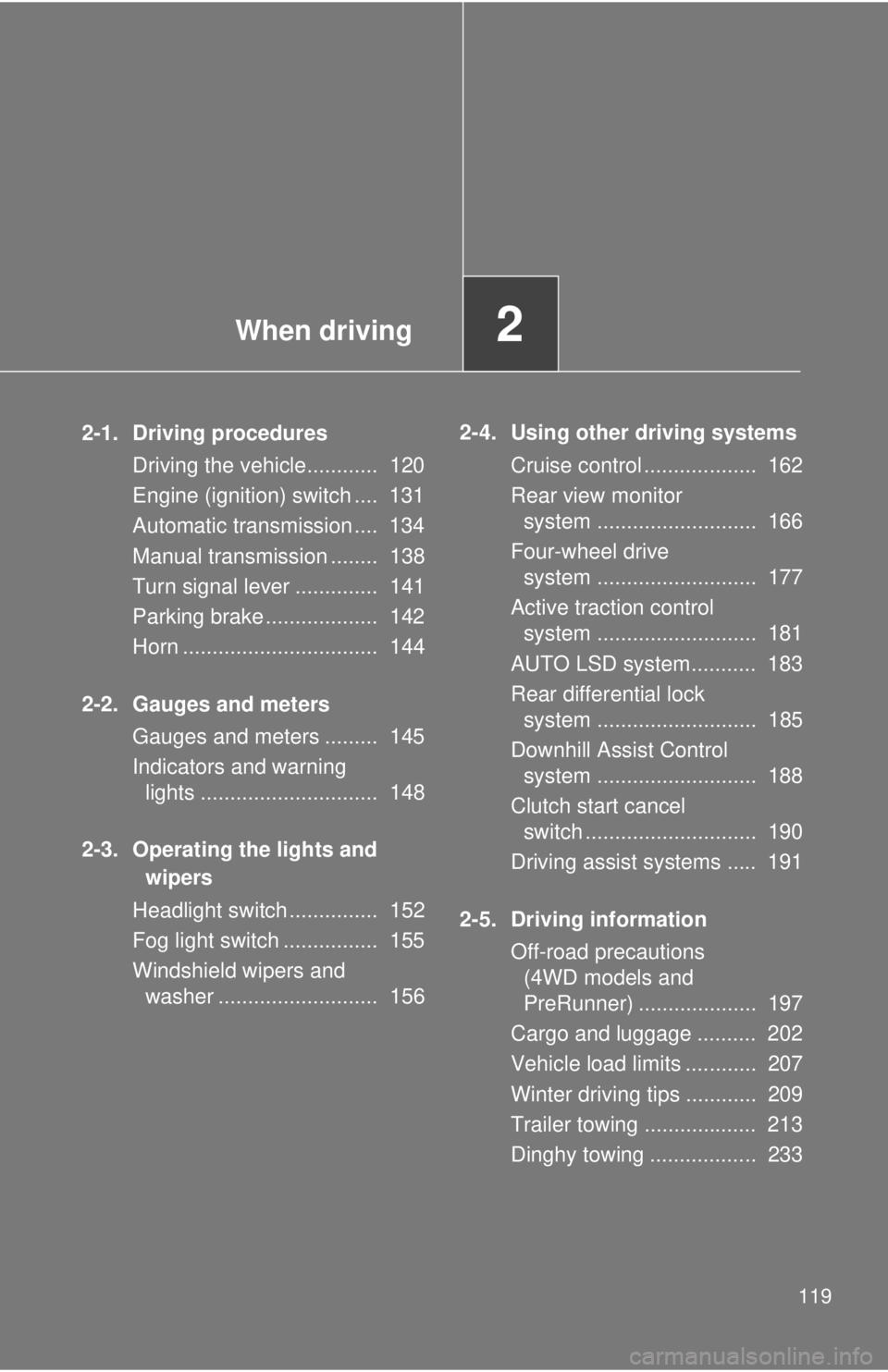
When driving2
119
2-1. Driving proceduresDriving the vehicle............ 120
Engine (ignition) switch .... 131
Automatic transmission .... 134
Manual transmission ........ 138
Turn signal lever .............. 141
Parking brake ................... 142
Horn ................................. 144
2-2. Gauges and meters Gauges and meters ......... 145
Indicators and warning lights .............................. 148
2-3. Operating the lights and wipers
Headlight switch ............... 152
Fog light switch ................ 155
Windshield wipers and washer ........................... 156 2-4. Using other driving systems
Cruise control ................... 162
Rear view monitor system ........................... 166
Four-wheel drive system ........................... 177
Active traction control system ........................... 181
AUTO LSD system........... 183
Rear differential lock system ........................... 185
Downhill Assist Control system ........................... 188
Clutch start cancel switch ............................. 190
Driving assist systems ..... 191
2-5. Driving information Off-road precautions (4WD models and
PreRunner) .................... 197
Cargo and luggage .......... 202
Vehicle load limits ............ 207
Winter driving tips ............ 209
Trailer towing ................... 213
Dinghy towing .................. 233
Page 149 of 590
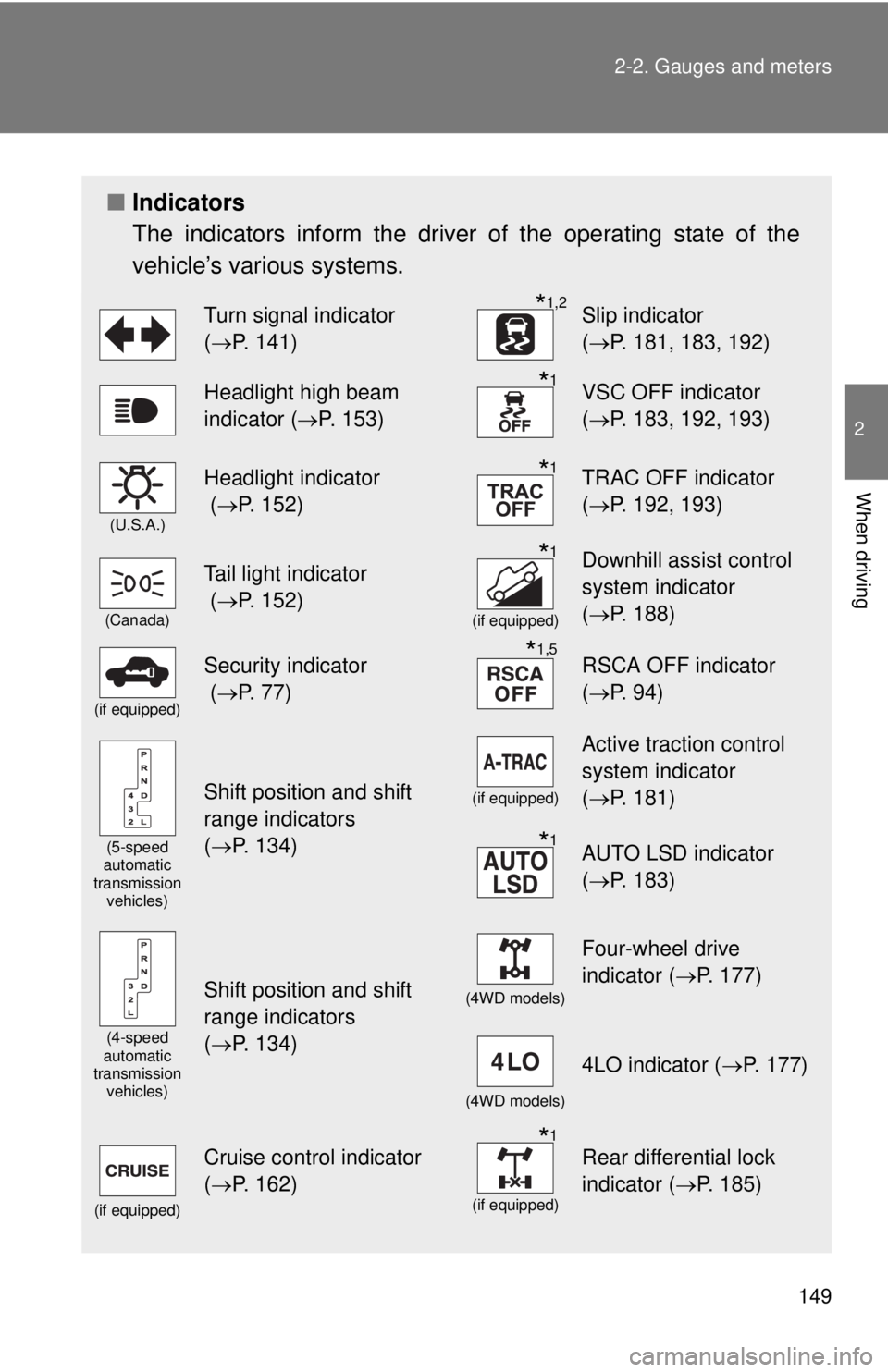
149
2-2. Gauges and meters
2
When driving
■
Indicators
The indicators inform the driver of the operating state of the
vehicle’s various systems.
Turn signal indicator
(P. 141)*1,2Slip indicator
( P. 181, 183, 192)
Headlight high beam
indicator ( P. 153)*1VSC OFF indicator
(P. 183, 192, 193)
(U.S.A.)
Headlight indicator
( P. 152)*1TRAC OFF indicator
(P. 192, 193)
(Canada)
Tail light indicator
( P. 152)*1
(if equipped)
Downhill assist control
system indicator
(P. 188)
(if equipped)
Security indicator
( P. 77)*1,5RSCA OFF indicator
(P. 94)
(5-speed
automatic
transmission
vehicles)
Shift position and shift
range indicators
(P. 134)(if equipped)
Active traction control
system indicator
( P. 181)
*1AUTO LSD indicator
(P. 183)
(4-speed
automatic
transmission vehicles)
Shift position and shift
range indicators
(P. 134)(4WD models)
Four-wheel drive
indicator ( P. 177)
(4WD models)
4LO indicator ( P. 177)
(if equipped)
Cruise control indicator
(P. 162)*1
(if equipped)
Rear differential lock
indicator ( P. 185)
Page 177 of 590
177
2-4. Using other driving systems
2
When driving
Four-wheel drive system
: If equipped
Use the front-wheel drive control switch to select the following
transfer modes.
H2 (high speed position,
two-wheel drive)
Use this for normal driving
on dry hard-surfaced roads.
This position gives greater
economy, quietest ride and
least wear.
H4 (high speed position,
four-wheel drive)
Use this for driving only on
tracks that permit the tires
slide, like off-road, icy or
snow-covered roads. This
position provides greater
traction than two-wheel
drive.
The four-wheel drive indica-
tor comes on.
L4 (low speed position,
four-wheel drive)
Use this for maximum
power and traction. Use L4
for climbing or descending
steep hills, off-road driving,
and hard pulling in sand,
mud or deep snow.
The four-wheel drive and
4LO indicators come on.
Page 181 of 590
181
2-4. Using other driving systems
2
When driving
Active traction control system
When the active traction control system is operatingIf four wheels spin, the slip indi-
cator flashes to indicate that the
active traction control system
has been engaged.
: If equipped
The active traction control system automatically helps prevent the
spinning of 4 wheels when the vehicle is started or accelerated on
slippery road surfaces.
■ System operation
Vehicles with an automatic transmission:
Stop the vehicle, shift the shift lever to N and put the front-
wheel drive control switch in the L4 position.
Vehicles with a manual transmission:
Stop the vehicle or reduce your speed to less than 2 mph
(3 km/h). Depress the clutch pedal and put the front-wheel
drive control switch in the L4 position.
Press the A-TRAC switch to
activate the system.
At this time, the active traction
control system indicator will
come on.
To cancel the system, push the
switch again.
Page 182 of 590
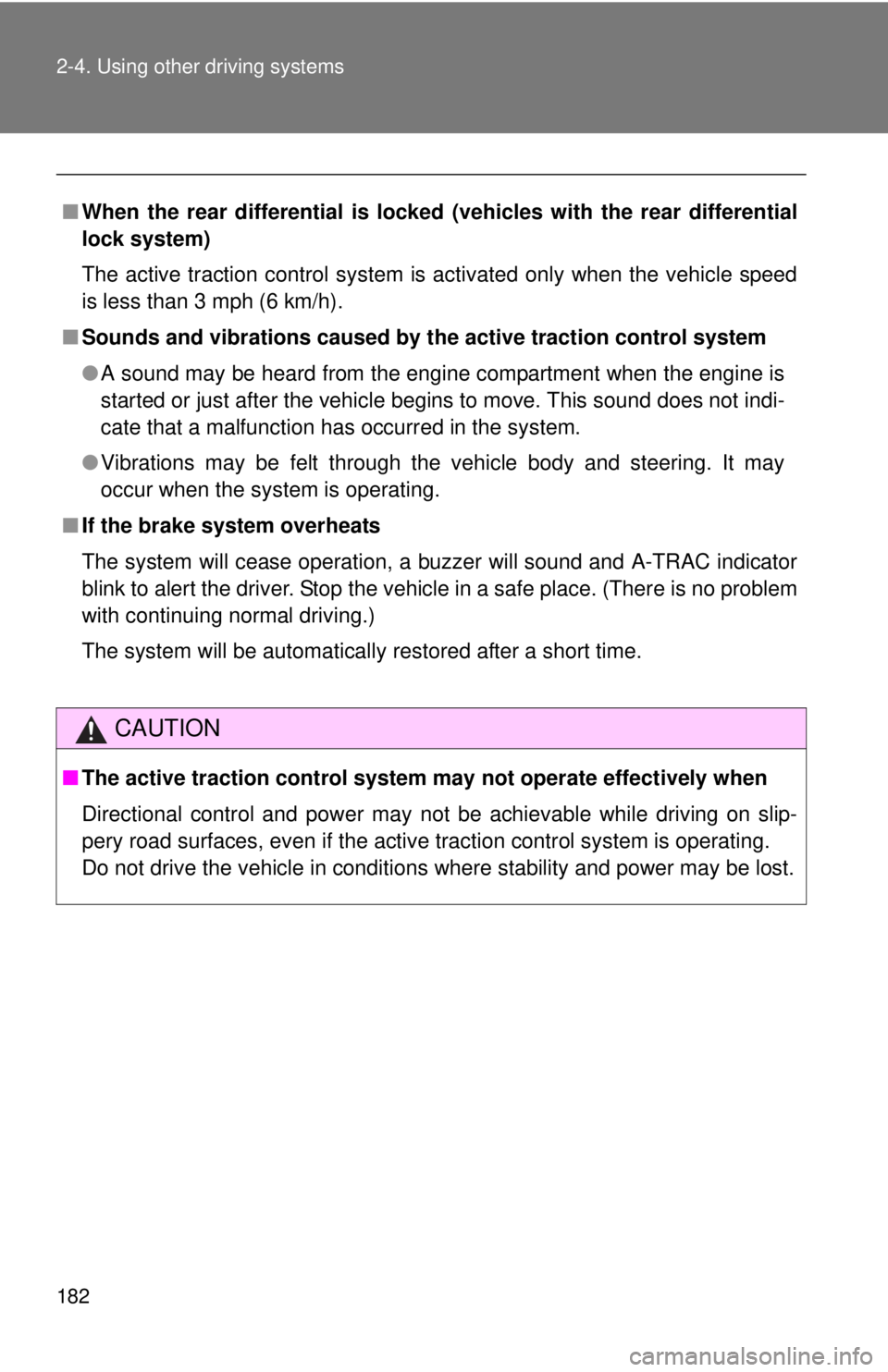
182 2-4. Using other driving systems
■When the rear differential is locked (vehicles with the rear differential
lock system)
The active traction control system is activated only when the vehicle speed
is less than 3 mph (6 km/h).
■ Sounds and vibrations caused by the active traction control system
●A sound may be heard from the engine compartment when the engine is
started or just after the vehicle begins to move. This sound does not indi-
cate that a malfunction has occurred in the system.
● Vibrations may be felt through the vehicle body and steering. It may
occur when the system is operating.
■ If the brake system overheats
The system will cease operation, a buzzer will sound and A-TRAC indicator
blink to alert the driver. Stop the vehicle in a safe place. (There is no problem
with continuing normal driving.)
The system will be automatically restored after a short time.
CAUTION
■The active traction control system m ay not operate effectively when
Directional control and power may not be achievable while driving on slip-
pery road surfaces, even if the active traction control system is operating.
Do not drive the vehicle in conditions where stability and power may be lost.
Page 183 of 590
183
2-4. Using other driving systems
2
When driving
AUTO LSD system
When the AUTO LSD system is operatingIf the rear wheels spin, the slip
indicator flashes to indicate that
the AUTO LSD system has been
controlled the spinning of the
rear wheels.
The AUTO LSD system aids traction by using the traction control
system to control engine performance and braking when one of the
rear wheels begins to spin.
The system should be used only wh en one of the rear wheels spin-
ning occurs in a ditch or rough surface.
■ System operation
The system can be used on 2W D models and in 2WD mode on
4WD models.
Press the VSC OFF switch to
turn on the system.
At this time, the AUTO LSD
and VSC OFF indicators will
come on simultaneously.
To turn off the system, push
the switch again.
If the engine is turned off while
the AUTO LSD indicator is on
and then restarted, the indica-
tor will turn off automatically.