2015 TOYOTA SIENNA seat adjustment
[x] Cancel search: seat adjustmentPage 155 of 664
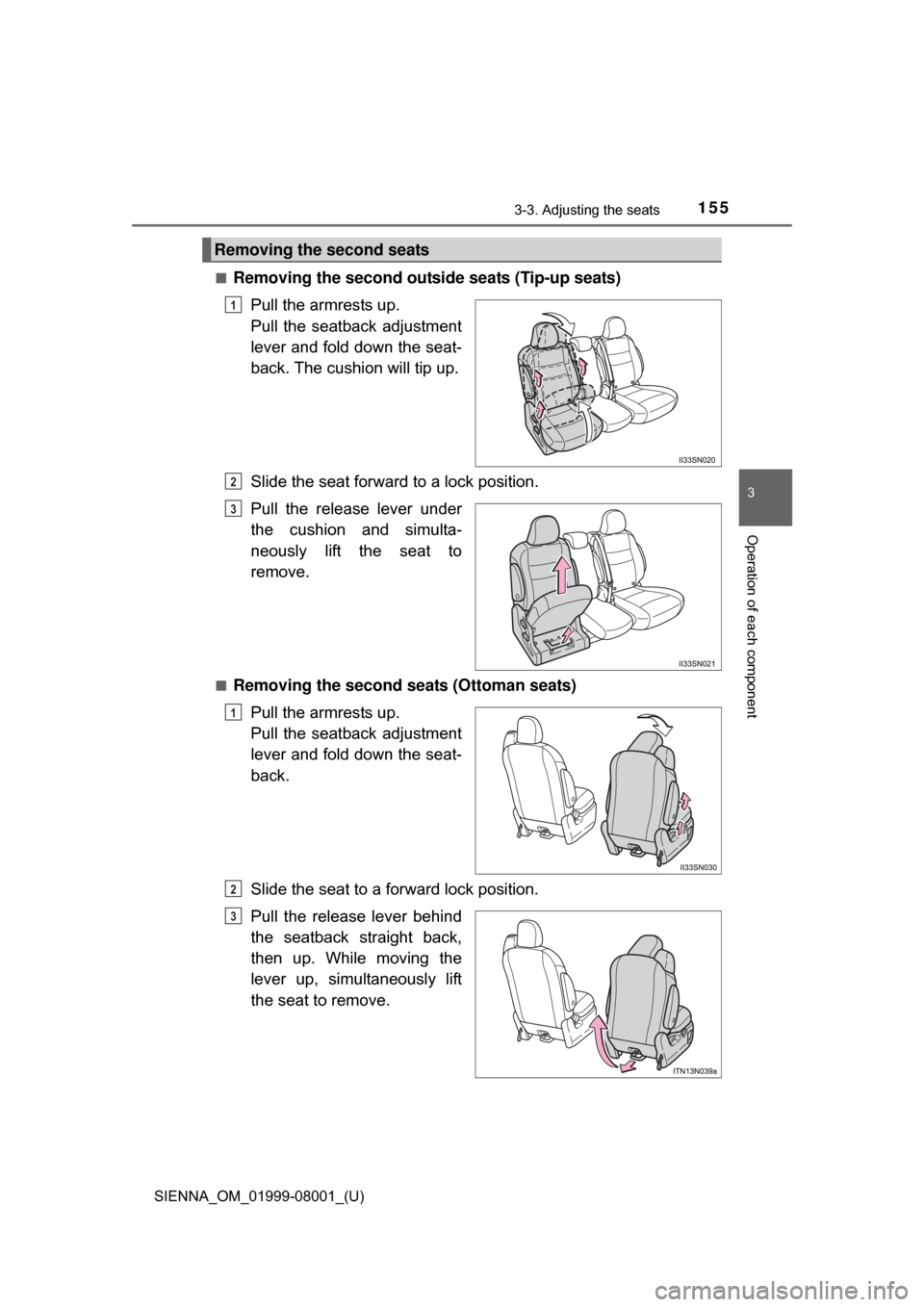
SIENNA_OM_01999-08001_(U)
1553-3. Adjusting the seats
3
Operation of each component
■Removing the second outside seats (Tip-up seats)Pull the armrests up.
Pull the seatback adjustment
lever and fold down the seat-
back. The cushion will tip up.
Slide the seat forward to a lock position.
Pull the release lever under
the cushion and simulta-
neously lift the seat to
remove.
■Removing the second seats (Ottoman seats)Pull the armrests up.
Pull the seatback adjustment
lever and fold down the seat-
back.
Slide the seat to a forward lock position.
Pull the release lever behind
the seatback st raight back,
then up. While moving the
lever up, simultaneously lift
the seat to remove.
Removing the second seats
1
2
3
1
2
3
Page 160 of 664
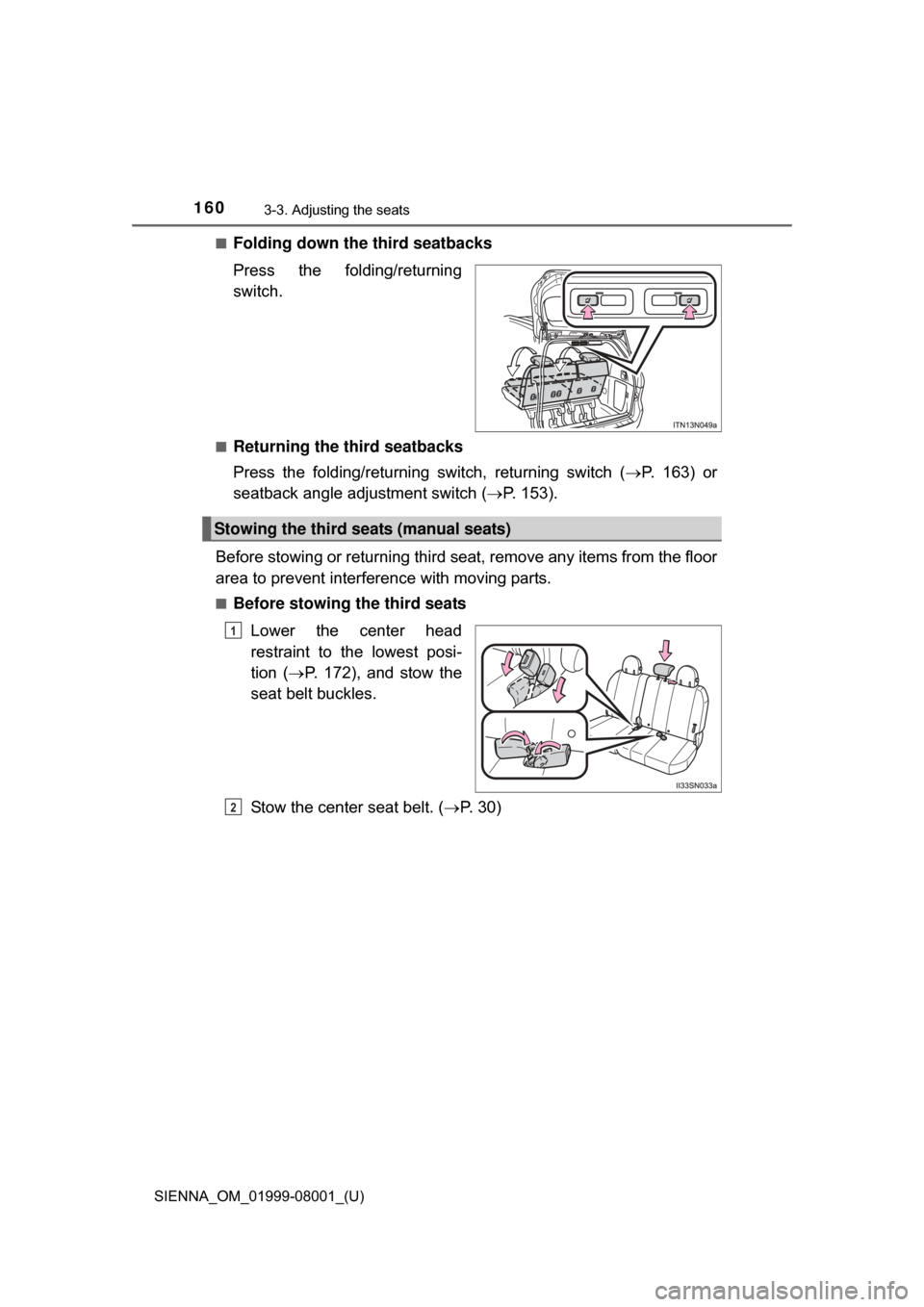
160
SIENNA_OM_01999-08001_(U)
3-3. Adjusting the seats
■Folding down the third seatbacks
Press the folding/returning
switch.
■Returning the third seatbacks
Press the folding/returning switch, returning switch (P. 163) or
seatback angle adjustment switch ( P. 153).
Before stowing or returning third seat, remove any items from the floor
area to prevent interference with moving parts.
■Before stowing the third seats Lower the center head
restraint to the lowest posi-
tion ( P. 172), and stow the
seat belt buckles.
Stow the center seat belt. ( P. 3 0 )
Stowing the third seats (manual seats)
1
2
Page 165 of 664
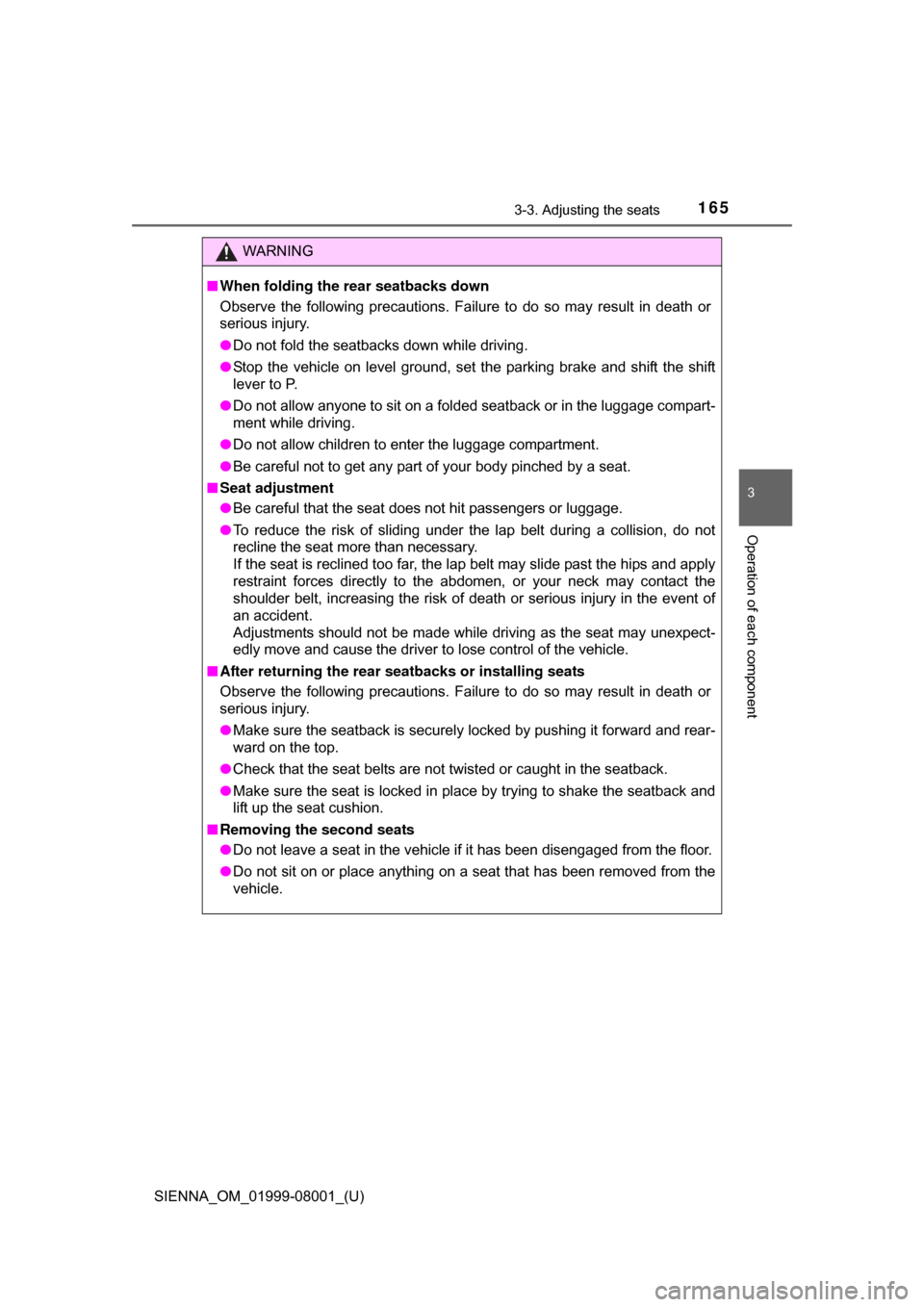
SIENNA_OM_01999-08001_(U)
1653-3. Adjusting the seats
3
Operation of each component
WARNING
■When folding the rear seatbacks down
Observe the following precautions. Failure to do so may result in death or
serious injury.
● Do not fold the seatbacks down while driving.
● Stop the vehicle on level ground, set the parking brake and shift the shift
lever to P.
● Do not allow anyone to sit on a folded seatback or in the luggage compart-
ment while driving.
● Do not allow children to enter the luggage compartment.
● Be careful not to get any part of your body pinched by a seat.
■ Seat adjustment
● Be careful that the seat does not hit passengers or luggage.
● To reduce the risk of sliding under the lap belt during a collision, do not
recline the seat more than necessary.
If the seat is reclined too far, the lap belt may slide past the hips and apply
restraint forces directly to the abdomen, or your neck may contact the
shoulder belt, increasing the risk of death or serious injury in the event of
an accident.
Adjustments should not be made while driving as the seat may unexpect-
edly move and cause the driver to lose control of the vehicle.
■ After returning the rear seatbacks or installing seats
Observe the following precautions. Failure to do so may result in death or
serious injury.
● Make sure the seatback is securely locked by pushing it forward and rear-
ward on the top.
● Check that the seat belts are not twisted or caught in the seatback.
● Make sure the seat is locked in place by trying to shake the seatback and
lift up the seat cushion.
■ Removing the second seats
● Do not leave a seat in the vehicle if it has been disengaged from the floor.
● Do not sit on or place anything on a seat that has been removed from the
vehicle.
Page 170 of 664
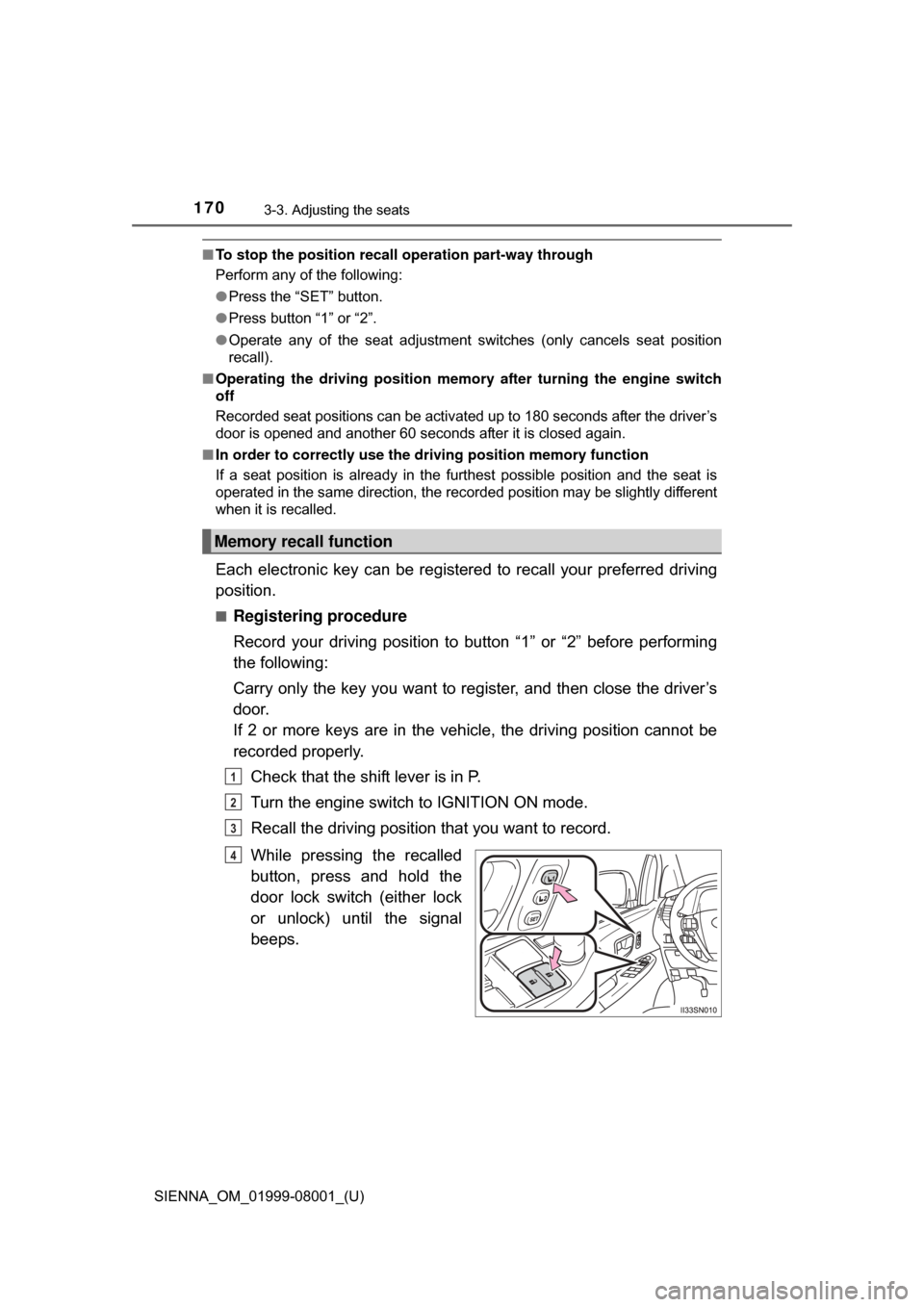
170
SIENNA_OM_01999-08001_(U)
3-3. Adjusting the seats
■To stop the position recall operation part-way through
Perform any of the following:
●Press the “SET” button.
● Press button “1” or “2”.
● Operate any of the seat adjustment switches (only cancels seat position
recall).
■ Operating the driving position memory after turning the engine switch
off
Recorded seat positions can be activated up to 180 seconds after the driver’s
door is opened and another 60 seconds after it is closed again.
■ In order to correctly use the dr iving position memory function
If a seat position is already in the furthest possible position and the seat is
operated in the same direction, the recorded position may be slightly different
when it is recalled.
Each electronic key can be registered to recall your preferred driving
position.
■Registering procedure
Record your driving position to button “1” or “2” before performing
the following:
Carry only the key you want to re gister, and then close the driver’s
door.
If 2 or more keys are in the vehicle, the driving position cannot be
recorded properly.
Check that the shift lever is in P.
Turn the engine switch to IGNITION ON mode.
Recall the driving position that you want to record.
While pressing the recalled
button, press and hold the
door lock switch (either lock
or unlock) until the signal
beeps.
Memory recall function
1
2
3
4
Page 171 of 664
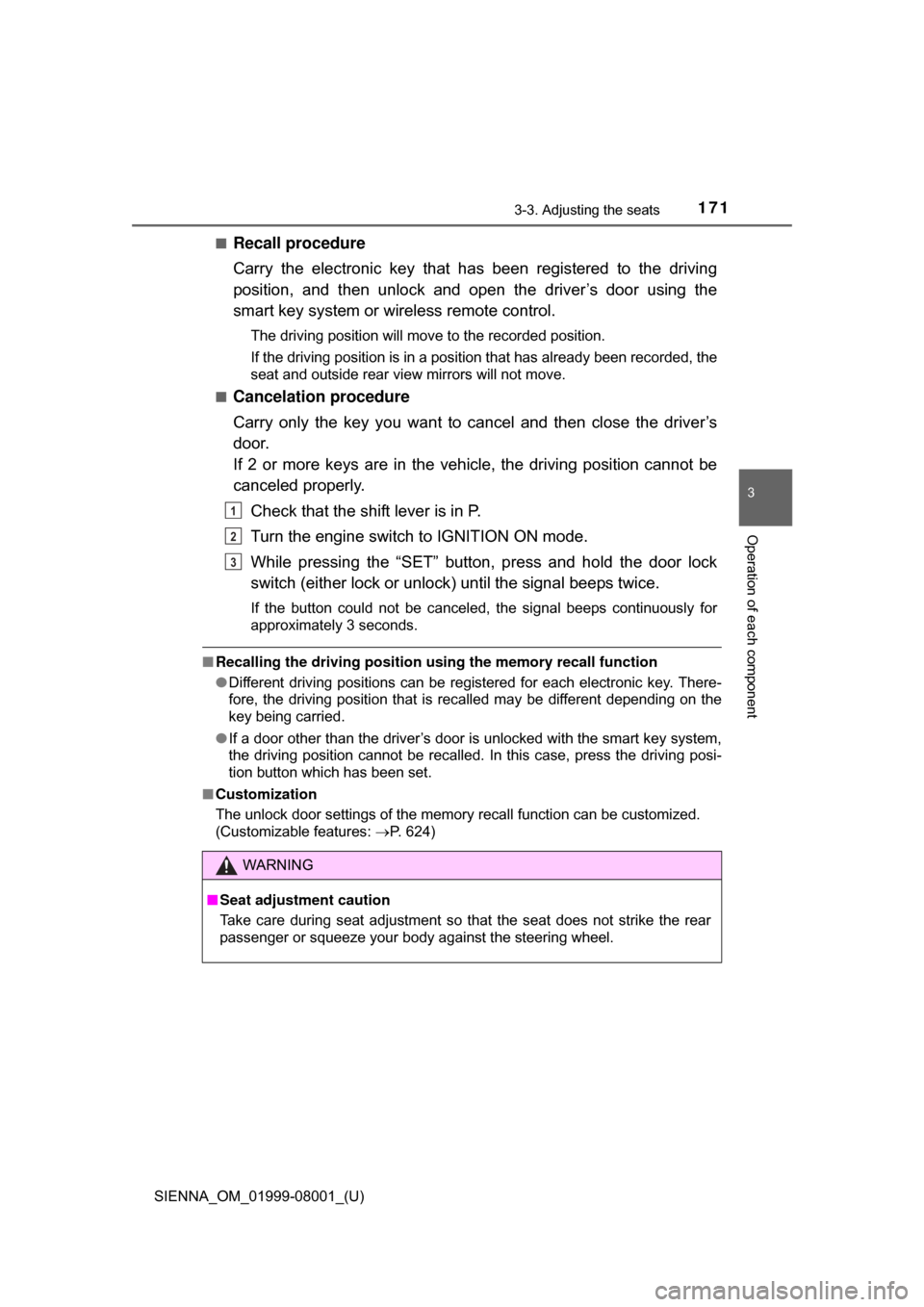
SIENNA_OM_01999-08001_(U)
1713-3. Adjusting the seats
3
Operation of each component
■Recall procedure
Carry the electronic key that has been registered to the driving
position, and then unlock and open the driver’s door using the
smart key system or wi reless remote control.
The driving position will move to the recorded position.
If the driving position is in a position that has already been recorded, the
seat and outside rear view mirrors will not move.
■
Cancelation procedure
Carry only the key you want to cancel and then close the driver’s
door.
If 2 or more keys are in the vehicle, the driving position cannot be
canceled properly.
Check that the shift lever is in P.
Turn the engine switch to IGNITION ON mode.
While pressing the “SET” button, press and hold the door lock
switch (either lock or unlock) until the signal beeps twice.
If the button could not be canceled, the signal beeps continuously for
approximately 3 seconds.
■Recalling the driving position us ing the memory recall function
● Different driving positions can be registered for each electronic key. There-
fore, the driving position that is recalled may be different depending on the
key being carried.
● If a door other than the driver’s door is unlocked with the smart key system,
the driving position cannot be recalled. In this case, press the driving posi-
tion button which has been set.
■ Customization
The unlock door settings of the memory recall function can be customized.
(Customizable features: P. 624)
WARNING
■Seat adjustment caution
Take care during seat adjustment so that the seat does not strike the rear
passenger or squeeze your body against the steering wheel.
1
2
3
Page 299 of 664
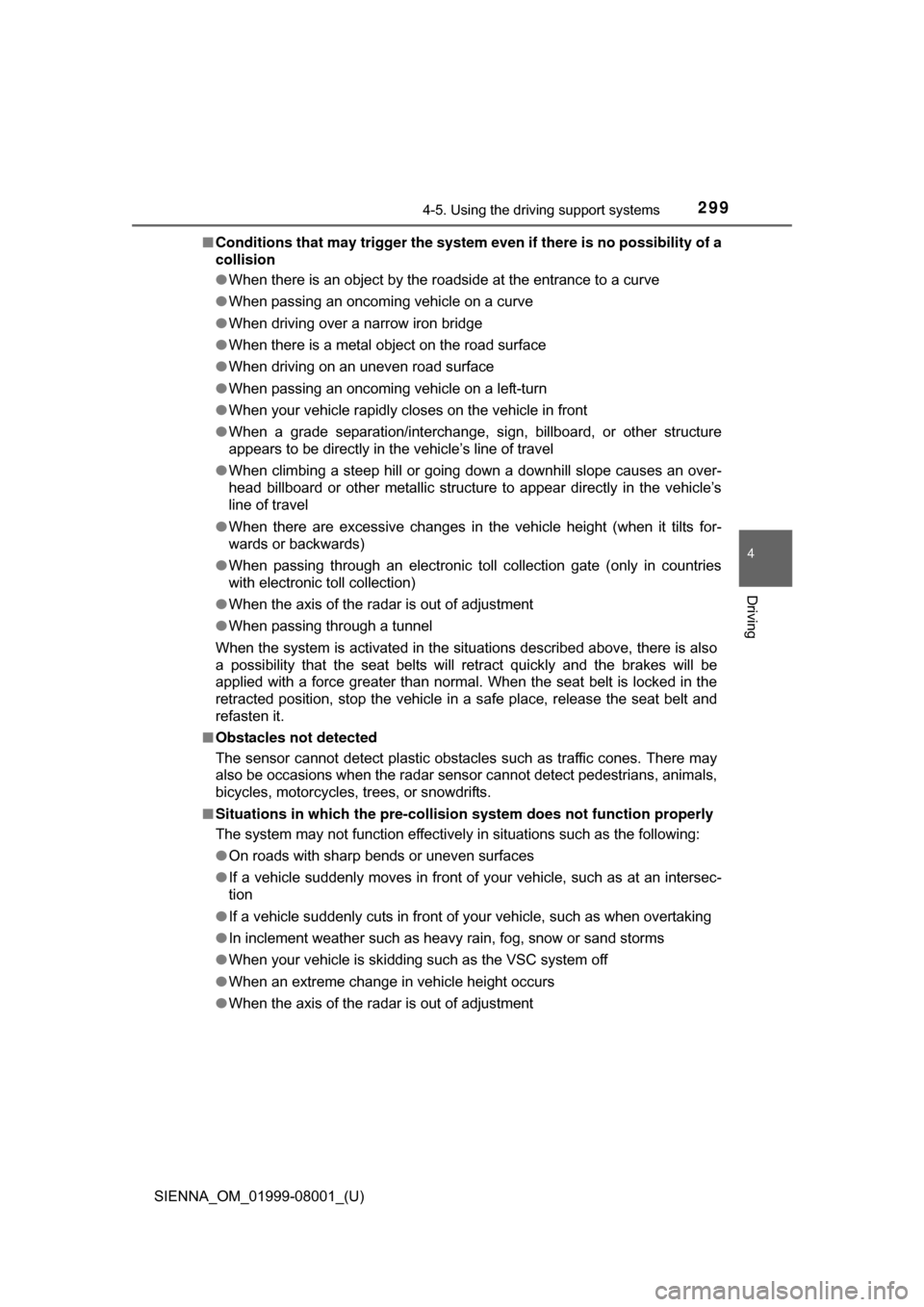
SIENNA_OM_01999-08001_(U)
2994-5. Using the driving support systems
4
Driving
■Conditions that may trigger the system even if there is no possibility of a
collision
●When there is an object by the roadside at the entrance to a curve
● When passing an oncoming vehicle on a curve
● When driving over a narrow iron bridge
● When there is a metal object on the road surface
● When driving on an uneven road surface
● When passing an oncoming vehicle on a left-turn
● When your vehicle rapidly closes on the vehicle in front
● When a grade separation/interchange, sign, billboard, or other structure
appears to be directly in the vehicle’s line of travel
● When climbing a steep hill or going down a downhill slope causes an over-
head billboard or other metallic structure to appear directly in the vehicle’s
line of travel
● When there are excessive changes in the vehicle height (when it tilts for-
wards or backwards)
● When passing through an electronic toll collection gate (only in countries
with electronic toll collection)
● When the axis of the radar is out of adjustment
● When passing through a tunnel
When the system is activated in the situations described above, there is also
a possibility that the seat belts will retract quickly and the brakes will be
applied with a force greater than normal. When the seat belt is locked in the
retracted position, stop the vehicle in a safe place, release the seat belt and
refasten it.
■ Obstacles not detected
The sensor cannot detect plastic obstacles such as traffic cones. There may
also be occasions when the radar sens or cannot detect pedestrians, animals,
bicycles, motorcycles, trees, or snowdrifts.
■ Situations in which the pre-collis ion system does not function properly
The system may not function effectively in situations such as the following:
● On roads with sharp bends or uneven surfaces
● If a vehicle suddenly moves in front of your vehicle, such as at an intersec-
tion
● If a vehicle suddenly cuts in front of your vehicle, such as when overtaking
● In inclement weather such as heavy rain, fog, snow or sand storms
● When your vehicle is skidding such as the VSC system off
● When an extreme change in vehicle height occurs
● When the axis of the radar is out of adjustment
Page 425 of 664
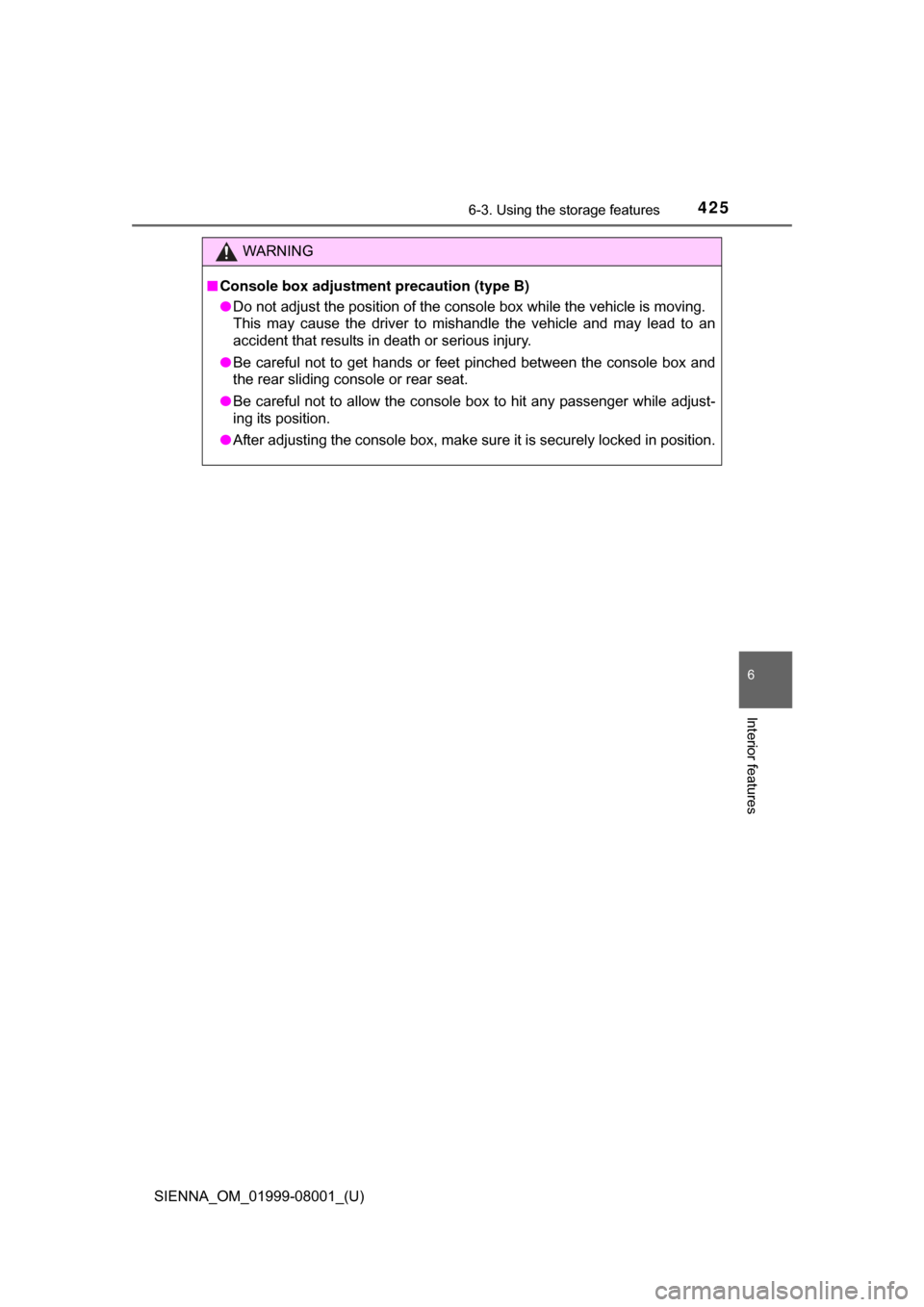
SIENNA_OM_01999-08001_(U)
4256-3. Using the storage features
6
Interior features
WARNING
■Console box adjustment precaution (type B)
● Do not adjust the position of the console box while the vehicle is moving.
This may cause the driver to mishandle the vehicle and may lead to an
accident that results in death or serious injury.
● Be careful not to get hands or feet pinched between the console box and
the rear sliding console or rear seat.
● Be careful not to allow the console box to hit any passenger while adjust-
ing its position.
● After adjusting the console box, make sure it is securely locked in position.
Page 654 of 664
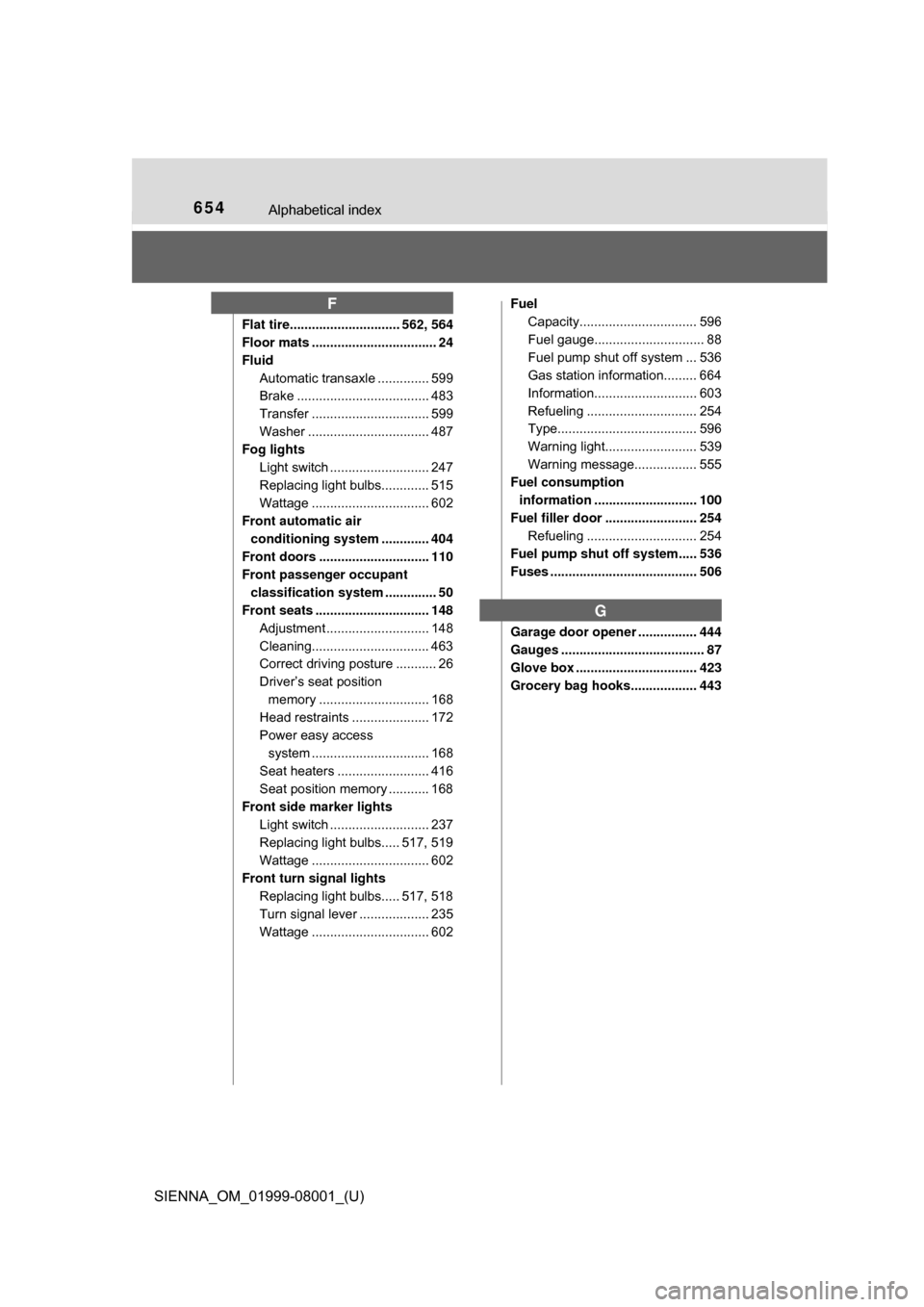
654Alphabetical index
SIENNA_OM_01999-08001_(U)
Flat tire.............................. 562, 564
Floor mats .................................. 24
FluidAutomatic transaxle .............. 599
Brake .................................... 483
Transfer ................................ 599
Washer ................................. 487
Fog lights
Light switch ........................... 247
Replacing light bulbs............. 515
Wattage ................................ 602
Front automatic air conditioning system ............. 404
Front doors .............................. 110
Front passenger occupant
classification system .............. 50
Front seats ............................... 148
Adjustment ............................ 148
Cleaning................................ 463
Correct driving posture ........... 26
Driver’s seat position memory .............................. 168
Head restraints ..................... 172
Power easy access
system ......... ....................... 168
Seat heaters ......................... 416
Seat position memory ........... 168
Front side marker lights Light switch ........................... 237
Replacing light bulbs..... 517, 519
Wattage ................................ 602
Front turn signal lights Replacing light bulbs..... 517, 518
Turn signal lever ................... 235
Wattage ................................ 602 Fuel
Capacity................................ 596
Fuel gauge.............................. 88
Fuel pump shut off system ... 536
Gas station information......... 664
Information............................ 603
Refueling .............................. 254
Type...................................... 596
Warning light......................... 539
Warning message................. 555
Fuel consumption
information ............................ 100
Fuel filler door ......................... 254 Refueling .............................. 254
Fuel pump shut off system..... 536
Fuses ........................................ 506
Garage door opener ................ 444
Gauges ....................................... 87
Glove box ................................. 423
Grocery bag hooks.................. 443
F
G