Page 315 of 732
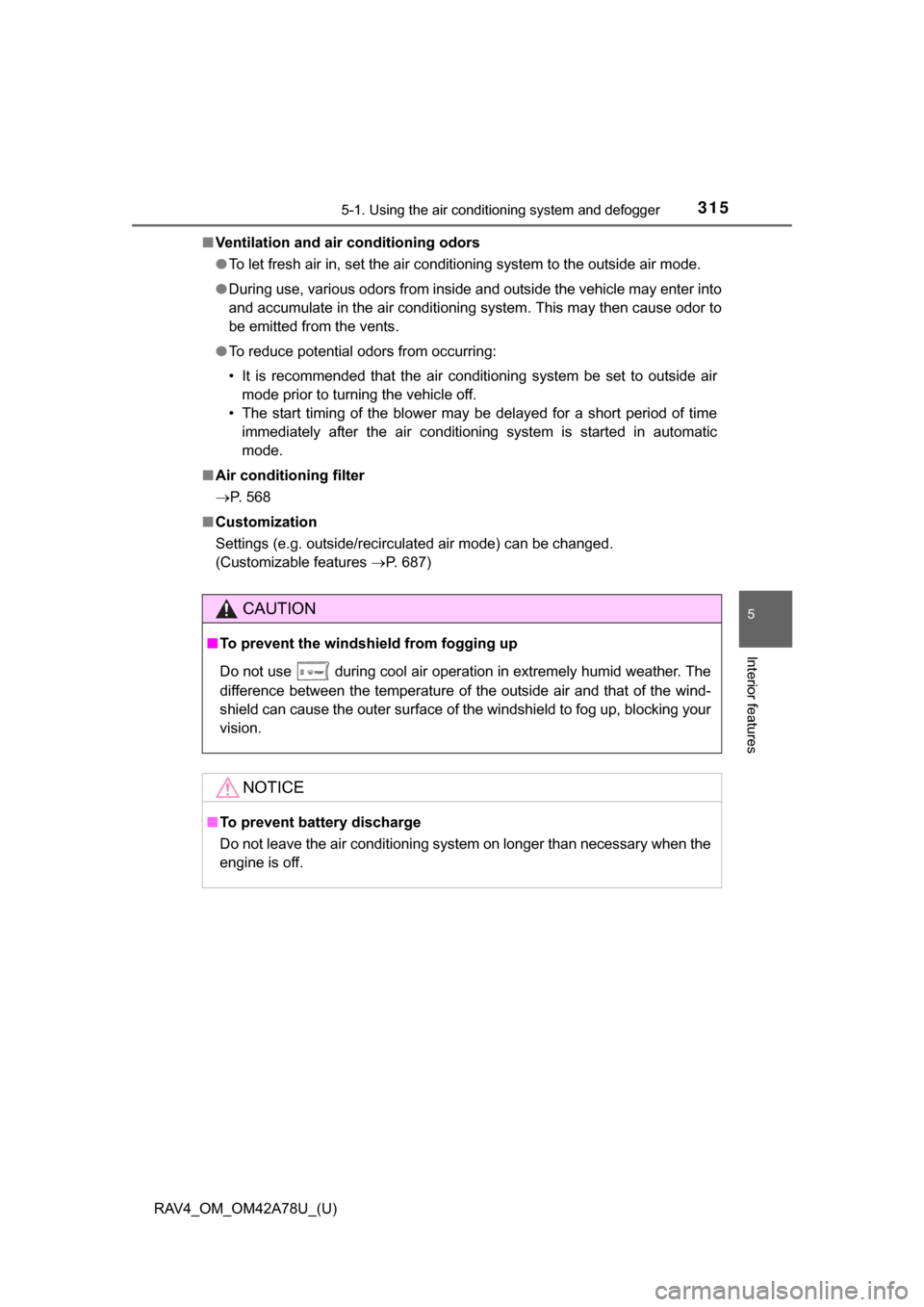
RAV4_OM_OM42A78U_(U)
3155-1. Using the air conditioning system and defogger
5
Interior features
■Ventilation and air conditioning odors
●To let fresh air in, set the air conditioning system to the outside air mode.
● During use, various odors from inside and outside the vehicle may enter into
and accumulate in the air conditioning system. This may then cause odor to
be emitted from the vents.
● To reduce potential odors from occurring:
• It is recommended that the air conditioning system be set to outside air
mode prior to turning the vehicle off.
• The start timing of the blower may be delayed for a short period of time immediately after the air conditioning system is started in automatic
mode.
■ Air conditioning filter
P. 568
■ Customization
Settings (e.g. outside/recirculated air mode) can be changed.
(Customizable features P. 687)
CAUTION
■To prevent the windshield from fogging up
Do not use
during cool air operation in extremely humid weather. The
difference between the temperature of the outside air and that of the wind-
shield can cause the outer surface of the windshield to fog up, blocking your
vision.
NOTICE
■ To prevent battery discharge
Do not leave the air conditioning system on longer than necessary when the
engine is off.
Page 316 of 732
316
RAV4_OM_OM42A78U_(U)
5-1. Using the air conditioning system and defogger
Rear window and outsid e rear view mirror
defoggers
Vehicles with a manual air conditioning system
On/off
The defoggers will automatically
turn off after approximately 15 min-
utes.
Vehicles with an automatic air conditioning system
On/off
The defoggers will automatically
turn off after approximately 15 min-
utes.
These features are used to defog the rear window, and to
remove raindrops, dew and frost from the outside rear view mir-
rors (if equipped).
Page 317 of 732
RAV4_OM_OM42A78U_(U)
3175-1. Using the air conditioning system and defogger
5
Interior features
■Operating conditions
Vehicles without a smart key system
The engine switch is in the “ON” position.
Vehicles with a smart key system
The engine switch is in IGNITION ON mode.
■ The outside rear view mirror defogge rs (vehicles with outside rear view
mirror defoggers)
Turning the rear window defogger on will turn the outside rear view mirror
defoggers on.
CAUTION
■ When the outside rear view mirror defoggers are on (vehicles with out-
side rear view mirror defoggers)
Do not touch the rear view mirror surfaces, as they can become very hot
and burn you.
NOTICE
■ To prevent battery discharge
Turn the defoggers off when the engine is off.
Page 318 of 732
318
RAV4_OM_OM42A78U_(U)
5-1. Using the air conditioning system and defogger
Windshield wiper de-icer
On/off
The windshield wiper de-icer will
automatically turn off after approxi-
mately 15 minutes. Pressing the
switch again also turns the de-icer
off.
■Operating conditions
Vehicles without a smart key system
The engine switch is in the “ON” position.
Vehicles with a smart key system
The engine switch is in IGNITION ON mode.
: If equipped
This feature is used to prevent ice from building up on the wind-
shield and wiper blades.
CAUTION
■ When the windshield wiper de-icer is on
Do not touch the lower part of the windshield or the side of the front pillars,
as the surfaces can become very hot and burn you.
Page 376 of 732
376
RAV4_OM_OM42A78U_(U)
5-2. Using the audio system
To decrease the volume: Turn the “PWR•VOL” knob counterclock-
wise.
To increase the volume: Turn the “PWR•VOL” knob clockwise.
■When talking on the phone
●Do not talk simultaneously with the other party.
● Keep the volume of the received voice down. Otherwise, voice echo will
increase.
■ Automatic volume adjustment
When vehicle speed is 50 mph (80 km/h) or more, the volume automatically
increases. The volume returns to the previous volume setting when vehicle
speed drops to 43 mph (70 km/h) or less.
■ Phone call system functions
Depending on the cellular phone, certain functions may not be available.
■ Situations where the system m ay not recognize your voice
● When driving on a rough road
● When driving at high speeds
● When air is blowing out of the vents onto the microphone
● When the air conditioning fan emits a loud noise
Adjusting the ring tone volume when receiving a call
Page 478 of 732
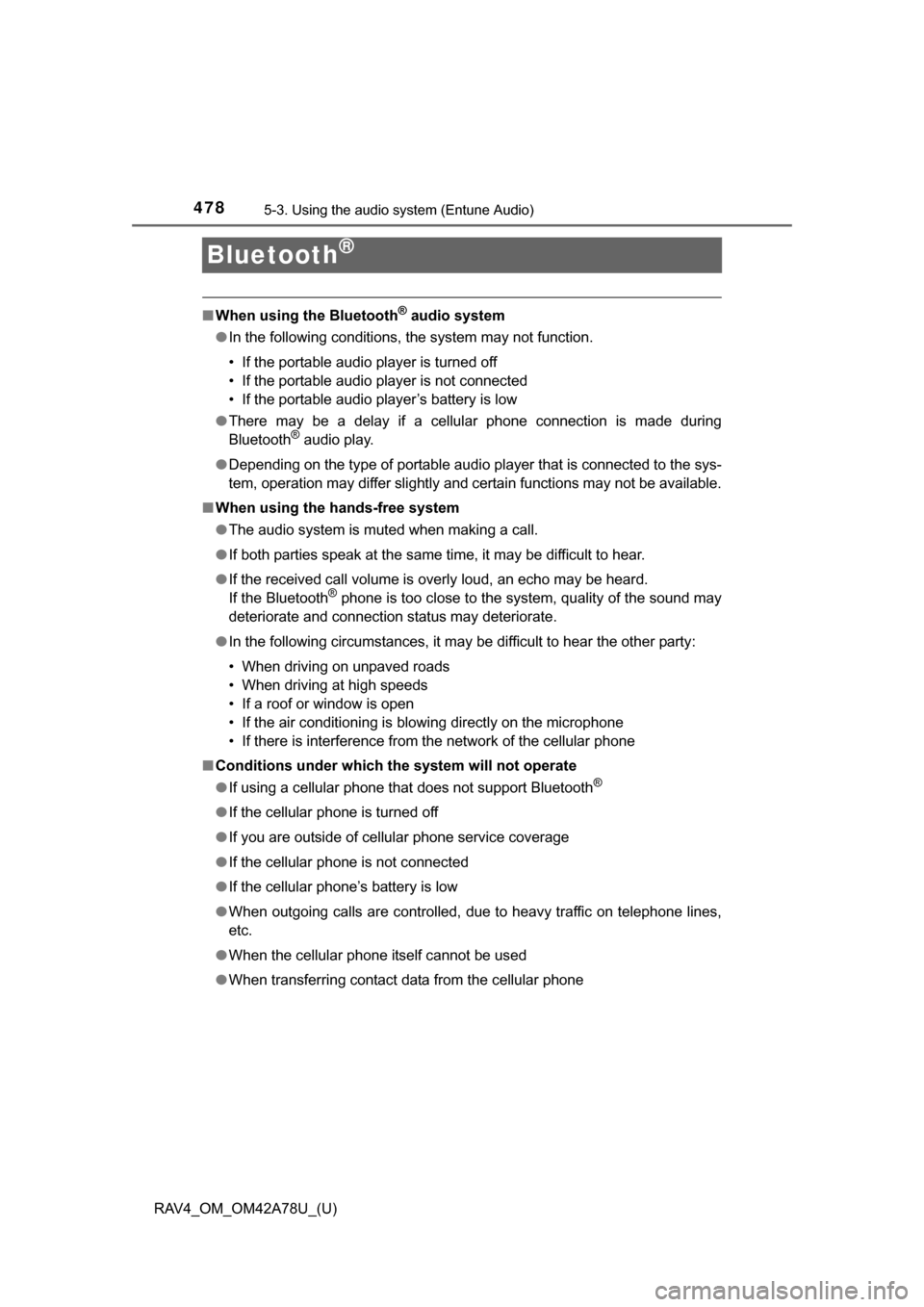
478
RAV4_OM_OM42A78U_(U)
5-3. Using the audio system (Entune Audio)
Bluetooth®
■When using the Bluetooth® audio system
● In the following conditions, the system may not function.
• If the portable audio player is turned off
• If the portable audio player is not connected
• If the portable audio player’s battery is low
● There may be a delay if a cellular phone connection is made during
Bluetooth
® audio play.
● Depending on the type of portable audio player that is connected to the sys-
tem, operation may differ slightly and certain functions may not be available.
■ When using the hands-free system
●The audio system is muted when making a call.
● If both parties speak at the same time, it may be difficult to hear.
● If the received call volume is overly loud, an echo may be heard.
If the Bluetooth
® phone is too close to the system, quality of the sound may
deteriorate and connection status may deteriorate.
● In the following circumstances, it may be difficult to hear the other party:
• When driving on unpaved roads
• When driving at high speeds
• If a roof or window is open
• If the air conditioning is blowing directly on the microphone
• If there is interference from the network of the cellular phone
■ Conditions under which th e system will not operate
● If using a cellular phone that does not support Bluetooth
®
●If the cellular phone is turned off
● If you are outside of cellular phone service coverage
● If the cellular phone is not connected
● If the cellular phone’s battery is low
● When outgoing calls are controlled, due to heavy traffic on telephone lines,
etc.
● When the cellular phone itself cannot be used
● When transferring contact data from the cellular phone
Page 483 of 732
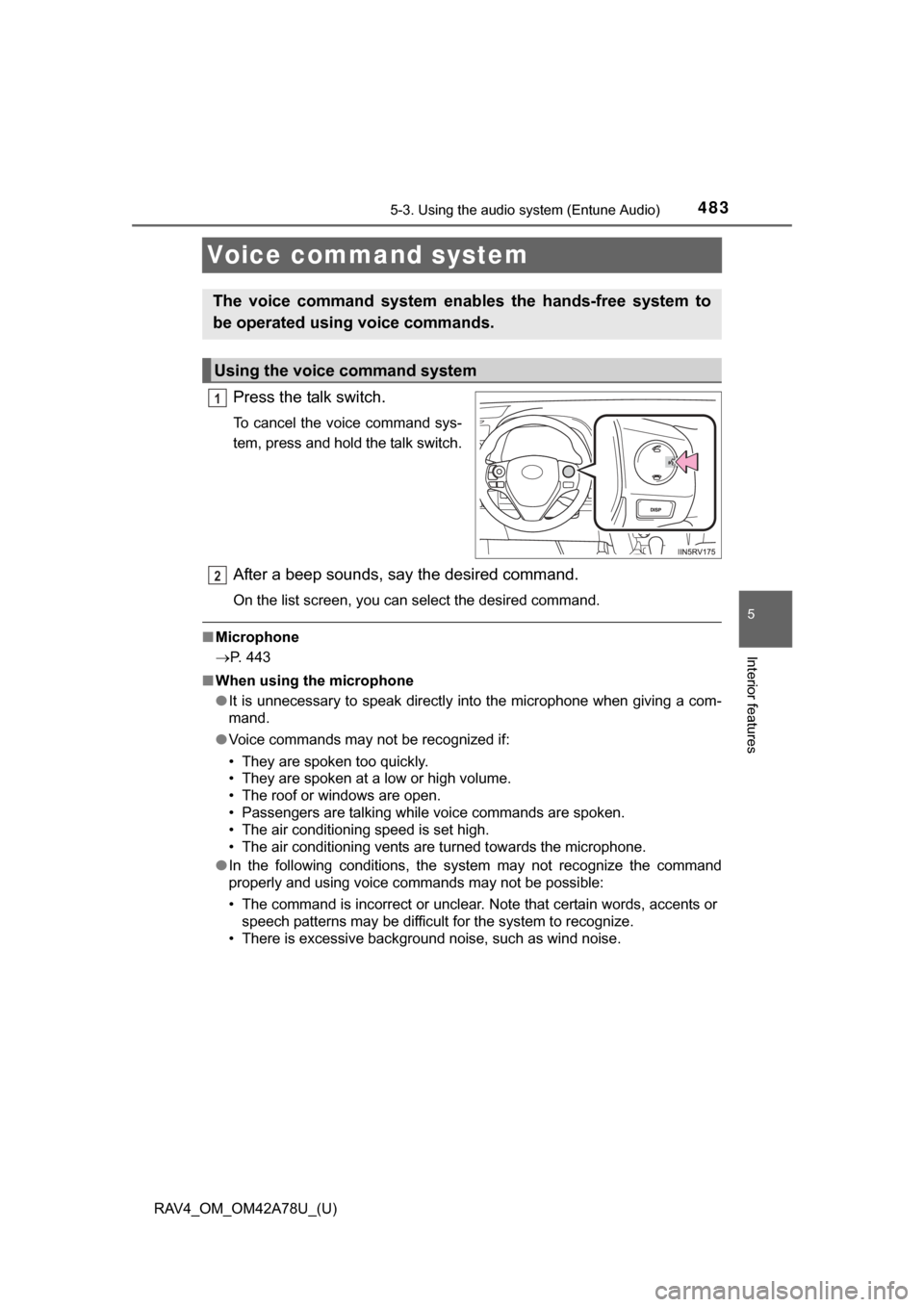
483
RAV4_OM_OM42A78U_(U)
5-3. Using the audio system (Entune Audio)
5
Interior features
Voice command system
Press the talk switch.
To cancel the voice command sys-
tem, press and hold the talk switch.
After a beep sounds, say the desired command.
On the list screen, you can select the desired command.
■Microphone
P. 443
■ When using the microphone
●It is unnecessary to speak directly into the microphone when giving a com-
mand.
● Voice commands may not be recognized if:
• They are spoken too quickly.
• They are spoken at a low or high volume.
• The roof or windows are open.
• Passengers are talking while voice commands are spoken.
• The air conditioning speed is set high.
• The air conditioning vents are turned towards the microphone.
● In the following conditions, the system may not recognize the command
properly and using voice commands may not be possible:
• The command is incorrect or unclear. Note that certain words, accents or
speech patterns may be difficult for the system to recognize.
• There is excessive background noise, such as wind noise.
The voice command system enables the hands-free system to
be operated using voice commands.
Using the voice command system
1
2
Page 511 of 732
511
RAV4_OM_OM42A78U_(U)
6Maintenance and care
6-1. Maintenance and careCleaning and protecting the vehicle exterior .......... 512
Cleaning and protecting the vehicle interior ........... 516
6-2. Maintenance Maintenance requirements ................... 520
General maintenance........ 523
Emission inspection and maintenance (I/M)
programs......................... 527
6-3. Do-it-yourself maintenance Do-it-yourself service precautions ..................... 528
Hood ................................. 533
Positioning a floor jack ...... 535
Engine compartment ......... 537
Tires .................................. 551
Tire inflation pressure ....... 562
Wheels .............................. 565
Air conditioning filter.......... 568
Wireless remote control/electronic
key battery ...................... 570
Checking and replacing fuses ............................... 573
Light bulbs......................... 584