2015 TOYOTA RAV4 battery
[x] Cancel search: batteryPage 115 of 732
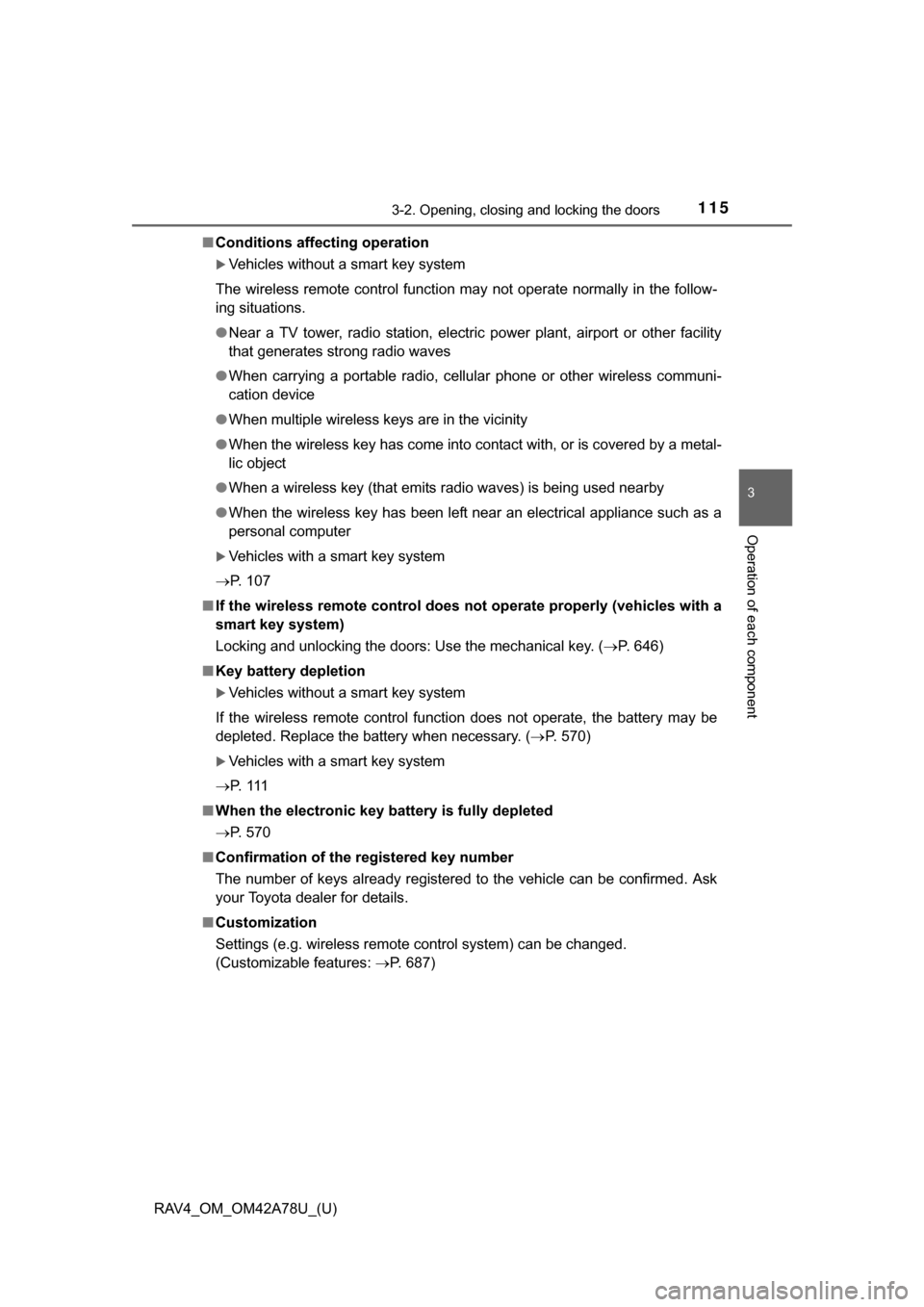
RAV4_OM_OM42A78U_(U)
1153-2. Opening, closing and locking the doors
3
Operation of each component
■Conditions affecting operation
Vehicles without a smart key system
The wireless remote control function may not operate normally in the follow-
ing situations.
● Near a TV tower, radio station, electric power plant, airport or other facility
that generates strong radio waves
● When carrying a portable radio, cellular phone or other wireless communi-
cation device
● When multiple wireless keys are in the vicinity
● When the wireless key has come into contact with, or is covered by a metal-
lic object
● When a wireless key (that emits radio waves) is being used nearby
● When the wireless key has been left near an electrical appliance such as a
personal computer
Vehicles with a smart key system
P. 107
■ If the wireless remote control does not operate properly (vehicles with a
smart key system)
Locking and unlocking the doors: Use the mechanical key. ( P. 646)
■ Key battery depletion
Vehicles without a smart key system
If the wireless remote control function does not operate, the battery may be
depleted. Replace the battery when necessary. ( P. 570)
Vehicles with a smart key system
P. 1 1 1
■ When the electronic key battery is fully depleted
P. 570
■ Confirmation of the registered key number
The number of keys already registered to the vehicle can be confirmed. Ask
your Toyota dealer for details.
■ Customization
Settings (e.g. wireless remote control system) can be changed.
(Customizable features: P. 687)
Page 128 of 732
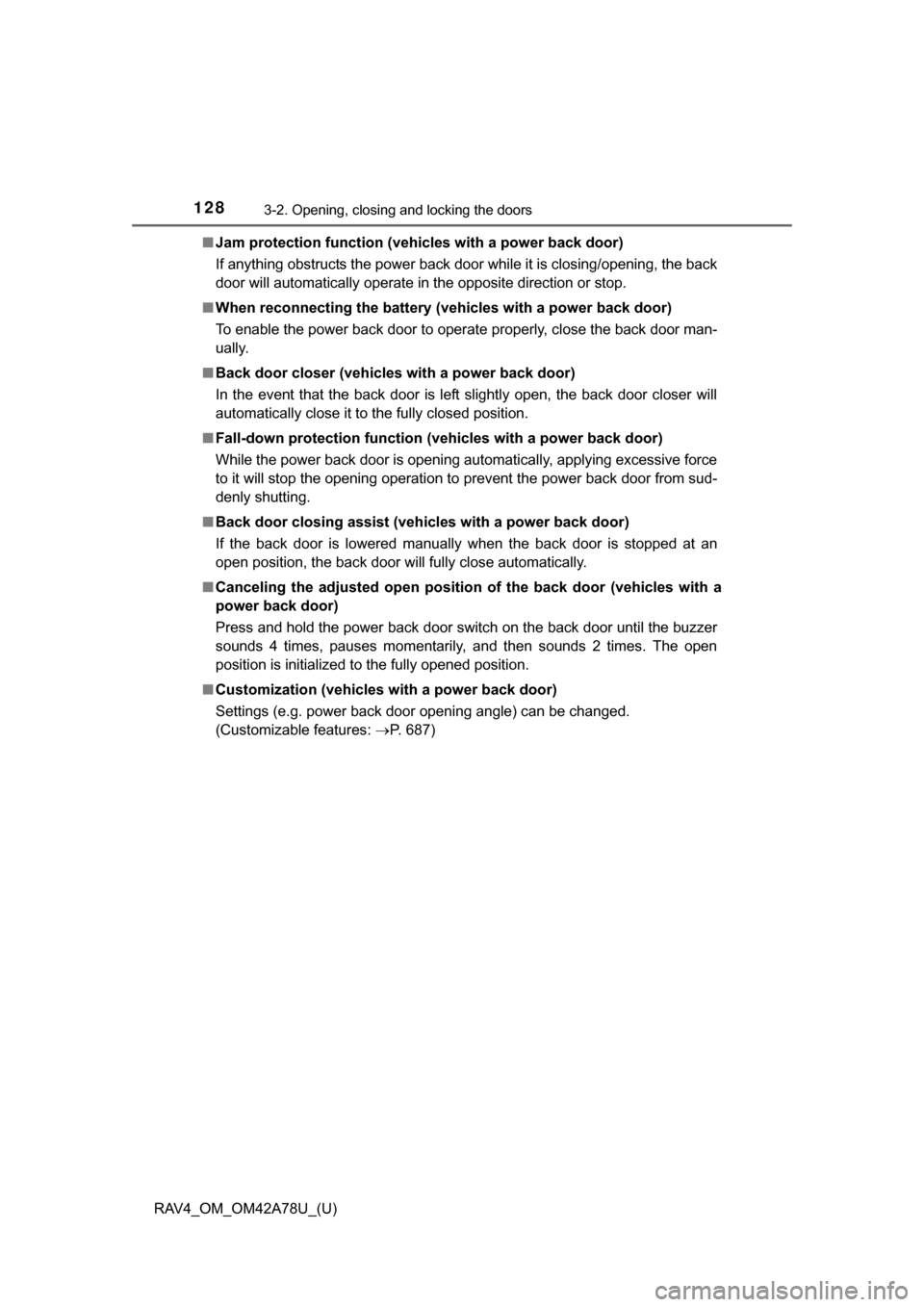
128
RAV4_OM_OM42A78U_(U)
3-2. Opening, closing and locking the doors
■Jam protection function (veh icles with a power back door)
If anything obstructs the power back door while it is closing/opening, the back
door will automatically operate in the opposite direction or stop.
■ When reconnecting th e battery (vehicles with a power back door)
To enable the power back door to operate properly, close the back door man-
ually.
■ Back door closer (vehicl es with a power back door)
In the event that the back door is left slightly open, the back door closer will
automatically close it to the fully closed position.
■ Fall-down protection function ( vehicles with a power back door)
While the power back door is opening automatically, applying excessive force
to it will stop the opening operation to prevent the power back door from sud-
denly shutting.
■ Back door closing assist (vehic les with a power back door)
If the back door is lowered manually when the back door is stopped at an
open position, the back door will fully close automatically.
■ Canceling the adjusted open position of the back door (vehicles with a
power back door)
Press and hold the power back door switch on the back door until the buzzer
sounds 4 times, pauses momentarily, and then sounds 2 times. The open
position is initialized to the fully opened position.
■ Customization (vehicles with a power back door)
Settings (e.g. power back door opening angle) can be changed.
(Customizable features: P. 687)
Page 132 of 732

132
RAV4_OM_OM42A78U_(U)
3-2. Opening, closing and locking the doors
CAUTION
■Power back door (if equipped)
Observe the following precautions when operating the power back door.
Failure to do so may cause death or serious injury.
● Check the safety of the surrounding area to make sure there are no obsta-
cles or anything that could cause any of your belongings to get caught.
● If anyone is in the vicinity, make sure they are safe and let them know that
the back door is about to open or close.
● If the power back door main switch is turned off while the back door is
operating during automatic operation, the back door stops operating. Take
extra care when on an incline, as the back door may open or close sud-
denly.
● If the operating conditions of the power back door are no longer met, a
buzzer may sound and the back door may stop opening or closing. The
back door then has to be operated manually. Take extra care in this situa-
tion, as the back door may move abruptly.
● On an incline, the back door may suddenly shut after it opens automati-
cally. Make sure the back door is fully open and secure.
● In the following situations, the power back door may detect an abnormality
and automatic operation may be stopped. In this case, the back door has
to be operated manually. Take extra care in this situation, as the stopped
back door may suddenly open or close, causing an accident.
• When the back door contacts an obstacle
• When the battery voltage suddenly drops, such as when the engine
switch is turned to the “ON” position (vehicles without a smart key sys-
tem) or IGNITION ON mode (vehicles with a smart key system) or the
engine is started during automatic operation
● If a bicycle carrier or similar heavy object is attached to the back door, the
power back door may not operate, causing itself to malfunction, or the
back door may move slightly in the closing direction after being opened,
causing someone’s hands, head or neck to be caught and injured. When
installing an accessory part to the back door, ask your Toyota dealer for
details.
Page 143 of 732

RAV4_OM_OM42A78U_(U)
1433-3. Adjusting the seats
3
Operation of each component
■Recall procedureCheck that the shift lever is in P.
Turn the engine switch to the “ON” position (vehicles without a
smart key system) or IGNITION ON mode (vehicles with a smart
key system).
Press one of the buttons for
the driving position you want
to recall until the buzzer
sounds.
■To stop the position recall operation part-way through
Perform any of the following:
●Press the “SET” button.
● Press button “1” or “2”.
● Operate any of the seat adjustment switches.
■ Operating the driving position memo ry after turning the engine off
Recorded seat positions can be activated up to 180 seconds after the driver’s
door is opened and another 60 seconds after it is closed again.
■ If the battery is disconnected
The memorized positions are erased.
1
2
3
Page 160 of 732
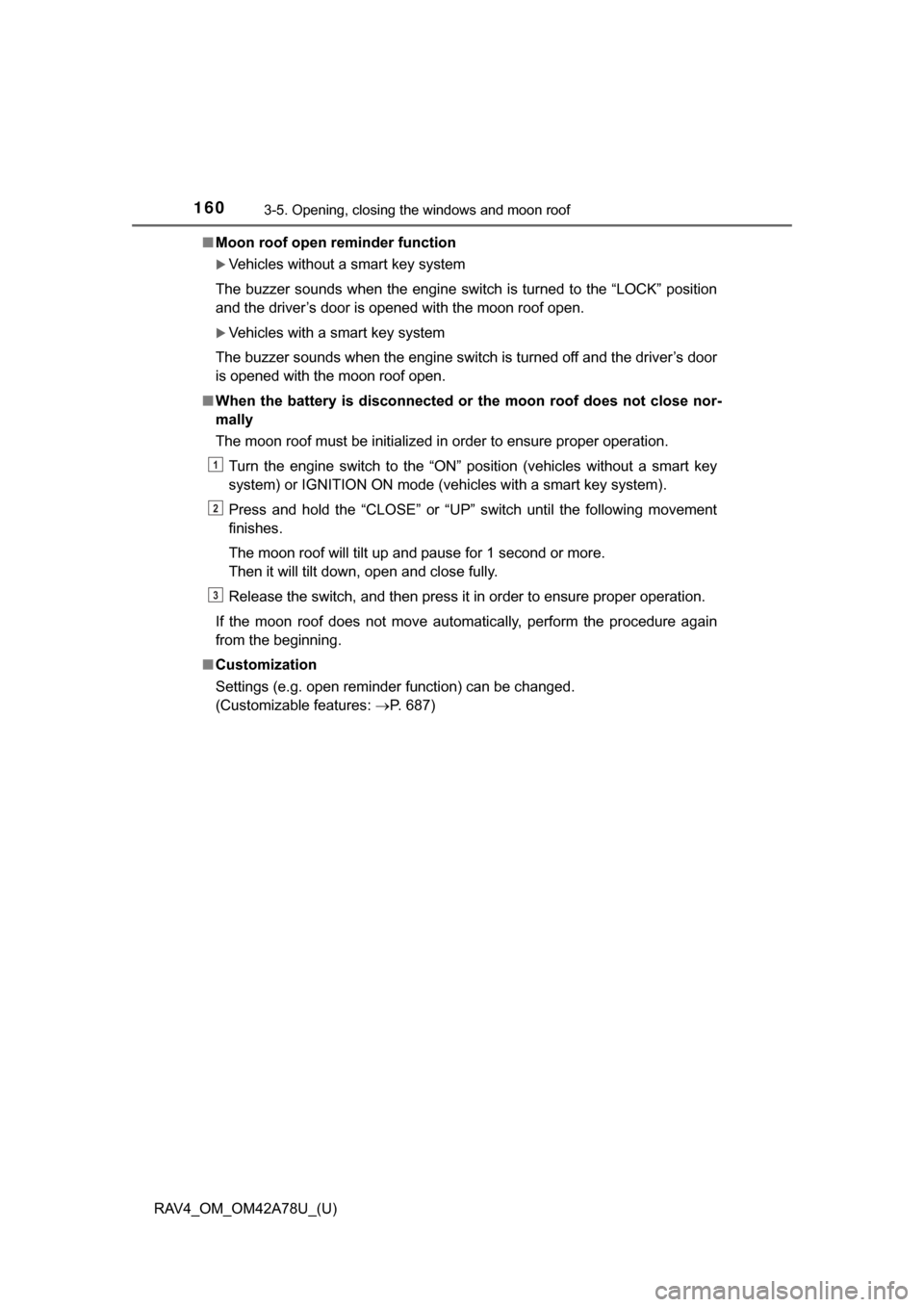
160
RAV4_OM_OM42A78U_(U)
3-5. Opening, closing the windows and moon roof
■Moon roof open reminder function
Vehicles without a smart key system
The buzzer sounds when the engine switch is turned to the “LOCK” position
and the driver’s door is opened with the moon roof open.
Vehicles with a smart key system
The buzzer sounds when the engine switch is turned off and the driver’s door
is opened with the moon roof open.
■ When the battery is disconnected or the moon roof does not close nor-
mally
The moon roof must be initialized in order to ensure proper operation.
Turn the engine switch to the “ON” position (vehicles without a smart key
system) or IGNITION ON mode (vehicles with a smart key system).
Press and hold the “CLOSE” or “UP” switch until the following movement
finishes.
The moon roof will tilt up and pause for 1 second or more.
Then it will tilt down, open and close fully.
Release the switch, and then press it in order to ensure proper operation.
If the moon roof does not move automat ically, perform the procedure again
from the beginning.
■ Customization
Settings (e.g. open reminder function) can be changed.
(Customizable features: P. 687)
1
2
3
Page 199 of 732

RAV4_OM_OM42A78U_(U)
1994-2. Driving procedures
4
Driving
CAUTION
■When starting the engine
Always start the engine while sitting in the driver’s seat. Do not depress the
accelerator pedal while starting the engine under any circumstances.
Doing so may cause an accident resulting in death or serious injury.
■ Caution when driving
Do not turn the engine switch to the “LOCK” position while driving. If, in an
emergency, you must turn the engine off while the vehicle is moving, turn
the engine switch only to the “ACC” position to stop the engine. An accident
may result if the engine is stopped while driving. ( P. 601)
NOTICE
■To prevent battery discharge
Do not leave the engine switch in the “ACC” or “ON” position for long peri-
ods of time without the engine running.
■ When starting the engine
● Do not crank the engine for more than 30 seconds at a time. This may
overheat the starter and wiring system.
● Do not race a cold engine.
● If the engine becomes difficult to star t or stalls frequently, have your vehi-
cle checked by your Toyota dealer immediately.
Page 203 of 732
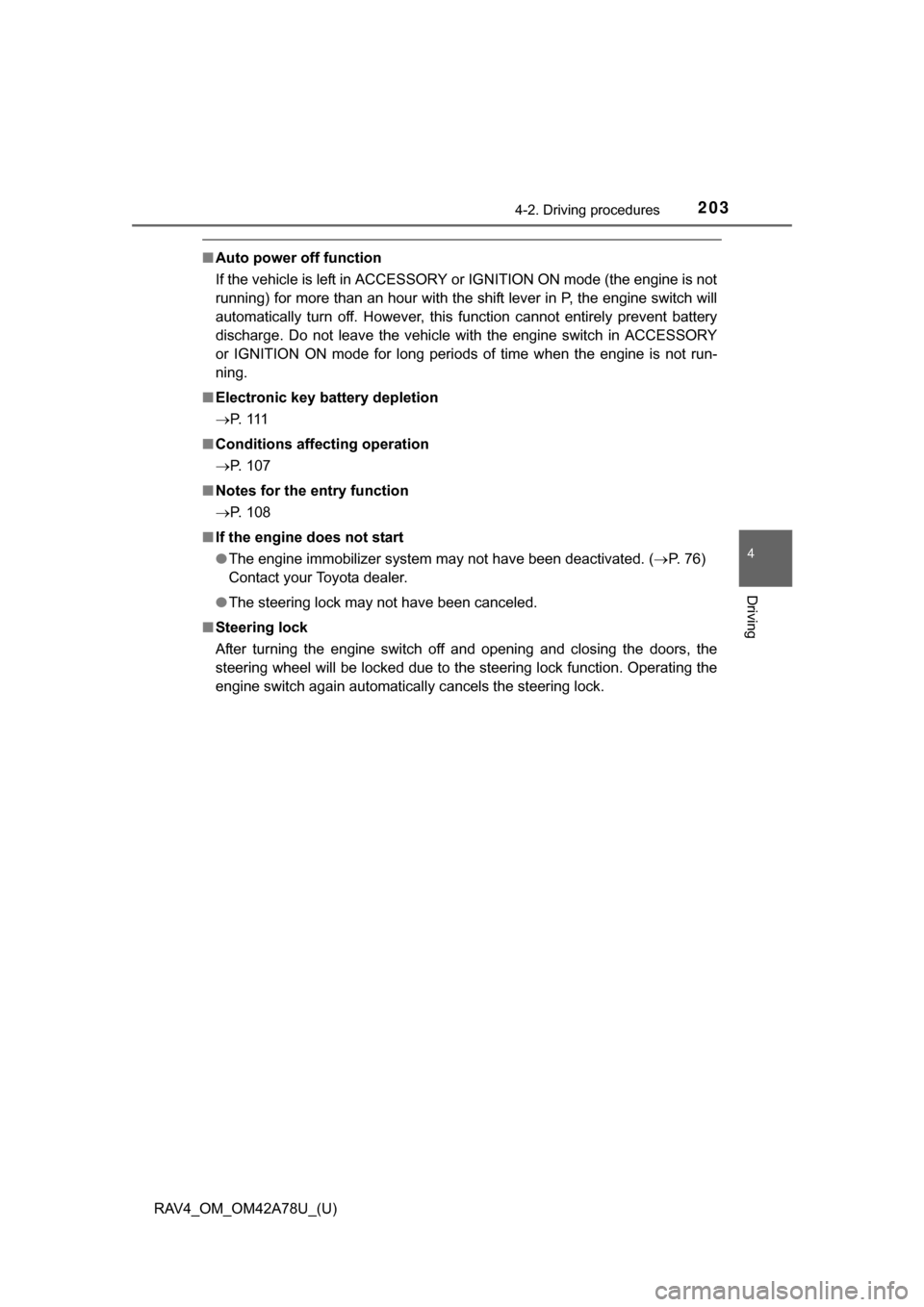
RAV4_OM_OM42A78U_(U)
2034-2. Driving procedures
4
Driving
■Auto power off function
If the vehicle is left in ACCESSORY or IGNITION ON mode (the engine is not
running) for more than an hour with the shift lever in P, the engine switch will
automatically turn off. However, this function cannot entirely prevent battery
discharge. Do not leave the vehicle with the engine switch in ACCESSORY
or IGNITION ON mode for long periods of time when the engine is not run-
ning.
■ Electronic key battery depletion
P. 1 1 1
■ Conditions affecting operation
P. 107
■ Notes for the entry function
P. 108
■ If the engine does not start
●The engine immobilizer system may not have been deactivated. ( P. 76)
Contact your Toyota dealer.
● The steering lock may not have been canceled.
■ Steering lock
After turning the engine switch off and opening and closing the doors, the
steering wheel will be locked due to the steering lock function. Operating the
engine switch again automatically cancels the steering lock.
Page 204 of 732

204
RAV4_OM_OM42A78U_(U)
4-2. Driving procedures
■When the steering lock cannot be released
■ Steering lock motor overheating prevention
To prevent the steering lock motor from overheating, the motor may be sus-
pended if the engine is turned on and off repeatedly in a short period of time.
In this case, refrain from running the engine. After about 10 seconds, the
steering lock motor will resume functioning.
■ When the smart key system indi cator light flashes in yellow
The system may be malfunctioning. Have the vehicle inspected by your
Toyota dealer immediately.
■ If the electronic key battery is depleted
P. 570
■ Operation of the engine switch
When operating the engine switch, one short, firm press is enough. If the
switch is pressed improperly, the engine may not start or the engine switch
mode may not change. It is not necessary to press and hold the switch.
■ If the smart key system has been deactivated in a customized setting
P. 646 The smart key system indicator light
(green) will flash quickly.
Check that the shift lever is set in P. Press
the engine switch while turning the steer-
ing wheel left and right.