Page 511 of 732
511
RAV4_OM_OM42A78U_(U)
6Maintenance and care
6-1. Maintenance and careCleaning and protecting the vehicle exterior .......... 512
Cleaning and protecting the vehicle interior ........... 516
6-2. Maintenance Maintenance requirements ................... 520
General maintenance........ 523
Emission inspection and maintenance (I/M)
programs......................... 527
6-3. Do-it-yourself maintenance Do-it-yourself service precautions ..................... 528
Hood ................................. 533
Positioning a floor jack ...... 535
Engine compartment ......... 537
Tires .................................. 551
Tire inflation pressure ....... 562
Wheels .............................. 565
Air conditioning filter.......... 568
Wireless remote control/electronic
key battery ...................... 570
Checking and replacing fuses ............................... 573
Light bulbs......................... 584
Page 513 of 732

RAV4_OM_OM42A78U_(U)
5136-1. Maintenance and care
6
Maintenance and care
■Automatic car washes
●Before washing the vehicle:
• Fold the mirrors
• Remove the antenna
• Turn off the power back door (if equipped)
Start washing from the front of the vehicle. Make sure to re-install the
antenna and extend the mirrors before driving.
● Brushes used in automatic car washes may scratch the vehicle surface and
harm your vehicle’s paint.
■ High pressure car washes
●Do not allow the nozzles of the car wash to come within close proximity of
the windows.
● Before using the car wash, check that the fuel filler door on your vehicle is
closed properly.
■ Notes for a smart key system (if equipped)
●If the door handle becomes wet while the electronic key is within the effec-
tive range, the door may lock and unlock repeatedly. Place the key in a posi-
tion 6 ft. (2 m) or more separate from the vehicle while the vehicle is being
washed. (Take care to ensure that the key is not stolen.)
● If the electronic key is inside the vehicle and a door handle becomes wet
during a car wash, a buzzer will sound outside the vehicle. To turn off the
alarm, lock all the doors.
Page 521 of 732

RAV4_OM_OM42A78U_(U)
5216-2. Maintenance
6
Maintenance and care
■Repair and replacement
It is recommended that genuine Toyota parts be used for repairs to ensure
performance of each system. If non-Toyota parts are used in replacement or if
a repair shop other than a Toyota dealer performs repairs, confirm the war-
ranty coverage.
■ Resetting the maintenance requir ed reminder light (U.S.A. only)
After the required maintenance is performed according to the maintenance
schedule, please reset the reminder light.
To reset the data, follow the procedure described below:
Vehicles without a smart key system
Switch the display to the trip meter A ( P. 88) and then turn the engine
switch to the “LOCK” position.
While pressing the “DISP” button (P. 88), turn the engine switch to the
“ON” position (do not start the engine because reset mode will be can-
celed).
Continue to press and hold the button until the trip meter displays “000000”.
Vehicles with a smart key system
Switch the display to the trip meter A ( P. 88) and then turn the engine
switch off.
While pressing the “DISP” button (P. 88), turn the engine switch to IGNI-
TION ON mode (do not start the engine because reset mode will be can-
celed).
Continue to press and hold the button until the trip meter displays “000000”.
■ Allow inspection and repairs to be performed by a Toyota dealer
●Toyota technicians are well-trained specialists and are kept up to date with
the latest service information. They are well informed about the operations
of all systems on your vehicle.
● Keep a copy of the repair order. It proves that the maintenance that has
been performed is under warranty cove rage. If any problem should arise
while your vehicle is under warranty, your Toyota dealer will promptly take
care of it.
1
2
3
1
2
3
Page 532 of 732
532
RAV4_OM_OM42A78U_(U)
6-3. Do-it-yourself maintenance
CAUTION
■When working near the electric cooling fans or radiator grille
Vehicles without a smart key system
Be sure the engine switch is off. With the engine switch in the “ON” position,
the electric cooling fans may automatically start to run if the air conditioning
is on and/or the coolant temperature is high. ( P. 544)
Vehicles with a smart key system
Be sure the engine switch is off. With the engine switch in IGNITION ON
mode, the electric cooling fans may automatically start to run if the air condi-
tioning is on and/or the coolant temperature is high. ( P. 544)
■ Safety glasses
Wear safety glasses to prevent flying or falling material, fluid spray, etc.
from getting in your eyes.
NOTICE
■If you remove the air cleaner filter
Driving with the air cleaner filter removed may cause excessive engine wear
due to dirt in the air.
Page 547 of 732

RAV4_OM_OM42A78U_(U)
5476-3. Do-it-yourself maintenance
6
Maintenance and care
■After recharging/reconnecting the ba ttery (vehicles with a smart key sys-
tem)
The engine may not start. Follow the procedure below to initialize the system.
Shift the shift lever to P.
Open and close any of the doors.
Restart the engine.
● Unlocking the doors using the smart key system may not be possible imme-
diately after reconnecting the battery. If this happens, use the wireless
remote control or the mechanical key to lock/unlock the doors.
● Start the engine with the engine switch in ACCESSORY mode. The engine
may not start with the engine switch turned off. However, the engine will
operate normally from the second attempt.
● The engine switch mode is recorded by the vehicle. If the battery is recon-
nected, the vehicle will return the engine switch mode to the status it was in
before the battery was disconnected. Make sure to turn off the engine
before disconnect the battery. Take extra care when connecting the battery
if the engine switch mode prior to discharge is unknown.
If the engine will not start even after multiple attempts, contact your Toyota
dealer.
1
2
3
Page 554 of 732
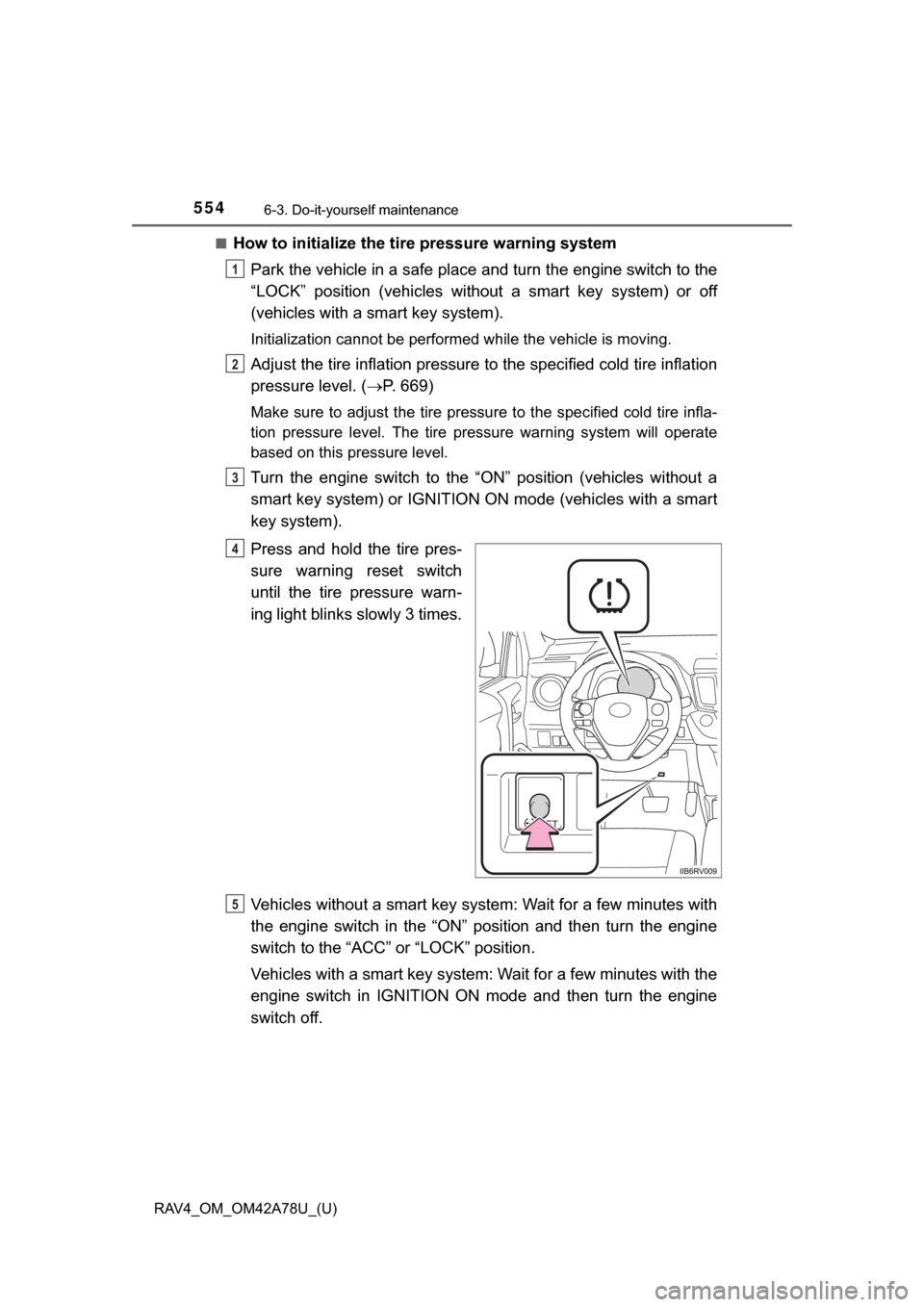
554
RAV4_OM_OM42A78U_(U)
6-3. Do-it-yourself maintenance
■How to initialize the tire pressure warning systemPark the vehicle in a safe place and turn the engine switch to the
“LOCK” position (vehicles without a smart key system) or off
(vehicles with a smart key system).
Initialization cannot be performed while the vehicle is moving.
Adjust the tire inflation pressure to the specified cold tire inflation
pressure level. ( P. 669)
Make sure to adjust the tire pressu re to the specified cold tire infla-
tion pressure level. The tire pressure warning system will operate
based on this pressure level.
Turn the engine switch to the “ON” position (vehicles without a
smart key system) or IGNITION ON mode (vehicles with a smart
key system).
Press and hold the tire pres-
sure warning reset switch
until the tire pressure warn-
ing light blinks slowly 3 times.
Vehicles without a smart key syst em: Wait for a few minutes with
the engine switch in the “ON” position and then turn the engine
switch to the “ACC” or “LOCK” position.
Vehicles with a smart key system: Wait for a few minutes with the
engine switch in IGNITION ON mode and then turn the engine
switch off.
1
2
3
4
5
Page 558 of 732

558
RAV4_OM_OM42A78U_(U)
6-3. Do-it-yourself maintenance
■The initialization operation (vehicles with the tire pressure warning
system)
●Make sure to carry out in itialization after adjusting the tire inflation pres-
sure.
Also, make sure the tires are cold be fore carrying out initialization or tire
inflation pressure adjustment.
●If you have accidentally turned the engine switch to the “LOCK” position
(vehicles without a smart key system) or off (vehicles with a smart key
system) during initialization, it is no t necessary to press the reset switch
again as initialization will restart aut omatically when the engine switch
has been turned to the “ON” position (vehicles without a smart key sys-
tem) or IGNITION ON mode (vehic les with a smart key system) for the
next time.
●If you accidentally press the reset s witch when initialization is not neces-
sary, adjust the tire inflation pressu re to the specified level when the
tires are cold, and conduct initialization again.
■When initialization of the tire pressure warning system has failed (if
equipped)
Initialization can be completed in a few minutes. However, in the following
cases, the settings have not been recorded and the system will not oper-
ate properly. If repeated attempts to record tire inflation pressure settings
are unsuccessful, have the vehicle inspected by your Toyota dealer.
●When operating the tire pressure wa rning reset switch, the tire pressure
warning light does not blink 3 times.
●After driving for a certain period of time since the initialization has been
completed, the warning light comes on after blinking for 1 minute.
■Tire pressure warning system certification
For vehicles sold in the U.S.A.
TRW Automotive
Tire Pressure Monitoring Sensor
FCC ID: GQ4-51T
This device complies with Part 15 of th e FCC Rules. Operation is subject
to the following two conditions: (1) This device may not cause harmful
interference, and (2) This device must accept any interference received,
including interference that may cause undesired operation of this device.
WARNING: Changes or modifications not expressly approved by TRW
Automotive U.S. LLC could void the user’s authority to operate the equip-
ment.
Page 568 of 732
568
RAV4_OM_OM42A78U_(U)
6-3. Do-it-yourself maintenance
Air conditioning filter
Vehicles without a smart key system: Turn the engine switch to the
“LOCK” position.
Vehicles with a smart key system: Turn the engine switch off.
Open the glove box. Slide off
the damper.
Push in each side of the glove
box to disconnect the claws.
Remove the filter cover.
The air conditioning filter must be changed regularly to maintain
air conditioning efficiency.
Removal method
1
2
3
4