Page 5 of 644

1
2
3
4
5
6
7
5
PRIUS_OM_OM47A17U_DVD_(U)
4-1. Maintenance and careCleaning and protecting the vehicle exterior............ 404
Cleaning and protecting the vehicle interior............. 407
4-2. Maintenance Maintenance requirements ..................... 411
General maintenance.......... 414
Emission inspection and maintenance (I/M)
programs........................... 418
4-3. Do-it-yourself maintenance Do-it-yourself service precautions ....................... 419
Hood ................................... 422
Positioning a floor jack ........ 425
Engine compartment ........... 428
12-volt battery ..................... 440
Tires .................................... 446
Tire inflation pressure ......... 457
Wheels ................................ 461
Electronic key battery.......... 464
Checking and replacing fuses ................................. 466
Light bulbs........................... 478 5-1. Essential information
Emergency flashers............ 494
If your vehicle needs to be towed....................... 495
If you think something is wrong ............................... 502
5-2. Steps to take in an emergency If a warning light turns on or a warning buzzer
sounds.............................. 503
If a warning message is displayed .......................... 517
If you have a flat tire ........... 537
If the hybrid system will not start ............................ 550
If you lose your keys........... 552
If the electronic key does not operate properly ......... 553
If the 12-volt battery is discharged........................ 555
If your vehicle overheats .... 561
If the vehicle becomes stuck ................................. 567
If your vehicle has to be stopped in an
emergency ....................... 569
4Maintenance and care5When trouble arises
Page 60 of 644
60
PRIUS_OM_OM47A17U_DVD_(U)
1-2. Key information
Keys
Using the mechanical keyTo take out the mechanical key,
push the release button and take
the key out.
After using the mechanical key,
store it in the electronic key. Carry
the mechanical key together with
the electronic key. If the electronic
key battery is depleted or the
entry function does not operate
properly, you will need the
mechanical key. (P. 553)
The following keys are provid ed with the vehicle.
Electronic keys
• Operating the smart key
system ( P. 63, 80)
• Operating the wireless
remote control function
( P. 86)
• Operating the Remote Air
Conditioning System
*
( P. 348)
Mechanical keys
Key number plate
*: If equipped
Page 70 of 644
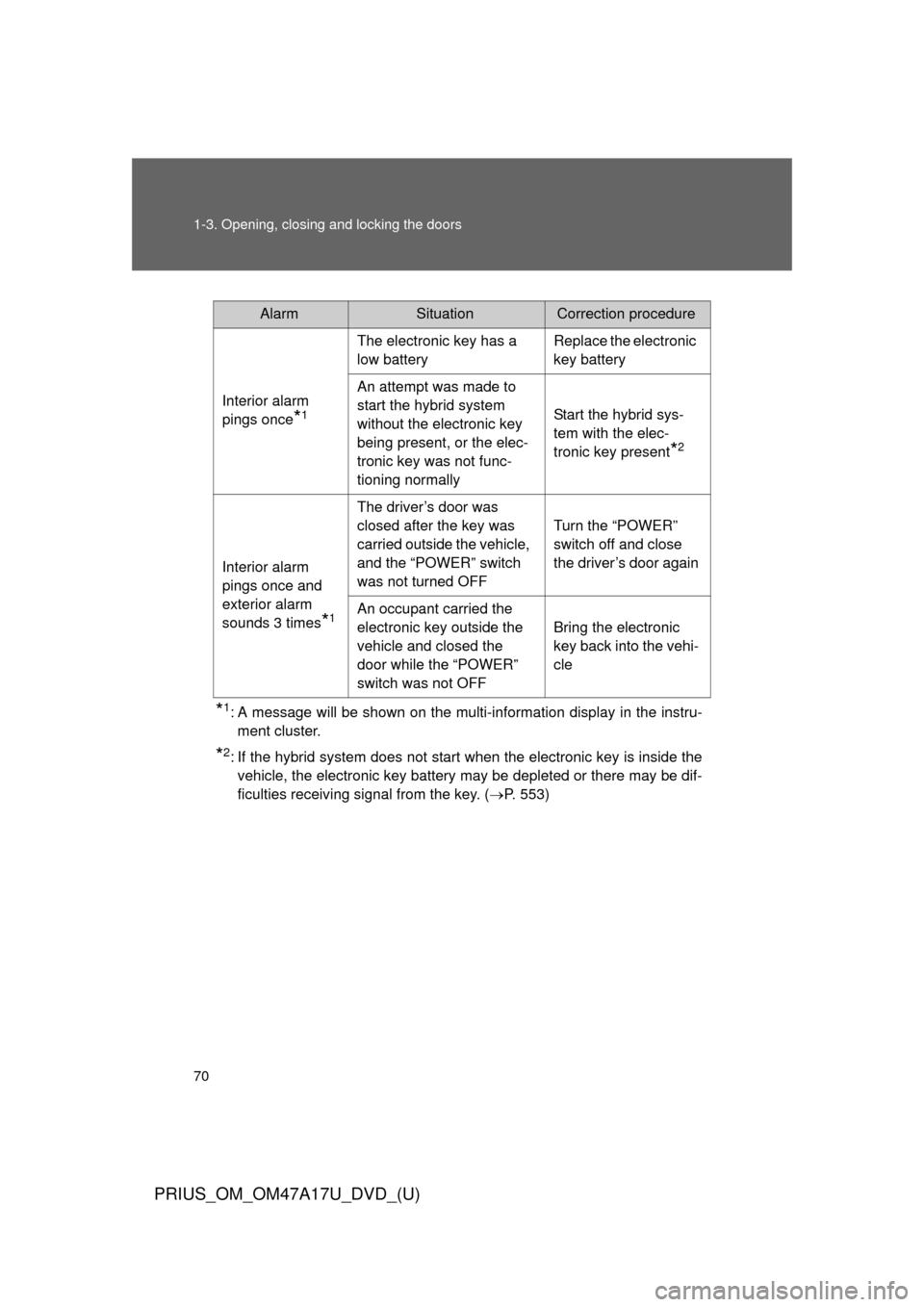
70 1-3. Opening, closing and locking the doors
PRIUS_OM_OM47A17U_DVD_(U)
*1: A message will be shown on the multi-information display in the instru-ment cluster.
*2: If the hybrid system does not start when the electronic key is inside thevehicle, the electronic key battery may be depleted or there may be dif-
ficulties receiving signal from the key. ( P. 553)
AlarmSituationCorrection procedure
Interior alarm
pings once
*1
The electronic key has a
low battery Replace the electronic
key battery
An attempt was made to
start the hybrid system
without the electronic key
being present, or the elec-
tronic key was not func-
tioning normally Start the hybrid sys-
tem with the elec-
tronic key present
*2
Interior alarm
pings once and
exterior alarm
sounds 3 times
*1
The driver’s door was
closed after the key was
carried outside the vehicle,
and the “POWER” switch
was not turned OFF
Turn the “POWER”
switch off and close
the driver’s door again
An occupant carried the
electronic key outside the
vehicle and closed the
door while the “POWER”
switch was not OFF Bring the electronic
key back into the vehi-
cle
Page 72 of 644
72 1-3. Opening, closing and locking the doors
PRIUS_OM_OM47A17U_DVD_(U)
■Battery-saving function
The battery-saving function will be activated in order to prevent the elec-
tronic key battery and the 12-volt battery from being discharged while the
vehicle is not in operation for a long time.
●In the following situations, the smart key system may take some time to
unlock the doors.
• The electronic key has been left in an area of approximately 6 ft. (2 m)
of the outside of the vehicle for 10 minutes or longer.
• The smart key system has not been used for 5 days or longer.
● If the smart key system has not been used for 14 days or longer, the
doors cannot be unlocked at any doors except the driver’s door. In this
case, take hold of the driver’s door handle, or use the wireless remote
control or the mechanical key, to unlock the doors.
Page 73 of 644
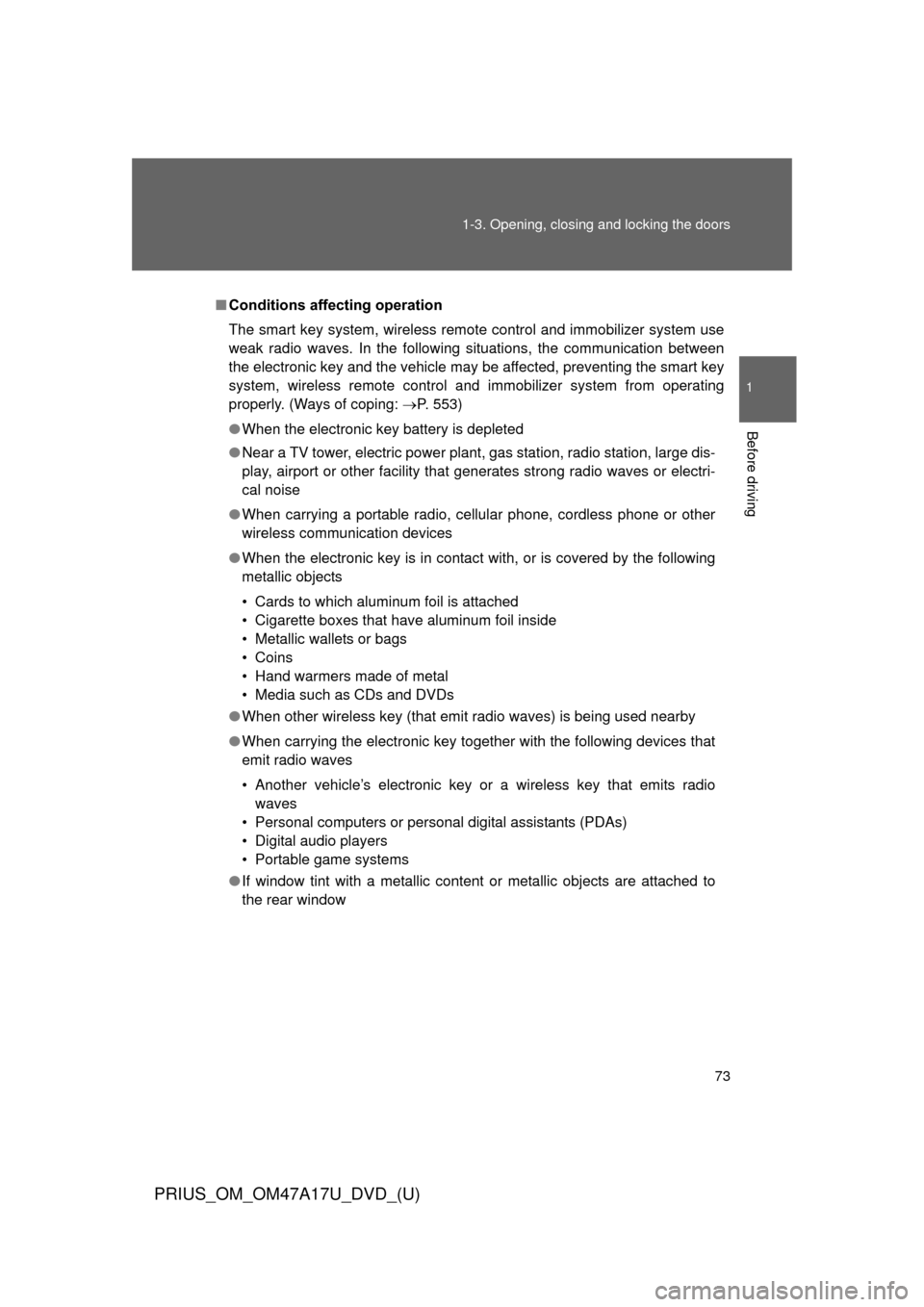
73
1-3. Opening, closing and locking the doors
1
Before driving
PRIUS_OM_OM47A17U_DVD_(U)
■
Conditions aff ecting operation
The smart key system, wireless remote control and immobilizer system use
weak radio waves. In the following situations, the communication between
the electronic key and the vehicle may be affected, preventing the smart key
system, wireless remote control and immobilizer system from operating
properly. (Ways of coping: P. 553)
● When the electronic key battery is depleted
● Near a TV tower, electric power plant, gas station, radio station, large dis-
play, airport or other facility that generates strong radio waves or electri-
cal noise
● When carrying a portable radio, ce llular phone, cordless phone or other
wireless communication devices
● When the electronic key is in contact with, or is covered by the following
metallic objects
• Cards to which aluminum foil is attached
• Cigarette boxes that have aluminum foil inside
• Metallic wallets or bags
• Coins
• Hand warmers made of metal
• Media such as CDs and DVDs
● When other wireless key (that emit radio waves) is being used nearby
● When carrying the electronic key together with the following devices that
emit radio waves
• Another vehicle’s electronic key or a wireless key that emits radio
waves
• Personal computers or personal digital assistants (PDAs)
• Digital audio players
• Portable game systems
● If window tint with a metallic content or metallic objects are attached to
the rear window
Page 77 of 644
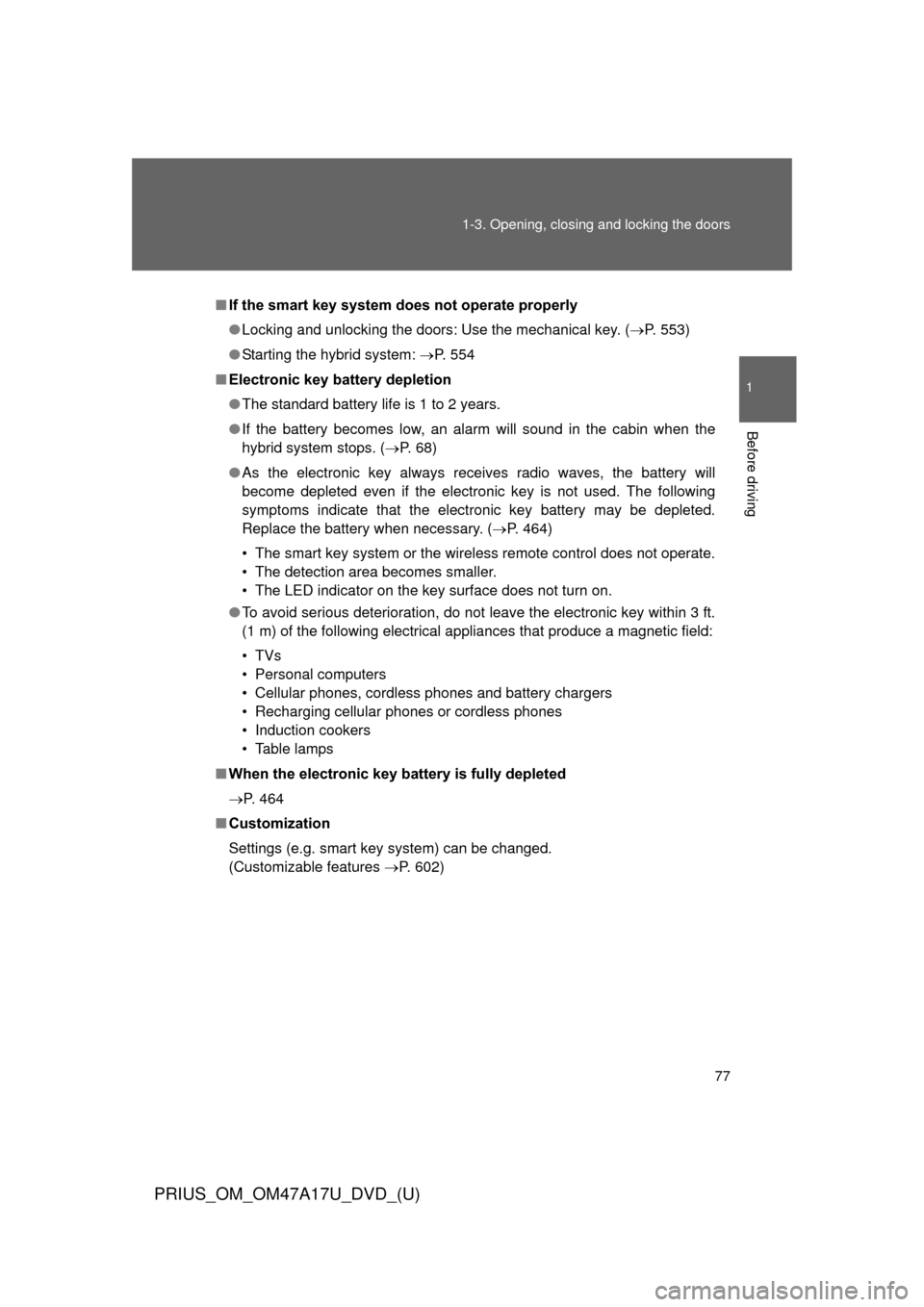
77
1-3. Opening, closing and locking the doors
1
Before driving
PRIUS_OM_OM47A17U_DVD_(U)
■
If the smart key system does not operate properly
● Locking and unlocking the doors: Use the mechanical key. ( P. 553)
● Starting the hybrid system: P. 554
■ Electronic key battery depletion
●The standard battery life is 1 to 2 years.
● If the battery becomes low, an alarm will sound in the cabin when the
hybrid system stops. (P. 68)
● As the electronic key always receives radio waves, the battery will
become depleted even if the electronic key is not used. The following
symptoms indicate that the electronic key battery may be depleted.
Replace the battery when necessary. ( P. 464)
• The smart key system or the wireless remote control does not operate.
• The detection area becomes smaller.
• The LED indicator on the key surface does not turn on.
● To avoid serious deterioration, do not leave the electronic key within 3 ft.
(1 m) of the following electrical appliances that produce a magnetic field:
•TVs
• Personal computers
• Cellular phones, cordless phones and battery chargers
• Recharging cellular phones or cordless phones
• Induction cookers
• Table lamps
■ When the electronic key battery is fully depleted
P. 464
■ Customization
Settings (e.g. smart key system) can be changed.
(Customizable features P. 602)
Page 82 of 644
82 1-3. Opening, closing and locking the doors
PRIUS_OM_OM47A17U_DVD_(U)
■Conditions affecting operation
P. 7 3
■ Electronic key battery depletion
P. 7 7
■ To operate the system properly
Make sure to carry the electronic key when operating the system.
Depending on the position and holding condition of the electronic key, the
key may not be detected correctly and the system may not operate properly.
(The door lock prevention may not operate.)
■ Note for the smart key system
●Even when the electronic key is within the effective range (detection
areas), the system may not operate properly.
For example, the electronic key is on the instrument panel, luggage
cover, floor or in the door pockets or glove box when the hybrid system is
started or “POWER” switch modes are changed.
● Even if the electronic key is not inside the vehicle, it may be possible to
start the hybrid system if the electronic key is near the window.
Page 84 of 644
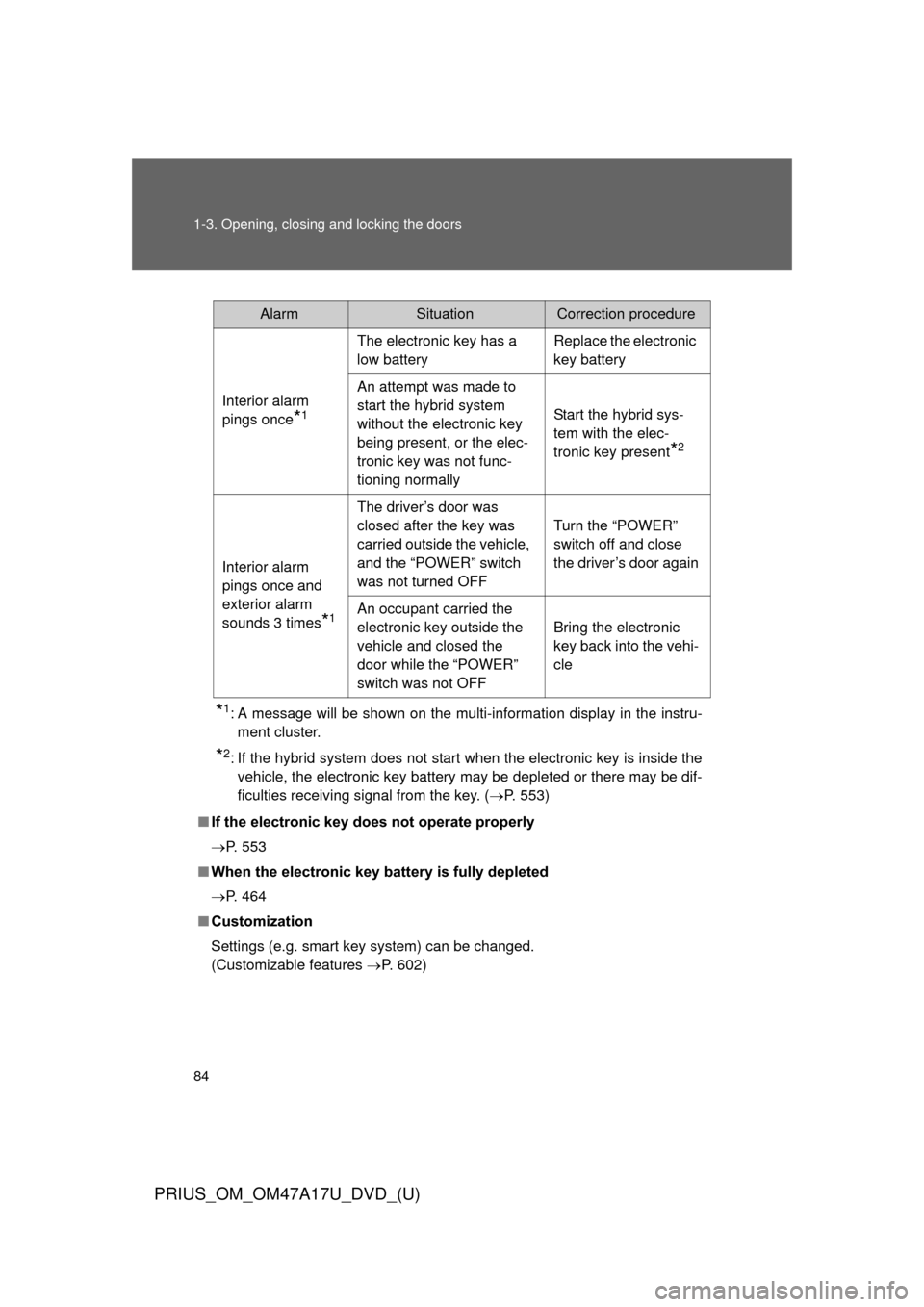
84 1-3. Opening, closing and locking the doors
PRIUS_OM_OM47A17U_DVD_(U)
*1: A message will be shown on the multi-information display in the instru-ment cluster.
*2: If the hybrid system does not start when the electronic key is inside thevehicle, the electronic key battery may be depleted or there may be dif-
ficulties receiving signal from the key. ( P. 553)
■ If the electronic key do es not operate properly
P. 553
■ When the electronic key battery is fully depleted
P. 464
■ Customization
Settings (e.g. smart key system) can be changed.
(Customizable features P. 602)
AlarmSituationCorrection procedure
Interior alarm
pings once
*1
The electronic key has a
low battery Replace the electronic
key battery
An attempt was made to
start the hybrid system
without the electronic key
being present, or the elec-
tronic key was not func-
tioning normally Start the hybrid sys-
tem with the elec-
tronic key present
*2
Interior alarm
pings once and
exterior alarm
sounds 3 times
*1
The driver’s door was
closed after the key was
carried outside the vehicle,
and the “POWER” switch
was not turned OFF
Turn the “POWER”
switch off and close
the driver’s door again
An occupant carried the
electronic key outside the
vehicle and closed the
door while the “POWER”
switch was not OFF Bring the electronic
key back into the vehi-
cle