Page 308 of 644

308
2-4. Using other driving systems
PRIUS_OM_OM47A17U_DVD_(U)
PCS (Pre-Collision System)
: If equipped
When the radar sensor detects possibility of a frontal collision, the
pre-collision systems such as the brakes and seat belts are automat-
ically engaged to lessen impact as well as vehicle damage.
■ Pre-collision seat belts (front seat belts only)
If the pre-collision sensor detects that a collision is unavoidable, the
pre-collision system will retract the seat belt before the collision occurs.
The same will happen if the driver makes an emergency braking or
loses control of the vehicle. ( P. 112)
However, when the VSC system is disabled, the system will not oper-
ate in the event of skidding.
■ Pre-collision brake assist
When there is a high possibility of a frontal collision, the system applies
greater braking force in relation to how strongly the brake pedal is
depressed. The system may not warn the driver using a warning light,
warning display and buzzer when the system detects and judges brak-
ing operations.
■Pre-collision braking
When there is a high possibility of a frontal collision, the system warns
the driver using a warning light, warning display and buzzer. If the sys-
tem determines that a collision is unavoidable, the brakes are automat-
ically applied to reduce the collision speed. Pre-collision braking can be
disabled using the pre-collision braking off switch.
Page 331 of 644
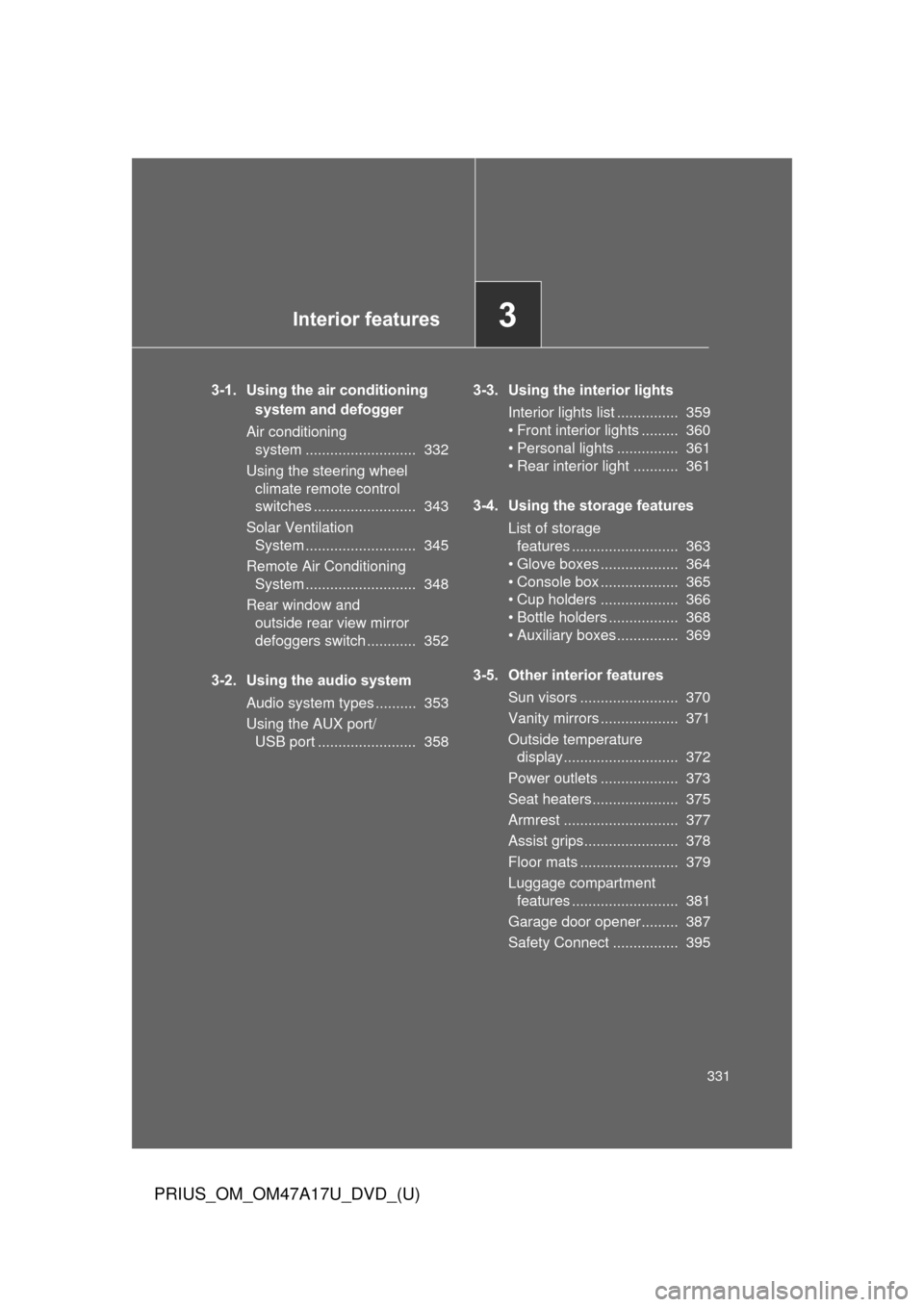
Interior features3
331
PRIUS_OM_OM47A17U_DVD_(U)
3-1. Using the air conditioning system and defogger
Air conditioning system ........................... 332
Using the steering wheel climate remote control
switches ......................... 343
Solar Ventilation System ........................... 345
Remote Air Conditioning System ........................... 348
Rear window and outside rear view mirror
defoggers switch ............ 352
3-2. Using the audio system Audio system types .......... 353
Using the AUX port/USB port ........................ 358 3-3. Using the interior lights
Interior lights list ............... 359
• Front interior lights ......... 360
• Personal lights ............... 361
• Rear interior light ........... 361
3-4. Using the storage features List of storage features .......................... 363
• Glove boxes ................... 364
• Console box ................... 365
• Cup holders ................... 366
• Bottle holders ................. 368
• Auxiliary boxes ............... 369
3-5. Other interior features Sun visors ........................ 370
Vanity mirrors ................... 371
Outside temperature display............................ 372
Power outlets ................... 373
Seat heaters..................... 375
Armrest ............................ 377
Assist grips....................... 378
Floor mats ........................ 379
Luggage compartment features .......................... 381
Garage door opener......... 387
Safety Connect ................ 395
Page 332 of 644
332
PRIUS_OM_OM47A17U_DVD_(U)
3-1. Using the air conditioning system and defogger
Air conditioning system
Airflow and outlets are automatically adjusted according to the tem-
perature setting.
Temperature
control buttonTemperature
setting displayAir outlet
display
Fan speed
display Windshield
defogger button
Off
Automatic mode Outside air or recirculated
air mode
Changes the air outlets used
Fan speed
control buttonOutside temperature display ( P. 372)
Micro dust and
pollen filter
Cooling and dehumidification
function ON/OFF switch
Page 333 of 644
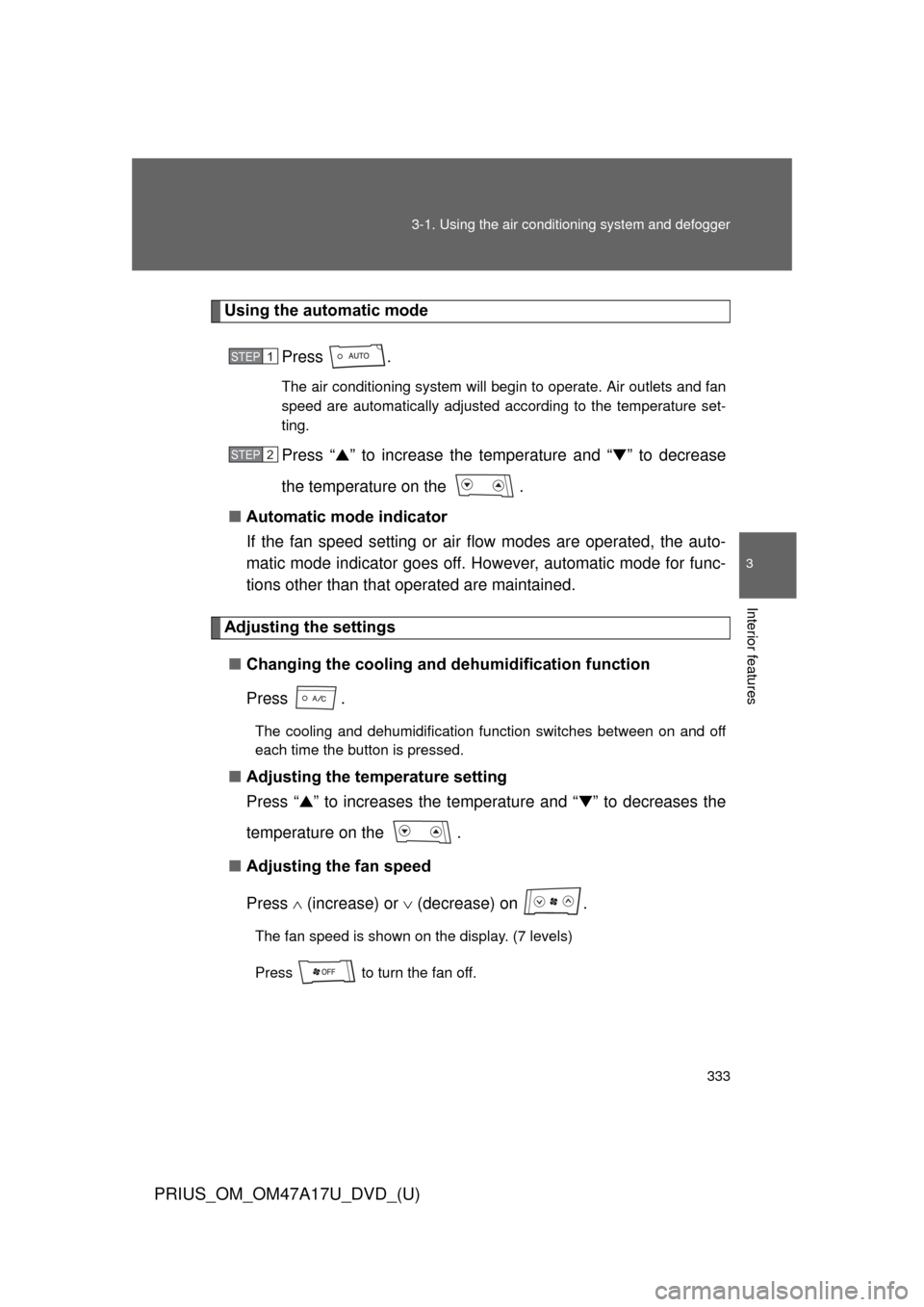
333
3-1. Using the air conditioning system
and defogger
PRIUS_OM_OM47A17U_DVD_(U)
3
Interior features
Using the automatic mode
Press .
The air conditioning system will begin to operate. Air outlets and fan
speed are automatically adjusted according to the temperature set-
ting.
Press “▲” to increase the temperature and “ ▼” to decrease
the temperature on the .
■ Automatic mode indicator
If the fan speed setting or air fl ow modes are operated, the auto-
matic mode indicator goes off. However, automatic mode for func-
tions other than that operated are maintained.
Adjusting the settings
■ Changing the cooling and dehumidification function
Press .
The cooling and dehumidification function switches between on and off
each time the button is pressed.
■Adjusting the temperature setting
Press “ ▲” to increases the temperature and “ ▼” to decreases the
temperature on the .
■ Adjusting the fan speed
Press (increase) or (decrease) on .
The fan speed is shown on the display. (7 levels)
Press to turn the fan off.
STEP 1
STEP 2
Page 344 of 644
344 3-1. Using the air conditioning system and defogger
PRIUS_OM_OM47A17U_DVD_(U)
■When operating the steering switches (vehicles with touch tracer dis-
play)
●The steering switches operation status is displayed on the instrument
cluster for confirmation purposes. ( P. 218)
CAUTION
■To reduce the risk of an accident
Exercise care when operating the air conditioning switches on the steering
wheel.
●Settings are shown on the multi-infor-
mation display when the steering switch
is operated.
Page 353 of 644
353
PRIUS_OM_OM47A17U_DVD_(U)
3
Interior features
3-2. Using the audio system
Audio system types
Vehicles with Display Audio system
Ty p e A
Ty p e B
Refer to the “DISPLAY AUDIO SYSTEM OWNER’S MANUAL”.
Page 354 of 644
354 3-2. Using the audio system
PRIUS_OM_OM47A17U_DVD_(U)
Steering wheel audio switchesSome audio features can be contro lled using the switches on the
steering wheel. For details, refer to the “DISPLAY AUDIO SYSTEM
OWNER’S MANUAL” or “NAVIGATION SYSTEM OWNER’S MAN-
UAL”.
Operation may differ and usage may not be possible with audio/navi-
gation systems that are not compatible with the steering switches in
this vehicle.
Vehicles with a navigation system
Refer to the “NAVIGATION SYSTEM OWNER’S MANUAL”.
Canada
Page 355 of 644
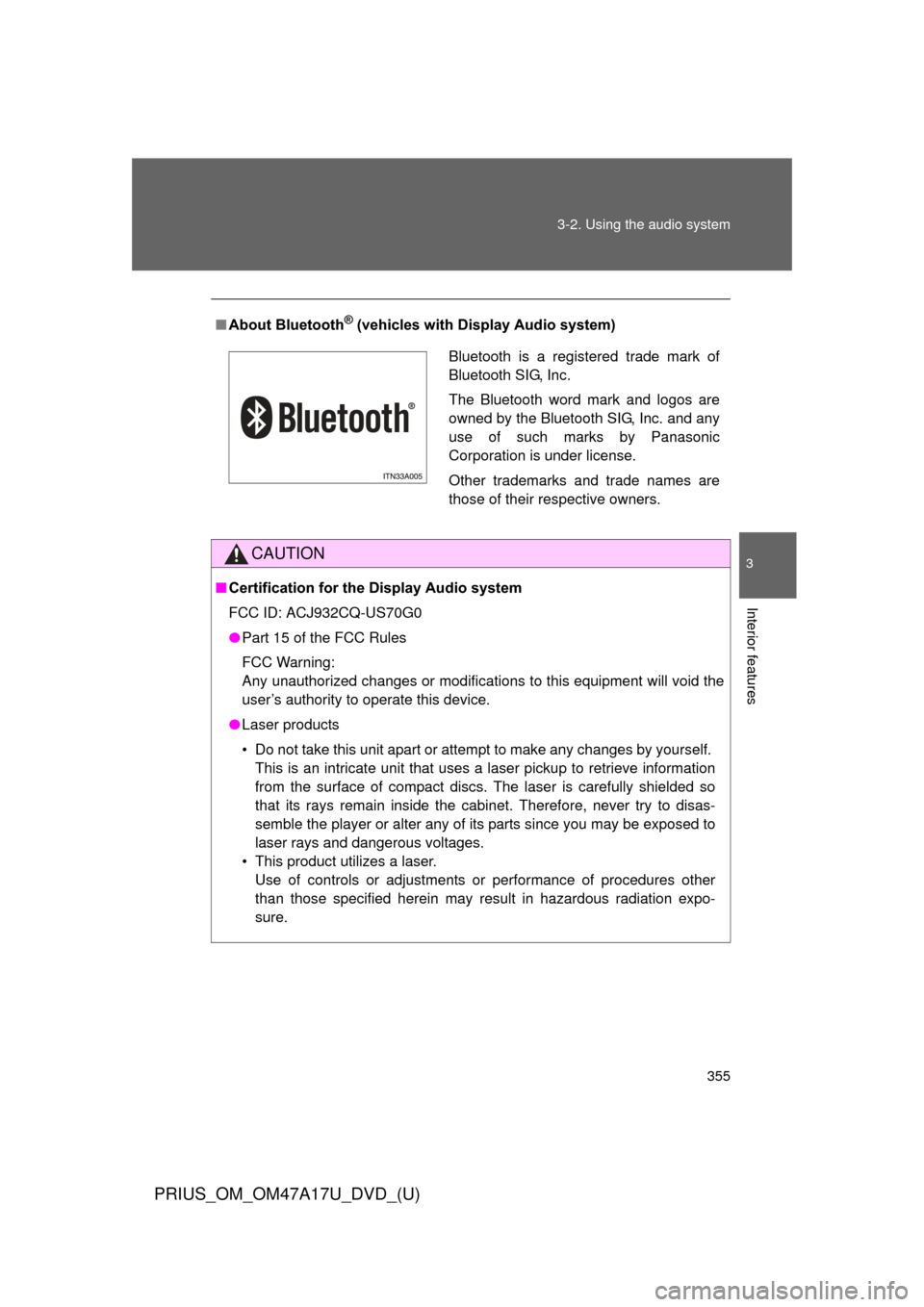
355
3-2. Using the audio system
PRIUS_OM_OM47A17U_DVD_(U)
3
Interior features
■
About Bluetooth® (vehicles with Display Audio system)
CAUTION
■Certification for the Display Audio system
FCC ID: ACJ932CQ-US70G0
●Part 15 of the FCC Rules
FCC Warning:
Any unauthorized changes or modifications to this equipment will void the
user’s authority to operate this device.
● Laser products
• Do not take this unit apart or attempt to make any changes by yourself.
This is an intricate unit that uses a laser pickup to retrieve information
from the surface of compact discs. The laser is carefully shielded so
that its rays remain inside the cabinet. Therefore, never try to disas-
semble the player or alter any of its parts since you may be exposed to
laser rays and dangerous voltages.
• This product utilizes a laser. Use of controls or adjustments or performance of procedures other
than those specified herein may result in hazardous radiation expo-
sure.
Bluetooth is a registered trade mark of
Bluetooth SIG, Inc.
The Bluetooth word mark and logos are
owned by the Bluetooth SIG, Inc. and any
use of such marks by Panasonic
Corporation is under license.
Other trademarks and trade names are
those of their respective owners.