Page 281 of 728
281
2-4. Using other
driving systems
2
When driving
LC200_OM_OM60L83U_(U)
■Smear effect
■ Flicker effect
When the camera is used under fluorescent lights, sodium lights, mercury
lights etc., the lights and the illuminated areas may appear to flicker.
■ Display settings
Refer to the “Navigation System Owner’s Manual”
If a bright light, such as sunlight reflected
off the vehicle body, is picked up by the
camera, a smear effect
* characteristic to
the camera may occur.
*: Smear effect A phenomenon that
occurs when a bright light is picked up
by the camera; when transmitted by the
camera, the li ght source will appear to
have streaks of light emanating from it.
The streaks will also appear when the
light source is in the vehicle icon area.
Page 340 of 728
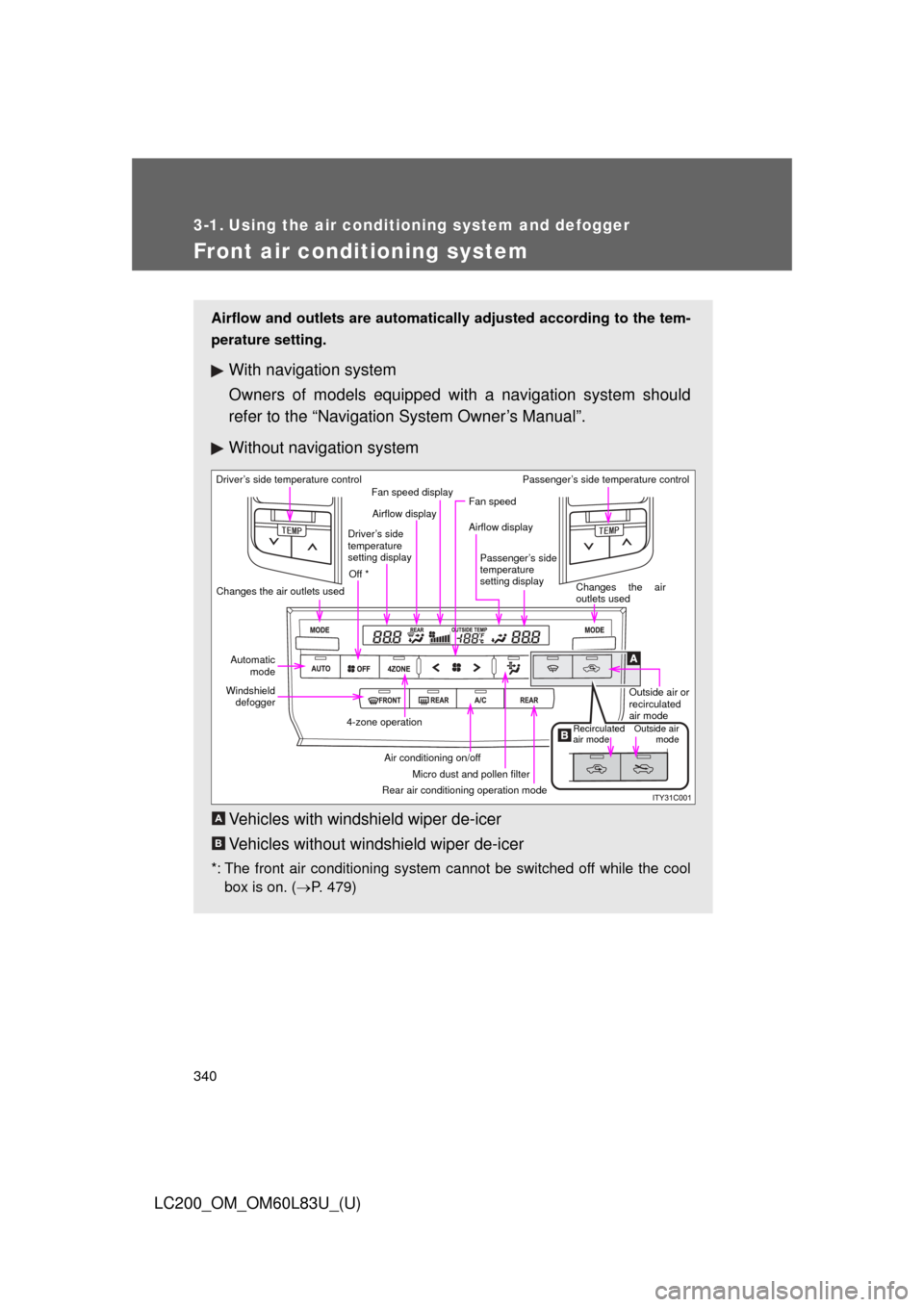
340
LC200_OM_OM60L83U_(U)
3-1. Using the air conditioning system and defogger
Front air conditioning system
Airflow and outlets are automatically adjusted according to the tem-
perature setting.
With navigation system
Owners of models equipped with a navigation system should
refer to the “Navigation System Owner’s Manual”.
Without navig ation system
Vehicles with windshield wiper de-icer
Vehicles without windshield wiper de-icer
*: The front air conditioning system cannot be switched off while the cool box is on. ( P. 479)
Driver’s side temperature control
Changes the air outlets used Off *Airflow display
Fan speed display
Fan speed
Airflow display
Passenger’s side
temperature
setting display Passenger’s side temperature control
Changes the air
outlets usedOutside air or
recirculated
air mode
Outside airmode
Recirculated
air mode
Rear air conditioning operation mode Micro dust and pollen filter
Air conditioning on/off
4-zone operation
Windshield
defogger
Automatic
mode
Driver’s side
temperature
setting display
A
B
Page 355 of 728
355
3-1. Using the air conditioning system and defogger
3
Interior features
LC200_OM_OM60L83U_(U)
Rear window and outside rear view mirror defoggers
■The rear window and outside rear vi ew mirror defoggers can be oper-
ated when
The “ENGINE START STOP” switch is in IGNITION ON mode.
CAUTION
■ When the outside rear view mirror defoggers are on
Do not touch the rear view mirror surfaces, as they can become very hot and
burn you.
These features are used to defog the rear window, and to remove
raindrops, dew and frost from the outside rear view mirrors.
With navigation system
On/off
The operation time changes
according to the ambient tem-
perature and vehicle speed.
Pressing the switch again also
turns the defoggers off.
Without navigation system
Page 356 of 728
356
3-1. Using the air conditioning system and defogger
LC200_OM_OM60L83U_(U)
Windshield wiper de-icer
: If equipped
■The windshield wiper de-icer can be operated when
The “ENGINE START STOP” switch is in IGNITION ON mode.
CAUTION
■When the windshield wiper de-icer is on
Do not touch the glass at the lower part of the windshield or the side of the
front pillars as the surfaces can become very hot and burn you.
This feature is used to prevent i ce from building up on the wind-
shield and wiper blades.
With navigation system
On/off
The windshield wiper de-icer
will automatically turn off after
approximately 15 minutes.
Pressing the switch again also
turns the de-icer off.
Without navigation system
Page 357 of 728
357
3
Interior features
LC200_OM_OM60L83U_(U)
3-2. Using the audio system
Audio system type
With navigation system
Owners of models equipped with a navigation system should
refer to the “Navigation System Owner’s Manual”.
Without navig ation system
CD player with changer and AM/FM radio.
● Ty p e A
Page 402 of 728
402
3-2. Using the audio system
LC200_OM_OM60L83U_(U)
Using the steering switches
Turning on the powerPress when the audio system is turned off.
The audio system can be turned off by holding the switch down until you
hear a beep.
Some audio features can be cont rolled using the switches on the
steering wheel.
Operation may differ depending on th e type of audio system or navi-
gation system. For details, refer to the manual provided with the
audio system or navigation system.
Vo l u m e
Radio mode: Selects a radio station
CD mode: Selects a track, file (MP3
and WMA) and
disc
Bluetooth
® audio mode: Selects a track
and album
iPod mode: Selects a song
USB memory mode: Selects a file
and folder
Power on, select audio
source
MODE
ITY32C014
Page 406 of 728

406
LC200_OM_OM60L83U_(U)
3-3. Using the Bluetooth® audio system
Bluetooth® audio system
■Conditions under which th e system will not operate
● If using a portable player that does not support Bluetooth
®
●If the portable player is switched off
● If the portable player is not connected
● If the portable player’s battery is low
● If the portable player is behind the seat or in the glove box or console box
● If metal is covering or touching the portable player
The Bluetooth® audio system enables you to enjoy music played on
a portable digital audio player (portable player) from the vehicle
speakers via wireless communication.
This audio system supports Bluetooth
®, a wireless data system
capable of playing portable audio music without cables. If your por-
table player does not support Bluetooth
®, the Bluetooth® audio sys-
tem will not function.
Vehicles with a navigation system
Refer to the “Navigation System Owner’s Manual”.
Vehicles without a navigation system
TitlePage
Using the Bluetooth® audio systemP. 410
Operating a Bluetooth® enabled portable playerP. 416
Setting up a Bluetooth® enabled portable playerP. 419
Bluetooth® audio system setupP. 426
Page 427 of 728
427
3
Interior features
LC200_OM_OM60L83U_(U)
3-4. Using the hands-free system (for cellular phone)
Hands-free system (for cellular phone)
The hands-free system is a function that allows you to use your cel-
lular phone without touching it.
This system supports Bluetooth
®, which allows you to make or
receive calls without using cables to connect a cellular phone and
the system, and without oper ating the cellular phone.
With navigation system
Refer to the “Navigation System Owner’s Manual”.
Without navigation system
TitlePage
Using the hands-free systemP. 432
Making a phone callP. 440
Setting a cellular phoneP. 445
Security and system setupP. 451
Using the phone bookP. 457