Page 331 of 728
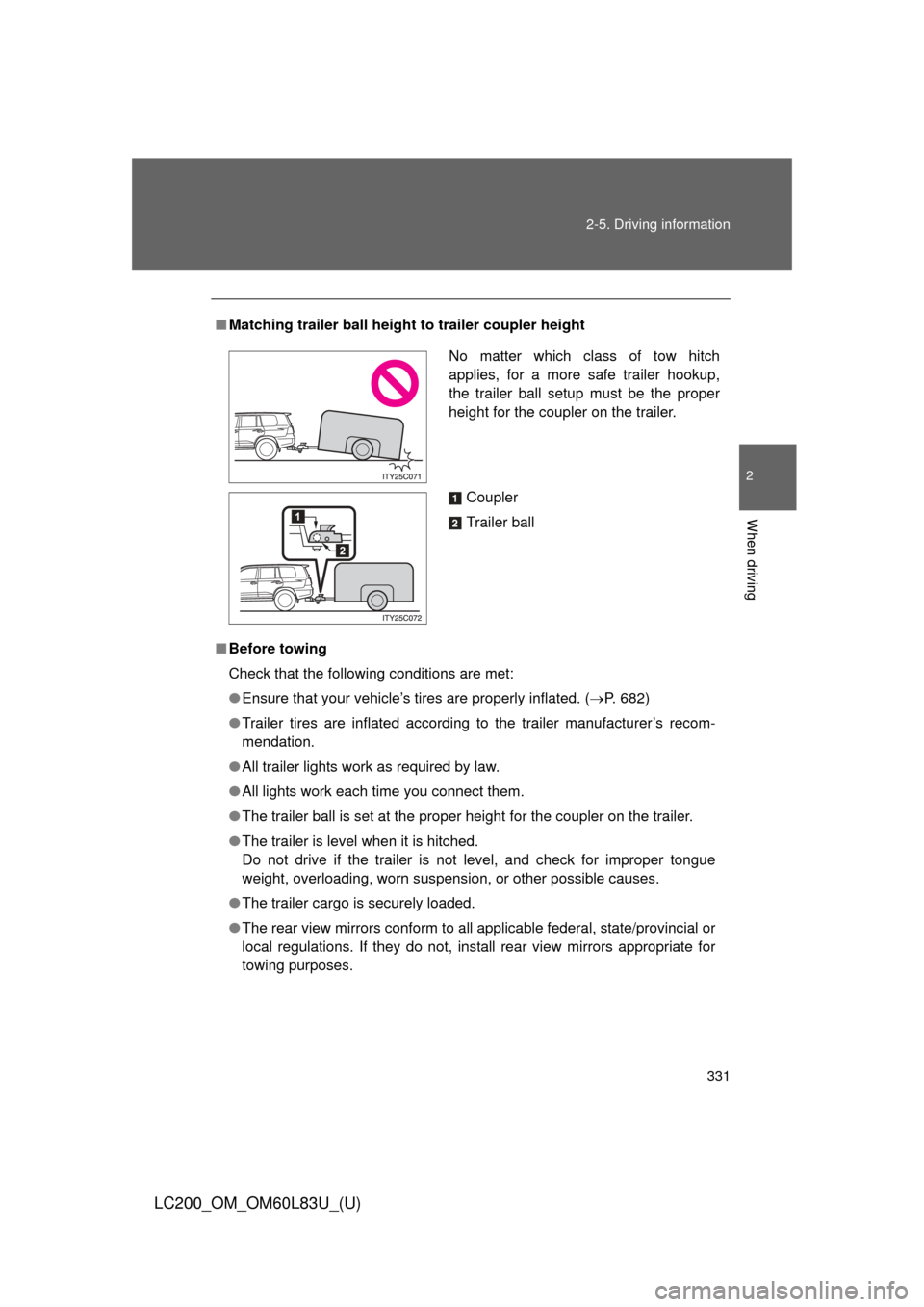
331
2-5. Driving information
2
When driving
LC200_OM_OM60L83U_(U)
■
Matching trailer ball height to trailer coupler height
■ Before towing
Check that the following conditions are met:
●Ensure that your vehicle’s tires are properly inflated. ( P. 682)
● Trailer tires are inflated according to the trailer manufacturer’s recom-
mendation.
● All trailer lights work as required by law.
● All lights work each time you connect them.
● The trailer ball is set at the proper height for the coupler on the trai\
ler.
● The trailer is level when it is hitched.
Do not drive if the trailer is not level, and check for improper tongue
weight, overloading, worn suspension, or other possible causes.
● The trailer cargo is securely loaded.
● The rear view mirrors conform to all applicable federal, state/provincial or
local regulations. If they do not, instal l rear view mirrors appropriate for
towing purposes.
No matter which class of tow hitch
applies, for a more safe trailer hookup,
the trailer ball setup must be the proper
height for the coupler on the trailer.
Coupler
Trailer ball
Page 335 of 728
335
2-5. Driving information
2
When driving
LC200_OM_OM60L83U_(U)
NOTICE
■
When installing a trailer hitch
Use only the position recommended by your Toyota dealer. Do not install the
trailer hitch on the bumper; this may cause body damage.
■ Do not directly splice trailer lights
Do not directly splice trailer lights. Directly splicing trailer lights may damage
your vehicle’s electrical system and cause a malfunction.
Page 339 of 728
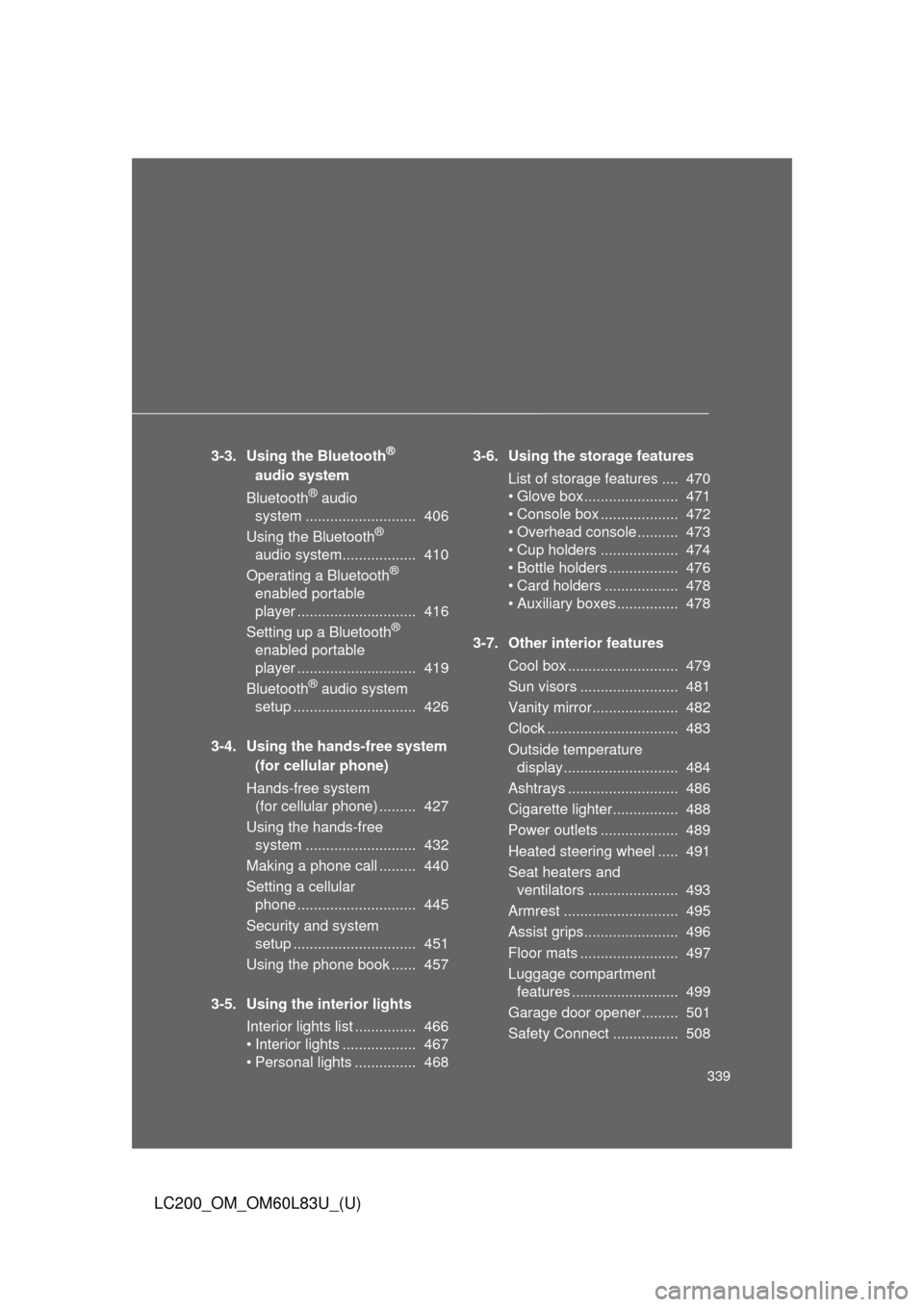
339
LC200_OM_OM60L83U_(U)
3-3. Using the Bluetooth®
audio system
Bluetooth
® audio
system ........................... 406
Using the Bluetooth
®
audio system.................. 410
Operating a Bluetooth
®
enabled portable
player ............................. 416
Setting up a Bluetooth
®
enabled portable
player ............................. 419
Bluetooth
® audio system
setup .............................. 426
3-4. Using the hands-free system (for cellular phone)
Hands-free system (for cellular phone) ......... 427
Using the hands-free system ........................... 432
Making a phone call ......... 440
Setting a cellular phone ............................. 445
Security and system setup .............................. 451
Using the phone book ...... 457
3-5. Using the interior lights Interior lights list ............... 466
• Interior lights .................. 467
• Personal lights ............... 468 3-6. Using the storage features
List of storage features .... 470
• Glove box....................... 471
• Console box ................... 472
• Overhead console .......... 473
• Cup holders ................... 474
• Bottle holders ................. 476
• Card holders .................. 478
• Auxiliary boxes............... 478
3-7. Other interior features Cool box ........................... 479
Sun visors ........................ 481
Vanity mirror..................... 482
Clock ................................ 483
Outside temperature display............................ 484
Ashtrays ........................... 486
Cigarette lighter................ 488
Power outlets ................... 489
Heated steering wheel ..... 491
Seat heaters and ventilators ...................... 493
Armrest ............................ 495
Assist grips....................... 496
Floor mats ........................ 497
Luggage compartment features .......................... 499
Garage door opener......... 501
Safety Connect ................ 508
Page 376 of 728
376 3-2. Using the audio system
LC200_OM_OM60L83U_(U)
NOTICE
■Player precautions
Failure to follow the precautions below may result in damage to the CDs or
the player itself.
●Do not insert anything other than CDs into the CD slot.
● Do not apply oil to the player.
● Store CDs away from direct sunlight.
● Never try to disassemble any part of the player.
●Do not insert more than one CD at a
time.
Page 466 of 728
466
LC200_OM_OM60L83U_(U)
3-5. Using the interior lights
Interior lights list
Rear interior lights (P. 467)
Rear personal lights ( P. 468)
Front interior light ( P. 467)
Front personal lights ( P. 468)
“ENGINE START STOP” switch light
Door courtesy lights
Page 467 of 728
467
3-5. Using the interior lights
3
Interior features
LC200_OM_OM60L83U_(U)
Interior lights
Front Door position on/off
On/off
Rear Door position
On
ITY33C008
Interior lights
Page 468 of 728
468 3-5. Using the interior lights
LC200_OM_OM60L83U_(U)
Personal lightsFront On/off
Rear (type A) On/off
Rear (type B) On/off
ITY33C014
Personal lights
Page 469 of 728
469
3-5. Using the interior lights
3
Interior features
LC200_OM_OM60L83U_(U)
■
Illuminated entry system
The lights automatically turn on/off according to “ENGINE START STOP”
switch mode, the presence of the electronic key, whether the doors are
locked/unlocked, and whether the doors are open/closed.
■ To prevent battery discharge
If the interior lights remain on when the “ENGINE START STOP” switch is
turned off, the lights will go off automatically after 20 minutes.
■ Customization
Settings (e.g. Time period before the interior lights turn off) can be changed.
(Customizable features
P. 700)