Page 293 of 728

293
2-4. Using other driving systems
2
When driving
LC200_OM_OM60L83U_(U)
Pre-Collision System
: If equipped
When a frontal collision seems likely, the system attempts to lessen
vehicle’s damage. Two types of pre-collision system are available.
The brake-linked pre-collision system operates in conjunction with
the braking operation of the driver . The radar type pre-collision sys-
tem has a sensor that is used to de tect an unavoidable frontal colli-
sion.
■ Pre-collision seat belts (front seats only)
Brake-linked pre-collision system
Based on the speed and amount of the driver’s braking operation, the
system determines if emergency braking is being performed. If this
determination is made, the seat bel ts are immediately retracted to
increase the effectiveness of the pretensioners ( P. 81). In addition,
the system also operates if the driver loses control of the vehicle.
Radar type pre-collision system
If the pre-collision sensor detects that a collision is unavoidable, the
pre-collision system will retract the seat belt before the collision occurs.
The same will happen if the driver makes an emergency braking or
loses control of the vehicle. ( P. 81)
However, when the VSC system is disabled, the system will not oper-
ate in the event of skidding.
■ Pre-collision brake assist (radar type only)
When there is a high possibility of a frontal collision, the system applies
greater braking force in relation to how strongly the brake pedal is
depressed. The system may not warn the driver using a warning light,
warning display and buzzer when the system detects and judges brak-
ing operations.
Page 294 of 728
294 2-4. Using other driving systems
LC200_OM_OM60L83U_(U)
Radar sensor (radar type only)Detects vehicles or other obsta-
cles on or near the road ahead
and determines whether a colli-
sion is imminent based on the
position, speed, and heading of
the obstacles.
When traveling on a road with very light traffic and very little to reflect the
radar waves emitted by the radar sensor, the system may decide that the
radar sensor is dirty, even if the sensor is not actually dirty. The system will
automatically restore itself when reflected radar waves are detected.
Page 297 of 728
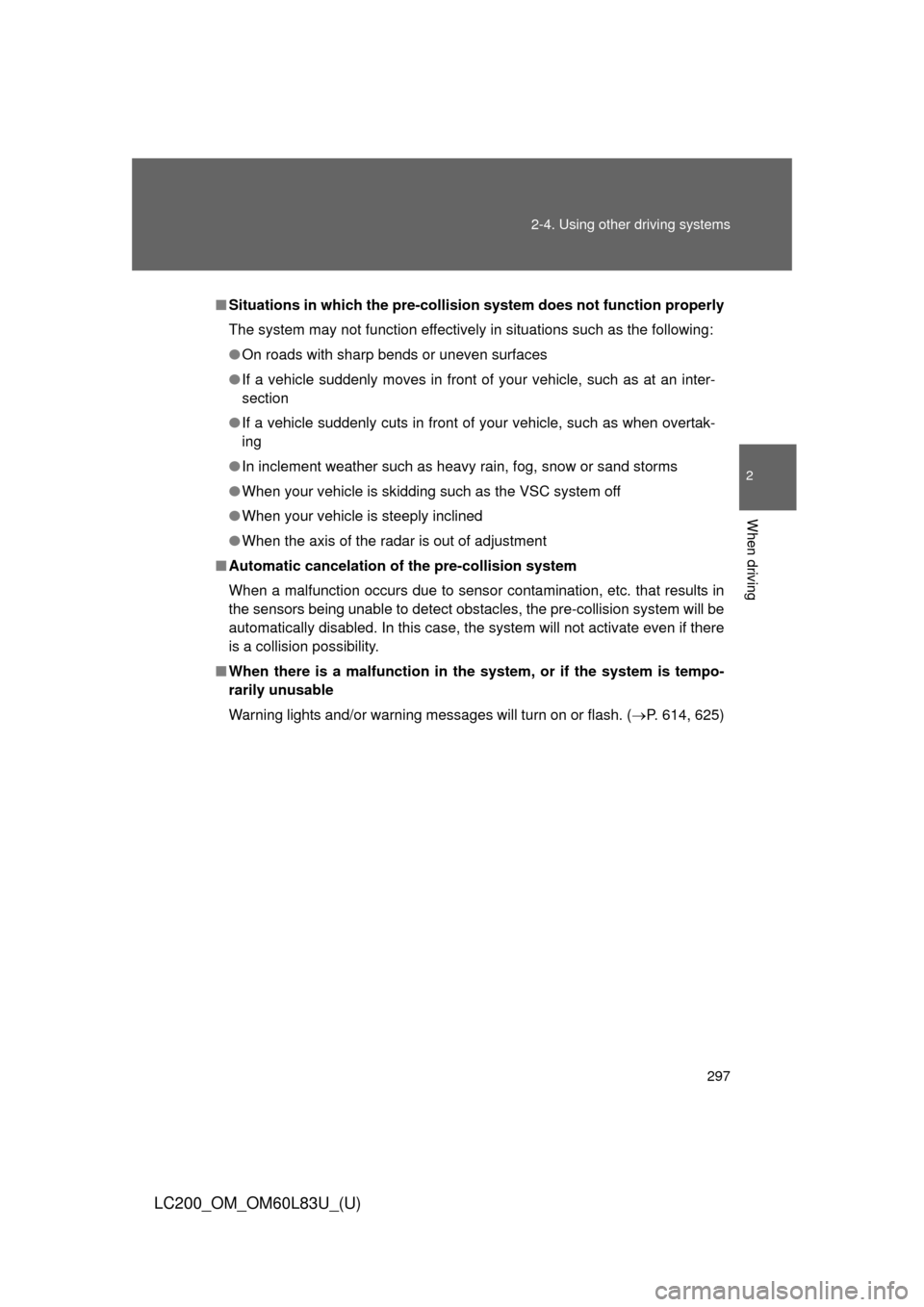
297
2-4. Using other
driving systems
2
When driving
LC200_OM_OM60L83U_(U)
■Situations in which the pre-collis ion system does not function properly
The system may not function effectively in situations such as the following:
● On roads with sharp bends or uneven surfaces
● If a vehicle suddenly moves in front of your vehicle, such as at an inter-
section
● If a vehicle suddenly cuts in front of your vehicle, such as when overtak-
ing
● In inclement weather such as heavy rain, fog, snow or sand storms
● When your vehicle is skidding such as the VSC system off
● When your vehicle is steeply inclined
● When the axis of the radar is out of adjustment
■ Automatic cancelation of the pre-collision system
When a malfunction occurs due to sensor contamination, etc. that results in
the sensors being unable to detect obstacles, the pre-collision system will be
automatically disabled. In this case, the system will not activate even if there
is a collision possibility.
■ When there is a malfunction in the system, or if th e system is tempo-
rarily unusable
Warning lights and/or warning messages will turn on or flash. ( P. 614, 625)
Page 299 of 728
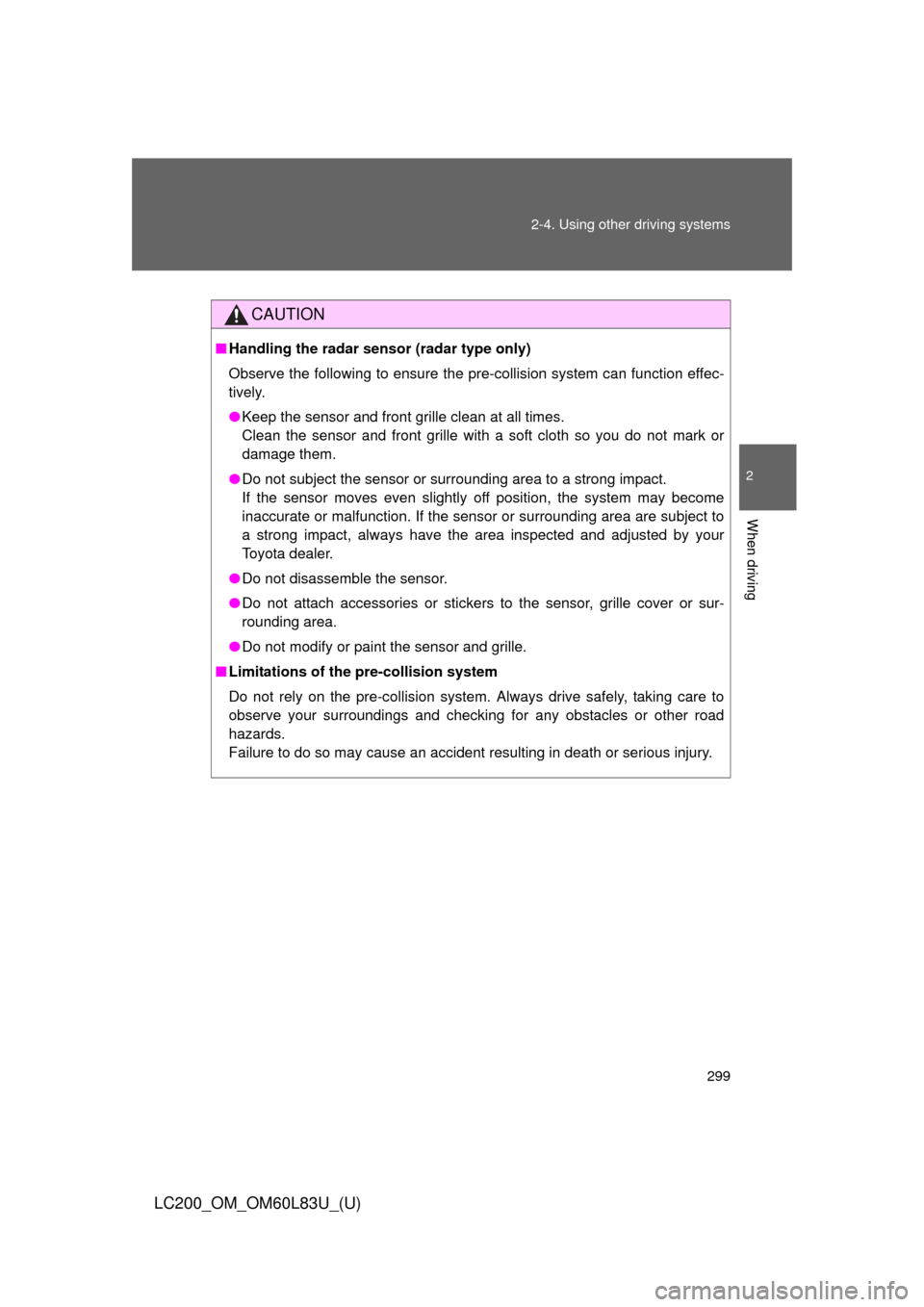
299
2-4. Using other
driving systems
2
When driving
LC200_OM_OM60L83U_(U)
CAUTION
■Handling the radar sensor (radar type only)
Observe the following to ensure the pre-collision system can function effec-
tively.
●Keep the sensor and front grille clean at all times.
Clean the sensor and front grille with a soft cloth so you do not mark or
damage them.
● Do not subject the sensor or surrounding area to a strong impact.
If the sensor moves even slightly off position, the system may become
inaccurate or malfunction. If the sensor or surrounding area are subject to
a strong impact, always have the area inspected and adjusted by your
Toyota dealer.
● Do not disassemble the sensor.
● Do not attach accessories or stickers to the sensor, grille cover or sur-
rounding area.
● Do not modify or paint the sensor and grille.
■ Limitations of the pre-collision system
Do not rely on the pre-collision system. Always drive safely, taking care to
observe your surroundings and checki ng for any obstacles or other road
hazards.
Failure to do so may cause an accident resulting in death or serious injury.
Page 314 of 728
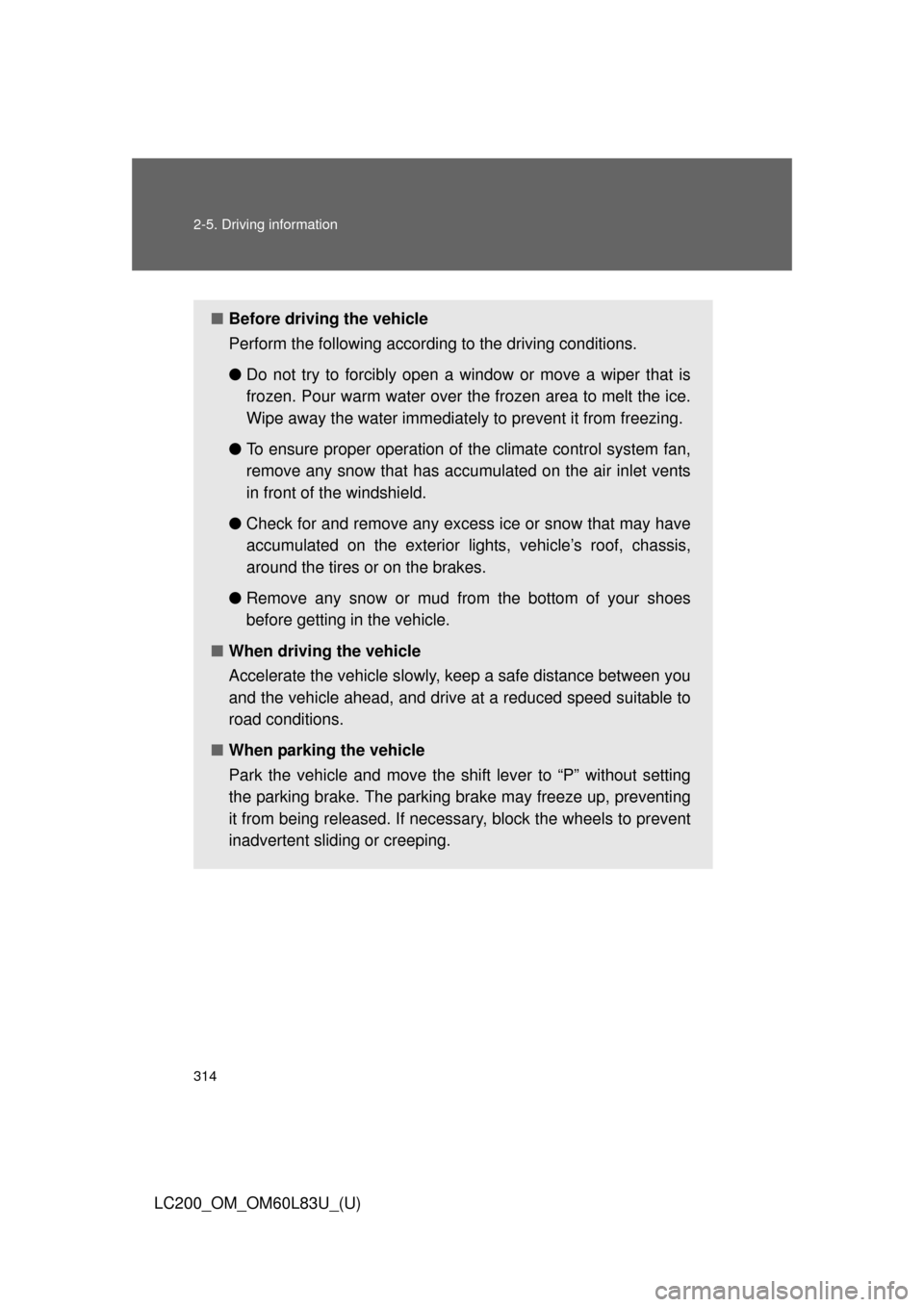
314 2-5. Driving information
LC200_OM_OM60L83U_(U)
■Before driving the vehicle
Perform the following according to the driving conditions.
●Do not try to forcibly open a window or move a wiper that is
frozen. Pour warm water over the frozen area to melt the ice.
Wipe away the water immediately to prevent it from freezing.
● To ensure proper operation of th e climate control system fan,
remove any snow that has accumulated on the air inlet vents
in front of the windshield.
● Check for and remove any excess ice or snow that may have
accumulated on the exterior lights, vehicle’s roof, chassis,
around the tires or on the brakes.
● Remove any snow or mud from the bottom of your shoes
before getting in the vehicle.
■ When driving the vehicle
Accelerate the vehicle slowly, keep a safe distance between you
and the vehicle ahead, and drive at a reduced speed suitable to
road conditions.
■ When parking the vehicle
Park the vehicle and move the shift lever to “P” without setting
the parking brake. The parking brake may freeze up, preventing
it from being released. If necess ary, block the wheels to prevent
inadvertent sliding or creeping.
Page 325 of 728
325
2-5. Driving information
2
When driving
LC200_OM_OM60L83U_(U)
Hitch
Trailer hitch assemblies have different weight capacities. Toyota rec-
ommends the use of Toyota hitch/brac ket for your vehicle. For details,
contact your Toyota dealer.
● If you wish to install a trailer hitch, contact your Toyota dealer.
● Use only a hitch that conforms to the gross trailer weight require-
ment of your vehicle.
● Follow the directions supplied by the hitch manufacturer.
● Lubricate the hitch ball with a light coating of grease.
● Remove the trailer hitch whenever you are not towing a trailer.
After removing the hitch, seal any mounting hole in the vehicle
body to prevent entry of any substances into the vehicle.
Removing hitch cover
Remove the clip.
Grasp the lower edge of the hitch
cover and raise the cover.
When reattaching the cover,
reverse the steps listed.
STEP1
STEP2
Page 327 of 728
327
2-5. Driving information
2
When driving
LC200_OM_OM60L83U_(U)
Positions for towing hitch receiver
Hitch receiver pin hole posi-
tion: 45.3 in. (1151 mm)
Connecting trailer lights
Use the wire harness stored in
the rear end under the vehicle
body.
Please consult your dealer when
installing trailer lights, as incor-
rect installation may cause dam-
age to the vehicle’s lights.
Please take care to comply with
your state’s laws when installing
trailer lights.
Page 328 of 728
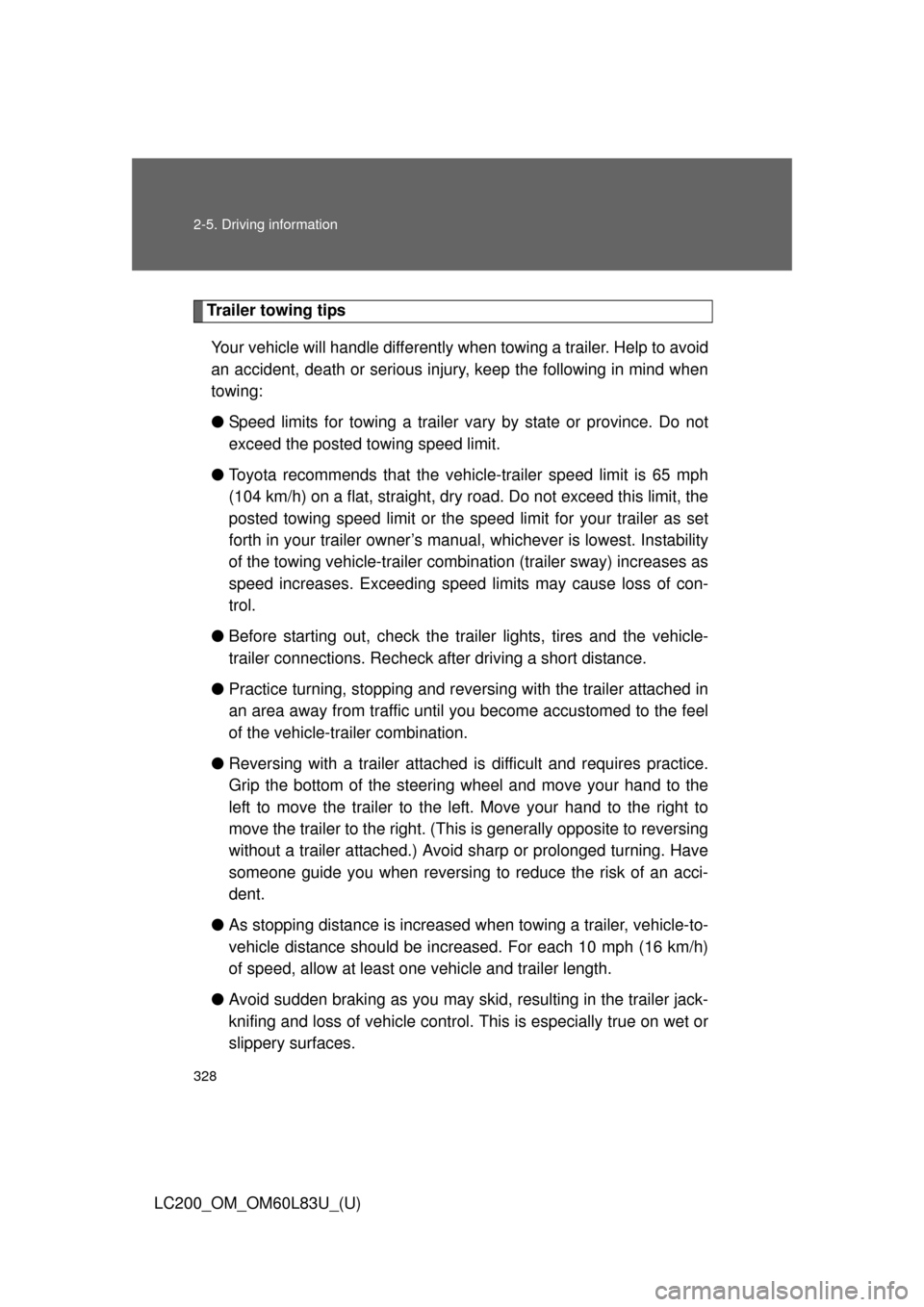
328 2-5. Driving information
LC200_OM_OM60L83U_(U)
Trailer towing tipsYour vehicle will handle differently when towing a trailer. Help to avoid
an accident, death or serious injury, keep the following in mind when
towing:
● Speed limits for towing a trailer vary by state or province. Do not
exceed the posted towing speed limit.
● Toyota recommends that the vehicle-trailer speed limit is 65 mph
(104 km/h) on a flat, straight, dry road. Do not exceed this limit, the
posted towing speed limit or the speed limit for your trailer as set
forth in your trailer owner’s man ual, whichever is lowest. Instability
of the towing vehicle-trailer combin ation (trailer sway) increases as
speed increases. Exceeding speed limits may cause loss of con-
trol.
● Before starting out, check the trailer lights, tires and the vehicle-
trailer connections. Recheck after driving a short distance.
● Practice turning, stopping and reve rsing with the trailer attached in
an area away from traffic until you become accustomed to the feel
of the vehicle-trailer combination.
● Reversing with a trailer attached is difficult and requires practice.
Grip the bottom of the steering wheel and move your hand to the
left to move the trailer to the left. Move your hand to the right to
move the trailer to the right. (This is generally opposite to reversing
without a trailer attached.) Avoid sharp or prolonged turning. Have
someone guide you when reversing to reduce the risk of an acci-
dent.
● As stopping distance is increased when towing a trailer, vehicle-to-
vehicle distance should be increased. For each 10 mph (16 km/h)
of speed, allow at least o ne vehicle and trailer length.
● Avoid sudden braking as you may skid, resulting in the trailer jack-
knifing and loss of vehicle control. This is especially true on wet or
slippery surfaces.