Page 4 of 540
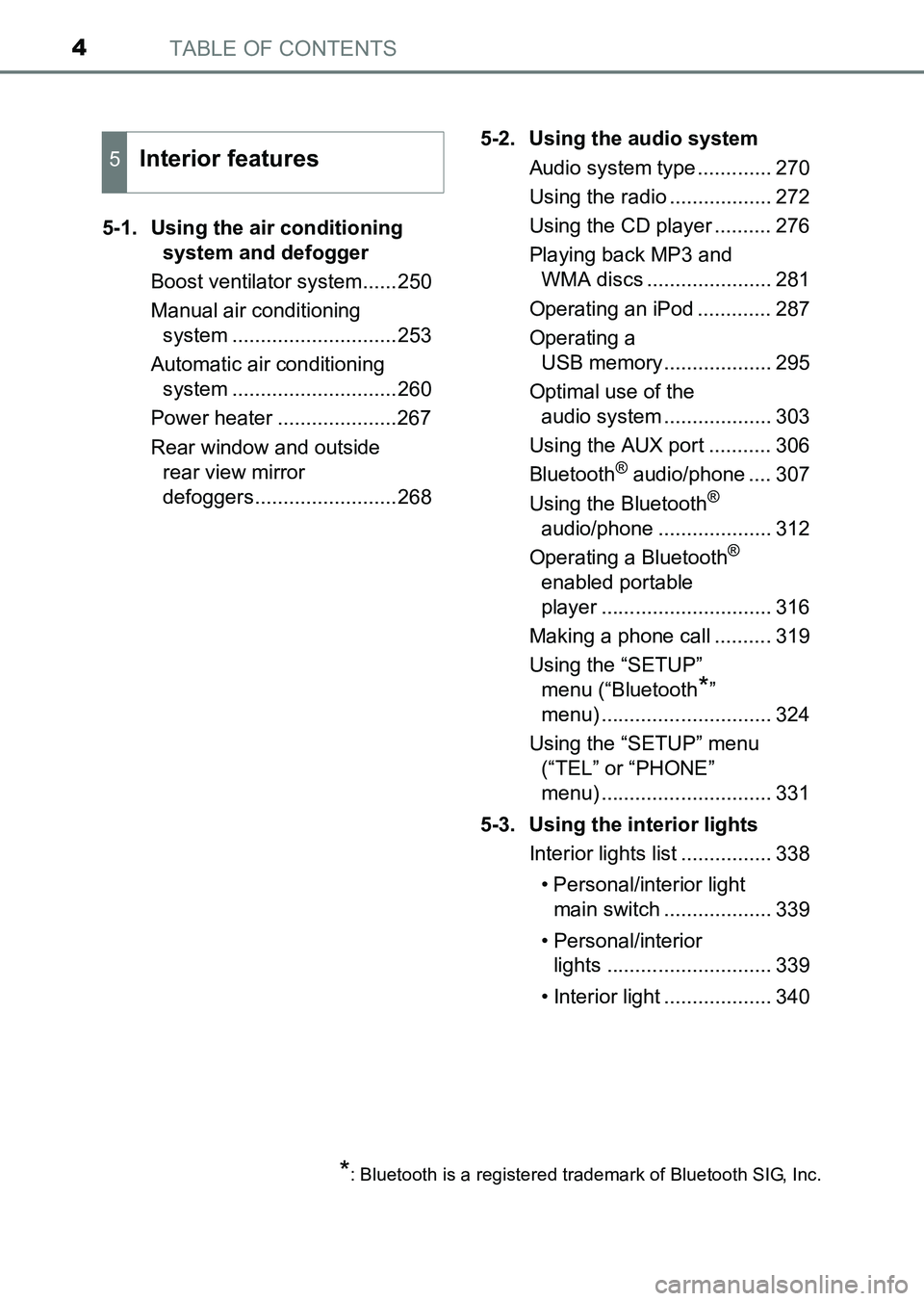
TABLE OF CONTENTS4
HILUX_OM_OM0K219E_(EE)5-1. Using the air conditioning
system and defogger
Boost ventilator system......250
Manual air conditioning system .............................253
Automatic air conditioning system .............................260
Power heater .....................267
Rear window and outside rear view mirror
defoggers.........................268 5-2. Using the audio system
Audio system type ............. 270
Using the radio .................. 272
Using the CD player .......... 276
Playing back MP3 and WMA discs ...................... 281
Operating an iPod ............. 287
Operating a USB memory................... 295
Optimal use of the audio system ................... 303
Using the AUX port ........... 306
Bluetooth
® audio/phone .... 307
Using the Bluetooth®
audio/phone .................... 312
Operating a Bluetooth
®
enabled portable
player .............................. 316
Making a phone call .......... 319
Using the “SETUP” menu (“Bluetooth
*”
menu) .............................. 324
Using the “SETUP” menu (“TEL” or “PHONE”
menu) .............................. 331
5-3. Using the interior lights Interior lights list ................ 338
• Personal/interior light main switch ................... 339
• Personal/interior lights ............................. 339
• Interior light ................... 340
5Interior features
*: Bluetooth is a registered trademark of Bluetooth SIG, Inc.
HILUX_OM_OM0K219E_(EE).book Page 4 Wednesday, May 14, 2014 3 :06 PM
Page 114 of 540
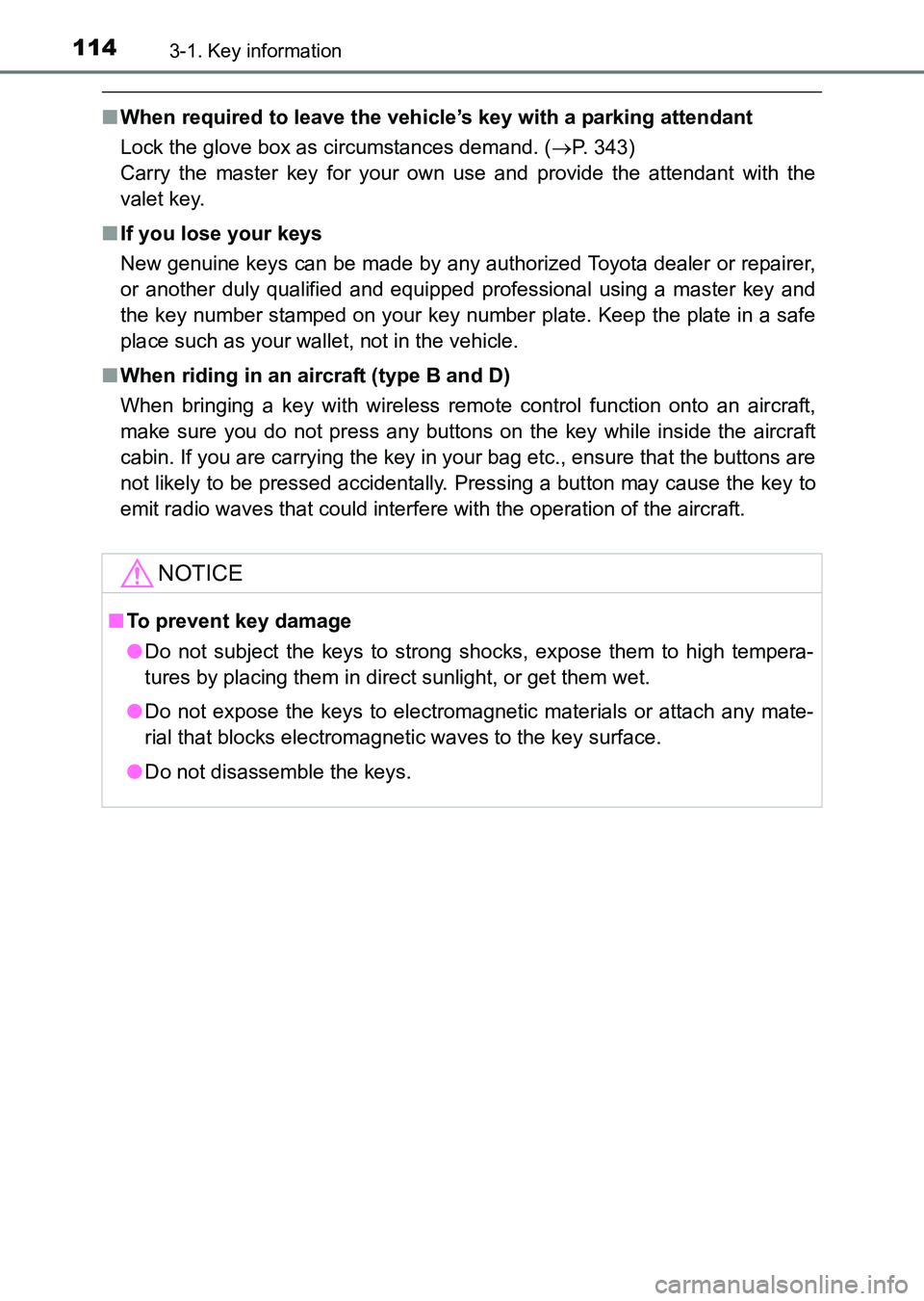
1143-1. Key information
HILUX_OM_OM0K219E_(EE)
■When required to leave the vehicle ’s key with a parking attendant
Lock the glove box as circumstances demand. ( →P. 343)
Carry the master key for your own use and provide the attendant with the
valet key.
■ If you lose your keys
New genuine keys can be made by any authorized Toyota dealer or repairer,
or another duly qualified and equipped professional using a master key and
the key number stamped on your key number plate. Keep the plate in a safe
place such as your wallet, not in the vehicle.
■ When riding in an aircraft (type B and D)
When bringing a key with wireless remo te control function onto an aircraft,
make sure you do not press any buttons on the key while inside the aircraft
cabin. If you are carrying the key in your bag etc., ensure that the buttons are
not likely to be pressed accidentally. Pressing a button may cause the key to
emit radio waves that could interfere with the operation of the aircraft.
NOTICE
■ To prevent key damage
● Do not subject the keys to strong shocks, expose them to high tempera-
tures by placing them in direct sunlight, or get them wet.
● Do not expose the keys to electromagnetic materials or attach any mate-
rial that blocks electromagnetic waves to the key surface.
● Do not disassemble the keys.
HILUX_OM_OM0K219E_(EE).book Page 114 Wednesday, May 14, 2014 3:06 PM
Page 119 of 540
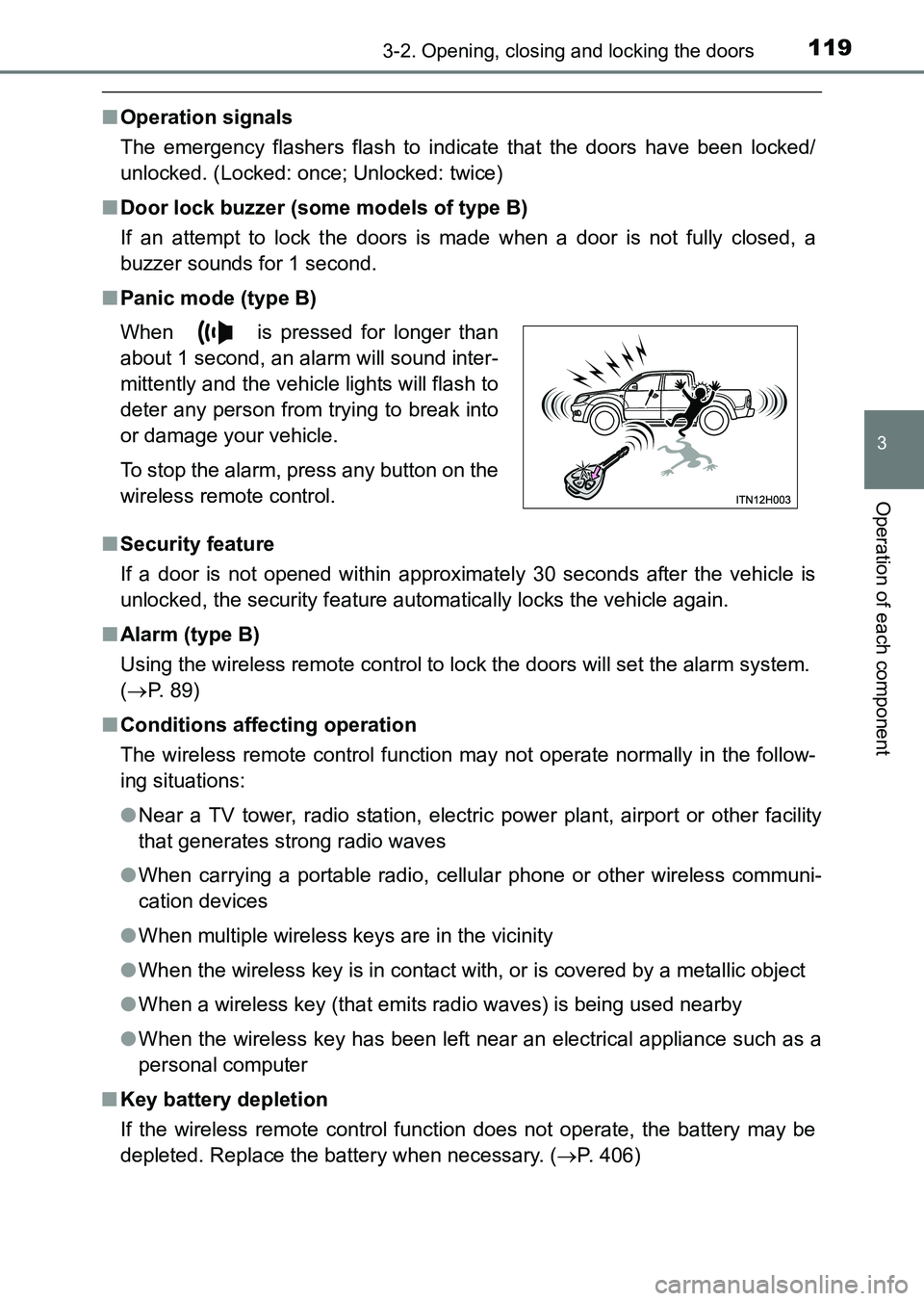
1193-2. Opening, closing and locking the doors
3
Operation of each component
HILUX_OM_OM0K219E_(EE)
■Operation signals
The emergency flashers flash to indicate that the doors have been locked/
unlocked. (Locked: once; Unlocked: twice)
■ Door lock buzzer (some models of type B)
If an attempt to lock the doors is made when a door is not fully closed, a
buzzer sounds for 1 second.
■ Panic mode (type B)
■ Security feature
If a door is not opened within approximately 30 seconds after the vehicle is
unlocked, the security feature automatically locks the vehicle again.
■ Alarm (type B)
Using the wireless remote control to lock the doors will set the alarm system.
(→ P. 89)
■ Conditions affecting operation
The wireless remote control function may not operate normally in the follow-
ing situations:
●Near a TV tower, radio station, electr ic power plant, airport or other facility
that generates strong radio waves
● When carrying a portable radio, cellular phone or other wireless communi-
cation devices
● When multiple wireless keys are in the vicinity
● When the wireless key is in contact with, or is covered by a metallic object
● When a wireless key (that emits radio waves) is being used nearby
● When the wireless key has been left near an electrical appliance such as a
personal computer
■ Key battery depletion
If the wireless remote control function does not operate, the battery may be
depleted. Replace the battery when necessary. ( →P. 406)
When is pressed for longer than
about 1 second, an alarm will sound inter-
mittently and the vehicle lights will flash to
deter any person from trying to break into
or damage your vehicle.
To stop the alarm, press any button on the
wireless remote control.
HILUX_OM_OM0K219E_(EE).book Page 119 Wednesday, May 14, 2014
3:06 PM
Page 249 of 540
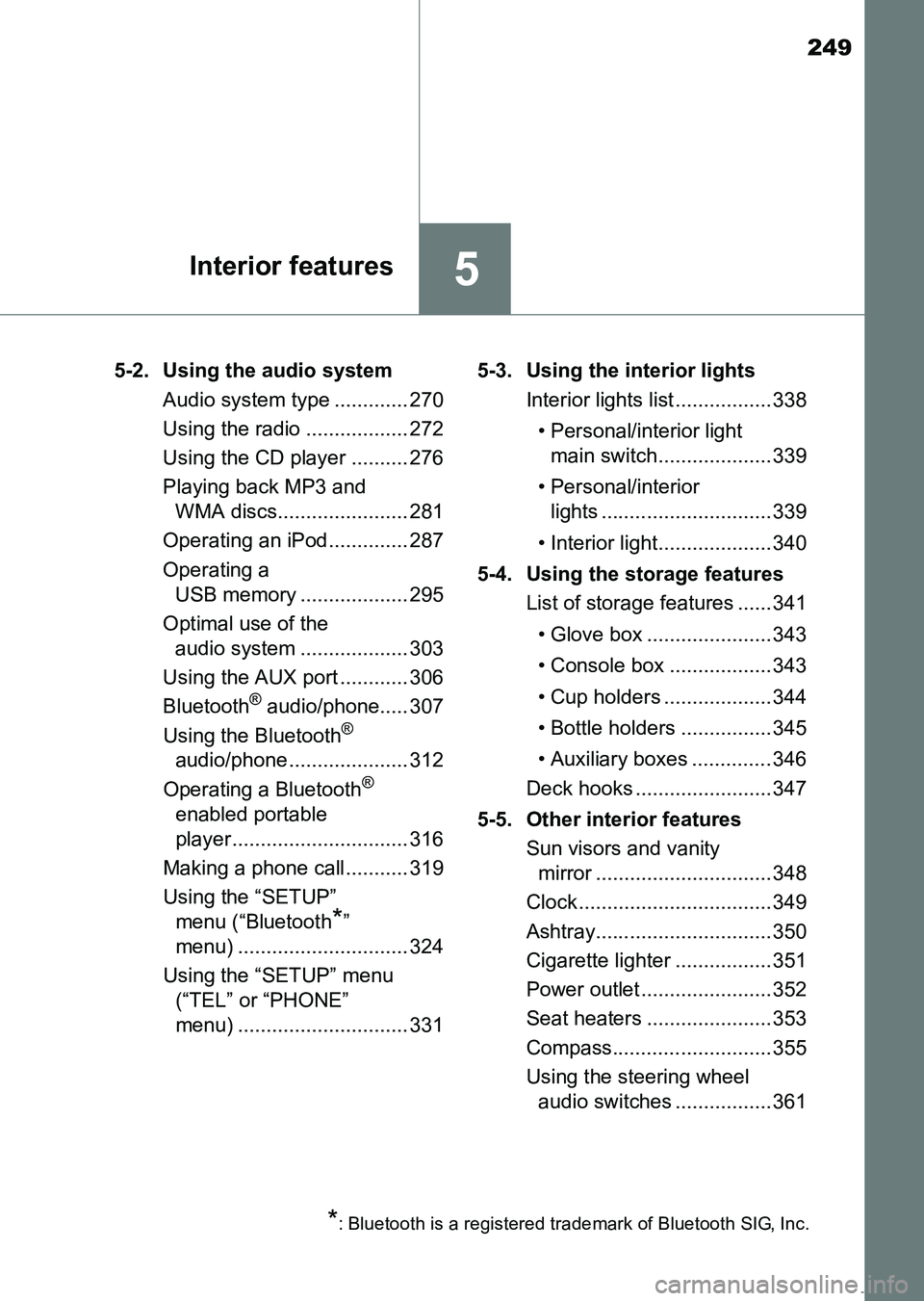
249
5Interior features
HILUX_OM_OM0K219E_(EE)5-2. Using the audio system
Audio system type ............. 270
Using the radio .................. 272
Using the CD player .......... 276
Playing back MP3 and WMA discs....................... 281
Operating an iPod.............. 287
Operating a USB memory ................... 295
Optimal use of the audio system ................... 303
Using the AUX port ............ 306
Bluetooth
® audio/phone..... 307
Using the Bluetooth®
audio/phone ..................... 312
Operating a Bluetooth
®
enabled portable
player............................... 316
Making a phone call........... 319
Using the “SETUP” menu (“Bluetooth
*”
menu) .............................. 324
Using the “SETUP” menu (“TEL” or “PHONE”
menu) .............................. 331 5-3. Using the interior lights
Interior lights list ................. 338
• Personal/interior light main switch.................... 339
• Personal/interior lights .............................. 339
• Interior light.................... 340
5-4. Using the storage features List of storage features ...... 341
• Glove box ...................... 343
• Console box .................. 343
• Cup holders ................... 344
• Bottle holders ................ 345
• Auxiliary boxes .............. 346
Deck hooks ........................ 347
5-5. Other interior features Sun visors and vanity mirror ............................... 348
Clock .................................. 349
Ashtray............................... 350
Cigarette lighter ................. 351
Power outlet ....................... 352
Seat heaters ......................353
Compass............................ 355
Using the steering wheel audio switches .................361
*: Bluetooth is a registered trademark of Bluetooth SIG, Inc.
HILUX_OM_OM0K219E_(EE).book Page 249 Wednesday, May 14, 2014 3:06 PM
Page 270 of 540
2705-2. Using the audio system
HILUX_OM_OM0K219E_(EE)
Audio system type∗
�XVehicles with a navigation system or multimedia system
Refer to the “Navigation system Owner’s manual”.
�XVehicles without a navigation system or multimedia system
CD player with AM/FM radio
∗: If equipped
HILUX_OM_OM0K219E_(EE).book Page 270 Wednesday, May 14, 2014 3:06 PM
Page 271 of 540
2715-2. Using the audio system
5
Interior features
HILUX_OM_OM0K219E_(EE)
■Using cellular phones
Interference may be heard through the audio system’s speakers if a cellular
phone is being used inside or close to the vehicle while the audio system is
operating.
TitlePage
Using the radioP. 272
Using the CD playerP. 276
Playing back MP3 and WMA discsP. 281
Operating an iPodP. 287
Operating a USB memoryP. 295
Optimal use of the audio systemP. 303
Using the AUX portP. 306
NOTICE
■To prevent battery discharge
Do not leave the audio system on longer than necessary with the engine
stopped.
■
To avoid damaging the audio system
Take care not to spill drinks or other fluids over the audio system.
HILUX_OM_OM0K219E_(EE).book Page 271 Wednesday, May 14, 2014 3:06 PM
Page 272 of 540
2725-2. Using the audio system
HILUX_OM_OM0K219E_(EE)
Using the radio
Search for the desired stations by turning the tune/scroll knob or
pressing the “<” or “>” button of “SEEK•TRACK”.
Press and hold one of the station selectors ( ) to be set until you
hear a beep.
Power
Vo lu m e
AM/FM mode button
AF/region code/TA mode setupTune/scroll knob
Adjusting the frequency
Seeking the frequency
Station selectors
Displaying the station list
Setting station presets
1
2
3
4
5
6
7
8
1
2
HILUX_OM_OM0K219E_(EE).book Page 272 Wednesday, May 14, 2014
3:06 PM
Page 273 of 540
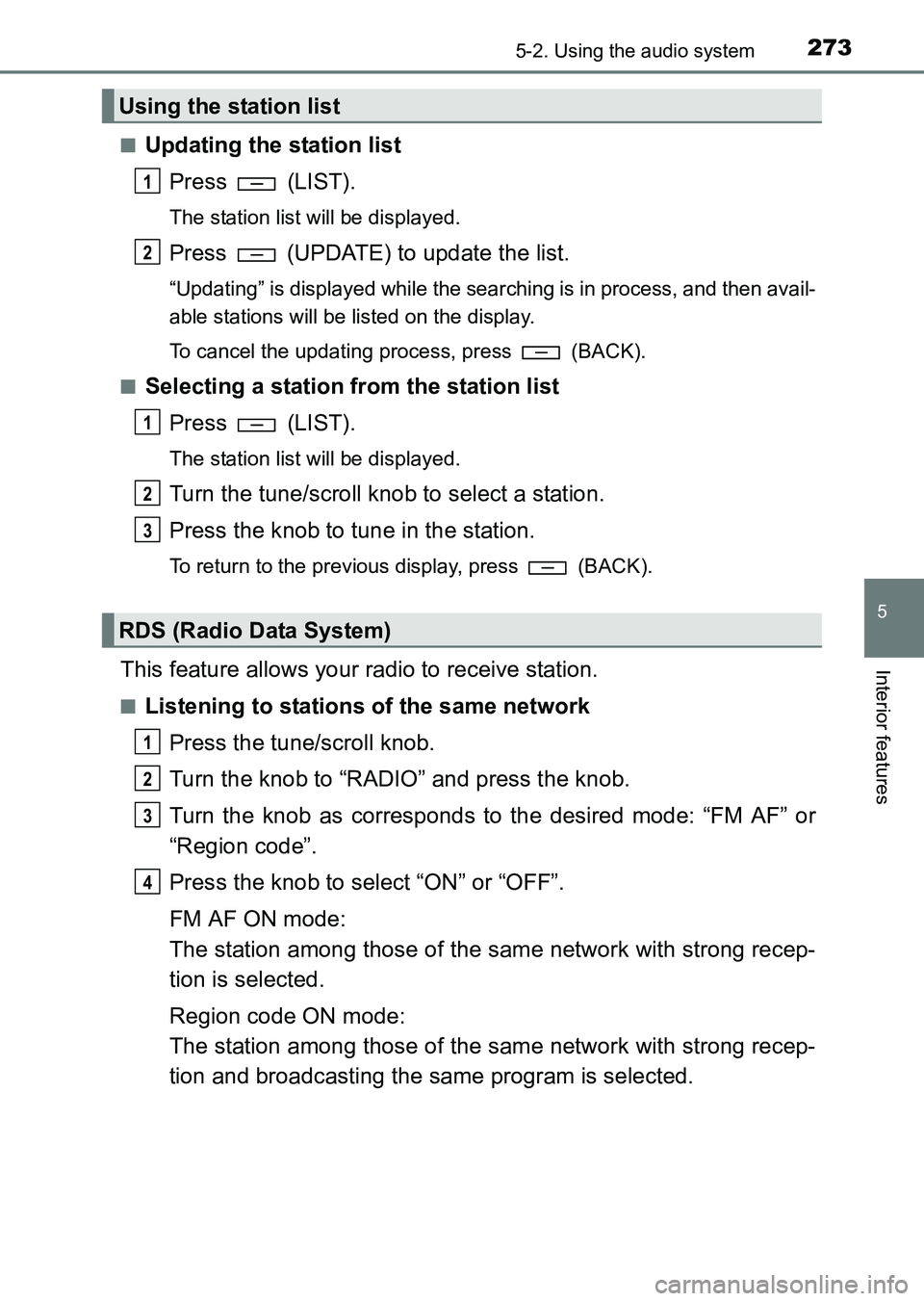
2735-2. Using the audio system
5
Interior features
HILUX_OM_OM0K219E_(EE)■
Updating the station list
Press (LIST).
The station list will be displayed.
Press (UPDATE) to update the list.
“Updating” is displayed while the searching is in process, and then avail-
able stations will be listed on the display.
To cancel the updating process, press
(BACK).
■
Selecting a station from the station list Press (LIST).
The station list will be displayed.
Turn the tune/scroll knob to select a station.
Press the knob to tune in the station.
To return to the previous display, press (BACK).
This feature allows your radio to receive station.
■Listening to stations of the same networkPress the tune/scroll knob.
Turn the knob to “RADIO” and press the knob.
Turn the knob as corresponds to the desired mode: “FM AF” or
“Region code”.
Press the knob to select “ON” or “OFF”.
FM AF ON mode:
The station among those of the same network with strong recep-
tion is selected.
Region code ON mode:
The station among those of the same network with strong recep-
tion and broadcasting the same program is selected.
Using the station list
RDS (Radio Data System)
1
2
1
2
3
1
2
3
4
HILUX_OM_OM0K219E_(EE).book Page 273 Wednesday, May 14, 2014 3:06 PM