Page 326 of 540
3265-2. Using the audio system
HILUX_OM_OM0K219E_(EE)
Select “List Phone” using the tune/scroll knob. The list of registered
cellular phones will be displayed.
●Connecting the registered cellular phone to the audio system
Select the name of the cellular phone to be connected using the
tune/scroll knob.
Select “Select” using the knob.
● Deleting a registered cellular phone
Select the name of the cellular phone to be deleted using the
tune/scroll knob.
Select “Delete” using the knob.
Press (YES).
● Disconnecting the registered cellular phone from the audio system
Select the name of the cellular phone to be disconnected using
the tune/scroll knob.
Select “Disconnect” using the knob.
Press (YES).
Listing the registered cellular phones
1
2
1
2
3
1
2
3
HILUX_OM_OM0K219E_(EE).book Page 326 Wednesday, May 14, 2014 3:06 PM
Page 327 of 540
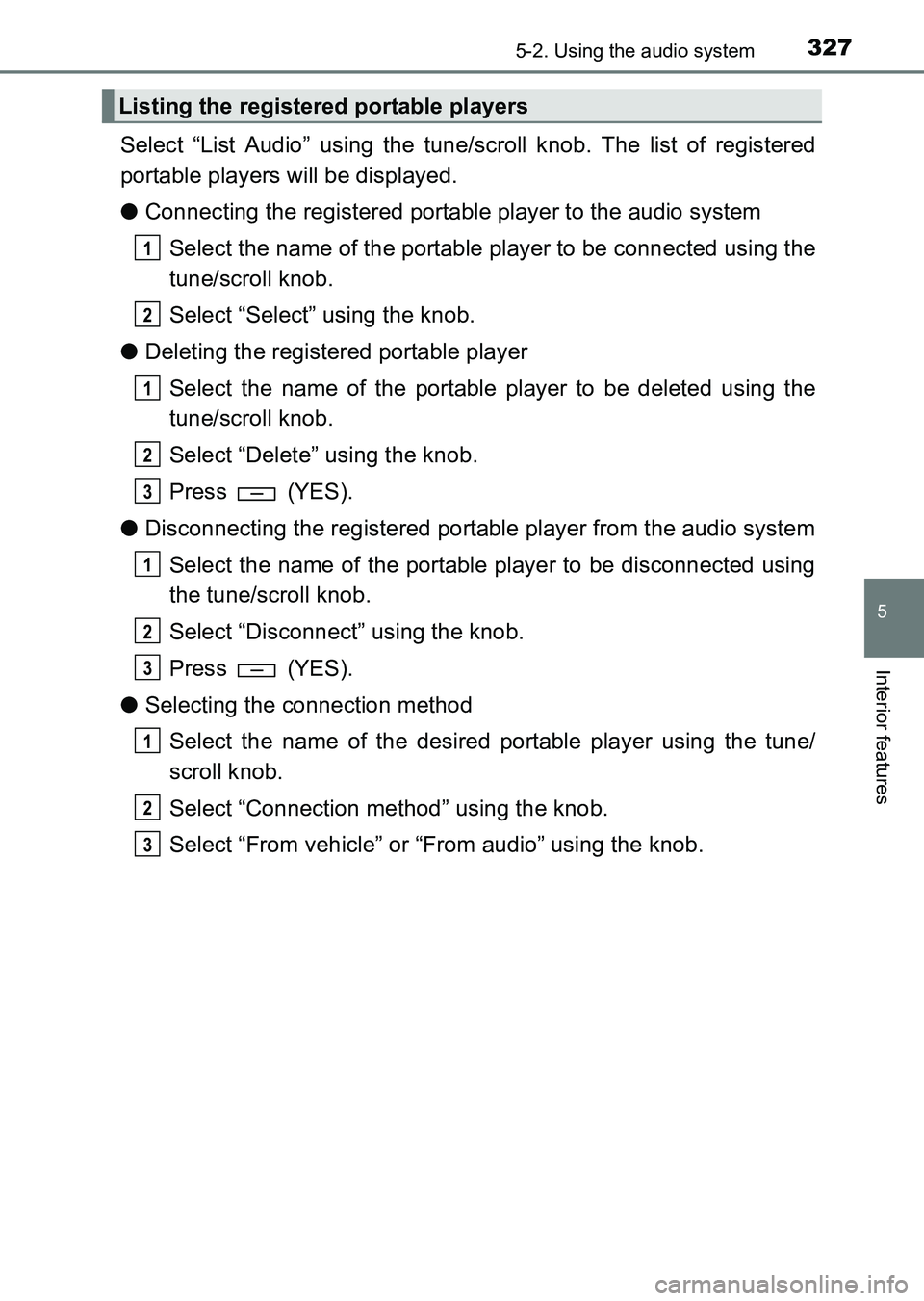
3275-2. Using the audio system
5
Interior features
HILUX_OM_OM0K219E_(EE)
Select “List Audio” using the tune/scroll knob. The list of registered
portable players will be displayed.
●Connecting the registered portable player to the audio system
Select the name of the portable player to be connected using the
tune/scroll knob.
Select “Select” using the knob.
● Deleting the registered portable player
Select the name of the portable player to be deleted using the
tune/scroll knob.
Select “Delete” using the knob.
Press (YES).
● Disconnecting the registered portable player from the audio system
Select the name of the portable player to be disconnected using
the tune/scroll knob.
Select “Disconnect” using the knob.
Press (YES).
● Selecting the connection method
Select the name of the desired portable player using the tune/
scroll knob.
Select “Connection method” using the knob.
Select “From vehicle” or “From audio” using the knob.
Listing the registered portable players
1
2
1
2
3
1
2
3
1
2
3
HILUX_OM_OM0K219E_(EE).book Page 327 Wednesday, May 14, 2014 3:06 PM
Page 328 of 540
3285-2. Using the audio system
HILUX_OM_OM0K219E_(EE)
Select “Passkey” using the tune/scroll knob.
Select a 4 to 8-digit passkey using the knob.
Input the number 1 digit at a time.
When the entire number to be registered as a passkey has been
input, press (ENTER).
If the passkey to be registered has 8 digits, pressing (ENTER) is not
necessary.
If “BT Power” is set to on, the registered device will be connected
automatically when the engine switch is turned to the “ACC” position.
Select “BT Power” using the tune/scroll knob.
Select “ON” or “OFF” using the knob.
Changing the passkey
Setting automatic connection of the device on or off
1
2
3
1
2
HILUX_OM_OM0K219E_(EE).book Page 328 Wednesday, May 14, 2014 3:06 PM
Page 329 of 540
3295-2. Using the audio system
5
Interior features
HILUX_OM_OM0K219E_(EE)
Select “Bluetooth* info” using the tune/scroll knob.
● Displaying the device name
Select “Device name” using the tune/scroll knob.
● Displaying the device address
Select “Device address” using the tune/scroll knob.
*: Bluetooth is a registered trademark of Bluetooth SIG, Inc.
If the “Display setting” is set to on, the portable player connection sta-
tus will be displayed when the engine switch is turned to the “ACC”
position.
Select “Display setting” using the tune/scroll knob.
Select “ON” or “OFF” using the knob.
Displaying the device status
Setting the automatic connection confirmation display to on or
off
1
2
HILUX_OM_OM0K219E_(EE).book Page 329 Wednesday, May 14, 2014 3:06 PM
Page 330 of 540
3305-2. Using the audio system
HILUX_OM_OM0K219E_(EE)
Select “Initialize” using the tune/scroll knob.
●Initializing the sound settings
Select “Sound setting” using the tune/scroll knob and press
(YES).
For details about sound settings: →P. 331
● Initializing the device information
Select “Car device info” using the tune/scroll knob and press
(YES).
Automatic connection of a portable device, automatic connection confirma-
tion display and the passkey will be initialized.
●Initializing the all settings
Select “All initialize” using the tune/scroll knob and press
(YES).
■The number of Bluetooth® device that can be registered
Up to 5 Bluetooth
® device can be registered in the system.
■ Bluetooth
® audio/phone system functions
Certain functions may not be available during driving.
Initialization
HILUX_OM_OM0K219E_(EE).book Page 330 Wednesday, May 14, 2014 3:06 PM
Page 331 of 540
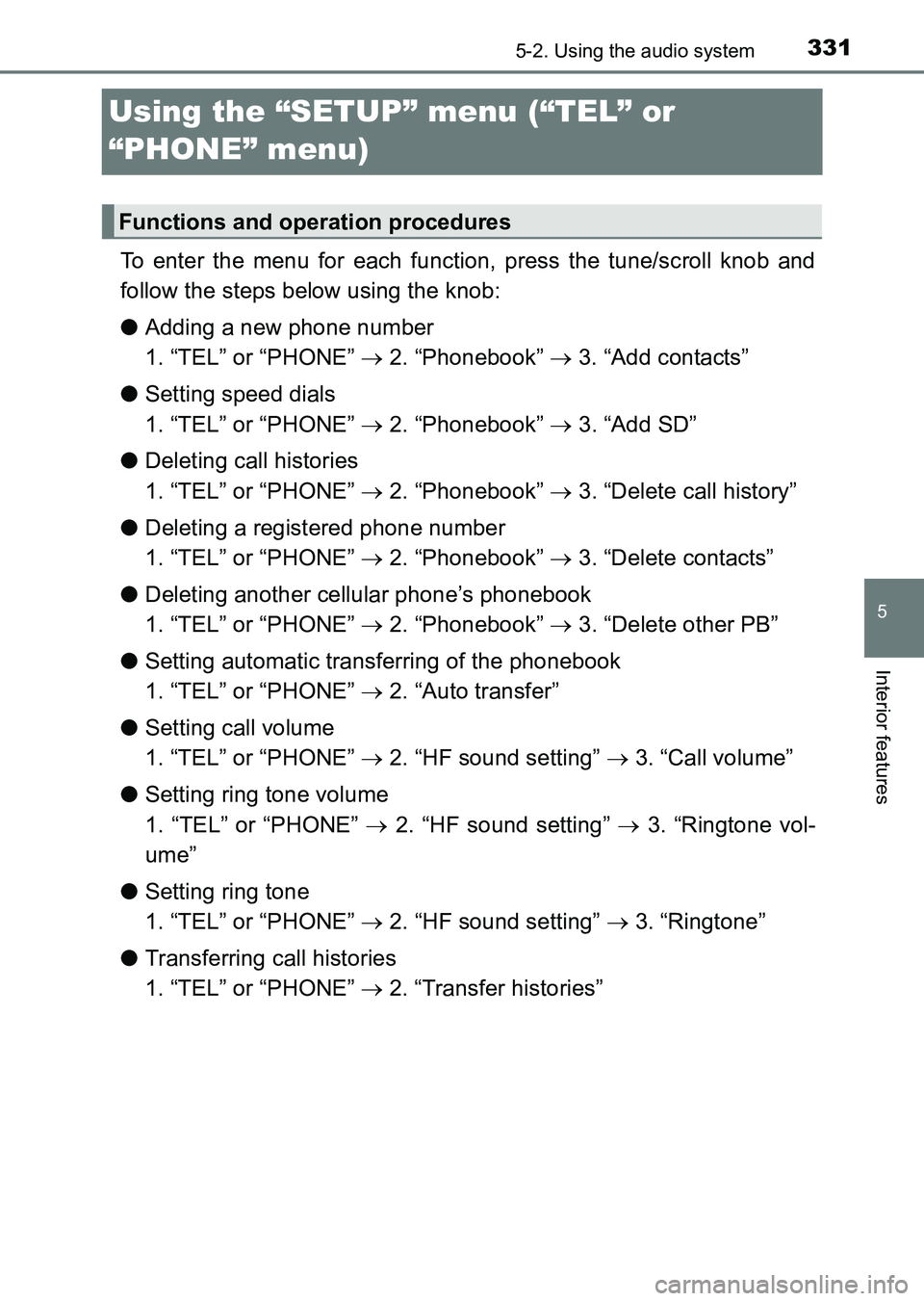
331
5
5-2. Using the audio system
Interior features
HILUX_OM_OM0K219E_(EE)
Using the “SETUP” menu (“TEL” or
“PHONE” menu)
To enter the menu for each function, press the tune/scroll knob and
follow the steps below using the knob:
●Adding a new phone number
1. “TEL” or “PHONE” → 2. “Phonebook” → 3. “Add contacts”
● Setting speed dials
1. “TEL” or “PHONE” → 2. “Phonebook” → 3. “Add SD”
● Deleting call histories
1. “TEL” or “PHONE” → 2. “Phonebook” → 3. “Delete call history”
● Deleting a registered phone number
1. “TEL” or “PHONE” → 2. “Phonebook” → 3. “Delete contacts”
● Deleting another cellular phone’s phonebook
1. “TEL” or “PHONE” → 2. “Phonebook” → 3. “Delete other PB”
● Setting automatic transferring of the phonebook
1. “TEL” or “PHONE” → 2. “Auto transfer”
● Setting call volume
1. “TEL” or “PHONE” → 2. “HF sound setting” → 3. “Call volume”
● Setting ring tone volume
1. “TEL” or “PHONE” → 2. “HF sound setting” → 3. “Ringtone vol-
ume”
● Setting ring tone
1. “TEL” or “PHONE” → 2. “HF sound setting” → 3. “Ringtone”
● Transferring call histories
1. “TEL” or “PHONE” → 2. “Transfer histories”
Functions and operation procedures
HILUX_OM_OM0K219E_(EE).book Page 331 Wednesday, May 14, 2014 3:06 PM
Page 332 of 540
3325-2. Using the audio system
HILUX_OM_OM0K219E_(EE)
Select “Add contacts” using the tune/scroll knob.
●Transferring all contacts from the cellular phone
Select “Overwrite all” using the tune/scroll knob and press
(YES).
● Transferring one contact from the cellular phone
Select “Add one contact” using the tune/scroll knob and press
(YES).
Select “Add SD” using the tune/scroll knob.
Select the desired data using the knob.
Press the desired preset button (from [1] to [5]).
For details about setting speed dials from the call history: →P. 321
For details about deleting speed dials: →P. 320
Adding a new phone number
Setting speed dials
1
2
3
HILUX_OM_OM0K219E_(EE).book Page 332 Wednesday, May 14, 2014 3:06 PM
Page 333 of 540
3335-2. Using the audio system
5
Interior features
HILUX_OM_OM0K219E_(EE)
Select “Delete call history” using the tune/scroll knob.
●Deleting outgoing call history
Select “Outgoing Calls” using the tune/scroll knob.
Select the desired phone number using the knob and press
(YES).
To delete all outgoing call history data, press (ALL) and then
press (YES).
● Deleting incoming call history
Select “Incoming Calls” using the tune/scroll knob.
Select the desired phone number using the knob and press
(YES).
To delete all incoming call history data, press (ALL) and then
press (YES).
Deleting call histories
1
2
1
2
HILUX_OM_OM0K219E_(EE).book Page 333 Wednesday, May 14, 2014 3:06 PM