Page 334 of 540
3345-2. Using the audio system
HILUX_OM_OM0K219E_(EE)
●Deleting missed call history
Select “Missed Calls” using the tune/scroll knob.
Select the desired phone number using the knob and press
(YES).
To delete all missed call history data, press (ALL) and then
press (YES).
● Deleting a number from all call histories (Outgoing calls, Incoming
calls and Missed calls)
Select “All Calls” using the tune/scroll knob.
Select the desired phone number using the knob and press
(YES).
To delete all of the call histories data, press (ALL) and then
press (YES).
1
2
1
2
HILUX_OM_OM0K219E_(EE).book Page 334 Wednesday, May 14, 2014 3:06 PM
Page 335 of 540
3355-2. Using the audio system
5
Interior features
HILUX_OM_OM0K219E_(EE)
Select “Delete contacts” using the tune/scroll knob.
Select the desired phone number using the knob and press
(YES).
To delete all the registered phone numbers, press (ALL) and
then press (YES).
Press (A-Z) to display the registered names in alphabetical order
of the initial.
Select “Delete other PB” using the tune/scroll knob.
Select the desired phonebook using the knob and press
(YES).
Deleting a registered phone number
Deleting another cellular phone’s phonebook
1
2
1
2
HILUX_OM_OM0K219E_(EE).book Page 335 Wednesday, May 14, 2014 3:06 PM
Page 336 of 540
3365-2. Using the audio system
HILUX_OM_OM0K219E_(EE)
Select “Call volume” using the tune/scroll knob.
Change the call volume.
To decrease the volume: Turn the knob counterclockwise.
To increase the volume: Turn the knob clockwise.
To set the volume, press (BACK).
Select “Ringtone volume” using the tune/scroll knob.
Change the ring tone volume.
To decrease the volume: Turn the knob counterclockwise.
To increase the volume: Turn the knob clockwise.
To set the volume, press (BACK).
Setting call volume
Setting ring tone volume
1
2
1
2
HILUX_OM_OM0K219E_(EE).book Page 336 Wednesday, May 14, 2014 3:06 PM
Page 337 of 540
3375-2. Using the audio system
5
Interior features
HILUX_OM_OM0K219E_(EE)
Select “Ringtone” using the tune/scroll knob.
Using the knob, select a ring tone (1 - 3). To set the selected ring
tone, press (BACK).
Select “Transfer histories” using the tune/scroll knob and press
(YES).
■ Phone number
Up to 1000 names can be stored.
■ Call history
Up to 10 numbers can be stored in each of the outgoing, incoming and
missed call history memories.
■ Limitation of number of digits
A phone number that exceeds 24 digits cannot be registered.
■ Bluetooth
® phone system functions
Certain functions may not be available during driving.
Setting ring tone
Transferring call histories
1
2
HILUX_OM_OM0K219E_(EE).book Page 337 Wednesday, May 14, 2014 3:06 PM
Page 361 of 540
361
5
5-5. Other interior features
Interior features
HILUX_OM_OM0K219E_(EE)
Using the steering wheel audio switches∗
∗: If equipped
Some audio features (audio volume control, radio, CD player
etc.) can be controlled using the switches on the steering wheel.
Operation may differ depending on the type of audio system or
navigation system. For details, refer to the manual provided with
the audio system or navigation system.
CAUTION
■To reduce the risk of an accident
Exercise care when operating the audio switches on the steering wheel.
HILUX_OM_OM0K219E_(EE).book Page 361 Wednesday, May 14, 2014 3:06 PM
Page 370 of 540
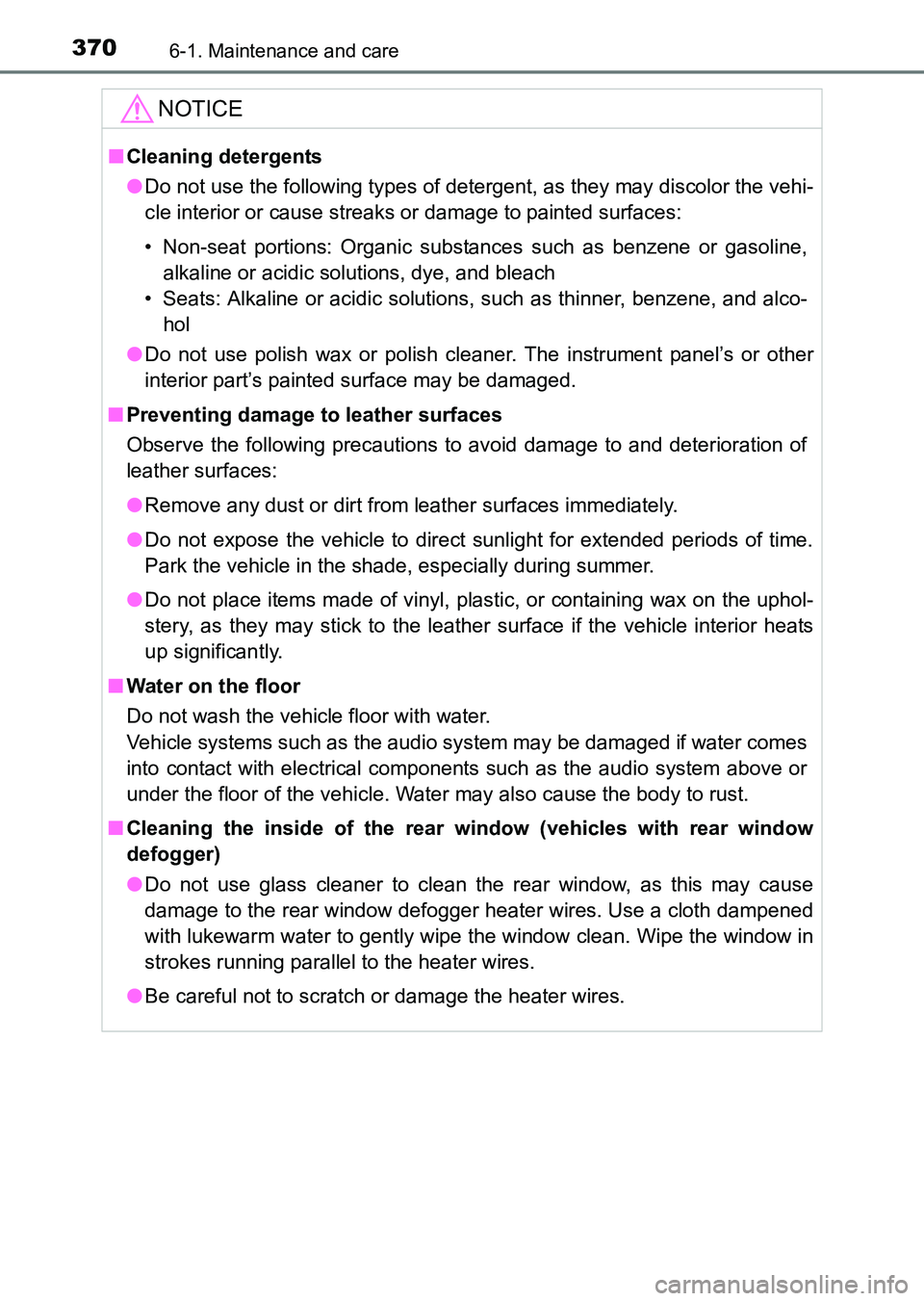
3706-1. Maintenance and care
HILUX_OM_OM0K219E_(EE)
NOTICE
■Cleaning detergents
● Do not use the following types of detergent, as they may discolor the vehi-
cle interior or cause streaks or damage to painted surfaces:
• Non-seat portions: Organic substances such as benzene or gasoline,alkaline or acidic solutions, dye, and bleach
• Seats: Alkaline or acidic solutions, such as thinner, benzene, and alco- hol
● Do not use polish wax or polish cleaner. The instrument panel’s or other
interior part’s painted surface may be damaged.
■ Preventing damage to leather surfaces
Observe the following precautions to avoid damage to and deterioration of
leather surfaces:
● Remove any dust or dirt from leather surfaces immediately.
● Do not expose the vehicle to direct sunlight for extended periods of time.
Park the vehicle in the shade, especially during summer.
● Do not place items made of vinyl, plastic, or containing wax on the uphol-
stery, as they may stick to the leather surface if the vehicle interior heats
up significantly.
■ Water on the floor
Do not wash the vehicle floor with water.
Vehicle systems such as the audio system may be damaged if water comes
into contact with electrical components such as the audio system above or
under the floor of the vehicle. Water may also cause the body to rust.
■ Cleaning the inside of the rear window (vehicles with rear window
defogger)
● Do not use glass cleaner to clean the rear window, as this may cause
damage to the rear window defogger heater wires. Use a cloth dampened
with lukewarm water to gently wipe the window clean. Wipe the window in
strokes running parallel to the heater wires.
● Be careful not to scratch or damage the heater wires.
HILUX_OM_OM0K219E_(EE).book Page 370 Wednesday, May 14, 2014 3:06 PM
Page 416 of 540
4166-3. Do-it-yourself maintenance
HILUX_OM_OM0K219E_(EE)
*1: For TGN26L-PRMDK and KUN25L-PRMDH models*3
*2: Except for TGN26L-PRMDK and KUN25L-PRMDH models*3
*3: The model code is indicated on the manufacturer’s label or plate. (
→P. 494)
26ECU-B10 A
Door courtesy switches, power door lock
system, wireless remote control system,
steering sensor, headlights
27RAD20 AAudio system
28DOME7.5 A
Interior lights, engine switch light, per-
sonal light, gauges and meters, clock,
multi-information display, wireless remote
control system, daytime running light sys-
tem, fog light
29A/F20 AEmission control system
30ETCS10 AMultiport fuel injection system/ sequential
multiport fuel injection system
31ALT-S7.5 ACharging system
32TURN-HAZ15 AEmergency flashers and turn signal lights
33SIREN7.5 ASIREN
34ECU-B No.27.5 AAir conditioning system
35DCC30 AECU-B, DOME, RAD
FuseAmpereCircuit
HILUX_OM_OM0K219E_(EE).book Page 416 Wednesday, May 14, 2014 3:06 PM
Page 418 of 540

4186-3. Do-it-yourself maintenance
HILUX_OM_OM0K219E_(EE)
4OBD7.5 AOn-board diagnosis system
5INJ15 AMultiport fuel injection system/sequential
multiport fuel injection system
6ECU-IG &
GAUGE10 A
Air conditioning system, charging sys-
tem, rear differential lock system, ABS,
TRC, VSC, emergency flashers, turn sig-
nal lights, back-up lights, multiport fuel
injection system/sequential multiport fuel
injection system, shift lock control sys-
tem, rear window defogger, headlights,
door courtesy switches, power door lock
system, wireless remote control system,
steering sensor, daytime running light
system, cruise control, headlight clean-
ers, seat heaters, outside rear view mir-
ror defoggers, multi-information display,
passenger’s seat belt reminder light
7WIP20 AWindshield wiper and washer
8IGN7.5 A
Multiport fuel injection system/sequential
multiport fuel injection system, SRS air-
bags, fuel pump
9ACC7.5 A
Audio system, power outlet, clock, power
rear view mirror control system, shift lock
control system, multi-information display
FuseAmpereCircuit
HILUX_OM_OM0K219E_(EE).book Page 418 Wednesday, May 14, 2014 3:06 PM