Page 185 of 540
1854-2. Driving procedures
4
Driving
HILUX_OM_OM0K219E_(EE)
■Turning the key from “ACC” to “LOCK”
Shift the shift lever to P (automatic transmission) or N (manual transmis-
sion). ( →P. 187, 191)
■ If the engine does not start
The engine immobilizer system may not have been deactivated. ( →P. 85)
Contact any authorized Toyota dealer or repairer, or another duly qualified
and equipped professional.
■ When the steering lock cannot be released
■ Key reminder function
A buzzer sounds if the driver’s door is opened while the engine switch is in
the “LOCK” or “ACC” position to remind you to remove the key.Push in the key and turn it to the
“LOCK” position.
When starting the engine, the engine
switch may seem stuck in the “LOCK”
position. To free it, turn the key while turn-
ing the steering wheel slightly left and
right.
1
2
HILUX_OM_OM0K219E_(EE).book Page 185 Wednesday, May 14, 2014 3:06 PM
Page 196 of 540
1964-2. Driving procedures
HILUX_OM_OM0K219E_(EE)
Horn
To sound the horn, press on or
close to the mark.
■After adjusting the steering wheel
Make sure that the steering wheel is securely locked.
The horn may not sound if the steering wheel is not securely locked.
(→ P. 144)
HILUX_OM_OM0K219E_(EE).book Page 196 Wednesday, May 14, 2014 3:06 PM
Page 224 of 540
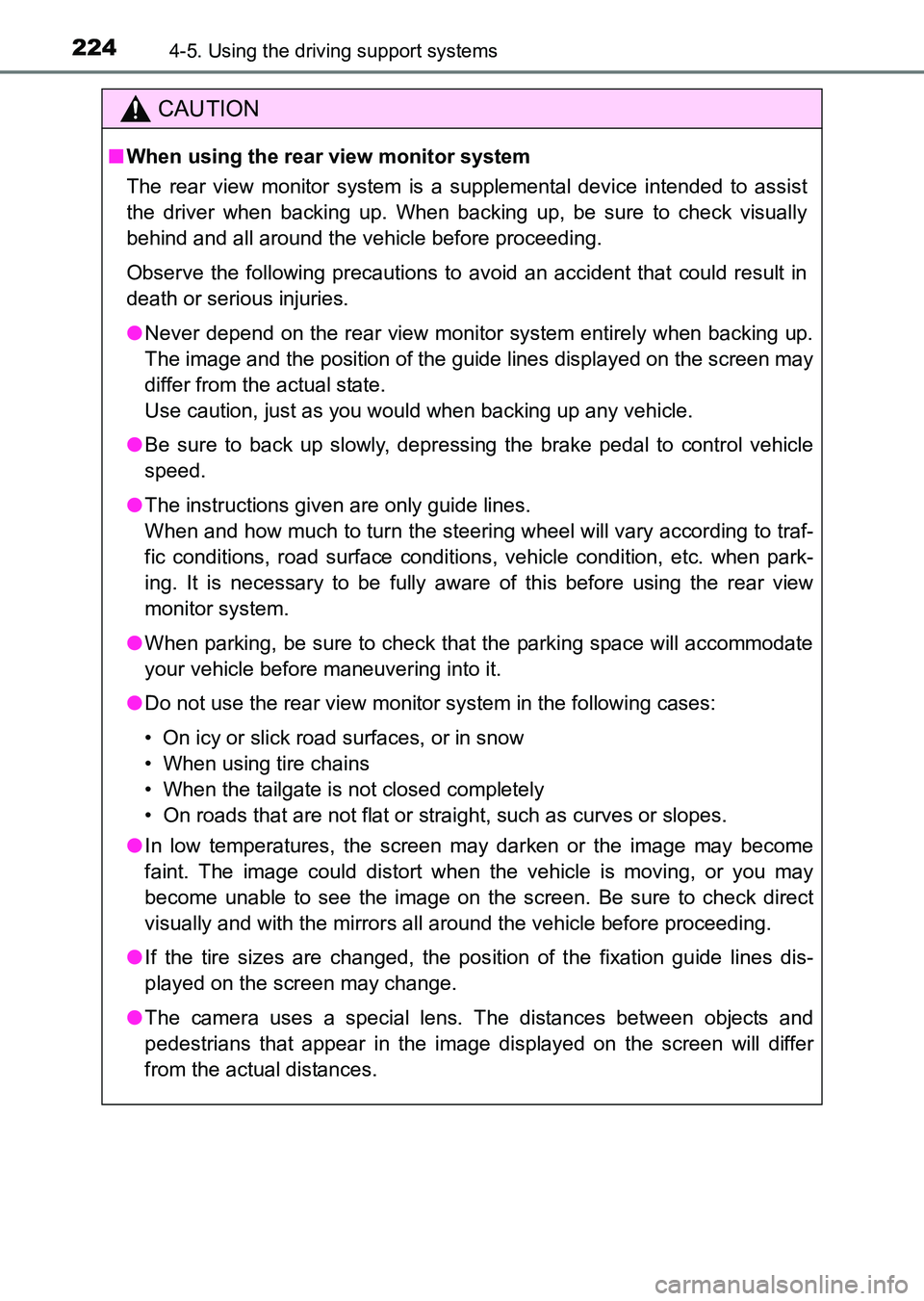
2244-5. Using the driving support systems
HILUX_OM_OM0K219E_(EE)
CAUTION
■When using the rear view monitor system
The rear view monitor system is a supplemental device intended to assist
the driver when backing up. When backing up, be sure to check visually
behind and all around the vehicle before proceeding.
Observe the following precautions to avoid an accident that could result in
death or serious injuries.
● Never depend on the rear view monitor system entirely when backing up.
The image and the position of the guide lines displayed on the screen may
differ from the actual state.
Use caution, just as you would when backing up any vehicle.
● Be sure to back up slowly, depressing the brake pedal to control vehicle
speed.
● The instructions given are only guide lines.
When and how much to turn the steering wheel will vary according to traf-
fic conditions, road surface conditions , vehicle condition, etc. when park-
ing. It is necessary to be fully aware of this before using the rear view
monitor system.
● When parking, be sure to check that the parking space will accommodate
your vehicle before maneuvering into it.
● Do not use the rear view monitor system in the following cases:
• On icy or slick road surfaces, or in snow
• When using tire chains
• When the tailgate is not closed completely
• On roads that are not flat or straight, such as curves or slopes.
● In low temperatures, the screen may darken or the image may become
faint. The image could distort when the vehicle is moving, or you may
become unable to see the image on the screen. Be sure to check direct
visually and with the mirrors all around the vehicle before proceeding.
● If the tire sizes are changed, the pos ition of the fixation guide lines dis-
played on the screen may change.
● The camera uses a special lens. The distances between objects and
pedestrians that appear in the image displayed on the screen will differ
from the actual distances.
HILUX_OM_OM0K219E_(EE).book Page 224 Wednesday, May 14, 2014 3:06 PM
Page 232 of 540
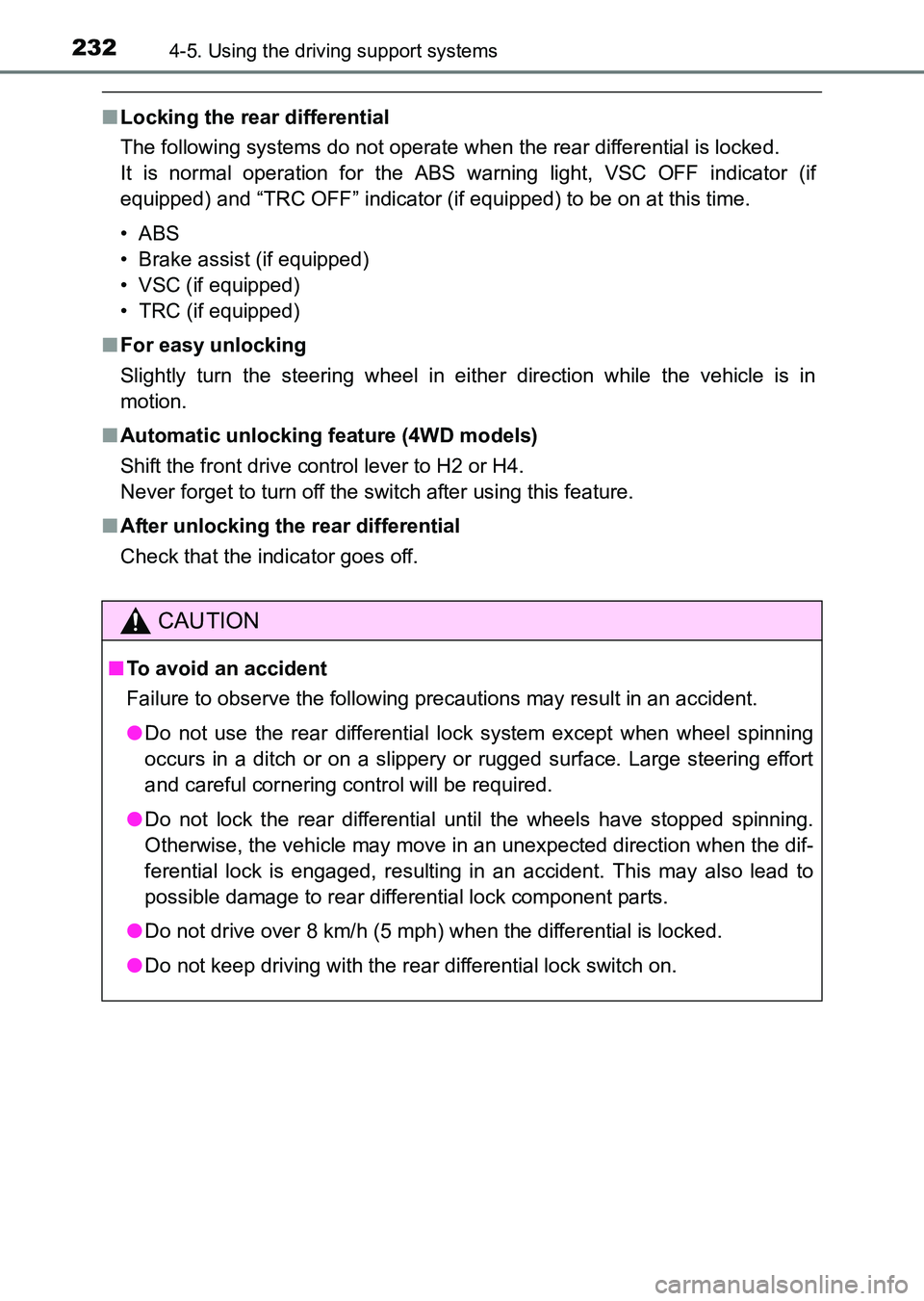
2324-5. Using the driving support systems
HILUX_OM_OM0K219E_(EE)
■Locking the rear differential
The following systems do not operate w hen the rear differential is locked.
It is normal operation for the ABS warning light, VSC OFF indicator (if
equipped) and “TRC OFF” indicator (if equipped) to be on at this time.
•ABS
• Brake assist (if equipped)
• VSC (if equipped)
• TRC (if equipped)
■ For easy unlocking
Slightly turn the steering wheel in either direction while the vehicle is in
motion.
■ Automatic unlocking feature (4WD models)
Shift the front drive control lever to H2 or H4.
Never forget to turn off the switch after using this feature.
■ After unlocking the rear differential
Check that the indicator goes off.
CAUTION
■To avoid an accident
Failure to observe the following precautions may result in an accident.
● Do not use the rear differential lock system except when wheel spinning
occurs in a ditch or on a slippery or rugged surface. Large steering effort
and careful cornering control will be required.
● Do not lock the rear differential until the wheels have stopped spinning.
Otherwise, the vehicle may move in an unexpected direction when the dif-
ferential lock is engaged, resulting in an accident. This may also lead to
possible damage to rear differential lock component parts.
● Do not drive over 8 km/h (5 mph) when the differential is locked.
● Do not keep driving with the rear differential lock switch on.
HILUX_OM_OM0K219E_(EE).book Page 232 Wednesday, May 14, 2014 3:06 PM
Page 235 of 540
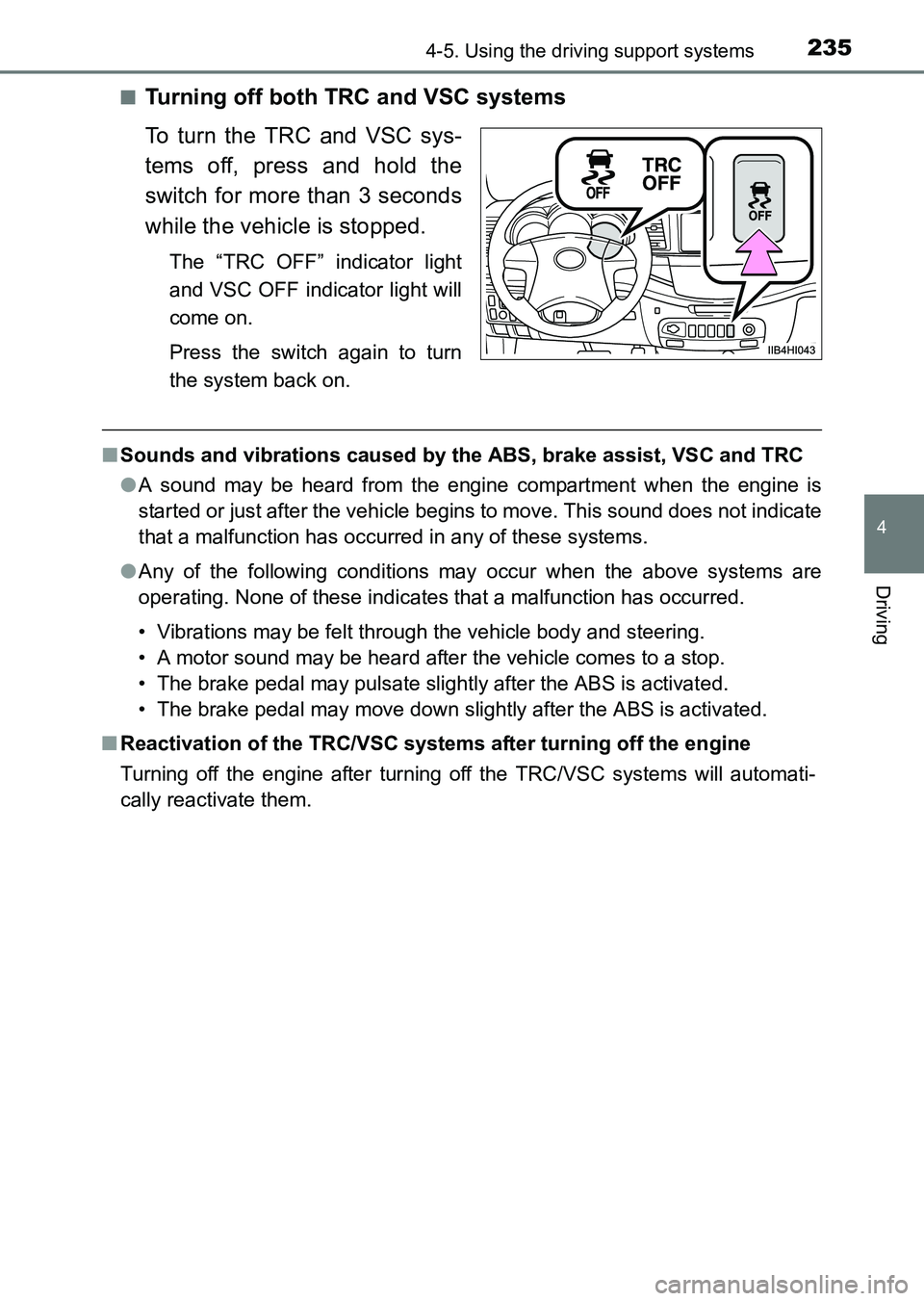
2354-5. Using the driving support systems
4
Driving
HILUX_OM_OM0K219E_(EE)■
Turning off both TRC and VSC systems
To turn the TRC and VSC sys-
tems off, press and hold the
switch for more than 3 seconds
while the vehicle is stopped.
The “TRC OFF” indicator light
and VSC OFF indicator light will
come on.
Press the switch again to turn
the system back on.
■
Sounds and vibrations caused by the ABS, brake assist, VSC and TRC
● A sound may be heard from the engine compartment when the engine is
started or just after the vehicle begins to move. This sound does not indicate
that a malfunction has occurred in any of these systems.
● Any of the following conditions may occur when the above systems are
operating. None of these indicates that a malfunction has occurred.
• Vibrations may be felt through the vehicle body and steering.
• A motor sound may be heard after the vehicle comes to a stop.
• The brake pedal may pulsate slightly after the ABS is activated.
• The brake pedal may move down slightly after the ABS is activated.
■ Reactivation of the TRC/VSC system s after turning off the engine
Turning off the engine after turning off the TRC/VSC systems will automati-
cally reactivate them.
HILUX_OM_OM0K219E_(EE).book Page 235 Wednesday, May 14, 2014 3:06 PM
Page 246 of 540
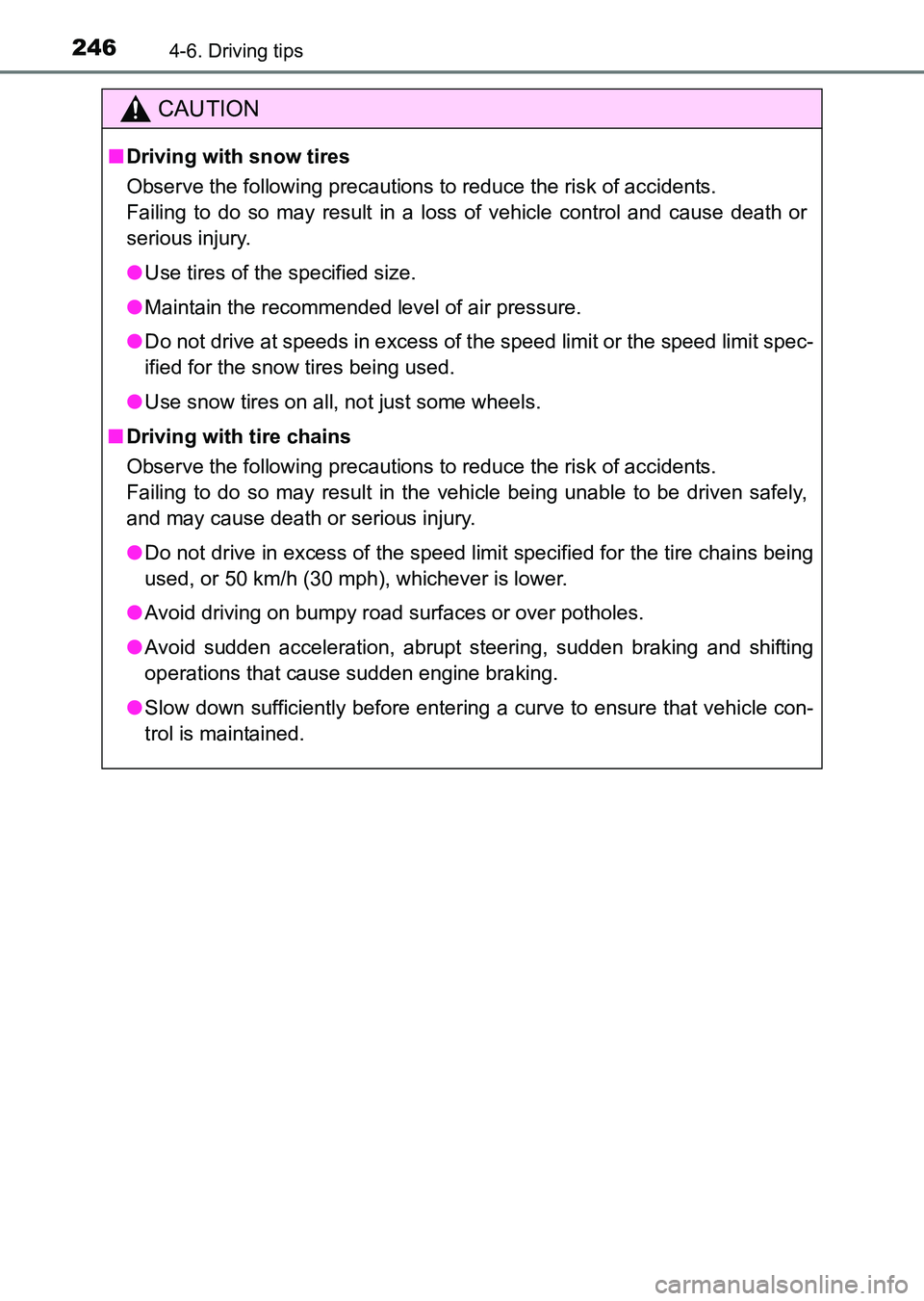
2464-6. Driving tips
HILUX_OM_OM0K219E_(EE)
CAUTION
■Driving with snow tires
Observe the following precautions to reduce the risk of accidents.
Failing to do so may result in a loss of vehicle control and cause death or
serious injury.
● Use tires of the specified size.
● Maintain the recommended level of air pressure.
● Do not drive at speeds in excess of the speed limit or the speed limit spec-
ified for the snow tires being used.
● Use snow tires on all, not just some wheels.
■ Driving with tire chains
Observe the following precautions to reduce the risk of accidents.
Failing to do so may result in the vehicle being unable to be driven safely,
and may cause death or serious injury.
● Do not drive in excess of the speed limit specified for the tire chains being
used, or 50 km/h (30 mph), whichever is lower.
● Avoid driving on bumpy road surfaces or over potholes.
● Avoid sudden acceleration, abrupt steering, sudden braking and shifting
operations that cause sudden engine braking.
● Slow down sufficiently before entering a curve to ensure that vehicle con-
trol is maintained.
HILUX_OM_OM0K219E_(EE).book Page 246 Wednesday, May 14, 2014 3:06 PM
Page 249 of 540
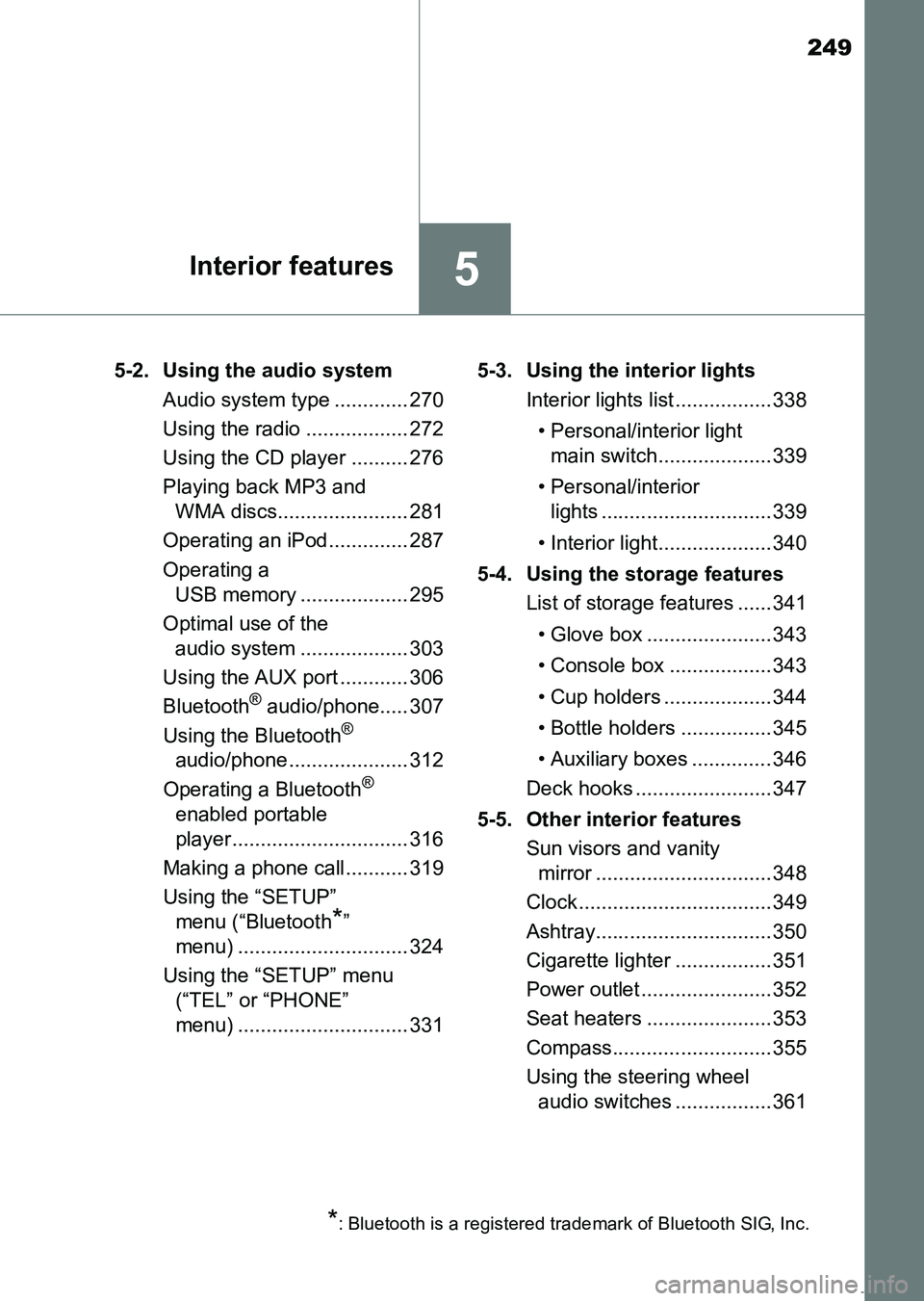
249
5Interior features
HILUX_OM_OM0K219E_(EE)5-2. Using the audio system
Audio system type ............. 270
Using the radio .................. 272
Using the CD player .......... 276
Playing back MP3 and WMA discs....................... 281
Operating an iPod.............. 287
Operating a USB memory ................... 295
Optimal use of the audio system ................... 303
Using the AUX port ............ 306
Bluetooth
® audio/phone..... 307
Using the Bluetooth®
audio/phone ..................... 312
Operating a Bluetooth
®
enabled portable
player............................... 316
Making a phone call........... 319
Using the “SETUP” menu (“Bluetooth
*”
menu) .............................. 324
Using the “SETUP” menu (“TEL” or “PHONE”
menu) .............................. 331 5-3. Using the interior lights
Interior lights list ................. 338
• Personal/interior light main switch.................... 339
• Personal/interior lights .............................. 339
• Interior light.................... 340
5-4. Using the storage features List of storage features ...... 341
• Glove box ...................... 343
• Console box .................. 343
• Cup holders ................... 344
• Bottle holders ................ 345
• Auxiliary boxes .............. 346
Deck hooks ........................ 347
5-5. Other interior features Sun visors and vanity mirror ............................... 348
Clock .................................. 349
Ashtray............................... 350
Cigarette lighter ................. 351
Power outlet ....................... 352
Seat heaters ......................353
Compass............................ 355
Using the steering wheel audio switches .................361
*: Bluetooth is a registered trademark of Bluetooth SIG, Inc.
HILUX_OM_OM0K219E_(EE).book Page 249 Wednesday, May 14, 2014 3:06 PM
Page 361 of 540
361
5
5-5. Other interior features
Interior features
HILUX_OM_OM0K219E_(EE)
Using the steering wheel audio switches∗
∗: If equipped
Some audio features (audio volume control, radio, CD player
etc.) can be controlled using the switches on the steering wheel.
Operation may differ depending on the type of audio system or
navigation system. For details, refer to the manual provided with
the audio system or navigation system.
CAUTION
■To reduce the risk of an accident
Exercise care when operating the audio switches on the steering wheel.
HILUX_OM_OM0K219E_(EE).book Page 361 Wednesday, May 14, 2014 3:06 PM