Page 227 of 464
227 2-4. Using other driving systems
2
When driving
Selecting TRC mode and VSC mode
Modes can be selected to suit your driving conditions as follows:
Driving
conditionsTRC
modesVSC modesIndicator lights
Normal roadsOn Normal mode
Rough roads Off Normal mode
Sport drivingOn“VSC SPORT”
mode
Off“VSC SPORT”
mode
Off Off
Page 233 of 464

233
2-5. Driving information
2
When driving
Winter driving tips
Carry out the necessary preparations and inspections before driving
the vehicle in winter. Always drive the vehicle in a manner appropri-
ate to the prevailing weather conditions.
Pre-winter preparations
Use fluids that are appropriate to the prevailing outside tem-
peratures.
• Engine oil
• Washer fluid
Have a service technician inspect the condition of the battery.
Have the vehicle fitted with four snow tires or purchase a set
of tire chains for the rear tires.
Make sure to install 4 tires that are of the specified size, and that all
4 tires are the same size, same maker, same brand and tread pat-
tern. Also, make sure to use tire chains that match the size of the
tires.
Before driving the vehicle
Perform the following according to the driving conditions.
Do not try to forcibly open a window or move a wiper that is
frozen. Pour warm water over the frozen area to melt the ice.
Wipe away the water immediately to prevent it from freezing.
To ensure proper operation of the climate control system fan,
remove any snow that has accumulated on the air inlet vents
in front of the windshield.
Check for and remove any excess ice or snow that may have
accumulated on the exterior lights, vehicle's roof, chassis,
around the tires or on the brakes.
Remove any snow or mud from the bottom of your shoes
before getting in the vehicle.
Page 239 of 464
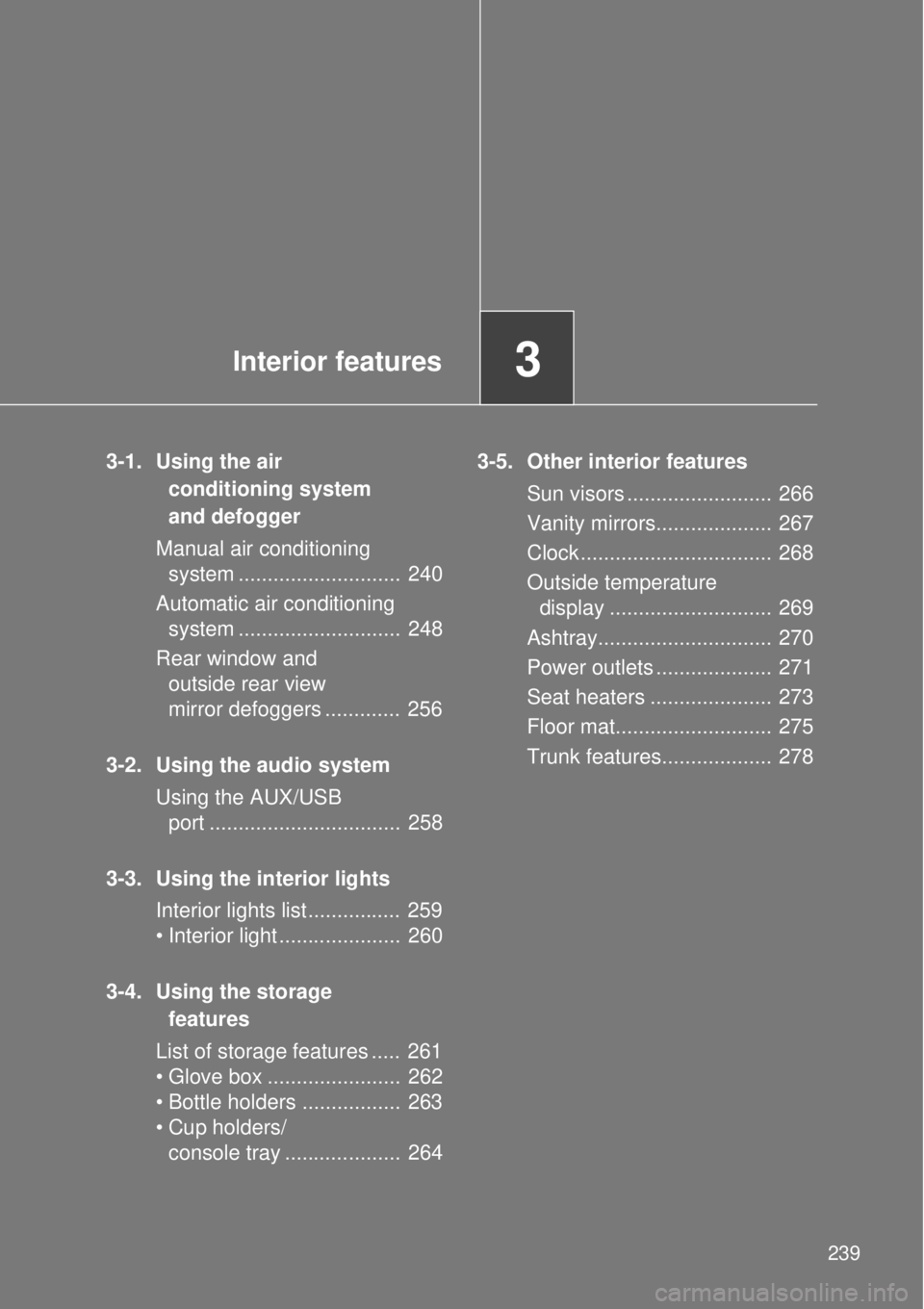
3Interior features
239
3-1. Using the air
conditioning system
and defogger
Manual air conditioning
system ............................ 240
Automatic air conditioning
system ............................ 248
Rear window and
outside rear view
mirror defoggers ............. 256
3-2. Using the audio system
Using the AUX/USB
port ................................. 258
3-3. Using the interior lights
Interior lights list................ 259
• Interior light ..................... 260
3-4. Using the storage
features
List of storage features ..... 261
• Glove box ....................... 262
• Bottle holders ................. 263
• Cup holders/
console tray .................... 2643-5. Other interior features
Sun visors ......................... 266
Vanity mirrors.................... 267
Clock ................................. 268
Outside temperature
display ............................ 269
Ashtray.............................. 270
Power outlets .................... 271
Seat heaters ..................... 273
Floor mat........................... 275
Trunk features................... 278
Page 259 of 464
259
3
Interior features
3-3. Using the interior lights
Interior lights list
Interior light (P. 260)
Engine switch light (vehicles without a smart entry & start sys-
tem)
“ENGINE START STOP” switch light (vehicles with a smart entry
& start system)
Door courtesy lights (if equipped)
Page 260 of 464
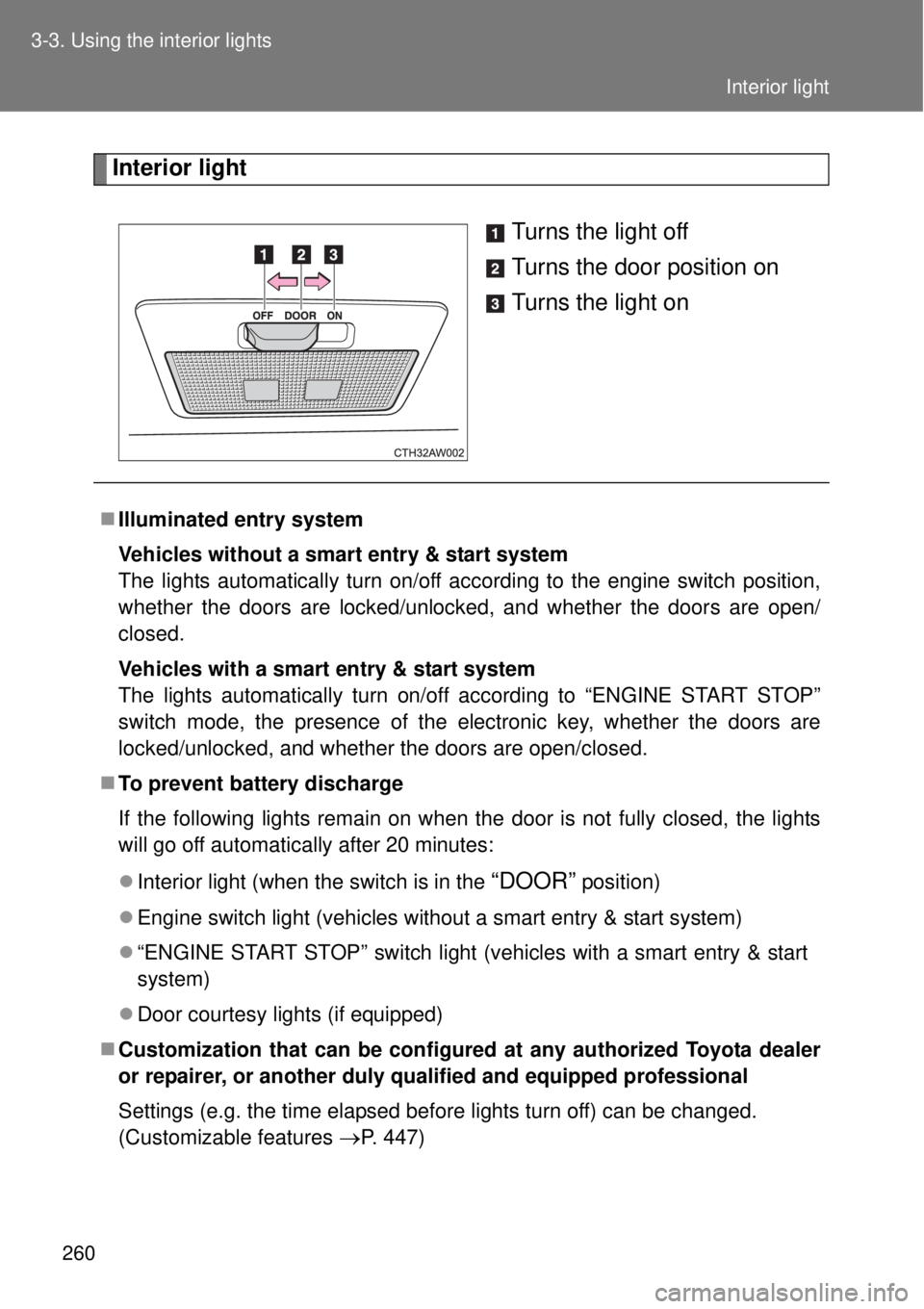
260 3-3. Using the interior lights
Interior light
Turns the light off
Turns the door position on
Turns the light on
Illuminated entry system
Vehicles without a smart entry & start system
The lights automatically turn on/off according to the engine switch position,
whether the doors are locked/unlocked, and whether the doors are open/
closed.
Vehicles with a smart entry & start system
The lights automatically turn on/off according to “ENGINE START STOP”
switch mode, the presence of the electronic key, whether the doors are
locked/unlocked, and whether the doors are open/closed.
To prevent battery discharge
If the following lights remain on when the door is not fully closed, the lights
will go off automatically after 20 minutes:
Interior light (when the switch is in the
“DOOR” position)
Engine switch light (vehicles without a smart entry & start system)
“ENGINE START STOP” switch light (vehicles with a smart entry & start
system)
Door courtesy lights (if equipped)
Customization that can be configured at any authorized Toyota dealer
or repairer, or another duly qualified and equipped professional
Settings (e.g. the time elapsed before lights turn off) can be changed.
(Customizable features
P. 447)
Interior light
Page 267 of 464
267
3-5. Other interior features
3
Interior features
Vanity mirrors
NOTICE
To prevent battery discharge (vehicles with vanity lights)
Do not leave the vanity lights on for extended periods while the engine is off.
Open the cover to use.
Vehicles with vanity lights: The
light turns on when the cover is
opened.
: If equipped
Page 284 of 464
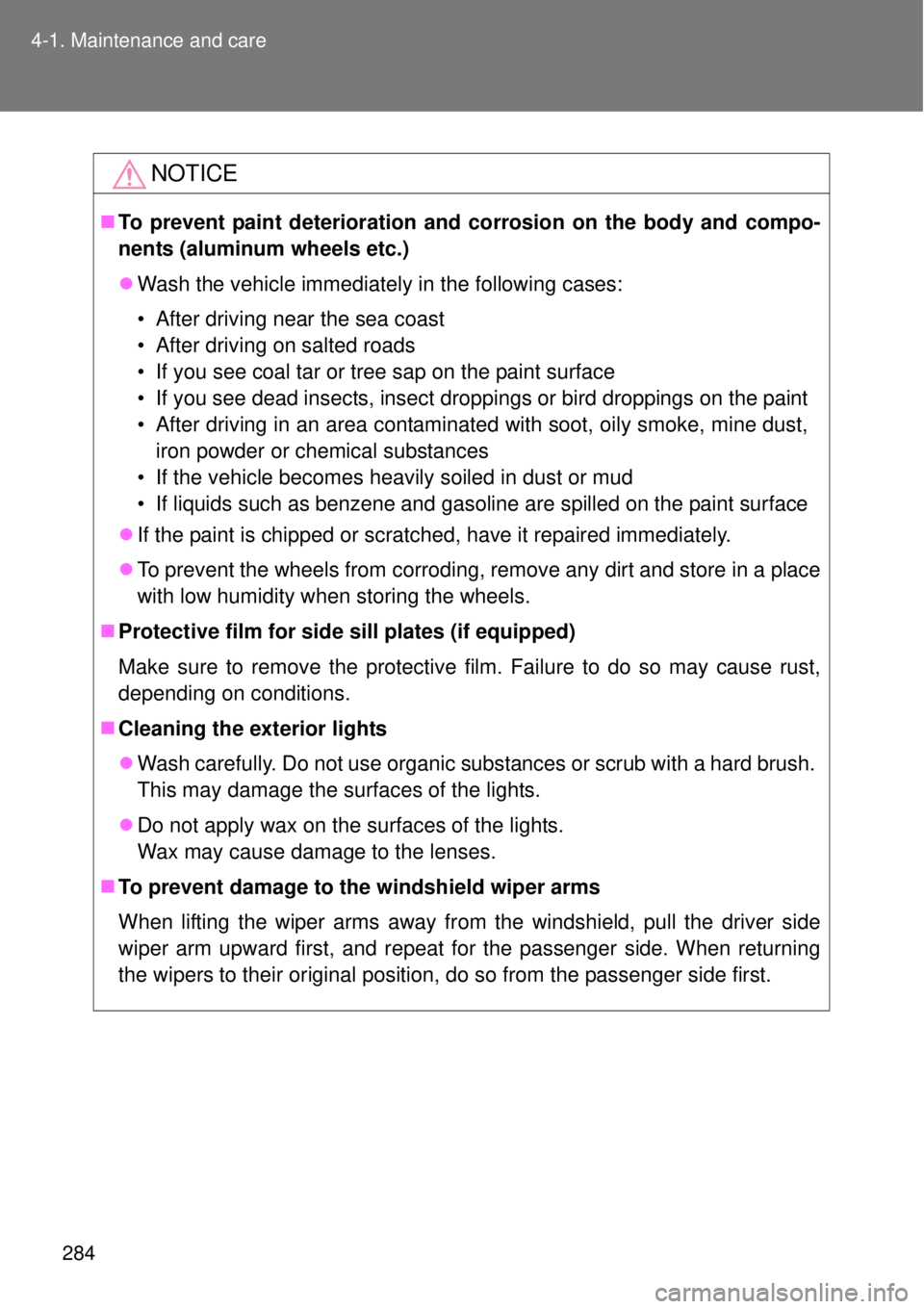
284 4-1. Maintenance and care
NOTICE
To prevent paint deterioration and corrosion on the body and compo-
nents (aluminum wheels etc.)
Wash the vehicle immediately in the following cases:
• After driving near the sea coast
• After driving on salted roads
• If you see coal tar or tree sap on the paint surface
• If you see dead insects, insect droppings or bird droppings on the paint
• After driving in an area contaminated with soot, oily smoke, mine dust,
iron powder or chemical substances
• If the vehicle becomes heavily soiled in dust or mud
• If liquids such as benzene and gasoline are spilled on the paint surface
If the paint is chipped or scratched, have it repaired immediately.
To prevent the wheels from corroding, remove any dirt and store in a place
with low humidity when storing the wheels.
Protective film for side sill plates (if equipped)
Make sure to remove the protective film. Failure to do so may cause rust,
depending on conditions.
Cleaning the exterior lights
Wash carefully. Do not use organic substances or scrub with a hard brush.
This may damage the surfaces of the lights.
Do not apply wax on the surfaces of the lights.
Wax may cause damage to the lenses.
To prevent damage to the windshield wiper arms
When lifting the wiper arms away from the windshield, pull the driver side
wiper arm upward first, and repeat for the passenger side. When returning
the wipers to their original position, do so from the passenger side first.
Page 339 of 464
339 4-3. Do-it-yourself maintenance
4
Maintenance and care
16SPARE See note. Spare fuse
17SPARE See note. Spare fuse
18SPARE See note. Spare fuse
19SPARE See note. Spare fuse
20SPARE See note. Spare fuse
21ST 7.5 A Starting system
22ALT-S 7.5 A Charging system
23(STR LOCK) 7.5 A Steering lock system
24D/L 20 A Power door lock
25ETCS 15 A Engine control unit
26(AT+B) 7.5 A Transmission
27(AM2 NO. 2) 7.5 A Smart entry & start system
28EFI (CTRL) 15 A Engine control unit
29EFI (HTR) 15 AMultiport fuel injection system/
sequential multiport fuel injection
system
30EFI (IGN) 15 A Starting system
31EFI (+B) 7.5 A Engine control unit
32HAZ 15 ATurn signal lights, emergency
flashers
33MPX-B 7.5 AAutomatic air conditioning system,
gauge and meters
34F/PMP 20 AMultiport fuel injection system/
sequential multiport fuel injection
system
35IG2 MAIN 30 ASRS airbag system, engine control
unit
36DCC 30 AInterior light, wireless remote con-
trol, main body ECU
FuseAmpereCircuit