Page 268 of 464
268
3-5. Other interior features
Clock
The clock is displayed when
Vehicles without a smart entry & start system
The engine switch is in the “ACC” or “ON” position.
Vehicles with a smart entry & start system
The “ENGINE START STOP” switch is in ACCESSORY or IGNITION ON
mode.
When disconnecting and reconnecting battery terminals
The clock data will be reset.
The clock can be adjusted by pressing the buttons.
Adjusts the hours
Adjusts the minutes
Rounds to the nearest
hour
*
*: e.g. 1:00 to 1:29 1:00
1:30 to 1:59 2:0000
Page 297 of 464
297
4-3. Do-it-yourself maintenance
4
Maintenance and care
Hood
Release the lock from the inside of the vehicle to open the hood.
Pull the hood release lever.
The hood will pop up slightly.
Push the auxiliary catch lever
to the left and lift the hood.
Hold the hood open by insert-
ing the supporting rod into the
slot.
STEP 1
STEP 2
STEP 3
Page 298 of 464
298 4-3. Do-it-yourself maintenance
CAUTION
Pre-driving check
Check that the hood is fully closed and locked.
If the hood is not locked properly it may open while the vehicle is in motion
and cause an accident, which may result in death or serious injury.
NOTICE
When opening the hood
Do not lift up or operate the wipers. Doing so may cause the hood and wip-
ers to contact, scratching the hood.
Use caution when opening the engine hood in windy weather as it may
close suddenly in strong wind.
Do not attach any accessories other than genuine Toyota products to the
engine hood. Such additional weight on the engine hood may cause it to
be too heavy to be supported by the supporting rod when opened.
When closing the hood
Do not apply excessive weight or force when closing the hood as doing so
may result in damage.
Page 303 of 464
303 4-3. Do-it-yourself maintenance
4
Maintenance and care
Adding engine oil
If the oil level is below or near
the low level mark, add engine
oil of the same type as already in
the engine.
Make sure to check the oil type and prepare the items needed before
adding oil.
Remove the oil filler cap by turning it counterclockwise.
Add engine oil slowly, checking the dipstick.
Install the oil filler cap by turning it clockwise.
Engine oil
selectionP. 436
Oil quantity
(Low Full)1.0 L (1.1 qt., 0.9 Imp. qt.)
Items
Clean funnel
STEP 1
STEP 2
STEP 3
Page 310 of 464
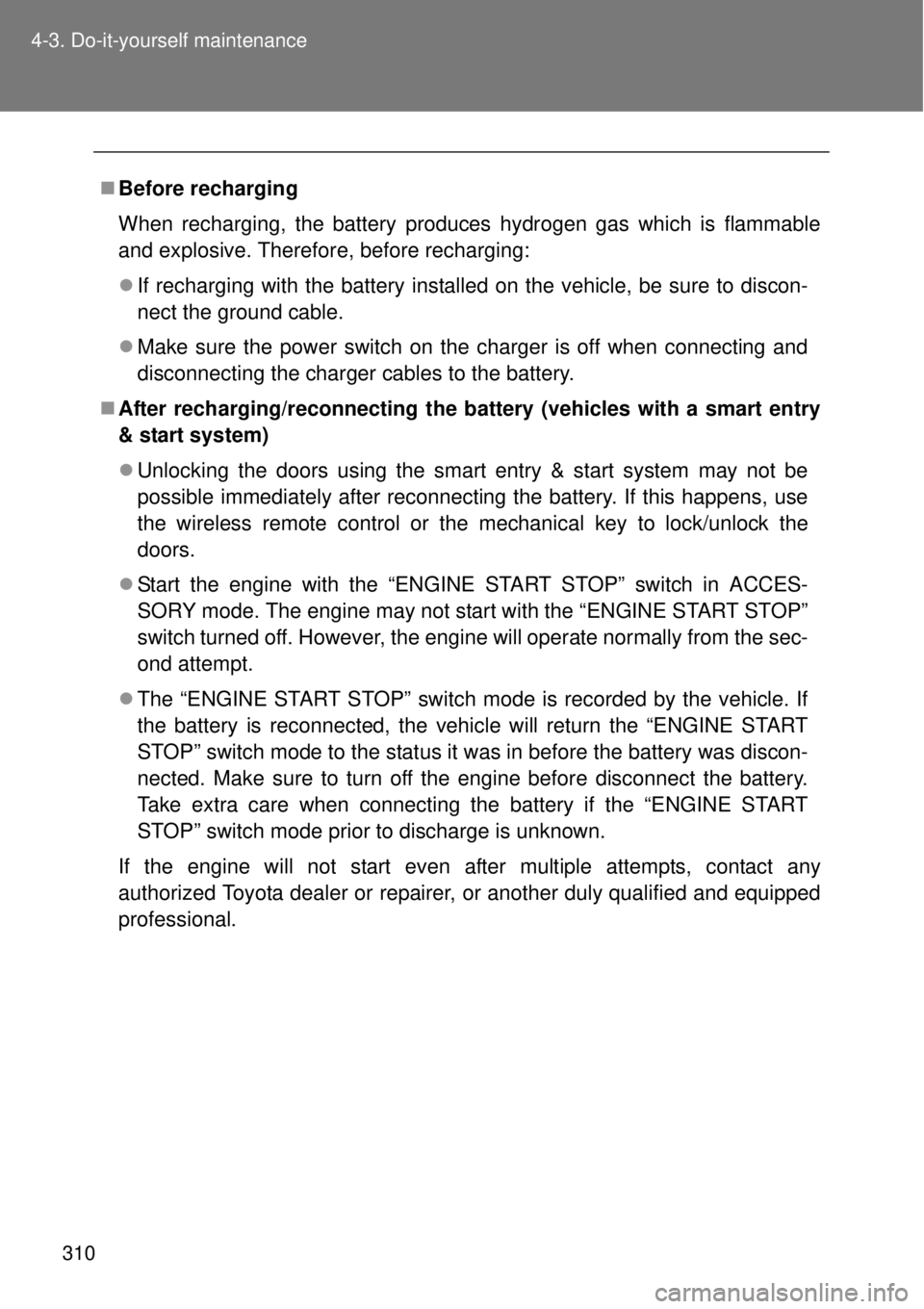
310 4-3. Do-it-yourself maintenance
Before recharging
When recharging, the battery produces hydrogen gas which is flammable
and explosive. Therefore, before recharging:
If recharging with the battery installed on the vehicle, be sure to discon-
nect the ground cable.
Make sure the power switch on the charger is off when connecting and
disconnecting the charger cables to the battery.
After recharging/reconnecting the battery (vehicles with a smart entry
& start system)
Unlocking the doors using the smart entry & start system may not be
possible immediately after reconnecting the battery. If this happens, use
the wireless remote control or the mechanical key to lock/unlock the
doors.
Start the engine with the “ENGINE START STOP” switch in ACCES-
SORY mode. The engine may not start with the “ENGINE START STOP”
switch turned off. However, the engine will operate normally from the sec-
ond attempt.
The “ENGINE START STOP” switch mode is recorded by the vehicle. If
the battery is reconnected, the vehicle will return the “ENGINE START
STOP” switch mode to the status it was in before the battery was discon-
nected. Make sure to turn off the engine before disconnect the battery.
Take extra care when connecting the battery if the “ENGINE START
STOP” switch mode prior to discharge is unknown.
If the engine will not start even after multiple attempts, contact any
authorized Toyota dealer or repairer, or another duly qualified and equipped
professional.
Page 317 of 464
317 4-3. Do-it-yourself maintenance
4
Maintenance and care
Vehicles with a smart entry & start system: Wait for a few min-
utes with the “ENGINE START STOP” switch in IGNITION ON
mode and then turn the “ENGINE START STOP” switch off.
Vehicles without a smart entry & start system: Wait for a few
minutes with the engine switch in the “ON” position and then
turn the engine switch to the “ACC” or “LOCK” position.
Registering ID codes
The tire pressure warning valve and transmitter is equipped with a
unique ID code. When replacing a tire pressure warning valve and
transmitter, it is necessary to register the ID code. Have the ID code
registered by any authorized Toyota dealer or repairer, or another
duly qualified and equipped professional.
STEP 5
Page 339 of 464
339 4-3. Do-it-yourself maintenance
4
Maintenance and care
16SPARE See note. Spare fuse
17SPARE See note. Spare fuse
18SPARE See note. Spare fuse
19SPARE See note. Spare fuse
20SPARE See note. Spare fuse
21ST 7.5 A Starting system
22ALT-S 7.5 A Charging system
23(STR LOCK) 7.5 A Steering lock system
24D/L 20 A Power door lock
25ETCS 15 A Engine control unit
26(AT+B) 7.5 A Transmission
27(AM2 NO. 2) 7.5 A Smart entry & start system
28EFI (CTRL) 15 A Engine control unit
29EFI (HTR) 15 AMultiport fuel injection system/
sequential multiport fuel injection
system
30EFI (IGN) 15 A Starting system
31EFI (+B) 7.5 A Engine control unit
32HAZ 15 ATurn signal lights, emergency
flashers
33MPX-B 7.5 AAutomatic air conditioning system,
gauge and meters
34F/PMP 20 AMultiport fuel injection system/
sequential multiport fuel injection
system
35IG2 MAIN 30 ASRS airbag system, engine control
unit
36DCC 30 AInterior light, wireless remote con-
trol, main body ECU
FuseAmpereCircuit
Page 345 of 464
345 4-3. Do-it-yourself maintenance
4
Maintenance and care
Replacing light bulbs
Headlight low beams (vehicles with halogen bulbs)
Turn the bulb base counterclock-
wise.
Unplug the connector while
depressing the lock release.
Replace the light bulb, and install
the bulb base.
Align the 3 tabs on the light bulb
with the mounting, and insert.
STEP 1
STEP 2
STEP 3