Page 93 of 612

933-1. Key information
3
Operation of each component
COROLLA_TMMMS_TMMC_U (OM12F00U)
Vehicles without a smart key systemLocks all the doors ( P. 9 7 )
Unlocks all the doors
( P. 97)
Pressing the button unlocks the
driver’s door. Pressing the but-
ton again within 5 seconds
unlocks the other doors.
Sounds the alarm ( P. 9 4 )
Opens the trunk ( P. 107)
Vehicles with a smart key system
Locks all the doors ( P. 9 8 )
Unlocks all the doors
( P. 98)
Pressing the button unlocks the
driver’s door. Pressing the but-
ton again within 5 seconds
unlocks the other doors.
Opens the trunk ( P. 107)
Sounds the alarm ( P. 9 4 )
To take out the mechanical key,
push the release button and take
the key out.
The mechanical key can only be
inserted in one direction, as the
key only has grooves on one side.
If the key cannot be inserted in a
lock cylinder, turn it over and re-
attempt to insert it.
After using the mechanical key, store it in the electronic key. Carry the
mechanical key together with the electronic key. If the electronic key bat-
tery is depleted or the entry function does not operate properly, you will
need the mechanical key. ( P. 528)
Wireless remote control (if equipped)
1
2
3
4
1
2
3
4
Using the mechanical key
Page 106 of 612
1063-2. Opening, closing and locking the doors
COROLLA_TMMMS_TMMC_U (OM12F00U)
Pull up the lever to release the
trunk lid.
◆Smart key system (if equipped)
While carrying the electronic
key, press the button on the
trunk lid.
When all the doors are unlocked
with the power door lock sys-
tem, the trunk can be opened
without carrying the electronic
key.
Tr unk
The trunk can be opened using the trunk opener, entry function,
wireless remote control or key.
Opening the trunk from inside the vehicle
Opening the trunk from outside the vehicle
Page 107 of 612
1073-2. Opening, closing and locking the doors
3
Operation of each component
COROLLA_TMMMS_TMMC_U (OM12F00U)
◆Wireless remote control (if equipped)
Vehicles without a smart key system
Press and hold the switch.
Vehicles with a smart key system
Press and hold the switch.
◆Key (vehicles with a key cylinder on the trunk lid)
Turn the key clockwise to
release the trunk lid.
Page 108 of 612
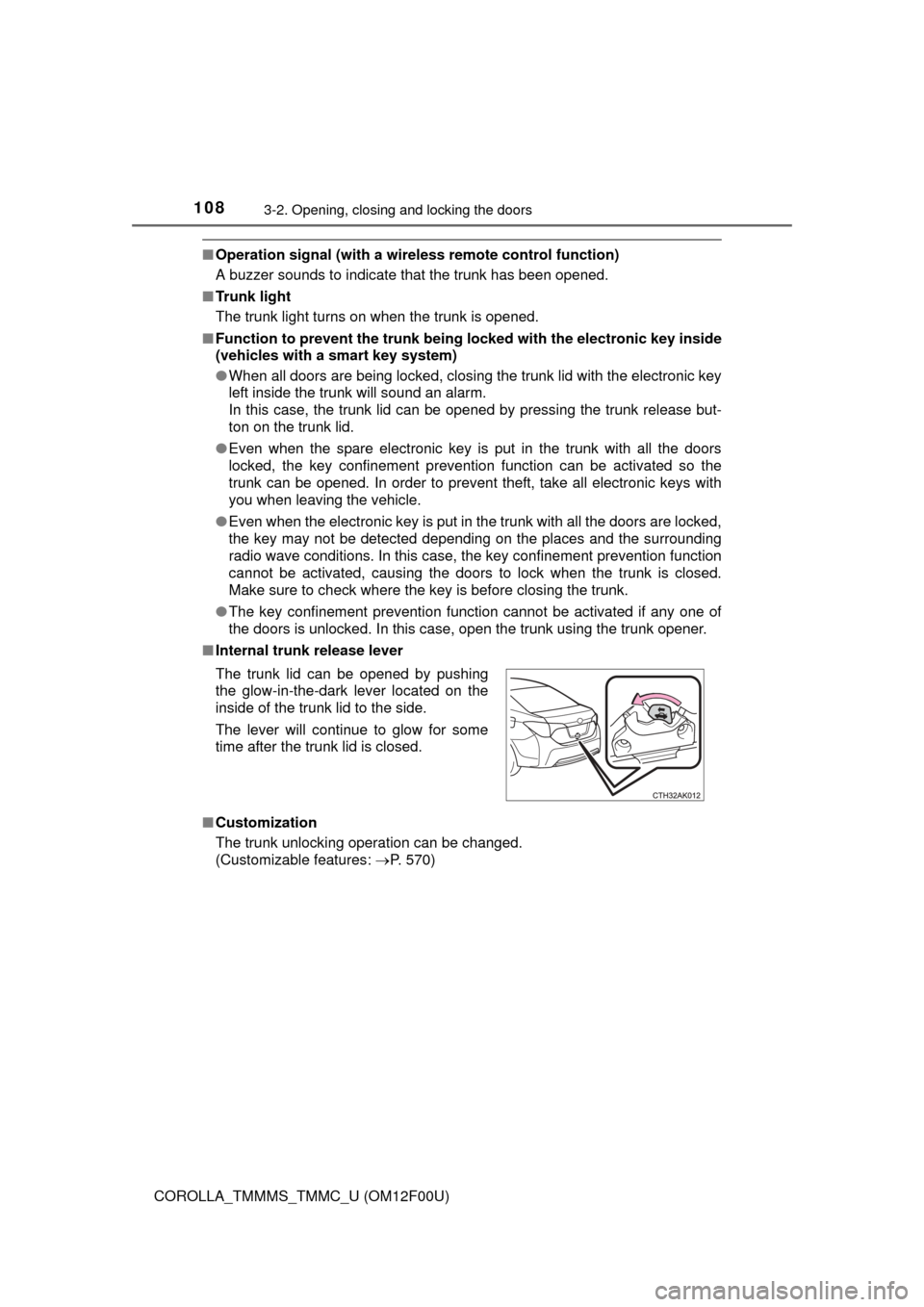
1083-2. Opening, closing and locking the doors
COROLLA_TMMMS_TMMC_U (OM12F00U)
■Operation signal (with a wirel ess remote control function)
A buzzer sounds to indicate that the trunk has been opened.
■ Tr u n k l i g h t
The trunk light turns on when the trunk is opened.
■ Function to prevent the tr unk being locked with the electronic key inside
(vehicles with a smart key system)
● When all doors are being locked, closing the trunk lid with the electronic key
left inside the trunk will sound an alarm.
In this case, the trunk lid can be opened by pressing the trunk release but-
ton on the trunk lid.
● Even when the spare electronic key is put in the trunk with all the doors
locked, the key confinement prevention function can be activated so the
trunk can be opened. In order to prevent theft, take all electronic keys with
you when leaving the vehicle.
● Even when the electronic key is put in the trunk with all the doors are locked,
the key may not be detected depending on the places and the surrounding
radio wave conditions. In this case, the key confinement prevention function
cannot be activated, causing the doors to lock when the trunk is closed.
Make sure to check where the key is before closing the trunk.
● The key confinement prevention function cannot be activated if any one of
the doors is unlocked. In this case, open the trunk using the trunk opener.
■ Internal trunk release lever
■ Customization
The trunk unlocking operation can be changed.
(Customizable features: P. 570)
The trunk lid can be opened by pushing
the glow-in-the-dark lever located on the
inside of the trunk lid to the side.
The lever will continue to glow for some
time after the trunk lid is closed.
Page 112 of 612

1123-2. Opening, closing and locking the doors
COROLLA_TMMMS_TMMC_U (OM12F00U)■
Effective range (areas within whic h the electronic key is detected)
■ Alarms and warning indicators
Vehicles with a drive monitor display
A combination of exterior and interior alarms as well as warning lights are
used to prevent theft of the vehicle and unforeseeable accidents resulting
from erroneous operation. Take appropria te measures for the warning light
that comes on. ( P. 496)
Vehicles with a multi-information display
A combination of exterior and interior alarms as well as warning messages
shown on the multi-information display are used to prevent theft of the vehicle
and accidents resulting from erroneous operation. Take appropriate mea-
sures in response to any warning message on the multi-information display.
( P. 503)
The following table describes circumstances and correction procedures when
only alarms are sounded.
When locking or unlocking the
doors
The system can be operated
when the electronic key is within
about 2.3 ft. (0.7 m) of either of
the outside front door handles.
(Only the doors detecting the key
can be operated.)
When starting the engine or changing engine switch modes
The system can be operated when the electronic key is inside the
vehicle.
When opening the trunk
The system can be operated when the electronic key is within
about 2.3 ft. (0.7 m) of the trunk release button.
Page 123 of 612

1233-3. Adjusting the seats
3
Operation of each component
COROLLA_TMMMS_TMMC_U (OM12F00U)
CAUTION
■When folding the rear seatbacks down
Observe the following precautions. Failure to do so may result in death or
serious injury.
● Do not fold the seatbacks down while driving.
● Stop the vehicle on level ground, set the parking brake and shift the shift
lever to P (automatic transmission or continuously variable transmission)
or N (manual transmission).
● Do not allow anyone to sit on a folded seatback or in the trunk while driv-
ing.
● Do not allow children to enter the trunk.
● Do not allow anyone to sit on the rear center seat if the rear right seat is
folded down, as the seat belt buckle for the rear center seat belt is th\
en
concealed under the folded seat and cannot be used.
● Be careful not to catch your hand when folding the rear seatbacks.
● Adjust the position of the front seat before folding down the rear seatbacks
so that the front seat does not interfere with the rear seatbacks when fold-
ing down the rear seatbacks.
■ After returning the seatback to the upright position
Observe the following precautions. Failure to do so may result in death or
serious injury.
● Check that the seat belts are not twisted or caught under the seat.
NOTICE
■When the rear right seatback is folded down
Make sure the luggage loaded in the enlarged trunk will not damage the
webbing of the rear center seat belt.
● Make sure that the seatback is securely
locked in position by lightly rocking it
back and forth.
If the seatback is not securely locked,
the red marking will be visible on the
seatback lock release knob. Make sure
that the red marking is not visible.
Page 487 of 612

4878-2. Steps to take in an emergency
8
When trouble arises
COROLLA_TMMMS_TMMC_U (OM12F00U)
If a tow truck is not available in an emergency, your vehicle may be
temporarily towed using a cable or chain secured to the emergency
towing eyelet. This should only be attempted on hard surfaced roads
for 50 miles (80 km) at low speeds.
A driver must be in the vehicle to steer and operate the brakes. The
vehicle’s wheels, drive train, axles, steering and brakes must be in
good condition.
Securely attach a cable or
chain to the towing eyelet.
Take care not to damage the vehi-
cle body
Vehicles without a smart key system: Enter the vehicle being towed
and start the engine.
If the engine does not start, turn th e engine switch to the “ON” posi-
tion.
Vehicles with a smart key system : Enter the vehicle being towed
and start the engine.
If the engine does not start, turn the engine switch to IGNITION ON
mode.
Shift the shift lever to N and release the parking brake.
Vehicles without a manual transm ission: When the shift lever can-
not be shifted: P. 527
■While towing
If the engine is not running, the power assist for the brakes and steering will
not function, making steering and braking more difficult.
■ Wheel nut wrench
Wheel nut wrench is stored in the trunk. ( P. 513)
Emergency towing
Emergency towing procedure
1
2
3
Page 503 of 612
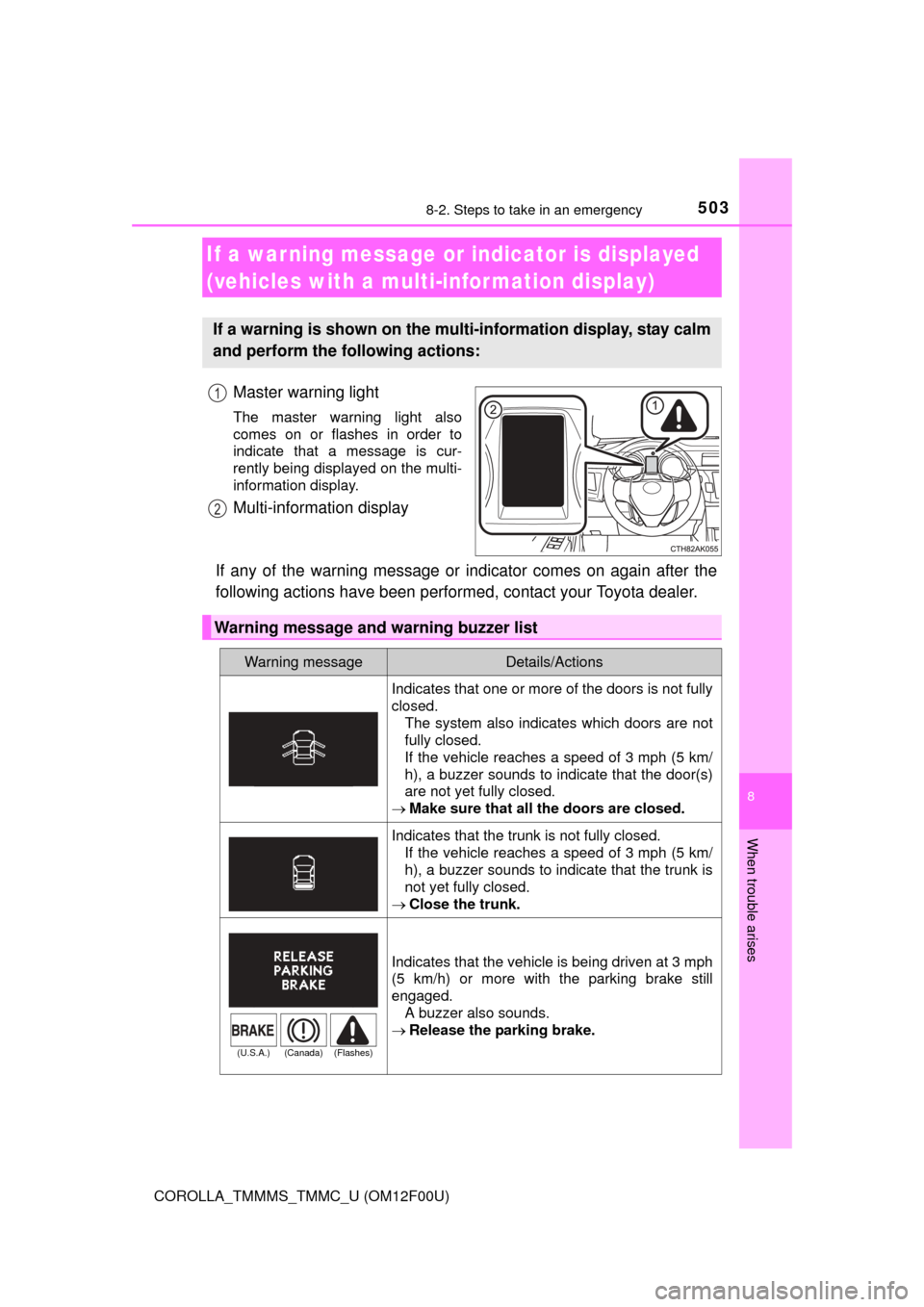
5038-2. Steps to take in an emergency
8
When trouble arises
COROLLA_TMMMS_TMMC_U (OM12F00U)
Master warning light
The master warning light also
comes on or flashes in order to
indicate that a message is cur-
rently being displayed on the multi-
information display.
Multi-information display
If any of the warning message or indicator comes on again after the
following actions have been performed, contact your Toyota dealer.
If a war ning message or indicator is displayed
(vehicles with a multi-infor mation display)
If a warning is shown on the multi-information display, stay calm
and perform the following actions:
1
2
Warning message and warning buzzer list
Warning messageDetails/Actions
Indicates that one or more of the doors is not fully
closed. The system also indicates which doors are not
fully closed.
If the vehicle reaches a speed of 3 mph (5 km/
h), a buzzer sounds to indicate that the door(s)
are not yet fully closed.
Make sure that all the doors are closed.
Indicates that the trunk is not fully closed.
If the vehicle reaches a speed of 3 mph (5 km/
h), a buzzer sounds to indicate that the trunk is
not yet fully closed.
Close the trunk.
Indicates that the vehicle is being driven at 3 mph
(5 km/h) or more with the parking brake still
engaged.
A buzzer also sounds.
Release the parking brake.
(U.S.A.) (Canada) (Flashes)