2015 TOYOTA COROLLA engine support
[x] Cancel search: engine supportPage 3 of 612

3
1
9 8 6 5
4
3
2
COROLLA_TMMMS_TMMC_U (OM12F00U)
10
7
4-1. Before drivingDriving the vehicle ............. 142
Cargo and luggage............ 153
Vehicle load limits ............. 156
Trailer towing..................... 157
Dinghy towing (except vehicles with a
manual transmission) ...... 158
Dinghy towing (vehicles with a manual
transmission)................... 159
4-2. Driving procedures Engine (ignition) switch (vehicles without a
smart key system) ........... 161
Engine (ignition) switch (vehicles with a smart
key system) ..................... 164
Automatic transmission ..... 172
Continuously variable transmission (vehicles
without paddle shift
switches) ......................... 174
Continuously variable transmission (vehicles
with paddle shift
switches) ......................... 176
Manual transmission ......... 180
Turn signal lever................ 182
Parking brake .................... 183
4-3. Operating the lights and wipers
Headlight switch ................ 184
Fog light switch ................. 191
Windshield wipers and washer ............................ 192 4-4. Refueling
Opening the fuel tank cap................................... 194
4-5. Using the driving support systems
Cruise control .................... 197
Rear view monitor system ............................. 201
Driving assist systems ....... 211
4-6. Driving tips Winter driving tips .............. 216
5-1. Basic Operations Audio system types ........... 222
Steering wheel audio switches........................... 226
AUX port/USB port ............ 227
5-2. Using the audio system Optimal use of the audio system ............................. 228
5-3. Using the radio Radio operation ................. 230
5-4. Playing audio CDs and MP3/WMA discs
CD player operation........... 232
5-5. Using an external device Listening to an iPod ........... 241
Listening to a USB memory device ................ 248
Using the AUX port ............ 254
4Driving
5Audio system
Page 141 of 612
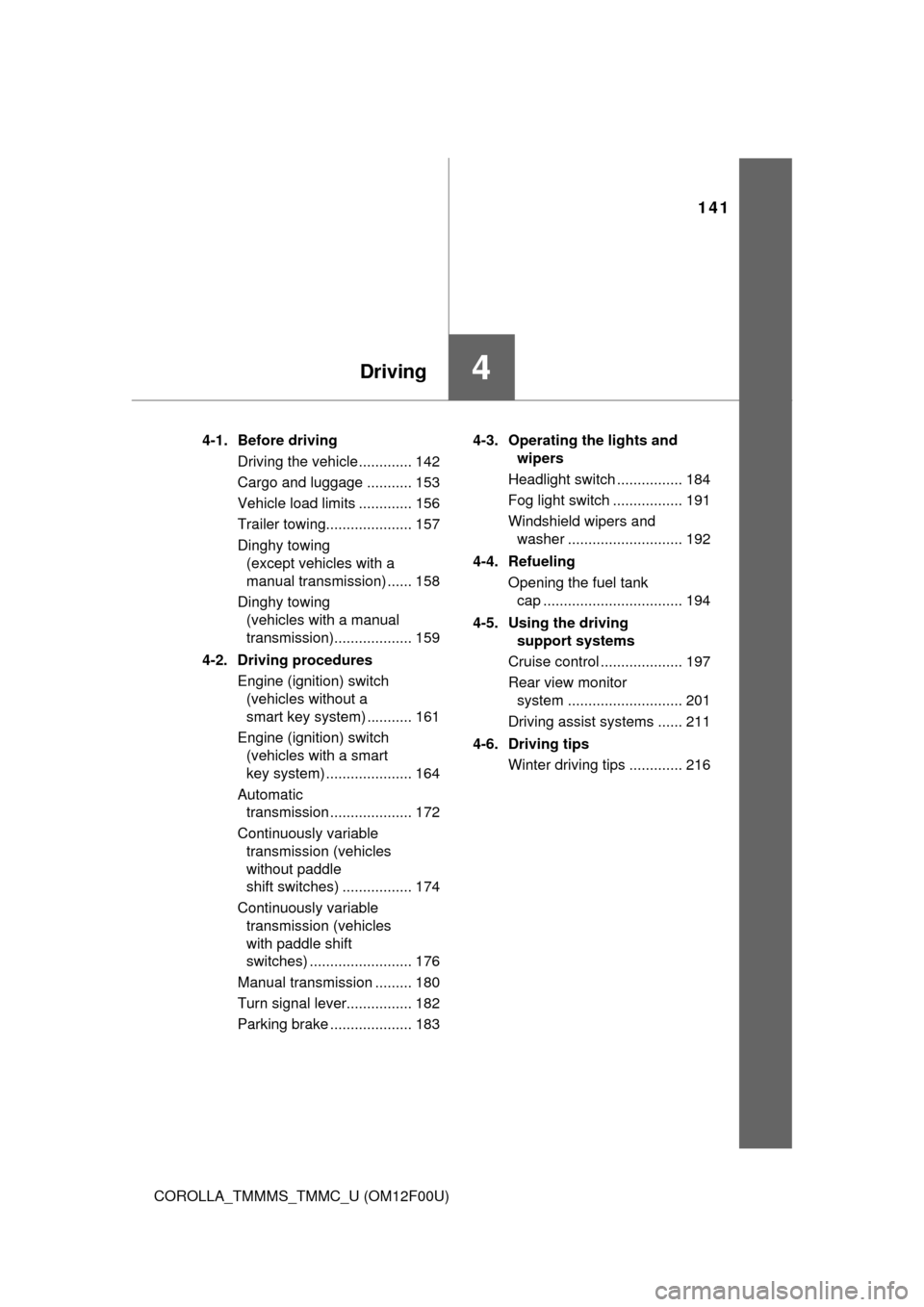
141
4Driving
COROLLA_TMMMS_TMMC_U (OM12F00U)4-1. Before driving
Driving the vehicle ............. 142
Cargo and luggage ........... 153
Vehicle load limits ............. 156
Trailer towing..................... 157
Dinghy towing (except vehicles with a
manual transmission) ...... 158
Dinghy towing (vehicles with a manual
transmission)................... 159
4-2. Driving procedures Engine (ignition) switch (vehicles without a
smart key system) ........... 161
Engine (ignition) switch (vehicles with a smart
key system) ..................... 164
Automatic transmission .................... 172
Continuously variable transmission (vehicles
without paddle
shift switches) ................. 174
Continuously variable transmission (vehicles
with paddle shift
switches) ......................... 176
Manual transmission ......... 180
Turn signal lever................ 182
Parking brake .................... 183 4-3. Operating the lights and
wipers
Headlight switch ................ 184
Fog light switch ................. 191
Windshield wipers and washer ............................ 192
4-4. Refueling Opening the fuel tank cap .................................. 194
4-5. Using the driving support systems
Cruise control .................... 197
Rear view monitor system ............................ 201
Driving assist systems ...... 211
4-6. Driving tips Winter driving tips ............. 216
Page 201 of 612
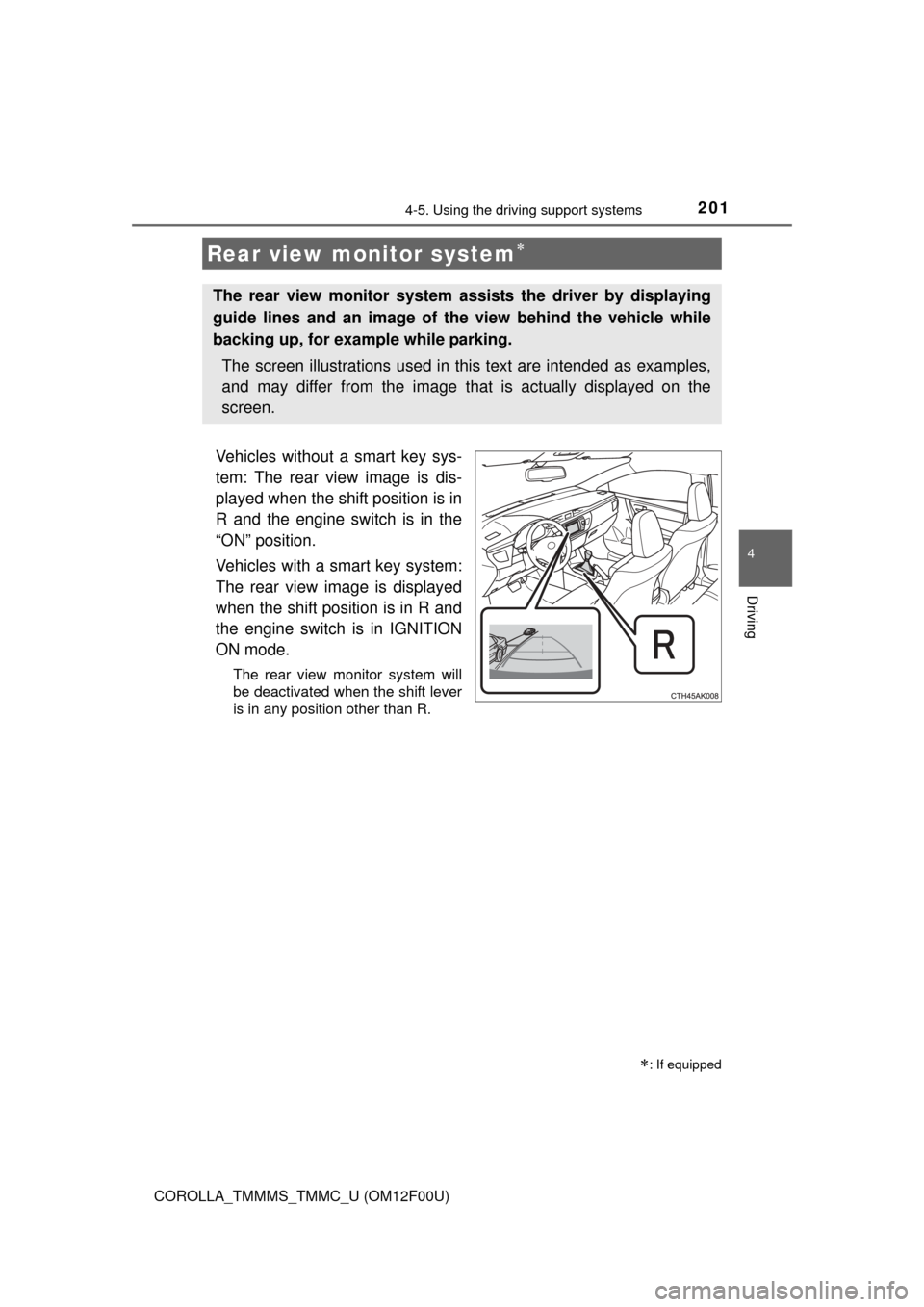
2014-5. Using the driving support systems
4
Driving
COROLLA_TMMMS_TMMC_U (OM12F00U)
Vehicles without a smart key sys-
tem: The rear view image is dis-
played when the shift position is in
R and the engine switch is in the
“ON” position.
Vehicles with a smart key system:
The rear view image is displayed
when the shift position is in R and
the engine switch is in IGNITION
ON mode.
The rear view monitor system will
be deactivated when the shift lever
is in any position other than R.
Rear view monitor system
: If equipped
The rear view monitor system assists the driver by displaying
guide lines and an image of the view behind the vehicle while
backing up, for example while parking.
The screen illustrations used in this text are intended as examples,
and may differ from the image that is actually displayed on the
screen.
Page 212 of 612
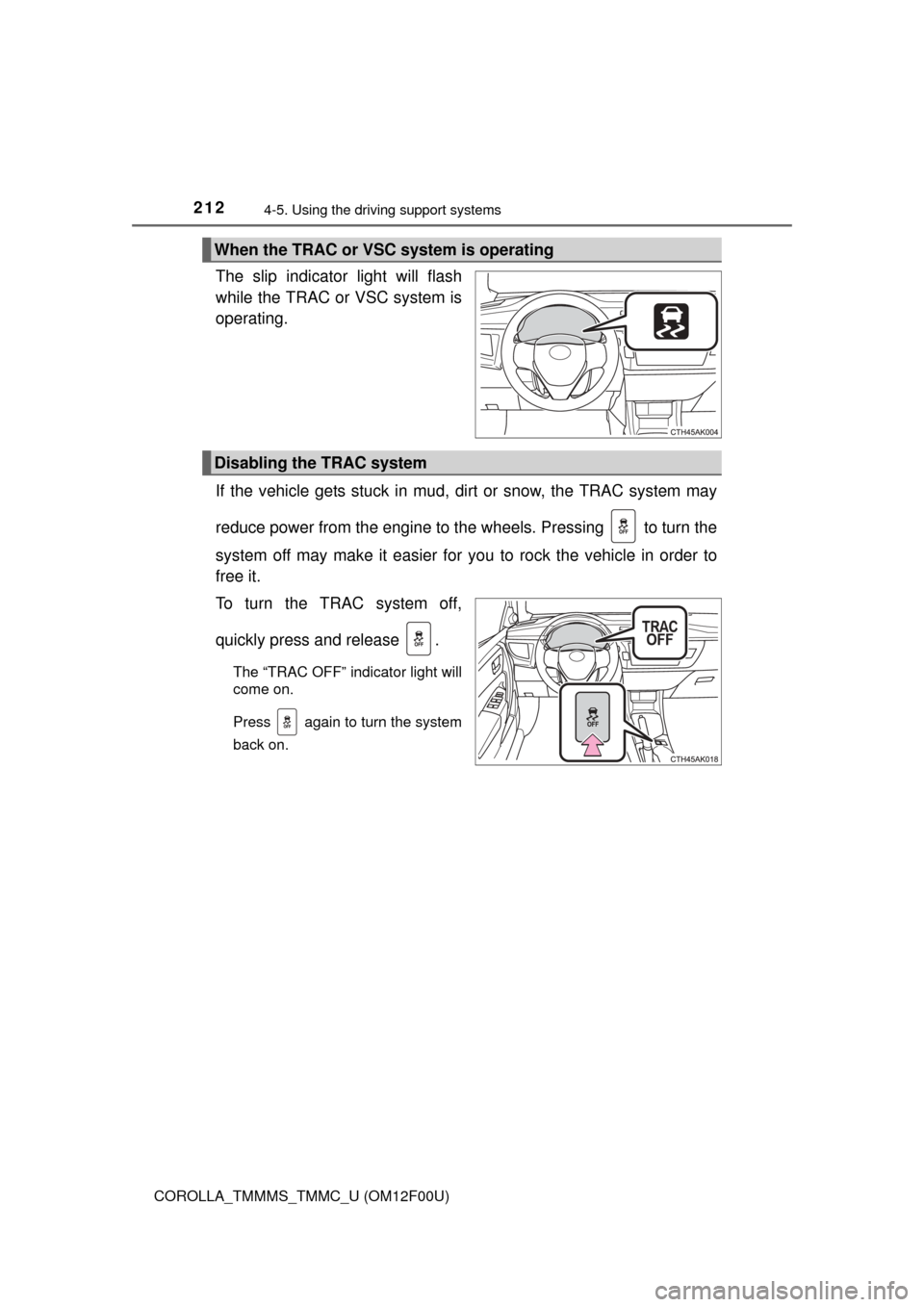
2124-5. Using the driving support systems
COROLLA_TMMMS_TMMC_U (OM12F00U)
The slip indicator light will flash
while the TRAC or VSC system is
operating.
If the vehicle gets stuck in mud, dirt or snow, the TRAC system may
reduce power from the engine to the wheels. Pressing to turn the
system off may make it easier for you to rock the vehicle in order to
free it.
To turn the TRAC system off,
quickly press and release .
The “TRAC OFF” indicator light will
come on.
Press again to turn the system
back on.
When the TRAC or VSC system is operating
Disabling the TRAC system
Page 213 of 612
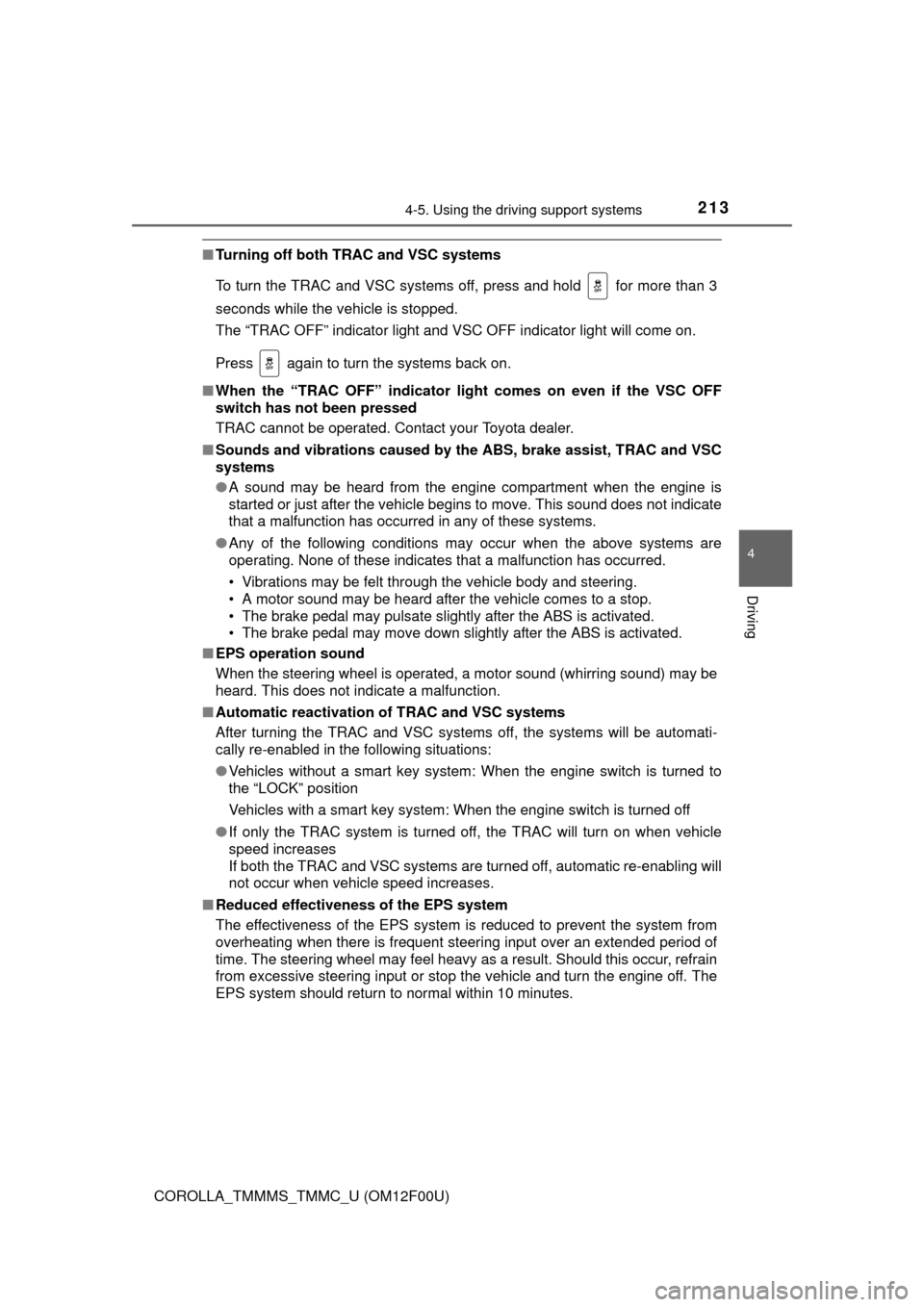
2134-5. Using the driving support systems
4
Driving
COROLLA_TMMMS_TMMC_U (OM12F00U)
■Turning off both TRAC and VSC systems
To turn the TRAC and VSC systems off, press and hold for more than 3
seconds while the vehicle is stopped.
The “TRAC OFF” indicator light and VSC OFF indicator light will come on.
Press again to turn the systems back on.
■ When the “TRAC OFF” indicator light comes on even if the VSC OFF
switch has not been pressed
TRAC cannot be operated. Contact your Toyota dealer.
■ Sounds and vibrations caused by th e ABS, brake assist, TRAC and VSC
systems
● A sound may be heard from the engine compartment when the engine is
started or just after the vehicle begins to move. This sound does not indicate
that a malfunction has occurred in any of these systems.
● Any of the following conditions may occur when the above systems are
operating. None of these indicates that a malfunction has occurred.
• Vibrations may be felt through the vehicle body and steering.
• A motor sound may be heard after the vehicle comes to a stop.
• The brake pedal may pulsate slightly after the ABS is activated.
• The brake pedal may move down slightly after the ABS is activated.
■ EPS operation sound
When the steering wheel is operated, a motor sound (whirring sound) may be
heard. This does not indicate a malfunction.
■ Automatic reactivation of TRAC and VSC systems
After turning the TRAC and VSC systems off, the systems will be automati-
cally re-enabled in the following situations:
● Vehicles without a smart key system: When the engine switch is turned to
the “LOCK” position
Vehicles with a smart key system: When the engine switch is turned off
● If only the TRAC system is turned off, the TRAC will turn on when vehicle
speed increases
If both the TRAC and VSC systems are turned off, automatic re-enabling will
not occur when vehicle speed increases.
■ Reduced effectiveness of the EPS system
The effectiveness of the EPS system is reduced to prevent the system from
overheating when there is frequent steering input over an extended period of
time. The steering wheel may feel heavy as a result. Should this occur, refrain
from excessive steering input or stop the vehicle and turn the engine off. The
EPS system should return to normal within 10 minutes.
Page 515 of 612
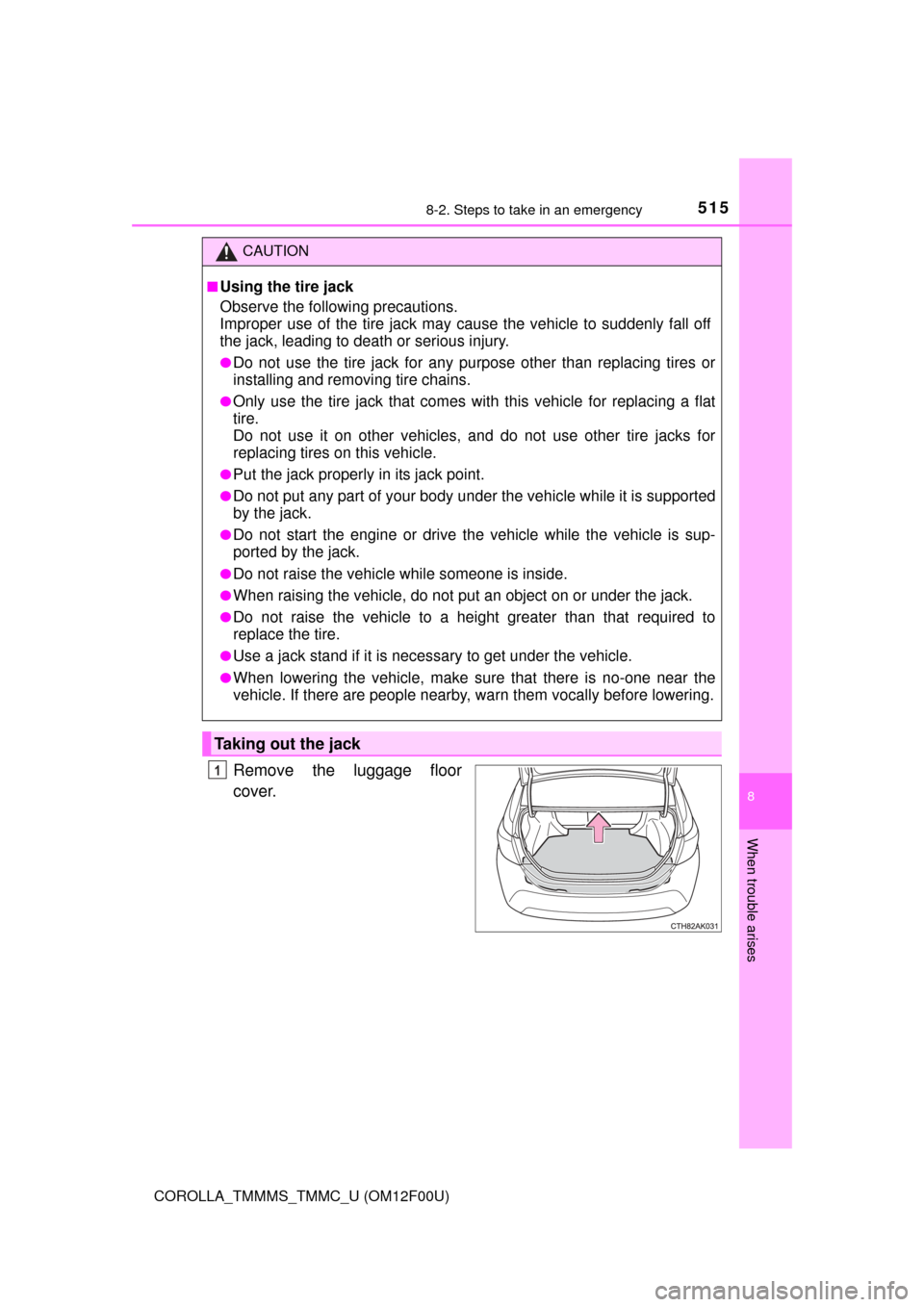
5158-2. Steps to take in an emergency
8
When trouble arises
COROLLA_TMMMS_TMMC_U (OM12F00U)
Remove the luggage floor
cover.
CAUTION
■Using the tire jack
Observe the following precautions.
Improper use of the tire jack may cause the vehicle to suddenly fall off
the jack, leading to death or serious injury.
●Do not use the tire jack for any purpose other than replacing tires or
installing and removing tire chains.
●Only use the tire jack that comes with this vehicle for replacing a flat
tire.
Do not use it on other vehicles, and do not use other tire jacks for
replacing tires on this vehicle.
●Put the jack properly in its jack point.
●Do not put any part of your body und er the vehicle while it is supported
by the jack.
●Do not start the engine or drive the vehicle while the vehicle is sup-
ported by the jack.
●Do not raise the vehicle while someone is inside.
●When raising the vehicle, do not put an object on or under the jack.
●Do not raise the vehicle to a height greater than that required to
replace the tire.
●Use a jack stand if it is necessary to get under the vehicle.
●When lowering the vehicle, make su re that there is no-one near the
vehicle. If there are people nearby, warn them vocally before lowering.
Taking out the jack
1
Page 535 of 612
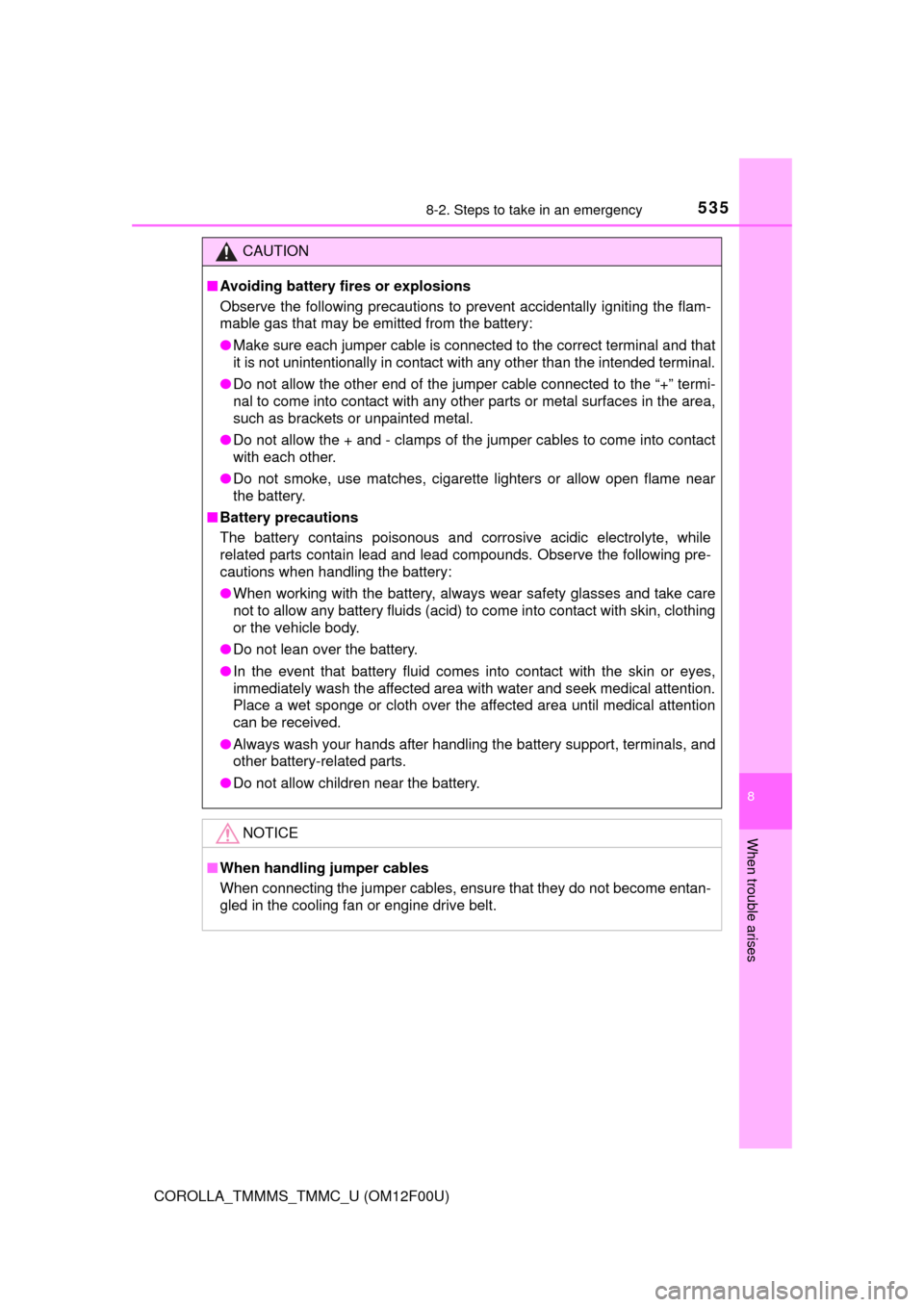
5358-2. Steps to take in an emergency
8
When trouble arises
COROLLA_TMMMS_TMMC_U (OM12F00U)
CAUTION
■Avoiding battery fires or explosions
Observe the following precautions to prevent accidentally igniting the flam-
mable gas that may be emitted from the battery:
● Make sure each jumper cable is connected to the correct terminal and that
it is not unintentionally in contact with any other than the intended terminal.
● Do not allow the other end of the jumper cable connected to the “+” termi-
nal to come into contact with any other parts or metal surfaces in the area,
such as brackets or unpainted metal.
● Do not allow the + and - clamps of the jumper cables to come into contact
with each other.
● Do not smoke, use matches, cigarette lighters or allow open flame near
the battery.
■ Battery precautions
The battery contains poisonous and corrosive acidic electrolyte, while
related parts contain lead and lead compounds. Observe the following pre-
cautions when handling the battery:
● When working with the battery, always wear safety glasses and take care
not to allow any battery fluids (acid) to come into contact with skin, clothing
or the vehicle body.
● Do not lean over the battery.
● In the event that battery fluid comes into contact with the skin or eyes,
immediately wash the affected area with water and seek medical attention.
Place a wet sponge or cloth over the affected area until medical attention
can be received.
● Always wash your hands after handling the battery support, terminals, and
other battery-related parts.
● Do not allow children near the battery.
NOTICE
■When handling jumper cables
When connecting the jumper cables, ensure that they do not become entan-
gled in the cooling fan or engine drive belt.