Page 199 of 612

1994-5. Using the driving support systems
4
Driving
COROLLA_TMMMS_TMMC_U (OM12F00U)
■Cruise control can be set when
Vehicles with an automatic transmission
● The shift lever is in the D or range 3.
● Vehicle speed is above approximately 25 mph (40 km/h).
Vehicles with a continuously variable transmission (without paddle shift
switches)
● The shift lever is in the D or S.
● Vehicle speed is above approximately 25 mph (40 km/h).
Vehicles with a continuously variable transmission (with paddle shift
switches)
● The shift lever is in the D or range 4 or higher of M has been selected.
● Range 4 or higher has been selected by using the paddle shift.
● Vehicle speed is above approximately 25 mph (40 km/h).
Vehicles with a manual transmission
Vehicle speed is above approximately 25 mph (40 km/h).
■ Accelerating after setting the vehicle speed
●The vehicle can be accelerated normally. After acceleration, the set speed
resumes.
● Even without canceling the cruise control, the set speed can be increased
by first accelerating the vehicle to the desired speed and then pushing the
lever down to set the new speed.
■ Automatic cruise co ntrol cancelation
Cruise control will stop maintaining the vehicle speed in any of the following
situations.
● Actual vehicle speed falls more than approximately 10 mph (16 km/h) below
the preset vehicle speed.
At this time, the memorized set speed is not retained.
● Actual vehicle speed is below approximately 25 mph (40 km/h).
● VSC is activated.
■ If the cruise control indicator light comes on in yellow (vehicles with a
drive monitor display)
Press the “ON-OFF” button once to deactivate the system, and then press
the button again to reactivate the system.
If the cruise control speed cannot be set or if the cruise control cancels imme-
diately after being activated, there may be a malfunction in the cruise control
system. Have the vehicle inspected by your Toyota dealer.
Page 217 of 612
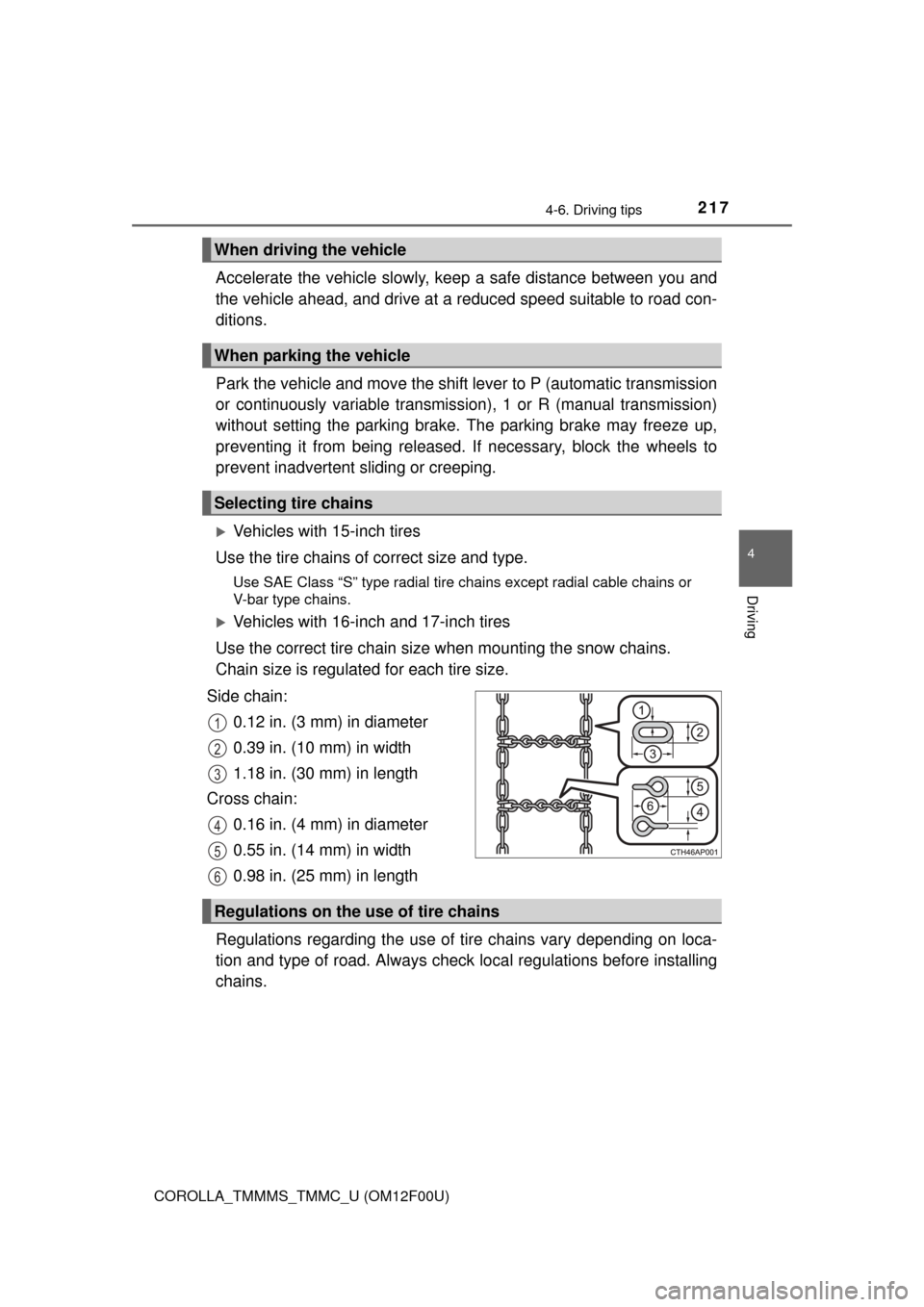
2174-6. Driving tips
4
Driving
COROLLA_TMMMS_TMMC_U (OM12F00U)
Accelerate the vehicle slowly, keep a safe distance between you and
the vehicle ahead, and drive at a reduced speed suitable to road con-
ditions.
Park the vehicle and move the shift lever to P (automatic transmission
or continuously variable transmis sion), 1 or R (manual transmission)
without setting the parking brake. The parking brake may freeze up,
preventing it from bein g released. If necessary, block the wheels to
prevent inadvertent sliding or creeping.
Vehicles with 15-inch tires
Use the tire chains of correct size and type.
Use SAE Class “S” type radial tire chains except radial cable chains or
V-bar type chains.
Vehicles with 16-i nch and 17-inch tires
Use the correct tire chain size when mounting the snow chains.
Chain size is regulated for each tire size.
Side chain: 0.12 in. (3 mm) in diameter
0.39 in. (10 mm) in width
1.18 in. (30 mm) in length
Cross chain: 0.16 in. (4 mm) in diameter
0.55 in. (14 mm) in width
0.98 in. (25 mm) in length
Regulations regarding the use of tire chains vary depending on loca-
tion and type of road. Al ways check local regulations before installing
chains.
When driving the vehicle
When parking the vehicle
Selecting tire chains
1
2
3
4
5
6
Regulations on the use of tire chains
Page 496 of 612
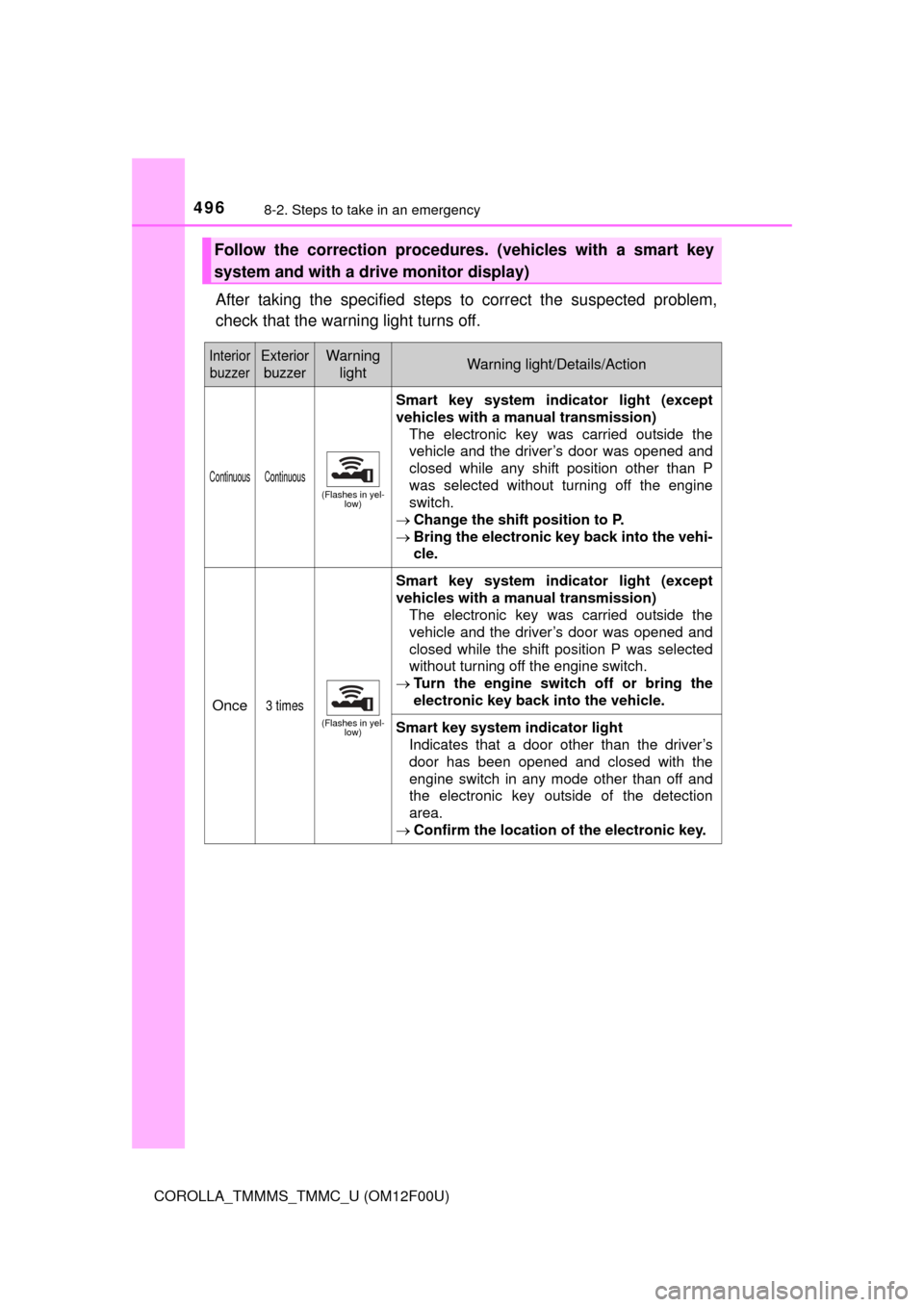
4968-2. Steps to take in an emergency
COROLLA_TMMMS_TMMC_U (OM12F00U)
After taking the specified steps to correct the suspected problem,
check that the warning light turns off.
Follow the correction procedures. (vehicles with a smart key
system and with a drive monitor display)
InteriorbuzzerExterior buzzerWarning lightWarning light/Details/Action
Continuous Continuous
(Flashes in yel- low)
Smart key system indi cator light (except
vehicles with a manual transmission)
The electronic key was carried outside the
vehicle and the driver’s door was opened and
closed while any shift position other than P
was selected without turning off the engine
switch.
Change the shift position to P.
Bring the electronic key back into the vehi-
cle.
Once3 times
(Flashes in yel-
low)
Smart key system indi cator light (except
vehicles with a manual transmission) The electronic key was carried outside the
vehicle and the driver’s door was opened and
closed while the shift position P was selected
without turning off the engine switch.
Turn the engine switch off or bring the
electronic key back into the vehicle.
Smart key system indicator light
Indicates that a door other than the driver’s
door has been opened and closed with the
engine switch in any mode other than off and
the electronic key outside of the detection
area.
Confirm the location of the electronic key.
Page 497 of 612

4978-2. Steps to take in an emergency
8
When trouble arises
COROLLA_TMMMS_TMMC_U (OM12F00U)
OnceContinuous
(5 seconds)
(Flashes in yel- low)
Smart key system indicator light
An attempt was made to exit the vehicle with
the electronic key and lock the doors without
first turning the engine switch off.
Turn the engine switch off and lock the
doors again.
Once
(Flashes in yel-
low for 15 sec- onds)
Smart key system indicator light
Indicates that the electronic key is not present
when attempting to start the engine.
Confirm the location of the electronic key.
9 times
(Flashes in yel-
low)
Smart key system indicator light
An attempt was made to drive when the regu-
lar key was not inside the vehicle.
Confirm that the el ectronic key is inside
the vehicle.
Once(Flashes in yel- low for 15 sec-
onds)
Smart key system indicator light
Indicates that the electronic key battery is low.
Replace the battery.
(P. 463)
Once(Flashes quickly
in green for 15 seconds)
Smart key system indicator light
Indicates that the steering lock has not been
released.
Release the steering lock. (P. 169)
Once(Flashes in yel-
low for 30 sec- onds)
Smart key system indicator light
• When the doors were unlocked with themechanical key and then the engine switch
was pressed, the electronic key could not be
detected in the vehicle.
• The electronic key could not be detected in the vehicle even after the engine switch was
pressed two consecutive times.
Vehicles with a continuously variable
transmission: Touch the electronic key to
the engine switch while depressing the
brake pedal.
Vehicles with a manual transmission:
Touch the electronic key to the engine
switch while depressing the clutch pedal.
Interior
buzzerExterior buzzerWarning lightWarning light/Details/Action
Page 509 of 612
5098-2. Steps to take in an emergency
8
When trouble arises
COROLLA_TMMMS_TMMC_U (OM12F00U)
Once
(Vehicles with a continuously variable transmission)
The steering lock could not be
released within 3 seconds of
the engine switch being
pressed.
Press the engine switch
while depressing the brake
pedal and moving the
steering wheel left and
right.
Once
(Vehicles with a manual transmission)
The steering lock could not be
released within 3 seconds of
the engine switch being
pressed.
Press the engine switch
while depressing the
clutch pedal and moving
the steering wheel left and
right.
Interior
buzzerExterior
buzzerWarning messageDetails/Actions
(Flashes)
(Flashes)
Page 510 of 612
5108-2. Steps to take in an emergency
COROLLA_TMMMS_TMMC_U (OM12F00U)
Once
(Vehicles with a continuously variable transmission)
• When the doors were
unlocked with the mechanical
key and then the engine
switch was pressed, the elec-
tronic key could not be
detected in the vehicle.
• The electronic key could not be detected in the vehicle
even after the engine switch
was pressed two consecu-
tive times.
Touch the electronic key to
the engine switch while
depressing the brake
pedal.
(Vehicles with a manual transmission)
• When the doors were
unlocked with the mechanical
key and then the engine
switch was pressed, the elec-
tronic key could not be
detected in the vehicle.
• The electronic key could not
be detected in the vehicle
even after the engine switch
was pressed two consecu-
tive times.
Touch the electronic key to
the engine switch while
depressing the clutch
pedal.
Interior
buzzerExterior
buzzerWarning messageDetails/Actions
(Flashes)
(Flashes)
Page 511 of 612
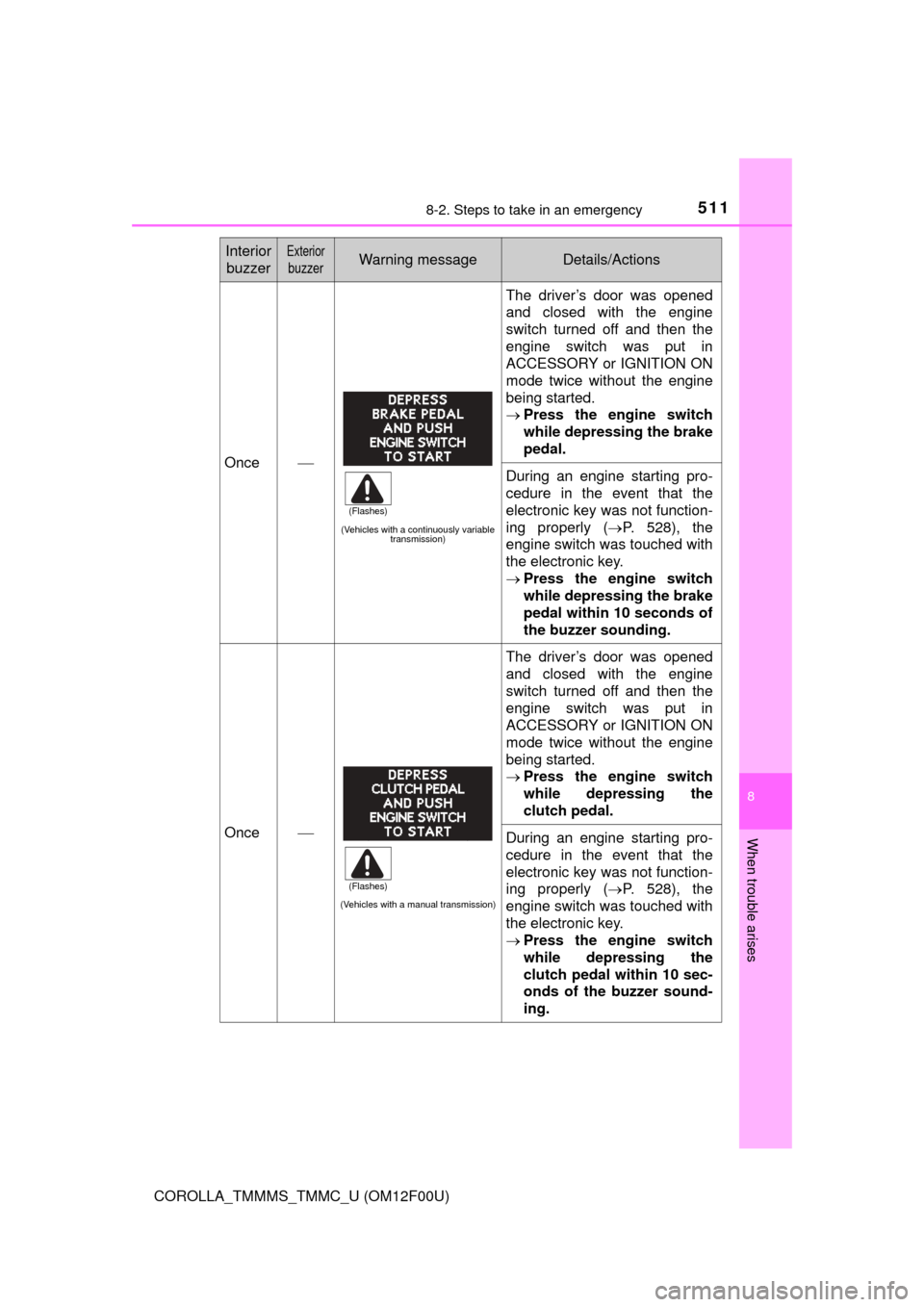
5118-2. Steps to take in an emergency
8
When trouble arises
COROLLA_TMMMS_TMMC_U (OM12F00U)
Once
(Vehicles with a continuously variable transmission)
The driver’s door was opened
and closed with the engine
switch turned off and then the
engine switch was put in
ACCESSORY or IGNITION ON
mode twice without the engine
being started.
Press the engine switch
while depressing the brake
pedal.
During an engine starting pro-
cedure in the event that the
electronic key was not function-
ing properly ( P. 528), the
engine switch was touched with
the electronic key.
Press the engine switch
while depressing the brake
pedal within 10 seconds of
the buzzer sounding.
Once
(Vehicles with a manual transmission)
The driver’s door was opened
and closed with the engine
switch turned off and then the
engine switch was put in
ACCESSORY or IGNITION ON
mode twice without the engine
being started.
Press the engine switch
while depressing the
clutch pedal.
During an engine starting pro-
cedure in the event that the
electronic key was not function-
ing properly ( P. 528), the
engine switch was touched with
the electronic key.
Press the engine switch
while depressing the
clutch pedal within 10 sec-
onds of the buzzer sound-
ing.
Interior
buzzerExterior
buzzerWarning messageDetails/Actions
(Flashes)
(Flashes)
Page 513 of 612
5138-2. Steps to take in an emergency
8
When trouble arises
COROLLA_TMMMS_TMMC_U (OM12F00U)
●Stop the vehicle on a hard, flat surface.
● Set the parking brake.
● Shift the shift lever to P (automatic transmission or continuously
variable transmission) or R (manual transmission).
● Stop the engine.
● Turn on the emergency flashers. ( P. 482)
If you have a flat tire
Your vehicle is equipped with a spare tire. The flat tire can be
replaced with the spare tire.
For details about tires: P. 4 4 8
CAUTION
■If you have a flat tire
Do not continue driving with a flat tire.
Driving even a short distance with a fl at tire can damage the tire and the
wheel beyond repair, which could result in an accident.
Before jacking up the vehicle