Page 162 of 612
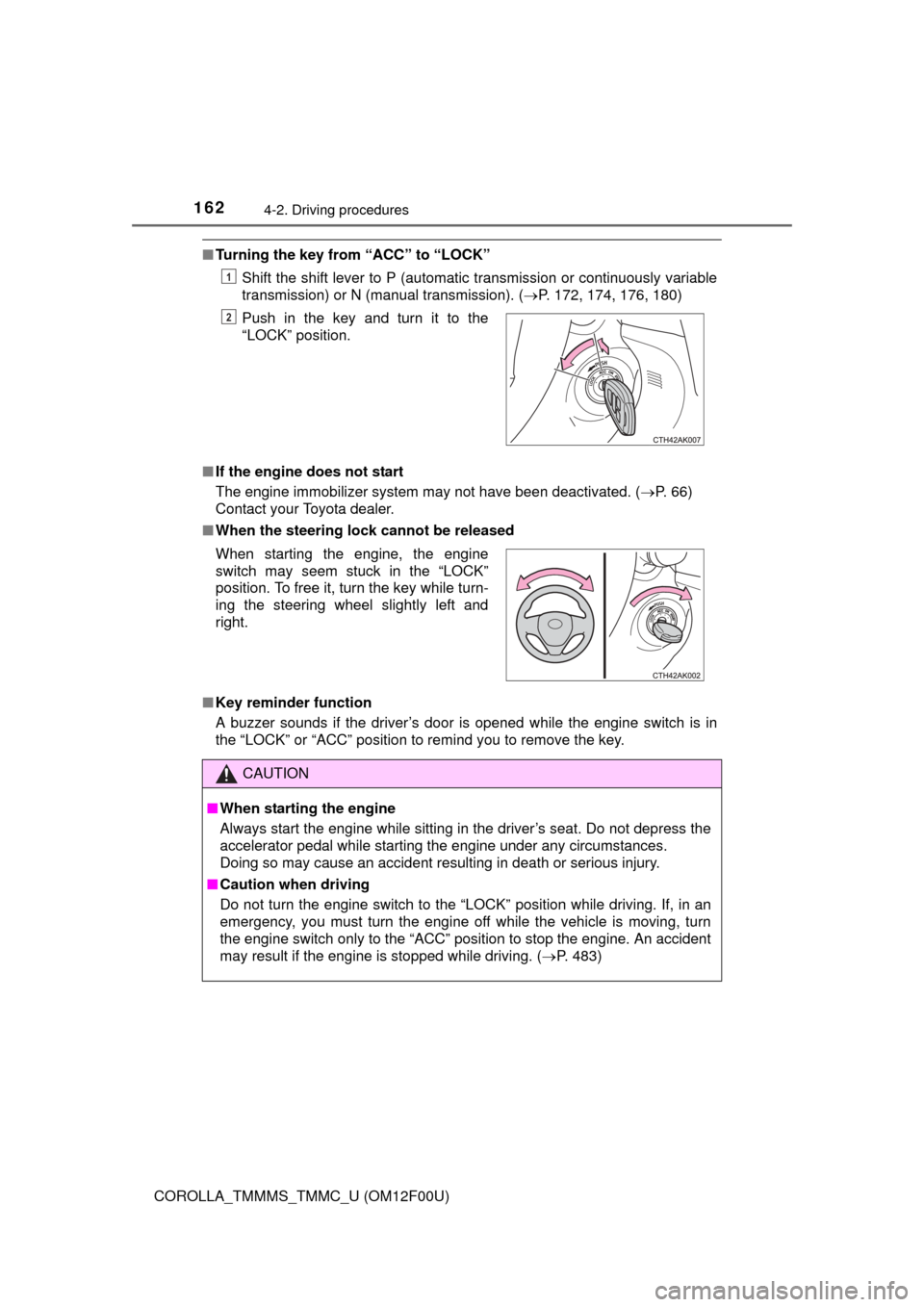
1624-2. Driving procedures
COROLLA_TMMMS_TMMC_U (OM12F00U)
■Turning the key from “ACC” to “LOCK”
Shift the shift lever to P (automatic transmission or continuously variable
transmission) or N (manual transmission). ( P. 172, 174, 176, 180)
■ If the engine does not start
The engine immobilizer system may not have been deactivated. ( P. 66)
Contact your Toyota dealer.
■ When the steering lock cannot be released
■ Key reminder function
A buzzer sounds if the driver’s door is opened while the engine switch is in
the “LOCK” or “ACC” position to remind you to remove the key. Push in the key and turn it to the
“LOCK” position.
1
2
When starting the engine, the engine
switch may seem stuck in the “LOCK”
position. To free it, turn the key while turn-
ing the steering wheel slightly left and
right.
CAUTION
■
When starting the engine
Always start the engine while sitting in the driver’s seat. Do not depress the
accelerator pedal while starting the engine under any circumstances.
Doing so may cause an accident resulting in death or serious injury.
■ Caution when driving
Do not turn the engine switch to the “LOCK” position while driving. If, in an
emergency, you must turn the engine off while the vehicle is moving, turn
the engine switch only to the “ACC” position to stop the engine. A\
n accident
may result if the engine is stopped while driving. ( P. 483)
Page 164 of 612
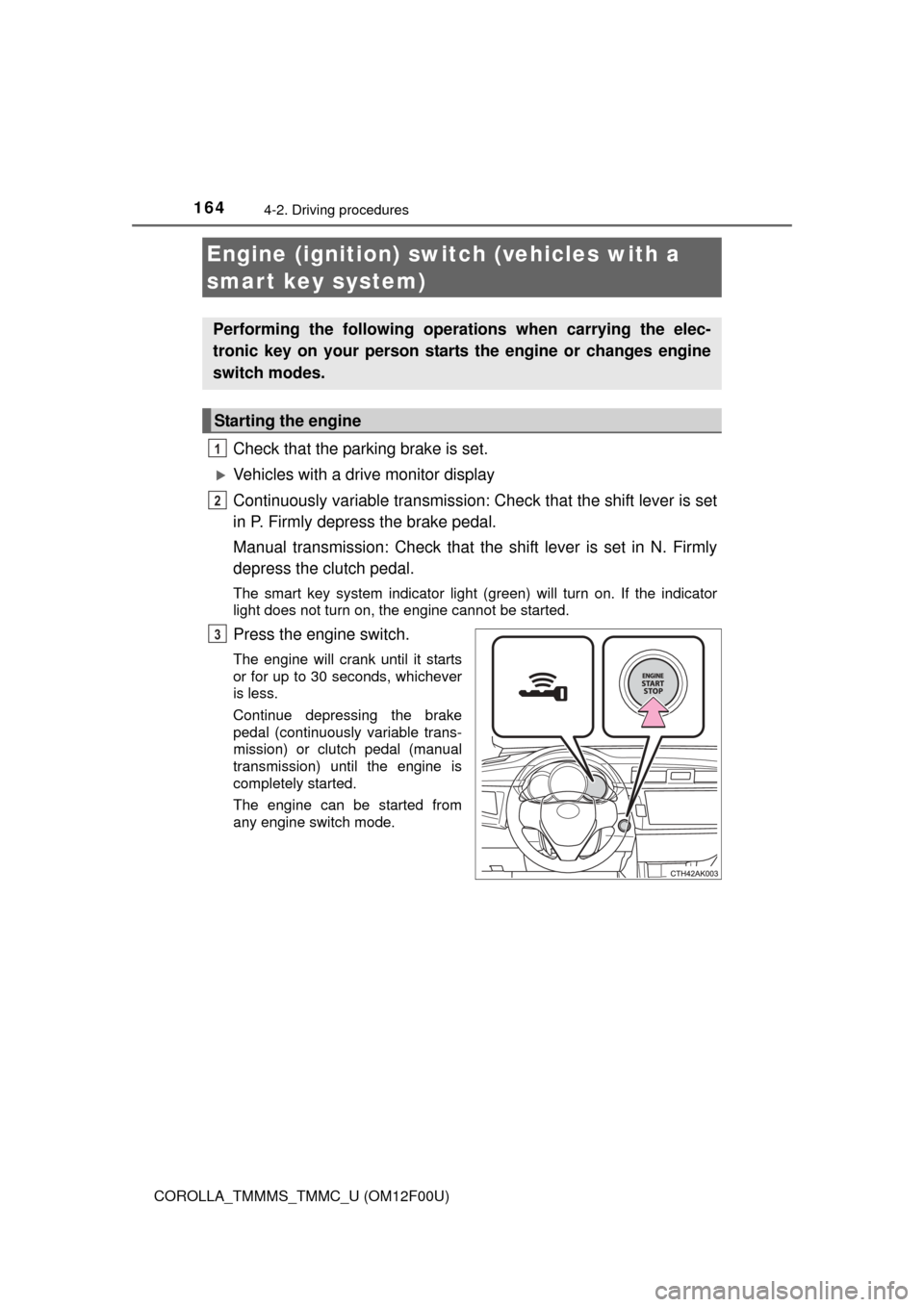
1644-2. Driving procedures
COROLLA_TMMMS_TMMC_U (OM12F00U)
Check that the parking brake is set.
Vehicles with a drive monitor display
Continuously variable transmission: Check that the shift lever is set
in P. Firmly depress the brake pedal.
Manual transmission: Check that the shift lever is set in N. Firmly
depress the clutch pedal.
The smart key system indicator light (green) will turn on. If the indicator
light does not turn on, the engine cannot be started.
Press the engine switch.
The engine will crank until it starts
or for up to 30 seconds, whichever
is less.
Continue depressing the brake
pedal (continuously variable trans-
mission) or clutch pedal (manual
transmission) until the engine is
completely started.
The engine can be started from
any engine switch mode.
Engine (ignition) switch (vehicles with a
smart key system)
Performing the following operati ons when carrying the elec-
tronic key on your person starts the engine or changes engine
switch modes.
Starting the engine
1
2
3
Page 165 of 612
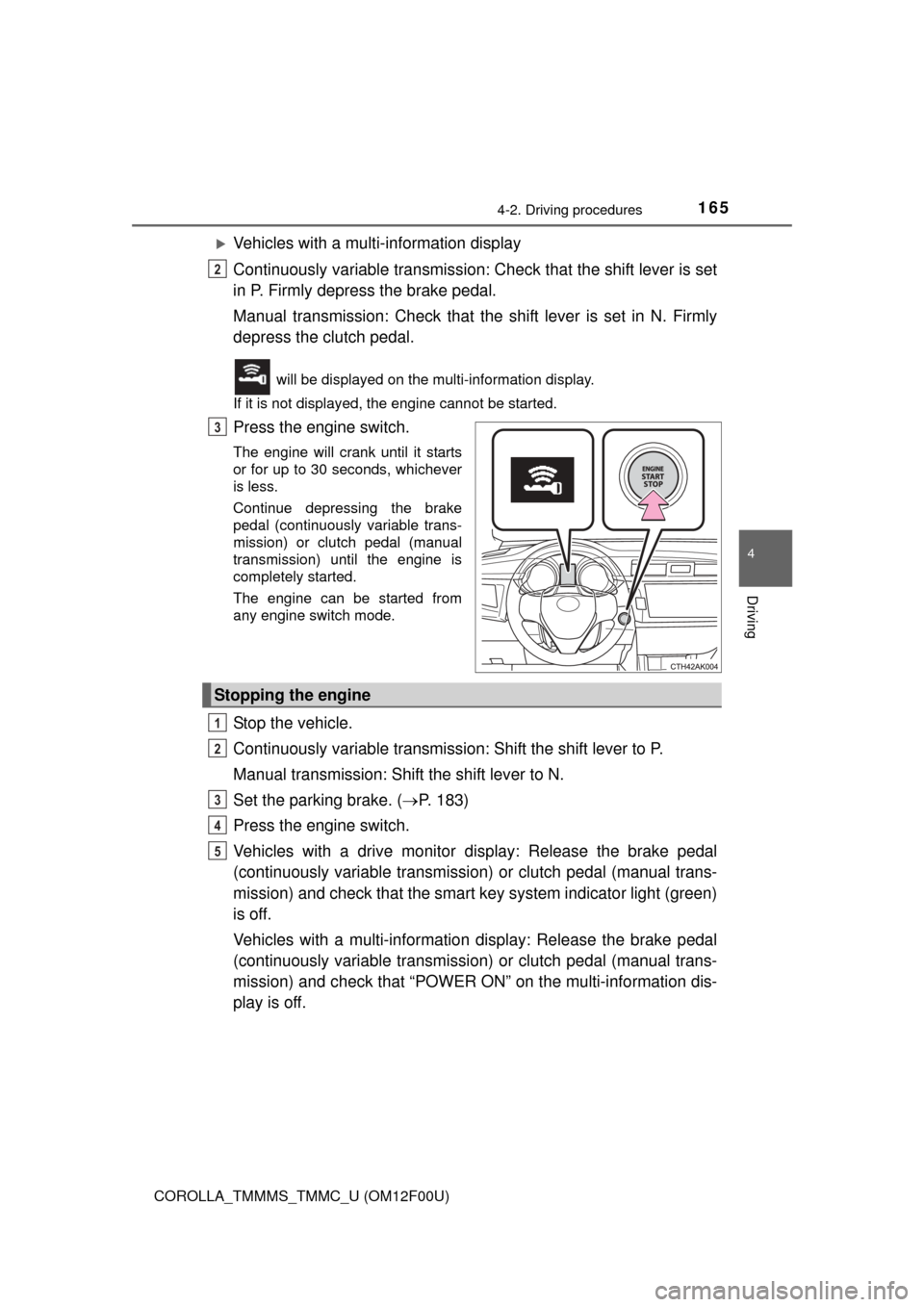
1654-2. Driving procedures
4
Driving
COROLLA_TMMMS_TMMC_U (OM12F00U)
Vehicles with a multi-information display
Continuously variable transmission: Check that the shift lever is set
in P. Firmly depress the brake pedal.
Manual transmission: Check that t he shift lever is set in N. Firmly
depress the clutch pedal.
will be displayed on the multi-information display.
If it is not displayed, the engine cannot be started.
Press the engine switch.
The engine will crank until it starts
or for up to 30 seconds, whichever
is less.
Continue depressing the brake
pedal (continuously variable trans-
mission) or clutch pedal (manual
transmission) until the engine is
completely started.
The engine can be started from
any engine switch mode.
Stop the vehicle.
Continuously variable transmissi on: Shift the shift lever to P.
Manual transmission: Shift the shift lever to N.
Set the parking brake. ( P. 183)
Press the engine switch.
Vehicles with a drive monitor display: Release the brake pedal
(continuously variable transmission) or clutch pedal (manual trans-
mission) and check that the smart ke y system indicator light (green)
is off.
Vehicles with a multi-information display: Release the brake pedal
(continuously variable transmission) or clutch pedal (manual trans-
mission) and check that “POWER ON” on the multi-information dis-
play is off.
2
3
Stopping the engine
1
2
3
4
5
Page 166 of 612
1664-2. Driving procedures
COROLLA_TMMMS_TMMC_U (OM12F00U)
Modes can be changed by pressing the engine switch with the brake
pedal (continuously variable transmission) or clutch pedal (manual
transmission) released. (The mode changes each time the switch is
pressed.)
Vehicles with a drive monitor display
Off
*
The emergency flashers can be
used.
The smart key system indicator
light (green) is off.
ACCESSORY mode
Some electrical components
such as the audio system can
be used.
The smart key system indicator
light (green) flashes slowly.
IGNITION ON mode
All electrical components can be
used.
The smart key system indicator light (green) flashes slowly.
*: Vehicles with a continuously variable transmission: If the shift lever is in a position other than P when turning off the engine, the engine switch
will be turned to ACCESSORY mode, not to off.
Changing engine switch modes
Page 168 of 612
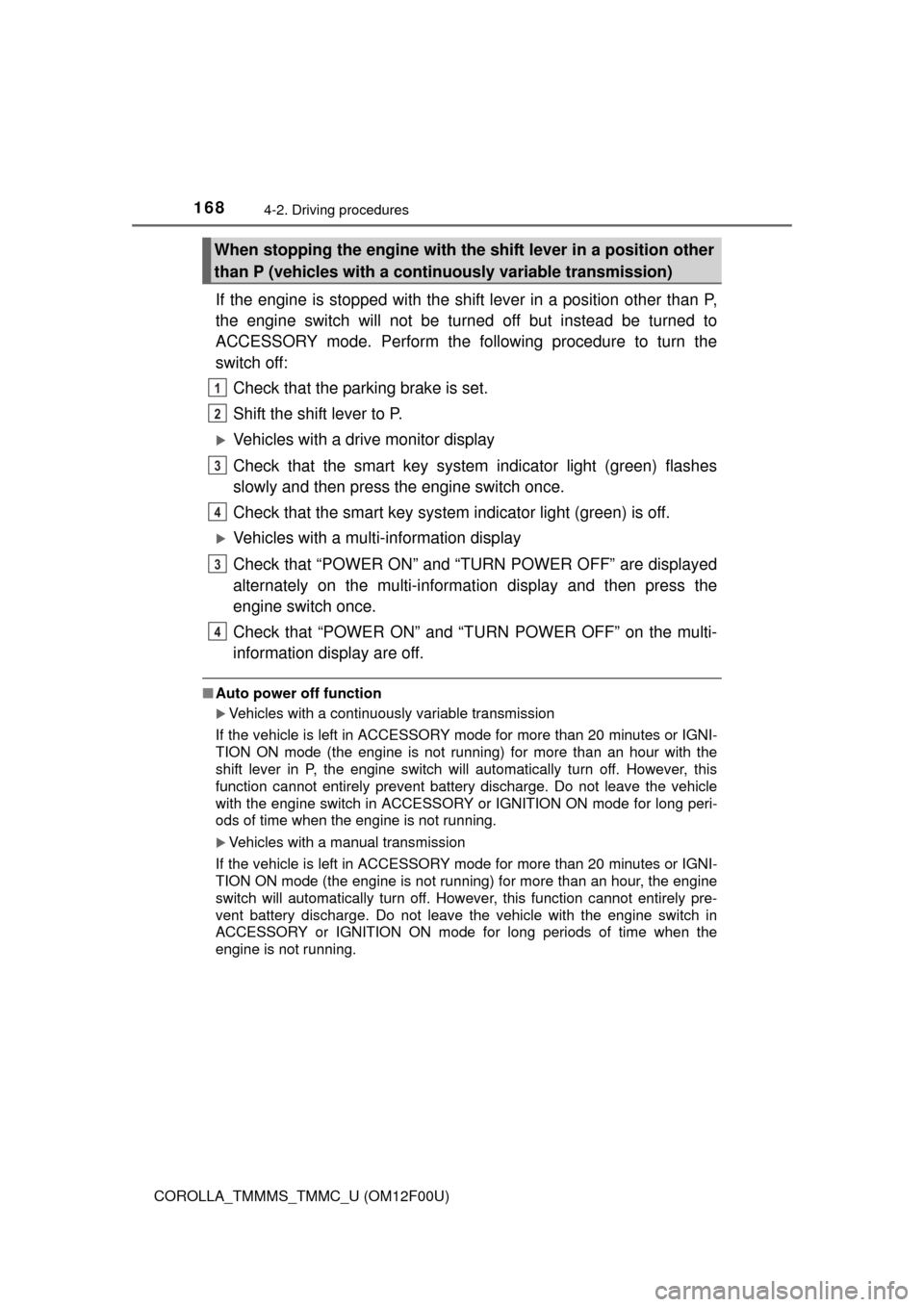
1684-2. Driving procedures
COROLLA_TMMMS_TMMC_U (OM12F00U)
If the engine is stopped with the shift lever in a position other than P,
the engine switch will not be turned off but instead be turned to
ACCESSORY mode. Perform the following procedure to turn the
switch off:
Check that the parking brake is set.
Shift the shift lever to P.
Vehicles with a drive monitor display
Check that the smart key system indicator light (green) flashes
slowly and then press the engine switch once.
Check that the smart key system indicator light (green) is off.
Vehicles with a mult i-information display
Check that “POWER ON” and “TURN POWER OFF” are displayed
alternately on the multi-informat ion display and then press the
engine switch once.
Check that “POWER ON” and “T URN POWER OFF” on the multi-
information display are off.
■ Auto power off function
Vehicles with a continuously variable transmission
If the vehicle is left in ACCESSORY mode for more than 20 minutes or IGNI-
TION ON mode (the engine is not running) for more than an hour with th\
e
shift lever in P, the engine switch will automatically turn off. However, this
function cannot entirely prevent battery discharge. Do not leave the vehicle
with the engine switch in ACCESSORY or IGNITION ON mode for long peri-
ods of time when the engine is not running.
Vehicles with a manual transmission
If the vehicle is left in ACCESSORY mode for more than 20 minutes or IGNI-
TION ON mode (the engine is not running) for more than an hour, the engine
switch will automatically turn off. However, this function cannot entirely pre-
vent battery discharge. Do not leave the vehicle with the engine switch in
ACCESSORY or IGNITION ON mode for long periods of time when the
engine is not running.
When stopping the engine with the shift lever in a position other
than P (vehicles with a continuously variable transmission)
1
2
3
4
3
4
Page 169 of 612
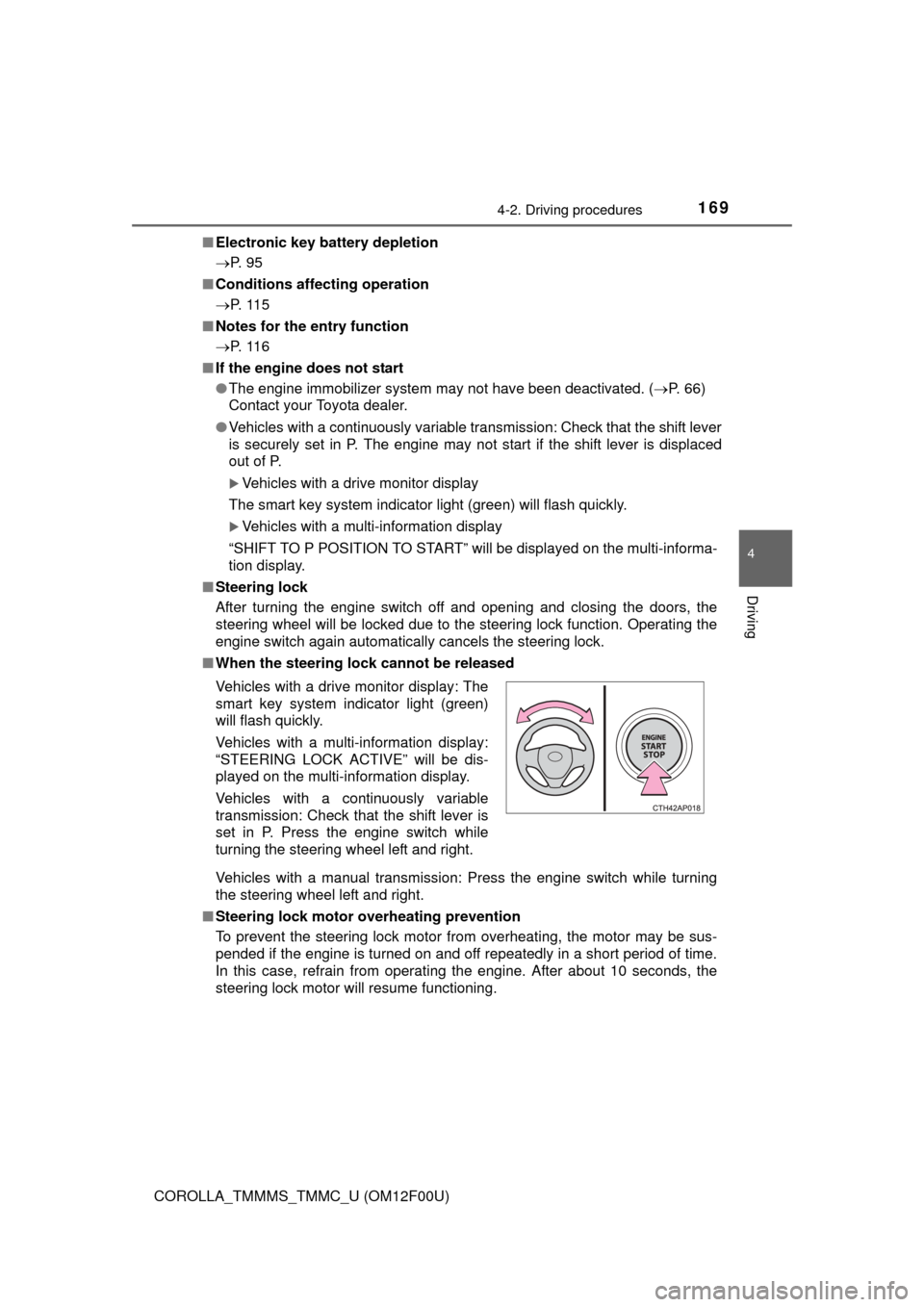
1694-2. Driving procedures
4
Driving
COROLLA_TMMMS_TMMC_U (OM12F00U)■
Electronic key battery depletion
P. 9 5
■ Conditions affecting operation
P. 1 1 5
■ Notes for the entry function
P. 1 1 6
■ If the engine does not start
●The engine immobilizer system may not have been deactivated. ( P. 66)
Contact your Toyota dealer.
● Vehicles with a continuously variable transmission: Check that the shift lever
is securely set in P. The engine may not start if the shift lever is displaced
out of P.
Vehicles with a drive monitor display
The smart key system indicator light (green) will flash quickly.
Vehicles with a multi-information display
“SHIFT TO P POSITION TO START” will be displayed on the multi-informa-
tion display.
■ Steering lock
After turning the engine switch off and opening and closing the doors, the
steering wheel will be locked due to the steering lock function. Operating the
engine switch again automatically cancels the steering lock.
■ When the steering lock cannot be released
Vehicles with a manual transmission: Press the engine switch while turning
the steering wheel left and right.
■ Steering lock motor overheating prevention
To prevent the steering lock motor from overheating, the motor may be sus-
pended if the engine is turned on and off repeatedly in a short period of time.
In this case, refrain from operating the engine. After about 10 seconds, the
steering lock motor will resume functioning. Vehicles with a drive monitor display: The
smart key system indicator light (green)
will flash quickly.
Vehicles with a multi-information display:
“STEERING LOCK ACTIVE” will be dis-
played on the multi-information display.
Vehicles with a continuously variable
transmission: Check that the shift lever is
set in P. Press the engine switch while
turning the steering wheel left and right.
Page 180 of 612
1804-2. Driving procedures
COROLLA_TMMMS_TMMC_U (OM12F00U)
Fully depress the clutch pedal before operating the shift lever, and
then release it slowly.
Shift the shift lever to R while lift-
ing up the ring section.
Manual transmission
: If equipped
Shifting the shift lever
Shifting the shift lever to R
Page 198 of 612
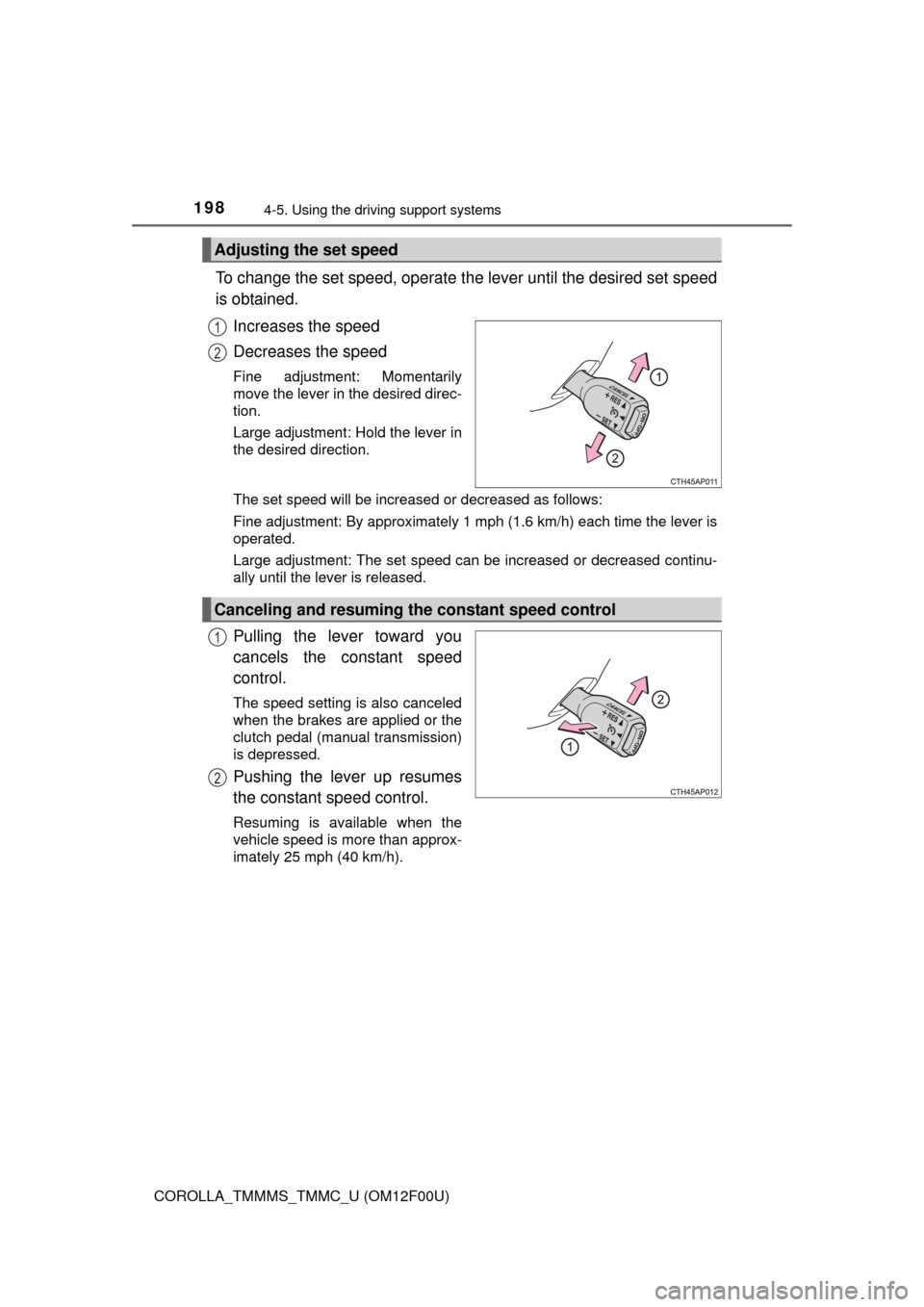
1984-5. Using the driving support systems
COROLLA_TMMMS_TMMC_U (OM12F00U)
To change the set speed, operate the lever until the desired set speed
is obtained.
Increases the speed
Decreases the speed
Fine adjustment: Momentarily
move the lever in the desired direc-
tion.
Large adjustment: Hold the lever in
the desired direction.
The set speed will be increased or decreased as follows:
Fine adjustment: By approximately 1 mph (1.6 km/h) each time the lever is
operated.
Large adjustment: The set speed can be increased or decreased continu-
ally until the lever is released.
Pulling the lever toward you
cancels the constant speed
control.
The speed setting is also canceled
when the brakes are applied or the
clutch pedal (manual transmission)
is depressed.
Pushing the lever up resumes
the constant speed control.
Resuming is available when the
vehicle speed is more than approx-
imately 25 mph (40 km/h).
Adjusting the set speed
1
2
Canceling and resuming the constant speed control
1
2