Page 85 of 612
852. Instrument cluster
2
Instrument cluster
COROLLA_TMMMS_TMMC_U (OM12F00U)■
Driving range
Displays the estimated maximum distance that can be driven with
the quantity of fuel remaining.
• This distance is computed based on your average fuel consumption. As
a result, the actual distance that can be driven may differ from that dis-
played.
• When only a small amount of fuel is added to the tank, the display may
not be updated.
When refueling, turn the engine switch off. If the vehicle is refueled with-
out turning the engine switch off, the display may not be updated.
■
Average vehicle speed
Displays the average vehicle speed since the engine was last
started.
■Elapsed time
Displays the elapsed time since the engine was started.
■Customization
Language and Eco Driving Indicator Light settings can be changed.
( P. 86)
■Eco Driving Indicator Zone Di splay (except vehicles with a
manual transmission)
P. 9 0
Page 86 of 612
862. Instrument cluster
COROLLA_TMMMS_TMMC_U (OM12F00U)
It is possible to customize the language and Eco Driving Indicator
Light settings using the “DISP” switch.
When customizing vehicle features, en sure that the vehicle is parked
in a safe place with the shift the shift lever to P (continuously variable
transmission) or N (manual transmission) and the parking brake set.
Press the “DISP” switch to
display the setting screen
while the vehicle is stopped,
and then press and hold the
“DISP” switch to display the
customize mode screen.
Press the “DISP” switch to
select the item to be set, then
press and hold the “DISP”
switch.
Press the “DISP” switch to
select the desired setting,
and then press and hold the
“DISP” switch.
To go back to the previous screen or exit the customize mode, press
the “DISP” switch to select “EXIT”, and then press and hold the
“DISP” switch.
Customizing vehicle features
1
2
3
Page 87 of 612

872. Instrument cluster
2
Instrument cluster
COROLLA_TMMMS_TMMC_U (OM12F00U)■
Items that can be changed
*: Except vehicles with a manual transmission
■
The meters and display illuminate when
Vehicles without a smart key system
The engine switch is in the “ON” position.
Vehicles with a smart key system
The engine switch is in IGNITION ON mode.
■ When disconnecting and reco nnecting battery terminals
The following information data will be reset:
● Driving range
● Average vehicle speed
● Elapsed time
● Average fuel consumption
■ Liquid crystal display
Small spots or light spots may appear on the display. This phenomenon is
characteristic of liquid crystal displays, and there is no problem continuing to
use the display.
■ Setting display automatic suspension
In the following situations, the setting display will be suspended.
●When a message appears.
● When the vehicle begins to move.
FunctionDefault settingCustomized setting
LanguageEnglishFrench
Spanish
ECO Driving Indicator
Light
*ON (Self-lighting)OFF
Page 88 of 612
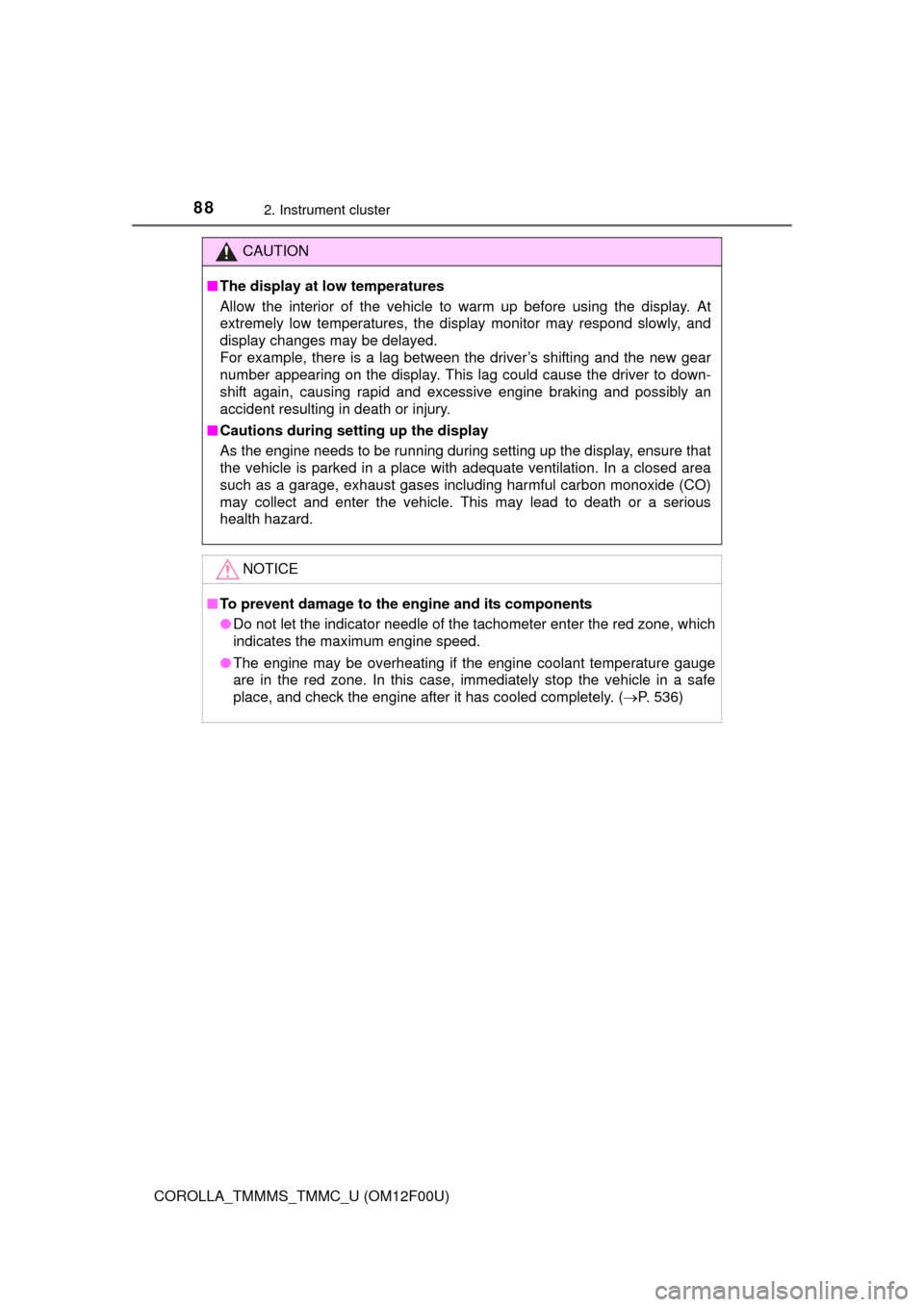
882. Instrument cluster
COROLLA_TMMMS_TMMC_U (OM12F00U)
CAUTION
■The display at low temperatures
Allow the interior of the vehicle to warm up before using the display. At
extremely low temperatures, the display monitor may respond slowly, and
display changes may be delayed.
For example, there is a lag between the driver’s shifting and the new gear
number appearing on the display. This lag could cause the driver to down-
shift again, causing rapid and excessive engine braking and possibly an
accident resulting in death or injury.
■ Cautions during setting up the display
As the engine needs to be running during setting up the display, ensure that
the vehicle is parked in a place with adequate ventilation. In a closed area
such as a garage, exhaust gases including harmful carbon monoxide (CO)
may collect and enter the vehicle. This may lead to death or a serious
health hazard.
NOTICE
■To prevent damage to the engine and its components
● Do not let the indicator needle of the tachometer enter the red zone, which
indicates the maximum engine speed.
● The engine may be overheating if the engine coolant temperature gauge
are in the red zone. In this case, immediately stop the vehicle in a safe
place, and check the engine after it has cooled completely. (P. 536)
Page 89 of 612
892. Instrument cluster
2
Instrument cluster
COROLLA_TMMMS_TMMC_U (OM12F00U)
During Eco-friendly acceleration
operation (Eco driving), Eco Driv-
ing Indicator Light will turn on.
When the acceleration exceeds
Zone of Eco driving, and when the
vehicle is stopped, the light turns
off.
Eco Driving Indicator (except vehicles with
a manual transmission)
Eco Drive Indicator Light
Drive monitor display
Multi-information display
Page 90 of 612
902. Instrument cluster
COROLLA_TMMMS_TMMC_U (OM12F00U)
Suggests Zone of Eco driving with
current Eco driving ratio based on
acceleration.Eco driving ratio based on
acceleration
If the acceleration exceeds Zone of
Eco driving, the right side of Eco
Driving Indicator Zone Display
blinks.
Zone of Eco driving
Drive monitor display
( P. 80)
Multi-information display
( P. 86)
■Operation of Eco Driving Indicator
Eco Driving Indicator will not operate in the following conditions:
●The shift lever is in any position other than D.
● Paddle shift switch
* is operated.
● Sport mode
* is selected.
● The vehicle speed is approximately 80 mph (130 km/h) or higher.
*: If equipped
Eco Drive Indicator Zone Display
Drive monitor display
Multi-information display
1
2
Eco Driving Indicator Light customization
Page 95 of 612
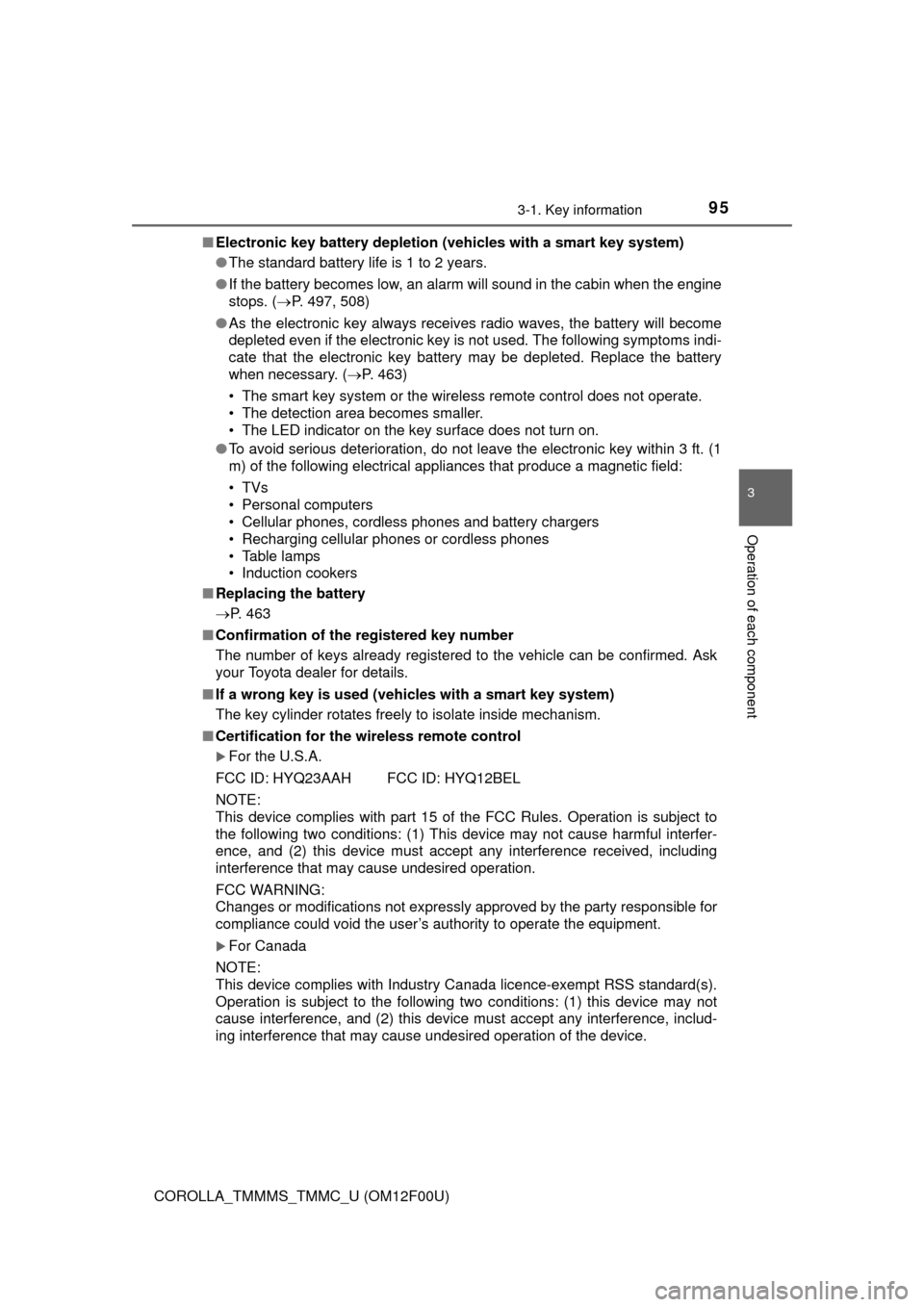
953-1. Key information
3
Operation of each component
COROLLA_TMMMS_TMMC_U (OM12F00U)■
Electronic key battery depletion (vehicles with a smart key system)
●The standard battery life is 1 to 2 years.
● If the battery becomes low, an alarm will sound in the cabin when the engine
stops. ( P. 497, 508)
● As the electronic key always receives radio waves, the battery will become
depleted even if the electronic key is not used. The following symptoms indi-
cate that the electronic key battery may be depleted. Replace the battery
when necessary. ( P. 463)
• The smart key system or the wireless remote control does not operate.
• The detection area becomes smaller.
• The LED indicator on the key surface does not turn on.
● To avoid serious deterioration, do not leave the electronic key within 3 ft. (1
m) of the following electrical appl iances that produce a magnetic field:
•TVs
• Personal computers
• Cellular phones, cordless phones and battery chargers
• Recharging cellular phones or cordless phones
• Table lamps
• Induction cookers
■ Replacing the battery
P. 463
■ Confirmation of the registered key number
The number of keys already registered to the vehicle can be confirmed. Ask
your Toyota dealer for details.
■ If a wrong key is used (vehicles with a smart key system)
The key cylinder rotates freely to isolate inside mechanism.
■ Certification for the wi reless remote control
For the U.S.A.
FCC ID: HYQ23AAH FCC ID: HYQ12BEL
NOTE:
This device complies with part 15 of the FCC Rules. Operation is subject to
the following two conditions: (1) This device may not cause harmful interfer-
ence, and (2) this device must accept any interference received, including
interference that may cause undesired operation.
FCC WARNING:
Changes or modifications not expressly approved by the party responsible for
compliance could void the user’s authority to operate the equipment.
For Canada
NOTE:
This device complies with Industry Canada licence-exempt RSS standard(s).
Operation is subject to the following two conditions: (1) this device may not
cause interference, and (2) this device must accept any interference, includ-
ing interference that may cause undesired operation of the device.
Page 104 of 612

1043-2. Opening, closing and locking the doors
COROLLA_TMMMS_TMMC_U (OM12F00U)
■Switching the door unlock functi on (vehicles with a smart key system)
It is possible to set which doors the entry function unlocks using the wireless
remote control.
Turn the engine switch off.
When the indicator light on the key surface is not on, press and hold ,
or for approximately 5 seconds while pressing and holding
.
The setting changes each time an operation is performed, as shown below.
(When changing the setting continuously, release the buttons, wait for at least
5 seconds, and repeat step .)
Vehicles with an alarm: To prevent un intended triggering of the alarm, unlock
the doors using the wireless remote control and open and close a door once
after the settings have been changed. (If a door is not opened within 60 sec-
onds after is pressed, the doors will be locked again and the alarm will
automatically be set.)
In case that the alarm is triggered, immediately stop the alarm. ( P. 6 8 )
1
2
2
Multi-information
display
(if equipped)
Unlocking functionBeep
Holding the driver’s door
handle unlocks only the
driver’s door.
Exterior: Beeps 3
times
Interior: Pings once
Holding the front passen-
ger’s door handle unlocks
all the doors.
Holding either front door
handle unlocks all the
doors.Exterior: Beeps
twice
Interior: Pings once