Page 453 of 564
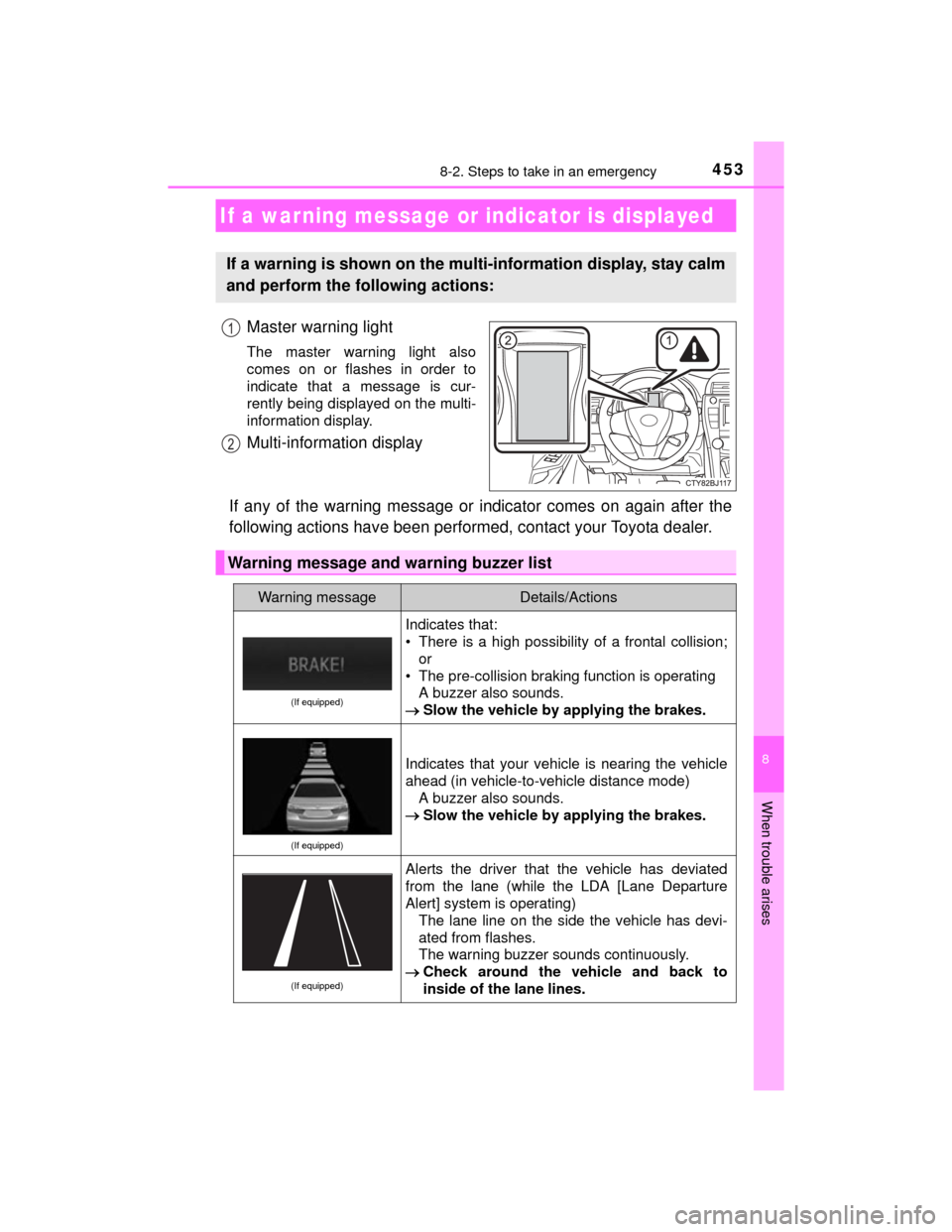
4538-2. Steps to take in an emergency
8
When trouble arises
CAMRY_HV_U (OM33A87U)
Master warning light
The master warning light also
comes on or flashes in order to
indicate that a message is cur-
rently being displayed on the multi-
information display.
Multi-information display
If any of the warning message or indicator comes on again after the
following actions have been performed, contact your Toyota dealer.
If a warning message or indicator is displayed
If a warning is shown on the multi-information display, stay calm
and perform the following actions:
1
2
Warning message and warning buzzer list
Warning messageDetails/Actions
(If equipped)
Indicates that:
• There is a high possibility of a frontal collision; or
• The pre-collision braking function is operating A buzzer also sounds.
Slow the vehicle by applying the brakes.
(If equipped)
Indicates that your vehicle is nearing the vehicle
ahead (in vehicle-to-vehicle distance mode)
A buzzer also sounds.
Slow the vehicle by applying the brakes.
(If equipped)
Alerts the driver that the vehicle has deviated
from the lane (while the LDA [Lane Departure
Alert] system is operating)
The lane line on the side the vehicle has devi-
ated from flashes.
The warning buzzer sounds continuously.
Check around the vehicle and back to
inside of the lane lines.
Page 459 of 564
4598-2. Steps to take in an emergency
8
When trouble arises
CAMRY_HV_U (OM33A87U)
(If equipped)
Indicates that the moon roof is not fully closed
(with the power switch off, and the driver’s door
open)A buzzer also sounds.
Close the moon roof.
Indicates that the hybrid system has overheated
This message may be displayed when driving
under severe operating conditions. (For exam-
ple, when driving up a long steep hill.)
A buzzer also sounds.
Stop and check. ( P. 491)
(If equipped)
Indicates a malfunction in the Automatic High
Beam system
A buzzer also sounds.
Have the vehicle inspected by your Toyota
dealer.
(If equipped)
Indicates that the tire inflation pressure is low
Check the tire inflation pressure, and
adjust to the appropriate level.
Warning messageDetails/Actions
(Flashes)
Page 460 of 564

4608-2. Steps to take in an emergency
CAMRY_HV_U (OM33A87U)
(If equipped)
Indicates a malfunction in the tire pressure
warning system
Stop the vehicle in a safe place and turn
the power switch off then on again.
If the tire pressure warning indicator
flashes for 1 minute then illuminates,
there is a malfunction in the system.
Have the vehicle inspected by your
Toyota dealer.
(If equipped)
Indicates that the tire position information can-
not be recognized
Drive for a short while and check if the
display updates.
If the radio wave conditions improve, the
display may return to normal. If the tire
pressure is still not displayed after driv-
ing for several minutes, stop the vehicle
in a safe place, turn the power switch off
then on again, and start driving.
If the tire pressure is still not displayed
even after repeating this process several
times, have the vehicle inspected by your
Toyota dealer.
Indicates that the hybrid battery (traction battery)
is low.
Immediately stop the vehicle in a safe
place. Turn the power switch off and then
to ON mode to restart the hybrid system.
Ensuring the shift lever is in P, charge the
hybrid battery (traction battery).
Warning messageDetails/Actions
Page 463 of 564
4638-2. Steps to take in an emergency
8
When trouble arises
CAMRY_HV_U (OM33A87U)
Other displayed messages
Warning messageDetails/Actions
Indicates that maintenance of the hybrid system
(traction battery) cooling component is required The filter may be clogged, the air vent may be
blocked or the duct may be disconnected.
Have maintenance performed on the hybrid
system (traction battery) cooling compo-
nent at Toyota dealer.
Indicates that the EV drive mode is not avail-
able
*2
The reason the EV drive mode is not available
(the vehicle is idling, hybrid battery [traction
battery] charge is low, speed is higher than the
EV drive mode operating speed range, acceler-
ator pedal is depressed too much) may be dis-
played.
A buzzer also sounds.
Use the EV drive mode when it becomes
available.
Page 464 of 564

4648-2. Steps to take in an emergency
CAMRY_HV_U (OM33A87U)
*1: Refer to the separate “Scheduled Maintenance Guide” or “Owner’s ManualSupplement” for the maintenance interval applicable to your vehicle.
*2: For the EV drive mode operating conditions: P. 166
■Warning message in dynamic radar cruise control mode (if equipped)
In the following situations, the warning message may not be displayed even if
vehicle-to-vehicle distance decreases:
●When your vehicle and the vehicle ahead are traveling at the same speed or
the vehicle ahead is traveling more quickly than your vehicle
● When the vehicle ahead is traveling at a very low speed
● Immediately after cruise control speed is set
● At the instant the accelerator pedal is depressed
■ The LDA (Lane Departure Alert) lane departure warning function (if
equipped)
In the following situations, a warning message will not be displayed even if a
lane line is crossed.
●When the vehicle speed deviates from the operating range of the LDA sys-
tem functions
● When the lane lines cannot be recognized
■
When a tire is replaced with the spare tire
The compact spare tire is not equipped with a tire pressure warning valve
and transmitter. If a tire goes flat, the tire pressure warning light will not
turn off even though the flat tire has been replaced with the spare tire.
■Conditions that the tire pressure warning system may not function
properly (vehicles with a tire pressure warning system)
P. 3 8 3
■Warning buzzer
P. 449
Indicates that the EV drive mode has been auto-
matically canceled
*2
The reason the EV drive mode is not available
(the hybrid battery [traction battery] charge is
low, speed is higher than the EV drive mode
operating speed range, accelerator pedal is
depressed too much) may be displayed.
A buzzer also sounds.
Drive the vehicle for a while.
Warning messageDetails/Actions
Page 465 of 564
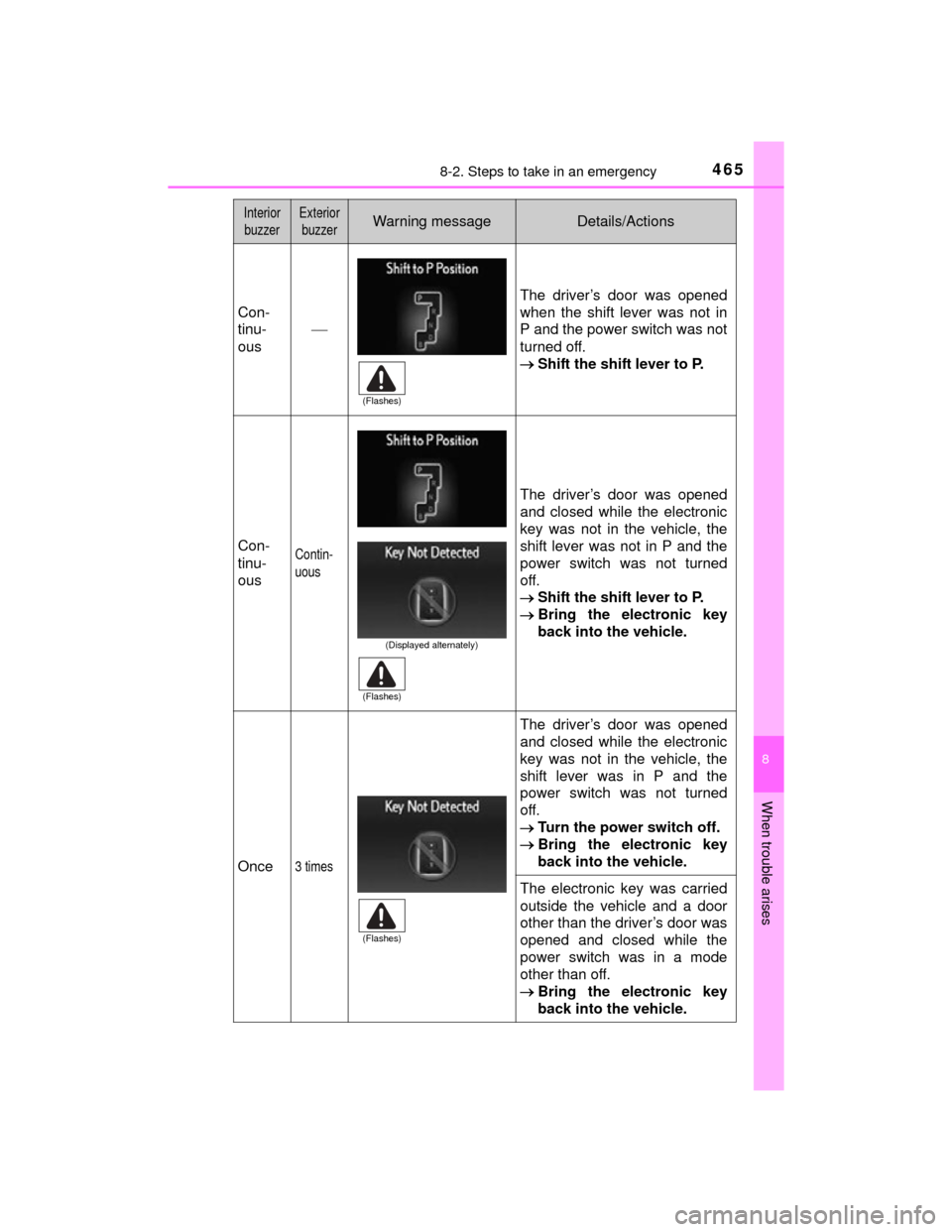
4658-2. Steps to take in an emergency
8
When trouble arises
CAMRY_HV_U (OM33A87U)
InteriorbuzzerExterior buzzerWarning messageDetails/Actions
Con-
tinu-
ous The driver’s door was opened
when the shift lever was not in
P and the power switch was not
turned off.
Shift the shift lever to P.
Con-
tinu-
ousContin-
uous
The driver’s door was opened
and closed while the electronic
key was not in the vehicle, the
shift lever was not in P and the
power switch was not turned
off.
Shift the shift lever to P.
Bring the electronic key
back into the vehicle.
Once3 times
The driver’s door was opened
and closed while the electronic
key was not in the vehicle, the
shift lever was in P and the
power switch was not turned
off.
Turn the power switch off.
Bring the electronic key
back into the vehicle.
The electronic key was carried
outside the vehicle and a door
other than the driver’s door was
opened and closed while the
power switch was in a mode
other than off.
Bring the electronic key
back into the vehicle.
(Flashes)
(Displayed alternately)
(Flashes)
(Flashes)
Page 466 of 564
4668-2. Steps to take in an emergency
CAMRY_HV_U (OM33A87U)
OnceContin-
uous
An attempt was made to exit
the vehicle with the electronic
key and lock the doors without
first turning the power switch off
when the shift lever was in P.
Turn the power switch off
and lock the doors again.
Once
The electronic key is not
detected when an attempt is
made to start the hybrid sys-
tem.
Start the hybrid system
with the electronic key
present.
9
times
An attempt was made to drive
when the electronic key was not
inside the vehicle.
Confirm that the elec-
tronic key is inside the
vehicle.
Interior
buzzerExterior buzzerWarning messageDetails/Actions
(Displayed alternately)
(Flashes)
(Flashes)
(Flashes)
Page 486 of 564
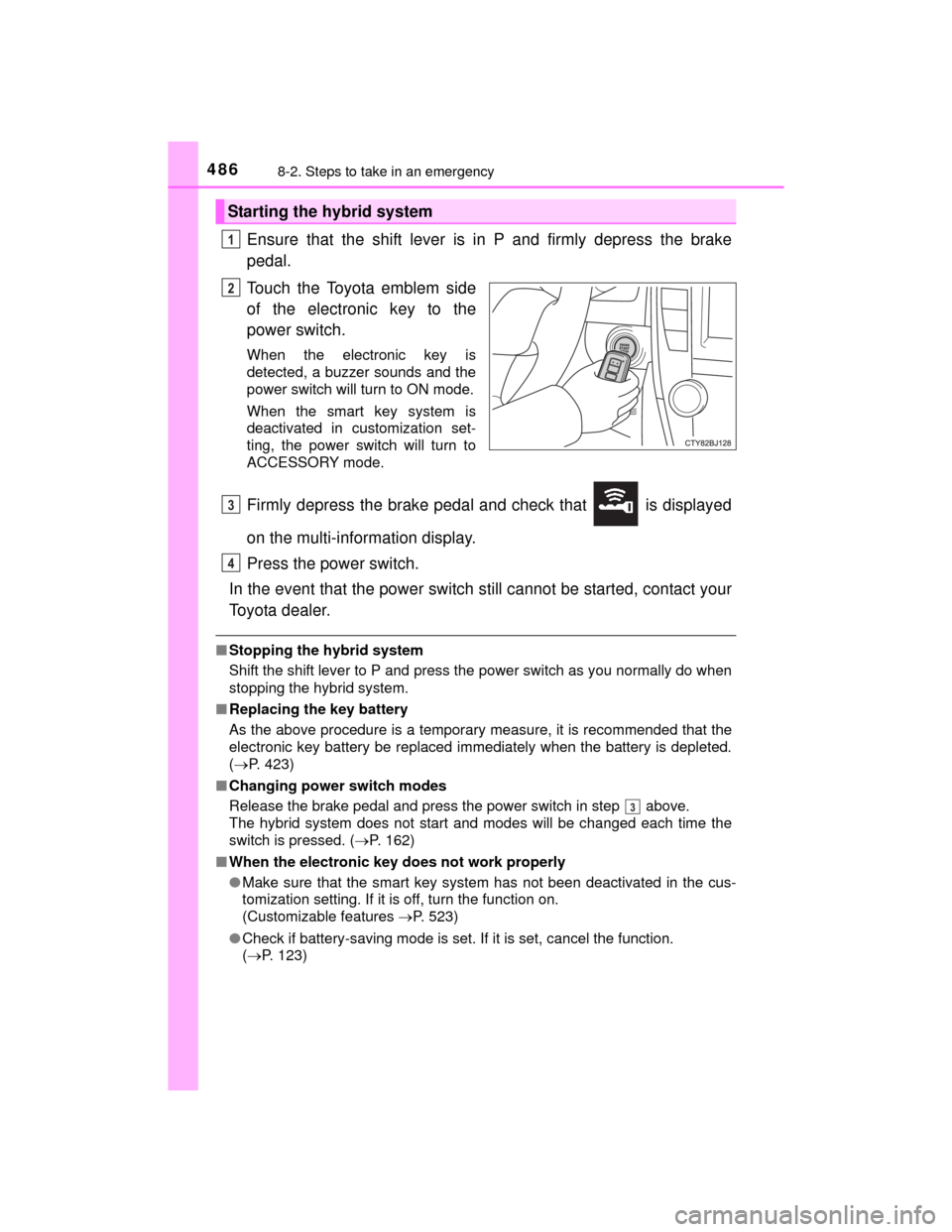
4868-2. Steps to take in an emergency
CAMRY_HV_U (OM33A87U)
Ensure that the shift lever is in P and firmly depress the brake
pedal.
Touch the Toyota emblem side
of the electronic key to the
power switch.
When the electronic key is
detected, a buzzer sounds and the
power switch will turn to ON mode.
When the smart key system is
deactivated in customization set-
ting, the power switch will turn to
ACCESSORY mode.
Firmly depress the brake pedal and check that is displayed
on the multi-information display.
Press the power switch.
In the event that the power switch still cannot be started, contact your
Toyota dealer.
■ Stopping the hybrid system
Shift the shift lever to P and press the power switch as you normally do when
stopping the hybrid system.
■ Replacing the key battery
As the above procedure is a temporary measure, it is recommended that the
electronic key battery be replaced imm ediately when the battery is depleted.
( P. 423)
■ Changing power switch modes
Release the brake pedal and press the power switch in step above.
The hybrid system does not start and modes will be changed each time the
switch is pressed. ( P. 162)
■ When the electronic key does not work properly
●Make sure that the smart key system has not been deactivated in the cus-
tomization setting. If it is off, turn the function on.
(Customizable features P. 523)
● Check if battery-saving mode is set. If it is set, cancel the function.
(P. 123)
Starting the hybrid system
1
2
3
4
3