2015 TOYOTA CAMRY HYBRID charging
[x] Cancel search: chargingPage 70 of 564

701-2. Hybrid system
CAMRY_HV_U (OM33A87U)
◆When stopped/during start off
The gasoline engine stops
*, when the vehicle is stopped. During
start off, the electric motor (traction motor) drives the vehicle. At
slow speeds or when traveling down a gentle slope, the engine is
stopped
*, and the electric motor (traction motor) is used.
When the shift lever is in N, the hybrid battery (traction battery) is
not charged. When the vehicle is stopped, always put the shift lever
to P.
Also, even in heavy traffic conditions, drive the vehicle in D or B.
*When the hybrid battery (traction bat tery) requires charging or the engine
is warming up, etc., the gasoline engine will not automatically stop.
( P. 71)
◆During normal driving
The gasoline engine is predominantly used. The electric motor
(traction motor) charges the hybrid battery (traction battery) as nec-
essary.
◆When accelerating sharply
When the accelerator pedal is depressed heavily, the power of the
hybrid battery (traction battery) is added to that of the gasoline
engine via the electric motor (traction motor).
◆When braking (regenerative braking)
The wheel operates the electric motor as a power generator, and
the hybrid battery (traction battery) is charged.
When the gasoline engine is off while driving, a sound is produced to
warn pedestrians, people riding bicycles or other people and vehicles
in the surrounding area that the vehicle is approaching. The pitch of
the sound adjusts according to vehicle speed. When vehicle speed is
approximately 16 mph (25 km/h) or more, the warning system turns
off.
Vehicle proximity notification system
Page 71 of 564

711-2. Hybrid system
1
For safety and security
CAMRY_HV_U (OM33A87U)
■Regenerative braking
In the following situations, kinetic energy is converted to electric energy and
deceleration force can be obtained in c onjunction with the recharging of the
hybrid battery (traction battery).
● The accelerator pedal is released while driving with the shift lever in D or B.
● The brake pedal is depressed while driving with the shift lever in D or B.
■ EV indicator
■ Conditions in which the gasoline engine may not stop
The gasoline engine starts and stops automatically. However, it may not stop
automatically in the following conditions:
●During gasoline engine warm-up
● During hybrid battery (traction battery) charging
● When the temperature of the hybrid battery (traction battery) is high or low
● When the heater is switched on
■ Charging the hybrid ba ttery (traction battery)
As the gasoline engine charges the hybrid battery (traction battery), the bat-
tery does not need to be charged from an outside source. However, if the
vehicle is left parked for a long time the hybrid battery will slowly discharge.
For this reason, be sure to drive the vehicle at least once every few months
for at least 30 minutes or 10 miles (16 km). If the hybrid battery becomes fully
discharged and you are unable to start the hybrid system, contact your Toyota
dealer.
■ Charging the 12-volt battery
P. 489
■ After the 12-volt battery has dischar ged or when the terminal has been
removed and installed during exchange, etc.
The gasoline engine may not stop even if the vehicle is being driven by the
hybrid battery (traction battery). If this continues for a few days, contact your
Toyota dealer. The EV indicator comes on when the
vehicle is driven using only the electric
motor (traction motor) or the gasoline
engine is stopped.
Page 81 of 564
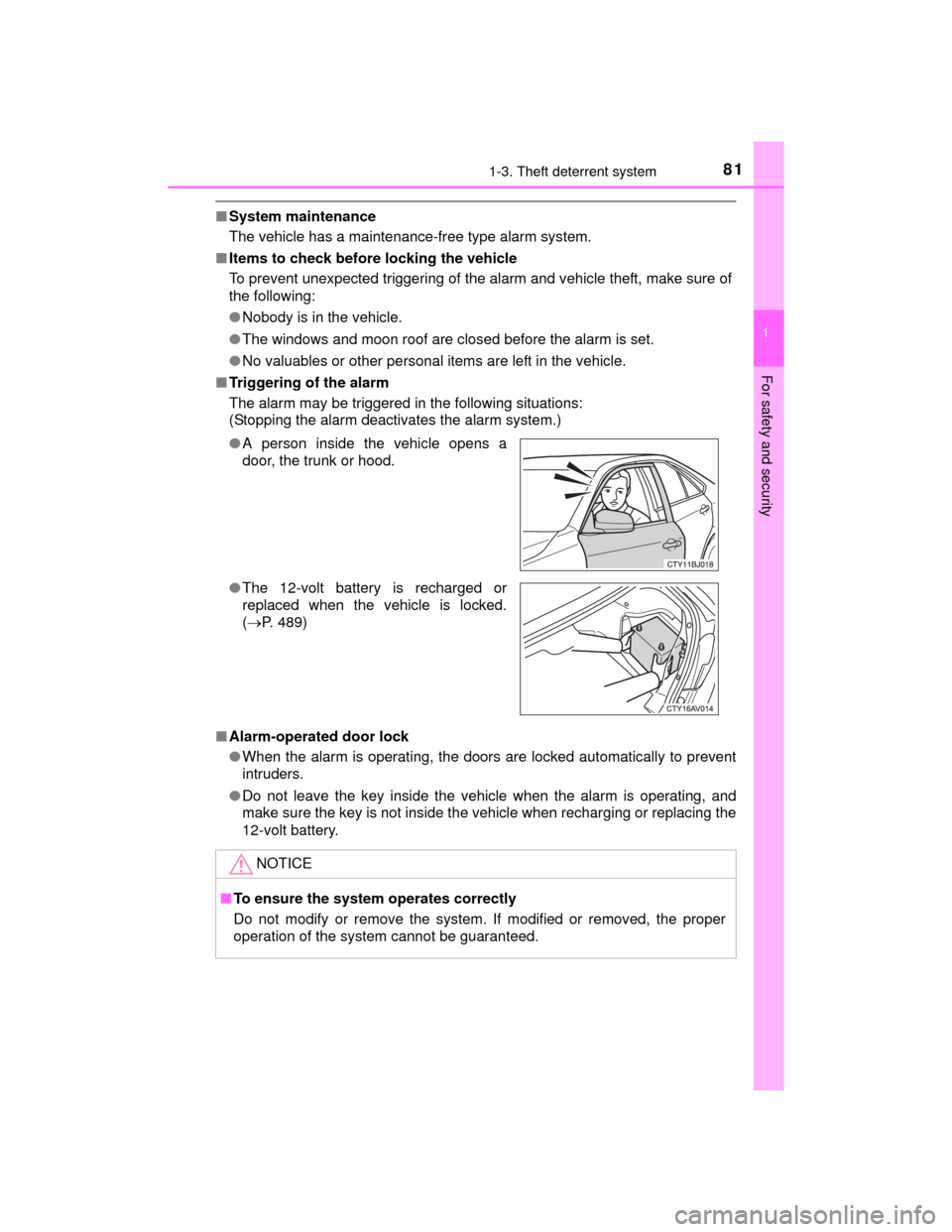
811-3. Theft deterrent system
1
For safety and security
CAMRY_HV_U (OM33A87U)
■System maintenance
The vehicle has a maintenance-free type alarm system.
■ Items to check before locking the vehicle
To prevent unexpected triggering of the alarm and vehicle theft, make sure of
the following:
●Nobody is in the vehicle.
● The windows and moon roof are closed before the alarm is set.
● No valuables or other personal items are left in the vehicle.
■ Triggering of the alarm
The alarm may be triggered in the following situations:
(Stopping the alarm deactivates the alarm system.)
■ Alarm-operated door lock
●When the alarm is operating, the doors are locked automatically to prevent
intruders.
● Do not leave the key inside the vehicle when the alarm is operating, and
make sure the key is not inside the vehicle when recharging or replacing the
12-volt battery.
●
A person inside the vehicle opens a
door, the trunk or hood.
● The 12-volt battery is recharged or
replaced when the vehicle is locked.
(P. 489)
NOTICE
■ To ensure the system operates correctly
Do not modify or remove the system. If modified or removed, the proper
operation of the system cannot be guaranteed.
Page 90 of 564
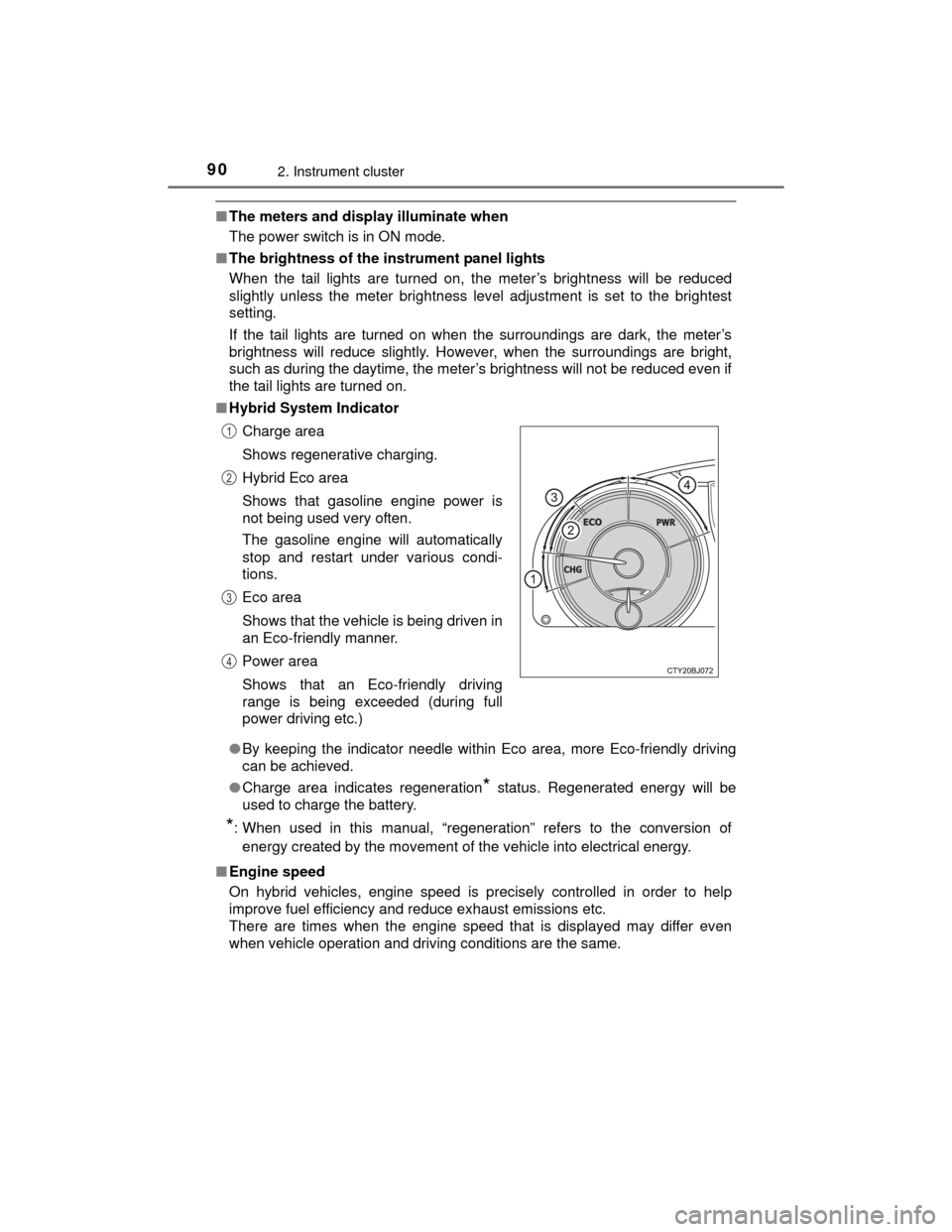
902. Instrument cluster
CAMRY_HV_U (OM33A87U)
■The meters and display illuminate when
The power switch is in ON mode.
■ The brightness of the instrument panel lights
When the tail lights are turned on, the meter’s brightness will be reduced
slightly unless the meter brightness level adjustment is set to the brightest
setting.
If the tail lights are turned on when the surroundings are dark, the meter’s
brightness will reduce slightly. However, when the surroundings are bright,
such as during the daytime, the meter’s brightness will not be reduced even if
the tail lights are turned on.
■ Hybrid System Indicator
●By keeping the indicator needle within Eco area, more Eco-friendly driving
can be achieved.
● Charge area indicates regeneration
* status. Regenerated energy will be
used to charge the battery.
*: When used in this manual, “regeneration” refers to the conversion of
energy created by the movement of the vehicle into electrical energy.
■ Engine speed
On hybrid vehicles, engine speed is precisely controlled in order to help
improve fuel efficiency and reduce exhaust emissions etc.
There are times when the engine speed that is displayed may differ even
when vehicle operation and driving conditions are the same.Charge area
Shows regenerative charging.
Hybrid Eco area
Shows that gasoline engine power is
not being used very often.
The gasoline engine will automatically
stop and restart under various condi-
tions.
Eco area
Shows that the vehicle is being driven in
an Eco-friendly manner.
Power area
Shows that an Eco-friendly driving
range is being exceeded (during full
power driving etc.)
1
2
3
4
Page 101 of 564
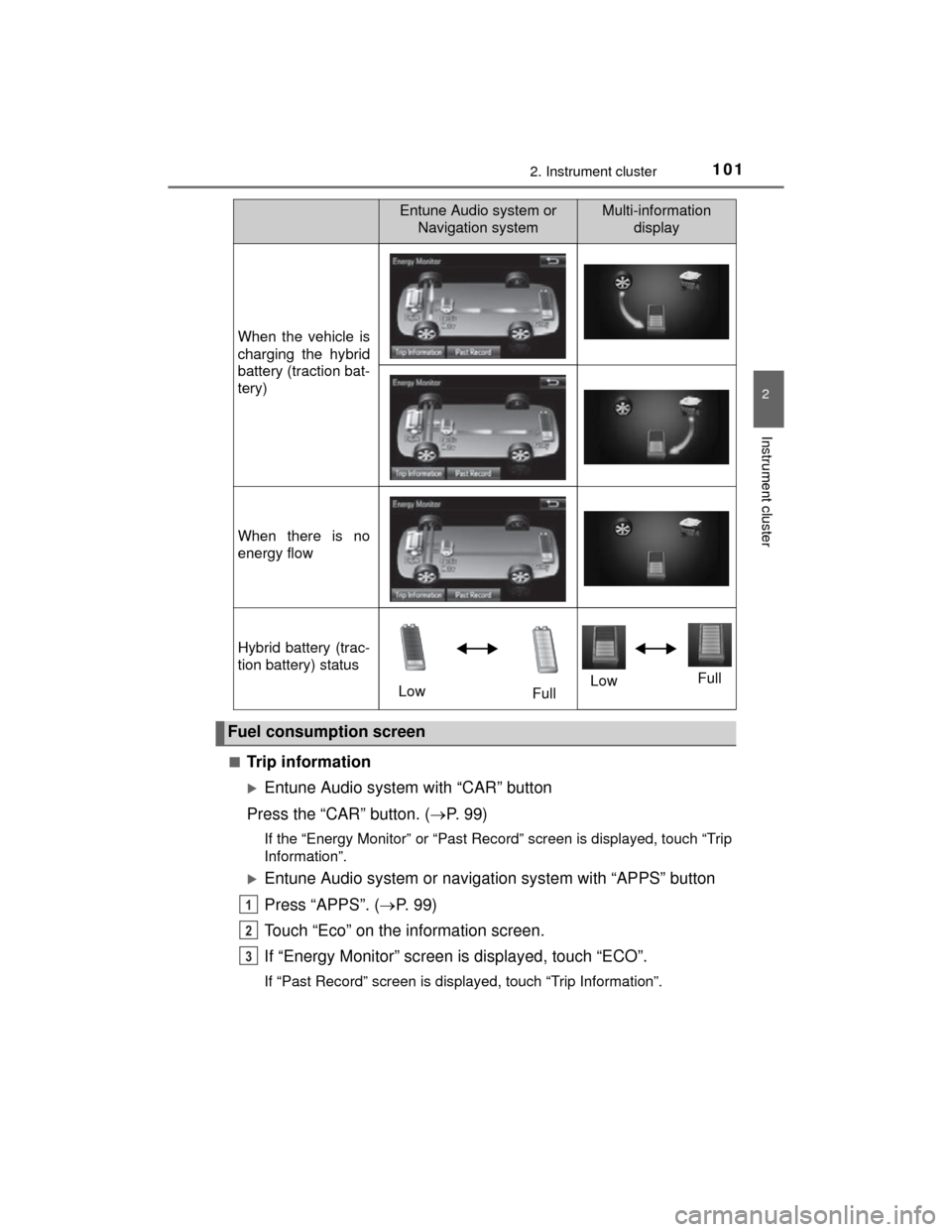
1012. Instrument cluster
2
Instrument cluster
CAMRY_HV_U (OM33A87U)■
Trip information
Entune Audio system with “CAR” button
Press the “CAR” button. ( P. 9 9 )
If the “Energy Monitor” or “Past Reco rd” screen is displayed, touch “Trip
Information”.
Entune Audio system or navigation system with “APPS” button
Press “APPS”. ( P. 9 9 )
Touch “Eco” on the information screen.
If “Energy Monitor” screen is displayed, touch “ECO”.
If “Past Record” screen is displayed, touch “Trip Information”.
When the vehicle is
charging the hybrid
battery (traction bat-
tery)
When there is no
energy flow
Hybrid battery (trac-
tion battery) status
LowFullLow
Full
Fuel consumption screen
Entune Audio system or
Navigation systemMulti-information display
1
2
3
Page 108 of 564

1083-1. Key information
CAMRY_HV_U (OM33A87U)■
Electronic key battery depletion
●The standard battery life is 1 to 2 years.
● If the battery becomes low, an alarm will sound in the cabin when the hybrid
system stops. ( P. 467)
● As the electronic key always receives radio waves, the battery will become
depleted even if the electronic key is not used. The following symptoms indi-
cate that the electronic key battery may be depleted. Replace the battery
when necessary. ( P. 423)
• The smart key system or the wireless remote control does not operate.
• The detection area becomes smaller.
• The LED indicator on the key surface does not turn on.
● To avoid serious deterioration, do not leave the electronic key within 3 ft. (1
m) of the following electrical appliances that produce a magnetic field:
•TVs
• Personal computers
• Cellular phones, cordless phones and battery chargers
• Recharging cellular phones or cordless phones
• Table lamps
• Induction cookers
■ Replacing the battery
P. 423
■ Confirmation of the registered key number
The number of keys already registered to the vehicle can be confirmed. Ask
your Toyota dealer for details.
■ If a wrong key is used
The key cylinder rotates freely to isolate inside mechanism.
■ Customization
Settings (e.g. wireless remote control system) can be changed.
(Customizable features: P. 523)
■ Certification for the wireless remote control
P. 127
Page 323 of 564
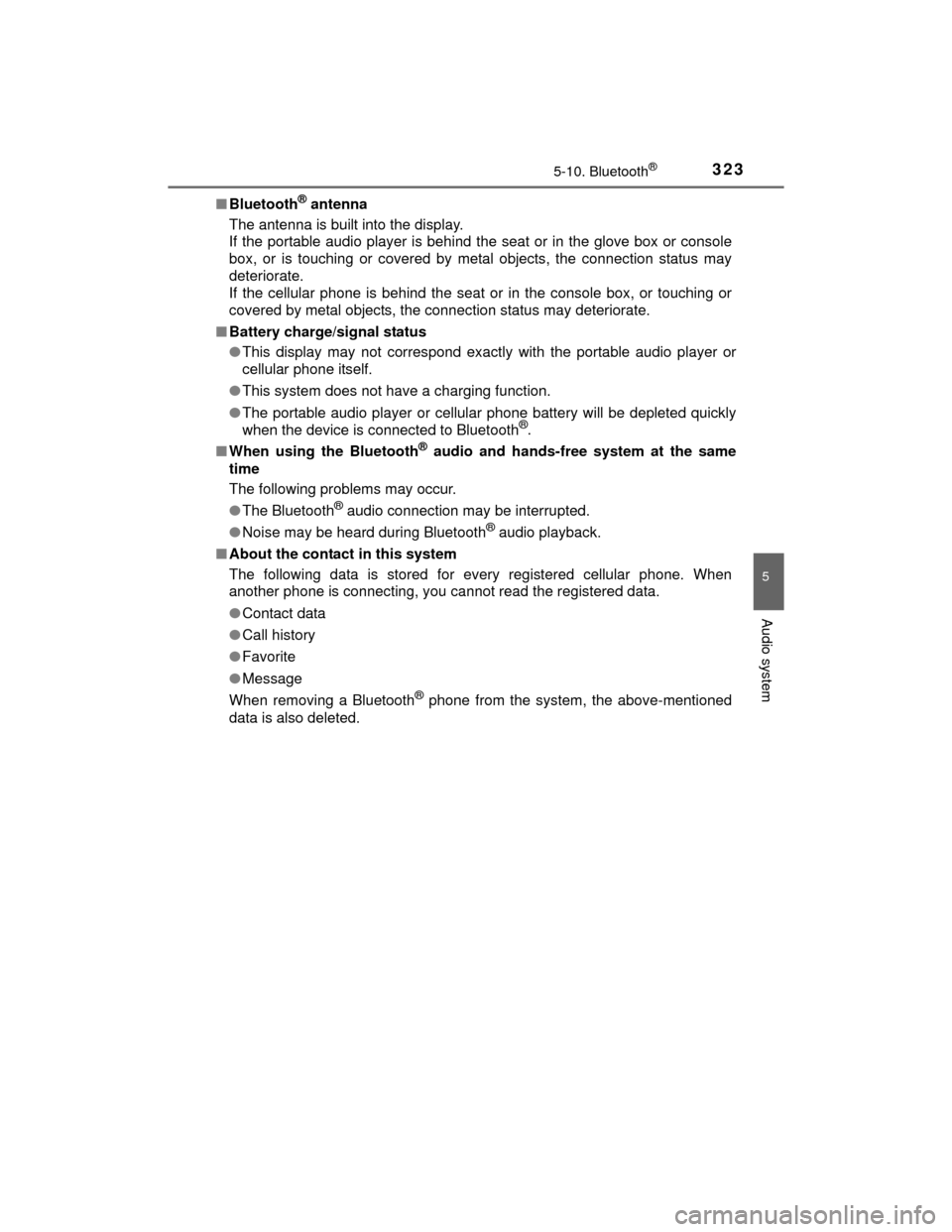
3235-10. Bluetooth®
5
Audio system
CAMRY_HV_U (OM33A87U)■
Bluetooth
® antenna
The antenna is built into the display.
If the portable audio player is behind the seat or in the glove box or console
box, or is touching or covered by metal objects, the connection status may
deteriorate.
If the cellular phone is behind the seat or in the console box, or touching or
covered by metal objects, the connection status may deteriorate.
■ Battery charge/signal status
●This display may not correspond exactl y with the portable audio player or
cellular phone itself.
● This system does not have a charging function.
● The portable audio player or cellular phone battery will be depleted quickly
when the device is connected to Bluetooth
®.
■ When using the Bluetooth
® audio and hands-free system at the same
time
The following problems may occur.
● The Bluetooth
® audio connection may be interrupted.
● Noise may be heard during Bluetooth
® audio playback.
■ About the contact in this system
The following data is stored for every registered cellular phone. When
another phone is connecting, you cannot read the registered data.
●Contact data
● Call history
● Favorite
● Message
When removing a Bluetooth
® phone from the system, the above-mentioned
data is also deleted.
Page 348 of 564

3486-3. Using the storage features
CAMRY_HV_U (OM33A87U)■
When using wireless charger (if equipped)
A mobile device can be charged wirelessly on the tray.
Charging can only be performed with the power switch in ACCESSORY or
ON mode and only on mobile devices with the “ ” logo.
When placing the mobile device on the wireless charging surface of the
tray, make sure that there are no objects in-between the mobile device
and the tray. They may interfere with charging.
■ If the wireless charger LED indicators flash
If the wireless charging surface of the tray becomes too hot, the LED indica-
tors will flash and charging is canceled. The LED indicators will be illuminated
if the surface of the tray cools down.
If the LED indicators flash even though the surface of the tray is not hot, the
wireless charger may be malfunctioning. Consult your Toyota dealer.
■ When charging of the wireless charger stops temporarily
If any of the following operations are performed with the electronic key
present, charging may stop temporarily. Charging will start again after a
while.
●Locking/unlocking the doors by touching the door handle
● Opening/closing the doors
● Opening/closing the trunk lid
● Starting the hybrid system
● Locking the doors by pressing the lock button on the electronic key
● When the electronic key is out of the detection areaOpen the lid and press the wireless
charger switch.
Place a mobile device on the tray as
shown in the illustration.
An amber indicator is illuminated
while charging is in progress. When
charging is complete, a green indica-
tor will also be illuminated.
Some phones, cases or cover type
wireless chargers may not cause the
green indicator to illuminate even
though it is fully charged.
1
2