Page 3 of 440

3
1
7
8
6
5
4
3
2
9
AYGO_EE_OM99J92E
4-2. Driving procedures
Engine (ignition) switch
(vehicles without a smart
entry & start system)........151
Engine (ignition) switch
(vehicles with a smart
entry & start system)........154
Multi-mode manual
transmission ....................159
Manual transmission ..........163
Turn signal lever ................165
Parking brake.....................166
4-3. Operating the lights
and wipers
Headlight switch.................167
Fog light switch ..................171
Windshield wiper
and washer ......................173
Rear window wiper
and washer ......................175
4-4. Refueling
Opening the fuel tank
cap ...................................177
4-5. Using the driving support
systems
Speed limiter ......................181
Stop & Start system ...........185
Driving assist systems .......191
4-6. Driving tips
Winter driving tips ..............196
5-1. Basic Operations
Audio system types ........... 200
Steering wheel audio
switches .......................... 202
AUX port/USB port ............ 203
5-2. Using the audio system
Optimal use of the
audio system ................... 204
5-3. Using the radio
Radio operation ................. 206
5-4. Using an external device
Listening to an iPod........... 211
Listening USB memory
device.............................. 219
Using the AUX port ........... 226
5-5. Using Bluetooth® devices
Bluetooth® audio/phone .... 227
Using the steering
wheel switches ................ 233
Registering a
Bluetooth® device ........... 234
5-6. “SETUP” menu
Using the “SETUP” menu
(“Bluetooth*” menu)......... 235
Using the “SETUP” menu
(“TEL” menu)................... 239
5-7. Bluetooth® Audio
Operating a Bluetooth®
enabled portable
player .............................. 242
5Audio system
*: Bluetooth is a registered trademark of Bluetooth SIG, Inc.
Page 14 of 440
14Pictorial index
AYGO_EE_OM99J92E
■Switches (Left-hand drive vehicles)
Outside rear view mirror switches*1. . . . . . . . . . . . . . . . . . P. 131
Headlight leveling dial. . . . . . . . . . . . . . . . . . . . . . . . . . . . . . P. 168
Stop & Start cancel switch*1 . . . . . . . . . . . . . . . . . . . . . . . . P. 186
VSC off switch*1 . . . . . . . . . . . . . . . . . . . . . . . . . . . . . . . . . . P. 192
Power window switches*1 . . . . . . . . . . . . . . . . . . . . . . . . . . P. 133
Power outlet . . . . . . . . . . . . . . . . . . . . . . . . . . . . . . . . . . . . . . P. 280
USB port*1, 3 . . . . . . . . . . . . . . . . . . . . . . . . . . . . . . . . . . . . . P. 203
AUX port*1, 3 . . . . . . . . . . . . . . . . . . . . . . . . . . . . . . . . . . . . . P. 203
Emergency flasher switch . . . . . . . . . . . . . . . . . . . . . . . . . . P. 342
Tire pressure warning reset switch*1 . . . . . . . . . . . . . . . . . P. 310
1
2
3
4
5
6
7
8
9
810
Page 20 of 440
20Pictorial index
AYGO_EE_OM99J92E
■Switches (Right-hand drive vehicles)
Outside rear view mirror switches*1. . . . . . . . . . . . . . . . . . P. 131
Headlight leveling dial. . . . . . . . . . . . . . . . . . . . . . . . . . . . . . P. 168
Stop & Start cancel switch*1 . . . . . . . . . . . . . . . . . . . . . . . . P. 186
VSC off switch*1 . . . . . . . . . . . . . . . . . . . . . . . . . . . . . . . . . . P. 192
Power window switches*1 . . . . . . . . . . . . . . . . . . . . . . . . . . P. 133
Power outlet . . . . . . . . . . . . . . . . . . . . . . . . . . . . . . . . . . . . . . P. 280
AUX port*1, 3 . . . . . . . . . . . . . . . . . . . . . . . . . . . . . . . . . . . . . P. 203
USB port*1, 3 . . . . . . . . . . . . . . . . . . . . . . . . . . . . . . . . . . . . . P. 203
Emergency flasher switch . . . . . . . . . . . . . . . . . . . . . . . . . . P. 342
Tire pressure warning reset switch*1 . . . . . . . . . . . . . . . . . P. 310
1
2
3
4
5
6
7
8
9
10
Page 199 of 440
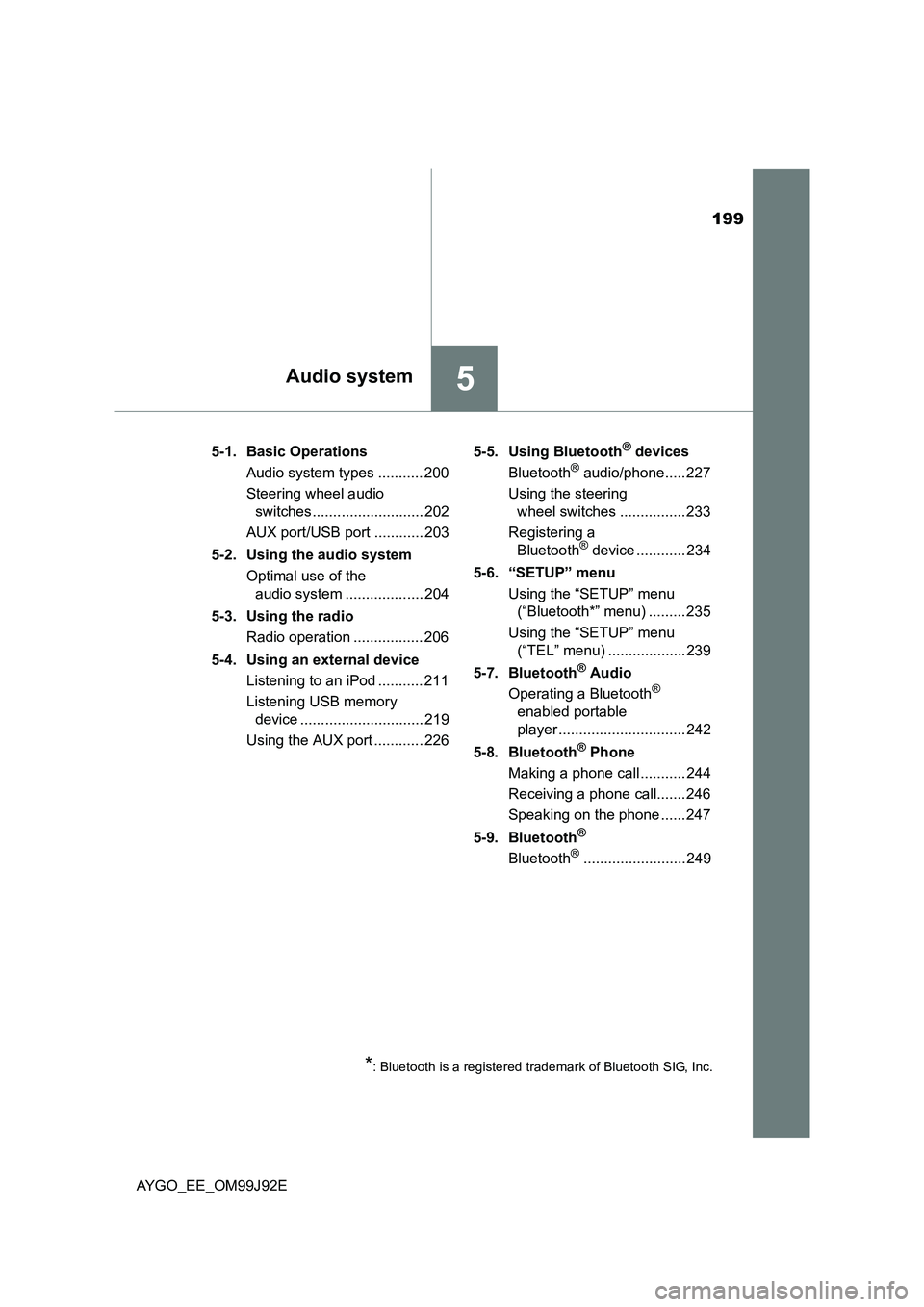
199
5Audio system
AYGO_EE_OM99J92E
5-1. Basic Operations
Audio system types ........... 200
Steering wheel audio
switches ........................... 202
AUX port/USB port ............ 203
5-2. Using the audio system
Optimal use of the
audio system ................... 204
5-3. Using the radio
Radio operation ................. 206
5-4. Using an external device
Listening to an iPod ........... 211
Listening USB memory
device .............................. 219
Using the AUX port ............ 226
5-5. Using Bluetooth® devices
Bluetooth® audio/phone..... 227
Using the steering
wheel switches ................ 233
Registering a
Bluetooth® device ............ 234
5-6. “SETUP” menu
Using the “SETUP” menu
(“Bluetooth*” menu) ......... 235
Using the “SETUP” menu
(“TEL” menu) ................... 239
5-7. Bluetooth® Audio
Operating a Bluetooth®
enabled portable
player ............................... 242
5-8. Bluetooth® Phone
Making a phone call ........... 244
Receiving a phone call....... 246
Speaking on the phone ...... 247
5-9. Bluetooth®
Bluetooth®......................... 249
*: Bluetooth is a registered trademark of Bluetooth SIG, Inc.
Page 202 of 440

2025-1. Basic Operations
AYGO_EE_OM99J92E
Steering wheel audio switches∗
Vo lu m e swi tc h
• Increases/decreases volume
• Press and hold: Continuously
increases/decreases volume
Radio mode:
• Press: Select a radio station
• Press and hold: Seek up/
down
Bluetooth®, iPod or USB mode:
• Press: Select a track/file/song
• Press and hold: Select a folder or album (Bluetooth® or USB)
“MODE” switch
• Turns the power on, selects audio source
• Press and hold this switch to mute or pause the current opera-
tion. To cancel the mute or pause, press and hold the switch
again.
∗: If equipped
Some audio features can be controlled using the switches on
the steering wheel.
Operation may differ depending on the type of audio system or
navigation system. For details, refer to the manual provided with
the audio system or navigation system.
Operating the audio system using the steering wheel switches
1
2
WARNING
■ To reduce the risk of an accident
Exercise care when operating the audio switches on the steering wheel.
3
Page 203 of 440
203
5
5-1. Basic Operations
Audio system
AYGO_EE_OM99J92E
AUX port/USB por t∗
■iPod
Connect an iPod using an iPod
cable.
Turn on the power of the iPod if
it is not turned on.
■USB memory
Connect the USB memory
device.
Turn on the power of the USB
memory device if it is not turned
on.
■Portable audio player
Connect the portable audio player.
Turn on the power of the portable audio player if it is not turned on.
∗: If equipped
Connect an iPod, USB memory device or portable audio player
to the AUX port/USB port as indicated below. Press the “MODE”
button to select “iPod”, “USB” or “AUX”.
Connecting using the AUX port/USB port
WARNING
■ While driving
Do not connect a device or operate the device controls.
Page 219 of 440
219
5
5-4. Using an external device
Audio system
AYGO_EE_OM99J92E
Listening USB memor y device∗
→P. 2 0 3
�XTy pe A
∗: If equipped
Connecting a USB memory enables you to enjoy music from the
vehicle speakers. Press the “MODE” button until “USB” is dis-
played.
Connecting a USB memory
Control panel
Power
Vo lu m e
Changing the audio source/
playback
Selecting a folder
Random play or back button
Repeat play
Selecting a file or selecting
items
Displaying folder list
Displaying text message
Selecting a file, fast-forward-
ing or rewinding
1
2
3
4
5
6
7
8
9
10
Page 222 of 440

2225-4. Using an external device
AYGO_EE_OM99J92E
Press (Text) to display or hide the album title.
If there are continuing texts, is displayed.
Press and hold the button to display the remaining texts.
■ USB memory functions
● Depending on the USB memory that is connected to the system, the device
itself may not be operable and certain functions may not be available. If the
device is inoperable or a function is unavailable due to a malfunction (as
opposed to a system specification), disconnecting the device and recon-
necting it once again may resolve the problem.
● If the USB memory still does not begin operation after being disconnected
and reconnected, format the memory.
■ Display
→ P. 215
■ Error messages
If an error message is displayed, refer to the following table and take the
appropriate measures. If the problem is not rectified, take the vehicle to any
authorized Toyota dealer or repair er, or another duly qualified and equipped
professional.
Switching the display
MessageCause/Correction procedures
“USB ERROR”This indicates that the data in the USB mem-
ory cannot be read.
“ERROR 3”This indicates that the USB memory may be
malfunctioning.
“ERROR 4”This indicates that an over current error has
occurred.
“ERROR 5”This indicates that the USB memory commu-
nication error has occurred.
“NO MUSIC”This indicates that no MP3/WMA files are
included in the USB memory.