Page 4 of 440

TABLE OF CONTENTS4
AYGO_EE_OM99J92E
5-8. Bluetooth® Phone
Making a phone call ...........244
Receiving a phone call.......246
Speaking on the phone ......247
5-9. Bluetooth®
Bluetooth®.........................249
6-1. Using the air conditioning
system and defogger
Manual air conditioning
system .............................256
Automatic air conditioning
system .............................262
Seat heaters ......................268
6-2. Using the interior lights
Interior lights list .................270
• Interior light ....................270
6-3. Using the storage features
List of storage features ......271
• Glove box ......................272
• Card holders ..................272
• Cup holders ...................272
• Bottle holders ................273
Luggage compartment
features............................275
6-4. Other interior features
Other interior features ........277
• Sun visors ......................277
• Vanity mirrors ................277
• Clock .............................278
• Outside temperature
display ...........................279
• Power outlet ..................280
7-1. Maintenance and care
Cleaning and protecting
the vehicle exterior .......... 282
Cleaning and protecting
the vehicle interior ........... 285
7-2. Maintenance
Maintenance
requirements ................... 288
7-3. Do-it-yourself maintenance
Do-it-yourself service
precautions ..................... 290
Hood.................................. 293
Positioning a floor jack ...... 295
Engine compartment ......... 296
Tires .................................. 308
Tire inflation pressure........ 314
Wheels .............................. 316
Air conditioning filter .......... 318
Wireless remote control/
electronic key battery ...... 319
Checking and replacing
fuses ............................... 322
Light bulbs ......................... 330
6Interior features
7Maintenance and care
Page 229 of 440
2295-5. Using Bluetooth® devices
5
Audio system
AYGO_EE_OM99J92E
Power/volume knob
Press: Turning the audio sys-
tem on or off
Turn: Adjusting the volume
Bluetooth® connection condi-
tion
If “BT” is not displayed, the
Bluetooth® audio/phone cannot be
used.
Display
A message, name, number, etc. is displayed.
Lower-case characters and special characters may not be dis-
played.
“MENU” knob
Displays set up menu or selects items such as menu and number
Turn: Selects an item
Press: Displays set up menu or inputs the selected item
Selects speed dials (Bluetooth® phone operation)
On-hook switch
Turns the hands-free system off/ends a call/refuses a call
Off-hook switch
Turns the hands-free system on/starts a call
Press and hold: Displays information that is too long to be dis-
played at one time on the display (Bluetooth® audio operation)
Audio unit
1
2
3
4
5
6
7
8
Page 233 of 440
233
5
5-5. Using Bluetooth® devices
Audio system
AYGO_EE_OM99J92E
Using the steering wheel switches∗
Vo lu m e
The voice guidance volume
cannot be adjusted using this
button.
Off-hook switch
Turns the hands-free system
on/start a call
On-hook switch
Turns the hands-free system
off/ends a call/refuse a call
∗: If equipped
The steering wheel switches can be used to operate a connected
cellular phone, or portable digital audio player (portable player).
Operating Bluetooth® phone using the steering wheel switches
1
2
3
Page 281 of 440
281
7Maintenance and care
AYGO_EE_OM99J92E
7-1. Maintenance and care
Cleaning and protecting
the vehicle exterior .......... 282
Cleaning and protecting
the vehicle interior ........... 285
7-2. Maintenance
Maintenance
requirements.................... 288
7-3. Do-it-yourself maintenance
Do-it-yourself service
precautions ...................... 290
Hood .................................. 293
Positioning a floor jack ....... 295
Engine compartment.......... 296
Tires ................................... 308
Tire inflation pressure ........ 314
Wheels ............................... 316
Air conditioning filter .......... 318
Wireless remote control/
electronic key battery....... 319
Checking and replacing
fuses ................................ 322
Light bulbs ......................... 330
Page 290 of 440
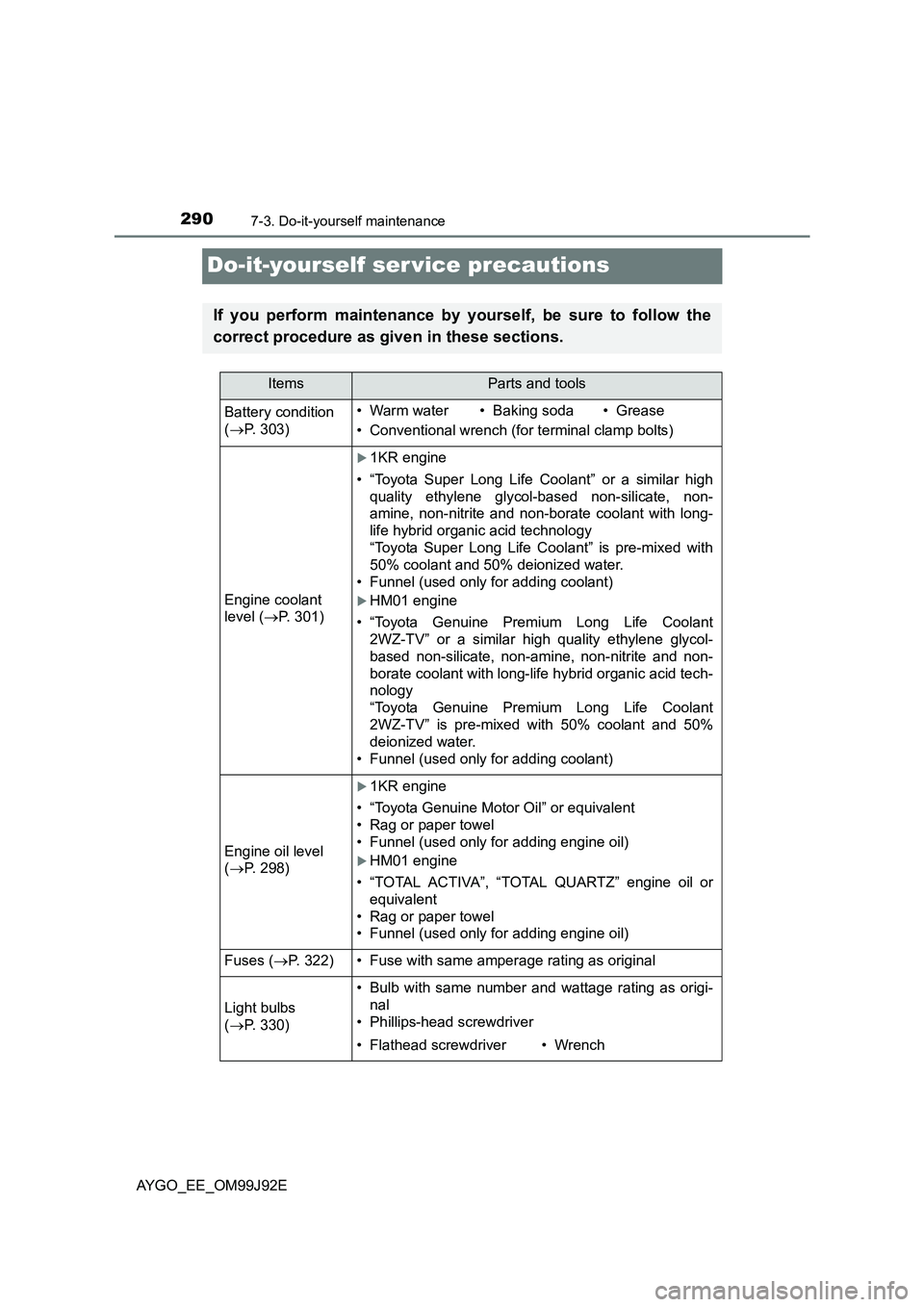
2907-3. Do-it-yourself maintenance
AYGO_EE_OM99J92E
Do-it-yourself ser vice precautions
If you perform maintenance by yourself, be sure to follow the
correct procedure as given in these sections.
ItemsParts and tools
Battery condition
( →P. 303)
•Warm water• Baking soda•Grease
• Conventional wrench (for terminal clamp bolts)
Engine coolant
level ( →P. 301)
�X1KR engine
• “Toyota Super Long Life Coolant” or a similar high
quality ethylene glycol-based non-silicate, non-
amine, non-nitrite and non-borate coolant with long-
life hybrid organic acid technology
“Toyota Super Long Life Coolant” is pre-mixed with
50% coolant and 50% deionized water.
• Funnel (used only for adding coolant)
�XHM01 engine
• “Toyota Genuine Premium Long Life Coolant
2WZ-TV” or a similar hi gh quality ethylene glycol-
based non-silicate, non-amine, non-nitrite and non-
borate coolant with long-life hybrid organic acid tech-
nology
“Toyota Genuine Premium Long Life Coolant
2WZ-TV” is pre-mixed with 50% coolant and 50%
deionized water.
• Funnel (used only for adding coolant)
Engine oil level
( →P. 298)
�X1KR engine
• “Toyota Genuine Motor Oil” or equivalent
• Rag or paper towel
• Funnel (used only for adding engine oil)
�XHM01 engine
• “TOTAL ACTIVA”, “TOTAL QUARTZ” engine oil or
equivalent
• Rag or paper towel
• Funnel (used only for adding engine oil)
Fuses ( →P. 322)• Fuse with same amperage rating as original
Light bulbs
( →P. 330)
• Bulb with same number and wattage rating as origi-
nal
• Phillips-head screwdriver
• Flathead screwdriver•Wrench
Page 296 of 440
2967-3. Do-it-yourself maintenance
AYGO_EE_OM99J92E
Engine compar tment
�X1KR engine
Engine oil filler cap
( →P. 299)
Fuse box ( →P. 322)
Battery ( →P. 303)
Engine coolant reservoir
( →P. 301)
Radiator ( →P. 303)
Electric cooling fan
Condenser ( →P. 303)
Engine oil level dipstick
( →P. 298)
Washer fluid tank ( →P. 307)
1
2
3
4
5
6
7
8
9
Page 297 of 440
2977-3. Do-it-yourself maintenance
7
Maintenance and care
AYGO_EE_OM99J92E
�XHM01 engine
Engine coolant reservoir
( →P. 301)
Engine oil filler cap
( →P. 299)
Fuse box ( →P. 322)
Battery ( →P. 303)
Radiator ( →P. 303)
Electric cooling fan
Condenser ( →P. 303)
Engine oil level dipstick
( →P. 298)
Washer fluid tank ( →P. 307)
1
2
3
4
5
6
7
8
9
Page 322 of 440
3227-3. Do-it-yourself maintenance
AYGO_EE_OM99J92E
Checking and replacing fuses
Vehicles without a smart entry & start system:
Turn the engine switch to the “LOCK” position.
Vehicles with a smart entry & start system:
Turn the engine switch off.
After a system failure, see “Fuse layout and amperage ratings” for
details about which fuse to check. ( →P. 324)
Open the fuse box cover.
�XEngine compartment
Push the tabs in and lift the
cover off.
�XDriver’s side instrument panel
Remove the cover.
If any of the electrical components do not operate, a fuse may
have blown. If this happens, check and replace the fuses as nec-
essary.
1
2
3