Page 367 of 648
3675-8. Bluetooth® Audio
5
Audio system
AVENSIS_OM_OM20C20E_(EE)
Press ( ).
Press the tune/scroll knob (type A) or the “TEXT” button (type B).
Track title and Artist name are displayed on the display.
To return to the previous display, press the knob or the back button (type
A) or the “TEXT” button or [BACK] (type B).
■Bluetooth® audio system functions
Depending on the portable player that is connected to the system, certain
functions may not be available.
■ Display
→ P. 327
Playing and pausing tracks
Switching the display
AVENSIS_OM_OM20C20E_(EE).book Page 367 Thursday, January 29, 2015 1:47 PM
Page 368 of 648
3685-9. Bluetooth® Phone
AVENSIS_OM_OM20C20E_(EE)
Making a phone call∗
Select “Phonebook” using the tune/scroll knob.
Select the desired name using the knob and press the off-hook
switch.
By pressing [Add S. Dial] and one of the speed dial buttons
(from [1] to [5]) while the desired name is selected, it
can be registered as a speed dial.
Select “Speed Dials” using the tune/scroll knob.
Press the desired preset button (from [1] to [5])
and press the off-hook switch.
To delete a registered speed dial, after selecting the desired preset
button (from [1] to [5]) press [DELETE] and
then press [YES].
Select “Speed Dials” using the tune/scroll knob.
Enter the phone number and press the off-hook switch.
∗: If equipped
To enter the “TEL” mode, press the off-hook switch.
Dialing by selecting a name
Speed dialing
Dialing by entering the number
1
2
1
2
1
2
AVENSIS_OM_OM20C20E_(EE).book Page 368 Thursday, January 29, 2015 1:47 PM
Page 369 of 648
3695-9. Bluetooth® Phone
5
Audio system
AVENSIS_OM_OM20C20E_(EE)
Select “All calls”, “Missed calls”, “Incoming calls” or “Outgoing calls”
using the tune/scroll knob.
Select a desired number using the knob and press the off-hook
switch.
The following operations can be performed:
● Registering a number as a speed dial
Press [Add S. Dial] and then press the desired preset but-
ton (from [1] to [5]).
● Deleting the selected number
Press [DELETE] and press [YES].
Dialing from call histories
1
2
AVENSIS_OM_OM20C20E_(EE).book Page 369 Thursday, January 29, 2015 1:47 PM
Page 370 of 648
3705-9. Bluetooth® Phone
AVENSIS_OM_OM20C20E_(EE)
Receiving a phone call
Press the off-hook switch.
Press the on-hook switch.
Press the off-hook switch.
Pressing the off-hook switch again returns you to the previous call.
To decrease the volume: Turn the power/volume knob counterclock-
wise.
To increase the volume: Turn the power/volume knob clockwise.
Answering the phone
Refusing the call
Receiving a call when on another call
Adjusting the ring tone volume when receiving a call
AVENSIS_OM_OM20C20E_(EE).book Page 370 Thursday, January 29, 2015 1:47 PM
Page 371 of 648
371
5
5-9. Bluetooth® Phone
Audio system
AVENSIS_OM_OM20C20E_(EE)
Speaking on the phone
A call can be transferred between the cellular phone and system while
dialing, receiving a call, or during a call. Use one of the following
methods:a. Operate the cellular phone.
Refer to the manual that comes with the cellular phone for the operation
of the phone.
b. Press the * [PHONE].
*: This operation can be performed only when transferring a call from the
cellular phone to the system during a call.
Press [MUTE].
Press [0-9] and using the tune/scroll knob input the desired
digits.
• To send the input digits press [SEND].
• When finished, press [EXIT] to return to the previous screen.
To decrease the volume: Turn the power/volume knob counterclock-
wise.
To increase the volume: Turn the power/volume knob clockwise.
Transferring a call
Muting your voice
Inputting digits
Setting call volume
AVENSIS_OM_OM20C20E_(EE).book Page 371 Thursday, January 29, 2015 1:47 PM
Page 372 of 648
3725-9. Bluetooth® Phone
AVENSIS_OM_OM20C20E_(EE)
■When talking on the phone
●Do not talk simultaneously with the other party.
● Keep the volume of the received voice down. Otherwise, voice echo will
increase.
■ Automatic volume adjustment
When vehicle speed is 80 km/h (50 mph) or more, the volume automatically
increases. The volume returns to the previous volume setting when vehicle
speed drops to 70 km/h (43 mph) or less.
■ Phone call system functions
Depending on the cellular phone, certai n functions may not be available.
■ Situations where the system may not recognize your voice
●When driving on a rough road
● When driving at high speeds
● When air is blowing out of the vents onto the microphone
● When the air conditioning fan emits a loud noise
AVENSIS_OM_OM20C20E_(EE).book Page 372 Thursday, January 29, 2015 1:47 PM
Page 373 of 648
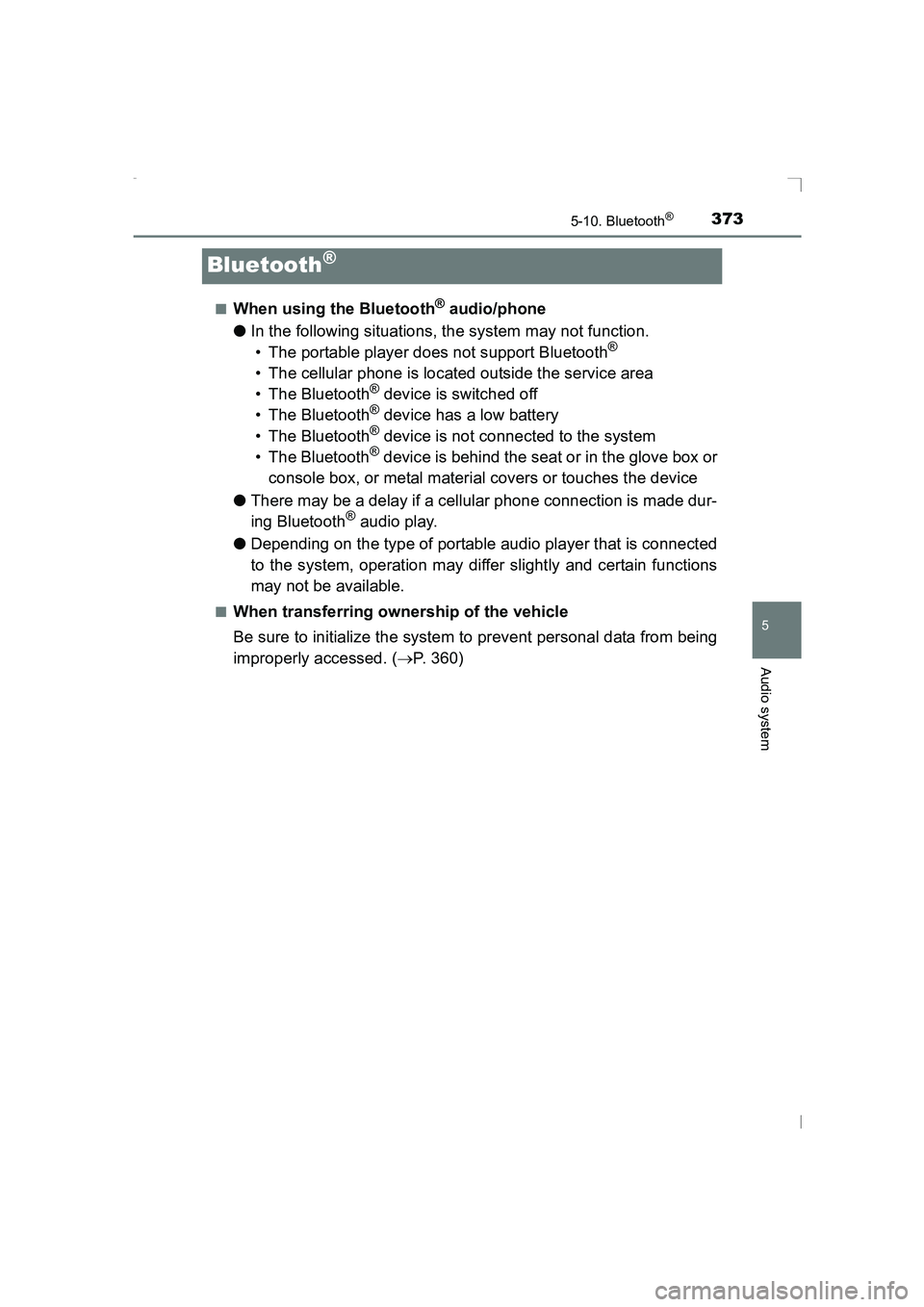
373
5
5-10. Bluetooth®
Audio system
AVENSIS_OM_OM20C20E_(EE)
Bluetooth®
■When using the Bluetooth® audio/phone
● In the following situations, the system may not function.
• The portable player does not support Bluetooth
®
• The cellular phone is located outside the service area
• The Bluetooth® device is switched off
• The Bluetooth® device has a low battery
• The Bluetooth® device is not connected to the system
• The Bluetooth® device is behind the seat or in the glove box or
console box, or metal material covers or touches the device
● There may be a delay if a cellular phone connection is made dur-
ing Bluetooth
® audio play.
● Depending on the type of portable audio player that is connected
to the system, operation may differ slightly and certain functions
may not be available.
■When transferring ownership of the vehicle
Be sure to initialize the system to prevent personal data from being
improperly accessed. ( →P. 360)
AVENSIS_OM_OM20C20E_(EE).book Page 373 Thursday, January 29, 2015 1:47 PM
Page 374 of 648
3745-10. Bluetooth®
AVENSIS_OM_OM20C20E_(EE)■
About Bluetooth®
Bluetooth is a registered trade-
mark of Bluetooth SIG, Inc.
■Compatible models
●
Bluetooth
® specifications:
Ver. 1.1, or higher (recommended: Ver. 2.1 + EDR or higher)
● Following Profiles:
• A2DP (Advanced Audio Distribution Profile) Ver. 1.0, or higher (recommended: Ver. 1.2 or higher)
• AVRCP (Audio/Video Remote Control Profile) Ver. 1.0 or higher (recommended: Ver. 1.3 or higher)
Portable players must correspond to the above specifications in
order to be connected to the Bluetooth
® audio system. However,
please note that some functions may be limited depending on the
type of portable player.
● Cellular phone
• HFP (Hands Free Profile) Ver. 1.0 or higher (Recommended: Ver. 1.5)
• OPP (Object Push Profile) Ver. 1.1
• PBAP (Phone Book Access Profile) Ver. 1.0
AVENSIS_OM_OM20C20E_(EE).book Page 374 Thursday, January 29, 2015 1:47 PM