Page 20 of 504
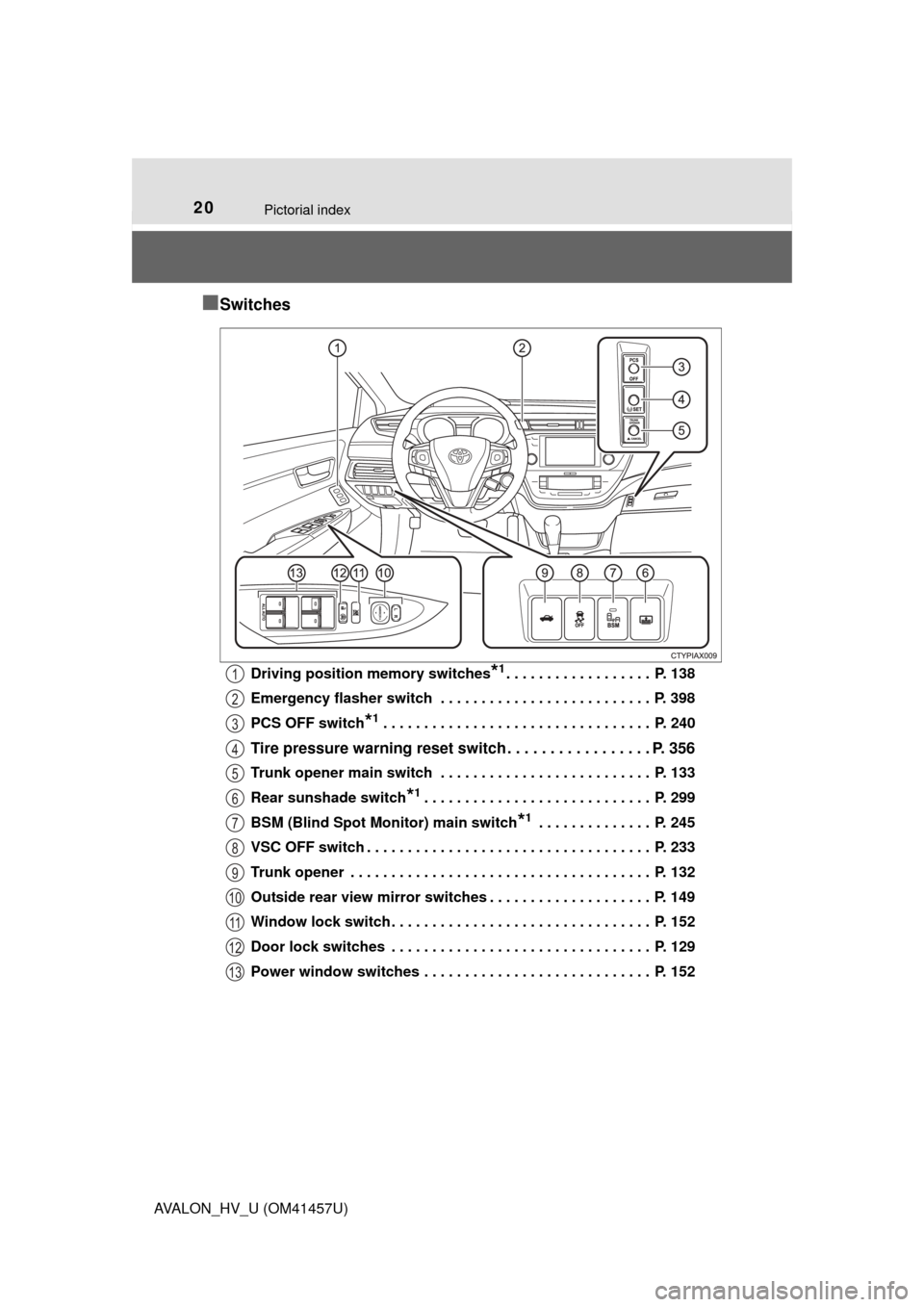
20Pictorial index
AVALON_HV_U (OM41457U)
■Switches
Driving position memory switches*1. . . . . . . . . . . . . . . . . . P. 138
Emergency flasher switch . . . . . . . . . . . . . . . . . . . . . . . . . . P. 398
PCS OFF switch
*1 . . . . . . . . . . . . . . . . . . . . . . . . . . . . . . . . . P. 240
Tire pressure warning reset switch . . . . . . . . . . . . . . . . . P. 356
Trunk opener main switch . . . . . . . . . . . . . . . . . . . . . . . . . . P. 133
Rear sunshade switch
*1. . . . . . . . . . . . . . . . . . . . . . . . . . . . P. 299
BSM (Blind Spot Monitor) main switch
*1 . . . . . . . . . . . . . . P. 245
VSC OFF switch . . . . . . . . . . . . . . . . . . . . . . . . . . . . . . . . . . . P. 233
Trunk opener . . . . . . . . . . . . . . . . . . . . . . . . . . . . . . . . . . . . . P. 132
Outside rear view mirror switches . . . . . . . . . . . . . . . . . . . . P. 149
Window lock switch . . . . . . . . . . . . . . . . . . . . . . . . . . . . . . . . P. 152
Door lock switches . . . . . . . . . . . . . . . . . . . . . . . . . . . . . . . . P. 129
Power window switches . . . . . . . . . . . . . . . . . . . . . . . . . . . . P. 152
1
2
3
4
5
6
7
8
9
10
11
12
13
Page 91 of 504
912. Instrument cluster
2
Instrument cluster
AVALON_HV_U (OM41457U)
Hybrid System Indicator
Displays hybrid system output or regeneration level (P. 94)
Multi-information display
Presents the driver with a variety of driving-related data ( P. 96)
Speedometer
Displays the vehicle speed
Fuel gauge
Displays the quantity of fuel remaining in the tank
Trip meter reset knob/instrument panel light control knob
P. 9 3
Gauges and meters
1
2
3
4
5
Page 92 of 504
922. Instrument cluster
AVALON_HV_U (OM41457U)
Odometer and trip meter display
Odometer:
Displays the total distance the vehicle has been driven
Trip meter:
Displays the distance the vehicle has been driven since the meter was last
reset. Trip meters “A” and “B” can be used to record and display different
distances independently.
Shift position and shift range
Displays the selected shift position or selected shift range (P. 185)
Engine coolant temperature gauge
Displays the engine coolant temperature
6
7
8
Page 93 of 504
932. Instrument cluster
2
Instrument cluster
AVALON_HV_U (OM41457U)
Switches between trip meter “A”
and “B” displays. When the trip
meter is displayed, pressing and
holding the knob will reset the trip
meter.
The brightness of the instrument panel lights can be adjusted.
Darker
Brighter
Changing the trip meter display
Instrument panel light control
1
2
Page 97 of 504
972. Instrument cluster
2
Instrument cluster
AVALON_HV_U (OM41457U)■
Switching the display
Items displayed can be
switched by pressing the
“DISP” button.
■Distance to empty
Displays the estimated maxi-
mum distance that can be
driven with the quantity of fuel
remaining.
• This distance is computed
based on your average fuel con-
sumption. As a result, the actual
distance that can be driven may
differ from that displayed.
• When only a small amount of fuel is added to the tank, the dis-
play may not be updated.
When refueling, turn the power
switch off. If the vehicle is refu-
eled without turning the power
switch off, the display may not
be updated.
■
Average fuel economy
Displays the average fuel con-
sumption since the function
was reset.
• The function can be reset by pressing and holding the “DISP”
button when the average fuel
consumption is displayed.
• Use the displayed average fuel consumption as a reference.
Trip information
Page 106 of 504
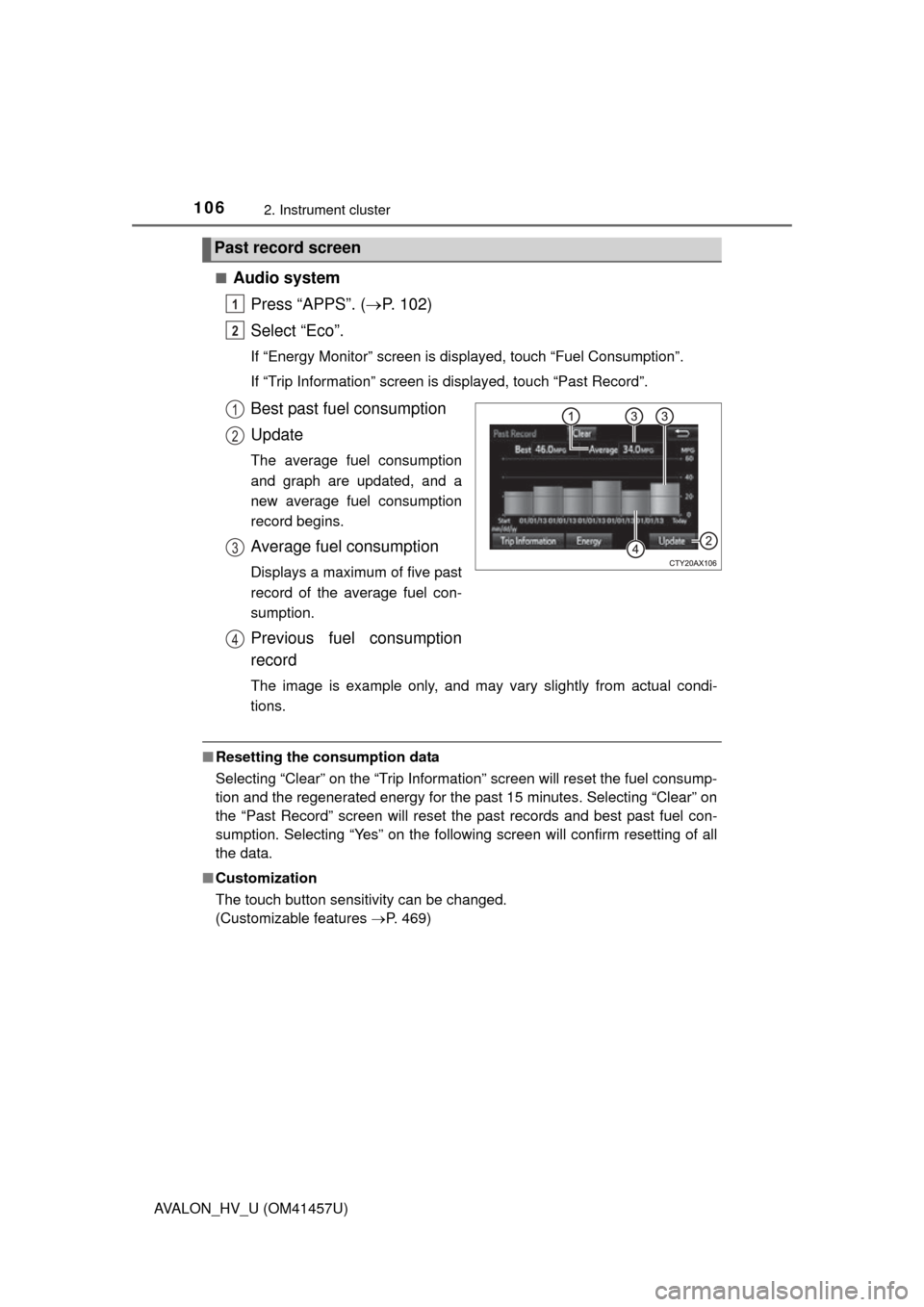
1062. Instrument cluster
AVALON_HV_U (OM41457U)■
Audio system
Press “APPS”. ( P. 102)
Select “Eco”.
If “Energy Monitor” screen is displayed, touch “Fuel Consumptio\
n”.
If “Trip Information” screen is displayed, touch “Past Record”.
Best past fuel consumption
Update
The average fuel consumption
and graph are updated, and a
new average fuel consumption
record begins.
Average fuel consumption
Displays a maximum of five past
record of the average fuel con-
sumption.
Previous fuel consumption
record
The image is example only, and may va ry slightly from actual condi-
tions.
■ Resetting the consumption data
Selecting “Clear” on the “Trip Information” screen will reset the fuel consump-
tion and the regenerated energy for the past 15 minutes. Selecting “Clear” on
the “Past Record” screen will reset the past records and best past fuel con-
sumption. Selecting “Yes” on the following screen will confirm resetting of all
the data.
■ Customization
The touch button sensitivity can be changed.
(Customizable features P. 469)
Past record screen
1
2
1
2
3
4
Page 139 of 504
1393-3. Adjusting the seats
3
Operation of each component
AVALON_HV_U (OM41457U)
Your preferred driving position (the position of the driver’s seat and
outside rear view mirrors) can be recorded and recalled by pressing a
button.
Two different driving positions can be recorded into memory.
■Recording procedureCheck that the shift lever is in P.
Turn the power switch to ON mode.
Adjust the driver’s seat and outside rear view mirrors to the
desired positions.
While pressing the “SET”
button, or within 3 seconds
after the “SET” button is
pressed, press button “1” or
“2” until the signal beeps.
If the selected button has
already been preset, the previ-
ously recorded position will be
overwritten.
■
Recall procedure Check that the shift lever is in P.
Turn the power switch to ON mode.
Press button “1” or “2” to
recall the desired position.
Driving position memory
1
2
3
4
1
2
3
Page 213 of 504
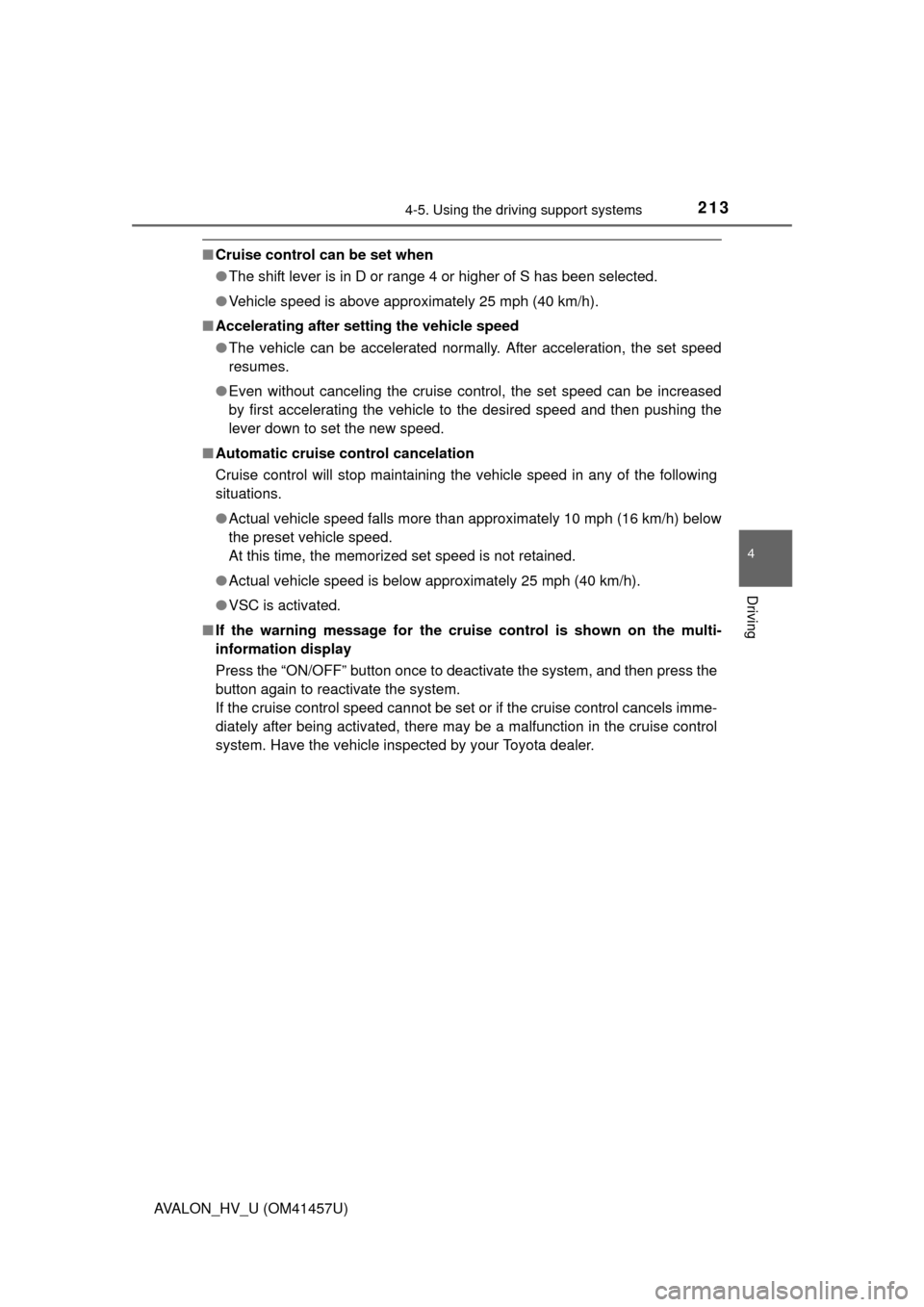
2134-5. Using the driving support systems
4
Driving
AVALON_HV_U (OM41457U)
■Cruise control can be set when
●The shift lever is in D or range 4 or higher of S has been selected.
● Vehicle speed is above approximately 25 mph (40 km/h).
■ Accelerating after setting the vehicle speed
●The vehicle can be accelerated normally. After acceleration, the set speed
resumes.
● Even without canceling the cruise control, the set speed can be increased
by first accelerating the vehicle to the desired speed and then pushing the
lever down to set the new speed.
■ Automatic cruise co ntrol cancelation
Cruise control will stop maintaining the vehicle speed in any of the following
situations.
● Actual vehicle speed falls more than approximately 10 mph (16 km/h) below
the preset vehicle speed.
At this time, the memorized set speed is not retained.
● Actual vehicle speed is below approximately 25 mph (40 km/h).
● VSC is activated.
■ If the warning message for the crui se control is shown on the multi-
information display
Press the “ON/OFF” button once to deactivate the system, and then press t\
he
button again to reactivate the system.
If the cruise control speed cannot be set or if the cruise control cancels imme-
diately after being activated, there may be a malfunction in the cruise control
system. Have the vehicle inspected by your Toyota dealer.