Page 205 of 504
2054-3. Operating the lights and wipers
4
Driving
AVALON_HV_U (OM41457U)
NOTICE
■When the windshield is dry
Do not use the wipers, as they may damage the windshield.
■ When there is no washer fluid spray from the nozzle
Damage to the washer fluid pump may be caused if the lever is pulled
toward you and held continually.
■ When a nozzle becomes blocked
In this case, contact your Toyota dealer.
Do not try to clear it with a pin or other object. The nozzle will be damaged\
.
Page 234 of 504
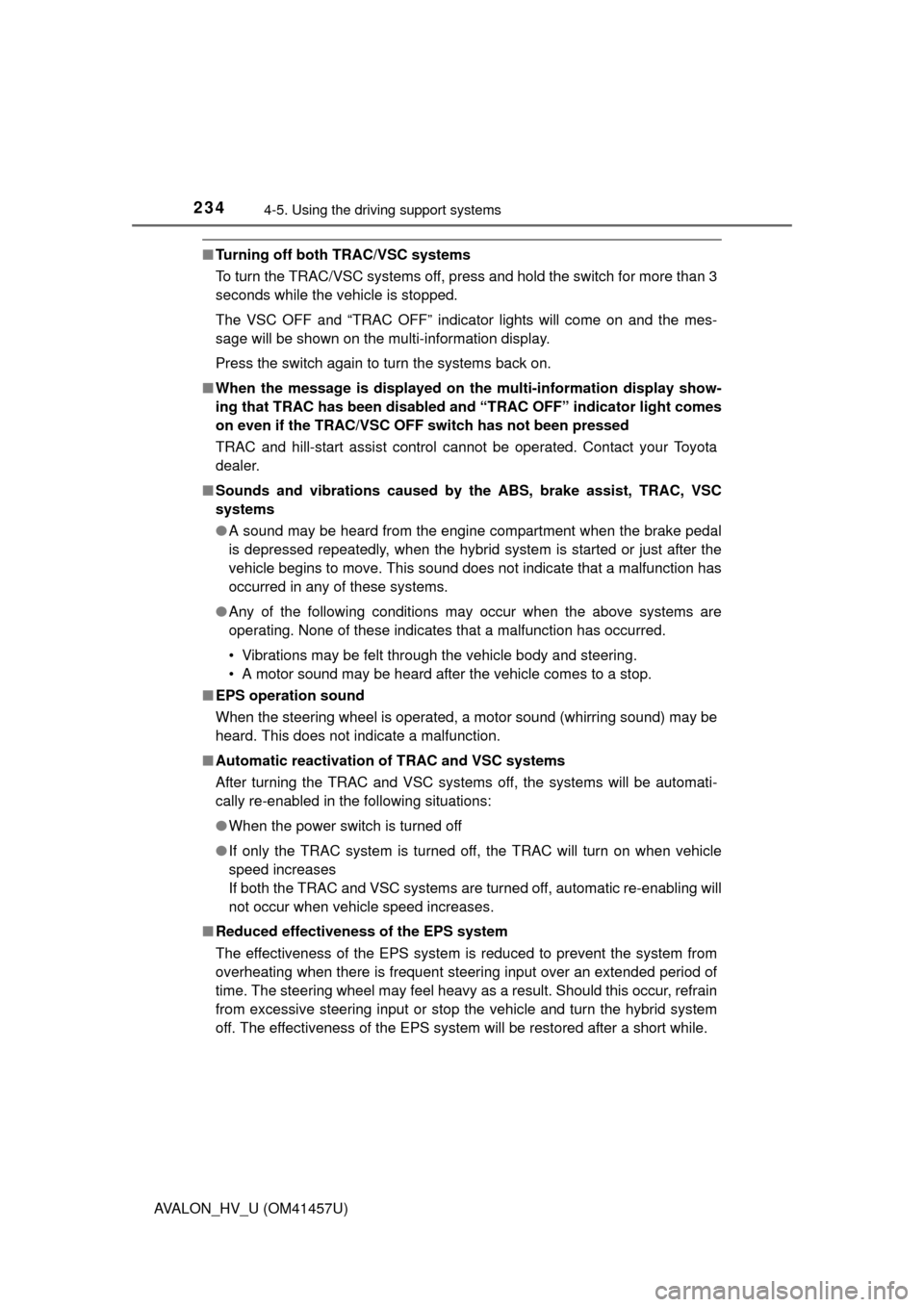
2344-5. Using the driving support systems
AVALON_HV_U (OM41457U)
■Turning off both TRAC/VSC systems
To turn the TRAC/VSC systems off, press and hold the switch for more than 3
seconds while the vehicle is stopped.
The VSC OFF and “TRAC OFF” indica tor lights will come on and the mes-
sage will be shown on the multi-information display.
Press the switch again to turn the systems back on.
■ When the message is displayed on th e multi-information display show-
ing that TRAC has been disabled and “TRAC OFF” indicator light comes
on even if the TRAC/VSC OFF switch has not been pressed
TRAC and hill-start assist control cannot be operated. Contact your Toyota
dealer.
■ Sounds and vibrations caused by the ABS, brake assist, TRAC, VSC
systems
●A sound may be heard from the engine compartment when the brake pedal
is depressed repeatedly, when the hybrid system is started or just after the
vehicle begins to move. This sound does not indicate that a malfunction has
occurred in any of these systems.
● Any of the following conditions may occur when the above systems are
operating. None of these indicates that a malfunction has occurred.
• Vibrations may be felt through the vehicle body and steering.
• A motor sound may be heard after the vehicle comes to a stop.
■ EPS operation sound
When the steering wheel is operated, a motor sound (whirring sound) may be
heard. This does not indicate a malfunction.
■ Automatic reactivation of TRAC and VSC systems
After turning the TRAC and VSC systems off, the systems will be automati-
cally re-enabled in the following situations:
● When the power switch is turned off
● If only the TRAC system is turned off, the TRAC will turn on when vehicle
speed increases
If both the TRAC and VSC systems are turned off, automatic re-enabling will
not occur when vehicle speed increases.
■ Reduced effectiveness of the EPS system
The effectiveness of the EPS system is reduced to prevent the system from
overheating when there is frequent steering input over an extended period of
time. The steering wheel may feel heavy as a result. Should this occur, refrain
from excessive steering input or stop the vehicle and turn the hybrid system
off. The effectiveness of the EPS system will be restored after a short while.
Page 237 of 504
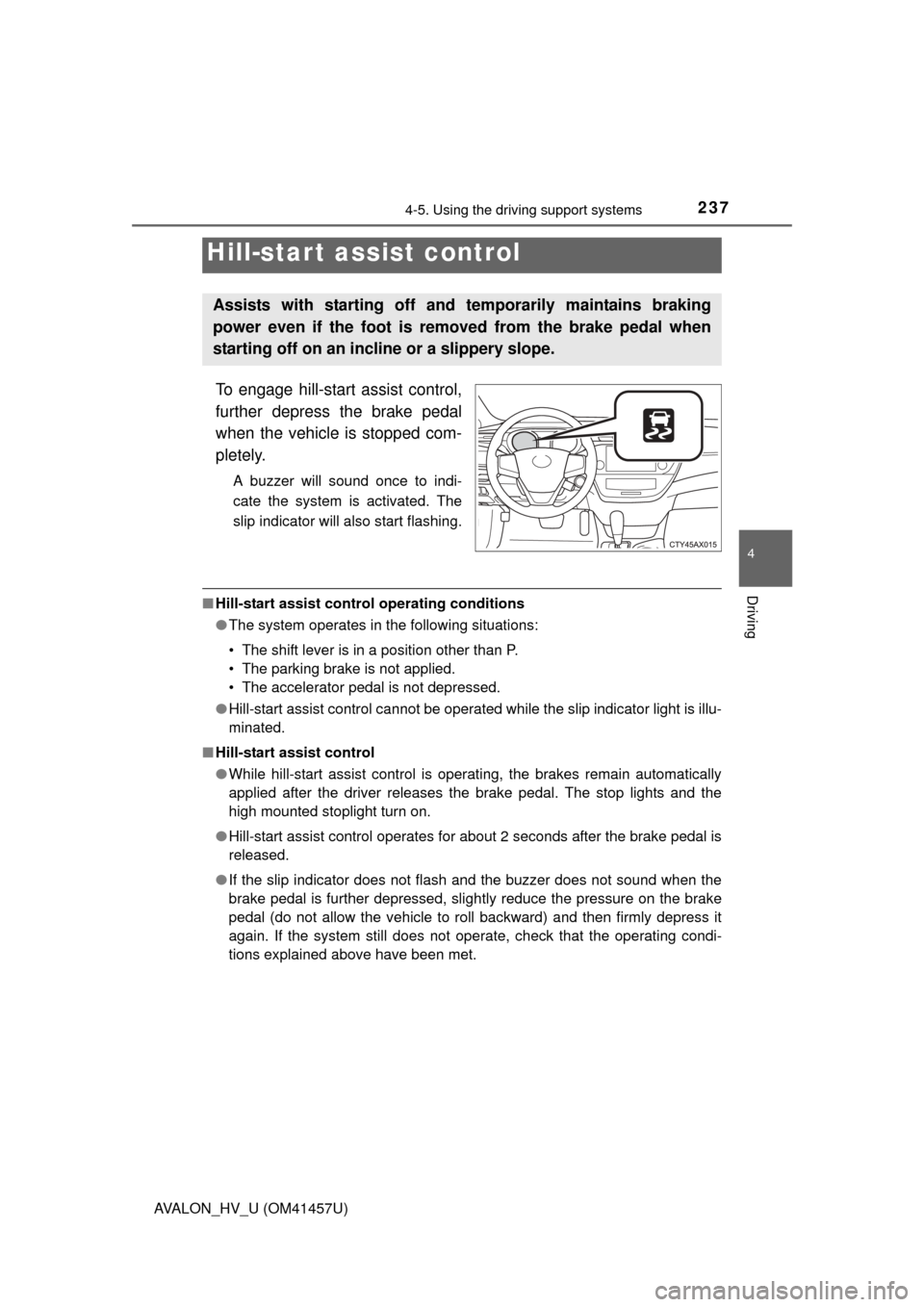
2374-5. Using the driving support systems
4
Driving
AVALON_HV_U (OM41457U)
To engage hill-start assist control,
further depress the brake pedal
when the vehicle is stopped com-
pletely.
A buzzer will sound once to indi-
cate the system is activated. The
slip indicator will also start flashing.
■Hill-start assist contro l operating conditions
● The system operates in the following situations:
• The shift lever is in a position other than P.
• The parking brake is not applied.
• The accelerator pedal is not depressed.
● Hill-start assist control cannot be operated while the slip indicator light is illu-
minated.
■ Hill-start assist control
●While hill-start assist control is operating, the brakes remain automatically
applied after the driver releases the brake pedal. The stop lights and the
high mounted stoplight turn on.
● Hill-start assist control operates for about 2 seconds after the brake pedal is
released.
● If the slip indicator does not flash and the buzzer does not sound when the
brake pedal is further depressed, slightly reduce the pressure on the brake
pedal (do not allow the vehicle to roll backward) and then firmly depress it
again. If the system still does not operate, check that the operating condi-
tions explained above have been met.
Hill-start assist control
Assists with starting off a nd temporarily maintains braking
power even if the foot is remo ved from the brake pedal when
starting off on an incline or a slippery slope.
Page 254 of 504
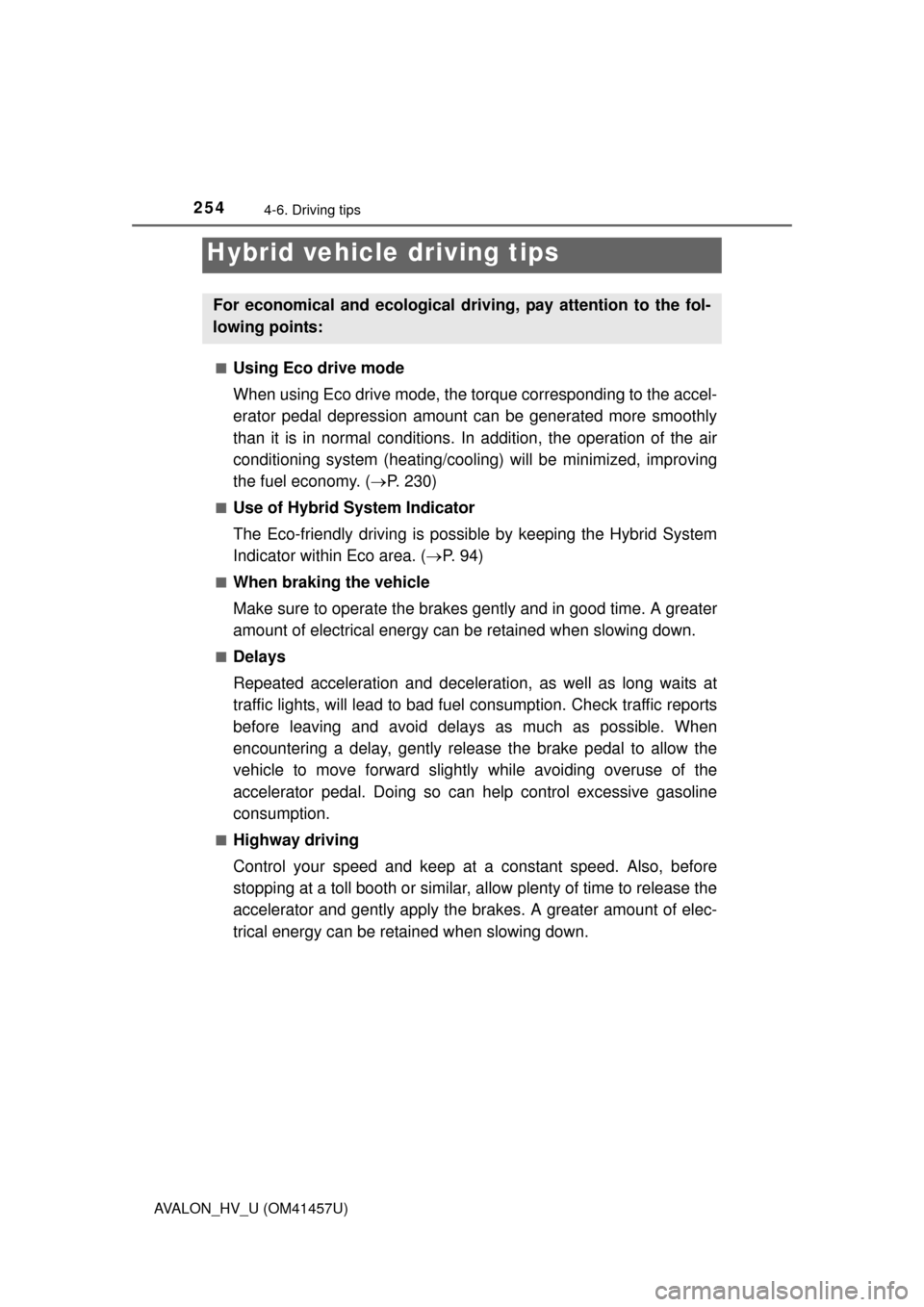
254
AVALON_HV_U (OM41457U)
4-6. Driving tips
■Using Eco drive mode
When using Eco drive mode, the torque corresponding to the accel-
erator pedal depression amount can be generated more smoothly
than it is in normal conditions. In addition, the operation of the air
conditioning system (h eating/cooling) will be minimized, improving
the fuel economy. ( P. 230)
■Use of Hybrid System Indicator
The Eco-friendly driving is possible by keeping the Hybrid System
Indicator within Eco area. ( P. 94)
■When braking the vehicle
Make sure to operate the brakes gently and in good time. A greater
amount of electrical energy can be retained when slowing down.
■Delays
Repeated acceleration and decelerati on, as well as long waits at
traffic lights, will lead to bad fuel consumption. Check traffic reports
before leaving and avoid delay s as much as possible. When
encountering a delay, gently release the brake pedal to allow the
vehicle to move forward slightly while avoiding overuse of the
accelerator pedal. Doing so can help control excessive gasoline
consumption.
■Highway driving
Control your speed and keep at a constant speed. Also, before
stopping at a toll booth or similar, allow plenty of time to release the
accelerator and gently apply the br akes. A greater amount of elec-
trical energy can be retained when slowing down.
Hybrid vehicle driving tips
For economical and ecological driv ing, pay attention to the fol-
lowing points:
Page 257 of 504
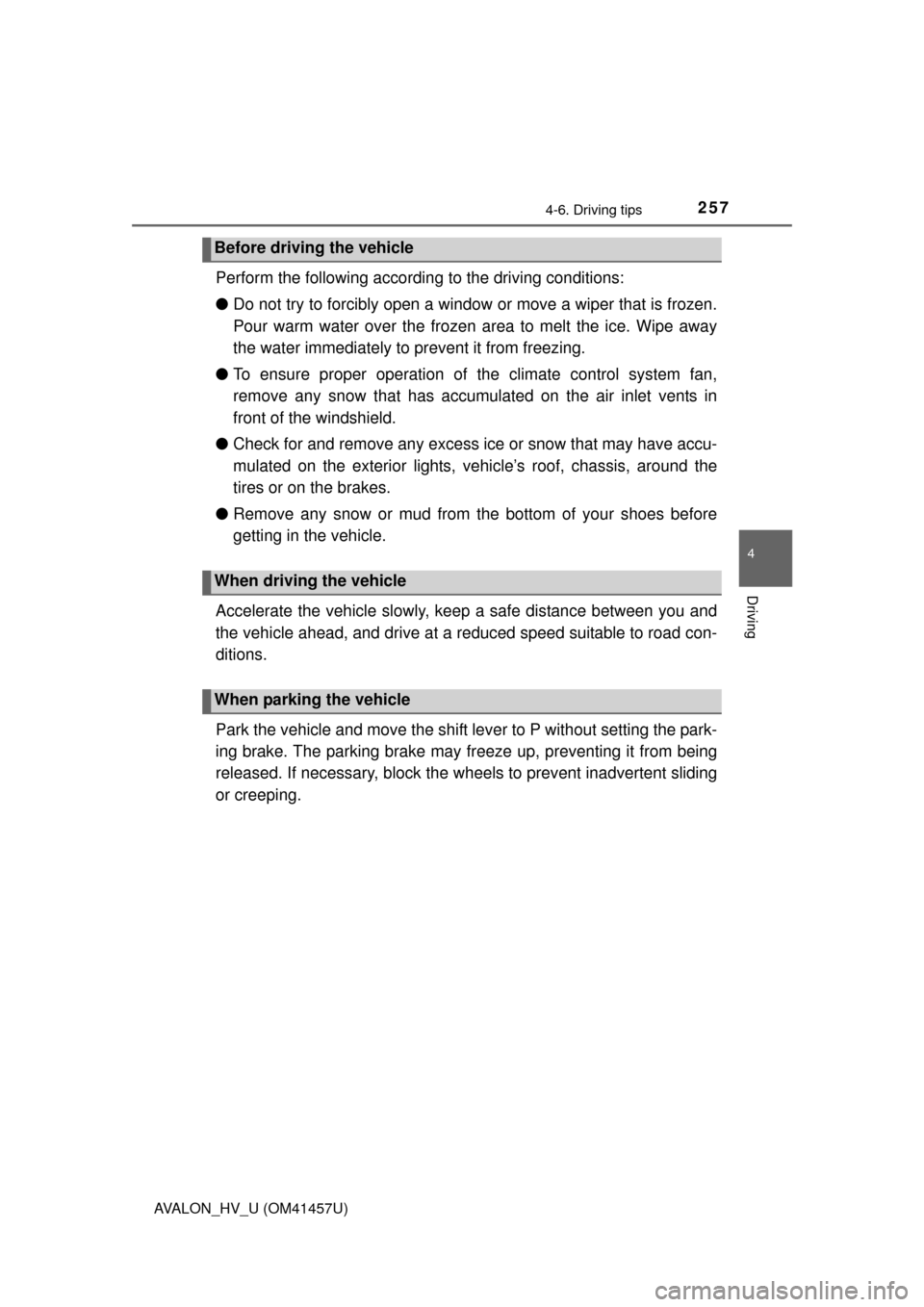
2574-6. Driving tips
4
Driving
AVALON_HV_U (OM41457U)
Perform the following according to the driving conditions:
● Do not try to forcibly open a window or move a wiper that is frozen.
Pour warm water over the frozen area to melt the ice. Wipe away
the water immediately to prevent it from freezing.
● To ensure proper operation of the climate control system fan,
remove any snow that has accumulated on the air inlet vents in
front of the windshield.
● Check for and remove any excess ice or snow that may have accu-
mulated on the exterior lights, ve hicle’s roof, chassis, around the
tires or on the brakes.
● Remove any snow or mud from the bottom of your shoes before
getting in the vehicle.
Accelerate the vehicle slowly, keep a safe distance between you and
the vehicle ahead, and drive at a reduced speed suitable to road con-
ditions.
Park the vehicle and move the shift lever to P without setting the park-
ing brake. The parking brake may fr eeze up, preventing it from being
released. If necessary, block the wheels to prev ent inadvertent sliding
or creeping.
Before driving the vehicle
When driving the vehicle
When parking the vehicle
Page 261 of 504
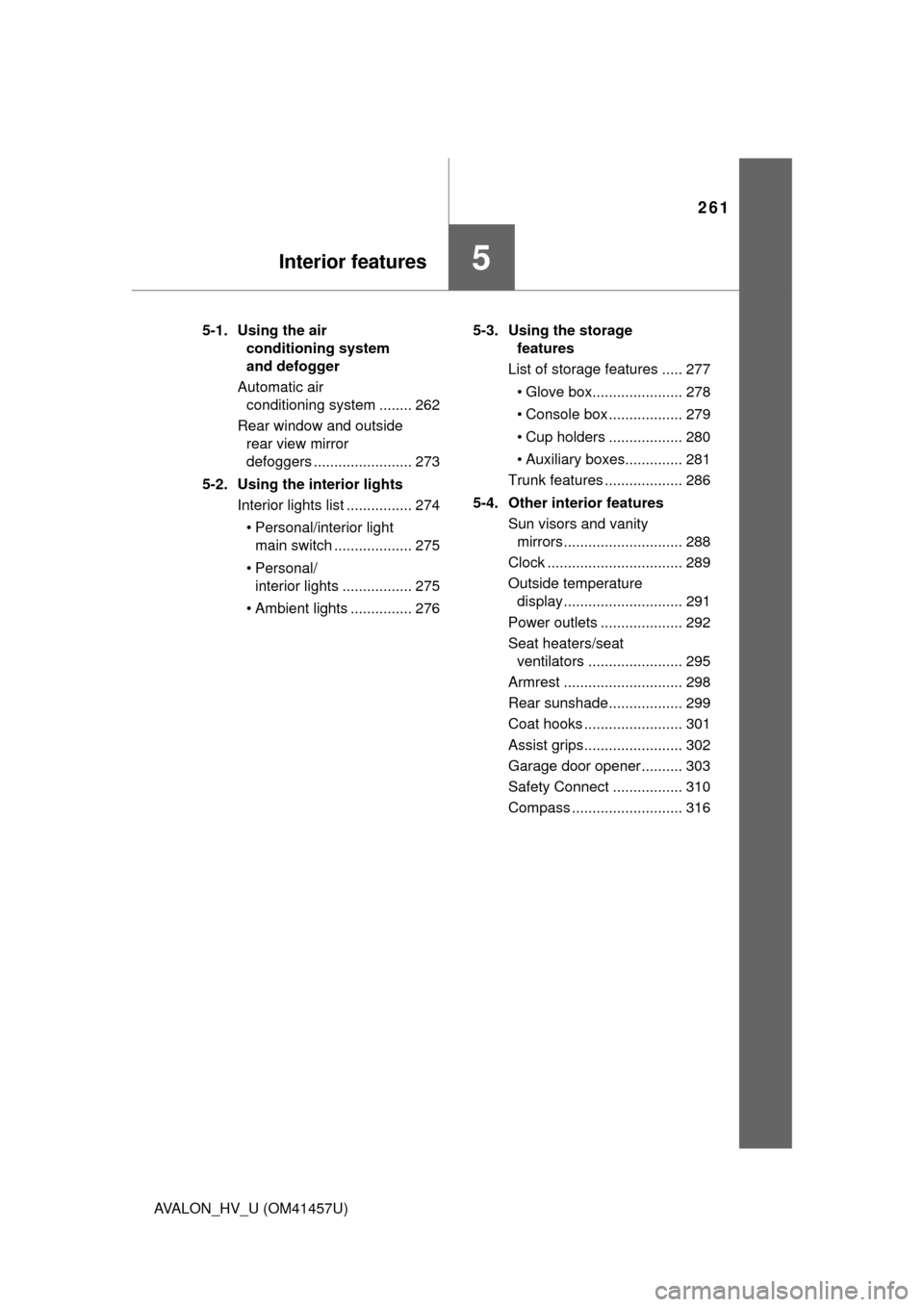
261
Interior features5
AVALON_HV_U (OM41457U)5-1. Using the air
conditioning system
and defogger
Automatic air conditioning system ........ 262
Rear window and outside rear view mirror
defoggers ........................ 273
5-2. Using the interior lights Interior lights list ................ 274
• Personal/interior light main switch ................... 275
• Personal/ interior lights ................. 275
• Ambient lights ............... 276 5-3. Using the storage
features
List of storage features ..... 277
• Glove box...................... 278
• Console box .................. 279
• Cup holders .................. 280
• Auxiliary boxes.............. 281
Trunk features ................... 286
5-4. Other interior features Sun visors and vanity mirrors ............................. 288
Clock ................................. 289
Outside temperature display............................. 291
Power outlets .................... 292
Seat heaters/seat ventilators ....................... 295
Armrest ............................. 298
Rear sunshade.................. 299
Coat hooks ........................ 301
Assist grips........................ 302
Garage door opener.......... 303
Safety Connect ................. 310
Compass ........................... 316
Page 274 of 504
274
AVALON_HV_U (OM41457U)
5-2. Using the interior lights
Interior lights list
Outer foot lights (if equipped)
Rear personal/interior lights
( P. 275)
Front personal/interior lights
( P. 275) Ambient lights (if equipped)
(
P. 276)
Front door courtesy lights1
2
3
4
5
Page 275 of 504
2755-2. Using the interior lights
5
Interior features
AVALON_HV_U (OM41457U)
Turns the lights on/off
Turns the lights on/off linked to
door position
■Front
Turns the light on/off
■Rear
Turns the light on/off
If the lights are turned on by the
personal/interior light main
switch, the lights cannot turn off
by pressing the switch.
Personal/interior light main switch
1
2
Personal/interior lights