2015 TOYOTA 4RUNNER parking brake
[x] Cancel search: parking brakePage 3 of 524

3
1
8 7
6
5
4
3
2
9
4RUNNER (U)_(OM35B18U)4-1. Before driving
Driving the vehicle ............. 158
Cargo and luggage............ 168
Vehicle load limits ............. 173
Trailer towing..................... 174
Dinghy towing.................... 190
4-2. Driving procedures Engine (ignition) switch (vehicles without a
smart key system) ........... 191
Engine (ignition) switch (vehicles with a
smart key system) ........... 194
Automatic transmission ..... 199
Turn signal lever................ 202
Parking brake .................... 203
4-3. Operating the lights and wipers
Headlight switch ................ 204
Fog light switch ................. 210
Windshield wipers and washer ............................ 212
Rear window wiper and washer ............................ 215
4-4. Refueling Opening the fuel tank cap .................................. 218 4-5. Using the driving
support systems
Cruise control .................... 221
Intuitive parking assist ....... 225
Four-wheel drive system (part-time 4WD
models)............................ 231
Four-wheel drive system (full-time 4WD
models)............................ 235
Active traction control system ............................. 239
AUTO LSD system ............ 241
Rear differential lock system ............................. 243
Downhill assist control system ............................. 246
Crawl Control ..................... 249
Multi-terrain Select............. 252
Driving assist systems ....... 259
4-6. Driving tips Winter driving tips .............. 268
Off-road precautions .......... 272
4Driving
Page 17 of 524

17Pictorial index
4RUNNER (U)_(OM35B18U)Multi-information display . . . . . . . . . . . . . . . . . . . . . . . . . . . . P. 83
Display . . . . . . . . . . . . . . . . . . . . . . . . . . . . . . . . . . . . . . . . . . . . P. 83
When the warning messages are displayed . . . . . . . . . . . . . . P. 421
Parking brake . . . . . . . . . . . . . . . . . . . . . . . . . . . . . . . . . . . . . P. 203
Applying/releasing . . . . . . . . . . . . . . . . . . . . . . . . . . . . . . . . . . P. 203
Precautions against winter season . . . . . . . . . . . . . . . . . . . . . P. 269
Warning buzzer/message . . . . . . . . . . . . . . . . . . . . . . . . . . . . P. 421
Turn signal lever . . . . . . . . . . . . . . . . . . . . . . . . . . . . . . . . . . P. 202
Headlight switch . . . . . . . . . . . . . . . . . . . . . . . . . . . . . . . . . . . . P. 204
Headlights/parking lights/tail lights/daytime running lights . . . . P. 204
Fog lights . . . . . . . . . . . . . . . . . . . . . . . . . . . . . . . . . . . . . . . . . P. 210
Windshield wiper and washer switch . . . . . . . . . . . . . . . . . P. 212
Usage . . . . . . . . . . . . . . . . . . . . . . . . . . . . . . . . . . . . . . . . . . . P. 212
Adding washer fluid . . . . . . . . . . . . . . . . . . . . . . . . . . . . . . . . . P. 362
Emergency flasher switch . . . . . . . . . . . . . . . . . . . . . . . . . . P. 400
Hood lock release lever. . . . . . . . . . . . . . . . . . . . . . . . . . . . . P. 348
Tilt and telescopic steering lock release lever . . . . . . . . . . P. 139
Air conditioning system . . . . . . . . . . . . . . . . . . . . . . . . P. 278, 284
Usage . . . . . . . . . . . . . . . . . . . . . . . . . . . . . . . . . . . . . . . P. 278, 284
Rear window defogger . . . . . . . . . . . . . . . . . . . . . . . . . . . P. 280, 286
Audio/Navigation system
*
Clock . . . . . . . . . . . . . . . . . . . . . . . . . . . . . . . . . . . . . . . . . . . . P. 309
*: Refer to “NAVIGATION AND MULTIMEDIA SYSTEM OWNER’S MANUAL”.
4
5
6
7
8
9
10
11
12
13
Page 86 of 524

862. Instrument cluster
4RUNNER (U)_(OM35B18U)
It is possible to customize the language, units and Eco Driving Indica-
tor Light settings using the “DISP” switch.
When customizing vehicle features, en sure that the vehicle is parked
in a safe place with the shift the shift lever to P and the parking brake
set.
Press the “DISP” switch to
display the setting screen
while the vehicle is stopped,
and then press and hold the
“DISP” switch to display the
customize mode screen.
Press the “DISP” switch to
select the item to be set, then
press and hold the “DISP”
switch.
Press the “DISP” switch to
select the desired setting,
and then press and hold the
“DISP” switch.
To go back to the previous screen or exit the customize mode, press
the “DISP” switch to select “EXIT”, and then press and hold the
“DISP” switch.
Customizing vehicle features
1
2
3
Page 131 of 524
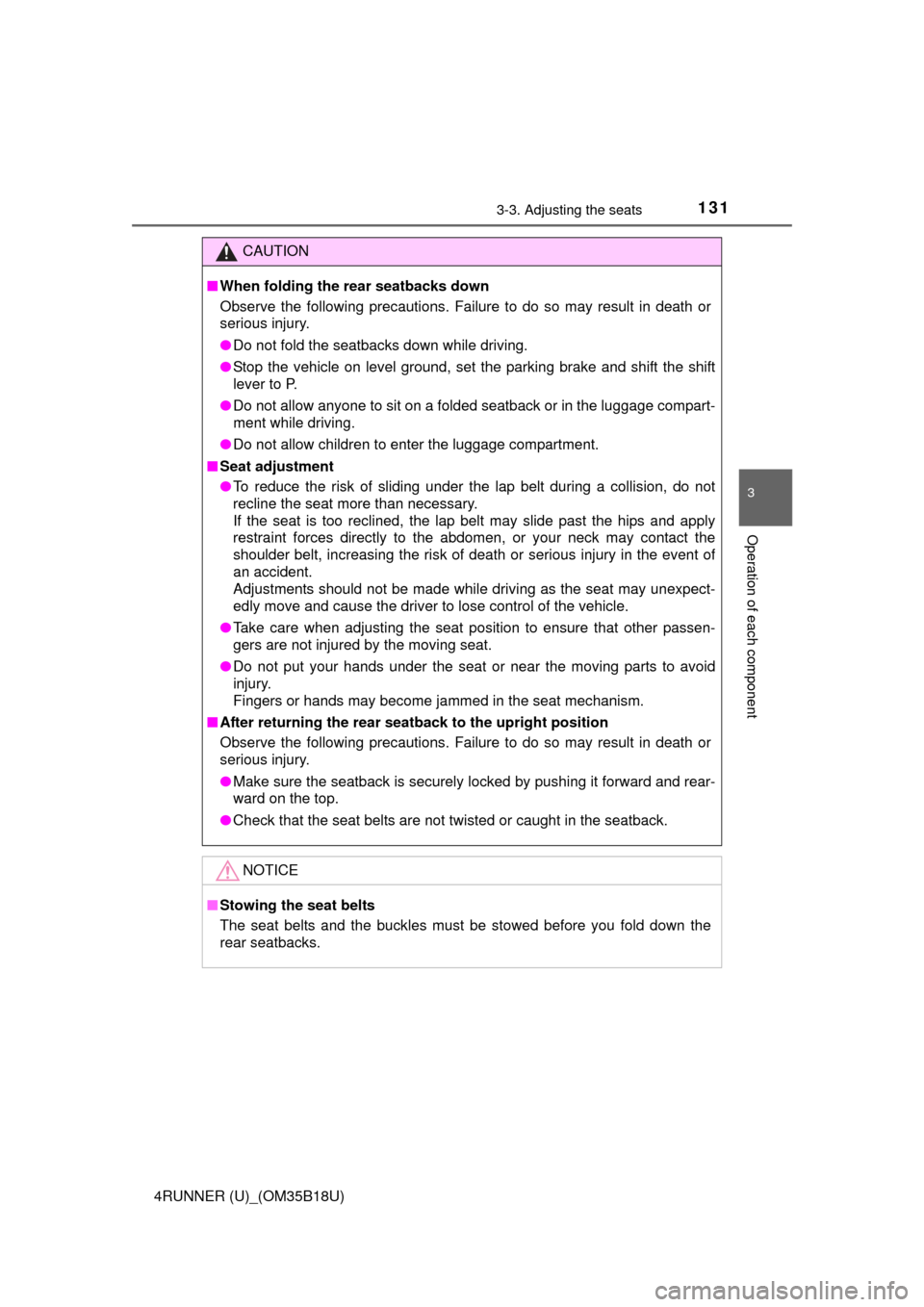
1313-3. Adjusting the seats
3
Operation of each component
4RUNNER (U)_(OM35B18U)
CAUTION
■When folding the rear seatbacks down
Observe the following precautions. Failure to do so may result in death or
serious injury.
● Do not fold the seatbacks down while driving.
● Stop the vehicle on level ground, set the parking brake and shift the shift
lever to P.
● Do not allow anyone to sit on a folded seatback or in the luggage compart-
ment while driving.
● Do not allow children to enter the luggage compartment.
■ Seat adjustment
● To reduce the risk of sliding under the lap belt during a collision, do not
recline the seat more than necessary.
If the seat is too reclined, the lap belt may slide past the hips and apply
restraint forces directly to the abdomen, or your neck may contact the
shoulder belt, increasing the risk of death or serious injury in the event of
an accident.
Adjustments should not be made while driving as the seat may unexpect-
edly move and cause the driver to lose control of the vehicle.
● Take care when adjusting the seat position to ensure that other passen-
gers are not injured by the moving seat.
● Do not put your hands under the seat or near the moving parts to avoid
injury.
Fingers or hands may become jammed in the seat mechanism.
■ After returning the rear seat back to the upright position
Observe the following precautions. Failure to do so may result in death or
serious injury.
● Make sure the seatback is securely locked by pushing it forward and rear-
ward on the top.
● Check that the seat belts are not twisted or caught in the seatback.
NOTICE
■Stowing the seat belts
The seat belts and the buckles must be stowed before you fold down the
rear seatbacks.
Page 157 of 524

157
Driving4
4RUNNER (U)_(OM35B18U)4-1. Before driving
Driving the vehicle ............. 158
Cargo and luggage ........... 168
Vehicle load limits ............. 173
Trailer towing..................... 174
Dinghy towing ................... 190
4-2. Driving procedures Engine (ignition) switch (vehicles without a
smart key system) ........... 191
Engine (ignition) switch (vehicles with a
smart key system) ........... 194
Automatic transmission ..... 199
Turn signal lever................ 202
Parking brake .................... 203 4-3. Operating the lights and
wipers
Headlight switch ................ 204
Fog light switch ................. 210
Windshield wipers and washer ............................ 212
Rear window wiper and washer ............................ 215
4-4. Refueling Opening the fuel tank cap .................................. 218
4-5. Using the driving support systems
Cruise control .................... 221
Intuitive parking assist....... 225
Four-wheel drive system (part-time 4WD
models) ........................... 231
Four-wheel drive system (full-time 4WD
models) ........................... 235
Active traction control system ............................ 239
AUTO LSD system............ 241
Rear differential lock system ............................ 243
Downhill assist control system ............................ 246
Crawl Control .................... 249
Multi-terrain Select ............ 252
Driving assist systems ...... 259
4-6. Driving tips Winter driving tips ............. 268
Off-road precautions ......... 272
Page 158 of 524
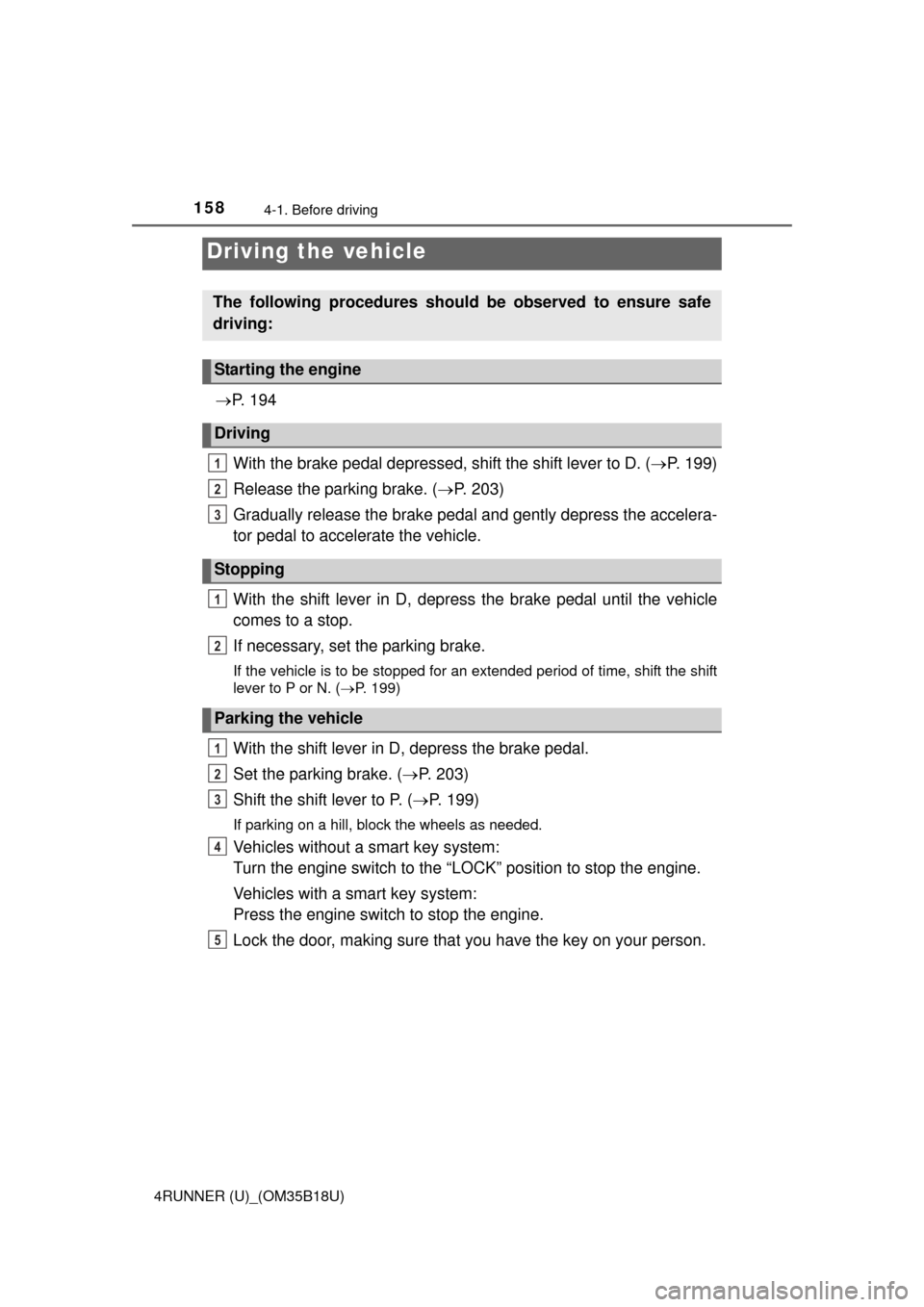
158
4RUNNER (U)_(OM35B18U)
4-1. Before driving
P. 1 9 4
With the brake pedal depressed, shift the shift lever to D. ( P. 199)
Release the parking brake. ( P. 203)
Gradually release the brake pedal and gently depress the accelera-
tor pedal to accelerate the vehicle.
With the shift lever in D, depress the brake pedal until the vehicle
comes to a stop.
If necessary, set the parking brake.
If the vehicle is to be stopped for an extended period of time, shift the shift
lever to P or N. ( P. 199)
With the shift lever in D, depress the brake pedal.
Set the parking brake. ( P. 203)
Shift the shift lever to P. ( P. 199)
If parking on a hill, block the wheels as needed.
Vehicles without a smart key system:
Turn the engine switch to the “L OCK” position to stop the engine.
Vehicles with a smart key system:
Press the engine switch to stop the engine.
Lock the door, making sure that you have the key on your person.
Driving the vehicle
The following procedures should be observed to ensure safe
driving:
Starting the engine
Driving
Stopping
Parking the vehicle
1
2
3
1
2
1
2
3
4
5
Page 159 of 524
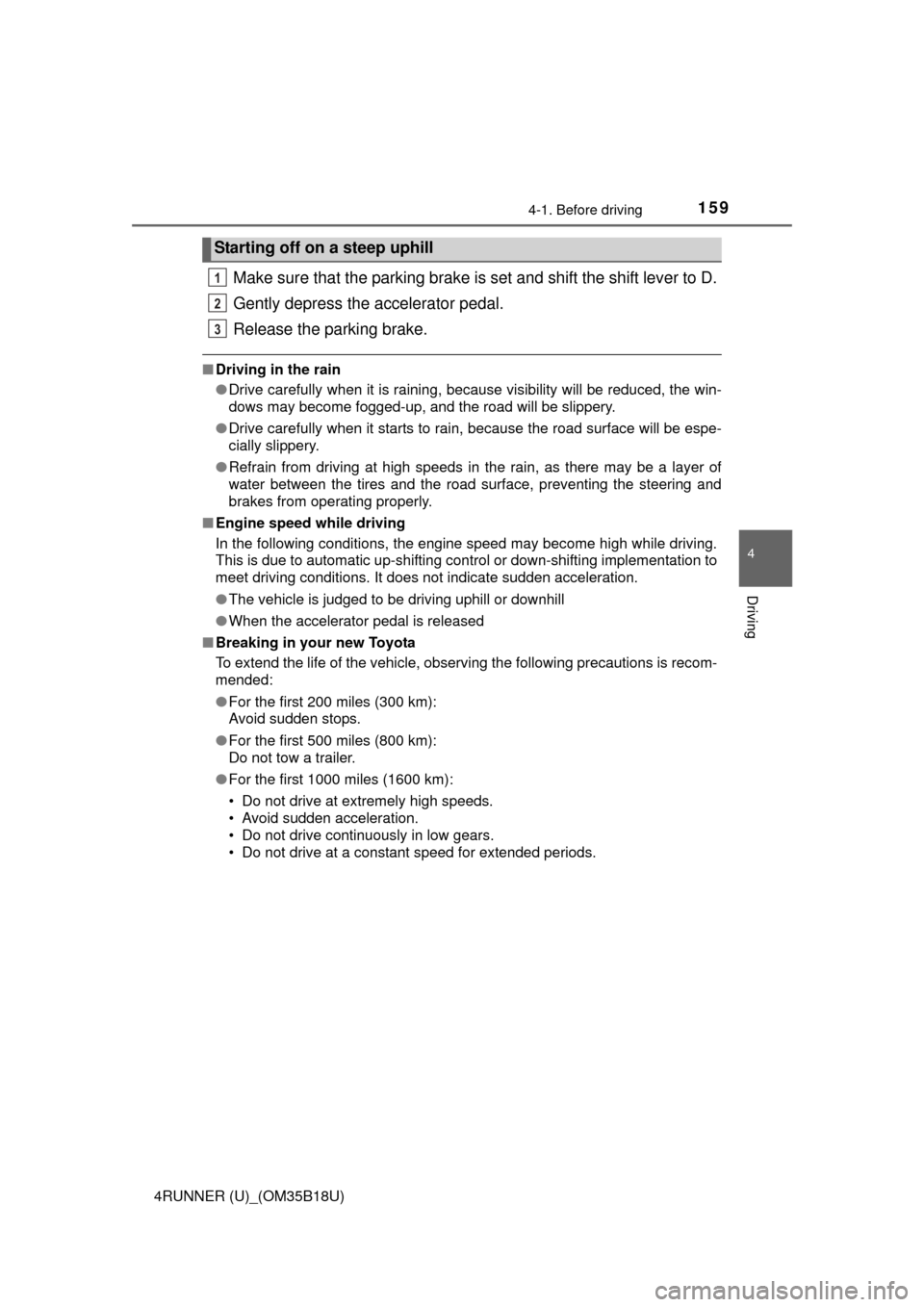
1594-1. Before driving
4
Driving
4RUNNER (U)_(OM35B18U)
Make sure that the parking brake is set and shift the shift lever to D.
Gently depress the accelerator pedal.
Release the parking brake.
■Driving in the rain
●Drive carefully when it is raining, because visibility will be reduced, the win-
dows may become fogged-up, and the road will be slippery.
● Drive carefully when it starts to rain, because the road surface will be espe-
cially slippery.
● Refrain from driving at high speeds in the rain, as there may be a layer of
water between the tires and the road surface, preventing the steering and
brakes from operating properly.
■ Engine speed while driving
In the following conditions, the engine speed may become high while driving.
This is due to automatic up-shifting control or down-shifting implementation to
meet driving conditions. It does not indicate sudden acceleration.
●The vehicle is judged to be driving uphill or downhill
● When the accelerator pedal is released
■ Breaking in your new Toyota
To extend the life of the vehicle, observing the following precautions is recom-
mended:
●For the first 200 miles (300 km):
Avoid sudden stops.
● For the first 500 miles (800 km):
Do not tow a trailer.
● For the first 1000 miles (1600 km):
• Do not drive at extremely high speeds.
• Avoid sudden acceleration.
• Do not drive continuously in low gears.
• Do not drive at a constant speed for extended periods.
Starting off on a steep uphill
1
2
3
Page 160 of 524
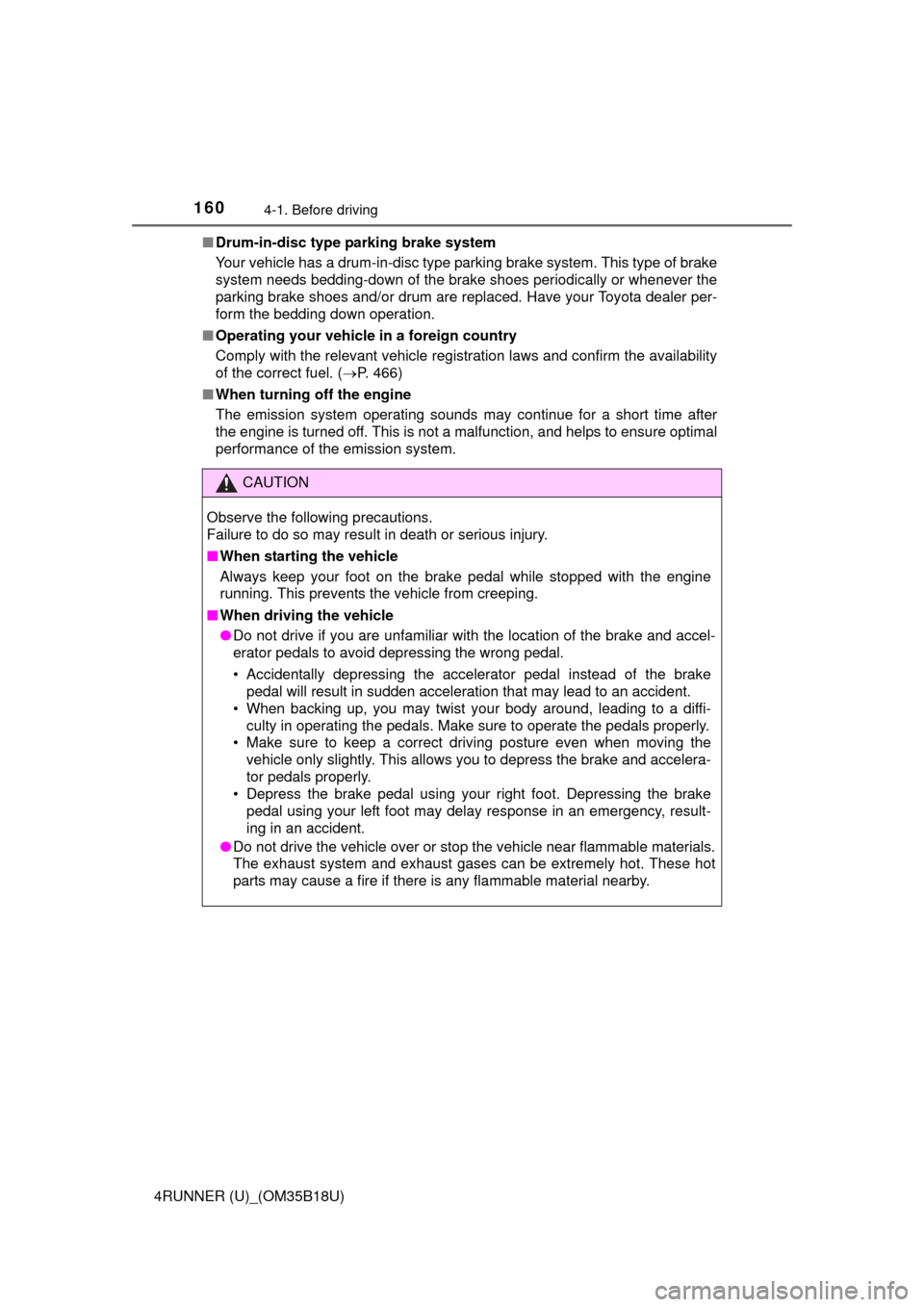
1604-1. Before driving
4RUNNER (U)_(OM35B18U)■
Drum-in-disc type parking brake system
Your vehicle has a drum-in-disc type parking brake system. This type of brake
system needs bedding-down of the brake shoes periodically or whenever the
parking brake shoes and/or drum are replaced. Have your Toyota dealer per-
form the bedding down operation.
■ Operating your vehicle in a foreign country
Comply with the relevant vehicle registration laws and confirm the availability
of the correct fuel. ( P. 466)
■ When turning off the engine
The emission system operating sounds may continue for a short time after
the engine is turned off. This is not a malfunction, and helps to ensure optimal
performance of the emission system.
CAUTION
Observe the following precautions.
Failure to do so may result in death or serious injury.
■When starting the vehicle
Always keep your foot on the brake pedal while stopped with the engine
running. This prevents the vehicle from creeping.
■ When driving the vehicle
● Do not drive if you are unfamiliar with the location of the brake and ac\
cel-
erator pedals to avoid depressing the wrong pedal.
• Accidentally depressing the accelerator pedal instead of the brake
pedal will result in sudden acceleration that may lead to an accident.
• When backing up, you may twist your body around, leading to a diffi-
culty in operating the pedals. Make sure to operate the pedals properly.
• Make sure to keep a correct driving posture even when moving the vehicle only slightly. This allows you to depress the brake and accelera-
tor pedals properly.
• Depress the brake pedal using your right foot. Depressing the brake pedal using your left foot may delay response in an emergency, result-
ing in an accident.
● Do not drive the vehicle over or stop the vehicle near flammable materials.
The exhaust system and exhaust gases can be extremely hot. These hot
parts may cause a fire if there is any flammable material nearby.