2015 TESLA MODEL S odometer
[x] Cancel search: odometerPage 43 of 164

Instrument Panel OverviewNote: The following illustration is provided for demonstration purposes only. Depending on
vehicle options, software version, and market region, the information displayed may be slightly different.
1. The center display changes depending on whether Model S is off or ready to drive. If Model S
is off, the center displays shows remaining estimated range and status of doors. Pressing thebrake powers Model S on—the indicator lights flash on for a second and the center display
shows speed, power, charge level, estimated range (see item 9), and active gear. When
Model S is plugged in, the instrument panel displays charging status (see Charging Status on
page 107).
2. Use the left steering wheel buttons to operate the audio system. You can also press and roll
the scroll wheel to change what displays on the left side of the instrument panel (see Steering
Wheel on page 37).
3. Pay attention to important status messages that display here.
4. All indicator lights flash on briefly when you press the brake to prepare to drive. They should
then turn off, unless the light applies to a current situation (see Indicator Lights on page
44).
5. Use the right steering wheel buttons for voice commands, to handle telephone calls, and to
control some features of Model S. You can customize what features the scroll wheel can control (see Using Right Steering Wheel Buttons on page 38).
6. Door lock status
7. Odometer
8. Outside temperature
9. Total estimated driving distance (or energy) available. Instead of driving distance as shown
here, you can display the percentage of battery energy remaining. To do so, touch Controls >
Settings > Units & Format > Energy & Charging (see Settings on page 77).
Note: When anticipating when you need to charge, use range estimates as a general guideline
only.
Note: In cold weather, some of the stored energy in the Battery may not be available on your
drive because the Battery is too cold. When this happens, a portion of the Battery meter is
blue and the driving distance value has a snowflake image next to it. If Model S is plugged in,
you can heat your Battery using wall power by turning on climate control using the mobile
app. When the Battery warms up, the blue portion on the meter and the snowflake image are
no longer displayed.
Instrument Panel
Driving43
Page 155 of 164
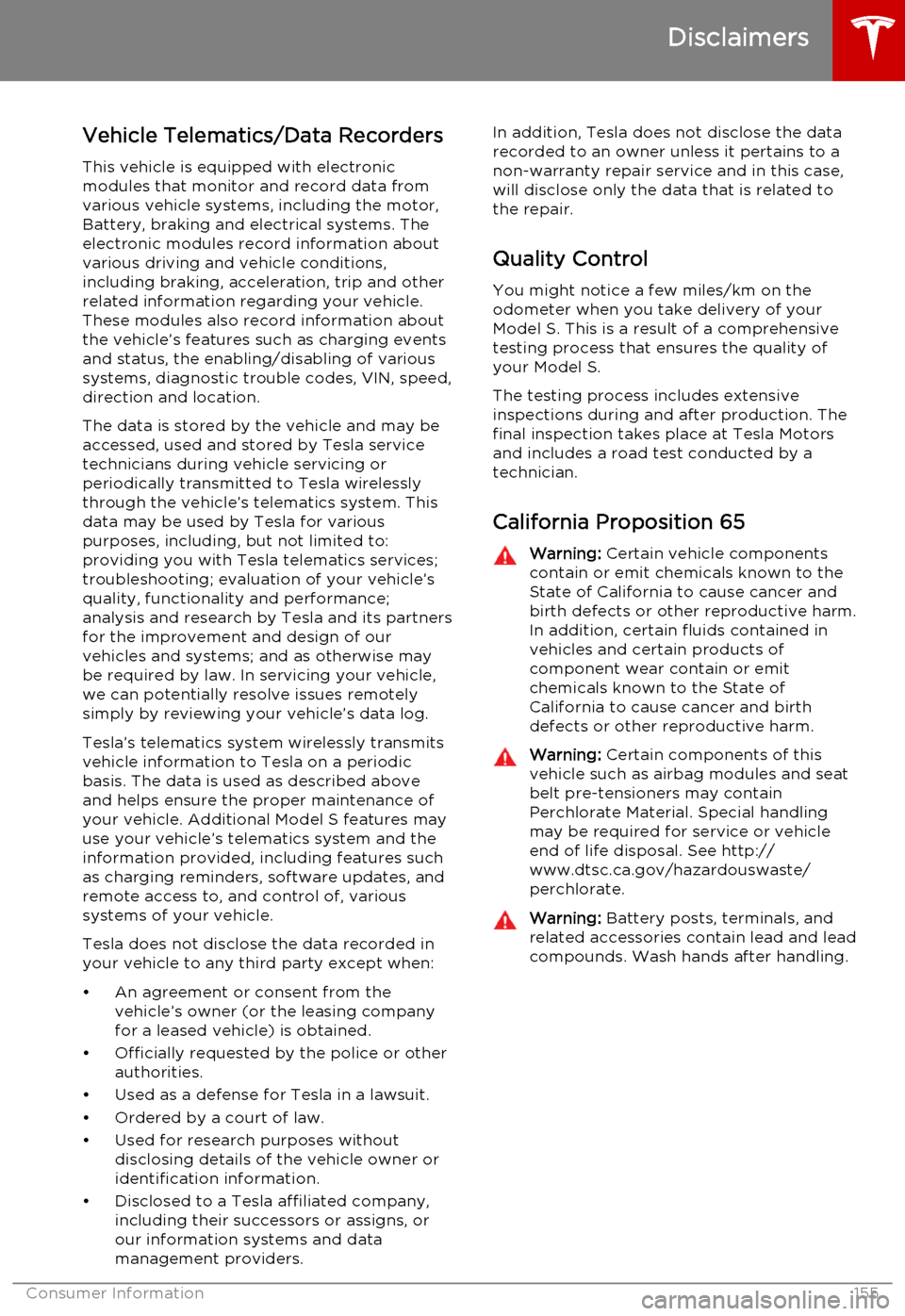
Vehicle Telematics/Data Recorders
This vehicle is equipped with electronic
modules that monitor and record data from
various vehicle systems, including the motor, Battery, braking and electrical systems. The
electronic modules record information about
various driving and vehicle conditions,
including braking, acceleration, trip and other
related information regarding your vehicle.
These modules also record information about the vehicle’s features such as charging events
and status, the enabling/disabling of various systems, diagnostic trouble codes, VIN, speed,direction and location.
The data is stored by the vehicle and may be accessed, used and stored by Tesla service
technicians during vehicle servicing or
periodically transmitted to Tesla wirelessly
through the vehicle’s telematics system. This data may be used by Tesla for various
purposes, including, but not limited to:
providing you with Tesla telematics services; troubleshooting; evaluation of your vehicle’s
quality, functionality and performance;
analysis and research by Tesla and its partners
for the improvement and design of our
vehicles and systems; and as otherwise may be required by law. In servicing your vehicle,
we can potentially resolve issues remotely
simply by reviewing your vehicle’s data log.
Tesla’s telematics system wirelessly transmits
vehicle information to Tesla on a periodic
basis. The data is used as described above and helps ensure the proper maintenance of
your vehicle. Additional Model S features may
use your vehicle’s telematics system and the
information provided, including features such
as charging reminders, software updates, and
remote access to, and control of, various
systems of your vehicle.
Tesla does not disclose the data recorded in
your vehicle to any third party except when:
• An agreement or consent from the vehicle’s owner (or the leasing companyfor a leased vehicle) is obtained.
• Officially requested by the police or other authorities.
• Used as a defense for Tesla in a lawsuit. • Ordered by a court of law.
• Used for research purposes without disclosing details of the vehicle owner or
identification information.
• Disclosed to a Tesla affiliated company, including their successors or assigns, or
our information systems and data
management providers.In addition, Tesla does not disclose the data
recorded to an owner unless it pertains to a
non-warranty repair service and in this case,
will disclose only the data that is related to the repair.
Quality Control
You might notice a few miles/km on the
odometer when you take delivery of your Model S. This is a result of a comprehensivetesting process that ensures the quality ofyour Model S.
The testing process includes extensive
inspections during and after production. The final inspection takes place at Tesla Motors
and includes a road test conducted by a
technician.
California Proposition 65Warning: Certain vehicle components
contain or emit chemicals known to the State of California to cause cancer and
birth defects or other reproductive harm.
In addition, certain fluids contained in vehicles and certain products of
component wear contain or emit
chemicals known to the State of
California to cause cancer and birth
defects or other reproductive harm.Warning: Certain components of this
vehicle such as airbag modules and seat
belt pre-tensioners may contain
Perchlorate Material. Special handling
may be required for service or vehicle
end of life disposal. See http://
www.dtsc.ca.gov/hazardouswaste/
perchlorate.Warning: Battery posts, terminals, and
related accessories contain lead and lead
compounds. Wash hands after handling.
Disclaimers
Consumer Information155
Page 162 of 164
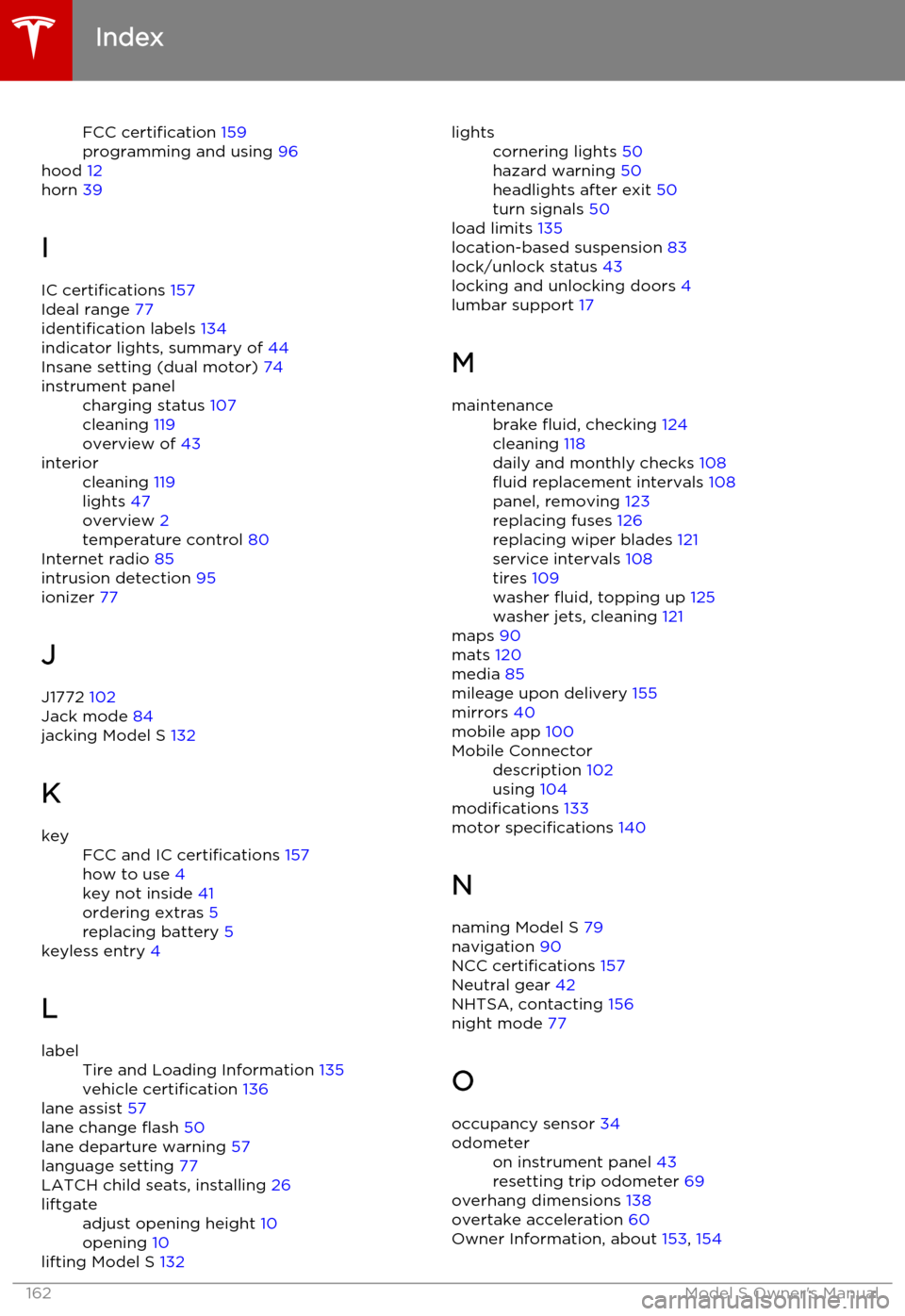
FCC certification 159
programming and using 96
hood 12
horn 39
I IC certifications 157
Ideal range 77
identification labels 134
indicator lights, summary of 44
Insane setting (dual motor) 74instrument panelcharging status 107
cleaning 119
overview of 43interiorcleaning 119
lights 47
overview 2
temperature control 80
Internet radio 85
intrusion detection 95
ionizer 77
J
J1772 102
Jack mode 84
jacking Model S 132
K
keyFCC and IC certifications 157
how to use 4
key not inside 41
ordering extras 5
replacing battery 5
keyless entry 4
L
labelTire and Loading Information 135
vehicle certification 136
lane assist 57
lane change flash 50
lane departure warning 57
language setting 77
LATCH child seats, installing 26
liftgateadjust opening height 10
opening 10
lifting Model S 132
lightscornering lights 50
hazard warning 50
headlights after exit 50
turn signals 50
load limits 135
location-based suspension 83
lock/unlock status 43
locking and unlocking doors 4
lumbar support 17
M
maintenancebrake fluid, checking 124
cleaning 118
daily and monthly checks 108
fluid replacement intervals 108
panel, removing 123
replacing fuses 126
replacing wiper blades 121
service intervals 108
tires 109
washer fluid, topping up 125
washer jets, cleaning 121
maps 90
mats 120
media 85
mileage upon delivery 155
mirrors 40
mobile app 100
Mobile Connectordescription 102
using 104
modifications 133
motor specifications 140
N
naming Model S 79
navigation 90
NCC certifications 157
Neutral gear 42
NHTSA, contacting 156
night mode 77
O occupancy sensor 34
odometeron instrument panel 43
resetting trip odometer 69
overhang dimensions 138
overtake acceleration 60
Owner Information, about 153, 154
Index
162Model S Owner's Manual