2015 TESLA MODEL S center console
[x] Cancel search: center consolePage 4 of 164
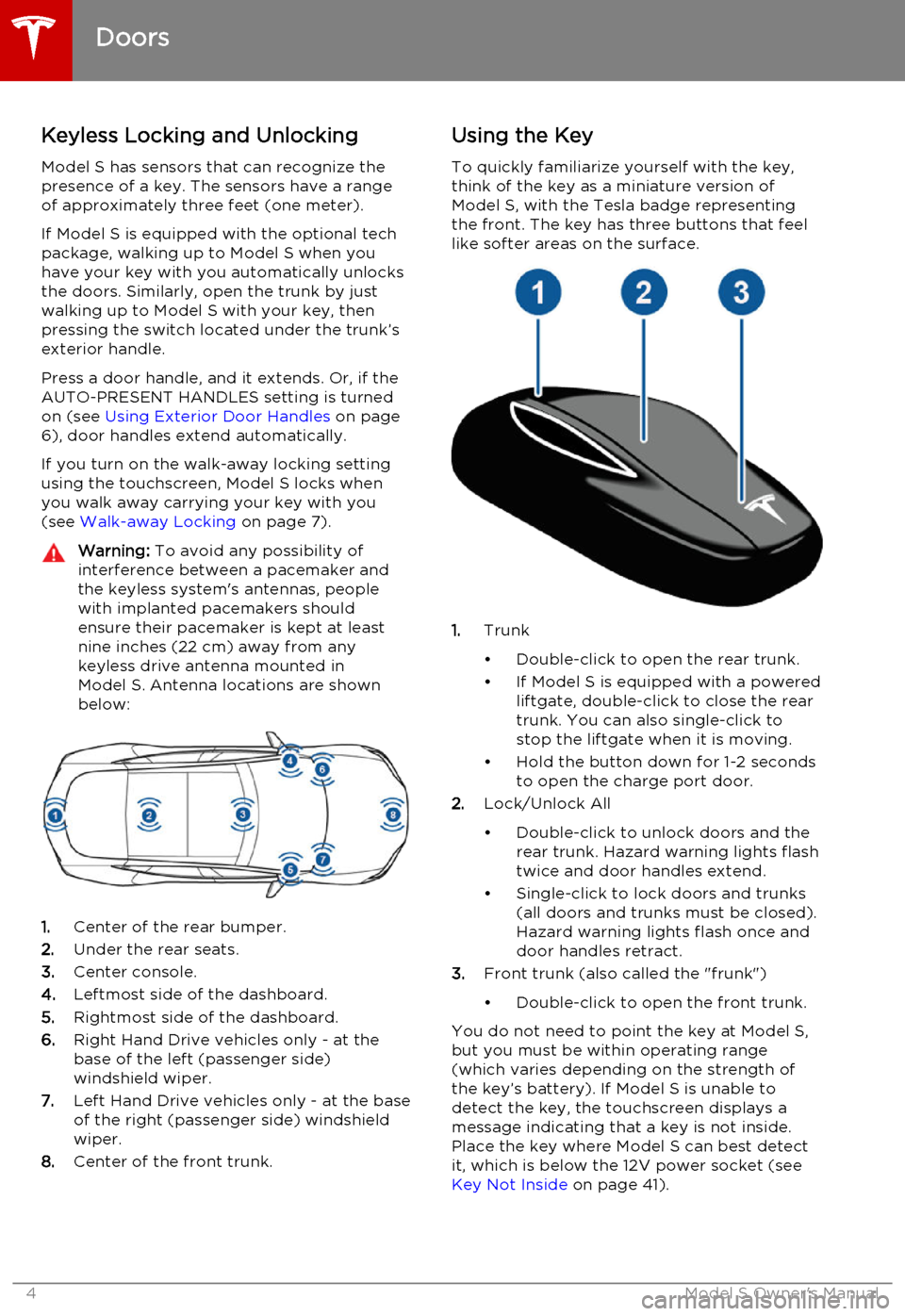
Keyless Locking and Unlocking
Model S has sensors that can recognize the
presence of a key. The sensors have a range of approximately three feet (one meter).
If Model S is equipped with the optional tech package, walking up to Model S when you
have your key with you automatically unlocks
the doors. Similarly, open the trunk by just
walking up to Model S with your key, then
pressing the switch located under the trunk’s
exterior handle.
Press a door handle, and it extends. Or, if the
AUTO-PRESENT HANDLES setting is turned
on (see Using Exterior Door Handles on page
6), door handles extend automatically.
If you turn on the walk-away locking setting
using the touchscreen, Model S locks when
you walk away carrying your key with you (see Walk-away Locking on page 7).Warning: To avoid any possibility of
interference between a pacemaker and
the keyless system's antennas, people
with implanted pacemakers should
ensure their pacemaker is kept at least
nine inches (22 cm) away from any
keyless drive antenna mounted in
Model S. Antenna locations are shown
below:
1. Center of the rear bumper.
2. Under the rear seats.
3. Center console.
4. Leftmost side of the dashboard.
5. Rightmost side of the dashboard.
6. Right Hand Drive vehicles only - at the
base of the left (passenger side) windshield wiper.
7. Left Hand Drive vehicles only - at the base
of the right (passenger side) windshield
wiper.
8. Center of the front trunk.
Using the Key
To quickly familiarize yourself with the key,
think of the key as a miniature version of Model S, with the Tesla badge representing
the front. The key has three buttons that feel like softer areas on the surface.
1. Trunk
• Double-click to open the rear trunk.
• If Model S is equipped with a powered liftgate, double-click to close the rear
trunk. You can also single-click to
stop the liftgate when it is moving.
• Hold the button down for 1-2 seconds to open the charge port door.
2. Lock/Unlock All
• Double-click to unlock doors and the rear trunk. Hazard warning lights flash
twice and door handles extend.
• Single-click to lock doors and trunks (all doors and trunks must be closed).Hazard warning lights flash once and
door handles retract.
3. Front trunk (also called the "frunk")
• Double-click to open the front trunk.
You do not need to point the key at Model S,
but you must be within operating range
(which varies depending on the strength of the key’s battery). If Model S is unable to
detect the key, the touchscreen displays a
message indicating that a key is not inside. Place the key where Model S can best detectit, which is below the 12V power socket (see Key Not Inside on page 41).
Doors
4Model S Owner's Manual
Page 7 of 164

Child-protection LockModel S has child-protection locks on the rear
doors and liftgate to prevent them from being
opened using interior handles. Use the
touchscreen to turn child protection locks on or off. Touch Controls > Settings > Vehicle >
Child Protection Lock .
Note: It is recommended that you turn child-
protection locks on whenever children are
seated in the rear seats.
Drive-away Locking Model S can automatically lock all doors(including the trunks) whenever your drivingspeed exceeds 5 mph (8 km/h). To turn this
feature on or off, touch Controls > Settings >
Vehicle > Drive-Away Door Lock .
Walk-away Locking If Model S is equipped with the optional tech
package, Model S doors and trunks can automatically lock whenever you walk away
carrying the key.
To turn this feature on or off, touch Controls >
Settings > Vehicle > Walk-Away Door Lock .
Note: If all doors are closed and you double-
click the key to unlock Model S, walk-away
locking is temporarily suspended until Model S
powers on (such as when you press the Brake
pedal to put the car in a driving gear), or until
you use the key to lock Model S. This allows
you to keep Model S unlocked in your garage.Unlocking When the Key Doesn't
Work
If Model S does not unlock when you walk up to it, or when you press the unlock button onyour key, the key’s battery may be dead. If
this is the case, you can still unlock and drive Model S.
To unlock Model S (and disable the security
alarm), first position the key near the base of the passenger side windshield wiper, as
shown. Then press the passenger door handle.
It is important to position the key in the correct position. If Model S doesn't unlock, try
adjusting the position of the key.
To drive Model S, place the key against the
center console, immediately below the 12V power outlet, then press and hold the brakepedal to turn Model S on.
Note: Unlocking Model S using this method
disables walk-away locking. You must manually re-enable walk-away locking afterreplacing the key’s battery.
For instructions on how to replace the key’s battery, see Replacing the Key Battery on
page 5.
Doors
Opening and Closing7
Page 41 of 164

Starting Model S
When you open a door, Model S powers on the instrument panel and touchscreen. Thecenter circle on the instrument panel displaysthe status of doors and the charge level, and
you can operate all controls.
To drive:
• PRESS THE BRAKE - the center circle on
the instrument panel changes to display
the speedometer, power meter, charge level, and selected gear (P, R, N, or D).
• SELECT A GEAR - all the way down for
Drive and all the way up for Reverse.
Everything you need to know when driving
Model S displays on the instrument panel.
Key Not Inside
If Model S does not detect a key when you
press the brake, the instrument panel displays
a message telling you that a key was not
detected.
Place the key in the center console cup holder
where Model S can best detect it.
If Model S still does not detect the key, try
holding it against the center console,
immediately below the 12V power socket (see 12V Power Socket on page 87). Or try using
another key. If another key does not work,
contact Tesla.
A number of factors can affect whether
Model S can detect the key. These include a
low battery in the key, interference from other
devices using radio signals, and objects
between the key and receiver.
Always keep the key with you. After driving,
you need it to restart Model S after it powers
off. And when you leave Model S, you must
bring it with you to lock Model S, either manually or automatically (see Walk-away
Locking on page 7).
Powering Off When you finish driving, shift into Park by
pressing the button on the end of the gear
selector. The parking brake automatically
engages and all systems keep operating.
When you leave Model S with the key, it
powers off automatically, turning off the
touchscreen and instrument panel.
Model S also powers off automatically after
being in Park for 15 minutes, even if you are
sitting in the driver’s seat.
Although usually not needed, you can power
off Model S while you are still sitting in the
driver’s seat. Touch Controls > E-Brake &
Power Off > Power Off . Model S automatically
powers back on again if you press the brake
or touch anywhere on the touchscreen.
Note: Model S automatically shifts into Park
whenever you leave the vehicle, even if you shift into Neutral before exiting. To keep
Model S in Neutral, see Leaving Model S in
Neutral - Tow Mode on page 42.
Starting and Powering Off
Driving41
Page 87 of 164

USB Connections
Your Model S has two USB connections
located on the front of the center console that
you can use to connect USB devices. You can
also use these connections to charge USB devices.
To play audio files stored on a connected USBdrive, see My Music & Devices on page 86.
Note: Do not connect multiple devices using a
USB hub. This can prevent connected devices from charging or from being recognized bythe touchscreen.
12V Power Socket
Your Model S has a power socket located on
the front of the center console. Power from
the socket is available whenever the
instrument panel and touchscreen are on.
The 12V power socket is suitable for
accessories requiring up to 15A or a maximum
of 180 watts.
Note: In situations where Model S is unable to
detect the key (low battery, interference, etc), place it immediately below the 12V power
socket where Model S can best detect it.
Warning: The power socket and an
accessory’s connector can become hot.
Media and Audio
Using the Touchscreen87
Page 115 of 164

Inflating with Sealant and AirIf you have a Tesla tire repair kit, follow these
steps to temporarily repair a small tire
puncture (less than 1/4” (6 mm)).
1. Stop Model S in a safe place away from
traffic and ask passengers to wait in a safe area.
2. Turn on the hazard warning flashers to
alert other road users.
3. If possible, position the wheel with the
puncture at the bottom.
4. Detach the power supply connector from
the back of the compressor and plug it
into the 12V power socket located on the front of center console.
5. Release the clear plastic hose from the
tire compressor.
6. Remove the red cap and screw the end of
the hose onto the tire’s valve.
7. Attach the sealant kit’s black air hose to
the sealant valve and press the lever
down to secure it in place.
8. Ensure the compressor is lying on a level
surface with the pressure gauge facing to the side as shown in Step 5.
9. Turn on the compressor.
10. Inflate the tire to the recommended
pressure.
11. Turn off the compressor and disconnect
the hose from the tire’s valve. Wipe any
excess sealant from the tire valve and wheel rim.
12. Immediately drive for 5 miles (8 km) to
distribute the sealant around the tire. Donot exceed 30 mph (48 km/h).
13. Stop and check the tire’s pressure. If
necessary, inflate using the black air hose.
14. Have the tire repaired or replaced as soon
as possible.
15. Replace the tire repair sealant canister
(see Replacing the Sealant Canister on
page 117).
Temporary Tire Repair
Maintenance115
Page 116 of 164

Inflating with Air Only
If you have a Tesla tire repair kit, follow these steps to inflate a tire with air:
1. Detach the power supply connector from
the rear of the compressor and plug it into
the 12V power socket located in Model S
on the front of center console.
2. Release the black air hose from the
compressor.
3. Attach the air hose to the valve and press
the lever down to secure it in place.
4. Ensure the compressor is lying on a level
surface with the pressure gauge facing to the side where you can read it.
5. To add air, turn on the compressor and
inflate until the desired pressure is
reached.
6. To release air, turn off the compressor,
then press and hold the red button until the desired pressure is reached.
Note: For your convenience, the tire repair kit
includes a selection of adapters that allow you to inflate other items. These adapters arelocated in a compartment on the back of thecompressor.
Caution: To avoid overheating, do not use
the compressor continuously for more than eight minutes. Allow the compressorto cool for 15 minutes between uses.Caution: The compressor runs slowly
when overheated from excessive use.
Turn it off and allow it to cool.
Temporary Tire Repair
116Model S Owner's Manual