Page 169 of 492
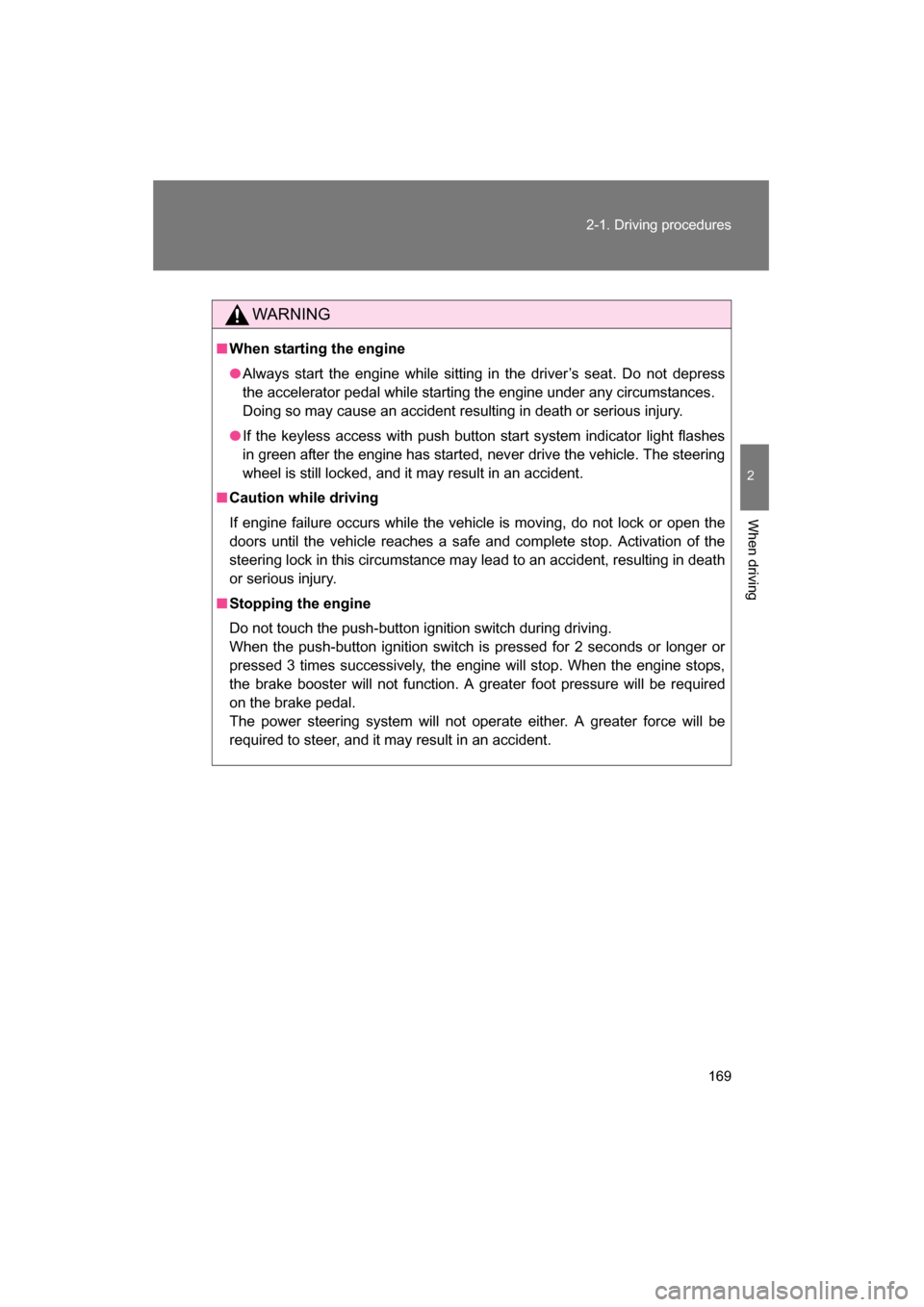
169
2-1. Driving procedures
2
When driving
WARNING
■When starting the engine
●Always start the engine while sitting in the driver’s seat. Do not depress
the accelerator pedal while starting the engine under any circumstances.
Doing so may cause an accident resulting in death or serious injury.
●If the keyless access with push button start system indicator light flashes
in green after the engine has started, never drive the vehicle. The steering
wheel is still locked, and it may result in an accident.
■Caution while driving
If engine failure occurs while the vehicle is moving, do not lock or open the
doors until the vehicle reaches a safe and complete stop. Activation of the
steering lock in this circumstance may lead to an accident, resulting in death
or serious injury.
■Stopping the engine
Do not touch the push-button ignition switch during driving.
When the push-button ignition switch is pressed for 2 seconds or longer or
pressed 3 times successively, the engine will stop. When the engine stops,
the brake booster will not function. A greater foot pressure will be required
on the brake pedal.
The power steering system will not operate either. A greater force will be
required to steer, and it may result in an accident.
Page 171 of 492
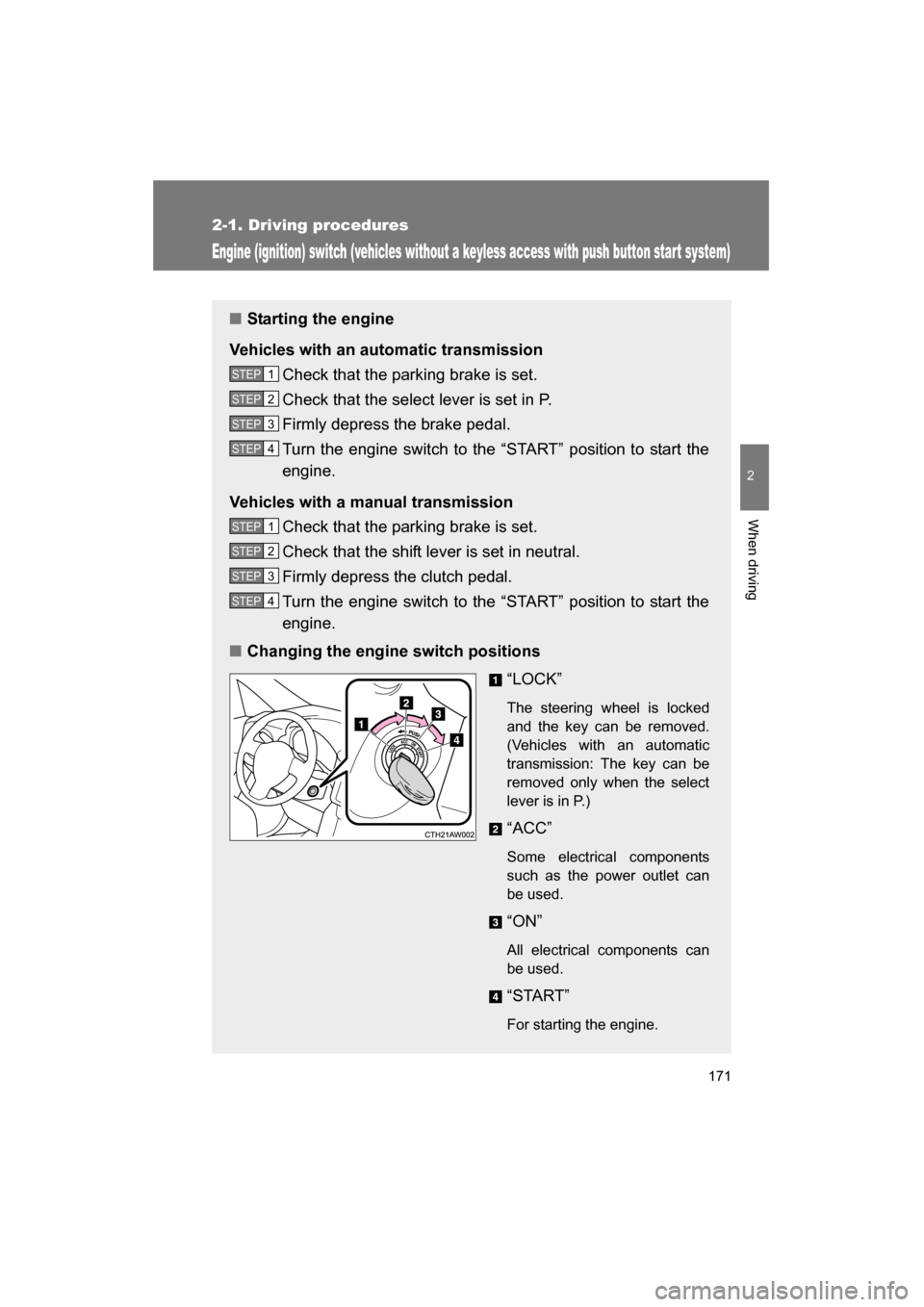
171
2-1. Driving procedures
2
When driving
Engine (ignition) switch (vehicles without a keyless access with push button start system)
■Starting the engine
Vehicles with an automatic transmission Check that the parking brake is set.
Check that the select lever is set in P.
Firmly depress the brake pedal.
Turn the engine switch to the “START” position to start the
engine.
Vehicles with a manual transmission Check that the parking brake is set.
Check that the shift lever is set in neutral.
Firmly depress the clutch pedal.
Turn the engine switch to the “START” position to start the
engine.
■Changing the engine switch positions
“LOCK”
The steering wheel is locked
and the key can be removed.
(Vehicles with an automatic
transmission: The key can be
removed only when the select
lever is in P.)
“ACC”
Some electrical components
such as the power outlet can
be used.
“ON”
All electrical components can
be used.
“START”
For starting the engine.
STEP 1
STEP 2
STEP 3
STEP 4
STEP 1
STEP 2
STEP 3
STEP 4
Page 172 of 492
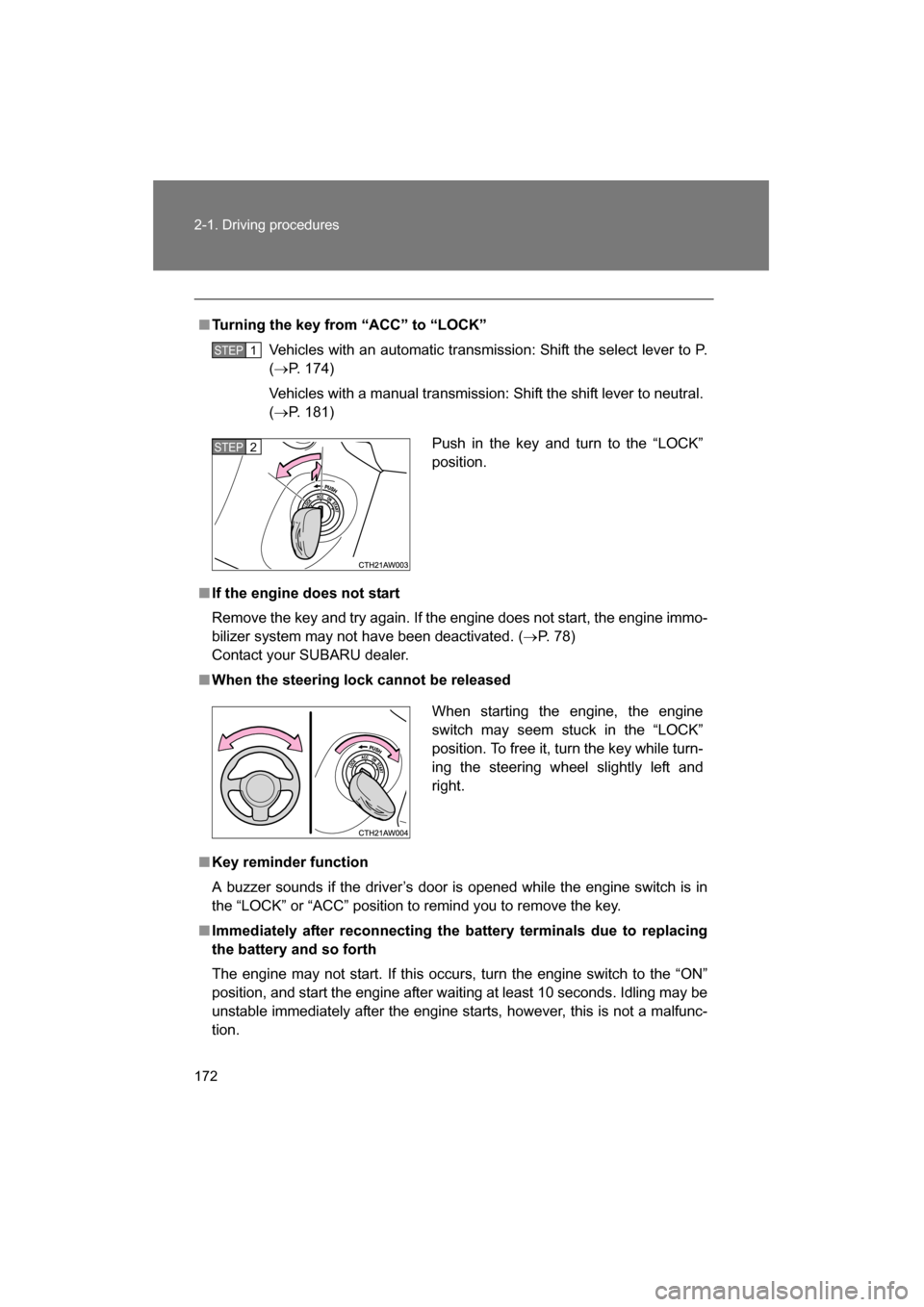
172
2-1. Driving procedures
■Turning the key from “ACC” to “LOCK”Vehicles with an automatic transmission: Shift the select lever to P. (→ P. 174)
Vehicles with a manual transmission: Shift the shift lever to neutral. ( → P. 181)
■If the engine does not start
Remove the key and try again. If the engine does not start, the engine immo-
bilizer system may not have been deactivated. ( →P. 78)
Contact your SUBARU dealer.
■When the steering lock cannot be released
■Key reminder function
A buzzer sounds if the driver’s door is opened while the engine switch is in
the “LOCK” or “ACC” position to remind you to remove the key.
■Immediately after reconnecting the battery terminals due to replacing
the battery and so forth
The engine may not start. If this occurs, turn the engine switch to the “ON”
position, and start the engine after waiting at least 10 seconds. Idling may be
unstable immediately after the engine starts, however, this is not a malfunc-
tion.
STEP 1
Push in the key and turn to the “LOCK”
position.STEP 2
When starting the engine, the engine
switch may seem stuck in the “LOCK”
position. To free it, turn the key while turn-
ing the steering wheel slightly left andright.
Page 186 of 492
186
2-1. Driving procedures
Hor n
■After adjusting the steering wheel
Make sure that the steering wheel is securely locked.
The horn may not sound if the steering wheel is not securely locked. (→ P. 65) To sound the horn, press on or
close to the mark.
Page 217 of 492

217
2-4. Using other driving systems
2
When driving
Driving assist systems
When the TRAC/Vehicle stability control (VSC) systems are operating
The slip indicator light will flash
while the TRAC (brake LSD
function)/Vehicle stability control
(VSC) systems are operating.
To help enhance driving safety and performance, the following sys-
tems operate automatically in response to various driving situations.
Be aware, however, that these systems are supplementary and
should not be relied upon too heavily when operating the vehicle.
■ABS (Anti-lock Brake System)
Helps to prevent wheel lock when the brakes are applied suddenly, or if
the brakes are applied while driving on a slippery road surface
■Brake assist
Generates an increased level of braking force after the brake pedal is
depressed when the system detects a panic stop situation
■Vehicle stability control (VSC)
Helps the driver to control skidding when swerving suddenly or turning
on slippery road surfaces
■TRAC (Traction Control)
Helps to maintain drive power and pr event the drive wheels from spin-
ning when starting the vehicle or accelerating on slippery roads.
The TRAC system is also equipped with the brake LSD function.
■Electric power steering
Employs an electric motor to reduce the amount of effort needed to turn
the steering wheel
Page 230 of 492
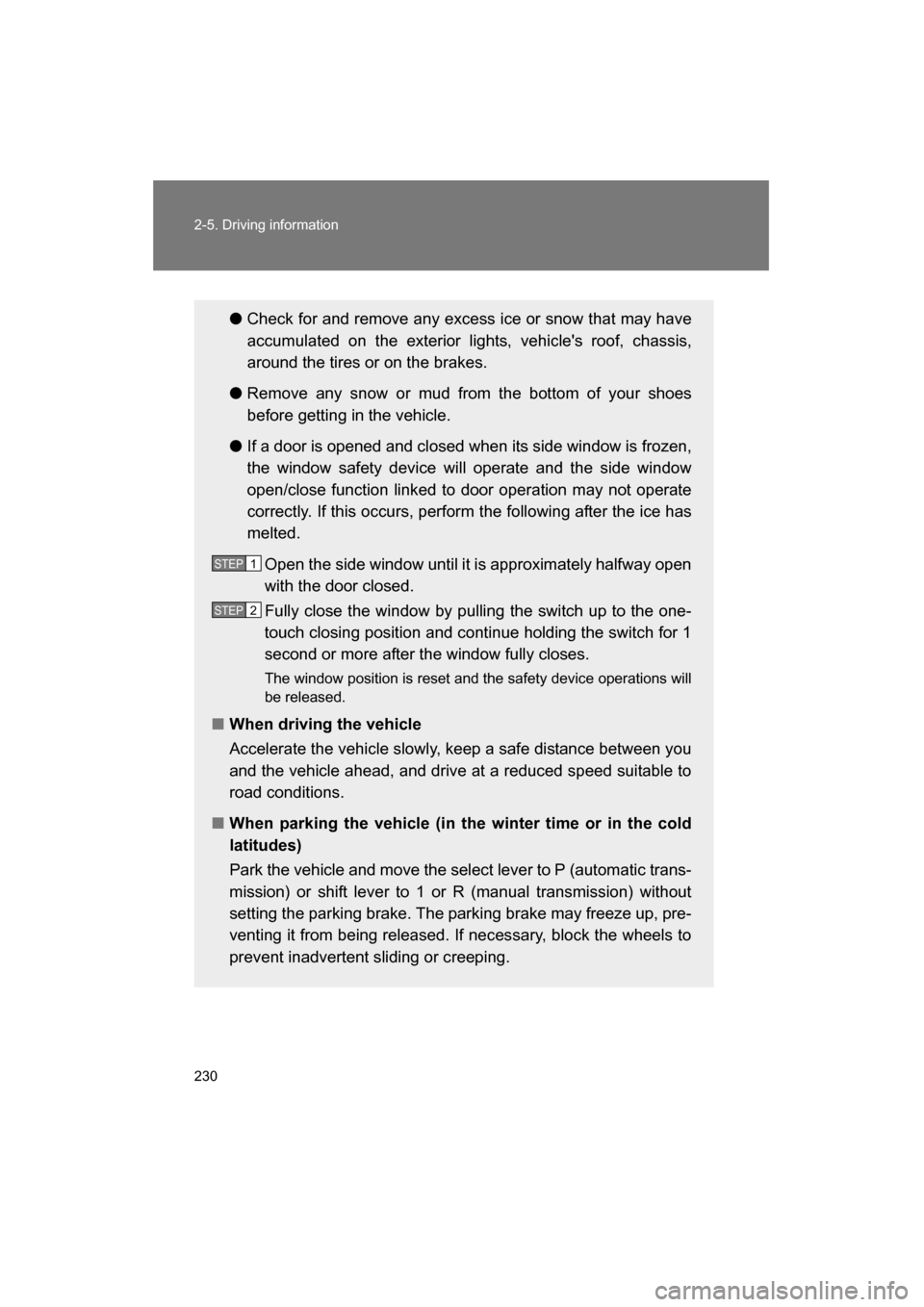
230
2-5. Driving information
●Check for and remove any excess ice or snow that may have
accumulated on the exterior lights, vehicle's roof, chassis,
around the tires or on the brakes.
● Remove any snow or mud from the bottom of your shoes
before getting in the vehicle.
● If a door is opened and closed when its side window is frozen,
the window safety device will operate and the side window
open/close function linked to door operation may not operate
correctly. If this occurs, perform the following after the ice has
melted.
Open the side window until it is approximately halfway open
with the door closed.
Fully close the window by pulling the switch up to the one-
touch closing position and continue holding the switch for 1
second or more after the window fully closes.
The window position is reset and the safety device operations will
be released.
■When driving the vehicle
Accelerate the vehicle slowly, keep a safe distance between you
and the vehicle ahead, and drive at a reduced speed suitable to
road conditions.
■When parking the vehicle (in the winter time or in the cold
latitudes)
Park the vehicle and move the select lever to P (automatic trans-
mission) or shift lever to 1 or R (manual transmission) without
setting the parking brake. The parking brake may freeze up, pre-
venting it from being released. If necessary, block the wheels to
prevent inadvertent sliding or creeping.
STEP 1
STEP 2
Page 346 of 492
346
4-3. Do-it-yourself maintenance
■Front side marker lightsTurn the steering wheel in the
opposite direction of the light to
be replaced.
Turn the steering wheel to a point
that allows your hand to easily fit
between the tire and fender liner.
Remove the clips and partly
remove the fender liner. To prevent damage to the vehicle,
cover the tip of the screwdriverwith a rag.
Release the light's claw. Insert the screwdriver into the
hole. While firmly pushing the
screwdriver forward, move it
towards the inside of the vehicle.
To prevent damage to the vehicle,
wrap the tip of the screwdriver
with a tape.
Pull out the lamp and turn the
lens counterclockwise.
STEP 1
STEP 2
STEP 3
STEP 4
Page 366 of 492
366
5-1. Essential information
CAUTION
■Towing with a wheel lift-type truck is not recommended
If a flat bed truck is not available, observe the following precautions to pre-
vent damage to the drive train or body.
From the front
From the rear
Never tow a vehicle from the front with
the rear wheels on the ground.Use a tow-
ing dolly under the rear wheels.
Ensure that the front lower body compo-
nents have adequate clearance to pre-
vent contact with the road surface under
all conditions.
Vehicles without a keyless access with
push button start system: Turn the engine
switch to the “ACC” position so that the
steering wheel is unlocked.
Vehicles with a keyless access with push
button start system: Turn the push-button
ignition switch to “ACC” mode so that the
steering wheel is unlocked.