Page 206 of 492

206
2-3. Operating the lights and windshield wipers
■Automatic light off system
Vehicles without a keyless access with push button start system
The light switch is in , the headlights and tail lights turn off 30 seconds
after a door is opened and closed if the key is removed from the engine
switch. (The lights turn off immediately if on the key is pressed after
all the doors are locked.)
To turn the lights on again, turn the engine switch to the “ON” position, or
turn the lights off and then back to or .
Vehicles with a keyless access with push button start system
The light switch is in , the headlights and tail lights turn off 30 seconds
after a door is opened and closed if the push-button ignition switch is turned
off. (The lights turn off immediately if on the key is pressed after all
the doors are locked.)
To turn the lights on again, turn the push-button ignition switch to “ON”
mode, or turn the light switch off and then back to or .
■Light reminder buzzer
Vehicles without a keyless access with push button start system
A buzzer sounds when the engine switch is turned to “LOCK” position and
the driver's door is opened with the key removed from the engine switch
while the lights are turned on.
Vehicles with a keyless access with push button start system
A buzzer sounds when the push-button ignition switch is turned off or turned
to “ACC” mode and the driver's door is opened while the lights are turned on.
Page 210 of 492
210
2-3. Operating the lights and windshield wipers
■The windshield wipers and washer can be operated when
Vehicles without a keyless access with push button start system
The engine switch is in the “ON” position.
Vehicles with a keyless access with push button start system
The push-button ignition switch is in “ON” mode.
■If no windshield washer fluid sprays
Check that the washer nozzles are not blocked if there is washer fluid in the
windshield washer fluid reservoir.
WARNING
■Caution regarding the use of washer fluid
When it is cold, do not use the washer fluid until the windshield becomes
warm. The fluid may freeze on the windshield and cause low visibility. This
may lead to an accident, resulting in death or serious injury.
Washer/wiper dual opera-
tion
The wipers will automatically
operate a couple of times after
the washer squirts.
Page 211 of 492
211
2-3. Operating the lights and windshield wipers
2
When driving
CAUTION
■When the windshield is dry
Do not use the wipers, as they may damage the windshield.
■When the washer fluid tank is empty
Do not operate the switch continually as the washer fluid pump may over- heat.
■When a nozzle becomes blocked
In this case, contact your SUBARU dealer.
Do not try to clear it with a pin or other object. The nozzle will be damaged.
Page 217 of 492

217
2-4. Using other driving systems
2
When driving
Driving assist systems
When the TRAC/Vehicle stability control (VSC) systems are operating
The slip indicator light will flash
while the TRAC (brake LSD
function)/Vehicle stability control
(VSC) systems are operating.
To help enhance driving safety and performance, the following sys-
tems operate automatically in response to various driving situations.
Be aware, however, that these systems are supplementary and
should not be relied upon too heavily when operating the vehicle.
■ABS (Anti-lock Brake System)
Helps to prevent wheel lock when the brakes are applied suddenly, or if
the brakes are applied while driving on a slippery road surface
■Brake assist
Generates an increased level of braking force after the brake pedal is
depressed when the system detects a panic stop situation
■Vehicle stability control (VSC)
Helps the driver to control skidding when swerving suddenly or turning
on slippery road surfaces
■TRAC (Traction Control)
Helps to maintain drive power and pr event the drive wheels from spin-
ning when starting the vehicle or accelerating on slippery roads.
The TRAC system is also equipped with the brake LSD function.
■Electric power steering
Employs an electric motor to reduce the amount of effort needed to turn
the steering wheel
Page 221 of 492

221
2-4. Using other driving systems
2
When driving
■Turning off both TRAC and Vehicle stability control (VSC) systems
To turn the TRAC and Vehicle stability control (VSC) systems off, press and
hold for more than 3 seconds while the vehicle is stopped.
The Traction Control System OFF indicator light and the Vehicle stability
control (VSC) off indicator light will come on.
In this case, the brake LSD function remains on.
Press the button again to turn the systems back on.
■Automatic reactivation of TRAC and Vehicle stability control (VSC) sys-
tems
After turning the TRAC and Vehicle stability control (VSC) systems off, the
systems will be automatically reactivated in the following situations:
●Vehicles without a keyless access with push button start system: When
the engine switch is turned to “LOCK” position
●Vehicles with a keyless access with push button start system: When the
push-button ignition switch is turned off
●If only the TRAC system is turned off, the TRAC will turn on when vehicle
speed is more than approximately 31 mph (50 km/h).
If both the TRAC and Vehicle stability control (VSC) systems are turned
off, automatic reactivation will not occur when vehicle speed increases.
■Automatic deactivation of Vehicle stability control (VSC) SPORT mode
Vehicles without a keyless access with push button start system
When the engine switch is turned to “LOC K” position after driving in Vehicle
stability control (VSC) SPORT mode, the mode is automatically deactivated.
Vehicles with a keyless access with push button start system
When the push-button ignition switch is turned off after driving in Vehicle sta-
bility control (VSC) SPORT mode, the mode is automatically deactivated.
■Sounds and vibrations caused by the ABS, brake assist, TRAC and
Vehicle stability control (VSC) systems
●A sound may be heard from the engi ne compartment when the brake
pedal is depressed repeatedly, when the engine is started or just after the
vehicle begins to move. This sound does not indicate that a malfunction
has occurred in any of these systems.
Page 226 of 492
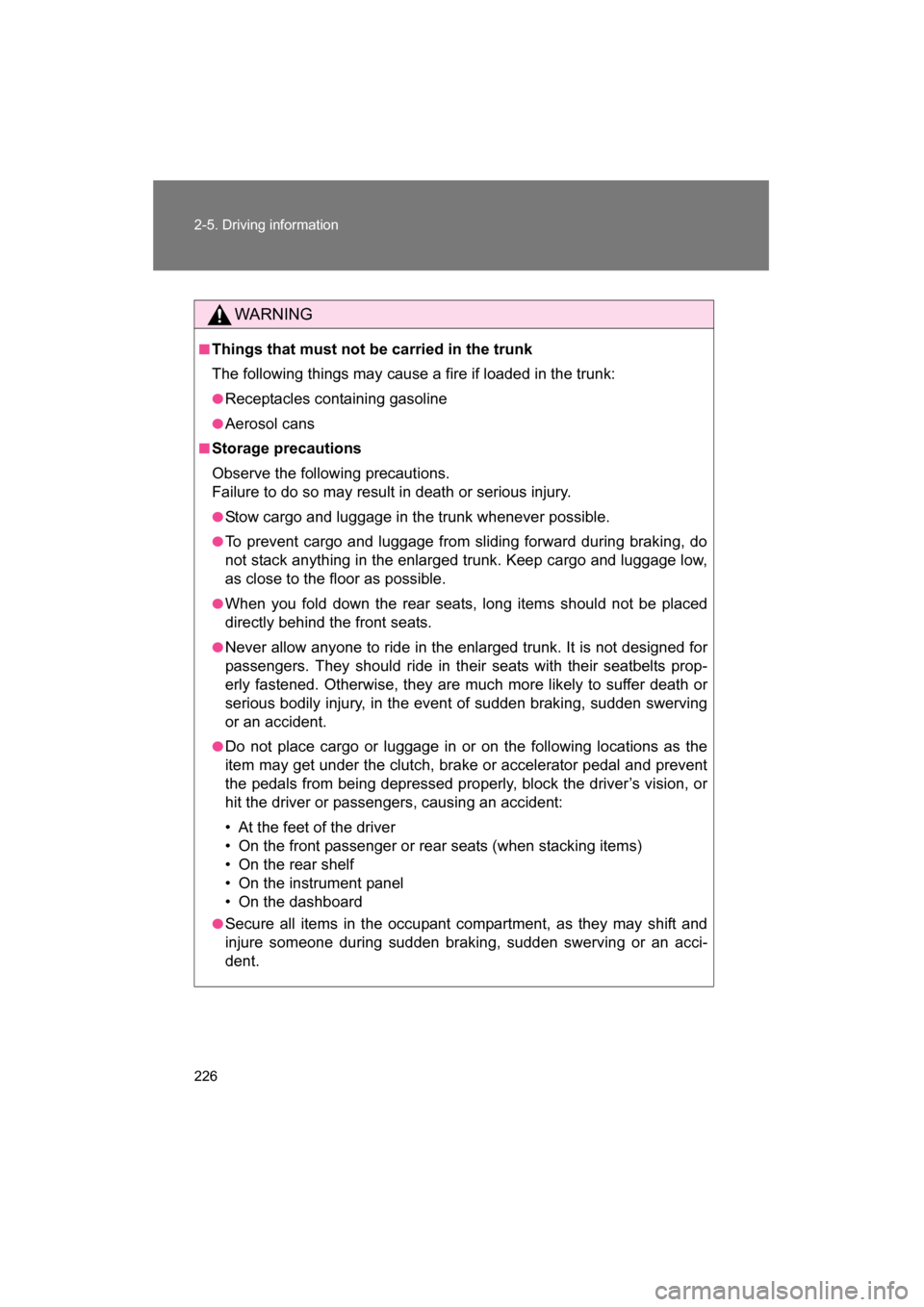
226
2-5. Driving information
WARNING
■Things that must not be carried in the trunk
The following things may cause a fire if loaded in the trunk:
●Receptacles containing gasoline
●Aerosol cans
■Storage precautions
Observe the following precautions.
Failure to do so may result in death or serious injury.
●Stow cargo and luggage in the trunk whenever possible.
●To prevent cargo and luggage from sliding forward during braking, do
not stack anything in the enlarged trunk. Keep cargo and luggage low,
as close to the floor as possible.
●When you fold down the rear seats, long items should not be placed
directly behind the front seats.
●Never allow anyone to ride in the enlarged trunk. It is not designed for
passengers. They should ride in their seats with their seatbelts prop-
erly fastened. Otherwise, they are much more likely to suffer death or
serious bodily injury, in the event of sudden braking, sudden swerving
or an accident.
●Do not place cargo or luggage in or on the following locations as the
item may get under the clutch, brake or accelerator pedal and prevent
the pedals from being depressed properly, block the driver’s vision, or
hit the driver or passengers, causing an accident:
Page 230 of 492
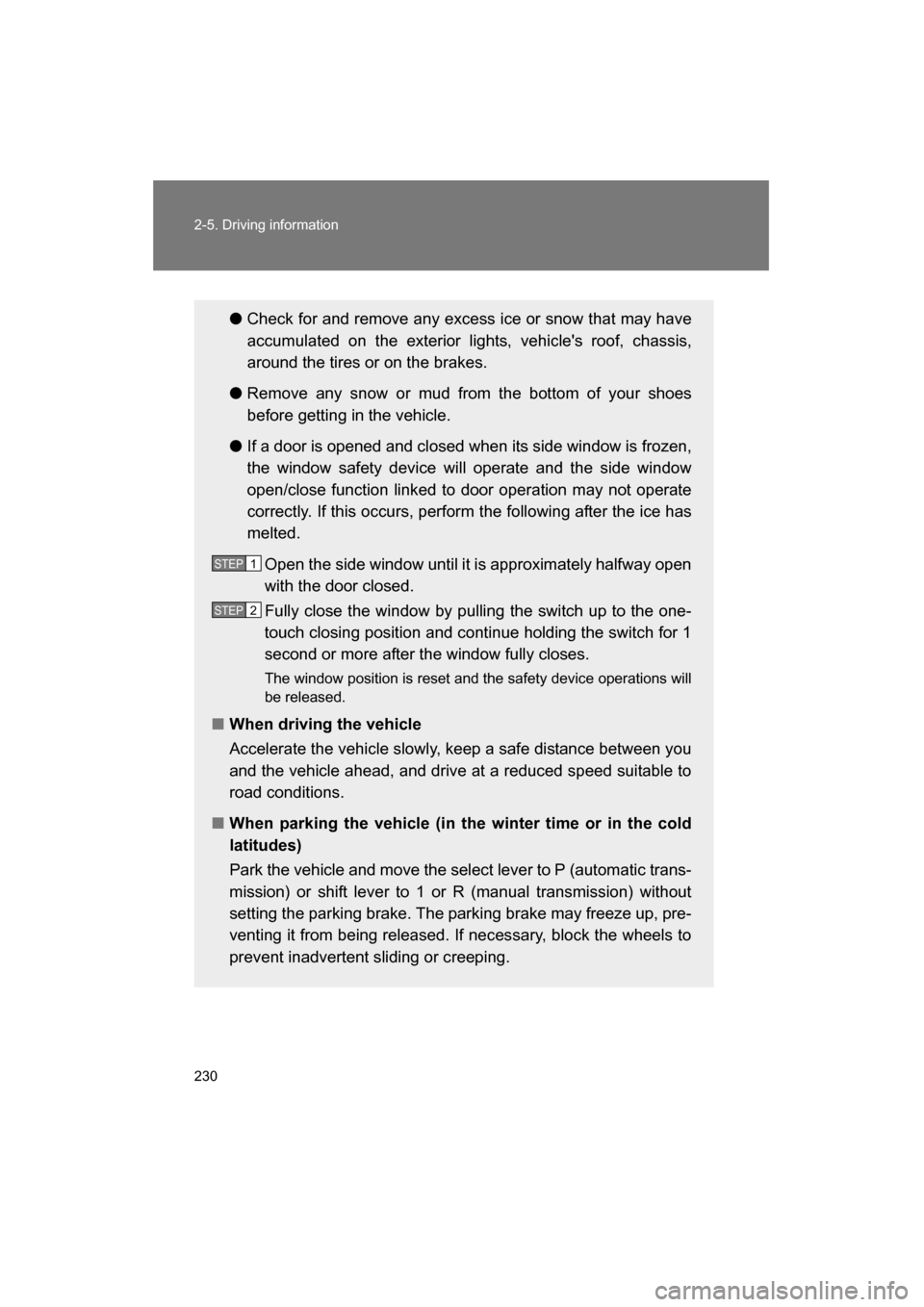
230
2-5. Driving information
●Check for and remove any excess ice or snow that may have
accumulated on the exterior lights, vehicle's roof, chassis,
around the tires or on the brakes.
● Remove any snow or mud from the bottom of your shoes
before getting in the vehicle.
● If a door is opened and closed when its side window is frozen,
the window safety device will operate and the side window
open/close function linked to door operation may not operate
correctly. If this occurs, perform the following after the ice has
melted.
Open the side window until it is approximately halfway open
with the door closed.
Fully close the window by pulling the switch up to the one-
touch closing position and continue holding the switch for 1
second or more after the window fully closes.
The window position is reset and the safety device operations will
be released.
■When driving the vehicle
Accelerate the vehicle slowly, keep a safe distance between you
and the vehicle ahead, and drive at a reduced speed suitable to
road conditions.
■When parking the vehicle (in the winter time or in the cold
latitudes)
Park the vehicle and move the select lever to P (automatic trans-
mission) or shift lever to 1 or R (manual transmission) without
setting the parking brake. The parking brake may freeze up, pre-
venting it from being released. If necessary, block the wheels to
prevent inadvertent sliding or creeping.
STEP 1
STEP 2
Page 238 of 492
238
3-1. Using the air conditioning system and defogger
Manual air conditioning system∗
Adjusting the settings
To adjust the fan speed, turn the fan speed control dial clock-
wise (increase) or counterclockwise (decrease).
Turning the dial to “0” turns off the fan.
To adjust the temperature setting, turn the temperature control
dial clockwise (warm) or counterclockwise (cool).
is not pressed, the system will blow ambient temperature air
or heated air.
To select the air outlets, set the air outlet selection dial to the
desired position.
The positions between the air outlet selections shown below can
also be selected for more delicate adjustment.
∗ : If equipped
Fan speed control dial
Air outlet selection dial
Air conditioning on/off buttonTemperature control dial
Outside air or recirculated air mode
STEP 1
STEP 2
STEP 3