2015 SKODA YETI fog light
[x] Cancel search: fog lightPage 34 of 232

AdBlue (DEF) refill! Range: ...ADBLUE RANGE …
The range in the display indicates the distance that can be driven with the re-
maining AdBlue ®
left in the tank.
Refill AdBlue ®
» page 164 .
AdBlue (DEF) refill! No engine start in …ADBLUE NO START IN …
The range in the display indicates the distance to travel, after which no engine
restart is possible, as long as no AdBlue ®
is added.
Refill AdBlue ®
» page 164 .
AdBlue (DEF) refill! No engine start possible.ADBLUE NO RESTART
It is no longer possible to start the engine.
Refill AdBlue ®
» page 164 .
WARNINGIf you have to stop for technical reasons, then park the vehicle at a safe
distance from the traffic, switch off the engine and switch on the hazard
warning light system » page 68. Place the warning triangle at the prescri-
bed distance.
Note
■ If the MAXI DOT display shows warning messages, these messages must be
confirmed in order to access the main menu » page 41, Operation .■
As long as the operational faults are not rectified, the warning lights are al-
ways indicated again. After they are displayed for the first time, the warning
lights continue to be indicated without any extra messages for the driver.
Warning lights
Introduction
This chapter contains information on the following subjects:
Handbrake
33
Brake system
33
Seat belt warning light
33 Alternator33 Door open33
Coolant
33
Boot lid
34
Power steering/steering lock (KESSY system)
34
34
Traction Control System (ASR)
35
Electronic Stability Control (ESC)
35
Traction control (TCS) is deactivated
35
Antilock brake system (ABS)
36
Rear fog light
36
Lamp failure
36
Xenon headlights (AFS)
36
Exhaust inspection system
36
Glow plug system (diesel engine)
36
Engine performance check (petrol engine)
37
Diesel particulate filter (diesel engine)
37
Fuel reserve
37
Airbag system
37
Tyre pressure
38
Windscreen washer fluid level
38
Turn signal system
38
Fog lights
39
Cruise control system
39
Brake pedal (automatic gearbox)
39
OFF ROADmode
39
Main beam
39
The warning lights indicate certain functions or faults.
Some warning lights can be accompanied by acoustic signals and messages in
the display of the instrument cluster.
After switching on the ignition, some warning lights light up briefly as a func-
tion test.
If the tested systems are OK, the corresponding warning lights go out a few
seconds after switching on the ignition or after starting the engine.
32Using the system
Page 38 of 232

Traction control (ASR) is deactivated.
Antilock brake system (ABS)Read and observe
on page 33 first.
illuminates – there is an ABS fault.
Error: ABS
The vehicle will only be braked by the normal brake system without the ABS.
Seek help from a specialist garage.
In the event of an ABS fault, the other braking and stabilization systems are
turned off » page 127, Braking and stabilisation systems .
WARNING■
If the warning light lights up together with the warning light
» page 33 , stop driving! Seek help from a specialist garage.■
A fault to the ABS system or the braking system can increase the vehi-
cle's braking distance – risk of accident!
Rear fog light
Read and observe
on page 33 first.
illuminates – the rear fog light is switched on.
Lamp failure
Read and observe
on page 33 first.
illuminates – one of the vehicle's exterior lights is defective. A message will
appear concerning the affected lamp.
illuminates within a few seconds after switching on the ignition or when a
light with a faulty bulb is switched on.
Example of a message in the MAXI DOT display.
INFORMATION Check front right low beam! Xenon headlights (AFS)
Read and observe
on page 33 first.
flashes for 1 minute while driving or after the ignition is switched on - there
is a fault in the xenon headlight.
The following message is shown in the MAXI DOT display.
No cornering lighting (AFS) function. Owner´s manual!
Note
With the Xenon headlight “tourist light” (travel mode) activated, the warning
light flashes after switching on the ignition for 10 seconds.
Exhaust inspection system
Read and observe
on page 33 first.
illuminates – there is a fault in the emission control system. The system al-
lows operation emergency mode - there may be a noticeable reduction in en-
gine performance.
Seek help from a specialist garage.
Glow plug system (diesel engine)
Read and observe
on page 33 first.
The warning light
lights up after the ignition has been switched on. Once
the light has gone out, the engine can be started immediately.
flashes – there is a fault in the engine management system. The system al-
lows operation emergency mode - there may be a noticeable reduction in en-
gine performance.
There is a fault in the glow plug system if the warning light does not come
on or illuminates continuously.
Seek help from a specialist garage.
36Using the system
Page 41 of 232

Fog lightsRead and observe
on page 33 first.
illuminates – the fog lights are switched on.
Cruise control system
Read and observe
on page 33 first.
illuminates – the vehicle speed is regulated by the cruise control.
Brake pedal (automatic gearbox)
Read and observe
on page 33 first.
illuminates – apply the brake.
OFF ROADmode
Read and observe
on page 33 first.
illuminates – the conditions for the engagement of OFF ROADmode are met.
flashes – the hill descent assistant is engaged at the moment.
For more information about OFF ROAD mode » page 129, OFF ROAD-mode .
Main beam
Read and observe
on page 33 first.
illuminates – the main beam or the headlight flasher is switched on.
Information system
Driver information system
Introduction
This chapter contains information on the following subjects:
Display a low temperature
39
Door, boot or engine compartment warning
40
Overspeed warning at 120 km/h
40
Gear recommendation
40
Depending on the vehicle's equipment, the information system vie the display
of the instrument cluster provides the following information.
▶ Data relating to the multi-function display (MFD) » page 41.
▶ Data relating to the Maxi DOT display » page 43.
▶ Service interval display » page 48.
▶ Auto Check Control » page 31.
▶ Selector lever positions for an automatic gearbox » page 122.
WARNINGConcentrate fully at all times on your driving! As the driver, you are fully re-
sponsible for the operation of your vehicle.
Display a low temperature
Read and observe
on page 39 first.
If the outside temperature drops below +4 °C while driving, the warning light
(low temperature warning) illuminates and an audible signal sounds.
If the outside temperature is below +4 °C when the ignition is switched on, the
following warning light appears in the display .
WARNINGEven at temperatures of around +4 °C, black ice may still be on the road
surface! You should therefore not only rely on the outside temperature dis- play for accurate information as to whether there is ice on the road.39Information system
Page 66 of 232

Lights and visibility
Lights
Introduction
This chapter contains information on the following subjects:
Operating the lights
64
Daylight running lights (DAY LIGHT)
65
Turn signal and main beam
65
Automatic driving lamp control
66
Xenon headlight
66
Front and rear fog light
67
Fog lights with the CORNER function
67
COMING HOME / LEAVING HOME
67
Hazard warning light system
68
Parking lights
68
Driving abroad
69
Unless otherwise stated, the lights only work when the ignition is switched on.
The arrangement of the controls right-hand drive models may differ from the
layout shown in » Fig. 47 on page 64 . The symbols which mark the positions
of the controls are identical.
Keep the headlights lenses clean » page 155, Headlight glasses .
WARNINGThe automatic driving lamp control only operates as a support and
does not release the driver from his responsibility to check the lights and, if
necessary, to switch on the light depending on the prevailing light condi-
tions.
Note
The headlights may mist up temporarily. When the driving lights are switched
on, the light outlet surfaces are free from mist after a short period, although
the headlight lenses may still be misted up in the peripheral areas. This mist
has no influence on the life of the lighting system.Operating the lightsFig. 47
Light switch and control dial for
the headlight beam range regu-
lation
Read and observe on page 64 first.
Switching lights on and off
Depending on the equipment configuration, the light switch
A
» Fig. 47 can be
turned to one of the following positions.
Switching off lights (except daytime running lights)Switching lights on/off automatically » page 66
Switching on the side light or parking light » page 68
Switching on the low beam
Headlight range control
Turning the rotary switch
B
» Fig. 47 from position
to
gradually activates
the headlight beam control, thereby shortening the beam of light.
The positions of the width of illumination correspond approximately to the fol- lowing car load.
Front seats occupied, boot empty
All seats occupied, boot empty
All seats occupied, boot loaded
Driver seat occupied, boot loaded
Xenon headlight
The Xenon bulbs adapt automatically to the load and driving state of the vehi-
cle when the ignition is switched on and when driving. Vehicles that are equip-
ped with Xenon headlights do not have a manual headlight range adjustment
control.
64Using the system
Page 69 of 232

Dynamic cornering lights
The cone of light in front of the vehicle is adjusted to the steering angle so
that the road in the curve is illuminated. This function is active at speeds
greater than 10 km/h and in all system modes.
Tourist lights (Travel mode)
This mode makes it possible to drive in countries with opposing traffic system
(driving on the left/right) without dazzling the oncoming vehicles.
If this mode is activated, there is no automatic cone of light adaptation in front
of the vehicle. When switching on the ignition the warning light
flashes for
10 seconds.
This mode can be enabled / disabled via the MAXI DOT display in the Travelmode
» page 47 , Menu item
Settings
menu option.
WARNINGIf there is a system malfunction the headlights are automatically lowered
to the emergency position, which prevents a possible dazzling of oncoming
traffic. This reduces the cone of light in front of the vehicle. Drive carefully
and visit a specialist garage as soon as possible.
Front and rear fog light
Fig. 50
Light switch – switch on front
and rear fog light
Read and observe on page 64 first.
Turn fog lights on/off
›
Turn the light switch to position
or
» Fig. 50 .
›
Pull the light switch to position
1
; the indicator lamp
in the light switch
illuminates.
It is switched off in reverse order.
Turn rear fog lamp on/off›
Turn the light switch to position
or
» Fig. 50 .
›
Pull the light switch to position
2
; the indicator lamp
in the light switch
illuminates.
It is switched off in reverse order.
If the vehicle is not fitted with fog lights, the rear fog light is switched on by pulling out the light switch directly to the only possible setting.
Note
While driving with an accessory connected to the trailer socket (e.g. trailer,
bike carrier) only the equipment is illuminated by the fog light. The towing de-
vice must be installed at the factory or from the ŠKODA original accessories.
Fog lights with the CORNER function
Read and observe
on page 64 first.
The function CORNER provides better illumination of the nearby environmentwhen turning, manoeuvring or anything similar.
The function automatically switches on the fog lights on each side of the ve- hicle, if the following conditions are met.
The turn signal is switched on or the front wheels are turned sharply 1)
.
The vehicle speed is below 40 km/h.
The low beam is switched on.
The fog lights are not switched on.
Note
The two fog lights are switched on when you shift into the reverse gear.
COMING HOME / LEAVING HOME
Read and observe
on page 64 first.
The function COMING HOME ensures that the vehicle's environment is illumi-
nated after switching off the ignition and opening the driver's door.
1)
If both switch-on conditions are conflicting, for example, if the front wheels are turned to the left and
the right turn signal light is switched on, the turn signal light has the higher priority.
67Lights and visibility
Page 199 of 232

CAUTION■“Never repair” fuses, and do not replace them with fuses of a higher amper-
age – risk of fire! This may also cause damage at another part of the electrical
system.■
If a newly inserted fuse blows again after a short time, have the electrical
system checked as quickly as possible by a specialist garage.
■
A blown fuses is recognisable by the molten metal strip. Replace the faulty
fuse with a new one of the same amperage.
Note
■
We recommend always carrying replacement fuses in the vehicle. A box of
replacement fuses and bulbs can be purchased from ŠKODA Original Accesso-
ries.■
There can be several power consuming devices for one fuse.
■
Multiple fuses may exist for a single power consuming device.
Fuses in the dash panel
Fig. 201
Distribution board cover.
Read and observe and on page 196 first.
The fuses are located on the left side of the dash panel behind a cover.
Replacing fuses
›
Insert a screwdriver into the opening in the cover in the direction of the ar-
row » Fig. 201 .
›
Remove the cover of the fuse box and remove.
›
Remove the plastic clip from the holder in the fuse box cover in the dash
panel.
›
Place the clip on the respective fuse and pull this fuse out.
›
Insert a new fuse.
›
Replace the bracket at the original position.
›
Re-insert the cover of the fuse box .
Assignment of the fuses in the dash panelFig. 202
Fuses
Read and observe and on page 196 first.
No.Consumer1Heating of the gearbox vent (diesel engine)
Automatic gearbox DSG2Towing hitch - left light3Towing hitch - right light4Instrument cluster control lever under the steering wheel, camera5Air blower for heating, radiator fan, air conditioning system, Clima-
tronic6Rear window wiper7Phone8Towing hitch - contact in the socket9Interior lighting, rear fog light10Rain sensor, light switch, diagnostic socket11Left side cornering lights12Right side cornering lights13Radio, DVD14Central control unit, engine control unit15Light switch16Haldex17KESSY, steering lock18Diagnostic socket, engine control unit, brake sensor, Haldex 197Fuses and light bulbs
Page 201 of 232

No.Consumer5Automatic gearbox6Not assigned7Power supply for terminal 15, starter8Radio, instrument cluster, telephone9Not assigned10Engine control unit11Aux. heating and ventilation12Databus13Engine control unit14Ignition15Lambda probe, fuel pump, glow plug system16Vehicle voltage control unit, right headlight, right tail light17Horn18Amplifier for digital sound processor19Windscreen wipers20Control valve for fuel pressure, high pressure pump21Lambda probe22Clutch pedal switch, brake pedal switch23Coolant pump, charge pressure control solenoid valve, changeover
valve for radiator, fuel high-pressure pump24Active charcoal filter, exhaust gas recirculation valve, radiator fan25ABS26Vehicle voltage control unit, left headlight, left tail light27Glow plug system28Windscreen heater29Power to the internal fuse carrier30Terminal X a)a)
In order not to drain the battery unnecessarily when starting the engine, the electrical components of
this terminal are automatically switched off.
Bulbs
Introduction
This chapter contains information on the following subjects:
Bulb arrangement in the headlights
200
Replace the bulb for the dipped and main beam (Halogen headlamp)
200
Remove the protective grille for fog lights
201
Remove the protective grille for fog lights - sensor plug for parking
assistance
201
Replacing the bulb for the fog lights
201
Replacing the bulb for the licence plate light
202
Rear Light
202
Replacing bulbs in rear light
203
Some manual skills are required to change a bulb. For this reason, we recom-
mend having bulbs replaced by a specialist garage or seeking other expert help
in the event of any uncertainties.
▶ Switch off the ignition and the relevant lights before replacing a bulb.
▶ Faulty bulbs must only be replaced with the same type of bulbs. The designa-
tion is located on the light socket or the glass bulb.
A stowage compartment for replacement bulbs is located in a box under the floor covering in the luggage compartment.
We recommend having the headlight settings checked by a specialist garage after replacing a bulb in the low, high or fog beam.
In case of failure of a xenon gas discharge lamp or an LED diode, visit a special- ist garage.
WARNING■ Always read and observe the warnings before completing any work in the
engine compartment » page 165.■
Accidents can be caused if the road in front of the vehicle is not suffi-
ciently illuminated and the vehicle cannot or can only be seen with difficul-
ty by other road users.
199Fuses and light bulbs
Page 203 of 232
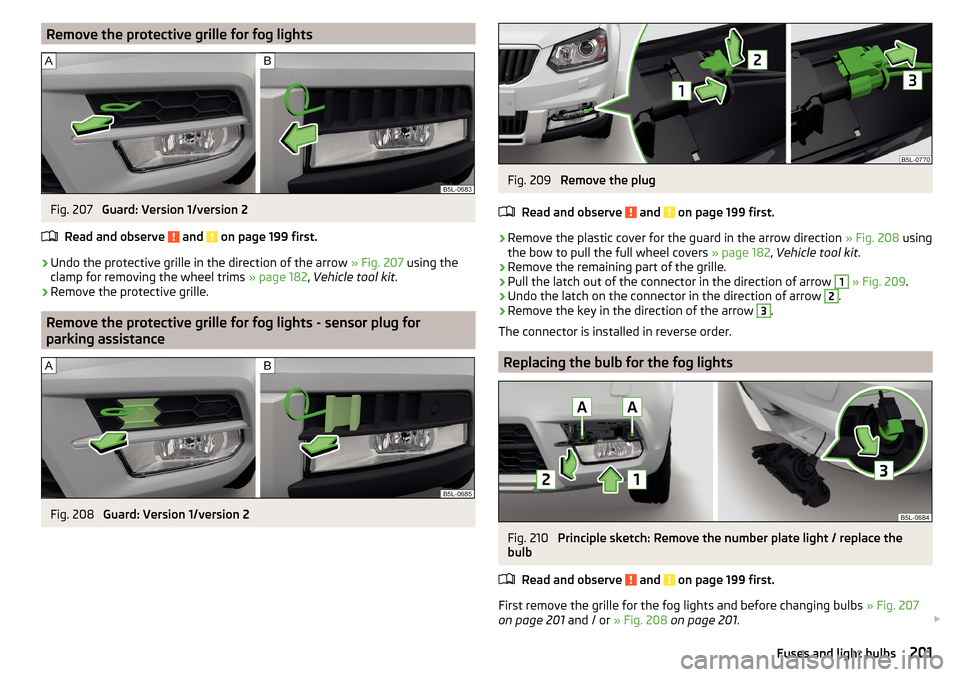
Remove the protective grille for fog lightsFig. 207
Guard: Version 1/version 2
Read and observe
and on page 199 first.
›
Undo the protective grille in the direction of the arrow » Fig. 207 using the
clamp for removing the wheel trims » page 182, Vehicle tool kit .
›
Remove the protective grille.
Remove the protective grille for fog lights - sensor plug for
parking assistance
Fig. 208
Guard: Version 1/version 2
Fig. 209
Remove the plug
Read and observe
and on page 199 first.
›
Remove the plastic cover for the guard in the arrow direction » Fig. 208 using
the bow to pull the full wheel covers » page 182, Vehicle tool kit .
›
Remove the remaining part of the grille.
›
Pull the latch out of the connector in the direction of arrow
1
» Fig. 209 .
›
Undo the latch on the connector in the direction of arrow
2
.
›
Remove the key in the direction of the arrow
3
.
The connector is installed in reverse order.
Replacing the bulb for the fog lights
Fig. 210
Principle sketch: Remove the number plate light / replace the
bulb
Read and observe
and on page 199 first.
First remove the grille for the fog lights and before changing bulbs » Fig. 207
on page 201 and / or » Fig. 208 on page 201 .
201Fuses and light bulbs